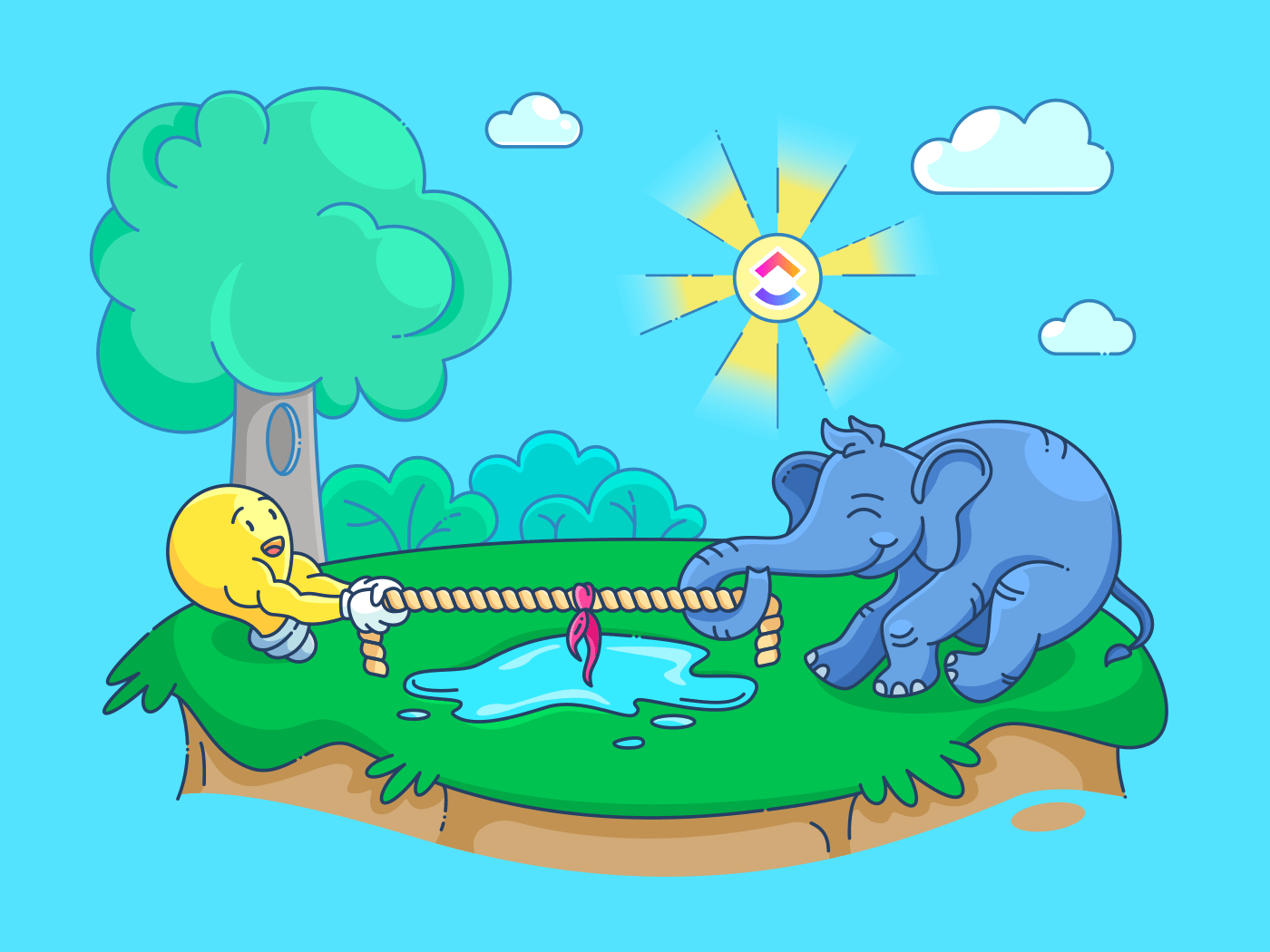
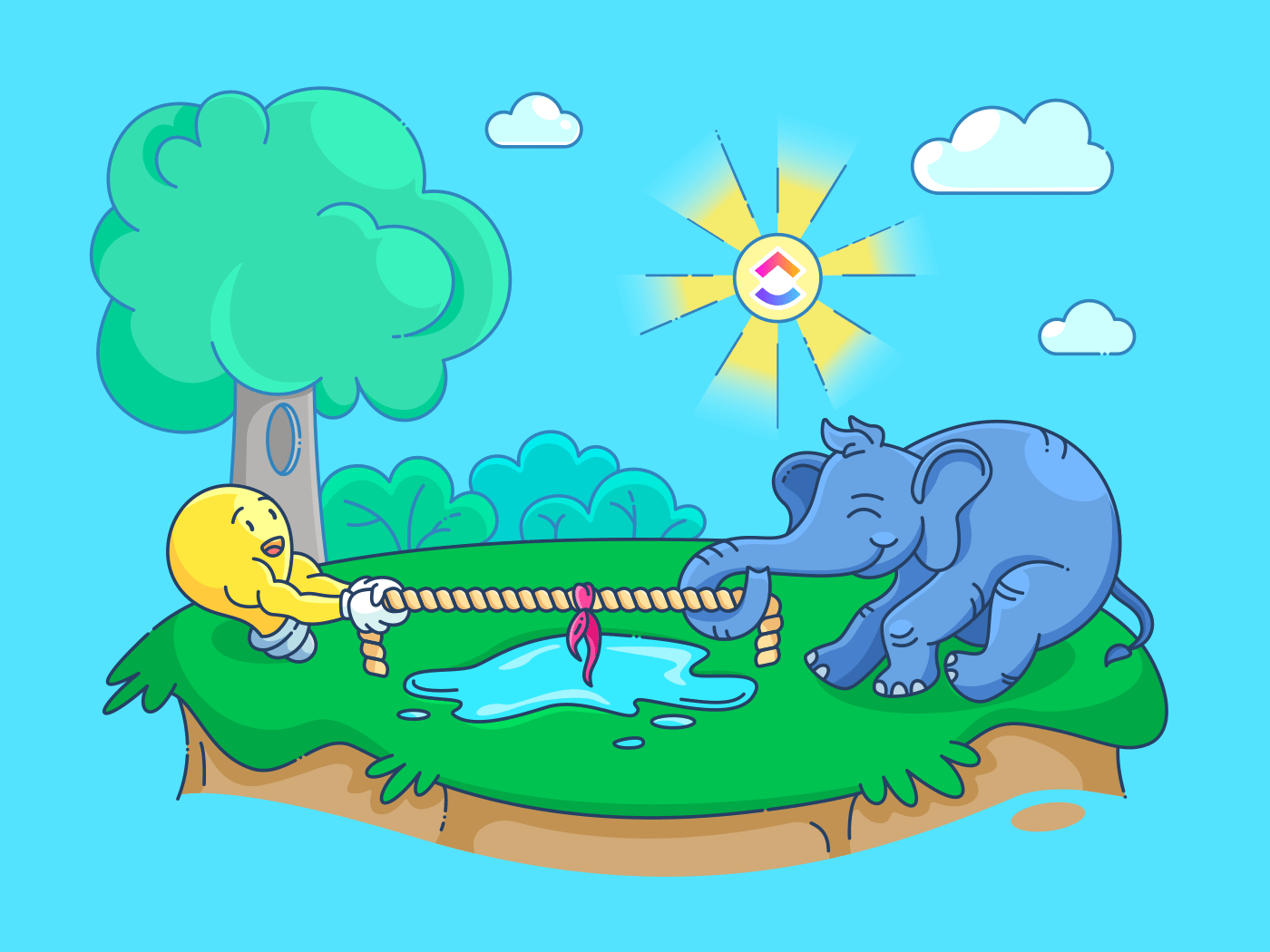
Let’s face it. We all need notes. 📝
Whether it’s a project we have, a grocery list we made, or a list of Netflix shows we need to binge on, we all LOVE and find notes useful.
However, how and where are we supposed to keep track of all of them?
Some say that Google Keep is the perfect digital bulletin board for note-taking. Others insist that Evernote is a more comprehensive note-taking app with simple task management features.
But when you do a detailed Evernote vs Google Keep comparison, you’ll find that both note taking apps give each other tough competition.
What’s the ultimate pick then?
After all, choosing the right one can be as tough as picking sides between Iron Man and Captain America. 🙆
In this article, we’ll give you a detailed Google Keep vs Evernote comparison, and suggest a great alternative to both.
Let’s see which app will help you strike the right note!
What is Google Keep?
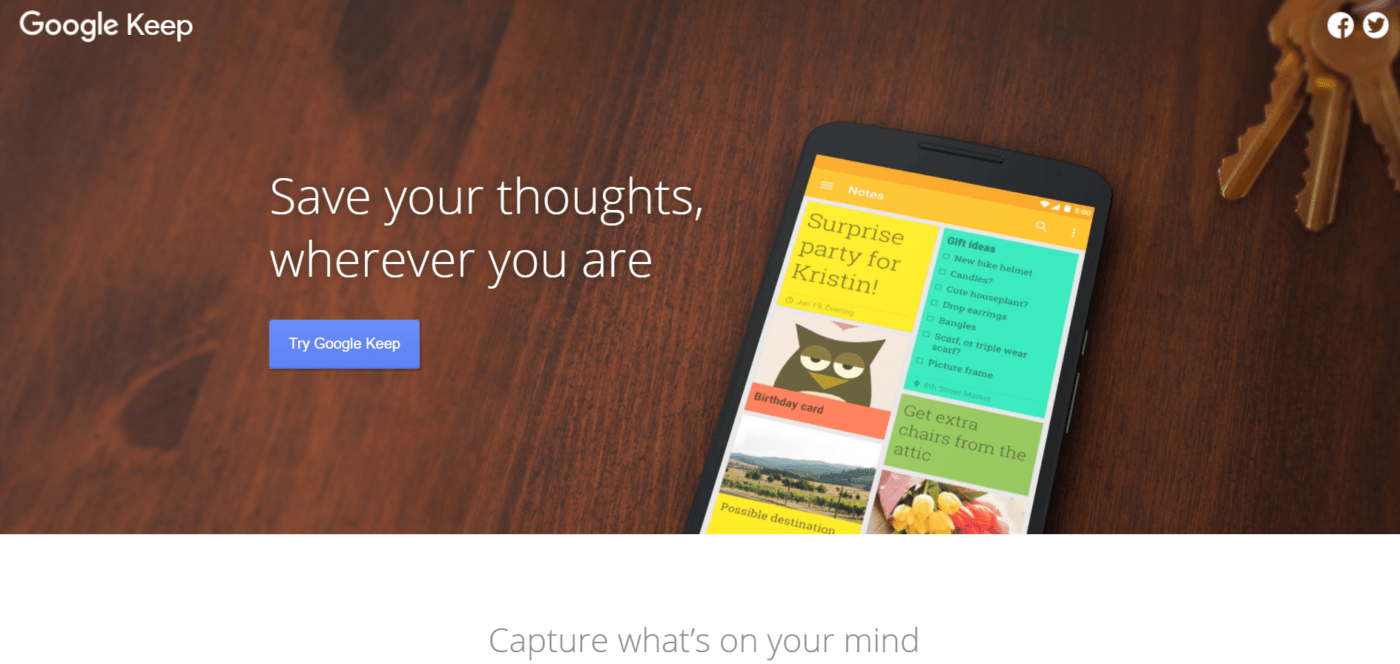
Google Keep believes in keeping things simple, straightforward, and minimalistic like sticky notes. It lets you capture a text note instantly, which you can access on your phone’s home screen by adding a widget.
Ever been struck by a brilliant idea that fades away by the time you reach your desktop?
Well, no more of that!
With Google Keep, you can capture a voice note on your Android app or iOS app and later access the transcribed note on your desktop to edit it.
1. Color-coded notes
With Keep’s user interface, you can avoid the clutter and retain the color!
Google Keep’s color-coded notes add more clarity to your to-dos. For instance, you can color-code your Sunday plans in red and your Monday tasks in blue. #MondayBlues.
2. Reminders
Google Keep also lets you add reminders on your iOS or Android phone so you don’t ruin your day with goldfish memory span.
It also offers location-based reminders, which sends you a notification when you arrive or leave a certain place.
For example, you can set notifications like ‘look alive for your 10 am meeting’ while arriving at the office and ‘pick up doggo food’ on your way back home.
3. Ease of use
If you’re looking for an easy-to-use note taking app with basic task management features, then Keep’s the one for you.
Any note made on your mobile app (Android and Apple devices) gets updated instantly on your desktop app (Windows, Linus, Mac) too. And since Google Keep integrates with all the other Google products, you can view your Google Keep notes without leaving Gmail.
4. Versatile note-taking options
Love doodling and sketching during a painfully long meeting?
Google Keep could turn your passion into something more productive.
Its AI can help make your doodles searchable. For example, if you draw a badminton court and a shuttlecock, you can find your drawings by typing those terms into the search bar.
It can also transcribe your physical notes into digital notes. You simply take a picture of the hand-written note and wait for Keep’s optical character recognition (OCR) to scan the photo for words.
What is Evernote?

Evernote lets you write detailed notes and save several types of multimedia.
From PDFs to online presentations to multiple sheets of requirements for one task, the Evernote web app can tame almost anything your job throws at you!
No wonder it’s compared to the likes of Apple Pages and Microsoft Word.
And if you don’t have your mobile device on you, Evernote can also be accessed as a Chrome app or via your iPad.
Additionally, it lets you save on photocopying costs with its scanner feature. This way, you can move in silence like the “G” in lasagna and quickly capture your colleague’s secret lasagna recipe that they’re too sly to share.
1. Endless formatting
Don’t we all just love jazzing up our doc with colors (especially when it lacks context)?
With Evernote, you can do just that.
Evernote’s robust text editor lets you highlight the key points that are meant to impress your audience, and you can use fancy fonts to make your taglines stand out.
Additionally, you can add tables and get super and subscript options. In fact, this feature makes Evernote a great Apple Notes competitor.
2. Web clipper
The web clipper extension tool in Evernote makes your work-life super convenient and lets you save entire texts, images, and PDFs with just a click.
It’s great for taking screenshots from business columns so you can refer to them later and include them as thought pieces in your presentation’s opening lines or when you win the ‘employee of the month’ award.
Psst… these digital clippings are way better than flipping through pages of your notepad to find a word you learned last Monday.
3. Powerful search functionality
Evernote is arranged like a folder of notes. You can filter all your notes by specific tags to narrow down your search.
Additionally, you can sort your notes by starting date or by alphabetical order.
4. Keyboard shortcuts
Evernote’s keyboard shortcuts can help boost your work efficiency. It also spares your mouse the relentless jabbing it goes through every time you need to access some information. 😅
With keyboard shortcuts, you can access every note type and notebook in seconds. This also frees up your mind for other tasks like checking the latest work updates (or Instagram story updates).
Wondering if Evernote is still the right choice for your team?
Check out this Evernote Review with alternatives including OneNote, Dropbox, and more!
Google Keep vs Evernote
Both Google Keep and Evernote are popular note-taking apps that can make your life more organized.
From letting you capture select webpages with web clippers to offering browser extensions for saving images or articles, they both share tons of similarities!
But what sets them apart?
You’ll see. 👀
Here’s a deep dive into the Evernote vs Google Keep comparison focusing on their key differences.
1. Note-taking
From compiling your client meeting notes to listing groceries, note-taking is indeed a never-ending chore.
But these to-do list apps can save your time (and sanity). Here’s how:
Google Keep
With Google Keep, you can start a fresh list, add new images, and even record an audio note (when you’re too lazy to type).
You can also add custom tags to your notes and archive or delete previous notes.
It goes one step further by letting you sort your to-dos into two categories: notes and reminders.
However, the app doesn’t support text formatting, which means you’d have to stick with their default fonts.
The problem?
Even your best ideas might go unnoticed because you’re limited to boring fonts and basic formatting. 😑
Bonus: To Do List Apps for Apple
Evernote
Evernote offers more options in terms of note-taking: annotate PDFs, attach a YouTube video or voice memo, and customize your notes with rich text formatting.
Additionally, everything is stored neatly within the notebooks, and you can even merge related notes together. The app even lets you organize your notes by date, title, or tags.
However, sometimes more features mean more complexity.
What do we mean?
Sometimes making a to-do list or adding a quick note doesn’t require notebooks, note stacks, and tags. Having too many features can overwhelm any new user, and they may have to add a “learn how to use Evernote” note to that to-do list.
2. Collaboration
A collaborative note taking app can help your team communicate quickly and edit documents in real-time.
This way, if any changes need to be made, your entire team can take note of it at the same time.
Google Keep
It’s easy to share notes in Google Keep.
You can share a new note with anyone by simply entering their email address. However, it lacks granular permissions settings, which means that anybody can edit or delete your notes.
However, there’s a way around this issue.
To add permission controls, you’ll first need to copy and paste your notes into a Google Doc and then share the Google Doc using the Google Docs permission controls.
Evernote
Evernote lets you collaborate with team members by creating shareable links.
This way, collaborators can view and edit notes.
Before you go ahead and create an Evernote account, you should know that you can’t keep track of version history or restore notes to an older version in their free plan.
This means if you opt for this plan, there’s basically no record of those great ideas you once jotted down. 😭
3. Integrations
Integrations are like a good bowl of mac ‘n’ cheese; the more you get, the better!
Why?
Having access to numerous integrations means that you can streamline more business processes, from team communication to project management.
Additionally, project management tools can help you tackle your to-dos in the right order with task prioritization features, and you can streamline repetitive processes with recurring tasks.
Let’s see if Google Keep and Evernote can make you feel as happy as mac ‘n’ cheese does.
Google Keep
Being a Google product, Keep integrates with the entire Google ecosystem of apps, including Google Docs, Drive, Calendar, etc.
However, Keep’s integrations are limited to all your Google Apps only.
Guess you’ll have to say goodbye to all your favorite non-Google apps.
Still feel like this one’s a keeper?
Evernote
The main difference between Google Keep and Evernote is that Evernote offers extensive integrations with third-party apps like Google Drive, Slack, Microsoft Teams, and Outlook, while Google Keep only integrates with Google Apps.
Additionally, it can be connected to thousands of other apps through Zapier.
4. Pricing
While it’s great to have a note taking app with access to plenty of features, it’s not so great having to go the extra mile just to afford those features!
It’s like finding the best ice cream parlor in town, but only to realize it’s way too far from your neighborhood.
Let’s see if Google Keep and Evernote fit your budget plans:
Google Keep
If you have a Google Account, then Google Keep is entirely free to use. The only time you may be required to purchase is when you run out of storage. Storage is limited to 15GB.
Evernote
Evernote’s free plan has “too many limitations” written all over it.
For example, there’s a storage limit of 60MB/month, and it limits you to two devices.
Additionally, the free plan doesn’t offer custom templates, task management, and offline access on the mobile device or desktop app.
Here are the three pricing options offered by Evernote:
- Evernote Free:
- Tags
- Web clipper
- Sync up to two devices
- Evernote Personal ($8.99/month):
- PDF annotations
- Offline notes
- Create custom Evernote templates
- Evernote Professional ($10.99/user per month):
- 20 GB monthly uploads
- Task management
- Export notebooks as PDF files
Look, we get it. It’s hard to pick a side when it comes to Google Keep and Evernote.
But don’t worry. Let’s go over their top features to help you make a decision.
Compare Google Keep Vs OneNote!
Google Keep Vs. Evernote on Reddit
We took to Reddit to see where people land on the Google Keep Vs. Evernote debate. When you search Google Keep Vs. Evernote on Reddit, many users agree that these tools are useful for different reasons:
“As others have said, they’re totally different. Evernote is a closer comparison to OneNote and Keep is a form of sticky notes.”
Back to square one, are we?
But wait! We have a solution.
Can’t Decide Between Google Keep & Evernote? Meet ClickUp
The perfect note-taking app helps you list down daily to-dos and manage them efficiently.
And if note-taking is a superpower, then ClickUp is your secret weapon.
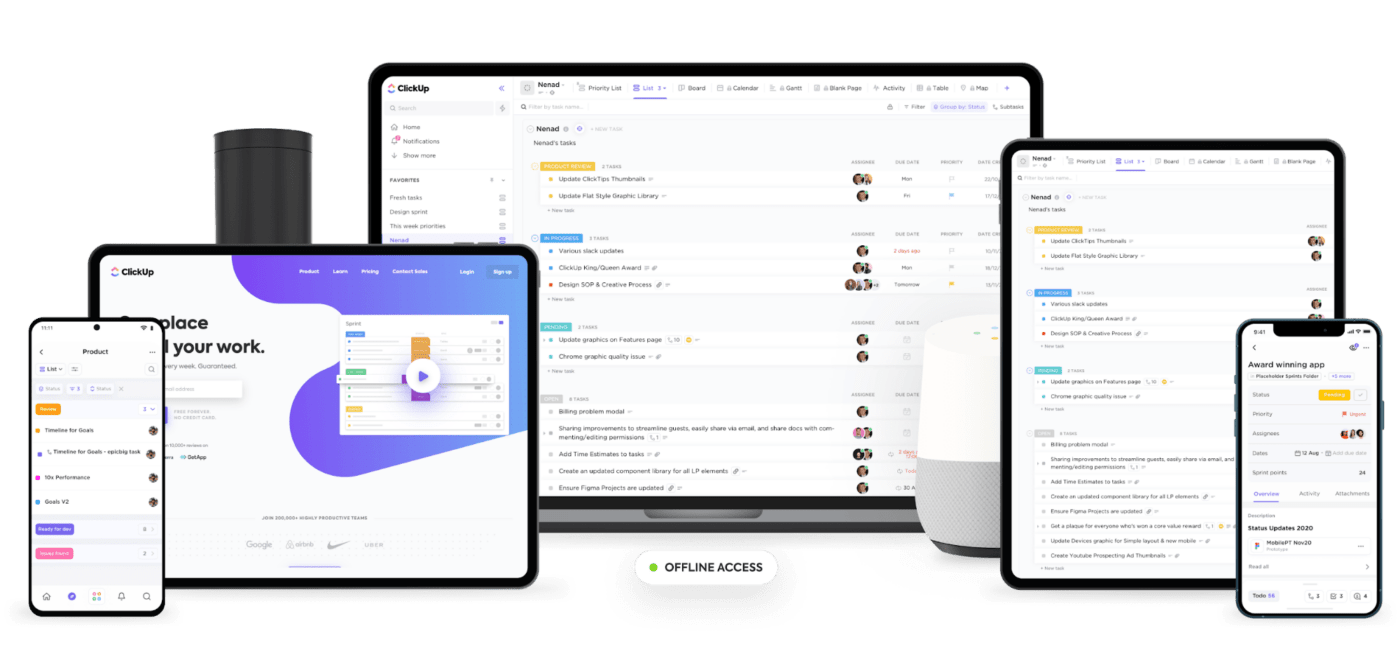
ClickUp is one of the highest-rated productivity and note-taking tools used by productive teams in small and large companies.
From printing whole task lists to tracking time spent on tasks, ClickUp’s power-packed features blow Google Keep and Evernote out of the water.
Here’s why ClickUp is the ultimate note-taking and productivity app:
1. Scribble ideas on the online Notepad
Use ClickUp’s Notepad to write fresh ideas, list your chores, add reminders, create checklists, and more.
It’s also a completely free digital notepad where you can store unlimited ideas and use Rich Text Formatting to make important to-dos stand out.
On top of that, ClickUp’s Google Chrome Extension lets you capture notes inside Chrome. Your Notepad will be visible in the corner of your screen, on every website you visit. And you can disable it with just one click!
And to convert your notes into actionable tasks all you have to do is:
- Click on + within a note or on the note options
- Choose a List to make adjustments

Turning notes into tasks in ClickUp
And voila! Your note is now converted into a task for you to work on.
2. ClickUp Docs
Use ClickUp Docs to take notes without worrying about storage capacity or page limits. Create Nested Pages in the Doc for organization and never misplace your notes again
With ClickUp Docs you’ll get all the functionality of a dedicated document app with the convenience of a notepad:
- Use rich text formatting options to create detailed documents
- Nest pages within documents to create a comprehensive file with different sections
- Create relationships in your doc to link tasks, projects, and other docs together to streamline project updates and keep all your work in one place
- Export notes by downloading docs in PDF or HTML format
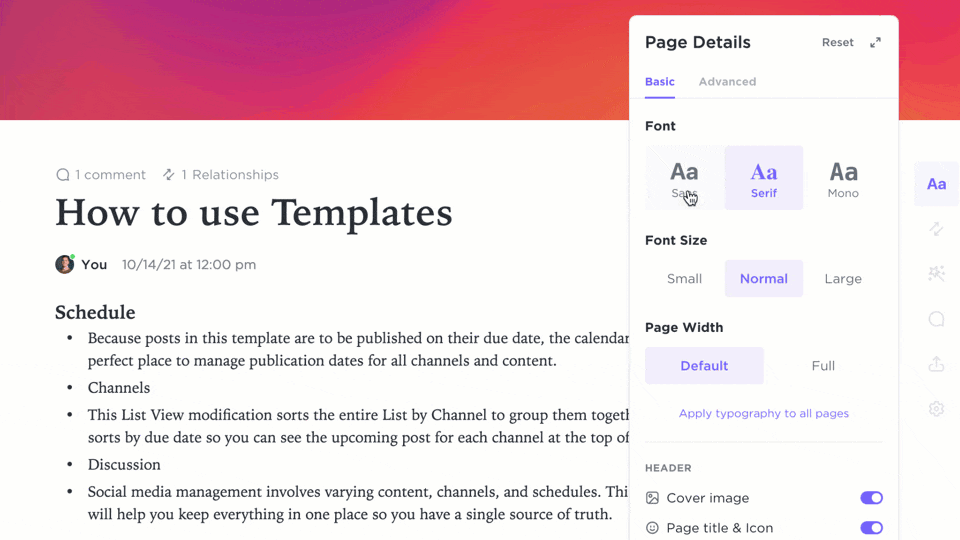
Taking notes and choosing from the font options in ClickUp Docs
Kickoff Your Workday on the Right Note!
Both Google Keep and Evernote are great note-taking tools.
However, they come with their own limitations, which may bring down your work momentum.
On one hand, Google Keep doesn’t let you organize notes into hierarchical folder structures and you don’t get rich text formatting options. On the other hand, Evernote offers tons of note taking and formatting features, but all at a premium price.
Seems like you lose out on money or features by going either way. 🤷♂️
Unless of course, you choose ClickUp which brings you the best of both worlds!
It’s the ultimate note-taking tool that can assist you as a notes taker, task tracker, document manager, digital reminder, and so much more.
Switch to ClickUp for free today to give your team some real note-taking superpowers.⚡️



