

In today’s digital age, traditional company communication methods can feel outdated. With so many channels and messages flying around, it’s easy for important information to get lost in the shuffle.
Digital bulletin board templates are the modern take on hassle-free communication. They come with pre-designed frameworks, allowing you to present information, announcements, and messages in a dynamic digital format with captivating images, graphics, and personalized backgrounds.
Not all templates are made equal, though. We’ve done the heavy lifting and are thrilled to introduce you to the top 10 digital bulletin board templates. Let’s explore their unique features to help you find the perfect fit for your business! ?
- What Is a Digital Bulletin Board Template?
- What Makes a Good Digital Bulletin Board Template?
- 10 Digital Bulletin Board Templates to Use in 2024
- 1. ClickUp Board Template
- 2. ClickUp Memo Template
- 3. ClickUp Project Board Template
- 4. ClickUp Employee Memo Template
- 5. ClickUp Internal Communications Template
- 6. PowerPoint Interactive Bulletin Board Template by SlidesGo
- 7. PowerPoint Bulletin Board Presentation by SlidesMania
- 8. PowerPoint Bulletin Board Template by FPPT.com
- 9. PowerPoint Interactive Bulletin Board by SlidesCarnival
- 10. PowerPoint Digital Bulletin Board by SlidesAcademy
What Is a Digital Bulletin Board Template?
Digital bulletin board templates are pre-designed layouts that simplify the creation of digital signage content for bulletin boards. They offer diverse design options and are easily customizable, allowing you to come up with engaging and informative material for digital displays. This versatility makes them suitable for a variety of organizations, from schools to businesses.
These templates encompass a range of design elements, such as backgrounds, graphics, text boxes, and images, helping users create content like company updates, press releases, event notifications, and schedules.
In contrast to crafting digital signage content from square one, leveraging digital bulletin board templates saves time and effort and ensures a consistent and professional look for your organization’s digital signage. Adding your organization’s branding, messaging, and relevant information to a template allows you to create a visually appealing and informative digital bulletin board that effectively serves your organization’s needs.
What Makes a Good Digital Bulletin Board Template?
A practical digital bulletin board template typically has the following characteristics:
- Visually engaging design: It should be attractive and eye-catching to draw the viewer’s attention. Additionally, graphics, videos, and image files enhance the message and keep the audience focused
- Customization: Users should be able to easily modify the template to add their content like text, images, and videos
- Relevance: The template should be relevant to the purpose of the bulletin board, whether it’s for advertising, announcements, schedules, or other information
- Visible text: Text should be easily readable, with appropriate fonts, sizes, and colors with simple theme-based options
- Consistency: A good template should align with your branding and maintain a consistent look and feel across all content
- Scalability: Templates should be adaptable to various screen sizes and orientations
- User-friendly interface: It should be easy for non-designers to create and update content
- Compatibility: Ensure the template works with your chosen digital signage software or platform
10 Digital Bulletin Board Templates to Use
Creating digital signage content from scratch can be a real head-scratcher. Luckily, we’ve got your back with a handpicked selection of the finest digital bulletin board templates in PowerPoint and ClickUp, all set to turbocharge your creative journey. ✈️
Buckle up, as we’re about to dive into their handy features!
1. ClickUp Board Template
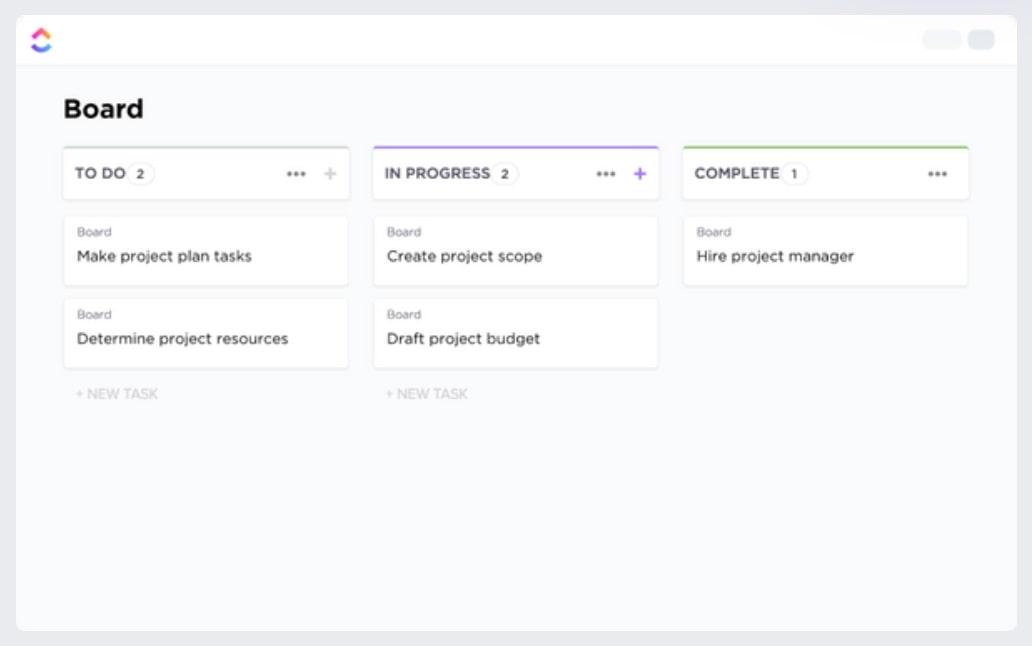
Effortlessly craft personalized digital bulletin boards with the ClickUp Board Template. This user-friendly tool lets you showcase tasks on a Kanban board, making project and workflow management a breeze. ?
Imagine you’re aiming to boost efficiency in task management. With the digital bulletin board approach, your team gains a clear view of task statuses, distinguishing what’s in progress, completed, and pending.
The template has columns that represent various project stages. Each card on the board represents a task, and you can easily update its status by a simple drag-and-drop action. For added convenience, you can enable your team members to adjust task statuses as they progress.
Need a way to communicate work priorities to your team? Visual display on the digital bulletin board allows teams to swiftly identify tasks that require immediate attention and those they can address later. This is made possible through five levels of urgency, ranging from Low to Urgent. ?
Task cards can even feature cover images. They’re a fantastic way to break up your board, introduce headers, or add a personal touch to your cards.
2. ClickUp Memo Template
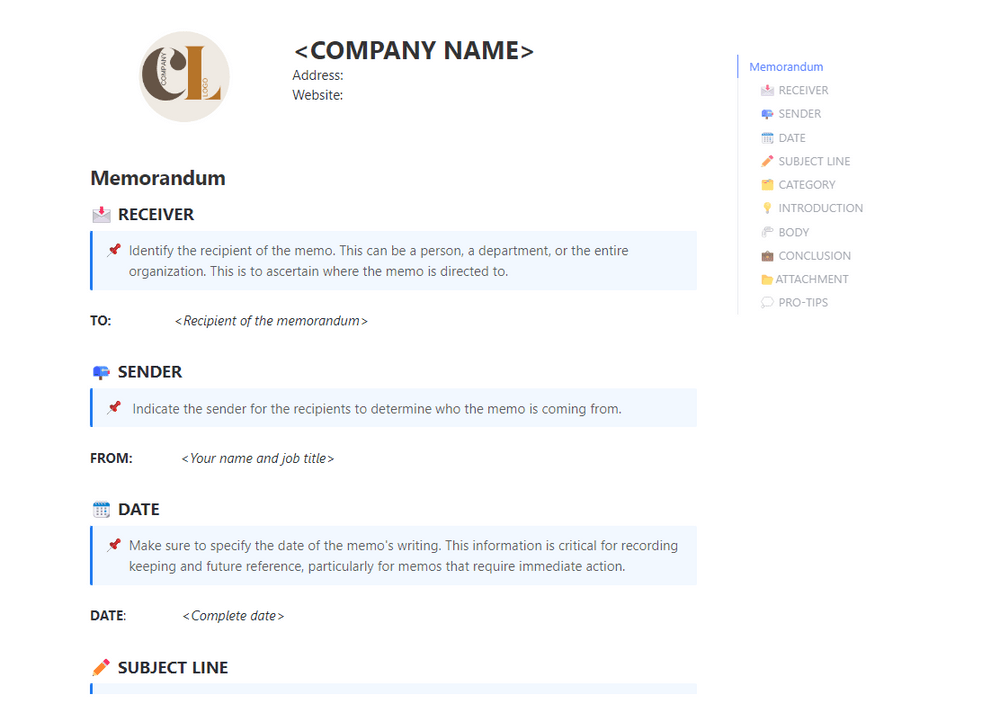
Are you in search of an all-purpose template to bring structure to your digital bulletin boards and easily achieve team communication goals? Look no further than the ClickUp Memo Template! ?
This versatile Doc template is your one-stop solution for displaying various types of information, whether it’s requests, status updates, announcements, instructions, or feedback. It’s the framework you need to broadcast messages with crystal-clear precision, ensuring all the relevant details are spot on.
Cover all your bases with sections like:
- Introduction: Set the tone for your message
- Body: Lay out the main content
- Conclusion: Summarize and include actionable items
The template offers standard fields like Subject and Category, allowing you to specify the memo type. You’ll find default categories like Action Request, Urgent, Announcement, or Needs Attention, and if those don’t quite fit, you can create your own.
To add character to this ClickUp Doc, display your company name, address, and website link in the header. Make the template more visually engaging by adding images, graphs, charts, and tables to convey your message more effectively!
Take advantage of the ClickUp AI writing tool to create memos with the desired tone, or improve the grammar and readability of your current drafts.
3. ClickUp Project Board Template
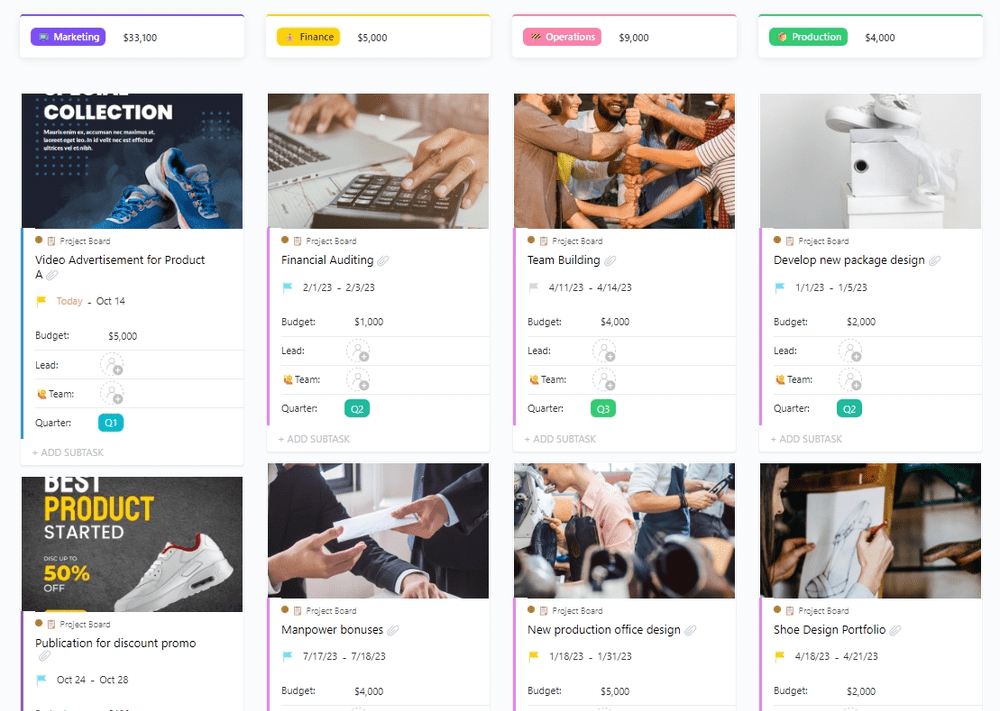
Looking for a simple way to stay on top of your projects throughout the year and keep your team informed? The ClickUp Project Board Template can make the process as easy as pie! ?
It lets you document tasks for multiple projects in one central place, streamlining project organization. You can easily adjust your task priorities using Custom Statuses, and if things change along the way, simply drag and drop to reorganize.
Your team can use the default Progress Board view as digital bulletin boards to see all the projects grouped by their status. This offers a quick overview of projects in stages like Research, Brainstorm, Ongoing, and Completed, painting a clear picture of how each project is progressing. ?️
If you’re interested in delving deeper into the work of individual departments, the Department Board view is your go-to. Here, you can set a unique image for each department’s card, adding engaging visuals to the mix. Clicking these cards reveals details like the Allocated Budget, Duration, and Effort Level, neatly represented in Custom Fields.
To see projects based on the quarter of the year they belong to, opt for the Projects List view. It may not be as visually appealing as a Kanban board, but it neatly displays all tasks alongside essential information like priority, duration, and department.
4. ClickUp Employee Memo Template
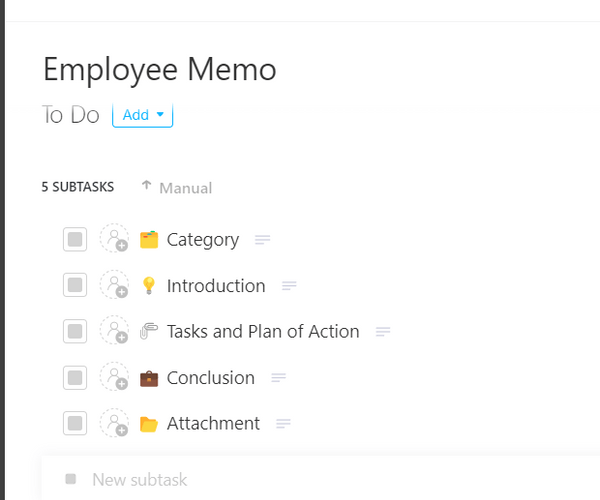
If your business relies on regular, face-to-face communication with employees, you don’t want to miss out on the ClickUp Employee Memo Template. It helps you easily share new strategies, introduce changes, or make announcements—and save time doing so! ?
The tool caters to various communication needs, whether you’re working with cross-functional or remote teams. You can use it to address an individual employee, a whole department, or the entire company.
This Task template is loaded with customizable fields and a handy checklist, so it can serve as a digital planner. Fine-tune it to fit your needs—use Custom Fields to select the team members and choose the relevant department from a dropdown menu.
To cover all the necessary information, make sure to fill in the following to-do list fields:
- Category: Determine whether it’s an announcement, an urgent update, or a request for action
- Introduction: Set the stage for your memo
- Tasks and action plan: Dive into the nitty-gritty of what needs to be done
- Conclusion: Wrap it up neatly
- Attachment: Add any extra materials or documents as needed
Once your masterpiece is ready, use it as a bulletin board, ensuring all your employees have easy access and stay up-to-date on the latest news.
5. ClickUp Internal Communications Template
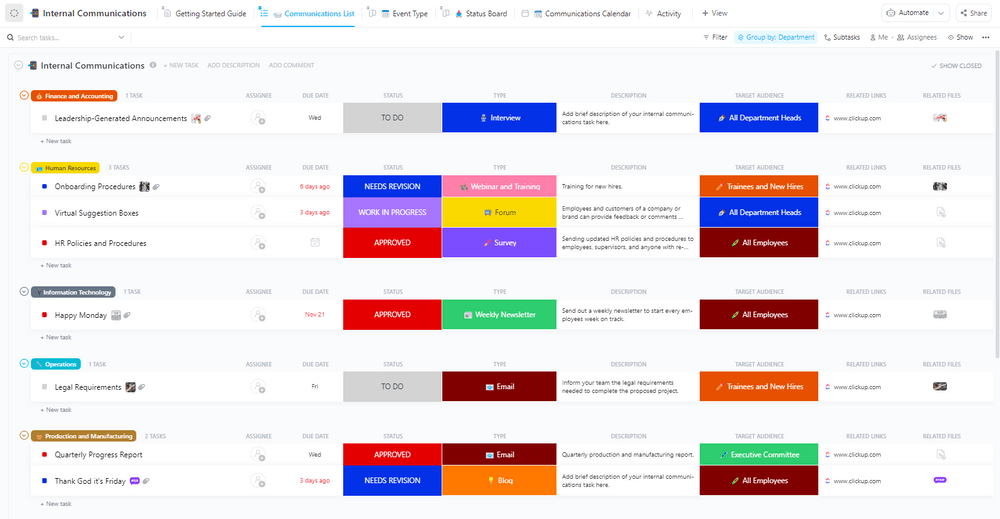
In the era of all things digital, relying on traditional bulletin boards for internal communication is like trying to send a fax in a world of instant messaging. Luckily, the ClickUp Internal Communications Template comes to the rescue, acting as your bulletin board for all important company information. ?
With this template, you can effortlessly share company events and their schedules across teams and departments, ensuring your employees are always in the know. Its List view displays all events categorized by departments and accompanied by Custom Fields like Type, Status, and Description.
Staying updated is a breeze with two handy board views:
- Event Type Board: Organizes events by event categories like Interviews, Webinars & Training, Surveys, or Weekly Newsletters
- Status Board: Groups events by Custom Status like To Do, In Progress, or Scheduled
Both boards let you include a brief event description for context and use Custom Fields to designate the intended audience, whether it’s a specific department, trainees, or all employees. When the event status changes, you can simply move it to the next stage by dragging and dropping its card across the board.
To ensure no deadlines are missed, your employees can open the Communications Calendar view to see all upcoming events. Plus, you can reschedule tasks or find a place for unscheduled ones by moving them to a better date. ?
6. PowerPoint Interactive Bulletin Board Template by SlidesGo

Tired of dull, text-heavy PowerPoint presentations that leave your students yawning? The multipurpose PowerPoint Interactive Bulletin Board Template by SlidesGo brings energy into your lessons and turns learning and information sharing into an engaging adventure. ?♂️
The template helps you fill your presentation with dynamic visuals like images, shapes, and sticky notes designed to captivate your students. The background resembles a classic corkboard with textures, push pins, post-it notes, papers, and pictures. The hand-drawn title typography adds a dash of creativity, making it feel like a real classroom lesson, even in remote learning.
The template is fully editable and easy to customize. It comes with 33 unique slides, but you can include as many as you need. Make it your own with:
- Easy-to-edit graphics, maps, and mockups
- Over 500 icons and the Flaticon extension for personalized slides
- Images, shapes, fonts, and unique color schemes
7. PowerPoint Bulletin Board Presentation by SlidesMania
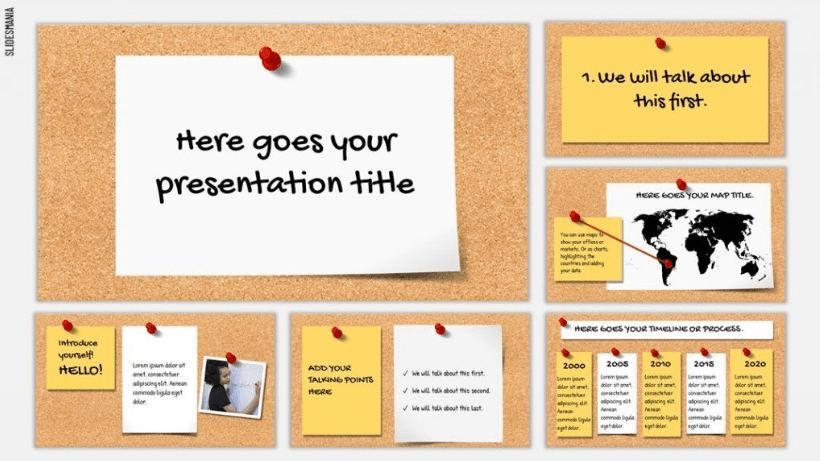
The PowerPoint Bulletin Board Presentation by SlidesMania combines the old-school charm of a corkboard with all the advantages of digital announcement-making.
This bulletin board template is quite simple—it features paper sheets, sticky notes, and push pins. Use them to make announcements, share news and ideas with your team, onboard employees, or for any other purpose you require.
You can make it your own by changing paper colors, experimenting with fonts, adding or removing slides, and inserting image files and graphs to engage your audience.
For added convenience, there’s a slide featuring pins in various colors that you can easily copy and paste, so you’re not stuck with red pins only. Plus, there’s a set of icons to help you illustrate your points and maintain a consistent style throughout your presentation. Whether you use them as is or mix in your own icons, the choice is yours.
8. PowerPoint Bulletin Board Template by FPPT.com
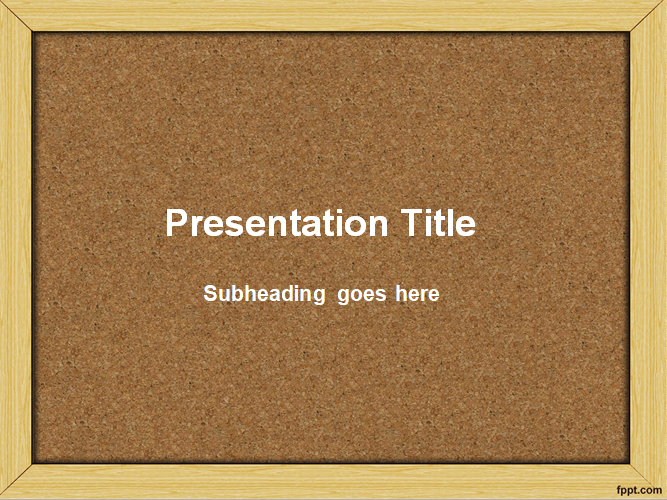
If you’re on the hunt for an effortless way to keep your team in the loop or want to craft a straightforward yet engaging classroom presentation, the PowerPoint Bulletin Board Template by FPPT.com is here to help. It presents you with blank corkboard-inspired slides waiting for your creative touch. ?
Imagine this template as your very own canvas, where the brown backdrop becomes vibrant as you add:
- Lively image files and dynamic shapes
- Colorful sticky notes and captivating graphics
- A playful and easily readable font to keep your audience engaged
- An array of icons for that extra visual punch
Is the brown corkboard not quite your style? No problem! Head over to the Thumbnails pane, right-click the Change Background option, and voila! You’ve just given the template a complete makeover to match your unique taste.
As the slides are fully customizable, they can serve as a digital bulletin board for virtually anything, from company announcements and project updates to event promotions and team collaboration.
9. PowerPoint Interactive Bulletin Board by SlidesCarnival
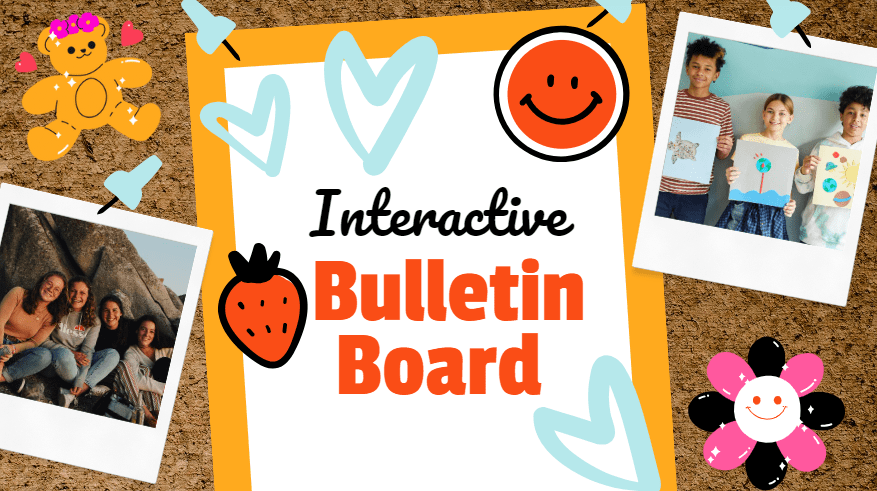
Captivate students of all ages with the creatively crafted PowerPoint Interactive Bulletin Board by SlidesCarnival! This dynamic and vibrant template is tailor-made for educators eager to make learning an engaging and unforgettable experience.
This digital Back to School bulletin board is a great way to kickstart your class by warmly welcoming your students and giving them a sneak peek into the exciting lessons ahead.
And if you’re meeting your students for the first time, use its slides to create an “About Me” section and help them get to know you better. Add a friendly picture of yourself, throw in a fun frame, and leave a positive first impression on your students from day one! ?
With this user-friendly template, you get:
- Over 25 ready-made slides ready to be customized to your liking
- A pin-style collage layout with a blend of orange, purple, and brown shades
- Numerous charts, frames, lines, and shapes that offer endless creative possibilities
- Handy animation and transition features for each slide to maintain engagement
10. PowerPoint Digital Bulletin Board by SlidesAcademy

Are you eager to enhance communication and connect more effectively with your colleagues or students? The PowerPoint Digital Bulletin Board by SlidesAcademy is your solution for seamless information exchange. ?
This user-friendly digital bulletin board template comes packed with elements that bring your messages to life, including:
- Multi-colored pins that you can easily copy and paste
- Vibrantly hued sticky notes
- Eye-catching fonts to make your content pop
But that’s not all—there are snapshot illustrations, graphics, and icons hanging on the corkboard, allowing you to craft an original and captivating design. With 13 slides at your disposal, adding new ones or editing and deleting any that don’t quite fit the bill is a breeze.
If your purpose is more on the academic side, here’s a tip: load up those sticky notes with content and toss in a couple of image files to keep your students engaged. And to make your lessons crystal clear, don’t hesitate to throw in some graphs and charts.
Streamline Communication with the Best Digital Bulletin Board Templates
You won’t miss a beat when you put these free digital bulletin board templates to work. Whether it’s spreading the word about announcements, keeping your company in the loop, or facilitating internal team communication, they’ve got all bases covered. Plus, they’re a breeze to access online, making them a dream come true for remote or hybrid teams!
But wait, there’s more to explore! Take a peek at the ClickUp template library—a treasure chest filled with 1,000+ templates, spanning memo crafting, team collaboration, and communication planning. With these templates in your toolbox, success is guaranteed! ?



