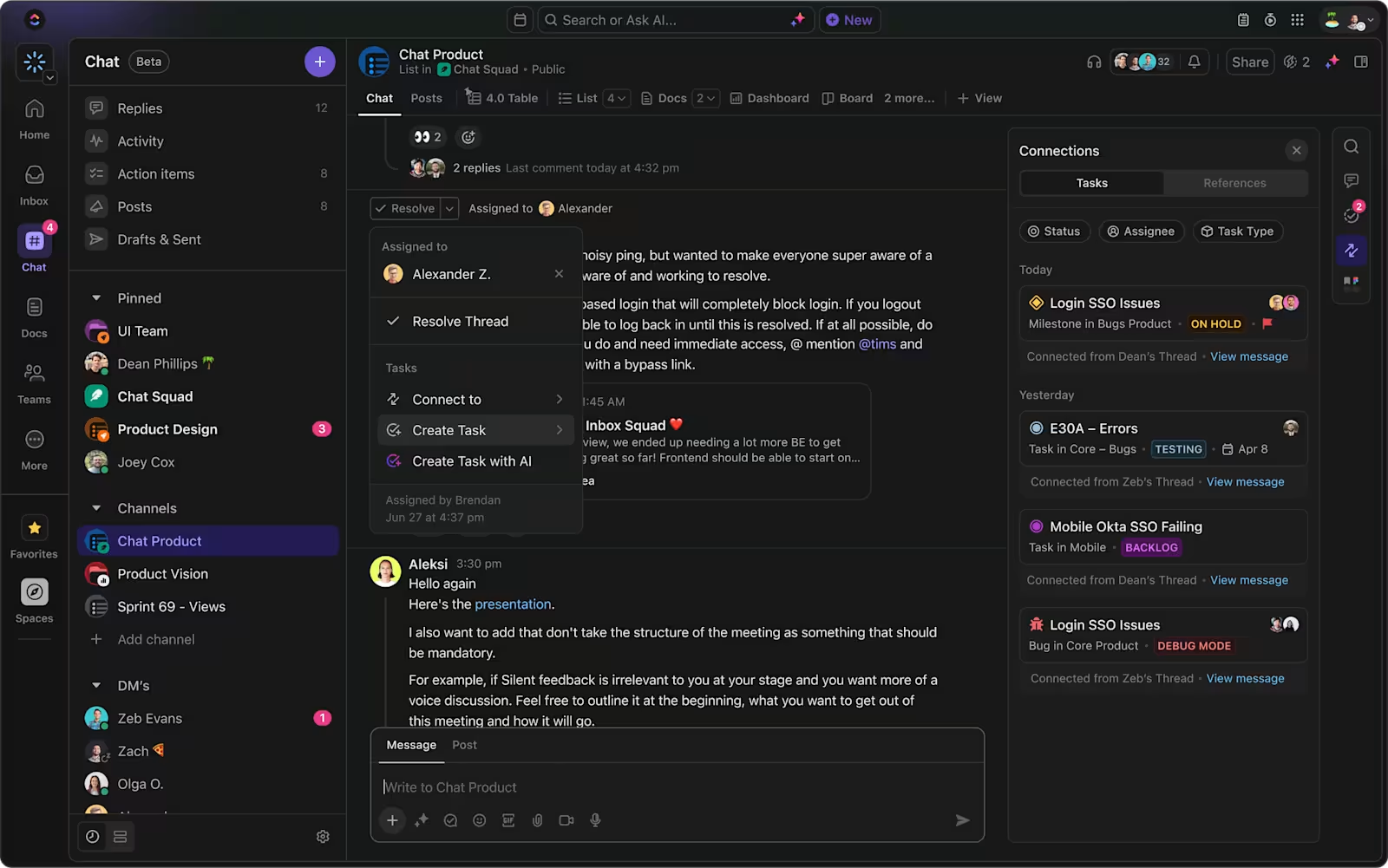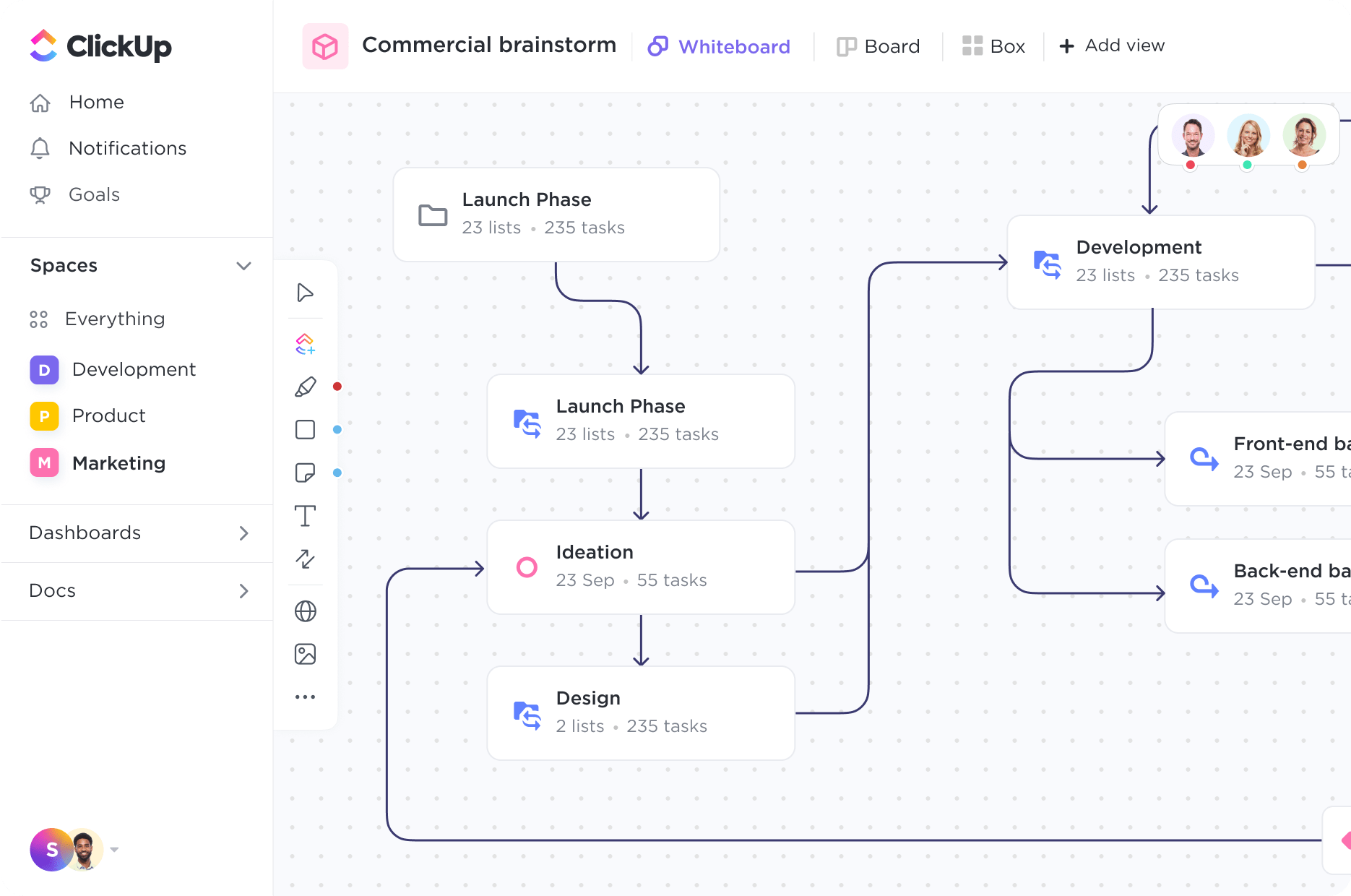Virtual collaboration tools are transforming how individuals and teams collaborate and share information. From chat and email to shared documents and digital whiteboards, these tools allow teams to interact and stay connected regardless of their zip code! 🌐
Remote teams provide the freedom of working independently while offering the advantage of staying connected with everyone’s work. With a distributed workplace, teams can share their ideas and solutions in real-time without clogging their calendars with back-to-back Zoom meetings.
But before we dive into the top 10 virtual tools, let’s look at the features teams will need to collaborate without sacrificing productivity!
What Should You Look for in Remote Collaboration Tools?
When choosing a remote collaboration tool for work, project managers should look for a reliable and secure platform that is user-friendly. Teams are more likely to adopt and incorporate tools that are intuitive to use into their workflow.
It should be able to provide all the features (and integrations) needed to facilitate brainstorming and projects with minimal disruptions. Features include automated workflows, chatrooms, task tracking, file sharing, virtual calendars, document templates, document management systems, and more. ⚡️
At the same time, project managers should also consider other factors such as cost, scalability, compatibility, usage requirements, and security measures. In order to promote better teamwork and ensure that the organization’s goals are met, it is important to tailor all aspects to the specific needs of project teams.
The 10 Best Remote Collaboration Tools
1. ClickUp
ClickUp is an all-in-one productivity platform to bring your work together across apps into one collaborative platform. Its integration power can boost your team’s efficiency, from brainstorming concepts to driving progress.
With over 15 unique view options, teams can manage project progress from multiple perspectives.
ClickUp’s native Whiteboard and Mind Map tools give remote teams a shared space to collaborate and problem-solve in real-time or asynchronously, taking team productivity to the next level. Capture detailed plans and assign actionable tasks from one easy-to-manage location!
ClickUp best features
- Add and manage tasks using our Mobile Apps (available on iPad, iPhone, and Android)
- Over 15 unique views, including a Workload view to distributing tasks among the team
- Over 1,000 integrations to bring all relevant data and information into one platform
- Assigned and threaded comments in any ClickUp Doc, task, or ClickUp Whiteboard
- ClickUp Mind Maps to help you brainstorm form questions and project workflows
- Multiple Views to adapt to Agile, Scrum, Kanban, or any project style
- 50+ Task Automations to streamline any project workflow
- Advanced time estimates to forecast your workweek
ClickUp limitations
- So many powerful collaboration tools can pose a learning curve for some users
- Not all views are available in the mobile app—yet
ClickUp pricing
ClickUp ratings and reviews
- G2: 4.7/5 (6,500+ reviews)
- Capterra: 4.7/5 (3,500+ reviews)
2. Zoom
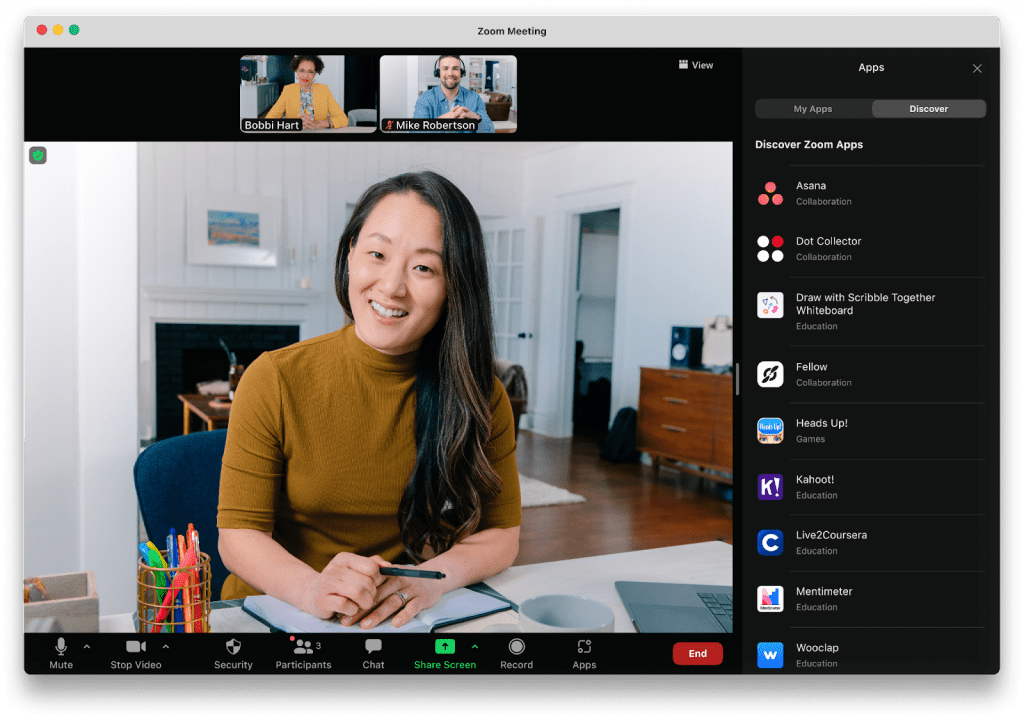
Zoom is a dedicated remote collaboration tool for individuals and teams to connect and communicate with one another from anywhere in the world. It offers a variety of features to make collaboration easier, such as video conferencing, file sharing, messaging, and whiteboard tools.
The tool offers several advanced features, such as breakout rooms and screen sharing, allowing people to collaborate better on projects. With its easy-to-use platform, Zoom is a popular tool for teams of all sizes to connect face-to-face!
Zoom best features
- Online Whiteboard collaboration tools for virtual meetings
- Team Chat to collaborate outside of video conferencing
- Translated captions and workspace reservations
- Optional apps to increase team productivity
- Mail and Calendar functionality
Zoom limitations
- Not suitable as a long-term project management tool or standalone collaboration software
- The number of meeting participants is limited, even on paid plans
Zoom pricing
- Zoom offers Personal and Business paid plans depending on the industry or Zoom product needed
Zoom ratings and reviews
- G2: 4.5/5 (52,500+ reviews)
- Capterra: 4.6/5 (13,400+ reviews)
Get tips on how to choose the right meeting cadence for remote teams!
3. Slack

Slack provides a secure and reliable way to keep in touch with your remote team, external partners, and customers. Its direct messaging system is perfect for when you need to be on top of a project or take care of an urgent task. With Slack, you can create different channels for different topics or tasks, making it easy to locate relevant conversations.
However, when too much is going on, multiple threads can become confusing and distract your focus from meaningful work. To get the most out of Slack, connect it with other collaboration tools or task management software. This will help make sure everyone stays informed with the most recent team update!
Slack best features
- System roles to classify a team member as an administrator to manage Slack accounts or non-administrator
- Channels to create central, shared spaces for instant messaging
- Workflow Builder to automate routine actions for remote working
- Huddles and clips with audio and video calls
Slack limitations
- Support for data loss prevention is an Enterprise plan feature
- Limited customization options in individual settings
Slack pricing
- Free plan
- Pro plan: $7.25/month per user, billed yearly
- Business+ plan: $12.50/month per user, billed yearly
- Enterprise Grid plan: Contact Slack for details
Slack ratings and reviews
- G2: 4.5/5 (30,900+ reviews)
- Capterra: 4.7/ 5 (22,000+ reviews)
Compare Slack Vs Asana!
4. Google Workspace
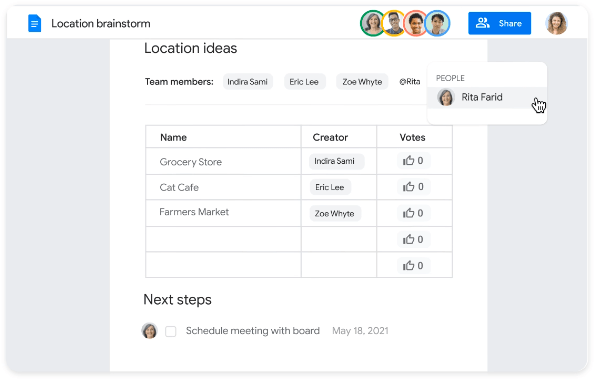
Google Workspace is a remote collaboration tool with a library of cloud-based applications, including Google Docs, Google Sheets, and Google Slides, for teams to collaborate anywhere and on any device.
While working across docs, spreadsheets, or slideshows, knowledge sharing is smooth without losing important information or context. In addition to its integration capabilities, Google Workspace offers helpful features such as smart canvas and grammar corrections to help teams produce high-quality work!
Google Workspace best features
- Easy-to-manage sharing controls with different permissions (edit, view, or add comments)
- Comment and edit in real-time with team members or external partners
- Unlimited revision history to undo any changes
- .docx, .pdf, .odt, .rtf, .txt, or .html formats
Google Workspace limitations
- Load times rely heavily on internet connectivity, especially with large files
- Predefined templates and layouts limit customization (check out these Google Workspace alternatives)
Google Workspace pricing
- Docs, Sheets, and Slides are free with a Google account
Google Workspace ratings and reviews
- G2: 4.6/5 (40,000+ reviews)
- Capterra: 4.7/5 (14,000+ reviews)
5. Trello
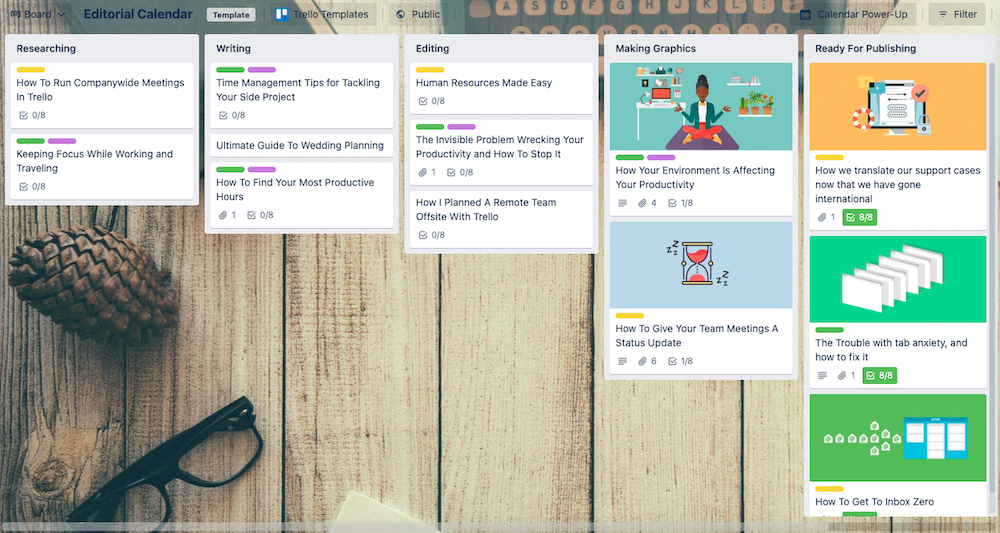
Trello is a project management software with a few remote collaboration tools to assist teams in organizing tasks and projects. Its interface is Kanban-based. Teams can build cards for each task or item on the board and shift them between columns to demonstrate different stages of advancement or organization.
The first step would be to create separate boards for each brainstorming session or project. Then, within each board, create columns to categorize cards. These columns could be the names of the remote team members, organization goals, or statuses. Next, add cards under the columns to kick off the collaboration process!
Trello best features
- Kanban boards, calendars, timelines, and dashboards for projects
- Automation is built into every Trello board with no code
- Repeatable workflow templates for multiple projects
- Power-Ups (plugins) to link to other apps and tools
- Time tracking functionality directly on Trello boards
Trello limitations
- Most of the features are unavailable in the free version (check out Trello alternatives)
- Lacks powerful remote collaboration tools compared to other collaboration software
Trello pricing
- Free version
- Standard: $5/month per user
- Premium: $10/month per user
- Enterprise: Starts at $17.50/month per user
Trello ratings and reviews
- G2: 4.4/5 (13,000+ reviews)
- Capterra: 4.5/5 (22,300+ reviews)
6. Zapier

Zapier is software to help teams and remote workers get things done faster with workflow automation. The tool lets you quickly connect various web services and automate tasks, such as sending automated emails, creating customer support tickets, or even creating new records in your CRM.
With Zapier, you can easily move data between different apps and platforms. Zapier also provides detailed reporting so teams can track project progress and take action when needed. Its easy-to-use interface and powerful automation features make it a good solution for teams of all sizes.
Zapier best features
- Formatter to transform dates, currency, text, and more into preferred format
- Webhooks to receive data from any service or send requests to URLs
- Multi-step Zaps to automate multiple tasks at once
- Error rules to course correct workflows right away
- If/then logic for Zaps to perform different actions
Zapier limitations
- Steep learning curve to set up and maintain daily workflows
- Limited to 100 tasks per month on the free plan
Zapier pricing
- Free version
- Starter: Starts at $19.99/month for 750 tasks/month
- Professional: Starts at $49.99/month for 2K tasks/month
- Team: Starts at $399.99/month for 50K tasks/month
- Company: Starts at $799.99/month for 100K tasks/month
Zapier ratings and reviews
- G2: 4.5/5 (1,000+ reviews)
- Capterra: 4.7/5 (2,000+ reviews)
7. Confluence
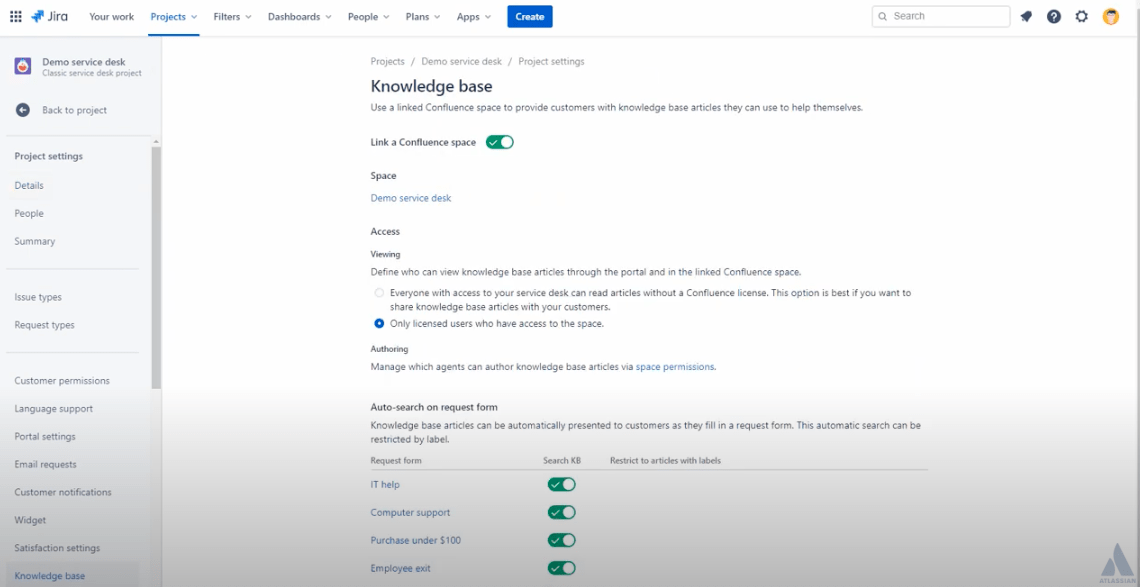
Confluence is a remote collaboration tool helping distributed teams streamline document and task management. It also provides a platform for people to share knowledge and ideas, making it easier to stay connected. In addition to its collaboration features, Confluence offers reporting, analytics, and automation capabilities for project management.
With these tools, remote workers can quickly identify bottlenecks and inefficiencies and visualize data. This helps teams make better decisions and work more collaboratively. Confluence also integrates with other popular applications, such as Slack, allowing users to stay connected regardless of where they are working from.
Confluence best features
- Personalized feed to display the spaces a person has recently visited, draft pages in progress, and page activity
- A hierarchical structure of spaces and pages to easily find content
- Jira Roadmap integration with Confluence to add Jira issues
- Notifications to tag teammates or entire teams about tasks
- Real-time editing with a remote team or remote employees
- Page labels to speed up searching for content
Confluence limitations
- Non-software development teams will find the tool difficult to learn
- Text-based search results for documents could be more accurate (check out these Confluence alternatives)
Confluence pricing
- Free
- Standard: $5.75 per user (estimated)
- Premium: $11 per user (estimated)
- Enterprise: Contact Confluence for details
Confluence ratings and reviews
- G2: 4.1/5 (3,000+ reviews)
- Capterra: 4.4/5 (2,000+ reviews)
Compare Confluence Vs Notion & Confluence Vs Jira!
8. Todoist
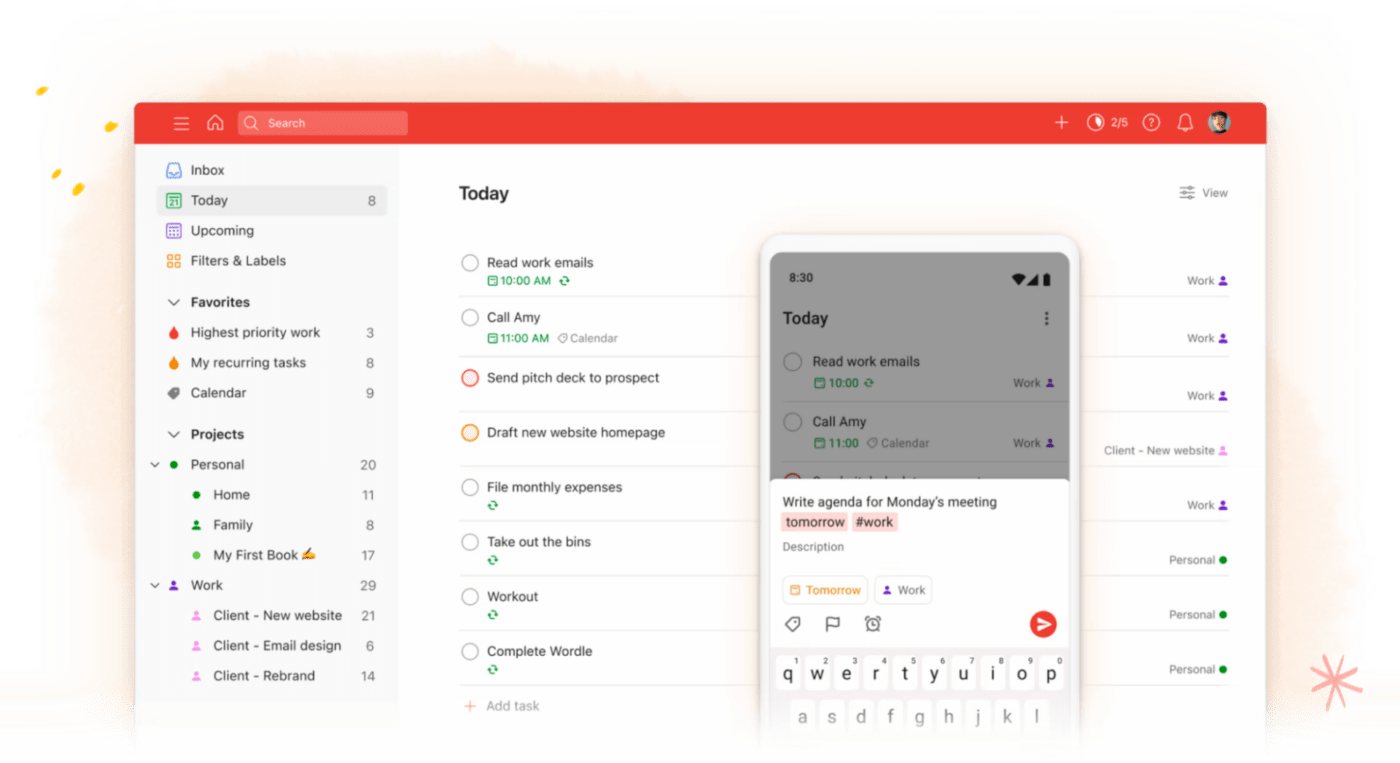
Todoist is a task management platform for remote teams to collaborate and manage tasks from anywhere globally. It provides powerful tools to help users organize their projects and tasks. With Todoist’s intuitive interface, users can easily create and assign tasks, assign due dates and labels to tasks, and set reminders for themselves or teammates.
Todoist also provides dashboard views to visualize progress on multiple projects simultaneously. Its integrations with Slack and other popular apps allow users to keep their workflow organized and streamlined.
Todoist best features
- Cross-platform support to access data from web browsers, macOS, Windows, iOS, and Android
- Customizable labels and filters to organize different projects or categories of tasks
- Visual task lists to create and organize tasks for a smooth user experience
- Due dates and reminders to stay on track with goals
- Team collaboration tools to share project progress
Todoist limitations
- Some of the essential features are only offered by the premium subscription plan
- Lack of certain time management tools like time tracking and scheduling features (check out these Todoist alternatives)
Todoist pricing
- Free version
- Pro: $4/month per user
- Business: $6/month per user
Todoist ratings and reviews
- G2: 4.4/5 (700+ reviews)
- Capterra: 4.6/5 (2,000+ reviews)
Bonus: Learn more about collaborative work management!
9. Monday.com
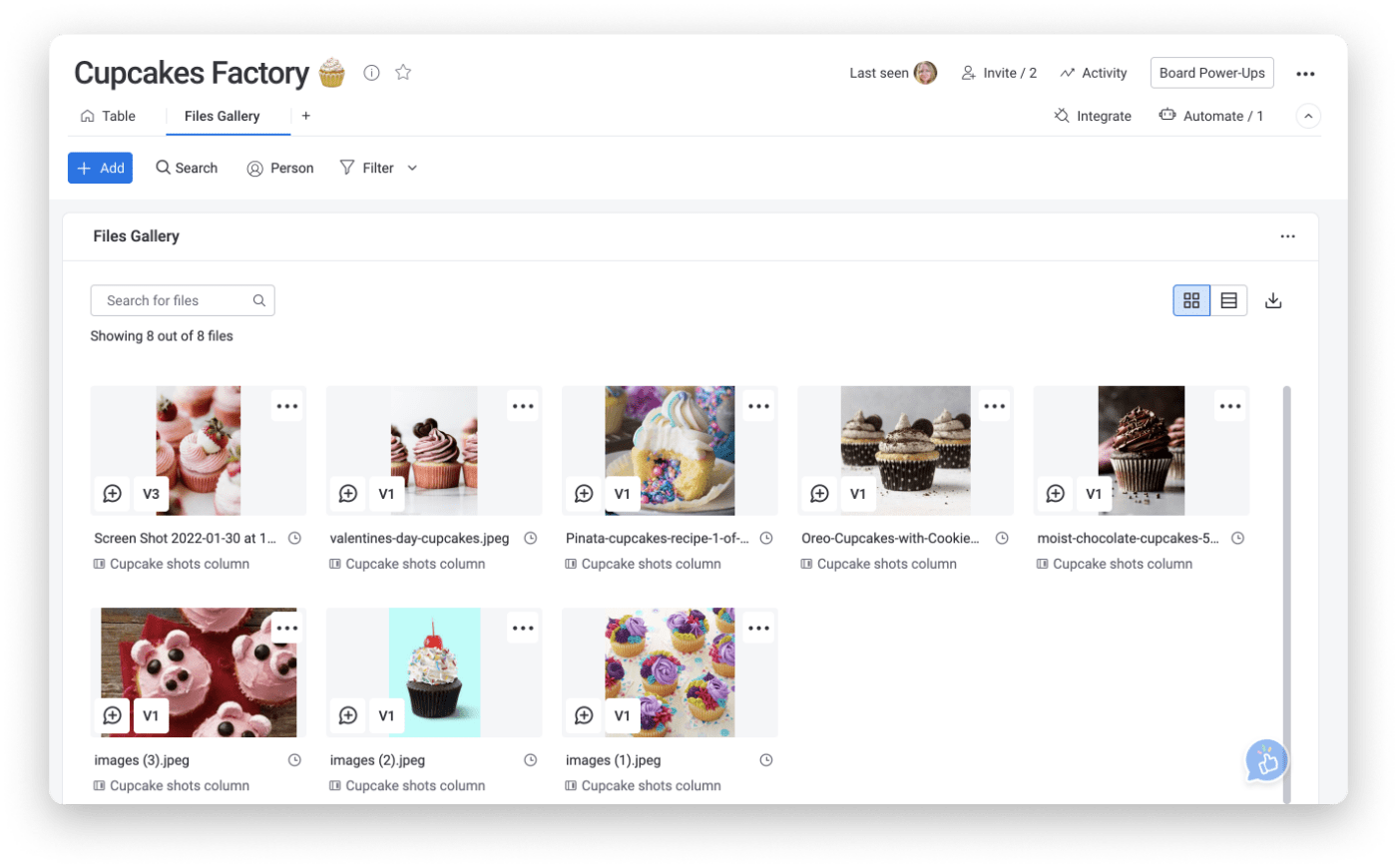
Monday.com is a project and team management platform designed to help remote teams collaborate more efficiently. It’s a flexible tool with an intuitive interface to visualize projects, track progress, assign tasks, manage resources, analyze performance data, share files, and communicate in real time.
Monday.com also provides users with powerful automation tools to automate everyday processes such as task follow-ups, reminders, notifications, and more. This feature increases teams’ productivity and allows them to focus on their core tasks without worrying about mundane administrative tasks.
Monday best features
- Dependency tracking for managing projects
- Customizable dashboards and automation
- Online collaboration tools
- Workload management
- Secure file storage
Monday limitations
- Steep learning curve to familiarize with functions and interface (check out Monday alternatives)
- The Time Tracking Column feature is only available in the Pro and Enterprise plans
Monday pricing
- Individual: Free forever
- Basic: $8/month per user
- Standard: $10/month per user
- Pro: $16/month per user
- Enterprise: Contact Monday for details
Monday ratings and reviews
- G2: 4.7/5 (7,550+ reviews)
- Capterra: 4.6/5 (3,700+ reviews)
10. Chanty
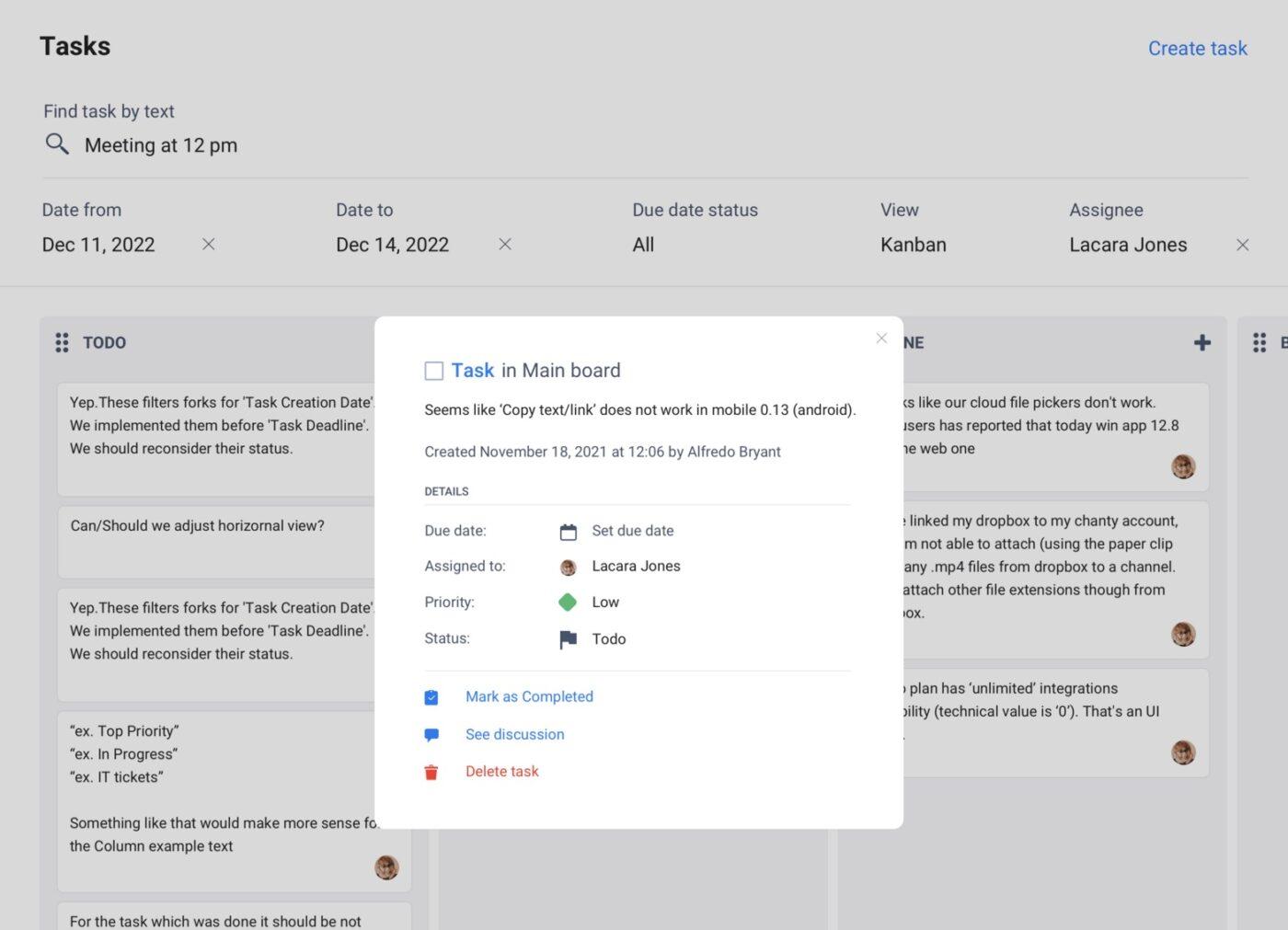
Chanty is a remote collaboration tool with features like chat, video calls, file sharing, and task management to help teams stay connected and productive. You can share ideas, assign tasks, and get feedback from other team members quickly. Plus, all communication is securely stored in one place to be easily accessed at any time.
Chanty also makes staying up-to-date with recent changes simple. Its notifications system lets users know when there are new messages or updates soup to date on the most current project status!
Chanty best features
- 4k video and audio with support for up to 1,000 video participants
- Conversation actions to rename or leave conversations
- Voice messages for replies on the go
- @mentions to notify team members
- High contrast Dark theme
Chanty limitations
- Task views are limited to Kanban, list, and calendar
- Roles and permission controls are paid features
Chanty pricing
- Free plan
- Business plan: $3/month per user
Chanty ratings and reviews
- G2: 4.5/5 (30+ reviews)
- Capterra: 4.7/5 (30+ reviews)
11. Asana

Asana is a powerful project management tool that fosters team collaboration by allowing you to create, assign, and track tasks in real-time. Its easy-to-use interface, along with robust features like timeline creation, project trails, and dashboards, makes Asana an ideal remote collaboration tool for teams of all sizes.
Asana best features
- Timeline views to visualize project progress
- Custom fields in tasks for thorough information tracking
- Automations to streamline repetitive tasks
- Ability to attach files to tasks and comments
Asana limitations
- The mobile app lacks some features found in the desktop version
- The interface can be overwhelming for first-time users
Asana pricing
- Basic: Free
- Premium: $10.99 per user/month
- Business: $24.99 per user/month
- Enterprise: Contact Asana for pricing
Asana ratings and reviews
- G2: 4.3/5 (7,027 reviews)
- Capterra: 4.4/5 (9,711 reviews)
12. Airtable
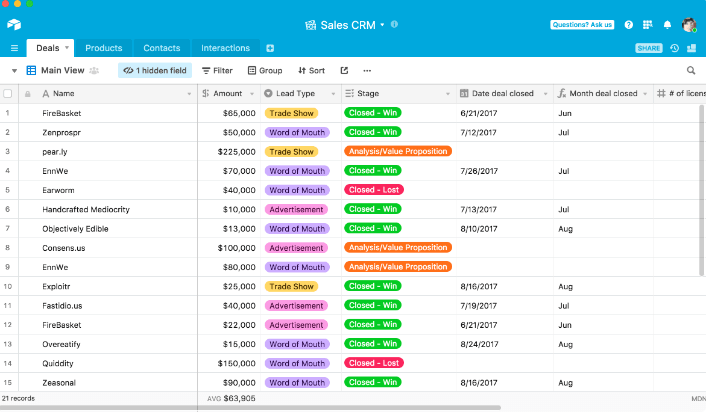
Airtable is a hybrid of spreadsheet and database, allowing teams to organize work, projects, and ideas in a flexible, easy-to-use platform. It’s a fantastic tool for managing workflows, tracking inventories, and arranging project tasks.
Airtable best features
- Grid view for spreadsheet-like information arrangement
- Customizable fields to suit your workflow needs
- Integration with popular apps like Slack and Google Drive
- Collaboration features for real-time team work
Airtable limitations
- Paid plans can be expensive for small teams
- Lack of traditional project management features like Gantt charts
Airtable pricing
- Free: Limited features
- Plus: $10 per user/month
- Pro: $20 per user/month
- Enterprise: Contact Airtable for pricing
Airtable ratings and reviews
- G2: 4.3/5 (898 reviews)
- Capterra: 4.7/5 (1,035 reviews)
13. Microsoft Teams

Microsoft Teams is a chat-centered workspace in Office 365. It brings people, conversations, files, and tools into one place, so everyone has instant access to everything they need. It’s a great tool for real-time collaboration and communication for remote and distributed teams.
Microsoft Teams best features
- Integration with other Microsoft Office applications
- Advanced search capabilities for messages, people, files, and more
- Video meetings and screen sharing functionalities
- Collaboration features for working on files simultaneously
Microsoft Teams limitations
- File organization can be confusing
- Performance can sometimes be slow
Microsoft Teams pricing
- Microsoft Teams is included with Office 365 plans, starting from $5 per user/month
Microsoft Teams ratings and reviews
- G2: 4.2/5 (3,397 reviews)
- Capterra: 4.4/5 (3,790 reviews)
Check out these Microsoft Teams alternatives!
14. Basecamp

Basecamp is a real-time communication tool that helps teams stay on the same page. It centralizes all your project assets, documents and tasks in one place, making it easy for teams to collaborate and keep work organized. Basecamp is ideal for remote teams who juggle multiple projects at once.
Basecamp best features
- Message boards for announcements and updates
- To-do lists for task management
- Schedule features for timelines and due dates
- Automatic check-in questions to keep teams connected
Basecamp limitations
- Lacks advanced task management features like time tracking
- Interface may feel outdated as compared to newer tools
Basecamp pricing
- Basecamp Personal: Free
- Basecamp Business: $99 per month
Basecamp ratings and reviews
- G2: 4.1/5 (4,124 reviews)
- Capterra: 4.3/5 (12,044 reviews)
15. Miro

Miro is a visual collaboration platform helping teams to work effectively together, from brainstorming with digital sticky notes to planning and managing agile workflows. With Miro, you can create, collaborate, and centralize communication for your cross-functional team projects.
Miro best features
- Infinite canvas for unlimited space for brainstorming
- Collaborative whiteboards for real-time teamwork
- Built-in video and chat for seamless communication
- Integration with tools like Slack and Google Drive
Miro limitations
- Free version has limited features
- Can be a bit overwhelming for first-time users
Miro pricing
- Free: Limited features
- Team: $8 per user/month
- Business: $16 per user/month
- Enterprise: Contact Miro for pricing
Miro ratings and reviews
- G2: 4.7/5 (762 reviews)
- Capterra: 4.7/5 (233 reviews)
📮ClickUp Insight: About 43% of workers send 0-10 messages daily. While this suggests more focused or deliberate conversations, it could also indicate a lack of seamless collaboration, with important discussions happening elsewhere (like email). To prevent unnecessary platform hopping and context switching, you need an everything app for work, like ClickUp, that combines projects, knowledge, and chat in one place—all powered by AI that helps you work more efficiently.
Get More Done With Remote Collaboration Tools
ClickUp’s collaboration tools provide the ultimate solution for efficient and effective teamwork, no matter where you are. All your project details in one place give you total clarity, so you never have to worry about being out of sync or inaccurate.
And with powerful project management tools like dynamic Docs, drag-and-drop calendars, and prebuilt templates, remote teams will always be on top of their most important work. ✍️
By leveraging these powerful tools, remote teams can collaborate more effectively, increase productivity, and achieve project success. Create a free account in ClickUp today!