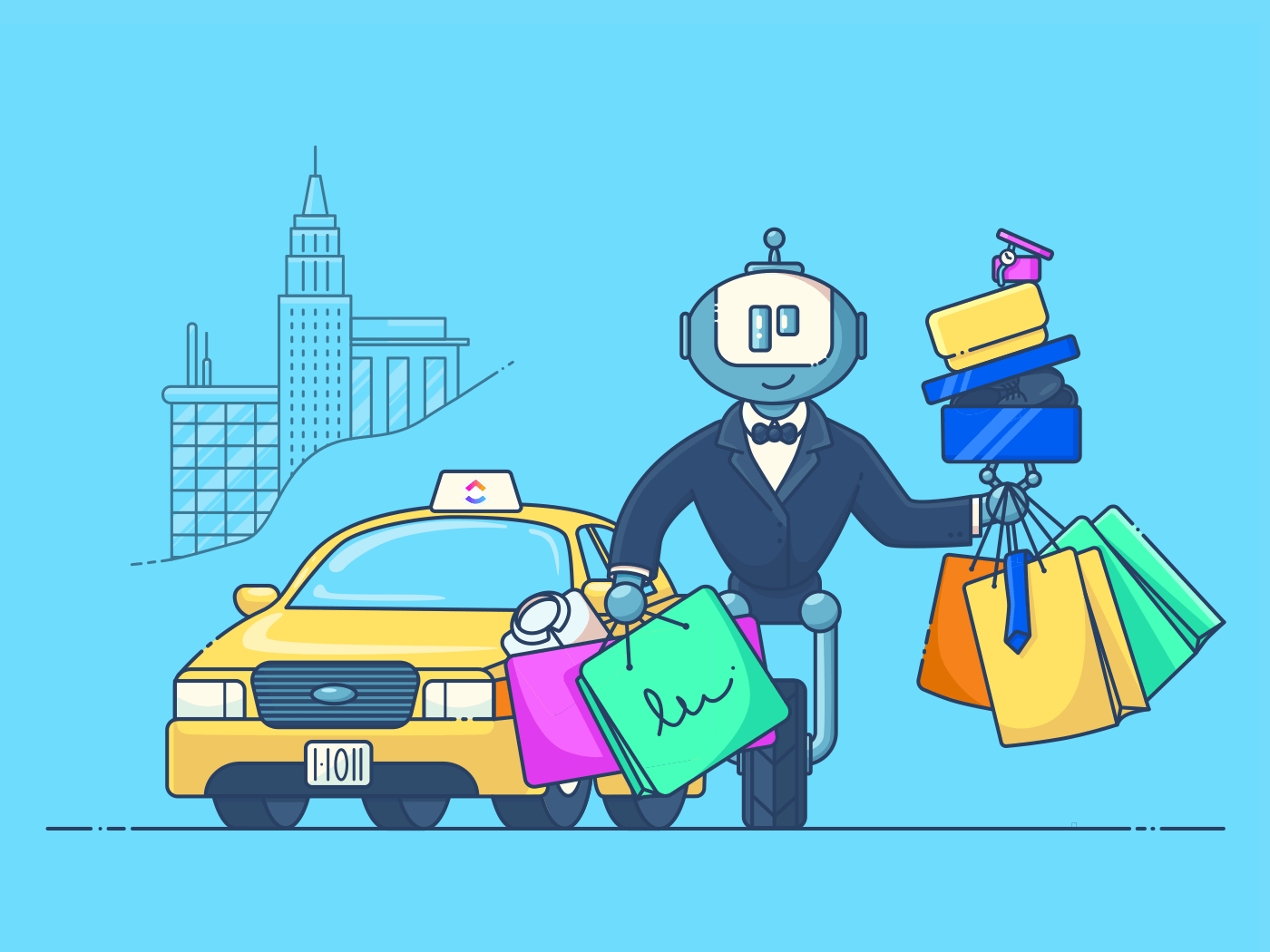
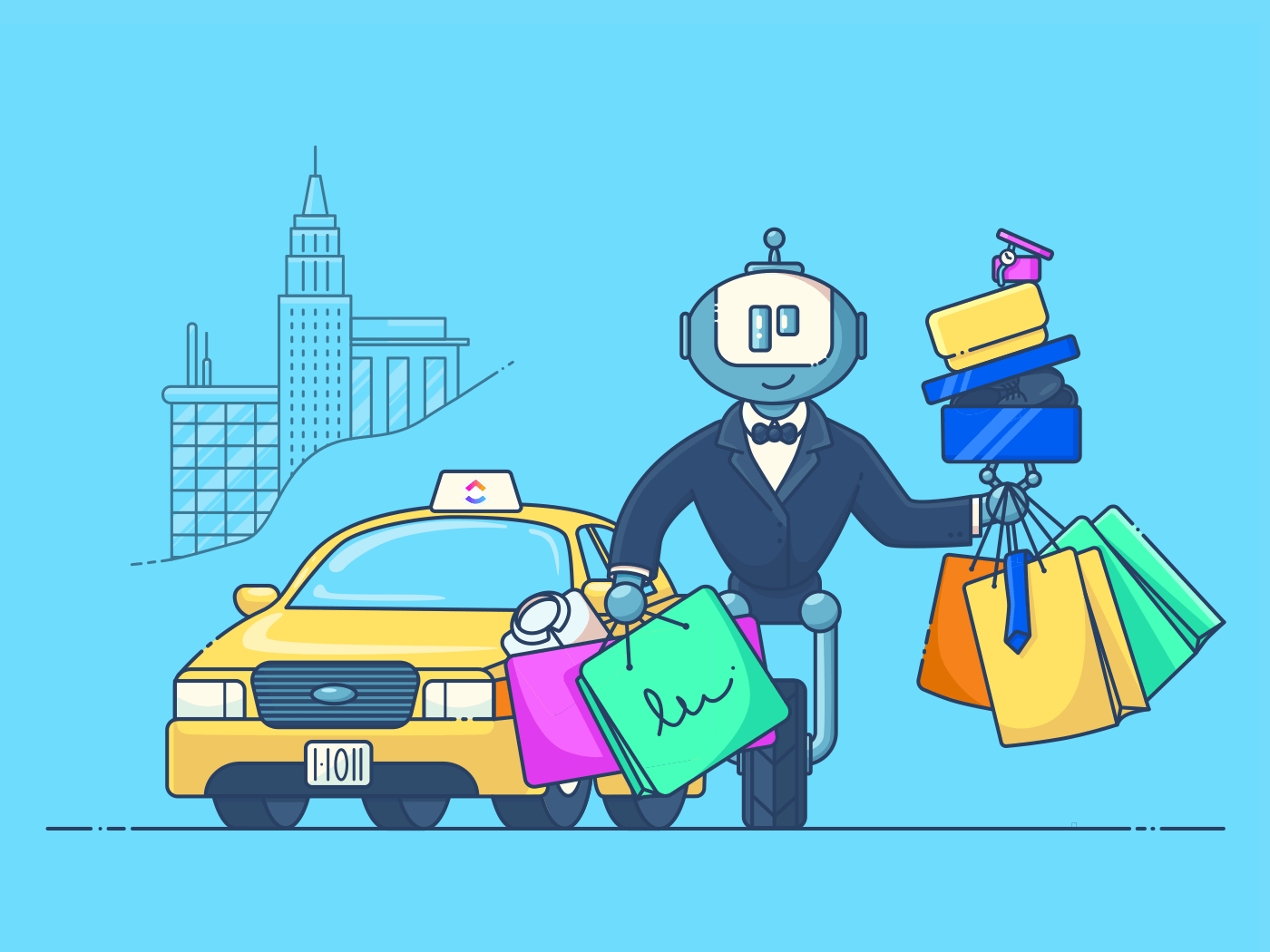
As remote work surged during the COVID-19 pandemic—representing 24% of U.S. workers in 2019 and 38% in 2021—it made asynchronous or “async” work and communication a standard rather than an exception.
Some of the benefits of async work, which refers to work completed on an individual’s time rather than between 9 to 5 or concurrent with colleagues, include flexible scheduling that optimizes individual productivity.
Employees can dedicate blocks of time for focused, deep work on complex projects uninterrupted by excessive meetings. People can work from anywhere and at any hour with thorough documentation and communication.
Even onboarding improves when recorded messages, informational videos, and shared documents are readily available for employees to revisit anytime.
Asynchronous communication, however, also has its downsides. Working from home means being reachable 24/7, and people experience burnout from information intake overload as communication comes in at all hours of the day.
Async work also inevitably changes how people collaborate, as they’re not sharing the same hours or location to allow for quick huddles or longer meetings.
ClickUp curated a list of common challenges that come up in async work environments and how they can be overcome. Keep reading to learn some straightforward hacks for making meetings, workflows, and sequencing work when workers are spread out across the country or globe.
THE ULTIMATE GUIDE TO COLLABORATION FOR REMOTE AND ON-SITE TEAMS
Collaboration is the glue that holds a team together. Whether your team is on-site or fully remote, ClickUp has created the ultimate guide to team collaboration.
Meetings, Messaging, and Information Flows Need to Be Retooled

Asynchronous work thrives when project milestones and progress don’t rely on excessive meetings or the expectation of immediate responses to messages. But many remote work environments simply recreate traditional office culture virtually, thereby negating the potential benefits of asynchronous work.
A common misstep with remote culture is making up for remote employees by overloading meetings. When the average person spends 35% to 50% of their time in virtual, synchronous meetings, they’re likely to end up with Zoom fatigue.
For async work to function, those meetings must be retooled along with how employees communicate important information. Implementing tools and systems, such as task boards, can help facilitate information flow and transparency.
Employees can check project status updates and collaborate asynchronously rather than parsing through long email threads.
34 TEAM BUILDING ACTIVITIES FOR YOUR TEAM IN 2023
No matter the group size or level of familiarity with one another, we’ve got the perfect team building activities to help you bond.
Training, Documentation, and Project Management Are of the Utmost Importance

Successful asynchronous collaboration necessitates the creation of systems specifically designed to optimize remote work productivity and reduce downtime. Proper training and clear expectations—not micromanagement—are necessary for successful and productive async work.
Customizing project management and communication tools can help reduce the time spent on documentation or catch-up Zoom calls and increase the speed and synthesis of remote work. Setting rules around email or instant messaging, recording important meetings, and creating clear project channels can all help streamline communication and ensure workers are set up for success.
Async Work Requires Rethinking Lags in Messaging and Schedules
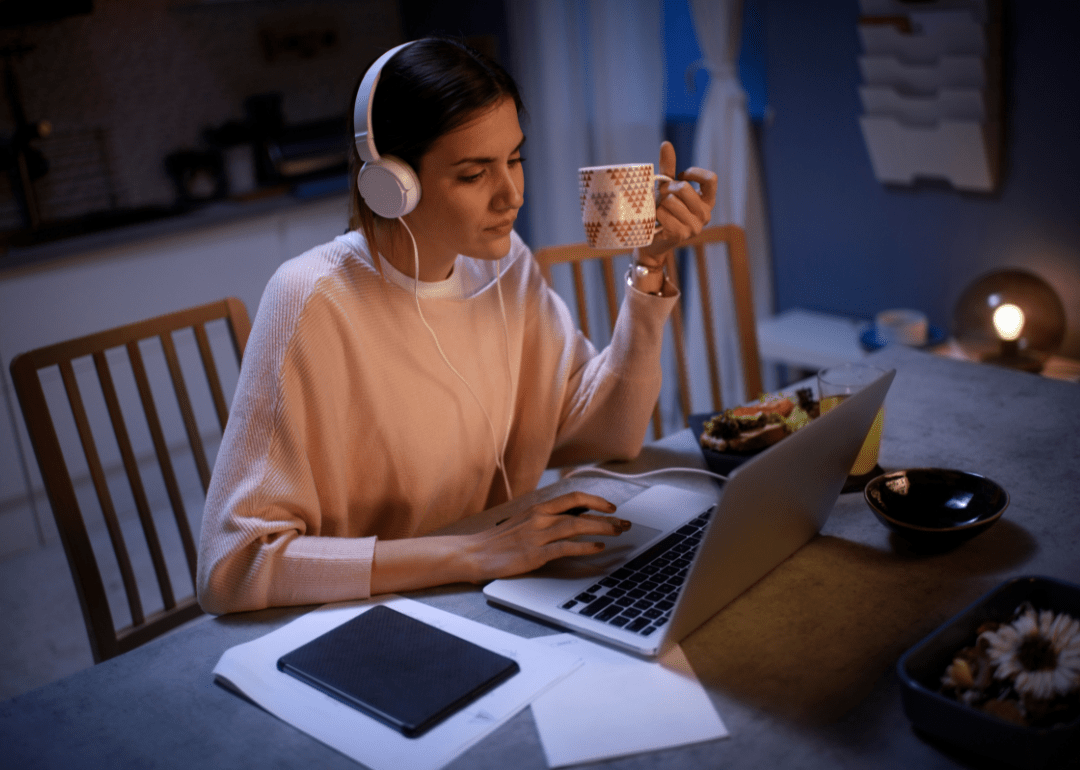
Working from home makes boundaries especially difficult (and more important than ever) and the lack thereof can be a huge downside of async work. Adapting the traditional 9-to-5 workday to an asynchronous, virtual environment requires setting expectations with co-workers.
However, tracking flexible work schedules and calendaring real-time meetings can get complicated.
Slack or other instant messaging platforms like Microsoft Teams can resolve asynchronous confusion by customizing response times and notifications while allowing employees to review message history to catch up on conversations they may have missed.
Meanwhile, calendar apps now allow collaborators to see their colleagues’ schedules and to be mindful of their availability and work patterns. For messages and meetings that can’t wait, pick a few shared times with the rest of the team that is reserved for all-hands meetings and vital, time-sensitive discussions.
WHAT IS REAL-TIME COLLABORATION AND WHY IS IT IMPORTANT?
In an increasingly remote, global, and asynchronous world, a place must be made for real-time collaboration. ClickUp explains what real-time collaboration is, why it’s important, and how to foster it on your team.
Daily Work and Long-term Projects Require Sequencing—and Bias Toward Overcommunication

Daily tasks and long-term projects require sequencing. Meeting team goals while working asynchronously depends on strong project management skills and thorough communication.
Setting regular meetings on Zoom, Teams, or Slack replaces in-office daily huddles. Employees can provide status updates, priorities, and project updates asynchronously through these online platforms. Separate meetings can be scheduled for creative brainstorming.
Needing thorough information updates can result in a bias toward overcommunication. Customizing tools—whether special hashtags, emojis, or other symbols—prevent excessive or redundant communication because they convey valuable information more efficiently.
Accomplish More Together with Asynchronous Communication
While it can be challenging to become accustomed to the asynchronous approach, it can be a great way to increase productivity. Still, it takes the right tools and techniques to ensure your team communicates effectively with one another.
By utilizing the right project management and communication tools, teams can easily stay connected without needing to be in the same place. Keep teams organized and connected using project management software, chat and messaging systems to facilitate communication, and screen recording apps to help explain complicated concepts.
And luckily for teams, there are tools like ClickUp that offer all the features mentioned above and more to give your team everything they need to make asynchronous work more productive—all in one place. Use the built-in Chat view, email, Docs, Whiteboards, screen recorder, and other key collaboration tools to enhance your team communication.
ClickUp is available across devices and integrates with 1,000 other work tools to connect all your most-used apps together, keep your teams up-to-date even on the go, and create a seamless workflow that works for everyone.
Try ClickUp for free and start accomplishing more together from anywhere.
Guest Writer: Jane Allison Gunn


