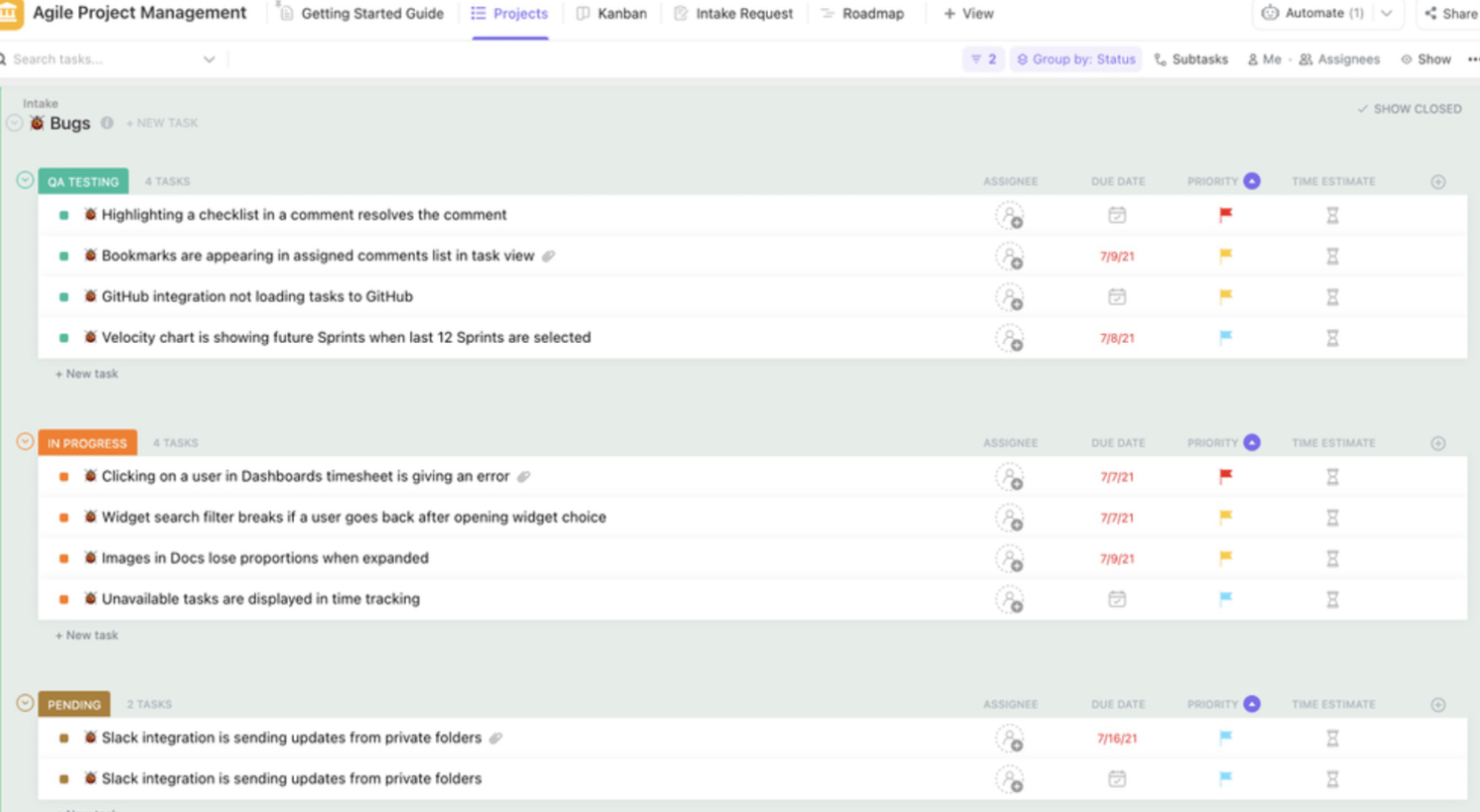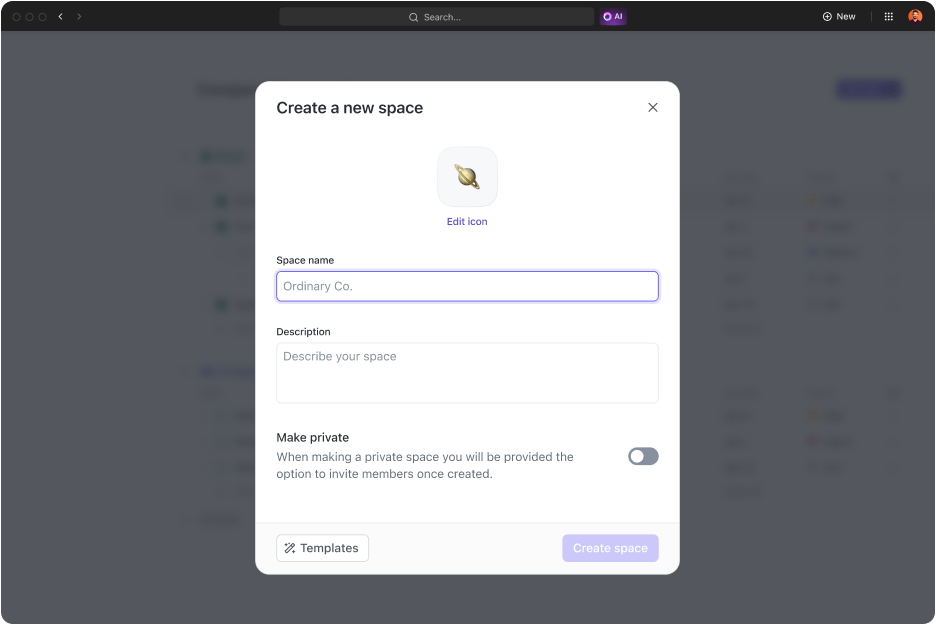What’s the first thought that comes to your mind on hearing the word ‘agile’?
If you pictured a team of four software developers and engineers huddled together for a standup meeting or a whiteboard detailing a release plan, you’re not alone.
Most of us understand ‘agile’ as a methodology that optimizes the process of software development.
While true, it isn’t the complete picture. The agile methodology isn’t solely applicable to technical settings.
You can trace its origin to the Plan-Do-Study-Act (PDSA) cycle pioneered by Physicist Walter Shewhart at Bell Labs in the 1930s. Shewhart mentored W. Edwards Deming, who brought these techniques to Japan post World War II, where Toyota used them to develop the Toyota Production System.
All of this happened before Agile became a staple in IT.
So, if you’re considering applying agile techniques to non-software projects, you’re in the right place. We’ll also walk you through all the steps and share real-world examples. But first, a primer.
What Is an Agile Methodology?
An agile methodology is a flexible way of managing enterprise projects that breaks projects into small, manageable parts and allows for continuous adjustments and collaboration to adapt to changing needs.
Agile project management is about following rules, fostering organized teamwork, ensuring your product or service works, and being open to changes based on customer feedback.
For example, imagine you’re handling an unpredictable project. Your end customer isn’t sure what they want upfront, or their desired outcomes are ambiguous. That’s where agile transformation can help. You can adopt an agile methodology to tweak things as you progress, ensuring your project stays on track and matches your customers’ needs.
However, it’s not the silver bullet for all your traditional project management pains.
⭐ Featured Template
You don’t need to write code to work Agile. ClickUp’s Agile Project Management Template helps marketing, ops, and other non-tech teams stay flexible, prioritize fast, and keep work moving—without reinventing the process. Try it for free today!
Pros & Cons of Using Agile for Non-Software Projects
Agile framework is gaining popularity due to its numerous benefits for non-tech teams.
Despite the efficiency in non-software projects, agile methodologies aren’t always faultless. So, deciding if this method suits your company relies on your company’s specific goals and how you use it.
Here are the top pros and cons of using agile for non-technical projects.
Pros
- Adaptability: Agile methods offer flexibility, allowing teams to adjust the project direction as requirements evolve, ensuring the end product aligns better with changing needs
- Improved collaboration: The methodology encourages shared ownership and a collaborative environment, which often leads to enhanced project outcomes
- Faster review cycles: It makes room for incremental deliveries, ensuring the team completes small portions of the project and delivers in shorter time frames. This provides stakeholders with tangible progress updates
- Simultaneous feedback and testing: It emphasizes simultaneous customer involvement, feedback loops, and project testing, all of which make it more likely for the project to meet customer expectations
Cons
- Learning curve: Transitioning to an agile methodology may require significant changes in mindset, practices, and workflows. Teams will need to put in time and effort to adapt
- Transfer difficulties: When a department shifts from one management style to another, it’s challenging to get used to the new responsibilities and the way projects move forward
- Slower documentation: In agile, quick responses and progress matter more than lots of paperwork. This means tasks like record-keeping and maintaining plans may proceed more slowly
How to Apply an Agile Methodology to Non-Software Projects
If you’re initiating an enterprise project or establishing change management, it’s best to do it in iterative stages by following these agile practices:
Step 1: Understand what you need
Get a clear grasp of your project’s objectives and requirements. Understand what you need to deliver. Then, clearly define the end goal and success criteria upfront.
After this, identify the essential elements for successful project management and completion using agile tools. This step sets the foundation for your project’s direction and scope.
ClickUp, an all-in-one agile project management platform, can get you started by letting you create a workspace for your team. ClickUp Spaces will help you set up your project’s central hub or command center.
Here, you set goals, assign tasks, follow progress, and keep track of deadlines. You also get to invite team members to join and collaborate on projects.
Step 2: Break the project down
Divide your project into smaller, manageable tasks through the agile process of release planning. This division helps you organize and tackle each part of the project systematically. You can ensure that each aspect receives focused attention and contributes to the project’s success.
Once your workspace is set, begin creating projects and tasks. Use ClickUp’s list structure to break the large project into iterative sprints and actionable tasks.
You can then rely on ClickUp’s Task Management features to add deadlines, assign tasks to team members, and set priorities for each task. ClickUp’s Workload View is a godsend for ensuring that team resources are allocated efficiently based on availability, capabilities, and capacity.
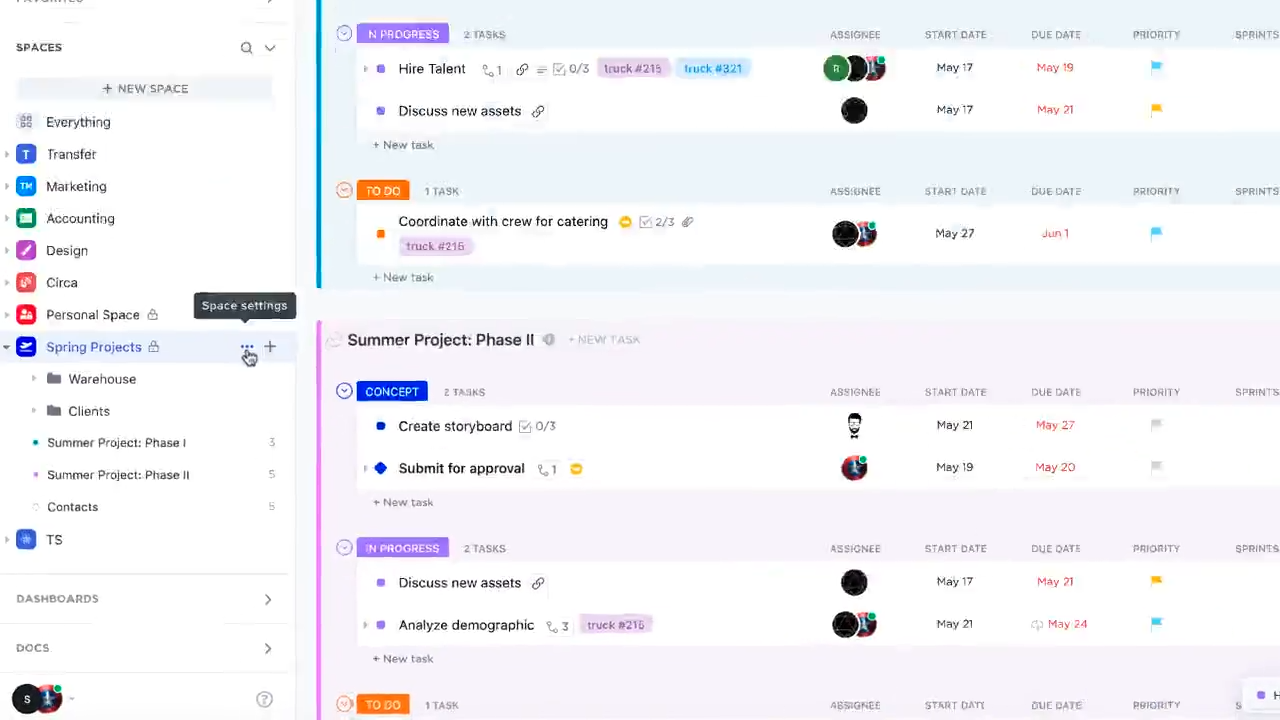
Step 3: Talk and work together
Encourage open communication and collaboration among team members. Create a psychologically safe work environment where sharing ideas and insights is easy. This collaborative effort ensures issues are surfaced early and resolved quickly. It enables everyone to contribute effectively to the project goals.
ClickUp provides integrated agile tools for teams to communicate, share context, and work together iteratively. Co-author your project vision with your team using ClickUp Docs, which is version control and editing to keep everyone on the same page (quite literally). Share updates through ClickUp Chat, and stay informed about upcoming tasks with your ClickUp inbox.
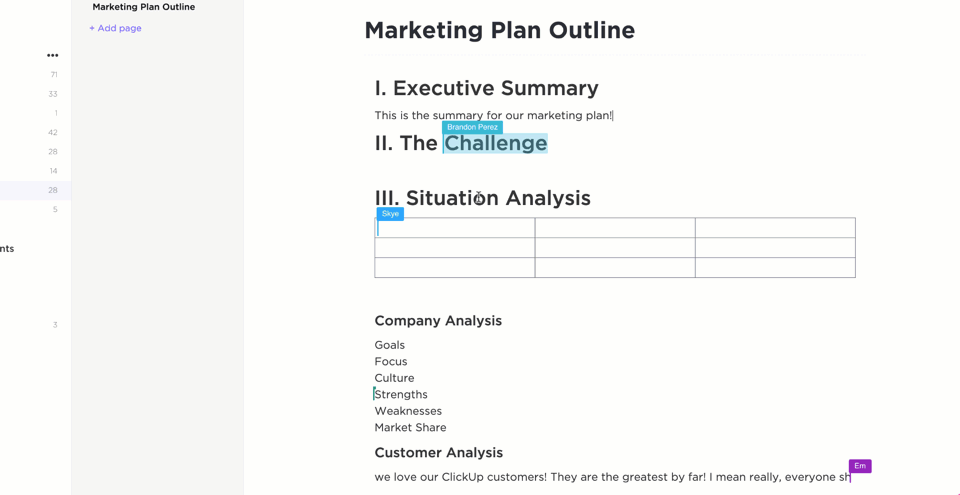
Step 4: Establish cadence through recurring cycles
Set up recurring due dates with ClickUp features like Checklists and Sprints to create work rhythms. Promote open dialogue through daily standups, retrospectives, and regular touchpoints. Keep conversations centered around progress and blockers so you can correct them collaboratively.
Regularly review progress and adapt as necessary. ClickUp’s project tracking capabilities come into play here. It keeps tabs on project advancements, making it easy to identify what’s working well and where you need to make adjustments.
Use the platform’s strong analytics and set up Custom Dashboards in ClickUp to monitor progress and performance.
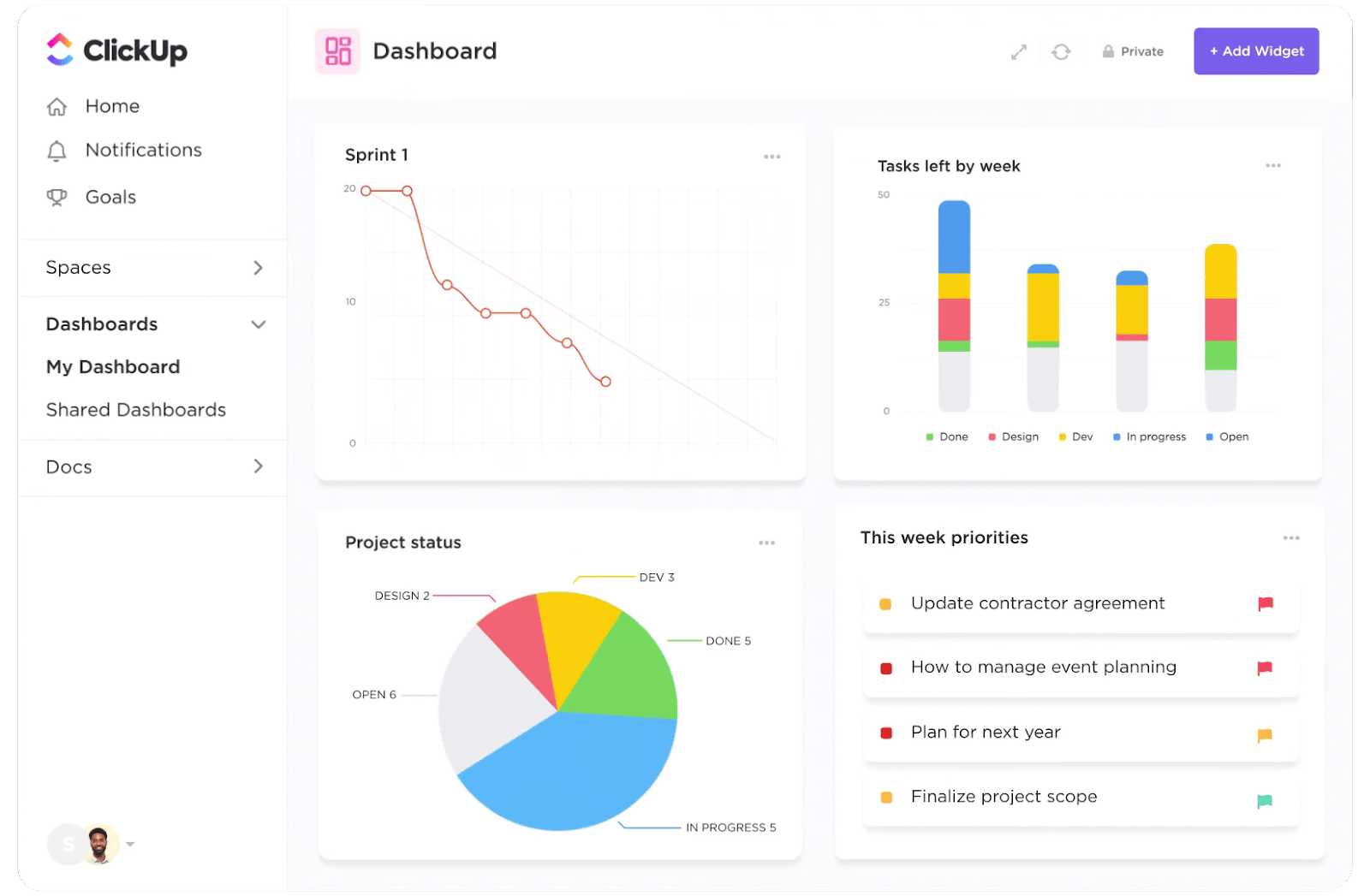
Step 5: Continuously improve as you go
Strive for continuous improvement by finding gaps via SWOT (strengths, weaknesses, opportunities, and threats) analysis to enhance project execution. It’ll give you tools to evaluate the current operations and take measures for improvement. It’ll also help you come up with strategic goals.
Use agile scrum techniques to analyze the insights and data to make informed decisions and optimize project performance.
Then, use ClickUp’s SWOT Analysis templates to capture and track the findings.
This commitment to improvement ensures the whole project development process evolves and delivers better results over time.
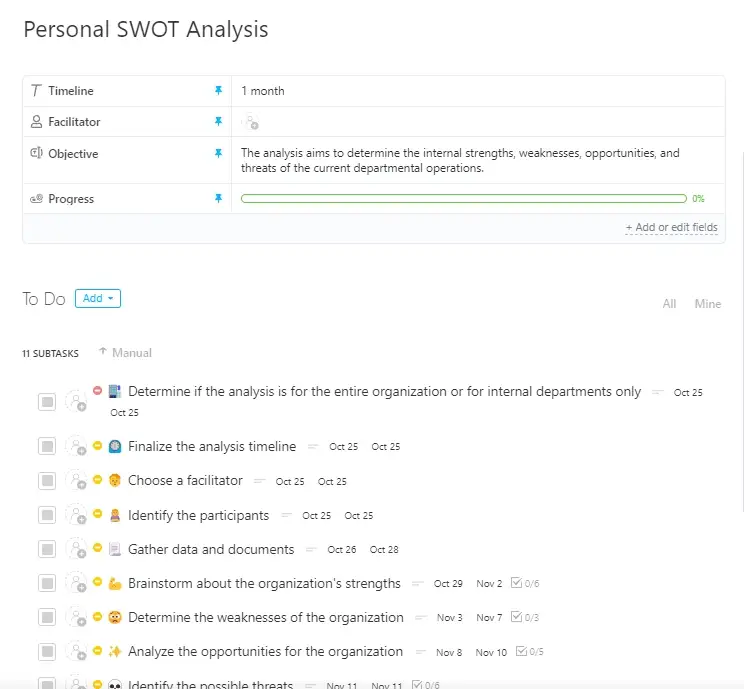
Take your project results a notch higher using Clickup Agile, which will help you manage roadmaps, sprints, backlogs, and more. Bring your team together, experience strong reporting capabilities, and create a smooth workflow—all facilitating agility beyond software development projects.
Here’s a quick video summarizing how Agile can be a game changer for non-software teams.
Examples of Using Agile on Non-Software Teams
Here are a few examples of how to adopt an agile methodology in your projects. These examples will also help you understand why ClickUp, with its agile features and agile templates, is your best friend.
1. Marketing campaign development
In a marketing team, agile smoothens campaign development. Simply break down your campaign into multiple sprints, each focusing on a specific aspect like research, content creation, design, and implementation.
Use ClickUp’s marketing templates to align your clear quarterly or yearly marketing goals with set priorities.
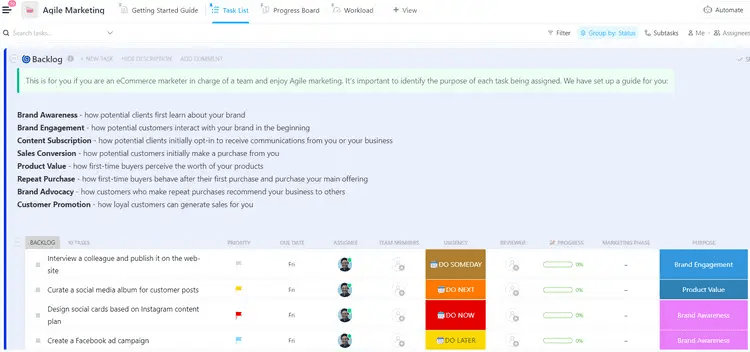
Conducting daily stand-ups using an agile approach to workflows keeps your team updated on progress, while sprint reviews ensure your team makes adjustments swiftly. This approach enables flexibility to adapt to market changes while ensuring timely campaign launches.
2. HR recruiting processes
Applying the agile principles of scrum project management in HR can revamp recruitment processes. Hiring a candidate may seem like a daunting mountain to climb. But by breaking it down into smaller tasks like candidate sourcing, screening, and interviewing, HR teams can make the path to the summit less scary.
Daily sync-ups also aid quick decision-making and address bottlenecks. Additionally, retrospective meetings allow your team to continuously reflect on strategies and optimize recruitment efforts.
If you want to organize your talent management funnel with complete visibility and custom views, try Clickup’s all-in-one HR management solution. You can use it to track employee performance, engagement, and development all in one place.
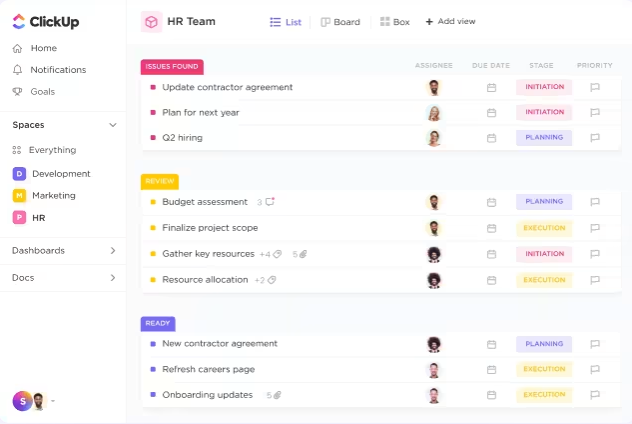
3. Event planning and management
For event planning, agile techniques enable better coordination. Sprints can focus on venue selection, vendor management, attendee engagement, and similar aspects.
You can use ClickUp’s event management template to make event planning a cakewalk:
- Plan and see everything from finding a location to getting bids
- Get your team and resources working together smoothly
- Keep track of progress and goals for on-time, budget-friendly events
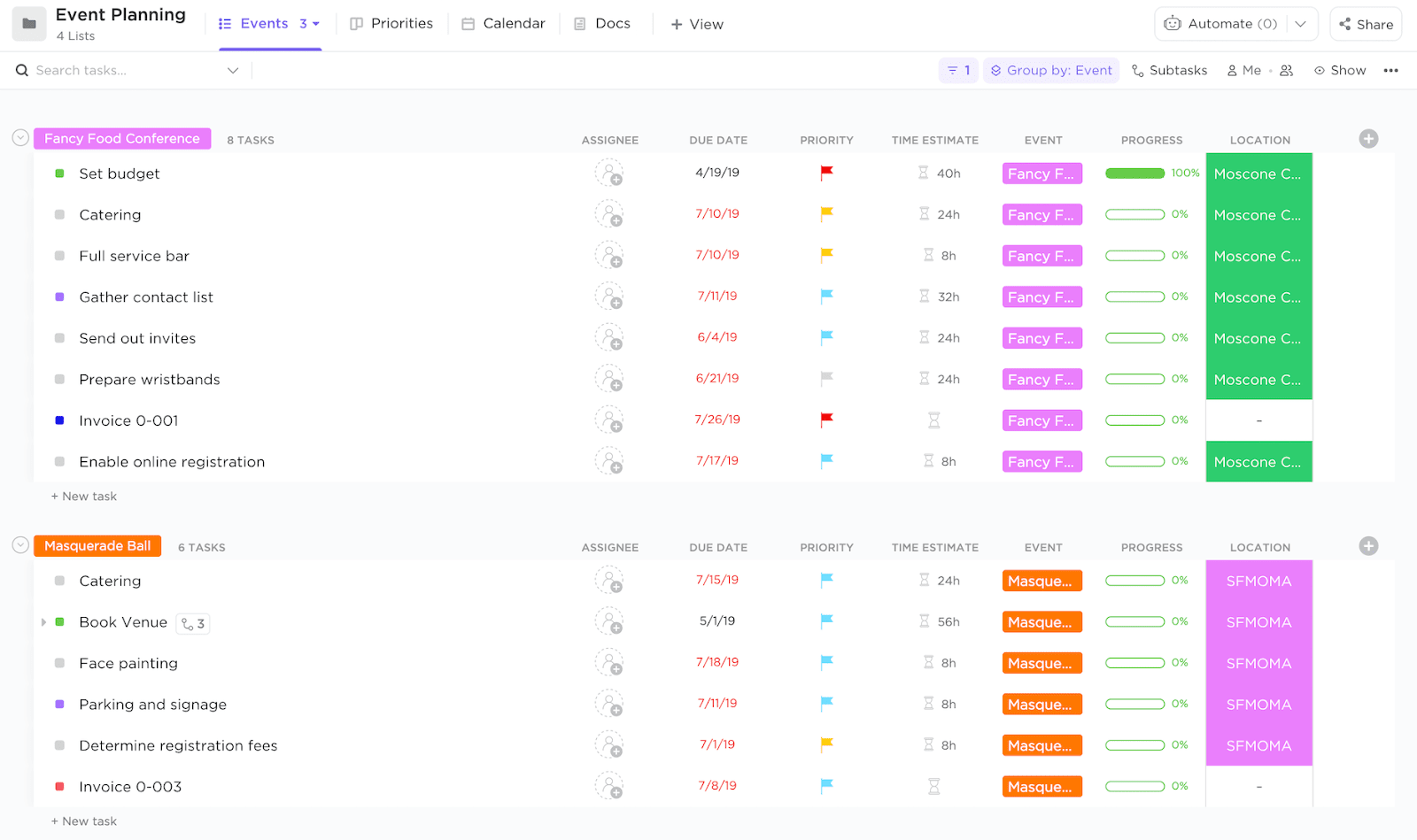
Make sure to have daily check-ins to ensure progress and make rapid adjustments if needed. And, don’t forget: retrospectives post-events provide insights to enhance future event planning processes.
📮ClickUp Insight: Nearly 42% of knowledge workers prefer email for team communication. But it comes at a cost. Since most emails only reach select teammates, knowledge stays fragmented, hampering collaboration and quick decisions. To improve visibility and accelerate collaboration, leverage an everything app for work like ClickUp, which turns your emails into actionable tasks within seconds!
4. Product development in non-tech industries
Even in non-tech industries, product development benefits from agile methods.
Here’s how to go about the process:
- Create a Goal outlining the product features and target customer persona
- Break down development into sprints for things like design, prototyping, costing, testing, etc.
- Bring together team members from across functions—design, sourcing, operations, sales—into each sprint
- Use standups to coordinate across teams and surface issues
- Rapidly build basic prototypes and gather customer feedback via surveys after each sprint (ClickUp Product Feedback Survey Templates will come in handy)
- Hold retrospectives assessing what worked well and what requires modification
- Iterate on the prototype each sprint, refining based on learnings until it meets launch readiness criteria
ClickUp’s New Product Development Template will be your ally throughout this process. Use it to:
- Organize product development from idea to launch
- Align teams on milestones and tasks
- Manage all tasks in one spot for effortless teamwork

5. Construction and infrastructure projects
When it comes to construction and infrastructure projects, focusing on phases like planning, groundwork, and finishing touches ensures timely completion. Daily meetings with project managers can be quick problem-solvers and help you adapt to site conditions, improving project efficiency.
For example, constructing a new airport terminal could be managed by separating build-out into sprints for the terminal structure, interior elements, technical systems, and exterior finishes. Cross-functional teams would collaborate in ClickUp to complete prioritized tasks in each area.
They would handle resources in a List, schedule tasks with a Calendar, or adjust dates using a Gantt chart. (ClickUp offers 15+ views for effortless planning.)
The agile focus on incremental delivery, stakeholder collaboration, and continual improvement can benefit construction projects through faster problem-solving, increased accountability positive project development, and improved quality oversight.
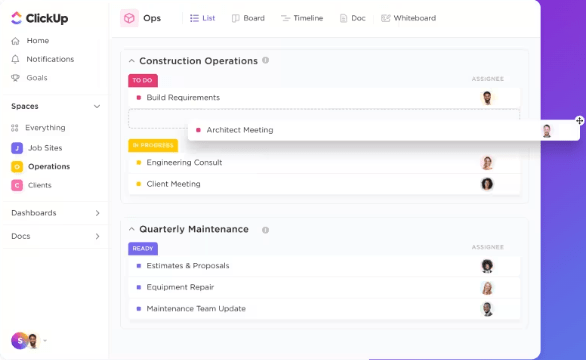
With ClickUp for Construction Teams, you can manage construction projects from pre-sales to delivery effortlessly:
- Customize construction workflows
- Accelerate teamwork across field and office
- Monitor progress instantly with real-time reports
- Unify your team, work, and tools in a single platform
ClickUp Project Management is a universal project management tool that you can use and customize to keep track of your priorities, make collaboration faster, and get a high-level view of project progress.
This feature will help your team transition to Agile easily.

Go Agile and Drive Project Success
You must have realized how useful and convenient using agile methods in non-software project development is. Non-IT teams can rely on it to achieve
- Faster time-to-market through rapid iteration
- Higher quality outputs through continuous improvement
- Improved accountability through visibility
- Greater agility to changing priorities
Go ahead and make the shift to agile. And just in case you need quick tips for agile project management or a helping hand to adapt to changes, try starting with agile using ClickUp.
Sign up for free and get tailored support to implement agile for your projects.