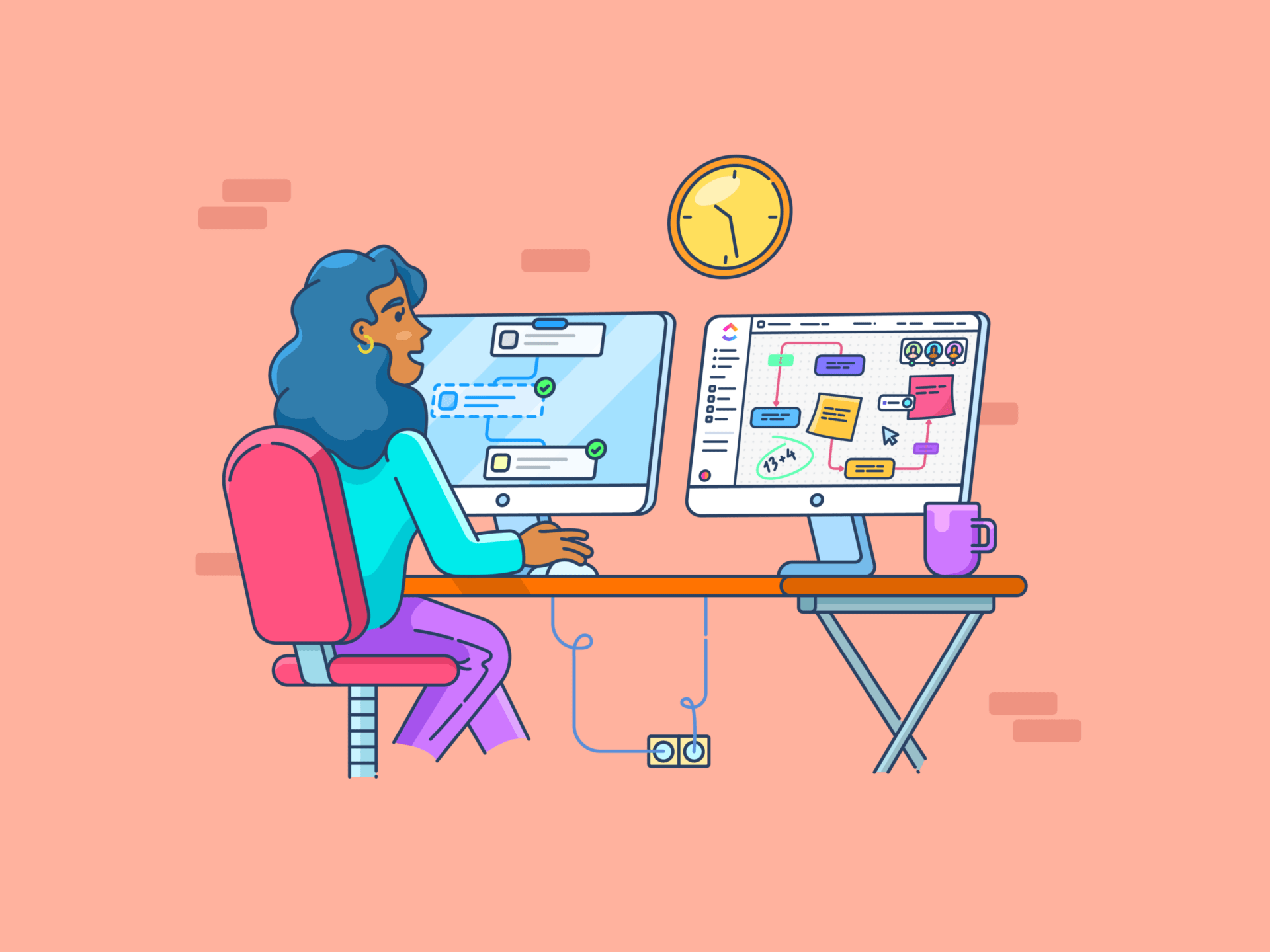
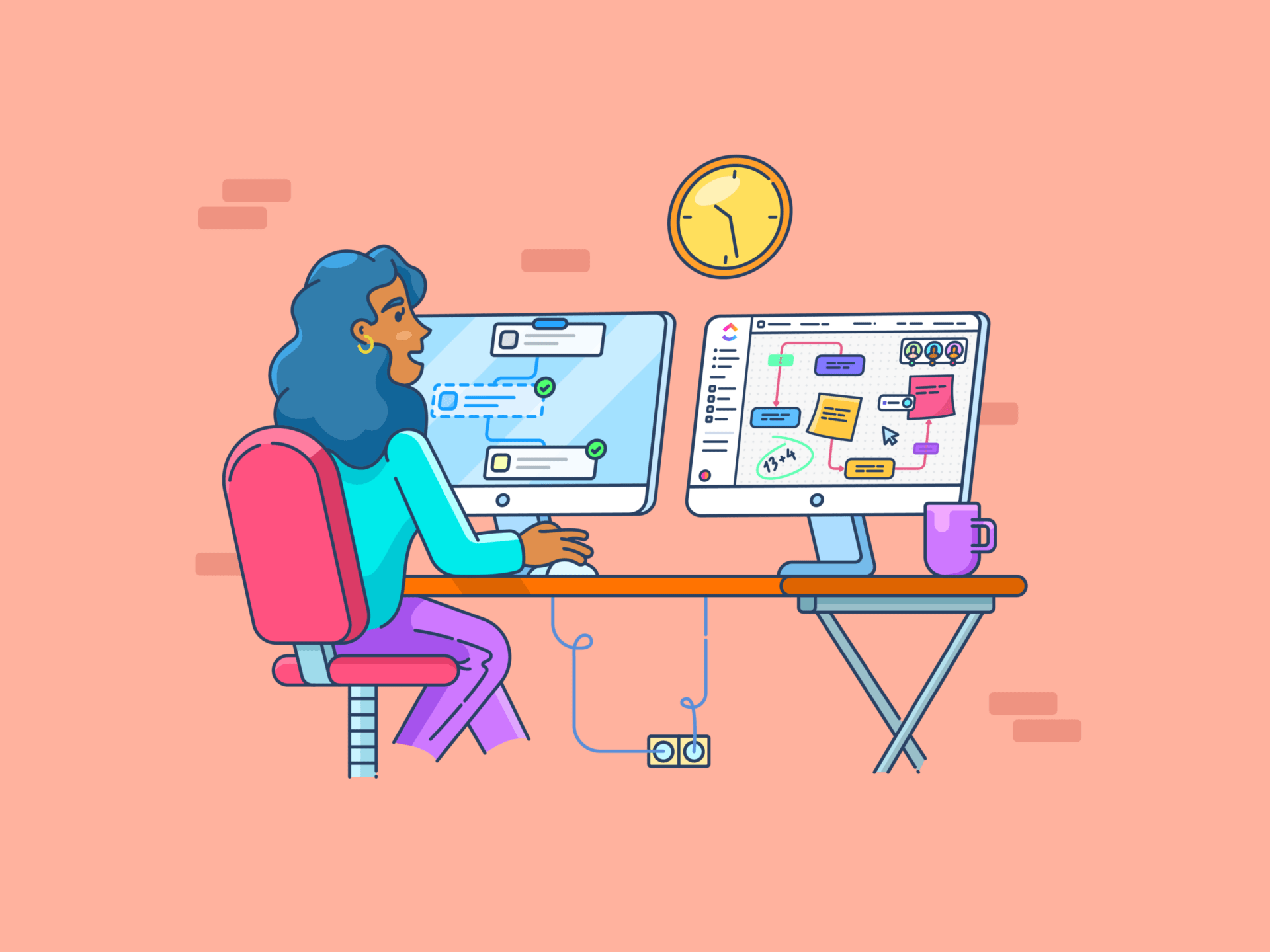
Asana and Slack are two of the most popular project management apps for helping remote and in-person teams work better together. On the surface, each tool offers similar features—from team collaboration to third-party integrations.
But dig a little deeper, and the differences between Asana vs. Slack start to show. If you’re trying to decide between these project management tools for your own team, this guide to Asana vs. Slack is for you.
What is Slack?

Slack is a workplace communication tool designed for teams to exchange information and collaborate in real time. It even offers voice and video calls, along with both individual and group chat.
On Slack, your organization will have a workspace. In that workspace, you can build channels for individual teams, projects, or topics or use direct messages for one-on-one and ad-hoc group chats.
In channels and chat, you can share files and start calls (or huddles). For anything beyond chat, you get thousands of integrations with other apps, although the platform’s new Canvas feature adds some internal task management capabilities.
Slack features
For a communication-focused platform, it’s not a shock to find features that drive collaboration front and center. When comparing Slack vs. Asana, four features specifically stand out:
Real-time communication
We all know the importance of effective team communication, especially when it comes to remote teams. Slack prioritizes communication with its instant communication features:
- All chats are in real time, with instant notifications letting users know when a new message may be relevant to them
- A clear hierarchy, including channels, direct messages, and threaded messages, gives you an overview of multiple conversations happening at the same time
- Huddles, which can happen at any time in both channels and direct messages, integrate video and audio calling capabilities without taking over the entire interface
- Users can schedule messages ahead of time or bookmark a message to follow up with later
- Slack’s advanced search feature makes it easy to find old and archived conversations with pertinent information
- Straightforward mobile app user interfaces make staying in touch on smartphones and tablets a breeze
These communication features are the reason Slack has long been the standard for digital office communication.

File sharing
Slack allows you to share files up to one gigabyte (GB) in size in channels and direct messages. Every message can include a maximum of 10 files at a time. The platform stores the file on its server, with limits depending on the plan:
- Free plan: 5 GB for the entire organization
- Pro plan: 10 GB per user
- Business plan: 20 GB per user
- Enterprise Grid plan: 1 terabyte per user
Native integration with cloud storage systems like Google Drive, DropBox, and Microsoft OneDrive circumvents these limits, allowing you to share files via a direct link to its storage location.
Once you share the file, Slack automatically shows a preview of .doc, PDF, image, and video files. This adds to the real-time collaboration nature of the software, as users can instantly see what you’re sharing without having to download the files.
Basic task management through Canvas
Unlike Asana, Slack is not project management software, and it lacks most of the basic features you’d want for managing projects. But its recent addition of the Canvas feature adds some basic project management features to the platform.
Start a Slack Canvas, and you can collect a variety of information in a single document, including anything from visual files to task-oriented workflows, project descriptions, and more.
Slack envisions making Canvases more in-depth over time for truly collaborative workspaces. However, at this time, there’s no easy way to assign and track tasks. But it’s the system’s first foray into communication that doesn’t just happen at the moment, which could make it relevant for managing broader projects in the future.

Extensive integrations
For a platform that doesn’t pretend to be more than it is, the third-party integrations have to be on point. Fortunately, this is one area where Slack shines.
In total, users get more than 2,000 integrations to connect Slack to any of their other workplace platforms. Our favorite Slack integrations range from ActiveCampaign and SalesForce to ClickUp and ZipBooks.
For platform users, these integrations show up as apps below direct messages. But you can also activate the integrated tool’s features with a simple slash command in any chat, like “/zoom join” to join your next Zoom meeting.
And of course, you get reverse third-party integrations with partnering platforms. For instance, want to add an email to a Slack conversation? Just install the Outlook Slack app, and it’s as simple as the push of a button.
Slack pricing:
- Free version
- Pro: $7.25/month per user
- Business: $12.50/month per user
- Enterprise Grid: Contact for pricing
What is Asana?
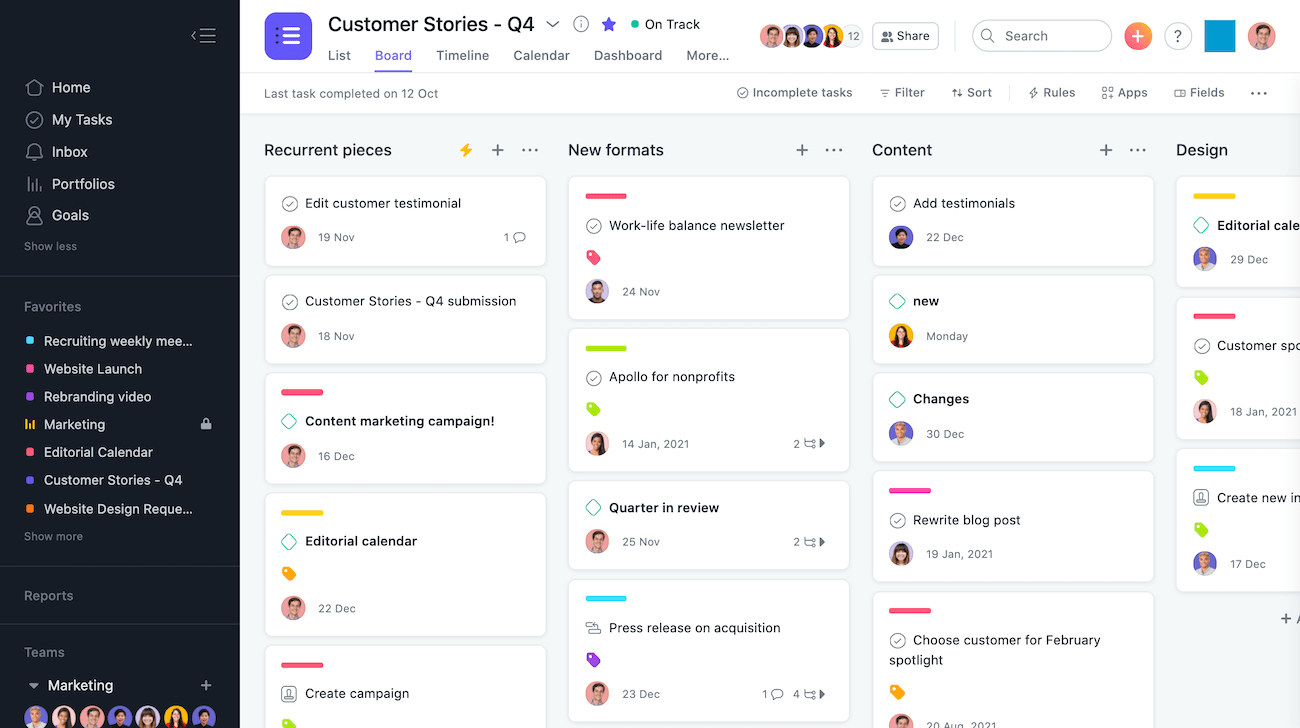
Asana is a project management app that helps teams keep track of all tasks related to the projects they’re working on. It allows your organization to organize your projects into larger portfolios and goals while building the individual tasks and workflows necessary to accomplish those goals.
Like Slack, Asana is a web-based work management tool that comes with mobile and desktop apps. Unlike Slack, the focus is more on comprehensive work management, with collaboration features that focus on broader project goals instead of real-time communication.
Asana features
To no one’s surprise, Asana’s advanced features focus on getting tasks done on spec and on time. Even features similar to Slack, like communication and file-sharing tools, are oriented around that focus.
Project-based communication
Asana includes three core communication features: task comments, project updates, and direct messages.
- Task comments allow any follower on a task to share their thoughts or ask questions. When someone leaves a comment, all followers on the task receive a notification
- Project updates allow the project owner to send a color-coded note with project information to all other members of the project team
- Direct messages send a note to other members of the team, and they receive a notification and can comment on the message like they would on a task
Combine these features, and Asana is well-equipped to build and execute your project communication plan. However, unlike Slack, you cannot chat on Asana. Communication is closer to email in terms of pace than real-time communication would be.
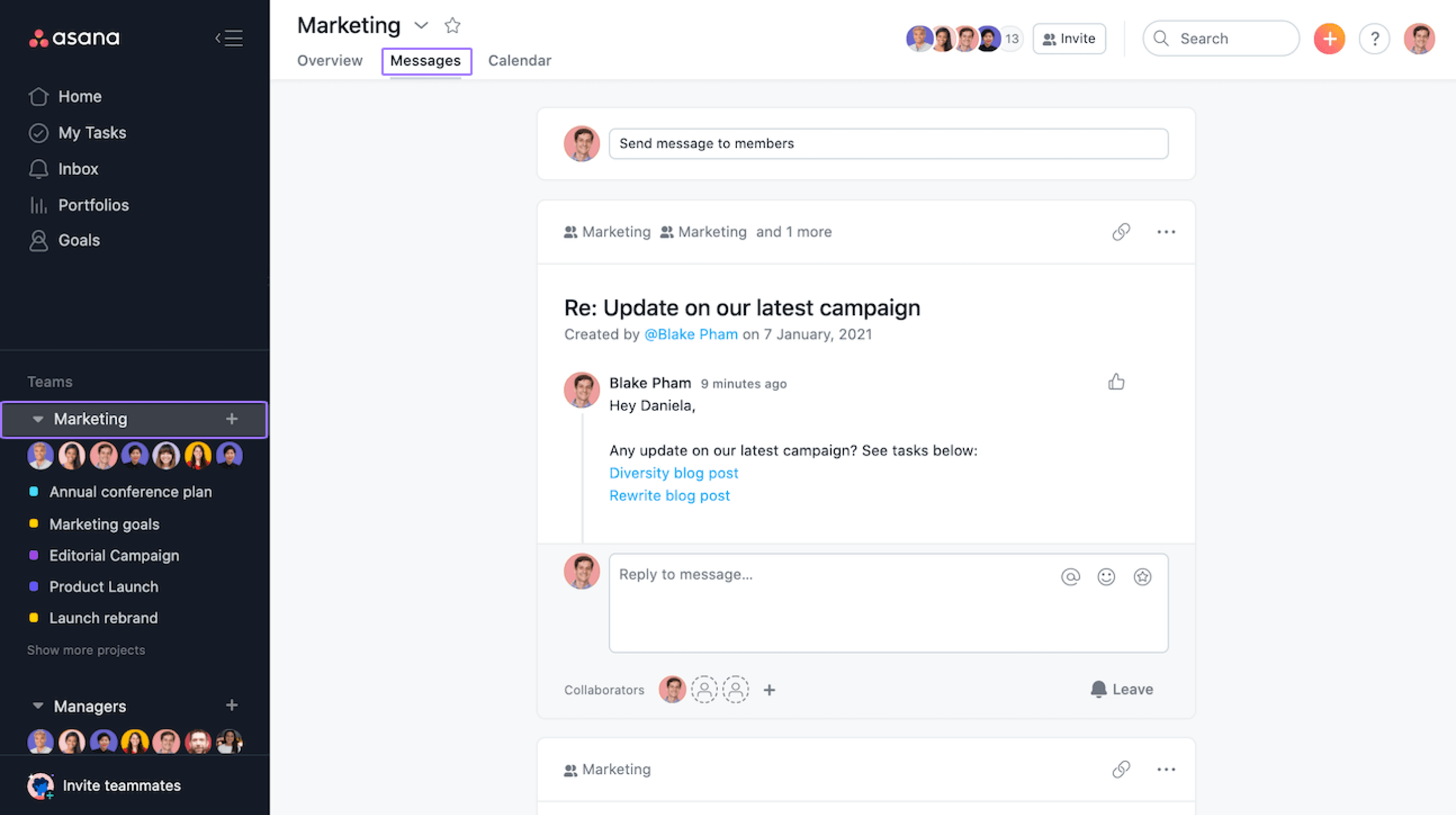
File sharing
What would a project management system be without knowledge sharing? Of course, Asana excels at this with its ability to attach files to individual tasks and overall projects. As a bonus, files added to tasks within a project automatically appear in the overarching project’s Files tab.
Asana has an upload limit of 100 megabytes (MB) per file. But there’s unlimited overall file storage, meaning you can attach as many files that are 100 MB or less to your organization’s workspace as you need.
For larger files, Asana integrates with popular cloud storage apps like OneDrive, Dropbox, and Google Drive. And much like Slack, visual files like images and PDFs appear right in the task comments, allowing every task follower to see them easily without needing to download anything.
Advanced task management
This is where Asana’s user interface truly shines. Its advanced project management features allow you to create workflows and build out even the most complex projects with options like:
- Task dependencies for you to create larger workflows with multiple team members working together
- Approval tasks that create checkpoints within a project before it moves too far forward
- Gantt chart, Kanban board, and list views that help you visualize the project in Asana’s user interface in whatever way you prefer
- A wide range of Kanban board and Gantt chart project templates so you don’t have to start from scratch every time
- A goals feature that allows you to group projects according to larger organizational priorities
- Customizable forms that, when filled out, automatically turn into tasks
It’s easy to see where Asana’s strengths lie. This is a task management tool at its core, and its more advanced features give project managers almost every feature they could ask for to manage their projects to completion.
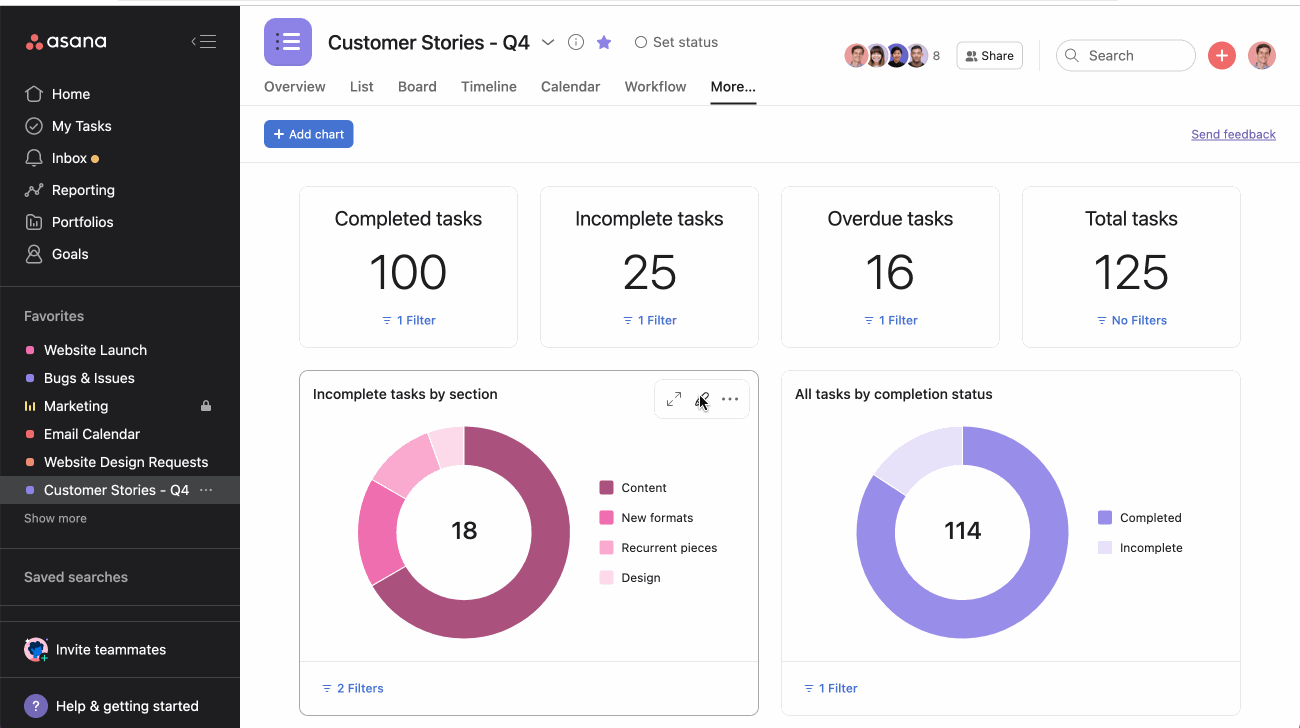
Focused integrations
As with most work management tools, Asana recognizes that it can’t be everything for everyone. Like Slack, it solves this issue through a wide range of integrations that connect the other tools your team might already be using.
Those integrations, though there are plenty, tend to focus on helping you and your team better manage your work. Slack and Teams connections, for instance, let you turn messages on those platforms into tasks. An Adobe Creative Cloud connector gives your visual teams an easy way to share their work in relevant tasks.
Just like Slack, Asana’s user interface boasts several reverse integrations. Add Asana to Outlook, and you can turn any email into a task with a single click.
Asana pricing:
- Free version
- Premium: $10.99/month per user
- Business: $24.99/month per user
- Enterprise: Contact for pricing
Slack Vs. Asana: Features Compared
Both Asana and Slack are work management tools, but a close look at their comparable features reveals their very different focuses. Let’s compare them directly:
Communication
If you want to streamline communication with other team members, Slack is the clear winner. And that’s no surprise. After all, that’s what it’s for.
The key here is the real-time nature of the communication. You can instantly connect with your team, including with voice and video calls, to avoid wasting time.
And, because Slack integrates with Asana, you can use it to talk about tasks in your Slack workspace.
Winner: Slack
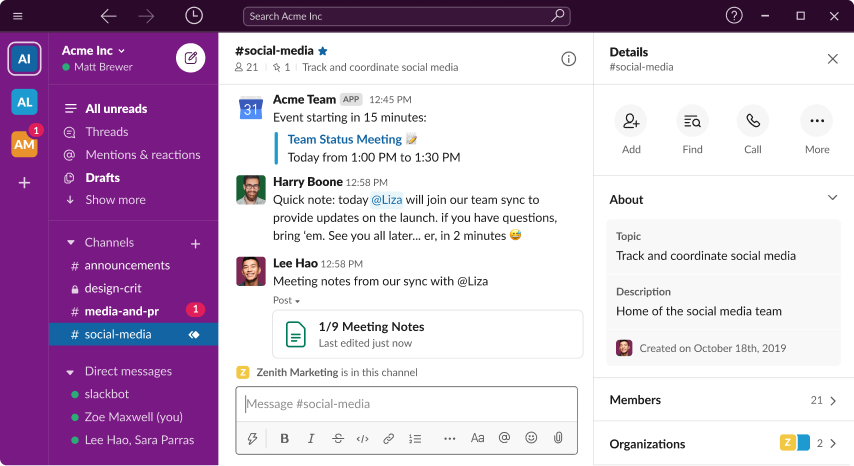
Task and project management
Despite Slack’s recent push to include some project tools, Asana wins in the task management comparison. Asana has a distinct focus on project management that a real-time communication tool simply cannot match.
Sure, you can create basic tasks in Slack through Canvas and message reminders when your team has an action item they need to complete. But that doesn’t hold up against Asana’s ability to create complex project flows with multiple team members and interconnected parts.
Winner: Asana

File sharing
Slack allows you to share larger files, but it limits overall storage for the organization. Asana has a much smaller file size limit, but its overall storage is unlimited. Both integrate naturally with cloud storage services and come with a helpful preview option.
For us, Slack wins because its overall storage limits are enough for most organizations, making the larger file size a more significant benefit. But that comes with a caveat.
If your organization doesn’t tend to share large files (like video files or Adobe design files), or if you use external cloud storage, the size limit largely won’t matter. In that case, Asana’s unlimited storage wins.
Winner: Slack, but with caveats
Integrations
Both Asana and Slack offer just about any integration your organization will likely need. But we do have one suggestion. Before committing to either, check out each platform’s integration page to make sure it’s not missing any specific ones you’ll need.
Winner: It’s a tie
What is better: Slack or Asana?
It’s impossible to declare a winner of Asana vs. Slack because, ultimately, they’re different tools with different purposes. Slack wins the communication game, while Asana wins in project management. For services beyond that, both are basically even in their pros and cons.
That also means Asana can’t replace Slack, and Slack can’t replace Asana. Rather than choosing one collaboration tool over the other, your organization may be best off with both—or an alternative tool that can manage both real-time communication and project management.
Slack Vs. Asana on Reddit
Don’t take our word for it when determining a winner between these two productivity tools. We also took to Reddit to see what other users had to say when they compared Slack and Asana.

According to one user:
“Slack and Asana are two different tools but as others have said, they can be integrated to work very well with each other. Integrating Asana into Slack allows me to see Asana notifications and reply to or ‘like’ comments. This saves me time.”
Another specifically highlighted the communication apps’ user interfaces:
“We’re loving the ability to avoid context-switching in Slack by converting Slack messages into Asana tasks, or to reply to new Asana comments or tasks from within Slack. This said, for more careful planning, project oversight, and brainstorming communication that is task specific and not urgently needing an answer within that same day, it feels good to live in Asana.”
Meet ClickUp: The Best Alternative to Asana and Slack

Asana and Slack take on different roles in most organizations, which means you’d still have to manage two separate platforms for communications and task management. But what if we told you that a single team management tool could accomplish both?
That’s right—it’s time to talk about ClickUp.
ClickUp isn’t just among the best Asana alternatives for task management. It also has other features like whiteboarding that neither Asana nor Slack offer, all while including communication tools and key features that are must-haves for savvy project managers.
ClickUp’s Chat view for real-time team communication
When you create projects in ClickUp, each project has an integrated ClickUp Chat view that allows team members to communicate in real time. But it’s not just about the words. Within that Chat view, you can manage projects with features to:
- Assign tasks and marking when you complete them
- Share project links
- Embed files
- Add rich text
- @mention individual team members or groups, and more!
Compare Asana Vs ClickUp!
Better yet, you can keep the Chat open alongside other project views to keep conversations going. And, with integrations like Zoom, you can start video calls from the platform.
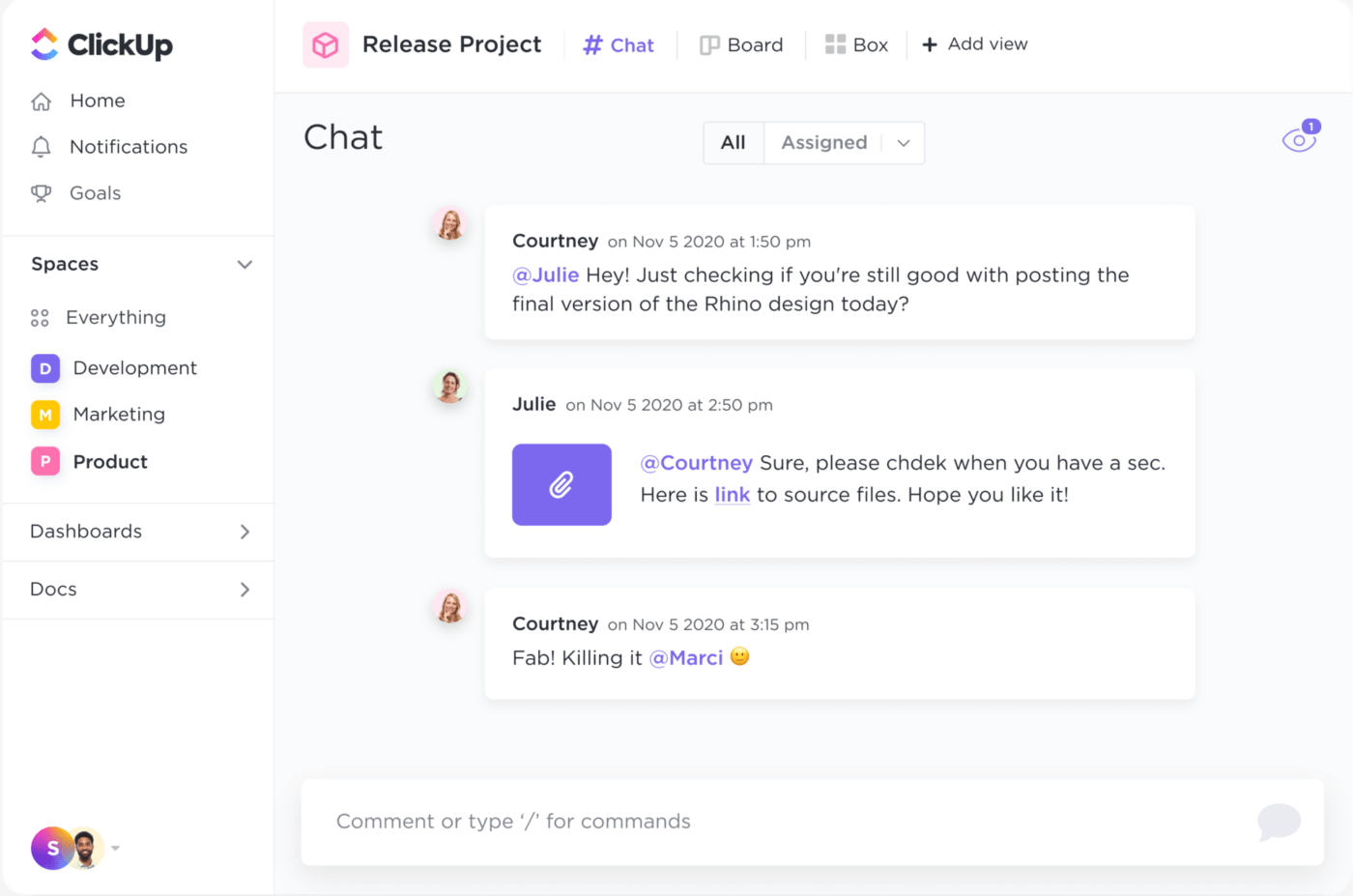
A native Slack integration to bring communication into ClickUp
We know about the appeal of Slack. Many organizations have used it for a long time and have a tough time letting go. That’s why we’re proud to present our ClickUp Slack integration.
Yes, you can turn any Slack conversation into a Slack task. But there’s so much more to it.
Once you post a ClickUp task to a Slack channel or message, you can manage due dates, assignments, statuses, and more for any team member without having to leave Slack. You can even set up notifications to send to Slack when one of your ClickUp tasks updates. It’s the perfect integration for organizations that just can’t let go of their favorite communication tool.

Read More: How to Add Someone to a Slack Conversation
Comprehensive project management at every level
And of course, ClickUp’s project management features can match (and even exceed) Asana and Slack with ease:
- Create tasks and workflow structures
- Visualize your workflow with 10+ views, including Gantt, Board, and more
- Choose from an extensive project management template library to avoid starting from scratch when you manage projects
- Integrate ClickUp docs for project overviews and real-time team collaboration
- Leverage Dashboards and reports for greater project and organization-level insights
- Use ClickUp AI to accelerate project plans through auto-generated outlines, draft documents, and more
Get Started With ClickUp Today
With ClickUp, you no longer need different solutions for separate needs, like communications and project management. Instead, you can have it all in a single work management tool that incorporates and improves all the best features of Asana vs. Slack.
Don’t take our word for it. With our Free Forever plan, you can test out the platform yourself without any financial commitment. Start a free Workspace today! 🤩



