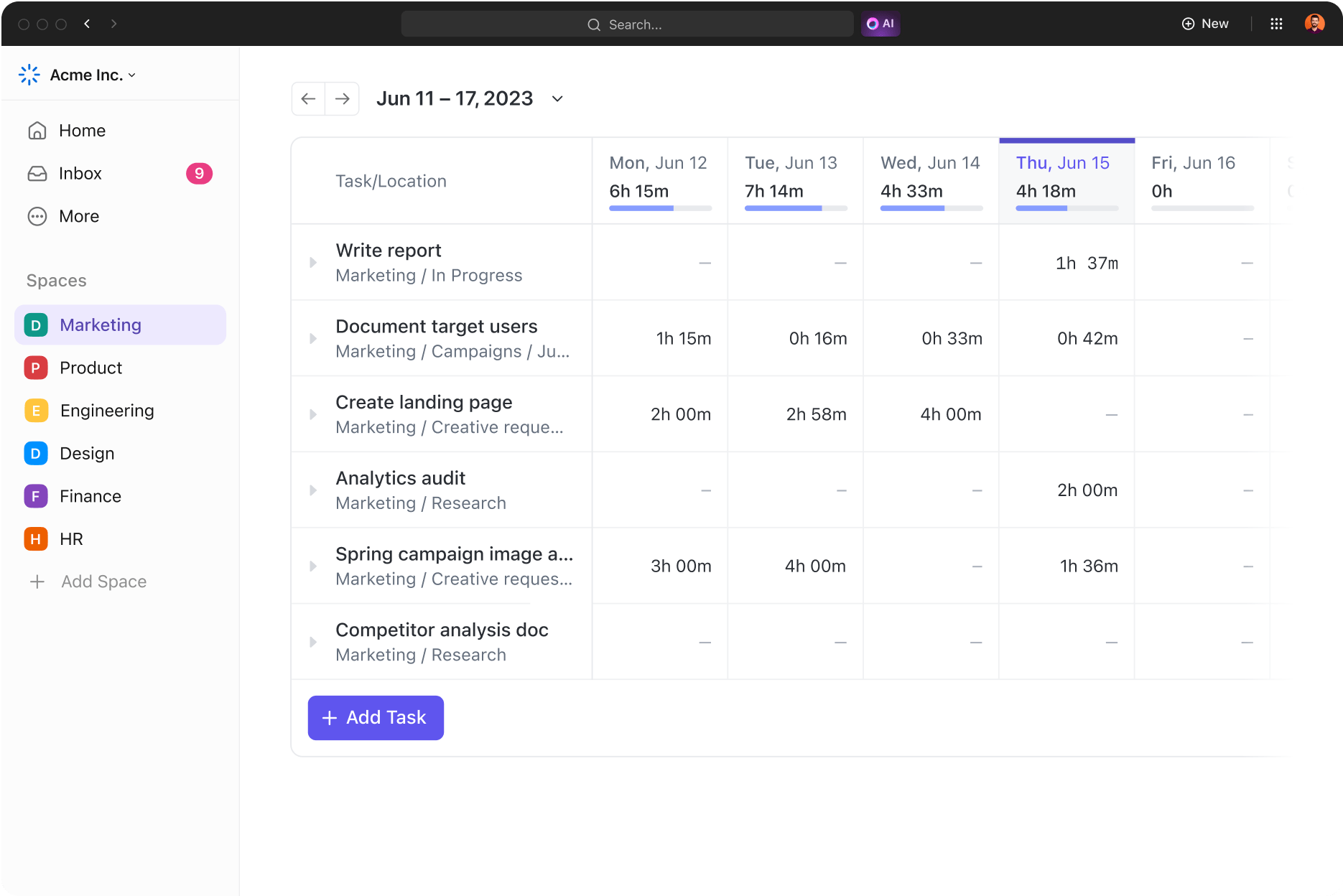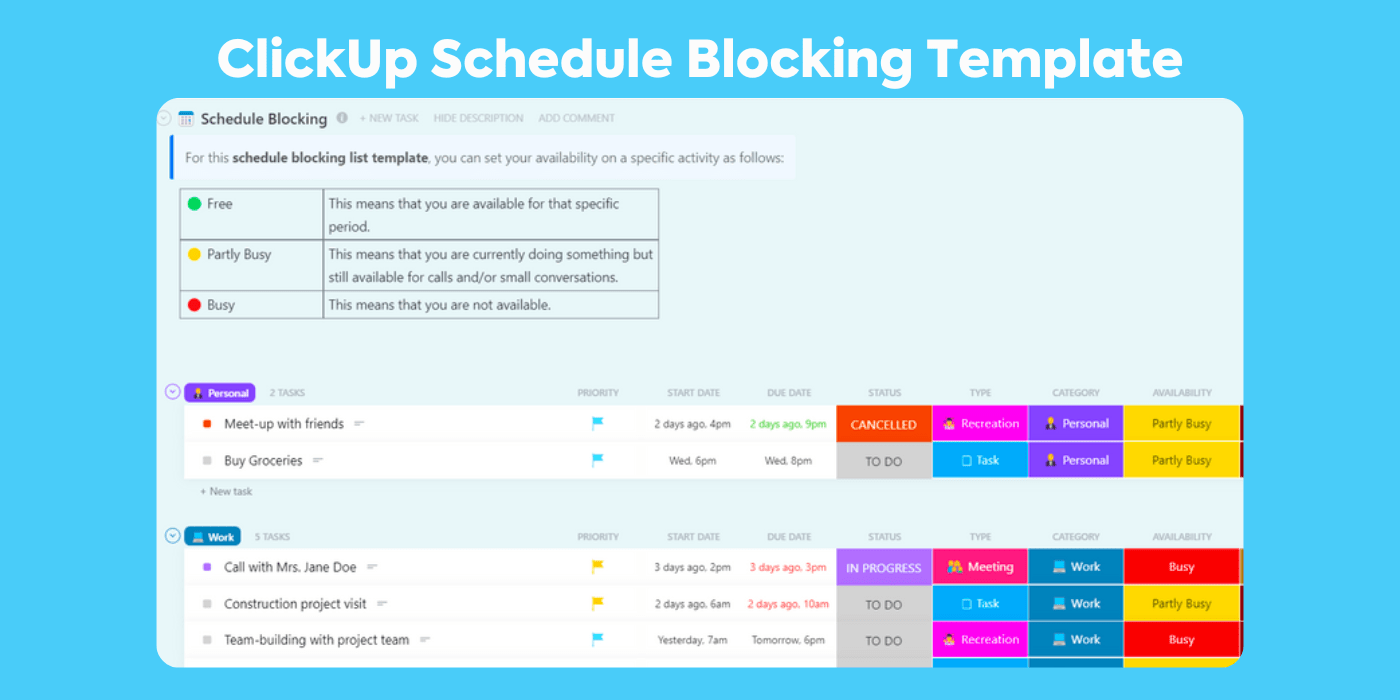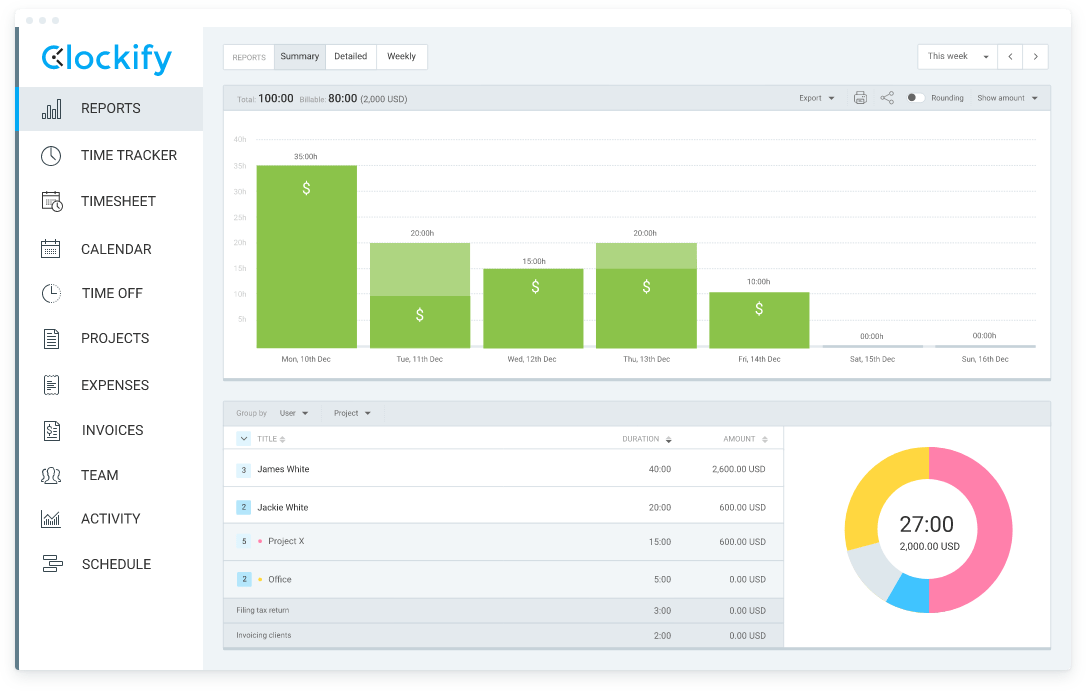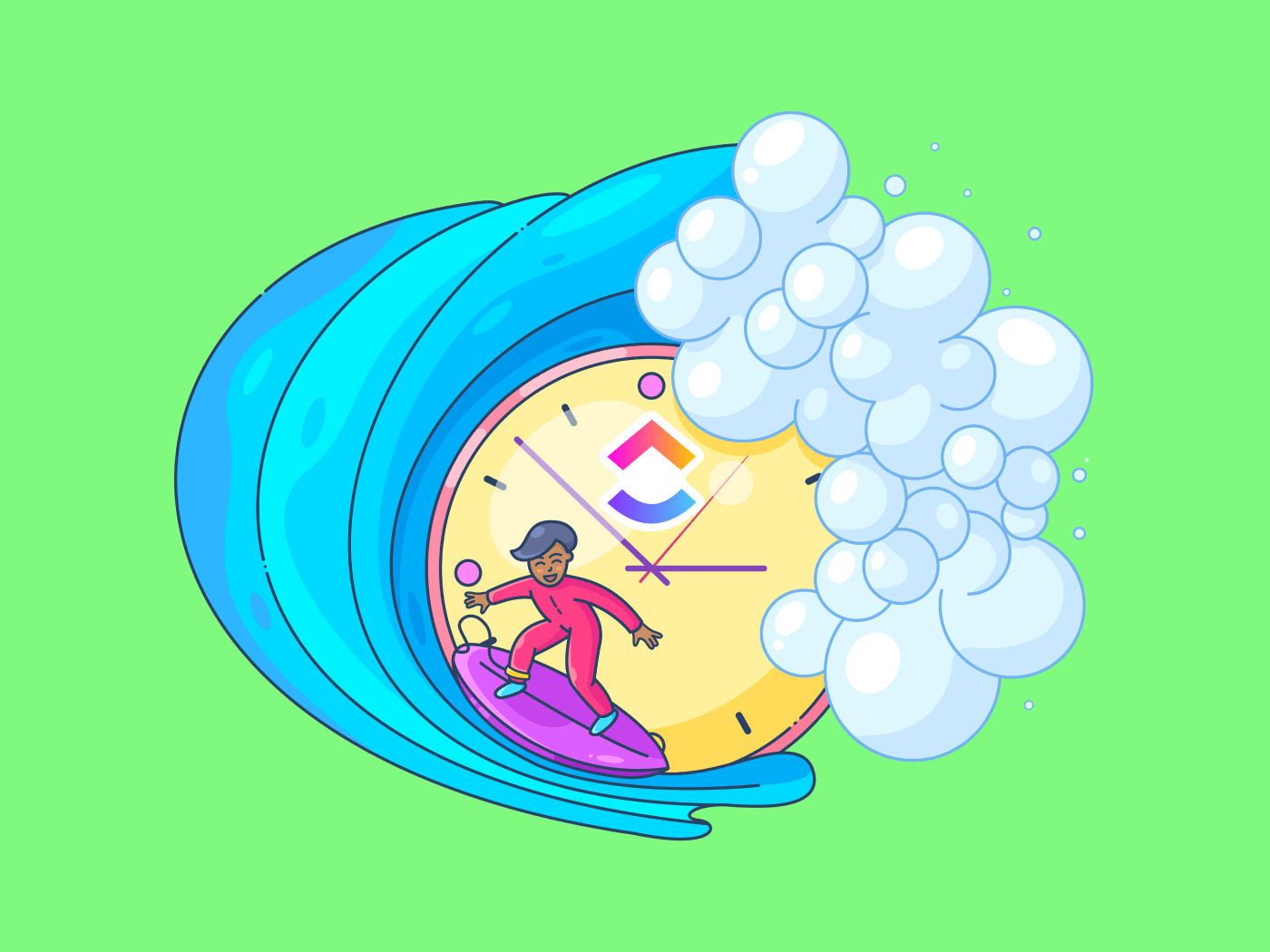
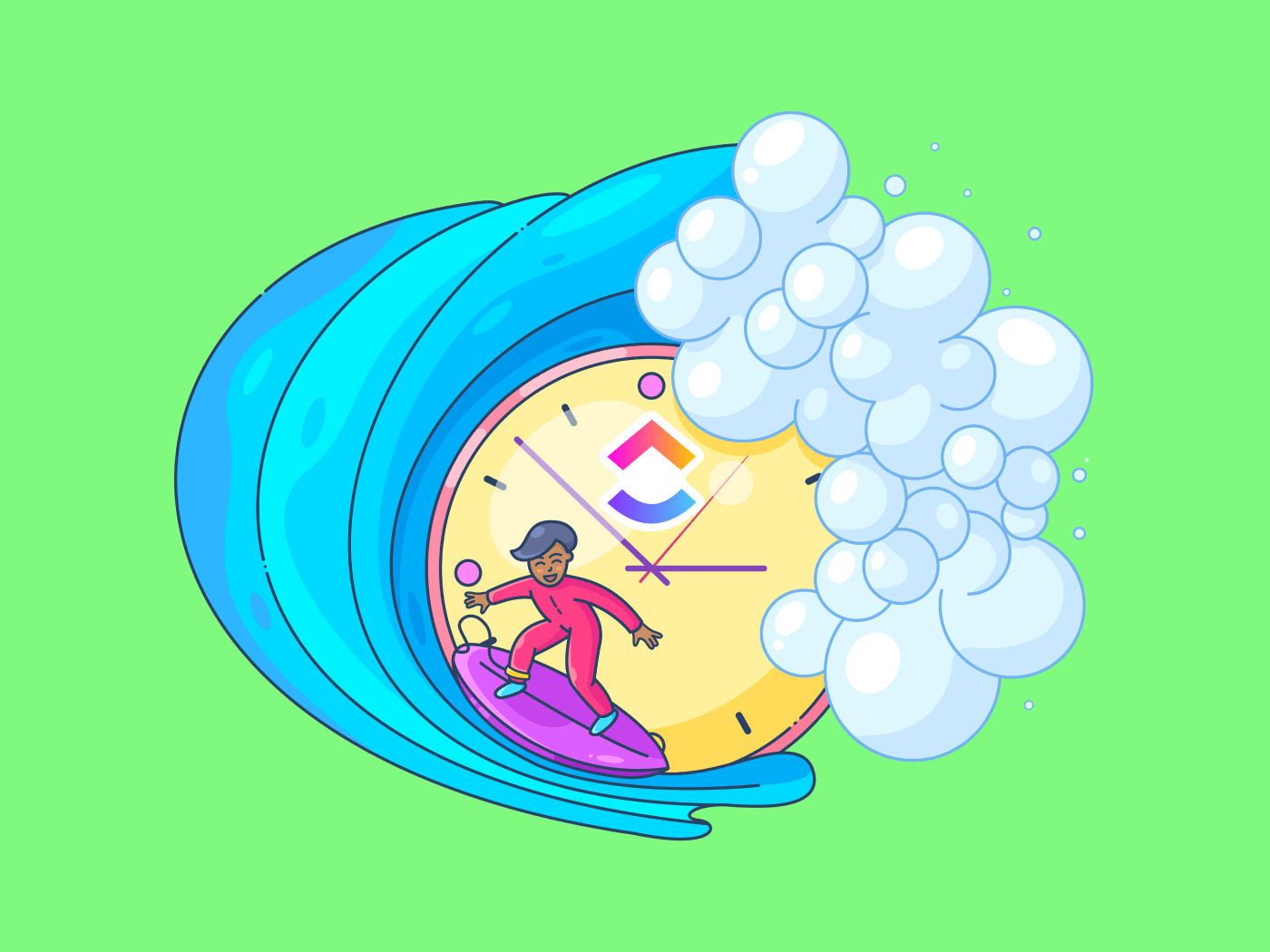
Time. The most precious resource of all, and yet the one we fail to manage effectively. Don’t get us wrong. We know how tempting it is to postpone tedious and demanding tasks. And we also know how many of us prefer to start the day with more lightweight or less stressful activities. That’s why we must tell you this—whatever time management techniques you use—whether that’s managing tasks or completing needle-moving activities first—you need the right time management tool.
In the end, task management equals time management. And the best project management tools empower you to save time on all your tasks through features like scheduling, time blocking, resource allocation, and time estimates.
Specifically, time management software lets you get the most out of your schedule by maximizing your team’s time on projects. But time management software isn’t only for meeting deadlines, reducing stress, and being more productive.
Time management software enables task and project time tracking so there’s more accountability in the work done—creating a more equitable workplace. So, if this sounds exactly what you need, continue reading to see who makes our list of the best time management software.
- What Should You Look for in Time Management Software?
- The 15 Best Time Management Software Available in 2024
- 1. ActiveCollab – Best for Task Management
- 2. Harvest – Best for Simplified Time Tracking
- 3. ClickUp – Best for Project Time Tracking
- 4. ProofHub – Best for Workflow Management
- 5. Clockify – Best for Employee Time Monitoring
- 6. Toggl Track – Best for Individual Usage
- 7. Scoro – Best for Business Management
- 8. AdaptiveWork by Planview – Best for Enterprise Work Management
- 9. TimeCamp – Best for Automatic Time Tracking
- 10. DeskTime – Best for Productivity Analysis
- 11. Asana – Best for Team Collaboration and Project Management
- 12. Sunsama – Best for Managing Daily Tasks
- 13. Calendar.com – Best for Scheduling
- 14. Teamwork – Best for Multiple Project Management
- 15. Replicon – Best for Workforce Management
- Narrow Down Your Selection of Time Management Tools
What Should You Look for in Time Management Software?
Scope and versatility
Some time management tools offer only one functionality, such as tracking time across projects. But if you need more than time monitoring while managing tasks, it pays to use a time management platform with a wider scope of features that can:
- Manage resources—including your workforce and materials like software or supplies
- Compare the time across all projects with the broader team
- Offline time monitoring capabilities
- See your teams’ performance and capacity in Custom Fields within Table or List views
- Updates on unscheduled and overdue tasks
- Agile Workload views to see the number of tasks completed, time estimated, and scrum points
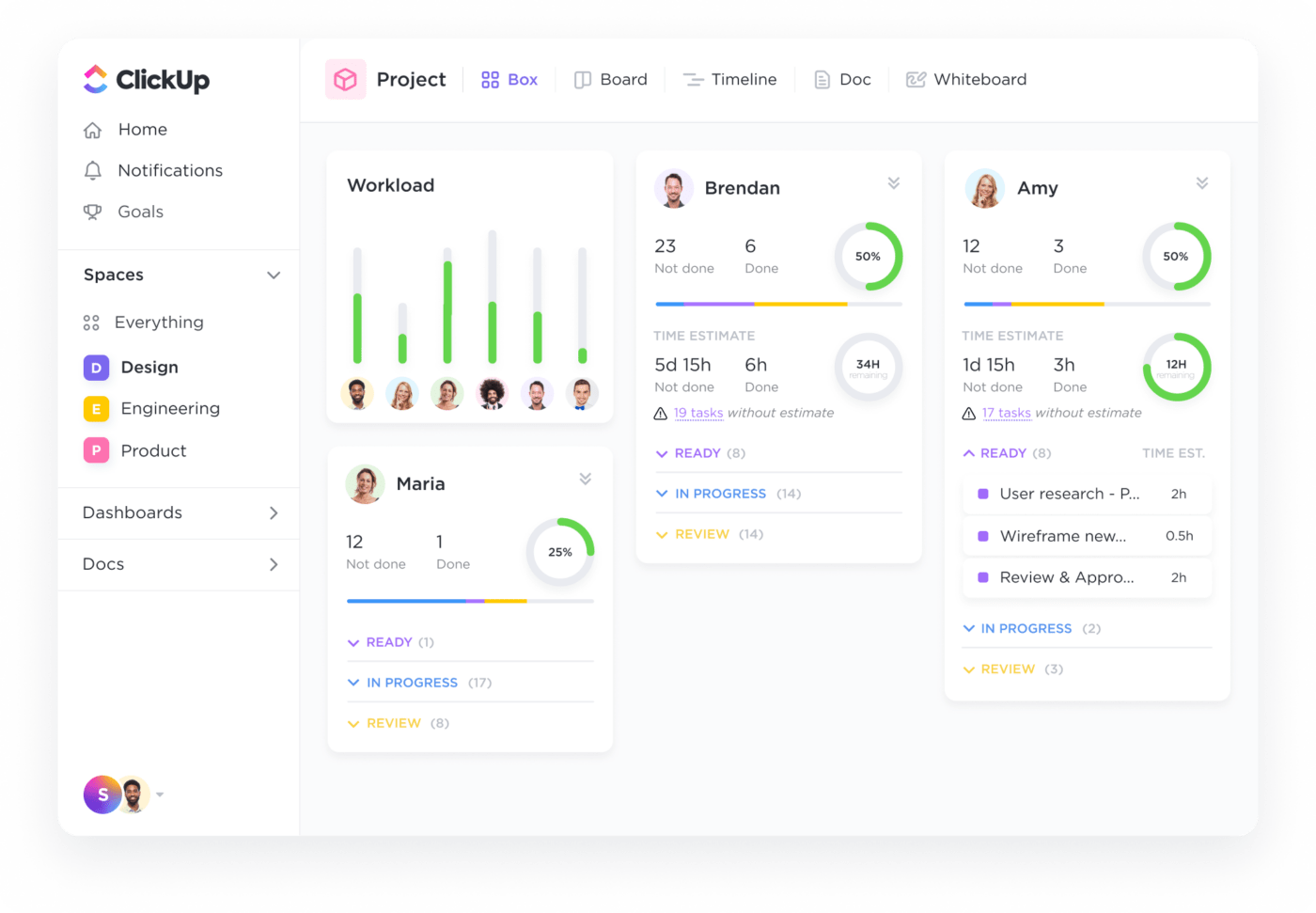
Integrations and extensibility
If you need to integrate your time management software with other project management tools you already use, that narrows down your options. Among the alternatives, you should look for something that checks all your time management boxes—or a tool that easily integrates with other time management tools.
Finally, pick a time management app with in-depth templates that give you a head start. Adopting new time-tracking software can be overwhelming, but with the help of time management and time-blocking templates, you zero in on efficiency and performance from the start.
Visual and interactive design
Sure, visually appealing time-tracking software is attractive to users. But that’s not the only piece in the user experience puzzle.
The way to interact with time management tools makes or breaks their usefulness and the value they add. It must be clear and straightforward—and ultimately intuitive. Visual cues simply allow us to work faster.
And with easy-to-understand color coordination for time management and accurate time tracking, everything is essential to work faster and smarter.

Check out our full list of time management templates
The 15 Best Time Management Software Available
1. ActiveCollab – Best for Task Management
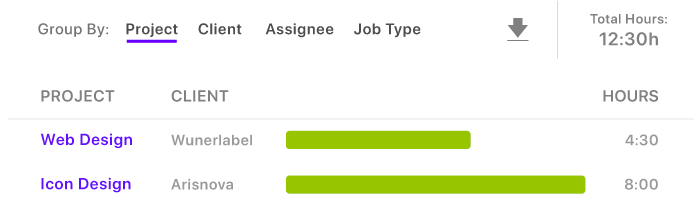
ActiveCollab is team management software with time management capabilities. This time management app allows teams to track client hours by project, client, job type, or assignee. ActiveCollab also provides features to see estimated vs. tracked time across your projects, which is a great perk for a project manager trying to scope projects.
Easily manage projects, get accurate time-tracking reports, and use task management features and views to see work completed or what’s in progress.
ActiveCollab best features
- Project Stopwatch: ActiveCollab has an integrated watch that users can turn off, pause, and unpause to track time on entire projects or specific tasks. Then, users can rely on time records to invoice clients
- Automatic switch: Track time on tasks from multiple projects on the same day and switch between them seamlessly
- Weekly overview: ActiveCollab provides an overview of the projects and tasks where teams spend their time each week
- Timesheet filtering: Filter time records by various criteria, such as project, client, or assignee
- Estimated vs. tracked time: Compare the time estimated against the time team members recorded for tasks
- Hourly pay rates: Define hourly pay rates per team member or role. That’s the hourly cost for team members, which differs from the bill rates charged to clients
ActiveCollab limitations
- ActiveCollab has limited integrations
- Lacks flexibility in interface customization
- Reports could be more detailed and customizable
ActiveCollab pricing
- Plus: $9.5 for three users per month
- Pro: $8 per user per month
- Pro+Get Paid: $11.75 per user per month
ActiveCollab ratings and reviews
- G2: 4.3/5 (86 reviews)
- Capterra: 4.5/5 (392 reviews)
Check out these ActiveCollab alternatives!
2. Harvest – Best for Simplified Time Tracking
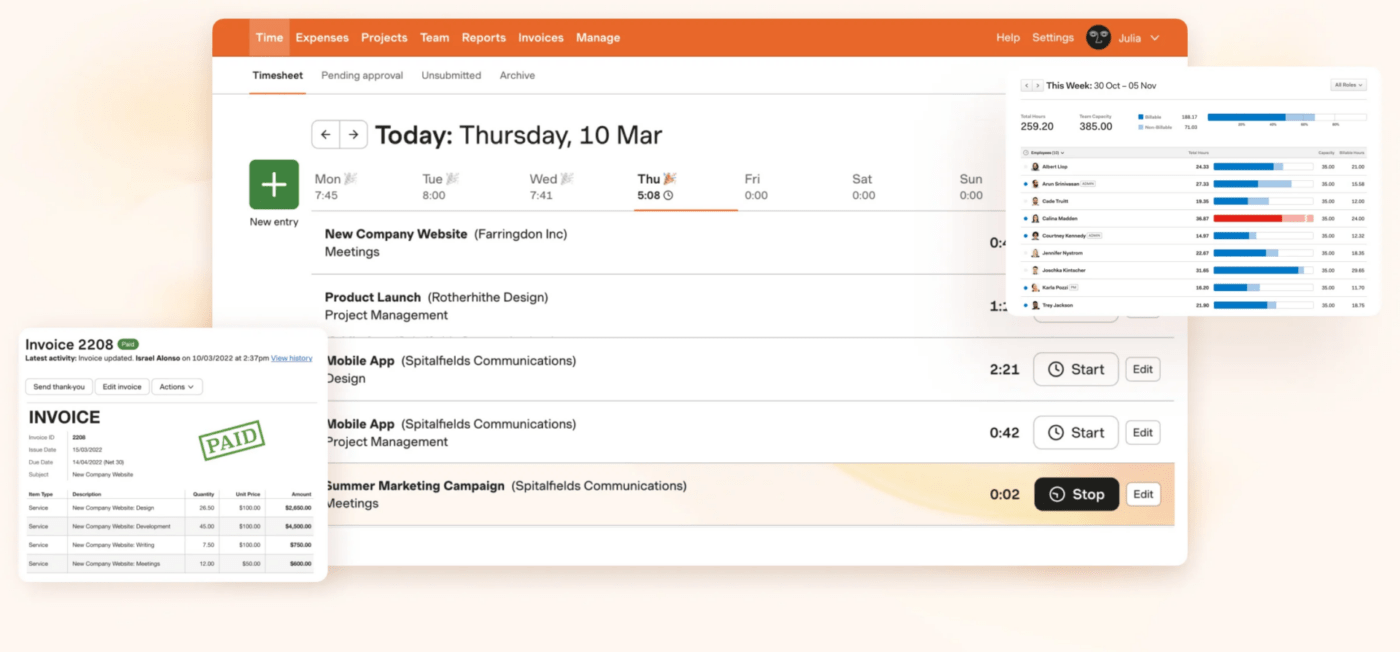
Harvest is time management tool with a strong connection to invoicing and payments. Nonetheless, it integrates with tools for other purposes to keep projects on time and properly billed.
This time-tracking tool is packed with all the features you need to track expenses, manage project budgets, and keep your team running like a well-oiled machine with nifty timesheets. Harvest simplifies billing and project management for freelancers and small businesses so teams can work more efficiently.
Harvest best features
- Multiple environments: Harvest allows users to record time from the browser, desktop, and mobile devices
- Reminders: Automate reminders so that teams track time regularly and consistently.
- Visual reports: Harvest offers various reports that enable the visual analysis of the tracked projects and task time
- Budget updates: The tool updates project budgets as teams record time spent
- Capacity reporting: With reports showing team capacity, managers verify which team members are overworked or underutilized
- Export: It supports the export of data to external reporting software
- Invoicing: Create and send invoices to clients based on the time team members recorded
- Integrated online payments: Because it integrates with online payment platforms, such as PayPal and Stripe, Harvest streamlines the collection of payments
- Simplified accounting: The software copies invoices and payments from Harvest to accounting platforms, such as QuickBooks
Harvest limitations
- The tool focuses on companies that bill multiple clients for work hours spent on their projects. This means that teams from other types of businesses have to make some workarounds to adapt Harvest to their needs
- Customization, reporting, and integrations are limited compared to users’ requirements
- There’s no distinction between time tracked by employees and contractors
Check out these Harvest alternatives!
Harvest pricing
- Free Forever: $0 for one user and up to two projects
- Pro: $10.80 per user per month
Harvest ratings and reviews
- G2: 4.3/5 (776 reviews)
- Capterra: 4.6/5 (541 reviews)
Want to know about our Harvest for ClickUp integration? Our blog explains everything about it!
3. ClickUp – Best for Project Time Tracking
ClickUp is much more than project management software. ClickUp’s project time tracking features let you focus on your work rather than tracking your time. Easily set time estimates in ClickUp and understand how you use your time—talk about a leveled-up work management solution!
But there’s something else that time management in ClickUp helps you with—time blocking. Within ClickUp’s platform, users can plan workdays in task batches and promote deep work to get stuff done.
ClickUp works as a centralized hub for your documentation, resource allocation, and employee or agency time tracking on specific tasks. This prevents your team from hopping back and forth from time management apps to communicate with teammates, manage tasks, and track their time on their completed work.
You’ll quickly see why ClickUp is so versatile for teams looking for better time management. Heck, ClickUp is already the No. 1 project management solution and No. 1 collaboration and productivity product in G2’s 2024 List of Best Software.
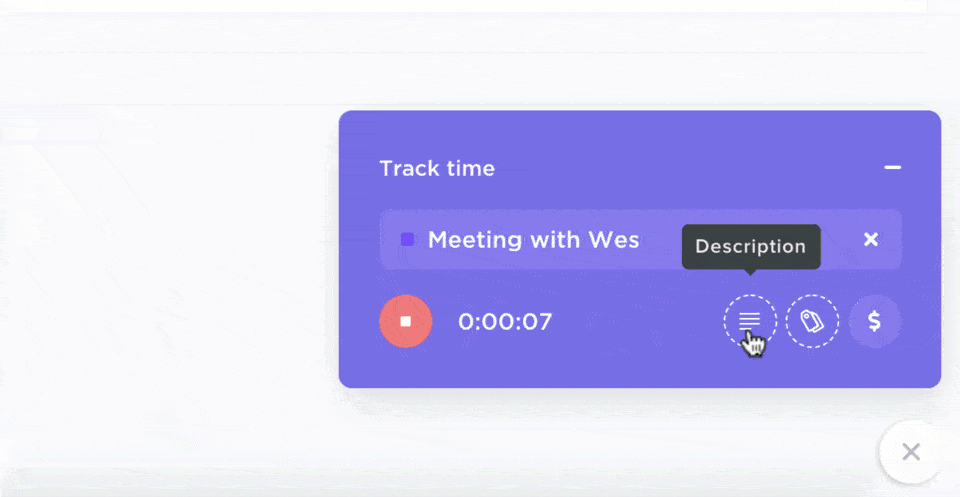
ClickUp best features
- Tracking time from multiple environments: Record time wherever you prefer—whether on the desktop app, mobile app, or Chrome—and link it to ClickUp tasks
- Global timer: Don’t worry about starting and stopping time records in the same environment. ClickUp’s global timer allows you to switch environments without interrupting the recording.
- Manual tracking and editing: Create past time entries manually by indicating the date range as well as adding or subtracting time to existing time entries
- Notes: Add notes to your time entries to detail the work you did
- Labels. Label time entries to filter them easily later on
- Billable time: Distinguish billable from non-billable time so you know the exact time to charge your clients
- Sorting tasks by tracked time: Tracking the time spent on tasks allows you to sort those tasks by tracked time, enabling you to spot bottlenecks and call for help
- Integrations: Seamlessly import time tracked with other time management apps
- Custom time reports: ClickUp’s timesheets show tracked time by date range, specific dates, tasks, or team members as well as comparing time entries against time estimates—indicating the time remaining per task
For a seamless way to organize your day, look no further than the ClickUp Schedule Blocking Template. Easily add important tasks and reminders, and clear your mind of all those pesky placeholders.
Plus, when you sync your Google Calendar with ClickUp, you’ll see updates in real-time on both platforms. Maximize your productivity and minimize your stress with ClickUp’s Daily Calendar view.
ClickUp limitations
- ClickUp’s customizations can feel overwhelming at first
- You won’t find all ClickUp views on the mobile app (yet)
ClickUp pricing
- Free Forever: $0
- Unlimited: $7 per user per month
- Business: $12 per user per month
- Enterprise: contact sales
ClickUp ratings and reviews
- G2: 4.7/5 (6,000+ reviews)
- Capterra: 4.7/5 (3,000+ reviews)
4. ProofHub – Best for Workflow Management
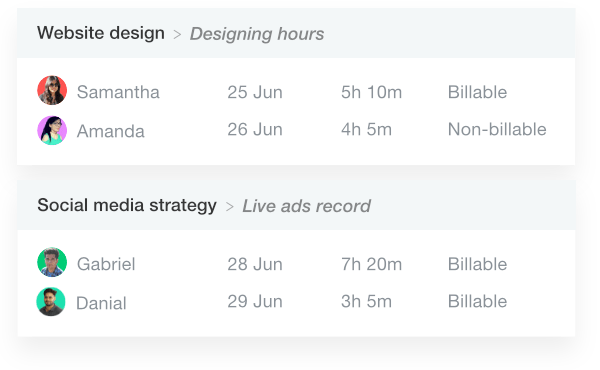
ProofHub isn’t a tool solely dedicated to time management. Instead, it’s a project management software with time reporting, and estimation capabilities.
ProofHub streamlines complex workflows and enhances collaboration for teams of any size with its intuitive project management tool. With task management, time management, and a user-friendly interface, ProofHub enables teams to optimize productivity, stay organized, and meet deadlines effectively.
ProofHub best features
- Track billable and non-billable hours: Register billable and non-billable time manually or through timers and save it in timesheets too
- Time estimates: ProofHub enables task prioritization by the estimated time
- Timesheets: Log the time spent on weekly activities in one go. Additionally, export, archive, and perform advanced searches on timesheets, plus limit their visibility to specific users
- Bird’s-eye view: View all time entries of all team members across all projects
ProofHub limitations
- It doesn’t create invoices for logged time unless integrated with FreshBooks or QuickBooks
- ProofHub lacks advanced control over notifications, meaning some users feel overwhelmed by constantly receiving notifications
- The mobile app could perform better
ProofHub pricing
- Essential: $45 per month
- Ultimate Control: $89 per month
ProofHub ratings and reviews
- G2: 4.5/5 (77 reviews)
- Capterra: 4.5/5 (79 reviews)
Check out these ProofHub alternatives!
5. Clockify – Best for Employee Time Monitoring
Clockify is a time tracker and timesheet app to track work hours for unlimited users and projects free of charge forever. Its time-tracking software maximizes productivity, tracks billable hours, and provides insights into work habits with user-friendly tracking for individuals, teams, and businesses.
With its stopwatch timer, time audits, and detailed reporting, Clockify improves time management and analyzes team performance.
Clockify best features
- Continue: Resume time recording with one click on the timer
- Timesheets: Load last week’s time logs, view the total tracked time per day, submit and approve timesheets (monthly or weekly), and set reminders for due timesheets and approvals
- Kiosk: Clock in and out with a personal PIN code from a shared device, register breaks, and check the total hours worked on the present day and since the beginning of the week
- Calendar: Clockify’s calendar view shows available time throughout the day and allows blocking hours for specific activities. It also enables comparing planned against tracked time, editing the latter, and adding events from Google Calendar or Outlook
- Reports: Check which team members didn’t record enough hours, had time off, or worked overtime
- Estimates: Define time estimates, track the progress of projects and tasks, and predict project overage based on estimates and logged time
- Scheduling: View the teams’ capacity and discover who’s fully booked, overbooked, and available (when and for how long). Additionally, compare scheduled time against tracked time
- Time off: Check team members’ available days and hours due to holidays or time off. Create time-off policies, plus request and approve leaves
- Invoicing. Set hourly rates per user, mark time entries as billable, and then issue, send, and manage invoices based on tracked time and hourly rates.
Clockify limitations
- Some users reported inaccuracy issues when integrating the tool with third-party software
- A few Clockify features aren’t intuitive enough to use without reading the documentation that doesn’t exist yet
- The software has limited customization options when compared to competitors’ solutions
Clockify pricing
- Free: $0
- Basic: $3.99 per user per month
- Standard: $5.49 per user per month
- Pro: $7.99 per user per month
- Enterprise: $11.99 per user per month
Clockify ratings and reviews
- G2: 4.5/5 (140 reviews)
- Capterra: 4.7/5 (4,000+ reviews)
We put together a list of Clockify alternatives for you in our blog!
6. Toggl Track – Best for Individual Usage
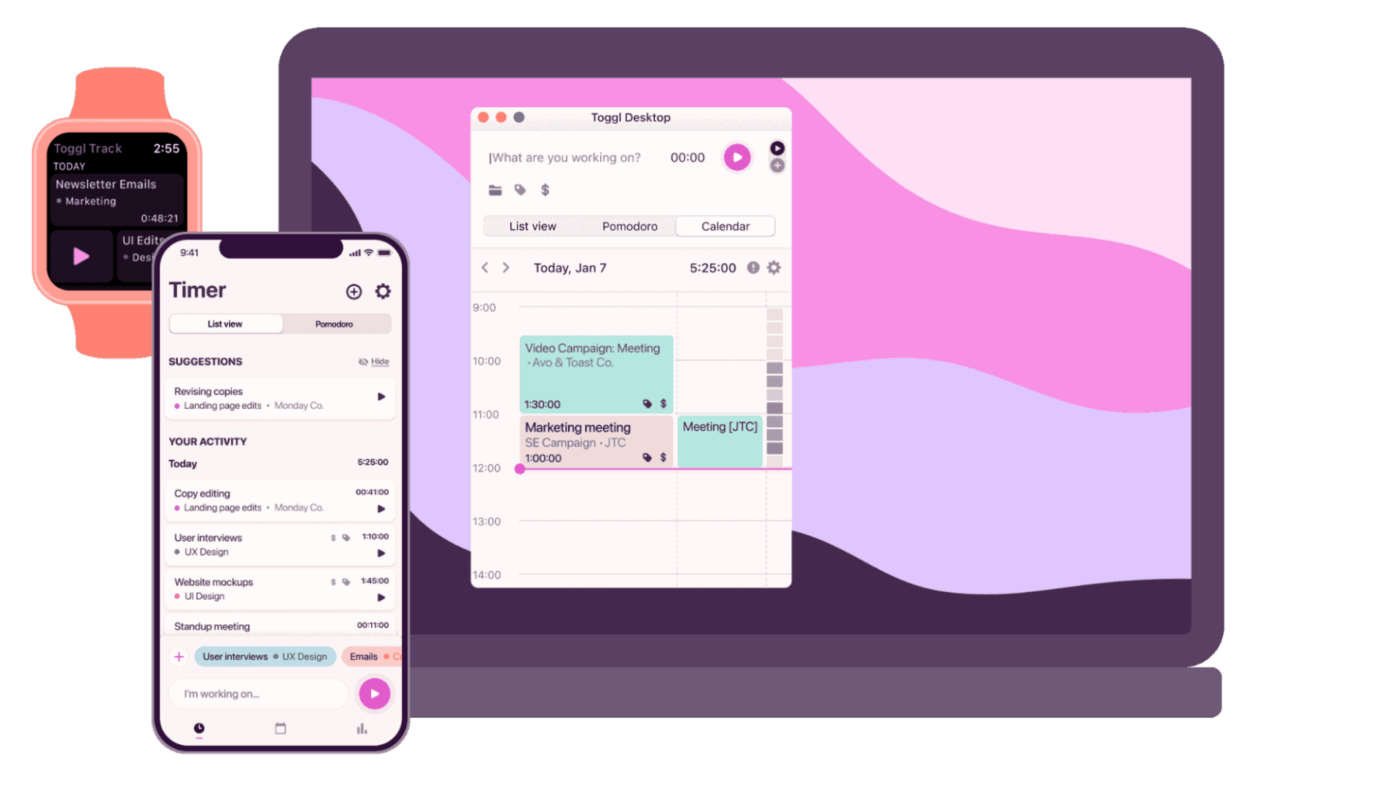
Toggl Track is a time management software for freelancers, solopreneurs, small teams, and big teams. After all, they all need to track projects, measure profitability, manage workloads, and bill clients accurately.
Toggl Track best features
- Calendar view: Toggl’s calendar view integrates with Google Calendar and Outlook
- Offline tracking: Record time offline and sync it later
- Auto-track: Track app and browser activity privately and decide whether to use those logs in timesheets
- API and webhooks: Rely on Toggl Track’s API and webhooks to design custom reports or dashboards
- Saved reports: Share dynamic permalinks with clients so they check specific reports live if they wish to
- Schedule reports: Define the reports you want to receive regularly in your inbox
- Project estimates and budgets: Determine an estimate (in hours) and a budget per project. Then, verify how actual work compares to that estimate, monitor the budget status, and receive an alert as the project approaches the estimated end
- Team reminders: Automate email reminders to warn team members when they registered fewer hours than their daily or weekly targets
Toggl Track limitations
- The learning curve is a bit steep
- Users unfamiliar with time management tools claim to feel overwhelmed with Toggl Track’s report
- The login process isn’t as straightforward as expected, forcing users to select the time-tracking product from Toggl’s offerings every time
Toggl Track pricing
- Free: $0 for up to five users
- Starter: $9 per user per month
- Premium: $18 per user per month
- Enterprise: contact sales
Toggl Track ratings and reviews
- G2: 4.6/5 (1,000+ reviews)
- Capterra: 4.7/5 (2,000+ reviews)
Wondering about Toggl alternatives? See what makes our list!
7. Scoro – Best for Business Management
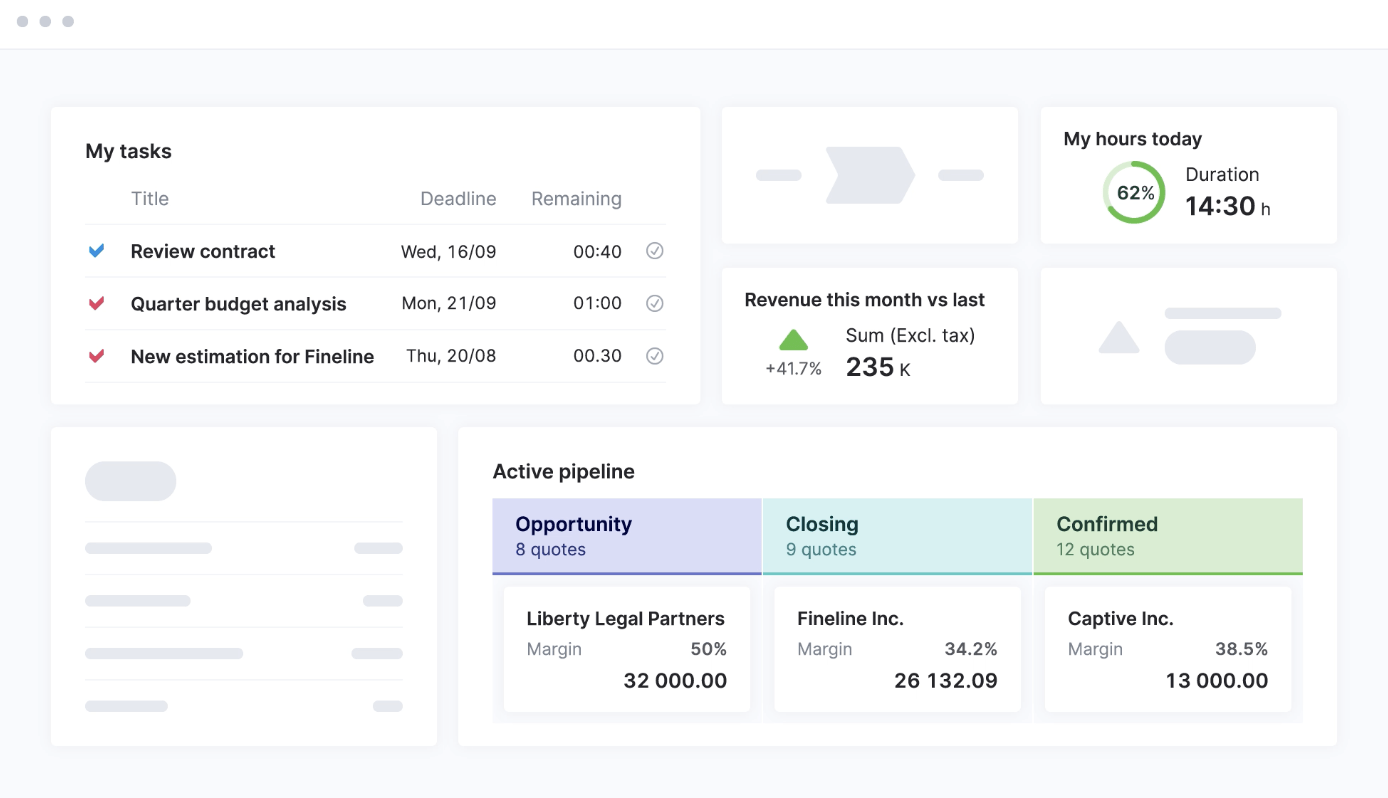
Scoro combines the management of time, projects, sales, customer relationships, and finances. And it’s a product focused on emphasizing the value of worked hours.
This tool works like unified business management software with advanced time management, task scheduling, and custom reporting features. Whether for project managers or team leads in sales, operations, or finance, Scoro works as a user-friendly platform for all.
Scoro best features
- Simple sharing options: Scoro provides shared calendars, timesheets, and a built-in time tracker
- Billable and non-billable hours: Differentiate billable and non-billable hours with outside resources like agencies or clients
- Team capacity: Understand who on your team is under or over-assigned work to create more accountability across teams
Scoro limitations
- Some users complain that Scoro’s time management app takes too long to load
- Others mention user interface elements disappear temporarily
- Oftentimes, the calendar needs a refresh to display accurate data
Scoro pricing
- Essential: $26 per user per month
- Standard: $37 per user per month
- Pro: $63 per user per month
- Ultimate: contact sales
Scoro ratings and reviews
- G2: 4.5/5 (375 reviews)
- Capterra: 4.6/5 (216 reviews)
Check out these Scoro alternatives!
8. AdaptiveWork by Planview – Best for Enterprise Work Management

Formerly Clarizen, Planview’s AdaptiveWork is a project management software intimately tied to financial management. And that’s why the tool focuses on the cost of work and linking project financials to project performance.
AdaptiveWork best features
- Real-time budget tracking: Establish budgets, define hourly rates by role, user, or project, track time, and monitor budget updates in real time.
- Integrations: Log billable and non-billable time and submit time from Microsoft Teams or Slack
- Utilization trend analysis: By comparing billable against non-billable hours, Planview AdaptiveWork allows identifying team members’ utilization.
AdaptiveWork limitations
- The tool can be challenging to configure
- There appear to be limited resources to learn how to use AdaptiveWork
AdaptiveWork pricing
Contact sales for pricing
Planview AdaptiveWork ratings and reviews
- G2: 4.2/5 (529 reviews)
- Capterra: 4.2/5 (172 reviews)
9. TimeCamp – Best for Automatic Time Tracking
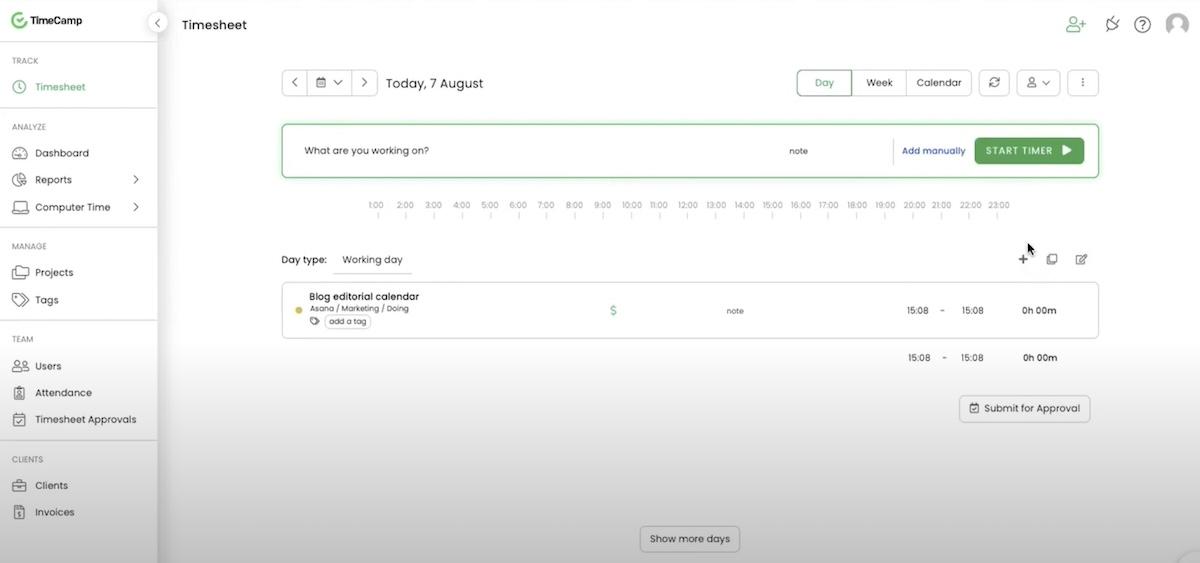
TimeCamp is a time management software with capabilities that go from productivity tracking, attendance reporting, and timesheet approvals to project budgeting, invoicing, and billing. This tool boosts productivity with automatic tracking, custom reports, and project management features.
It streamlines billing and integrates with popular apps, optimizing workloads for businesses and individuals.
TimeCamp best features
- Team performance: Get a report with the percentage of time each team member spends on apps and websites
- Project profitability: TimeCamp makes a report available to check project costs and whether projects are close to budget overruns
- Productivity: Another TimeCamp report shows the total work time and total project time per team member
- Automatic time tracking: TimeCamp automatically detects user activity and tracks time spent on apps and websites by scanning their URLs and comparing them against predefined task and project-specific keywords. Then, it assigns the tracked time to the corresponding tasks or projects
- Idle tracking: The time tracker automatically switches to idle and tracks inactivity time when the user isn’t working
- Smart timesheets: TimeCamp automates the timesheet approval process or notifies approvers when they need to take action. The tool also supports replying to team members on their timesheets when they need to correct time entries
- Attendance tracking: Clock in and out, request vacation and leave of absence, and track overtime
TimeCamp limitations
- Some users reported taking too long to learn to use the tool
- Others mentioned that TimeCamp falls short of interface customization
- It’s not possible to export data in formats other than CSV
TimeCamp pricing
- Free: $0
- Basic: $7.99 per user per month
- Pro: $10.99 per user per month
- Enterprise: contact sales
TimeCamp ratings and reviews
- G2: 4.7/5 (191 reviews)
- Capterra: 4.7/5 (582 reviews)
For TimeCamp alternatives, check out our blog to see who made our list of better options!
10. DeskTime – Best for Productivity Analysis
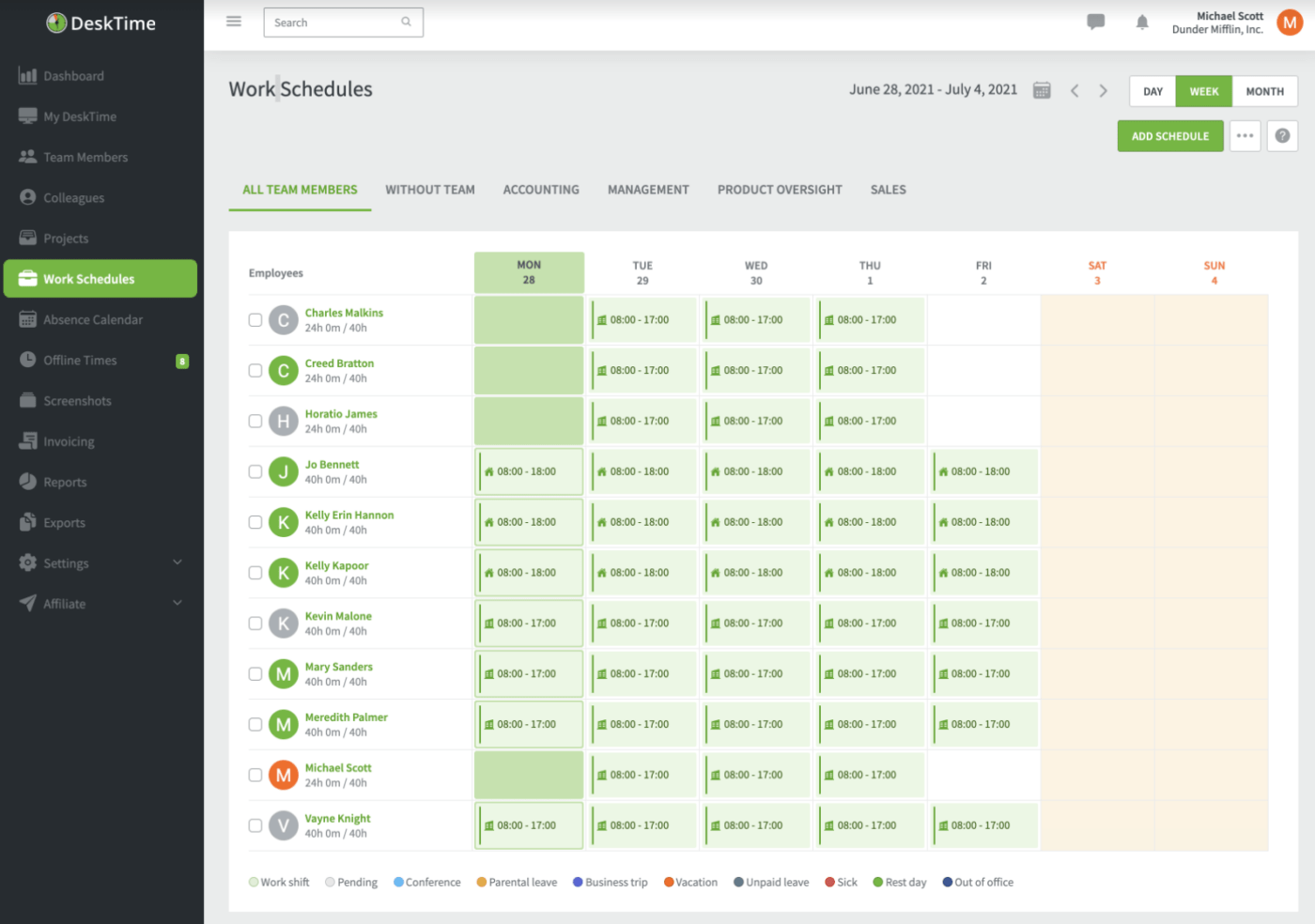
DeskTime is an all-in-one time-tracking app with additional workforce management functionalities. The tool works like an automatic time-tracking hub for productivity optimization.
Additionally, DeskTime provides helpful features like desktop screenshots, task management software, website usage monitoring, and detailed time reports. Users tend to go to DeskTime to help their business and teams maximize output with deeper insights into how they spend their work hours.
DeskTime best features
- Automatic tracking: DeskTime’s time tracker starts recording the time when the user turns the computer on and stops when the user turns the computer off
- URL and app tracking: Monitor the usage of websites and apps by team members
- Document tracking: Track time spent on apps, such as Word, Excel, or Photoshop, and specific documents or files within those apps
- Cost calculation: Define each team member’s hourly rate, and DeskTime automatically calculates project costs from logged project time
- Pomodoro timer: DeskTime has a built-in Pomodoro timer to remind employees to take breaks every 52, 60, or 90 minutes
- Employee absence calendar: Schedule time off on a calendar in DeskTime
- Employee shift scheduling: Schedule team shifts and get an overview of daily, weekly, and monthly shifts for optimal staffing
- Custom reports: Generate reports with productivity insights or a list of websites used by team members. Then, share those reports or export them to CSV
DeskTime limitations
- More text notifications for employees could be nice
- Users mentioned inaccuracies in tracked time and difficulty with URL and app tracking
- Sometimes, the software stops running when users are on particular websites or apps
DeskTime pricing
- Free: $0 for one user only
- Pro: $6.42 per user per month
- Premium: $9.17 per user per month
- Enterprise: $18.33 per user per month
DeskTime ratings and reviews
- G2: 4.6/5 (175 reviews)
- Capterra: 4.5/5 (484 reviews)
11. Asana – Best for Team Collaboration and Project Management
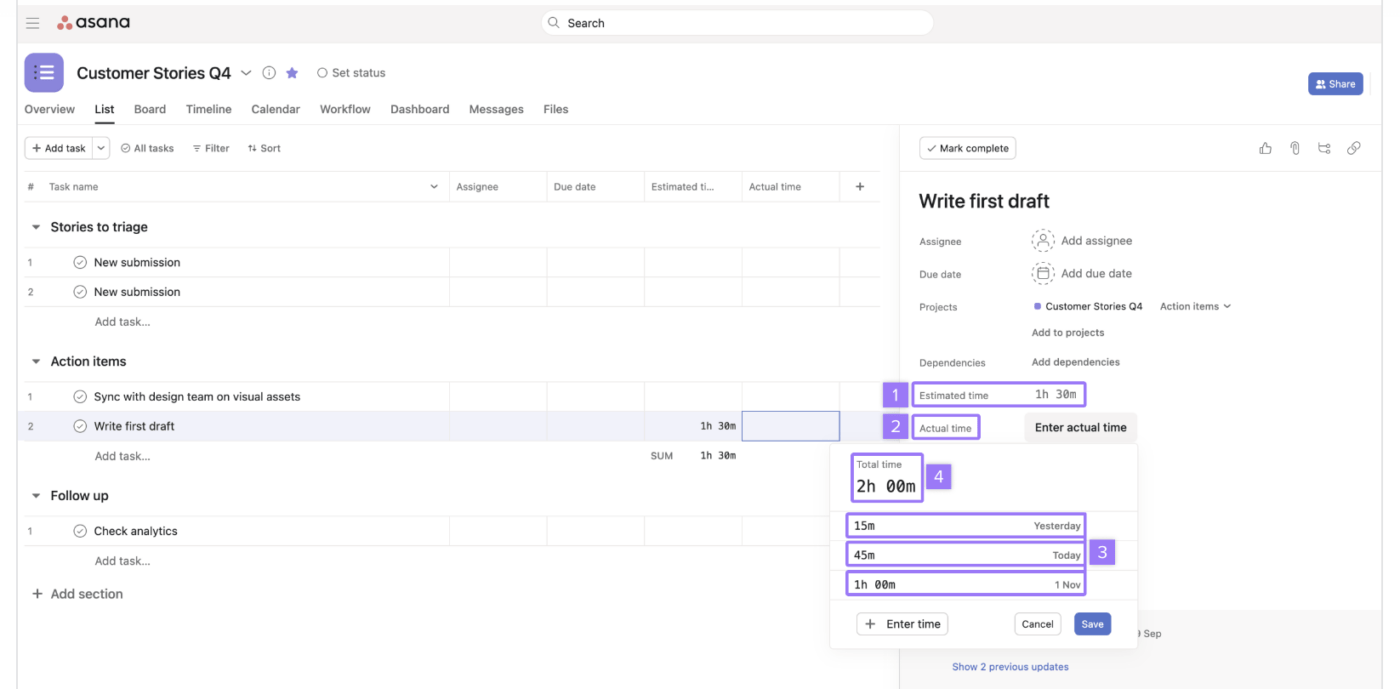
Asana is one of the most popular project management apps that integrates with time management tools. The tool has also partnered with third-party apps like Harvest for time-tracking support.
Asana’s time management tools provide visibility into team performance and make project timelines easy to estimate. This tool also offers features such as task management, website usage monitoring, and detailed reports. Users like Asana because it allows teams to work better together and maximize productivity.
Asana best features
- Embedded timer: Asana’s embedded timer is Harvest, which enables team members to log time automatically or manually on any task without leaving Asana
- Estimated time by assignee or group: Easily see project or task time estimates by group or by individuals
- Custom fields for time management: Add custom fields to your time-tracking dashboard to personalize your reports
Asana limitations
- Understanding the interface and getting used to navigating the tool takes some time for beginners
- The search functionality could be more effective
- A progress indicator on tasks would make Asana’s time management tools more helpful
Asana pricing
- Basic: $0
- Premium: $10.99 per user per month
- Business: $24.99 per user per month
- Enterprise: Contact sales
Asana ratings and reviews
- G2: 4.3/5 (9,000+ reviews)
- Capterra: 4.5/5 (11,000+ reviews)
Compare ClickUp Vs Asana!
12. Sunsama – Best for Managing Daily Tasks
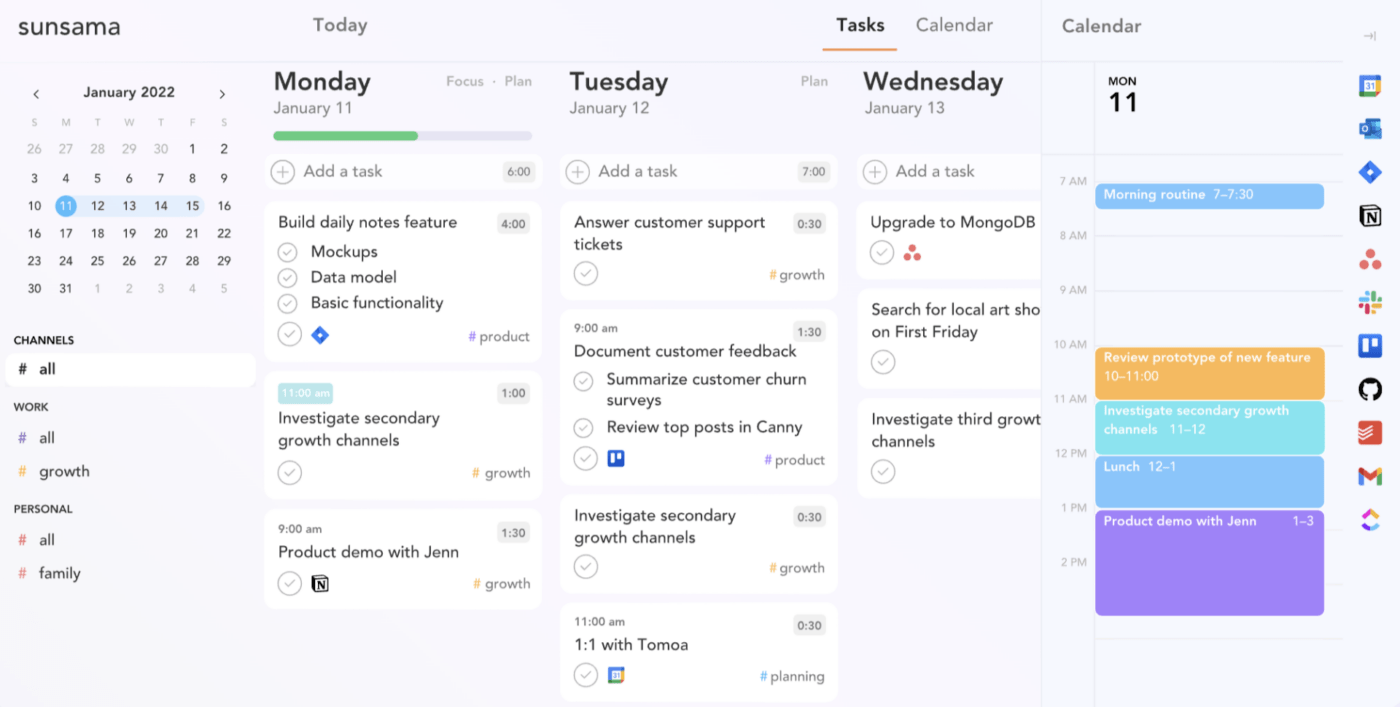
Sunsama is a digital daily planner that easily integrates into your favorite project management software like ClickUp, Asana, Notion, and Jira. This tool is a comprehensive platform designed to streamline and simplify work management for teams.
Also, Susama enables team members to assign tasks, track progress, set up project timelines, and collaborate easily with other users. Most go to Susama because of how easily it connects to popular applications to ensure consistent access.
Sunsama best features
- Unified daily view: Add tasks from project and time management tools, such as ClickUp and Asana, emails from Gmail and Outlook, and meetings from an external calendar to a single daily schedule
- Daily goals and timeboxing: Set the time to work on each task per day and schedule that time on a calendar
- Native integrations: Sunsama automatically updates tasks imported from third-party tools whenever users check them off. It also bi-directionally syncs with Google and Outlook calendars and converts Slack messages and Gmail and Outlook emails into tasks
- Keyboard shortcuts: Interact with Sunsama with your keyboard
Sunsama limitations
- Sunsama charges for inactive users and users with accounts yet to activate
- During setup, the tool displays pop-ups that can feel a bit random
- Some users believe it’s not ideal for collaborating with team members on big projects
Sunsama pricing
Sunsama’s price is $16 per user per month.
Sunsama ratings and reviews
- G2: 4.5/5 (14 reviews)
- Capterra: 4.6/5 (17 reviews)
Check out these Sunsama alternatives!
13. Calendar.com – Best for Scheduling
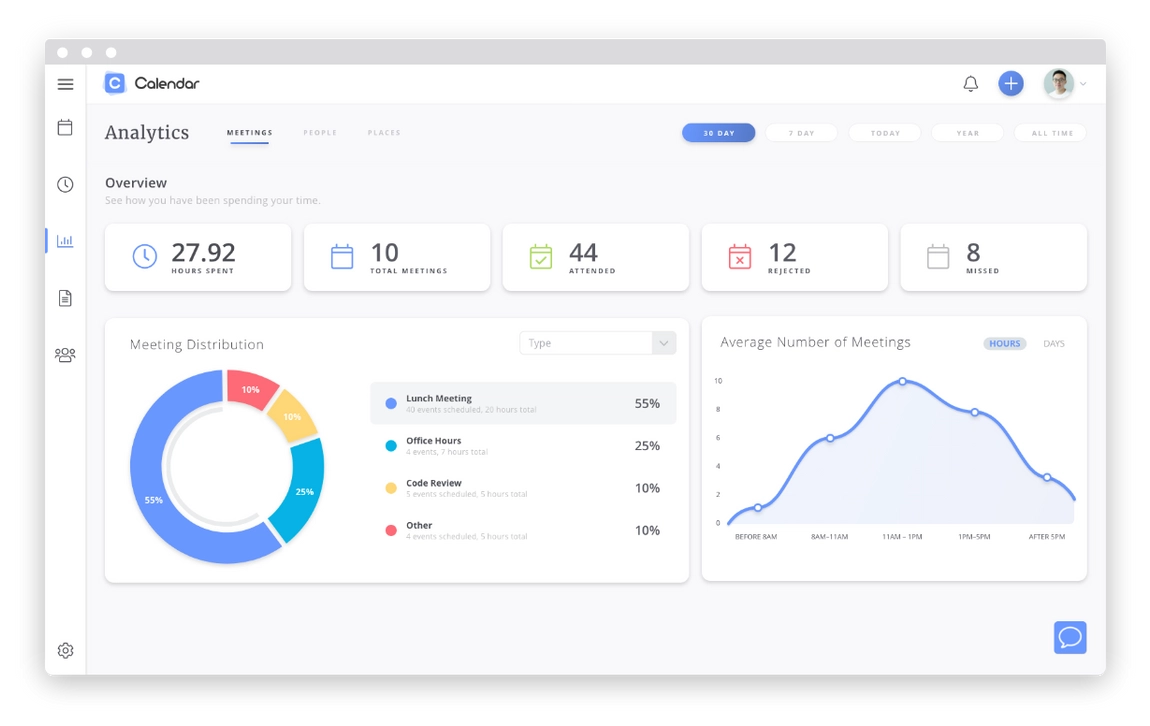
Calendar.com is precisely what the name suggests—an online calendar. This online calendar platform allows users to organize and plan their activities. Additionally, Calendar.com has other features such as shared calendars, productivity tracking, event reminders, online meetings, and other helpful time management tools. If you’re looking for a time management tool that focuses on your personal life and work calendar, this app might be right for you!
Use Calendar.com to better sync with Google Calendars, Outlook, and other third-party applications to avoid jumping back and forth between calendar apps.
Calendar.com best features
- Scheduling: Customize scheduling pages for events and online meetings by determining available time slots. Share custom scheduling links to those pages, and booked times will appear on the app’s calendar
- Analytics: Get a visual report on the distribution of office meetings, meetings over lunch, and other types of events
- Find a time: Check when multiple team members are busy, and schedule meetings with them when all are available
Calendar.com limitations
- Tracking is a bit confusing if the user has multiple accounts
- Integrations are limited
- Some features leave users wanting more advanced functionalities
Calendar.com pricing
- Basic: $0
- Standard: $20 per user per month
- Pro: $24 per user per month
Calendar.com ratings and reviews
- G2: 4.7/5 (60 reviews)
- Capterra: 5/5 (1 review)
14. Teamwork – Best for Multiple Project Management
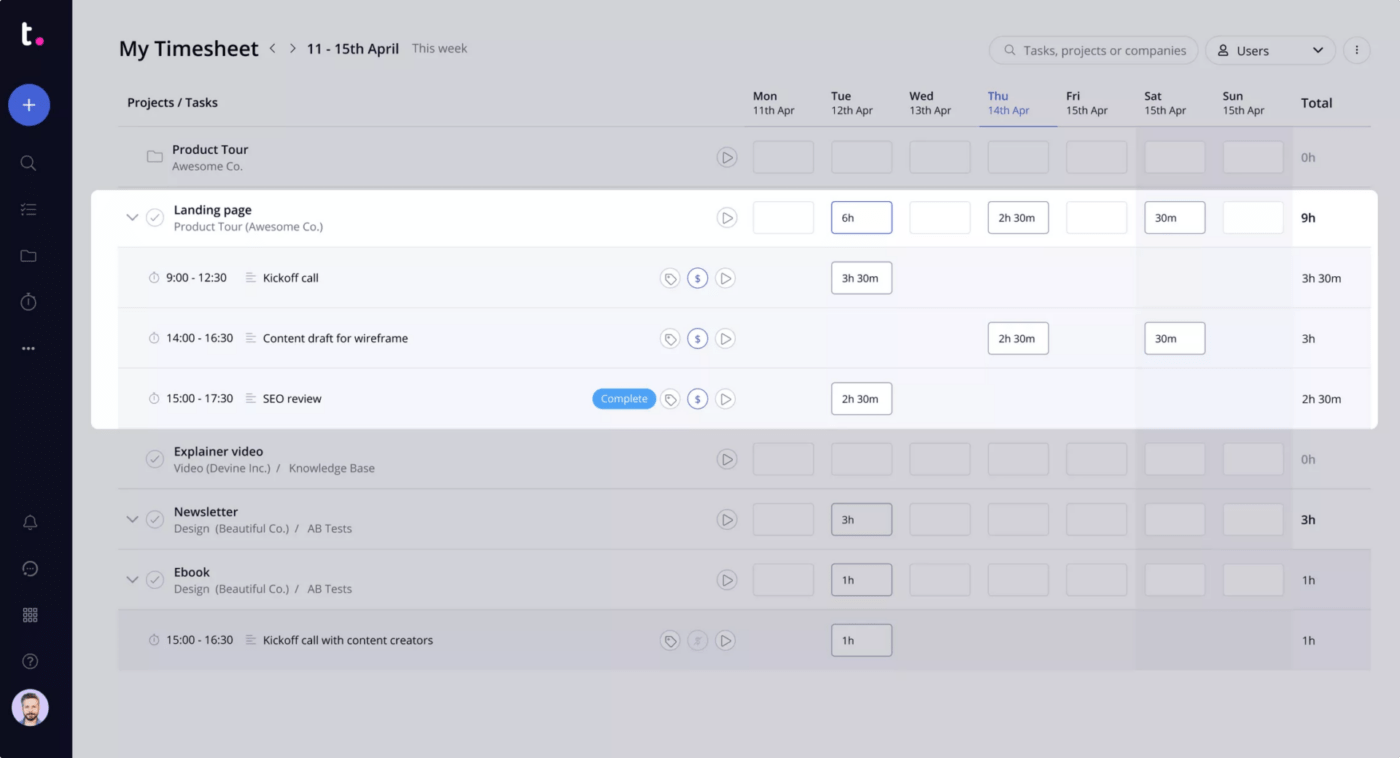
Teamwork is a project management software with enhanced time-tracking features fit for agencies managing clients or outside contributors and contractors. By utilizing Teamwork’s time-tracking features, businesses identify which accounts, tasks, and services are most beneficial to their bottom line.
This allows for more accurate budgeting and greater cost savings. Additionally, these features provide insight into team productivity and effectiveness which can help identify areas for improvement.
Teamwork best features
- Time report: Verify the team’s time breakdown into billable, non-billable, and billed hours.
- Timesheets with rich content: Teamwork allows adding descriptions and tags to timesheets, plus indicating whether the logged time is billable or non-billable
- Historial data reports: Easily plan your time more efficiently with historic data to enhance project time estimates on your upcoming projects
Teamwork limitations
- The mobile app is limited when compared with its desktop counterpart
- The tracking feature could be more user-friendly and streamlined
- The reporting functionality is not as robust as some others
Teamwork pricing
- Free Forever: $0 for up to five users
- Starter: $5.99 per user per month
- Deliver: $9.99 per user per month
- Grow: $19.99 per user per month
- Scale: Contact sales
Teamwork ratings and reviews
- G2: 4.4/5 (1,000+ reviews)
- Capterra: 4.5/5 (798 reviews)
15. Replicon – Best for Workforce Management
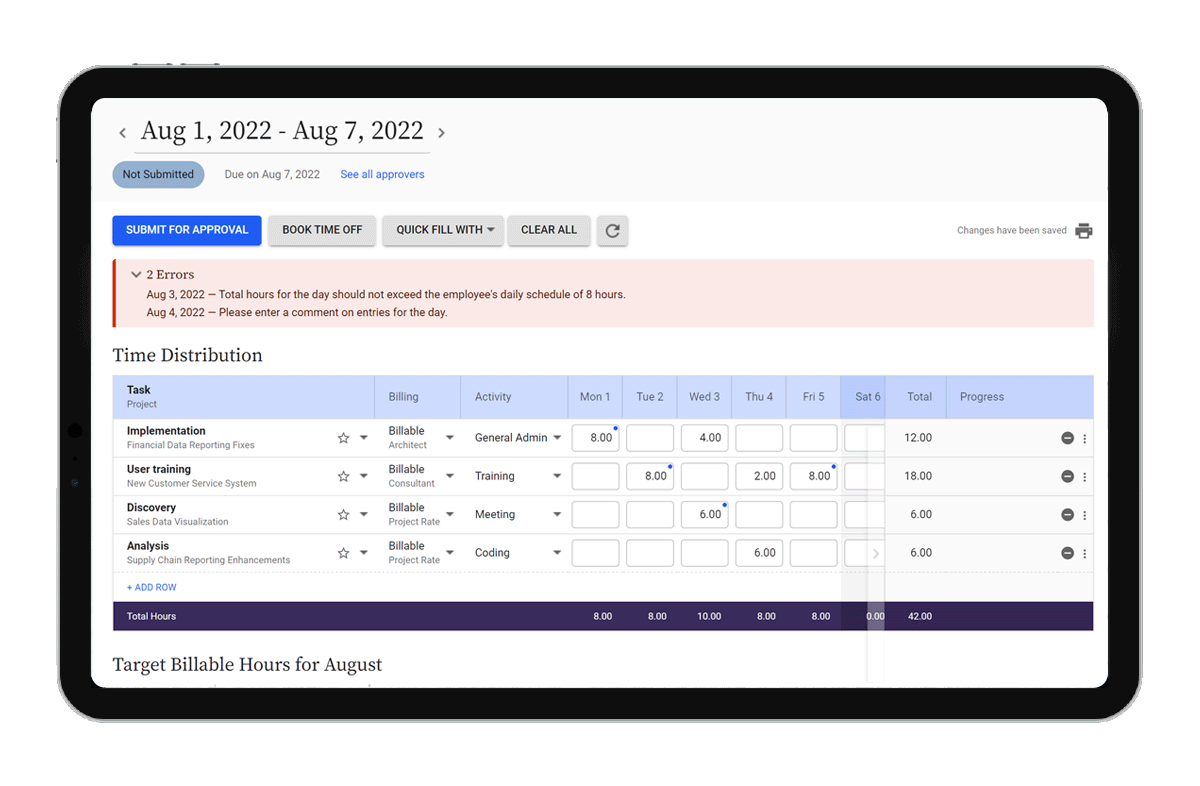
Replicon developed two product suites that involve time management: Project Time Tracking and Time & Attendance.
Replicon best features
- Intelligent time reporting: Replicon relies on AI to generate timesheets ready for approval. The technology automatically records time from the apps team members use, such as Slack, Teams, and Zoom
- Real-time monitoring: View project progress, completed tasks, estimated time to complete remaining work, and resource utilization and capacity levels in real-time
- Custom time-off policies: Create regional time-off policies for a global workforce by defining rules for vacation accruals, resets, and effective dates
- Shared calendar views: Teams plan their vacation together and get an overview of everyone’s holidays through a shared calendar
- Multi-level approvals: Design multi-level approval workflows and validation rules for timesheet reviews
- AI-powered clock in and out: Clock in and out of the office via self-service kiosks with facial recognition and voice-assisted commands on iOS tablets
- Compliance for global workforces: Replicon’s time management suite has a built-in labor compliance library of statutory pay and labor regulations. And that allows the software to automatically convert logged time into gross pay data while following pay rules and policies, shift details, and employee profiles
Replicon limitations
- Some reporting features could be easier to use
- Integrations could use some improvement or further training resources
- Functionalities are limited on the mobile app
Replicon pricing
- Project Time Tracking: $12 per month
- Time & Attendance: $6 per month
Replicon ratings and reviews
- G2: 4.3/5 (658 reviews)
- Capterra: 4.5/5 (444 reviews)
Narrow Down Your Selection of Time Management Tools
ClickUp’s time management tool features cover any team’s needs. If you want an incredibly powerful time-tracking tool, look for one that offers businesses total visibility of their projects, tasks, and accounts.
ClickUp allows teams to identify specific areas of workflows so team leads can better manage and optimize team productivity. Insights gained from ClickUp’s time-tracking lets businesses pinpoint which accounts, tasks, and services are most profitable to enhance growth—quite literally helping you convert time into money.
Give ClickUp a spin—completely for free—to see why so many businesses rely on ClickUp for all their work management needs.