

Embarking on a new project is as scary as it’s exciting. Will it be a success or become another cautionary tale? 👀
The truth is that your decisions play a crucial role in determining your project’s future, and opting for quality project management software is a step in the right direction. There is a positive correlation between the use of such software and project performance—in fact, a whopping 77% of all high-performing projects were managed with these specialized tools!
A comprehensive platform like Scoro facilitates effective project and task management, provides actionable insights, and ultimately contributes to better business outcomes. There are many other project management tools offering similar functionalities, though.
If you’ve tried Scoro but didn’t quite like it, don’t revert to ancient spreadsheets and emails just yet. Check out our list of 10 capable Scoro alternatives, complete with an in-depth analysis of their key features, limitations, and pricing, and pick one that serves your project goals! ✌️
What Is Scoro?
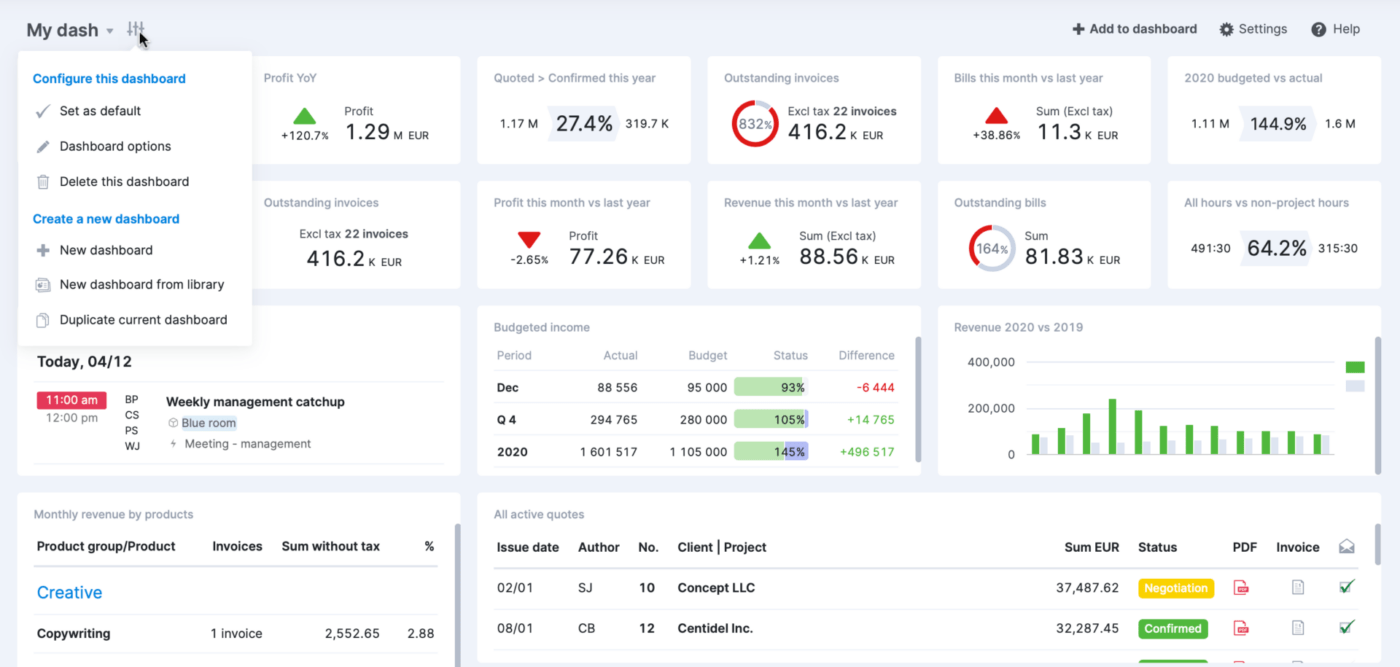
Scoro integrates various functionalities in one unified platform, allowing you to:
- Manage projects
- Track finances
- Maintain customer relationships
By housing all project-related information in one place, from client proposals to invoicing, Scoro promotes better collaboration among sales, delivery, and finance teams.
Additionally, Scoro’s customizable dashboards give you a real-time snapshot of project statuses, due dates, and other key metrics across this project management software solution. The Gantt chart feature lets you visualize project timelines, helping you prioritize tasks based on deadlines.
When it comes to finances, Scoro stores, analyzes, and forecasts financial metrics. This enables businesses to optimize resource allocation and manage cash flow proactively. 💸
Scoro’s CRM functionalities allow you to track interactions, sales pipelines, and history for each customer, giving a 360-degree view of your client relationships. This platform has advanced features, and that is reflected in the somewhat steep price. If you don’t really need all of its bells and whistles, it may be worthwhile to explore Scoro alternatives.
What should you consider before choosing a Scoro alternative?
After you fully assess your business needs, use these guidelines to help you pick a Scoro alternative that works for you:
- Core capabilities: Ensure the platform offers the essential features you need, whether it’s project management, CRM functionalities, or something else
- Customization: Look for a system that can be tailored to fit your specific business processes
- Team collaboration: The platform should facilitate communication and collaboration among team members, ideally in real time
- Insightful metrics: A good system should offer actionable insights through rich dashboards or reports
- Scalability: Choose a platform that can adapt as your business grows, whether that’s in terms of added features or the ability to handle more data and users
- Third-party compatibility: Check if the platform can seamlessly integrate with the other tools your business is currently using, such as marketing or communication tools
- Customer service: Ensure there’s sufficient support, whether it’s through a help center, chat support, or direct customer service lines
- Reviews: Check out user reviews and ratings of the product to get a sense of customer satisfaction and common issues (if any)
Manage Projects More Effectively: 10 Best Scoro Alternatives to Explore
Although Scoro offers a wide array of features and streamlines many business operations, it’s not necessarily an end-all solution for every organization. Whether you’re looking for more specialized functionalities, budget-friendly options, or perhaps a different user experience, the following list of the 10 best Scoro alternatives has something for everyone!
1. ClickUp

ClickUp is one of the most versatile Scoro alternatives you can find, thanks to its comprehensive Project Management Solution. In fact, the software is G2’s #1 project management product for 2023! 🌞
With this powerful project management tool, you can micro-manage every aspect of your project portfolio, whether it’s organizing workflows, tracking deadlines, or allocating resources.
Visualize and schedule your workflow using 15+ customizable views, like Lists, Gantt charts, Calendars, or Boards. ClickUp Dashboards bring together important project indicators, such as team progress, task statuses, and time tracking.
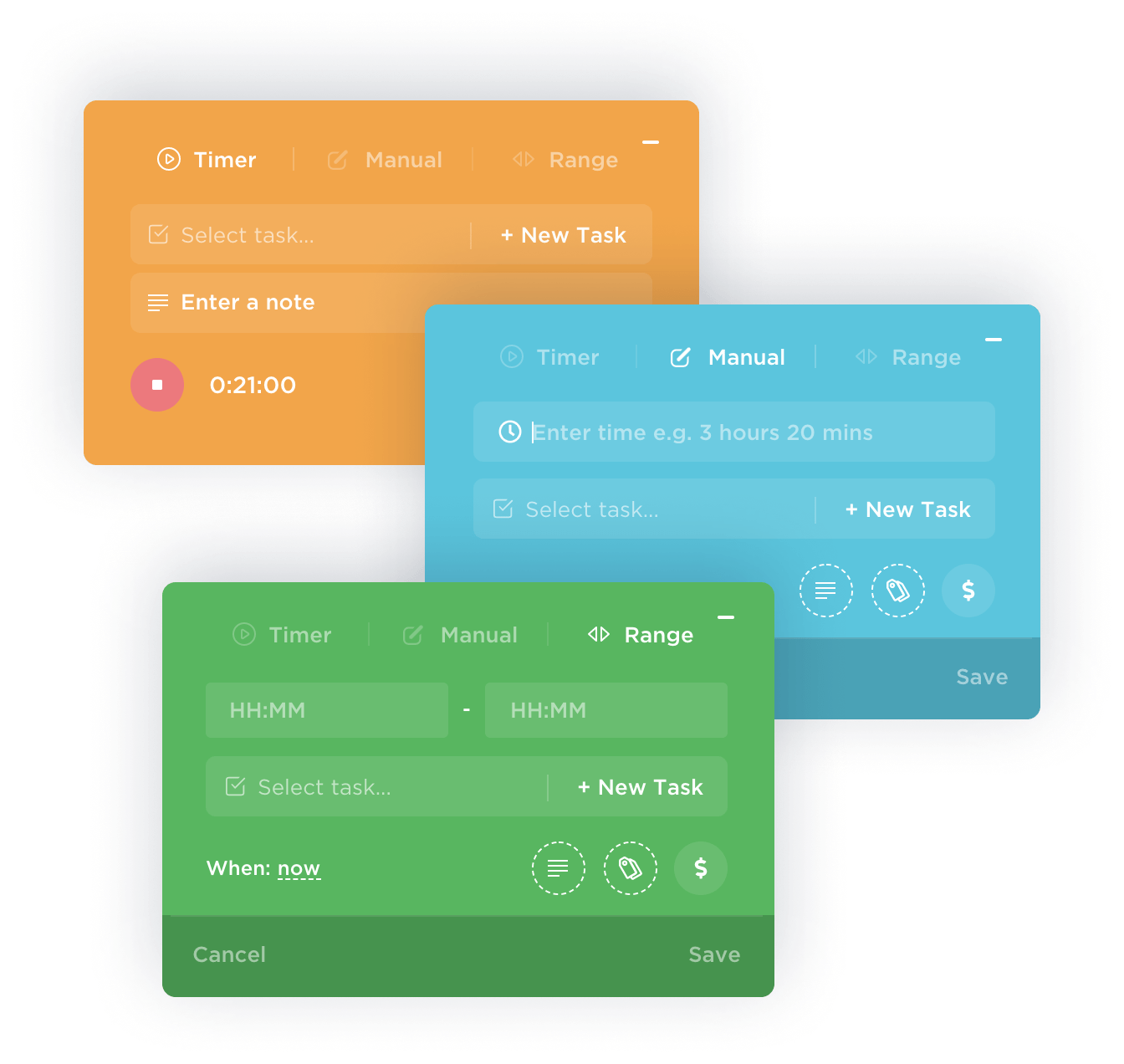
At the heart of every efficient team is excellent task management, and the ClickUp Tasks feature makes it a breeze. From breaking down complex deliverables into subtasks to prioritizing them based on urgency, ClickUp ensures nothing falls through the cracks.
Save hours every week by using ClickUp Automations and Recurring Tasks to free yourself from busywork. Need more breathing room? The ClickUp Task Management Template helps cross-functional teams deliver within tight deadlines by providing an efficient framework to map out and monitor daily tasks.
You have a unified space for all project documentation in the AI-powered ClickUp Docs. Collaborate on project briefs and delivery schedules in real time and link important documents to workflows, ensuring seamless task execution.
ClickUp AI revolutionizes document management by refining your writing, summarizing documents, and generating standard items like meeting notes and emails. Isn’t it the ultimate work assistant? 🤖

One of the biggest advantages of ClickUp is its extensive integrations. The platform can connect with over 1,000 tools for free, making it a great choice for businesses in specific software ecosystems.
ClickUp best features
- 15+ customizable project views
- Easy-to-use Dashboards with key project indicators
- ClickUp Docs with AI support for content management
- Task management with sub-tasks, color-coding, and prioritization features
- Automations and recurring tasks to reduce manual work
- Agile workflow support
- Real-time project collaboration
- Integrations with 1,000+ tools
- 1,000+ project management templates
- Native time tracking
- Available as web-based, desktop, and mobile apps
- 24/7 customer support and an extensive Help Center
ClickUp limitations
- Setup can be challenging for beginners (but detailed tutorials by the ClickUp team make it easy)
- Mobile apps could use more features
ClickUp pricing
- Free Forever
- Unlimited: $7/month per user
- Business: $12/month per user
- Enterprise: Contact for pricing
- ClickUp AI is available on all paid plans for $5 per Workspace member per month
*All listed prices refer to the yearly billing model
ClickUp ratings and reviews
- G2: 4.7/5 (9,000+ reviews)
- Capterra: 4.7/5 (3,500+ reviews)
2. Asana
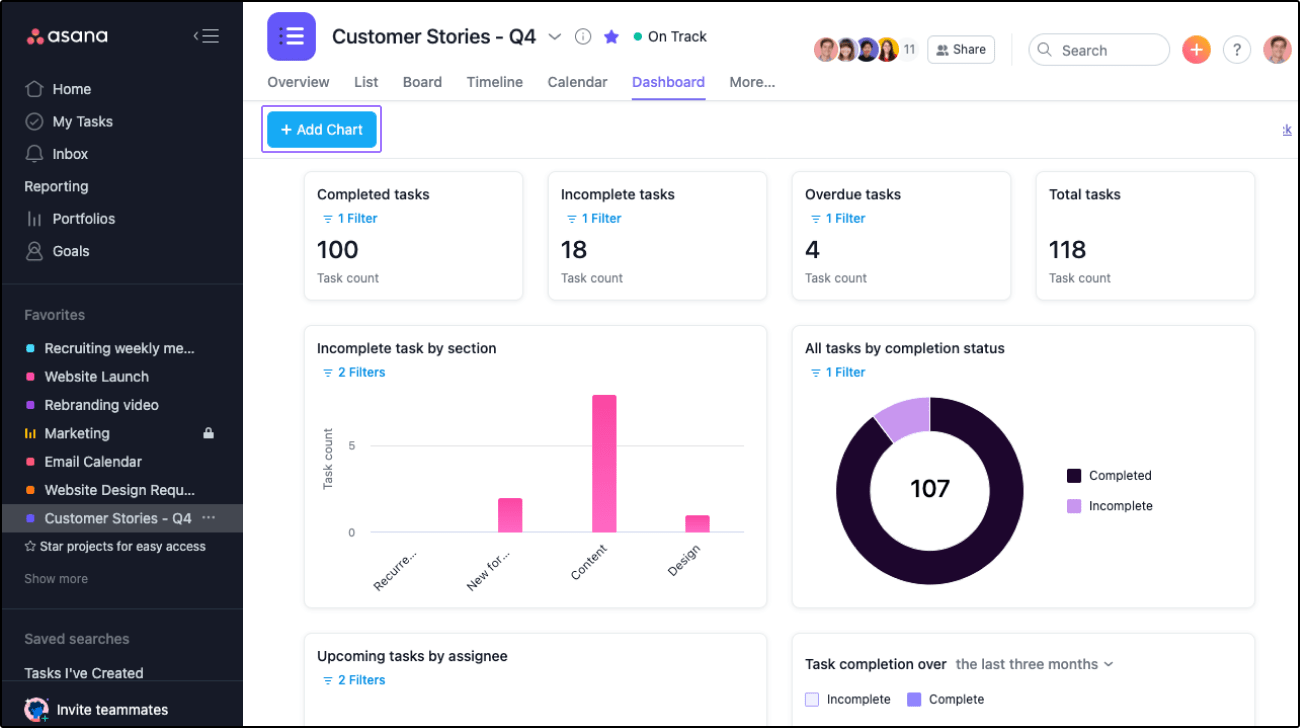
Asana offers a blend of flexibility and functionality, perfect for any team size, including cross-functional teams. Effortlessly break down projects into digestible pieces, making it extra simple to see who’s doing what and by when.
What truly sets Asana apart are its visual features that help you understand your project at a glance. Use timelines to see how the project is progressing and Gantt charts for a more detailed view of schedules and dependencies between tasks.
Also, Asana has an array of software integrations. Already using Slack, Google Drive, or Microsoft Teams? You can seamlessly integrate these platforms for a smooth workflow.
Asana best features
- Visual timelines for project tracking
- Dependency feature to manage task relationships
- Subtasks to break down complex workflows
- Customizable templates
- 100+ integrations
Asana limitations
- Document management might need improvement
- New users experience a learning curve
Asana pricing*
- Basic: Free forever
- Premium: $10.99/month per user
- Business: $24.99/month per user
- Enterprise: Contact for pricing
*All listed prices refer to the yearly billing model
Asana ratings and reviews
- G2: 4.3/5 (9,500+ reviews)
- Capterra: 4.5/5 (12,000+ reviews)
3. Rodeo Drive
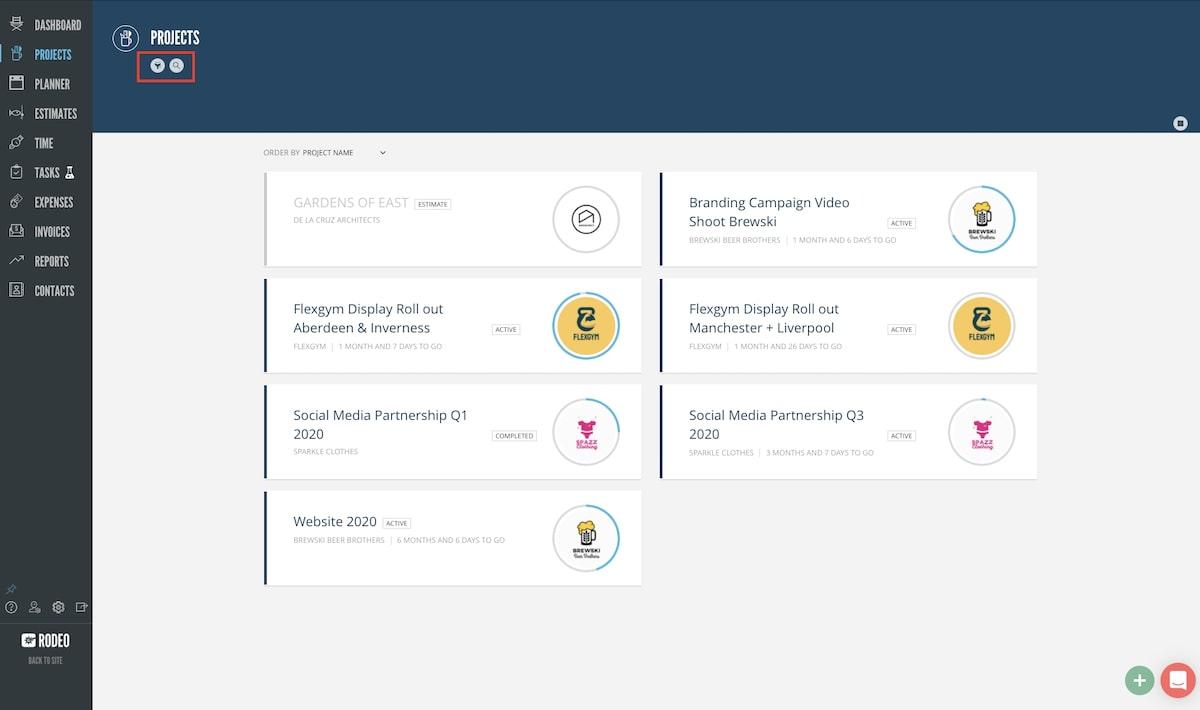
Rodeo Drive has a lot of the standard features you’d expect in a project management platform. It helps you keep track of time spent on tasks and shows you how your project is doing budget-wise. It also allows you and your team to manage task statuses easily with a handy drag-and-drop feature.
What makes Rodeo Drive special is its customized invoicing support for each project and client. You can set up billing that goes phase by phase and outline cash flows. Plus, the tool allows you to keep track of special rates and payment terms for different clients!
Rodeo Drive best features
- Real-time comparison of budgeted activities and actual expenses
- Drag-and-drop task planning in timeline view
- Customizable invoices and phase-based billing
- Integrated client and supplier contact management
- Advanced reporting features workload management
Rodeo Drive limitations
- Using its capacity planning feature can be challenging
- Since it’s a relatively new product, some bugs are still present
Rodeo Drive pricing
- Free
- Achiever: $14.99/month per user
Rodeo Drive ratings and reviews
- G2: 4.3/5 (Under 10 reviews)
- Capterra: 4.7/5 (Under 10 reviews)
4. Monday.com
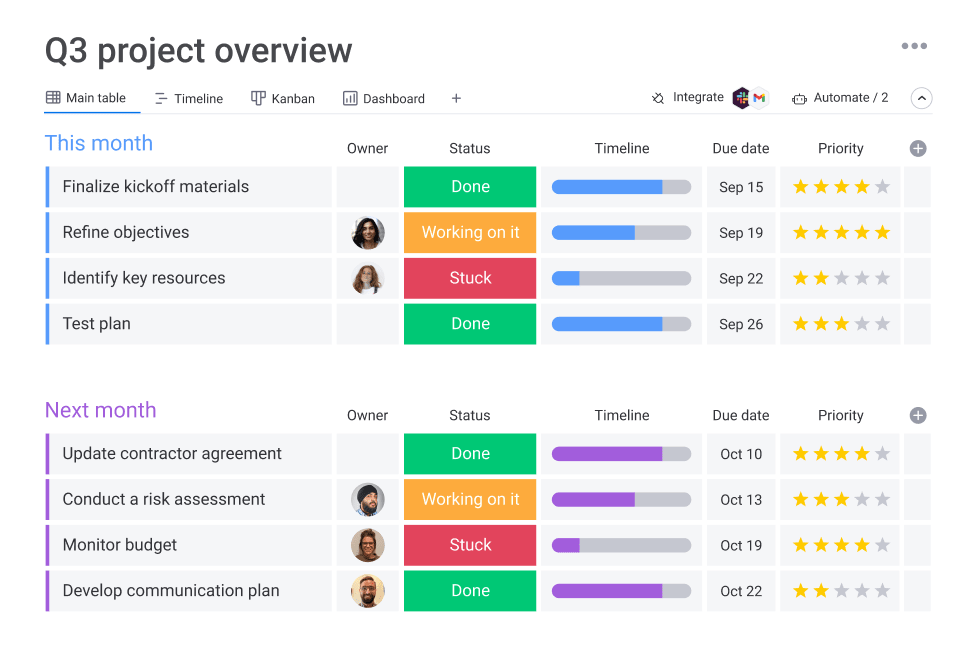
Need something more client-oriented? Monday.com makes client collaboration easy with controlled guest access to projects. It also boasts capabilities for customer relationship management (CRM) and content marketing. It’s among the most complete Scoro alternatives on our list, thanks to this wholesome feature combo!
Handle your pipelines with features for lead and contact management and deal tracking, and use specialized templates for sales and CRM workflows.
The platform has a Kanban board for a visual representation of project status, as well as integrated billing and invoicing tools.
It offers clear visual timelines and Gantt charts to help you easily understand project progress, milestone tracking to keep projects on schedule, and expense tracking to stay on budget.
Monday.com best features
- Controlled guest and client access
- Built-in CRM capabilities
- User-friendly visual project management
- Integrated billing and invoicing tools
- Customizable templates for various industries
Monday.com limitations
- The interface is not quite intuitive
- Limited search capabilities compared to other project project management software
Monday.com pricing*
- Free
- Basic: $8/month per user
- Standard: $10/month per user
- Pro: $16/month per user
- Enterprise: Contact sales
*All listed prices refer to the yearly billing model
Monday.com ratings and reviews
- G2: 4.7/5 (8,500+ reviews)
- Capterra: 4.6/5 (4,000+ reviews)
5. Wrike
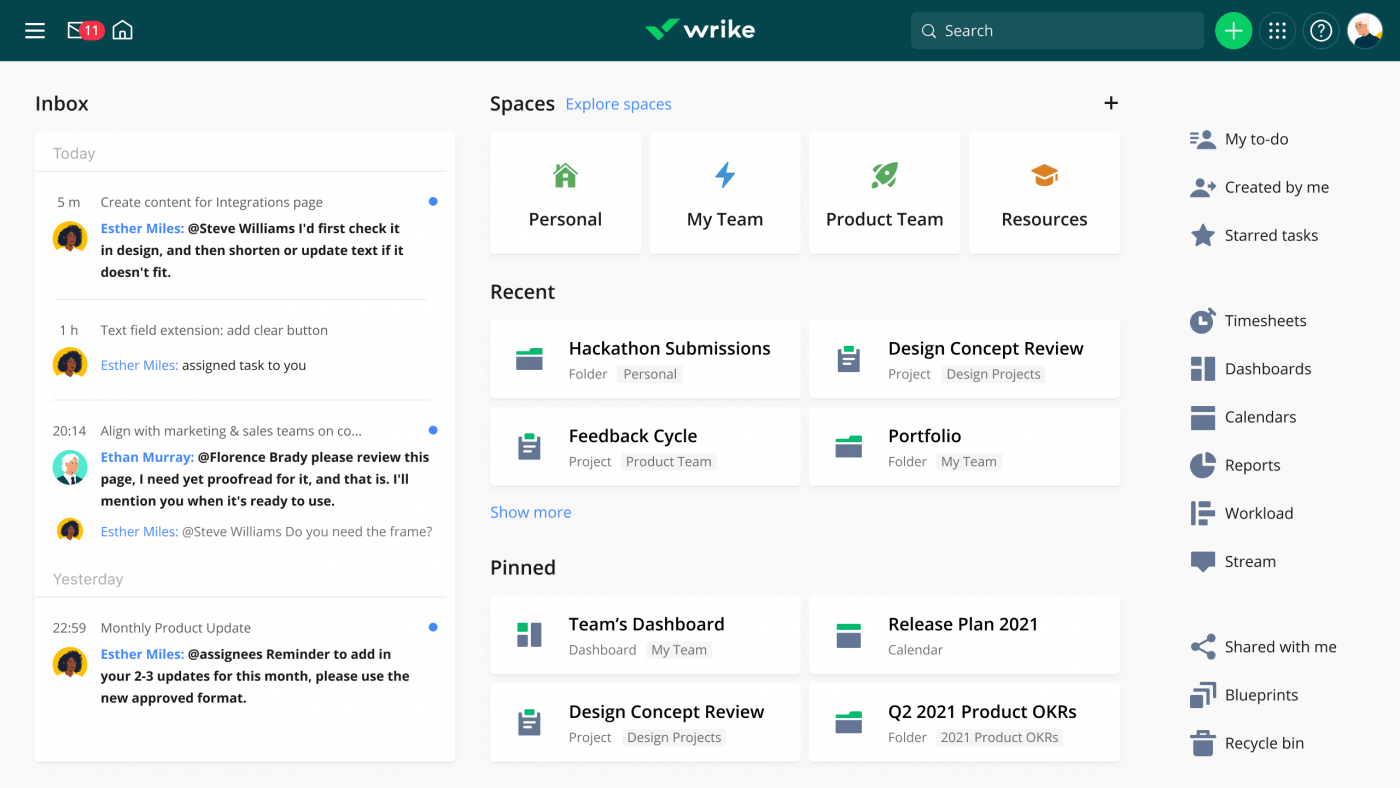
Wrike uses AI and machine learning to streamline work processes. With its AI-powered Work Intelligence suite, you can predict and manage project risks, automate task creation, and enhance collaboration among team members.
Additionally, the platform provides dynamic, interactive Gantt charts useful for planning and adjusting project timelines. You can even chat with team members and share documents directly within the Gantt chart view.
Wrike boasts an impressive array of 400+ integrations with productivity apps. For those using its premium Pinnacle plan, specialized features such as budget tracking, billing, and invoicing are also available. 🧾
Wrike best features
- Work Intelligence suite with AI and machine learning
- Interactive Gantt charts for project planning
- Budget tracking, billing, and invoicing functionalities
- 400+ integrations
Wrike limitations
- Lacks a chat feature
- Limited reporting capabilities
Wrike pricing*
- Free
- Team: $9.80/month per user
- Business: $24.80/month per user
- Enterprise: Contact sales
- Pinnacle: Contact sales
*All listed prices refer to the yearly billing model
Wrike ratings and reviews
- G2: 4.2/5 (3,000+ reviews)
- Capterra: 4.3/5 (2,500+ reviews)
6. Infinity
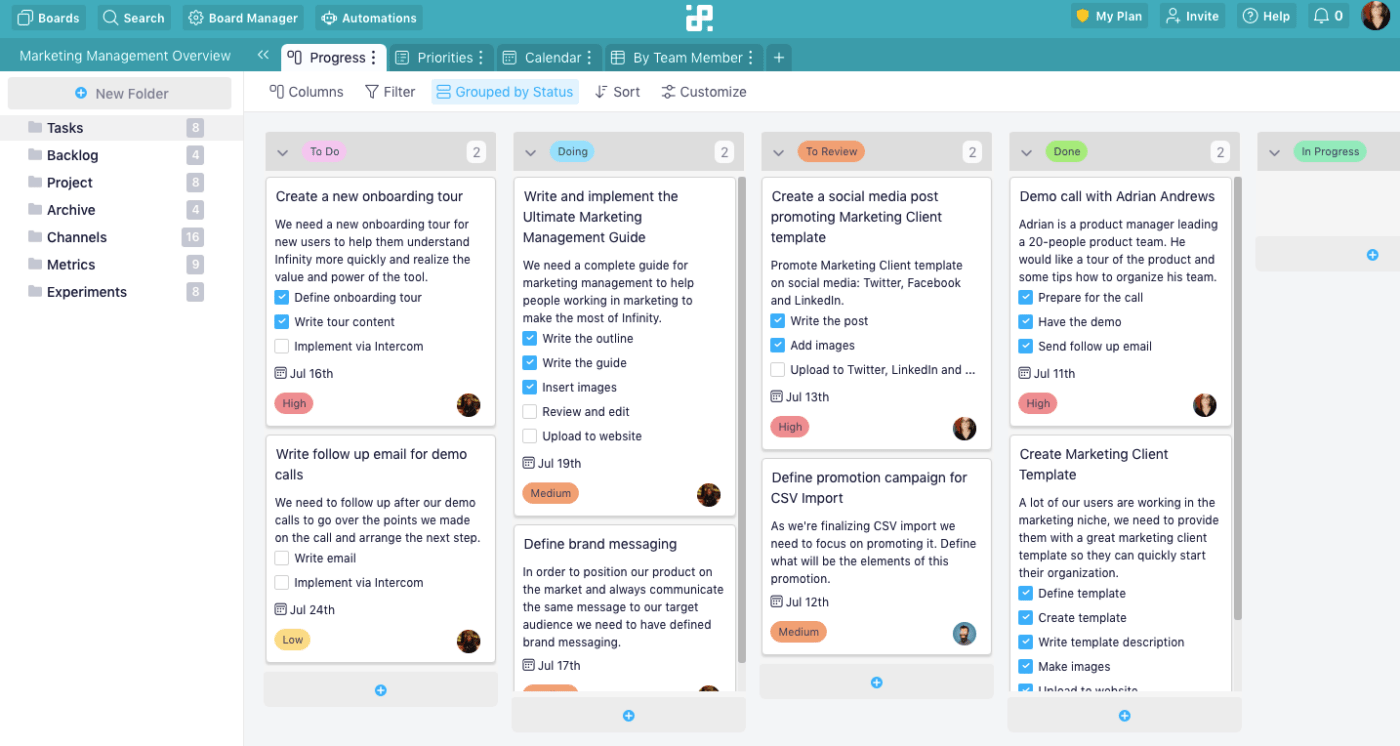
A versatile and feature-rich tool, Infinity lets you organize your work just the way you like it. Choose from various views like columns, tables, and calendars to display your tasks and projects.
To get you started quickly, Infinity provides more than 50 customizable templates tailored to various work scenarios.
Infinity is among the early adopters of AI. With Infinity AI, you get AI-driven recommendations to assist you in generating creative ideas, enhancing decision-making, and boosting productivity.
If your team struggles to collect internal or external info, start collecting data with Infinity’s custom forms. They allow you to collect feedback and attach supporting documents as well. 📝
Infinity best features
- Highly customizable workflows with sorting, filtering, and grouping
- AI-driven recommendations for creative workflows
- Custom forms for feedback and data collection
- Over 50 customizable templates
- Process automation
Infinity limitations
- Can be complicated to use
- Automation capabilities are limited
Infinity pricing*
- Basic: $3.75/month per user
- Pro: $6/month per user
- Unlimited: $74/month
- Enterprise: Contact for custom quotes
*All listed prices refer to the yearly billing model
Infinity ratings and reviews
- G2: 4.6/5 (10+ reviews)
- Capterra: 4.7/5 (30+ reviews)
7. Jira
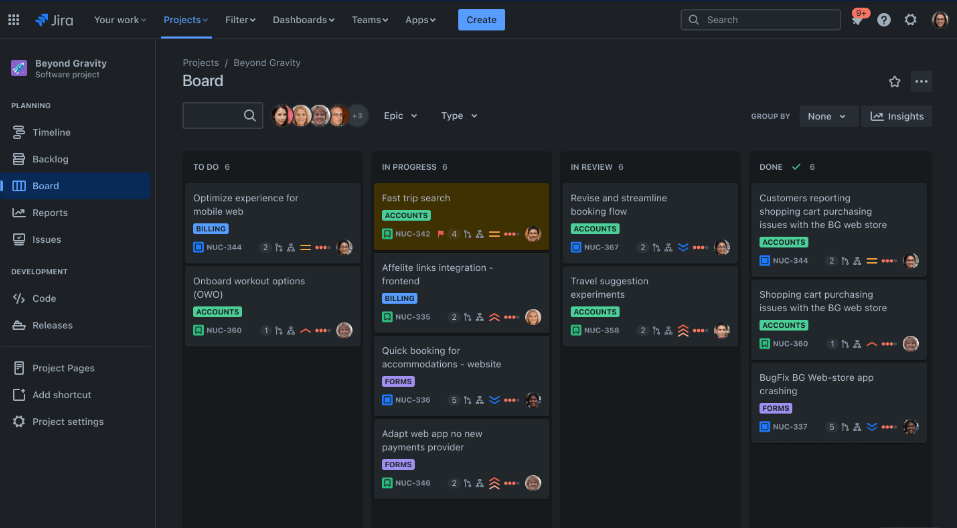
Originally built for software development, Jira excels in Agile development and bug tracking. It includes features like Scrum and Kanban boards for different project needs, roadmaps for big-picture planning, and a robust reporting system with more than 15 types of reports.
This provides real-time insights, helping teams adjust priorities and focus on what’s important.
In addition to its core features, Jira allows you to assign different roles, such as developer, reporter, and viewer, to users for customized access. It also boasts over 3,000 software integrations across various categories, making it versatile and adaptable to different work environments.
Jira is part of the Atlassian ecosystem and comes with full access to its work management software for business teams.
Jira best features
- Agile development with Scrum and Kanban boards
- Robust issue tracking
- Comprehensive roadmaps for big-picture planning
- 3,000+ integrations
- Smart access controls
- Supports full access to Jira Work Management
Jira limitations
- The user interface doesn’t seem friendly to some users
- Reporting features could be improved to manage projects
Jira pricing
- Free for up to 10 users
- Standard: $8.15/month per user
- Premium: $16/month per user
- Enterprise: Starts at $141,000/year
- Data Center: Starts at $42,000/license
Jira ratings and reviews
- G2: 4.3/5 (5,500+ reviews)
- Capterra: 4.5/5 (13,500+ reviews)
Check out these IT operations management solutions!
8. Productive
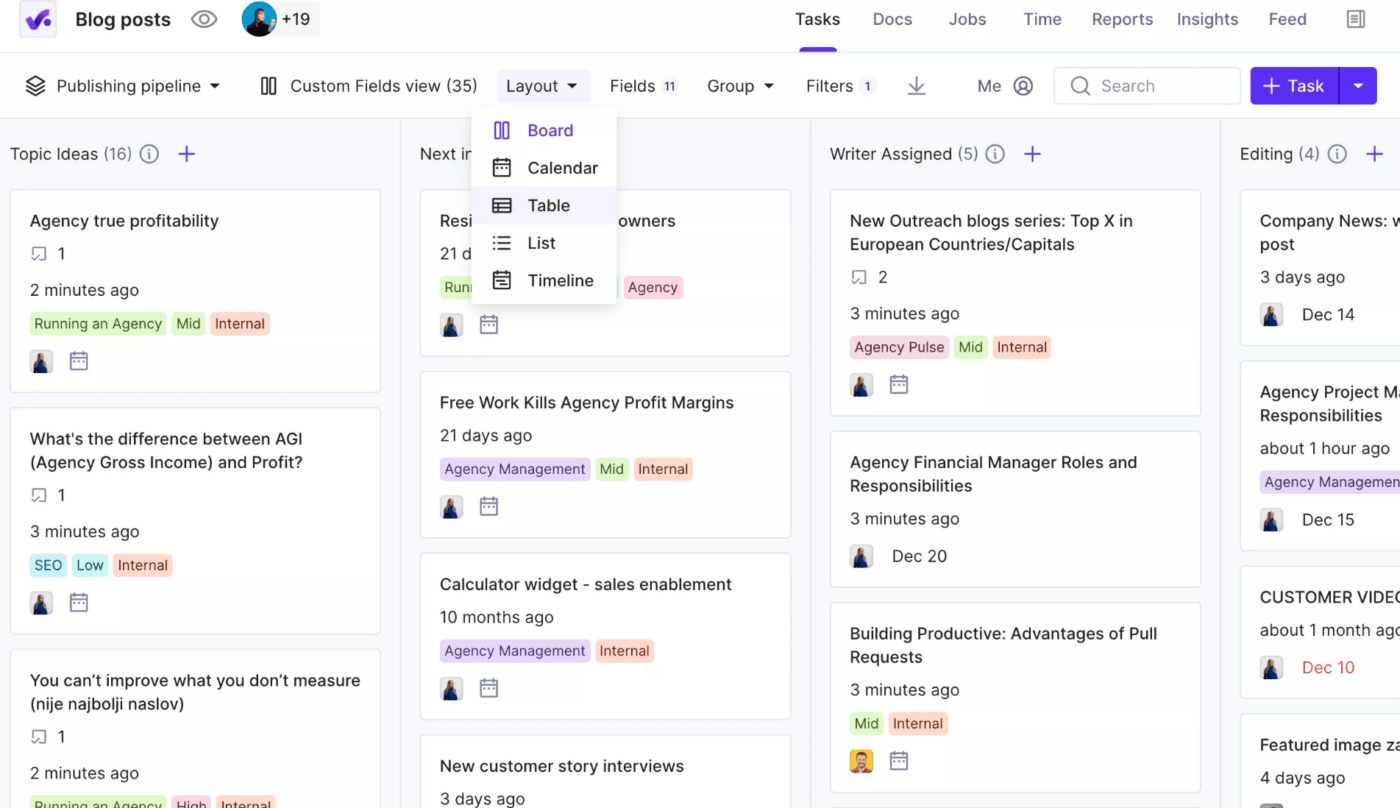
Despite its name, Productive is much more than a productivity app. It’s a one-stop shop geared toward agencies that need help managing everything from projects and client relationships to finances and team collaboration.
What makes it a well-rounded Scoro alternative is its well-thought-out functionalities to track time, manage tasks, manage budgets, send invoices, and even keep tabs on how well your sales team is doing. Productive also offers robust analytics that provides real-time insights into your agency’s performance. 📊
With features like document collaboration and client communication tools, Productive facilitates better teamwork and keeps everyone, including your clients, in the loop.
Productive best features
- Advanced budget tracking and invoicing capabilities
- Extensive sales funnel insights
- Time tracking, resource allocation, and task management solutions
- Document collaboration with real-time editing
- Financial reporting and metrics
Productive limitations
- Could use more customization options
- Lacks proper email integration
Productive pricing*
- Essential: $9/month per user
- Professional: $24/month per user
- Ultimate and Enterprise: Contact Productive
*All listed prices refer to the yearly billing model
Productive ratings and reviews
- G2: 4.6/5 (30+ reviews)
- Capterra: 4.6/5 (70+ reviews)
9. Trello
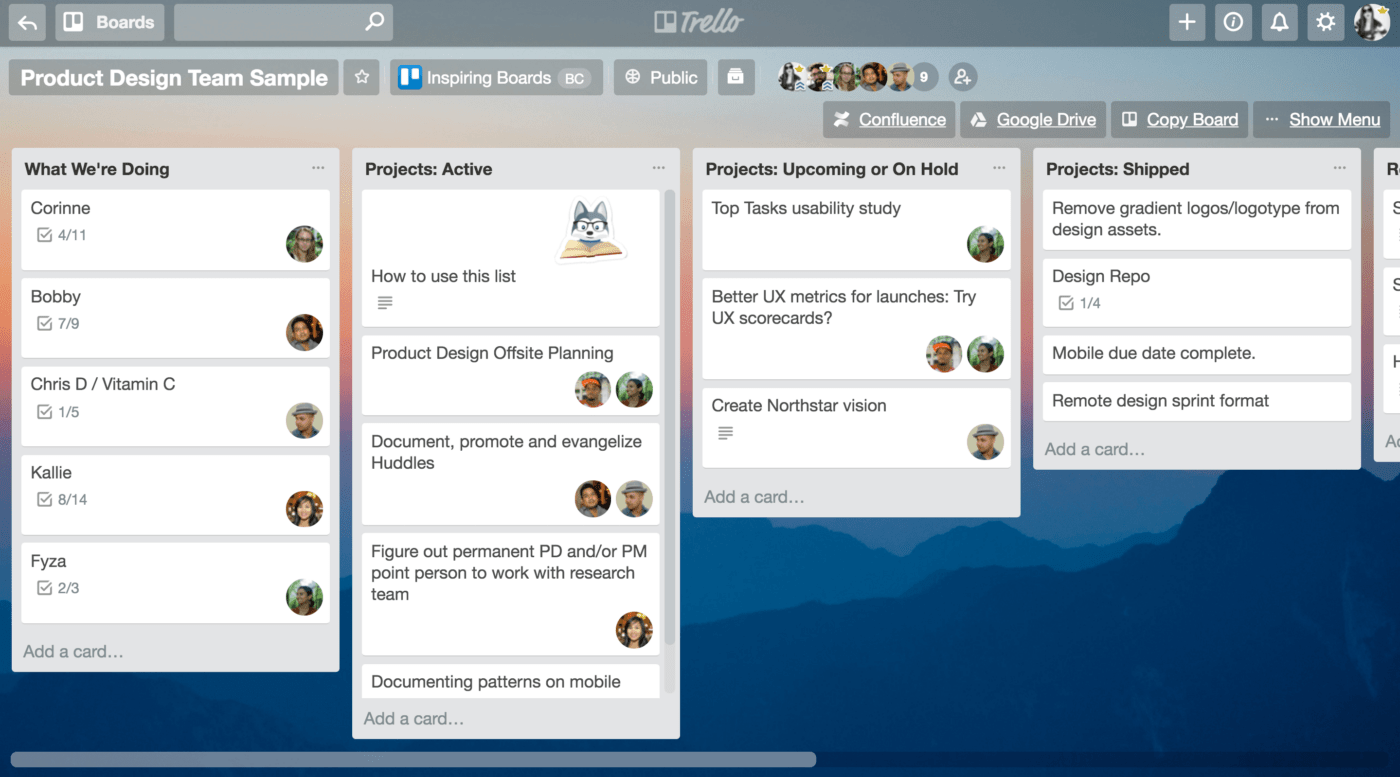
Trello uses a Kanban-style board where you can create cards for tasks, and these cards can hold a wealth of information like task assignments, due dates, and file attachments.
One of the standout features of Trello is “Butler,” an automation system that helps minimize manual work in projects. With a click of a button, Butler can move a card, tag team members, and much more.
Trello also offers various “Power-Ups” or plugins that you can add to enhance your board’s capabilities. These range from integrations with other software like Slack and Jira to features like advanced checklists and keyboard shortcuts.
The platform has resource hubs to help you adapt the tool for various use cases, which contributes to a quality user experience. But it’s more of a productivity app than a dedicated project management tool.
Trello best features
- Kanban-style board for task management
- Automation capabilities with Butler
- Customizable templates
- 180+ software integrations
- Rich resource hub
Trello limitations
- The interface can be hard to figure out
- Some users find it ill-suited for complex projects
Trello pricing*
- Free
- Standard: $5/month per user
- Premium: $10/month per user
- Enterprise: Starting at $17.50/month per user
*All listed prices refer to the yearly billing model
Trello ratings and reviews
- G2: 4.4/5 (13,000+ reviews)
- Capterra: 4.5/5 (22,500+ reviews)
10. ProofHub

ProofHub has standard project management features, but it’s particularly strong in collaboration, offering tools like discussion boards and group chats. You can even make announcements, tag people, and schedule events right on the platform! 📅
The software also excels in reporting and administrative controls. You get detailed project reports that show the status, due date, and how well each team member is performing.
You may want to customize the access level for different team members or invite people who don’t have a ProofHub account as guests. This way, everyone has the right information for contextual communication and collaboration.
Interestingly, ProofHub offers somewhat rare flat pricing for unlimited users.
ProofHub best features
- Extensive collaboration features
- Handy project reports
- Variety of project views
- Customizable administrative controls
- Quick accessibility options
ProofHub limitations
- Relatively weak control over notifications
- Limited integrations
ProofHub pricing*
- Essential: $45/month
- Ultimate Control: $89/month
*All listed prices refer to the yearly billing model
ProofHub ratings and reviews
- G2: 4.5/5 (80+ reviews)
- Capterra: 4.6/5 (80+ reviews)
Try Project Management with ClickUp: A Click above the Rest
So, did you find your perfect Scoro replacement? While it’s not easy to get identical products, many options on our list impress with generous feature sets.
If you didn’t click with Scoro, ClickUp stands out as a versatile and user-friendly platform packed with features for teams of all sizes. And best of all—its free plan is pretty loaded, so you can explore all its amazing features without any strings attached!
Sign up now; it’s worth a click! 🤩



