Keeping customers happy is easier said than done, especially if you have a large customer base.
After all, running a business isn’t a piece of cake! ?
Fortunately, you can use tools like issue tracking software to establish a workflow to identify, monitor, and resolve customer concerns. This way, your customers end up happy instead of hitting a dead end.
In this article, we’ll discuss what issue tracking software is and highlight the top 15 issue tracking tools available today.
Let’s go.
What Is Issue Tracking Software?
Issue tracking software lets you follow the progress of every customer ticket or issue until it’s successfully resolved. Even your internal team can report a software bug or issue using an IT issue tracking system.
But what exactly is a ticket?
When a customer reports an issue through your support channel (email, live chat, etc.), the ticket management system creates a “ticket.” Based on your customer support workflow, agents could choose tickets independently or be assigned to specific ones.
This initiates the rollercoaster ride of dealing with dissatisfied customers. ?
The ticket tracking software essentially documents the customer request and their subsequent interactions with customer service reps. As a result, customers won’t have to repeat their concerns multiple times (and lose their cool during conversations!)
Here are the several benefits of using issue tracking software:
- Catch issues on time with quick defect management
- Improve project efficiency
- Streamline team collaboration ?
- Boost customer satisfaction
Essentially, the IT tracking software can help you zap away any concerns a customer may have.
Top 15 Issue Tracking Software
Here are the top 15 issue tracking software on the market:
1. ClickUp

ClickUp is one of the highest-rated productivity and issue tracking tools used by productive teams in small and large companies.
With this customer service project management software, your teams can deliver the best results for customer retention.
Turning your stressful sighs into wide victory smiles! ?
ClickUp key features
Here are a few ways ClickUp can help you with issue management:
- Agile-Scrum Dashboards: get a high-level view of your customer support workflow and monitor your team’s defect tracking progress
- ClickUp Sprints: hop, skip, and jump over every bug with agile sprint planning
- Assign Tasks: bid bugs goodbye by assigning tasks to one or several team members
- ClickUp Docs: turn frenemies into BFFs! Your customer support team and development team can collaborate efficiently by editing, sharing, and tracking issues on the same Doc
- ClickUp-GitHub Integration: receive ClickUp notifications when any new GitHub activity items are added to a task
- Roadmaps: map out details of your workflow and share them with your issue tracking team
- Custom Task Statuses: create a custom workflow by giving your issue tracking projects unique statuses, like ‘identified,’ ‘resolved,’ or ‘clueless and stuck’ ?
- ClickUp Gantt Chart: prioritize the issues that need immediate attention (no need to panic anymore!)
- Form view: create beautiful Forms to capture any customer issue
- Email ClickApp: send and receive emails directly within the ClickUp task
- Syntax Highlighting: interpret tons of languages with code block formatting, automatically colorized for clarity (and added fun ?)
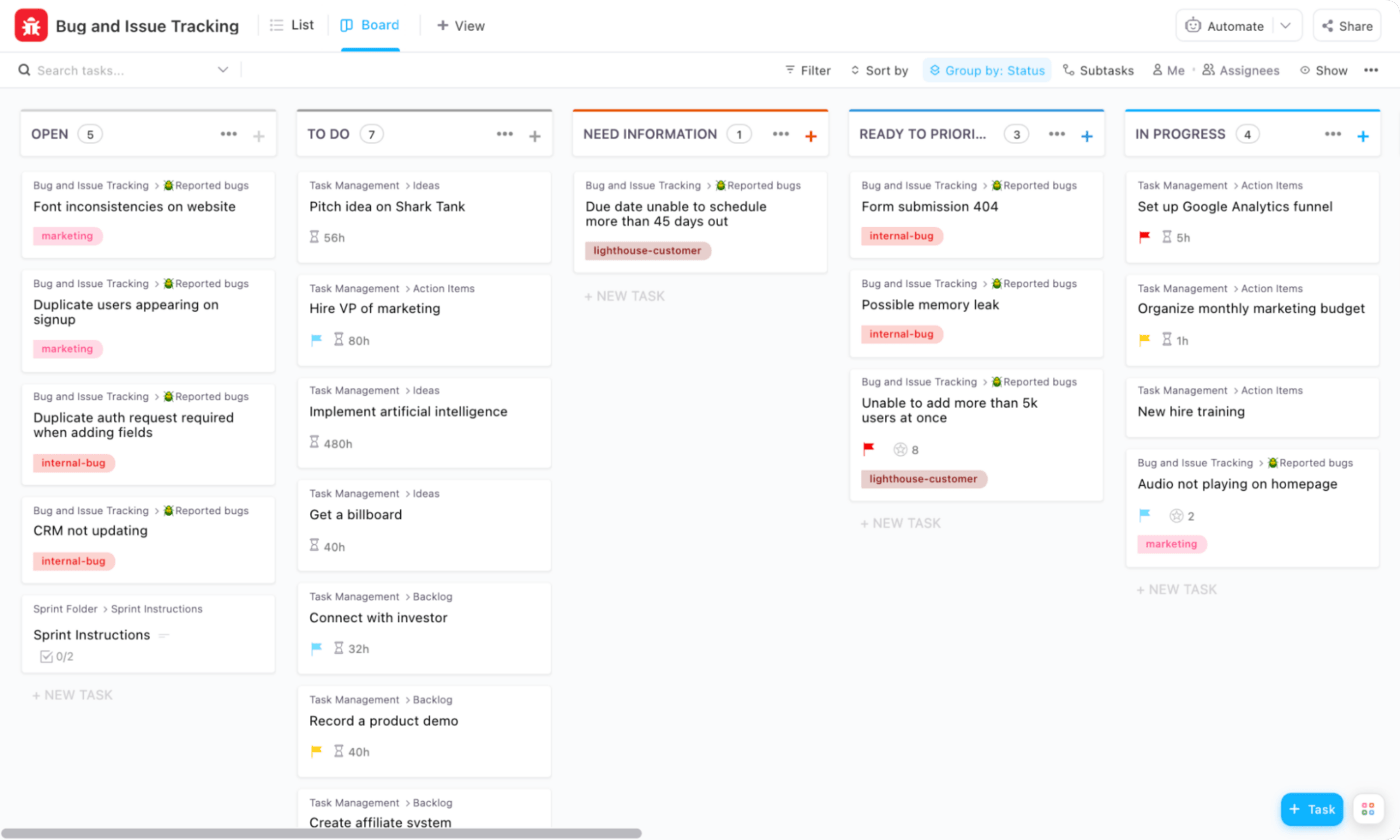
ClickUp pros
- Map out feature ideas and new app concepts with Mind Maps
- Let marketing and customer support teams work together with Collaborative Editing
- Make bulk edits to similar bug-related tasks in an instant with the Multitask Toolbar
- Workload view makes sure your teammates don’t have any issues with their workload
- Automate repetitive tasks for efficient issue-tracking with Automations
- Create Checklists to ensure your team doesn’t overlook any issue that’s bugging your customers
- From identifying the culprit to assessing the crime scene, keep track of all client issues with Portfolios
- Crush bugs in the right order with Task Dependencies
- Native Integrations for Sentry, GitLab, and Bitbucket
- Turn teammates against bugs and not against each other! Set clear expectations with Priorities
ClickUp pricing
- Free Forever Plan (best for personal use)
- Unlimited Plan (best for small teams ($7/member per month)
- Business Plan (best for mid-sized teams ($12/member per month)
ClickUp customer ratings
- G2: 4.7/5 (2,000+ reviews)
- Capterra: 4.7/5 (2,000+ reviews)
2. GitLab
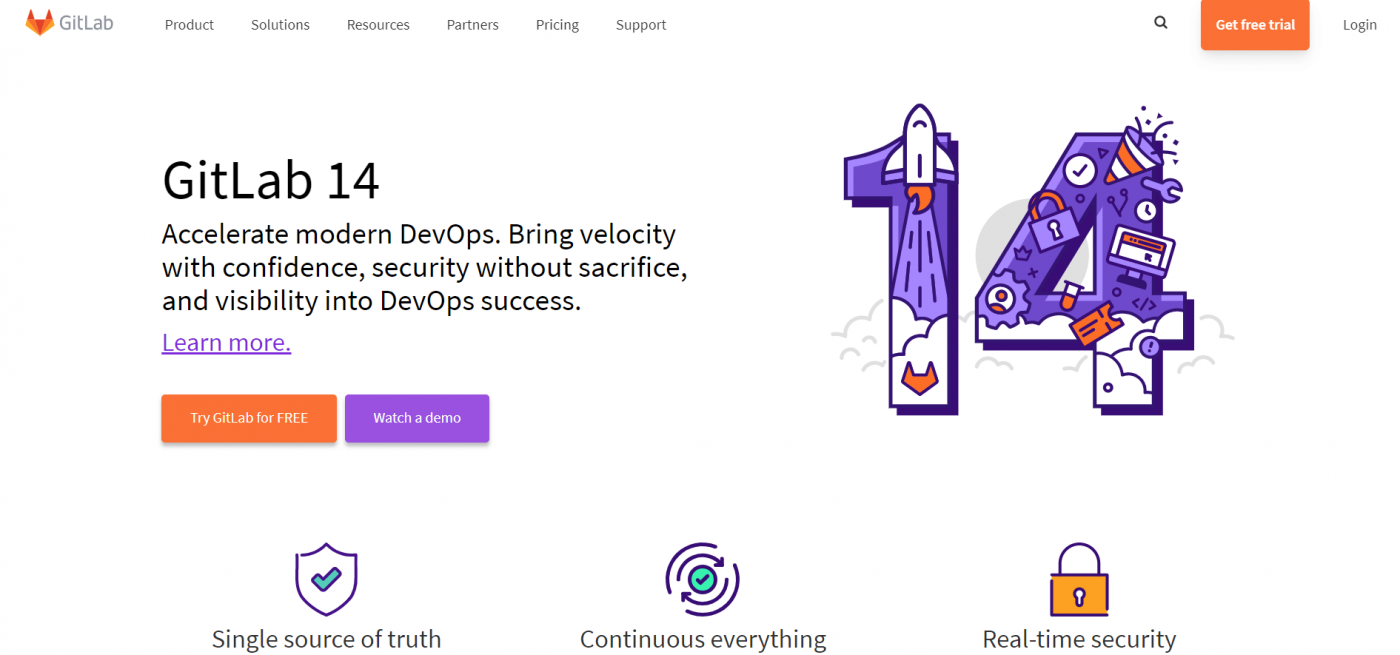
GitLab is an issue tracking tool that lets you monitor the workflow status of every issue with their dedicated issue board.
However, when the issue tracking app releases new features, only testers and developers can access those features until it’s enabled for everyone.
GitLab key features
- Accepts feature proposals, support requests, and bug reports
- Includes built-in agile features like milestones, roadmaps, and labels
- Examine details of individual issues with issue analytics
GitLab pricing
GitLab has a free plan, and paid plans start at $19/user per month.
GitLab customer ratings
- G2: 4.4/5 (300+ reviews)
- Capterra: 4.6/5 (580+ reviews)
3. Zendesk
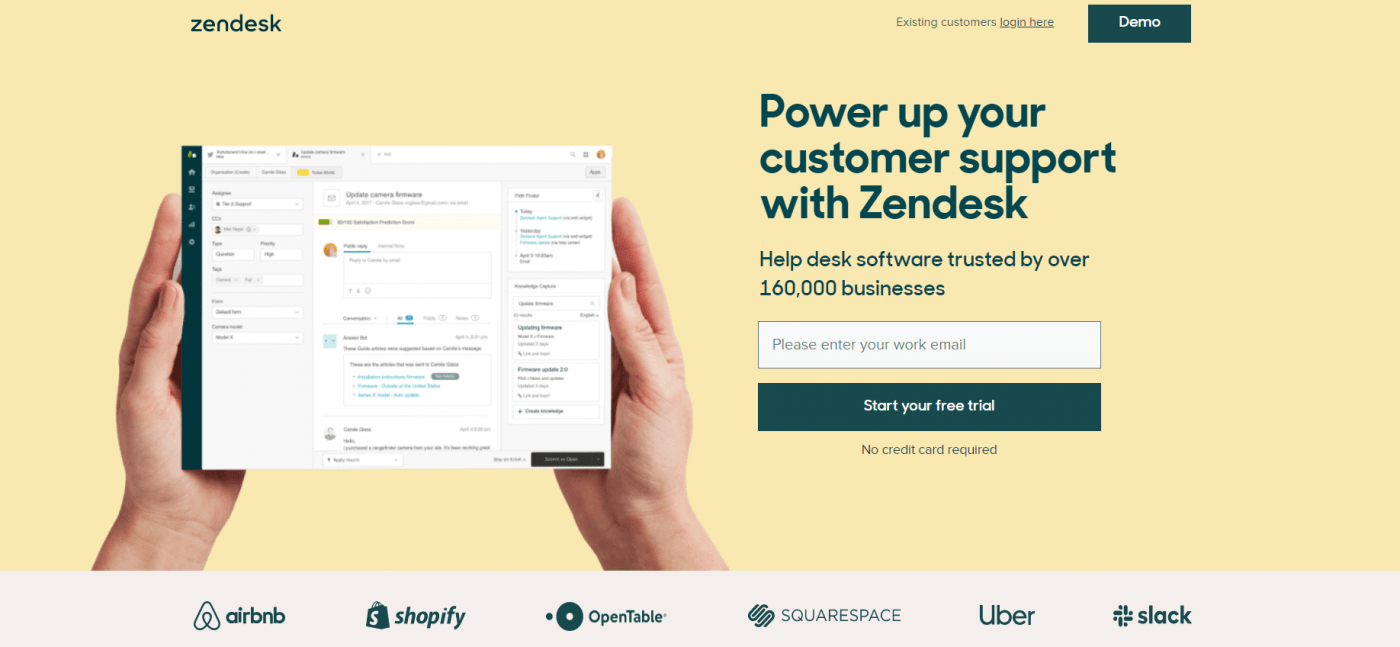
Zendesk is an issue tracking software that compiles your organization’s customer tickets in one place. It lets you manage, assess, and resolve issues to achieve customer satisfaction.
In short, with this issue management software you can multitask with ease instead of messing up several tasks at once! ?
Zendesk key features
- Uses problem and incident ticket types and key ticket fields to track issues
- Promptly addresses customer requests with automated responses
- Provides business insights with customer service analytics and reporting
- Zendesk integrates with hundreds of other tools such as ClickUp and Jira
Zendesk pricing
Zendesk has a free plan, and paid plans start at $19/user per month.
Zendesk customer ratings
- G2: 4.2/5 (2,650+ reviews)
- Capterra: 4.4/5 (2,600+ reviews)
Bonus: Incident Report Templates
4. Sentry.io
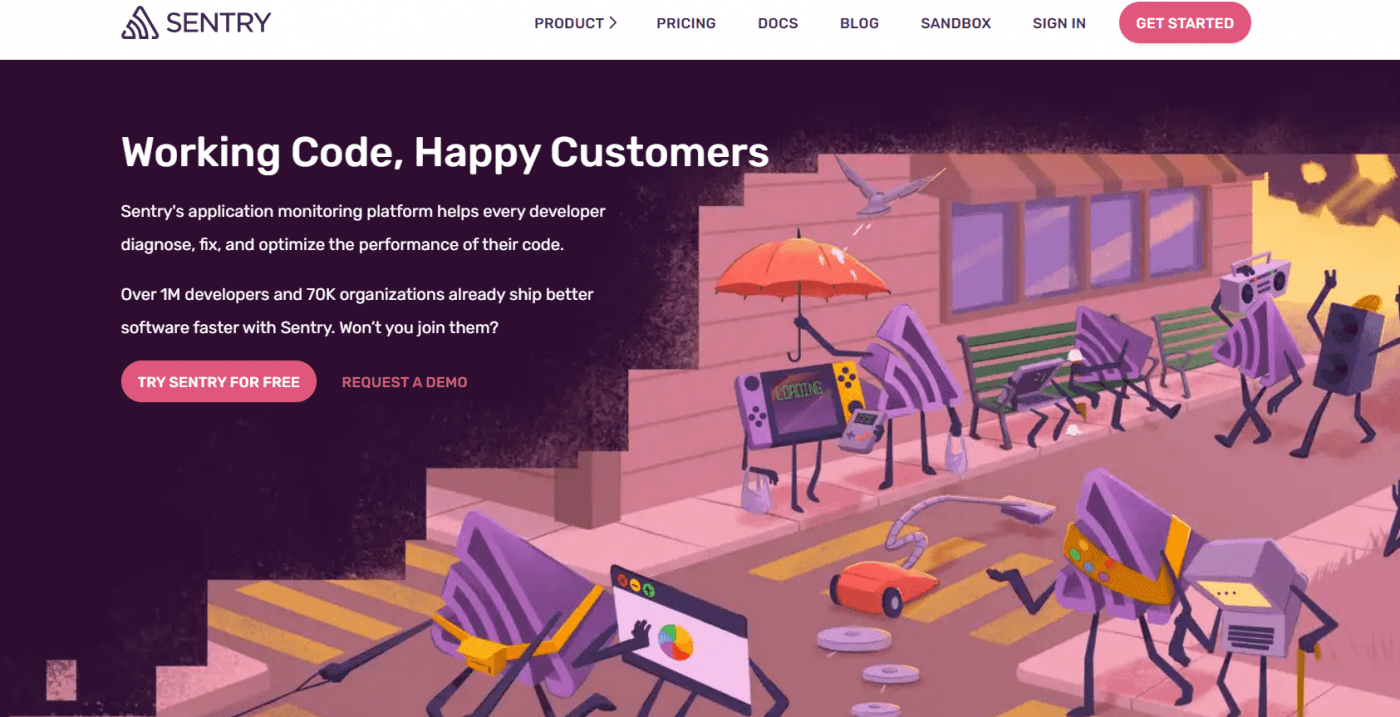
Sentry.io is a bug reporting tool that helps you prioritize, identify, reproduce, and fix issues.
On the downside, the app doesn’t let you store an issue’s historical data.
The problem?
If the same bug or error crawls in again, you won’t have access to a knowledge base with the right solutions. ?
Sentry.io key features
- User feedback gives additional information on the root cause of an issue
- Track application performance with performance monitoring
- Measure the health of feature releases over time
Sentry.io pricing
Sentry.io has a free plan, and paid plans start at $26/user per month.
Sentry.io customer ratings
- G2: 4.4/5 (45+ reviews)
- Capterra: 4.8/5 (50+ reviews)
5. Airbrake
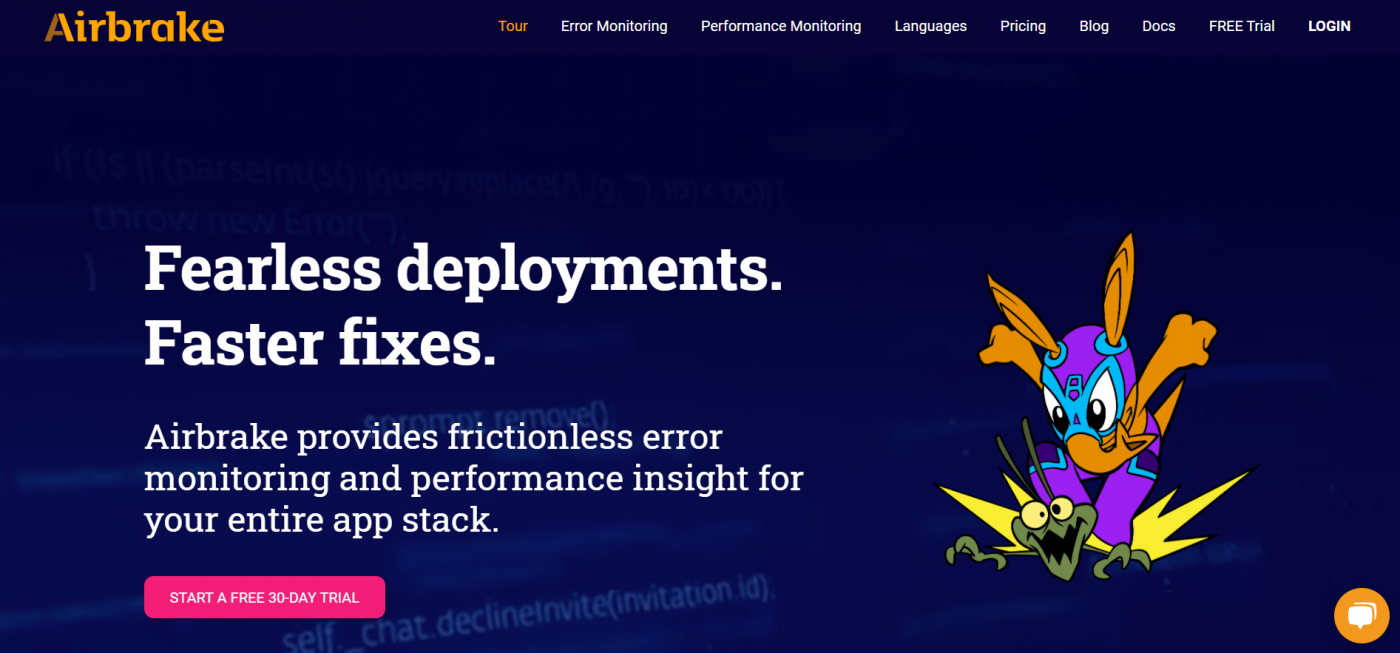
Airbrake is the Sherlock Holmes of issue management software.
Why?
It shares real-time alerts of issues with the team and depicts the exact trail of events that led to a specific issue so that you can prevent it from happening again. ?️♂️
However, the app lacks native agile features like sprints and assignment management.
Let’s see if you should put an (air)brake on this one…
Airbrake key features
- Identifies errors affecting multiple users to minimize customer impact
- Provides rich contextual information on why errors are occurring
- A robust search and filter function for a smooth issue workflow
Airbrake pricing
Airbrake has paid plans starting at $19/user per month.
Airbrake customer ratings
- G2: 4.5/5 (20+ reviews)
- Capterra: 4.7/5 (25+ reviews)
6. Bugsnag
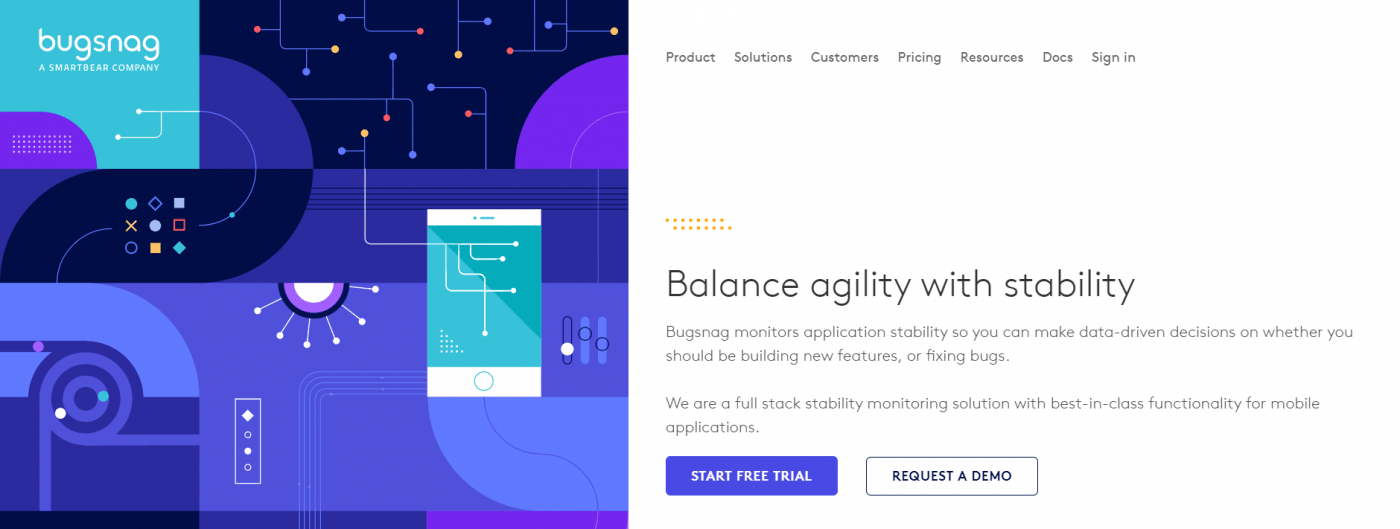
Bugsnag is a bug tracking tool that supports seamless bug management.
It monitors application stability and allows you to make data-driven decisions on building new features or fixing bugs. This way, you can create an agile workflow and track bugs efficiently.
However, you don’t get insights into the stability of all your apps in their free plan.
Has this bug tracking software hit a snag?
Let’s find out…
Bugsnag key features
- Assistance from subject matter experts for error reduction and bug tracking solution
- Rich, end-to-end diagnostics to help you reproduce every error
- Precise search function to focus on high-priority bugs
Bugsnag pricing
Bugsnag has a free plan, and paid plans start at $65/user per month.
Bugsnag customer ratings
- G2: 4.4/5 (25+ reviews)
- Capterra: 4.8/5 (10+ reviews)
7. nTask
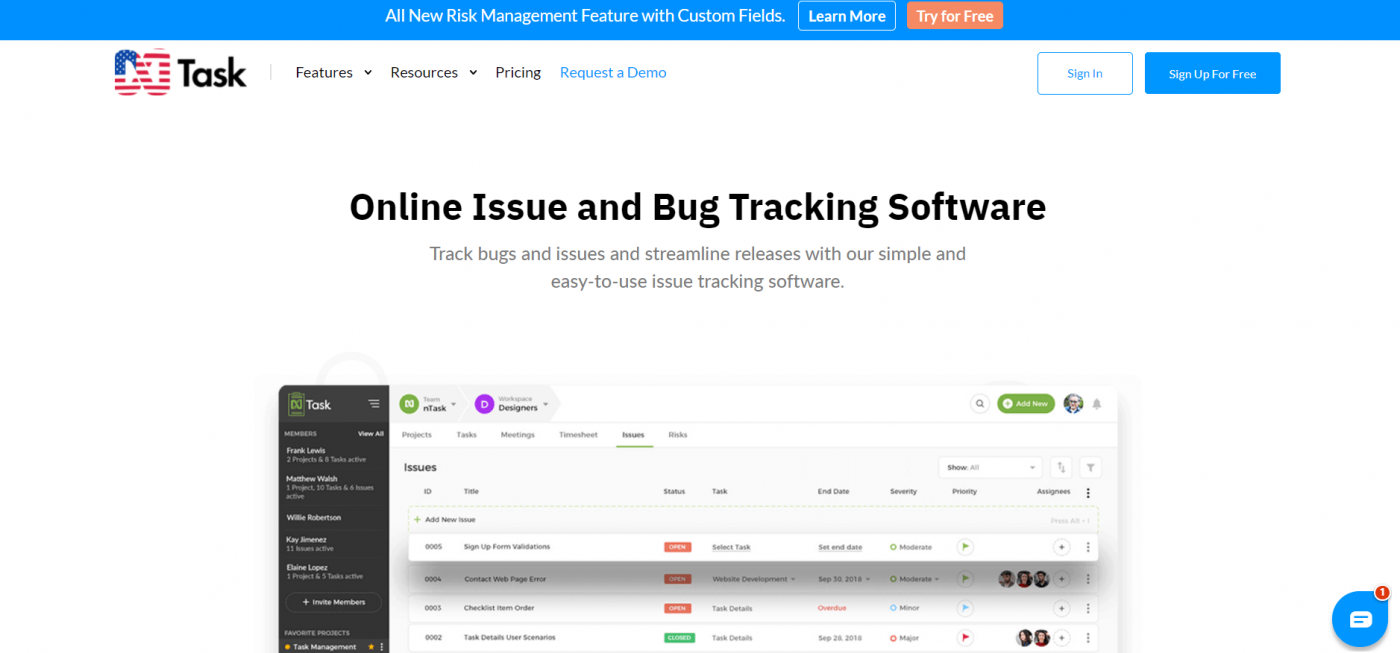
nTask is an issue tracking software that lets you prioritize issues according to severity levels.
You can assign issues to a specific member and track progress with ease.
This way, you’ll know if a team member is actually working on high-priority issues without having to nag and remind them!
nTask key features
- Issue statuses give clarity on whether issues are open or resolved
- Assign each issue a unique ID for easy tracking
- Browse through multiple issues with advanced search filters
nTask pricing
nTask has a free plan, and paid plans start at $3/user per month.
nTask customer ratings
- G2: 4.5/5 (13+ reviews)
- Capterra: 3.9/5 (15+ reviews)
8. Marker.io
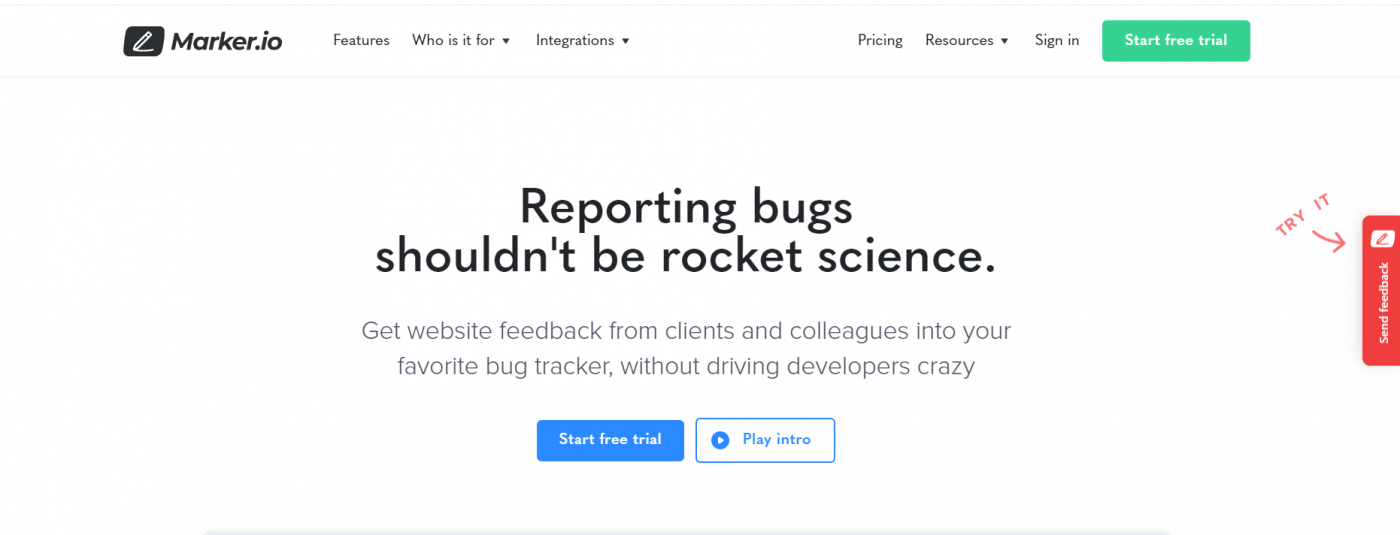
From collecting team feedback to reproducing errors effectively, Marker.io can be a one-stop solution for software testing and customer feedback.
Unfortunately, you can’t create free-form diagrams to visualize and analyze concepts with this bug tracking software.
However, you can integrate Marker.io and ClickUp for effortless collaboration and syncing.
Marker.io key features
- Report issues on your website with their feedback widget
- The guest portal gives your clients an overview of previously reported issues
- Notify users about any issue resolutions with the automatic status-sync feature
Marker.io pricing
Marker.io offers paid plans starting at $39 for 5 users/month.
Marker.io customer ratings
- G2: 4.7/5 (15+ reviews)
- Capterra: 4.8/5 (50+ reviews)
Want to simplify your bug reporting process?
Here’s a guide on how to create the perfect bug report in ClickUp using Marker.io
9. HubSpot
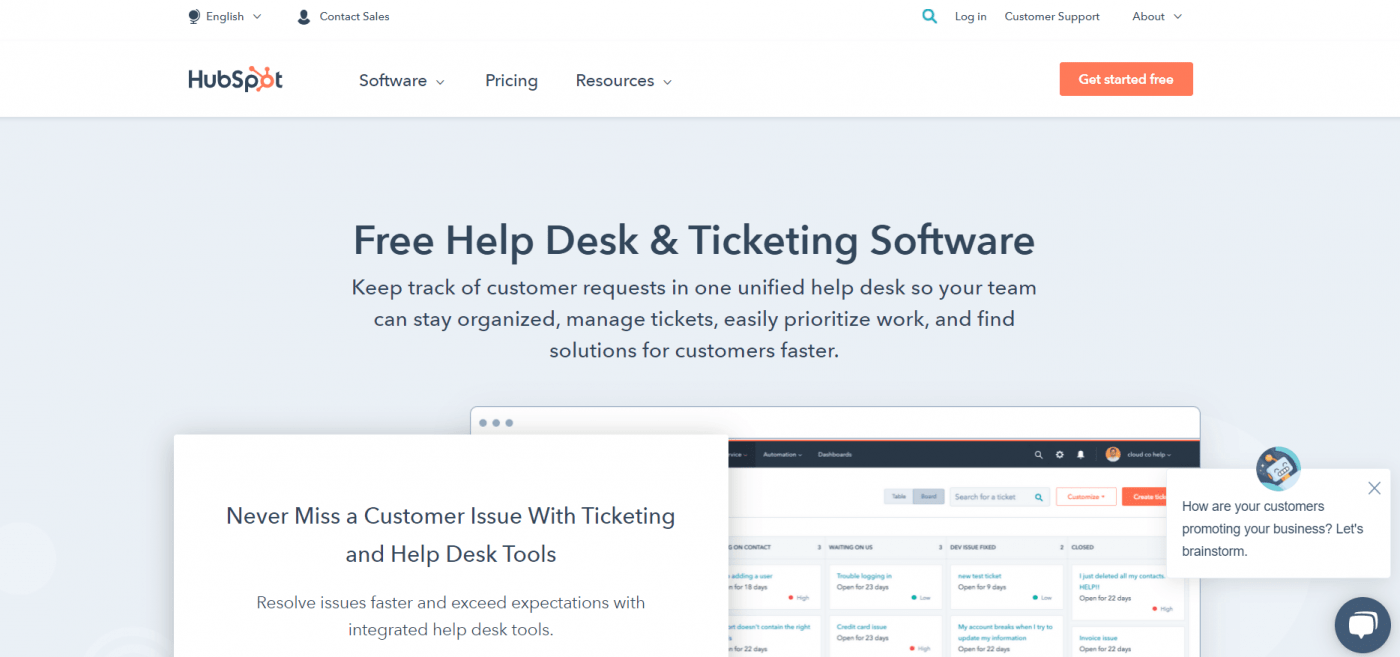
With HubSpot, you get extensive information on customer tickets, including customer product details, an issue’s history, feedback, and more.
On the downside, its free plan doesn’t offer customer experience and satisfaction surveys.
Seems like you either part ways with your money or customers! ?
HubSpot key features
- Offers key support metrics like agent response time, ticket volume, and more
- A centralized help desk software to help you organize, manage, and track issues faster
- Prioritize requests to resolve critical issues faster
HubSpot pricing
HubSpot offers free tools, and paid plans start at $45/month for two users.
HubSpot customer ratings
- G2: 4.4/5 (6,770+ reviews)
- Capterra: 4.5/5 (2,800+ reviews)
10. Zoho
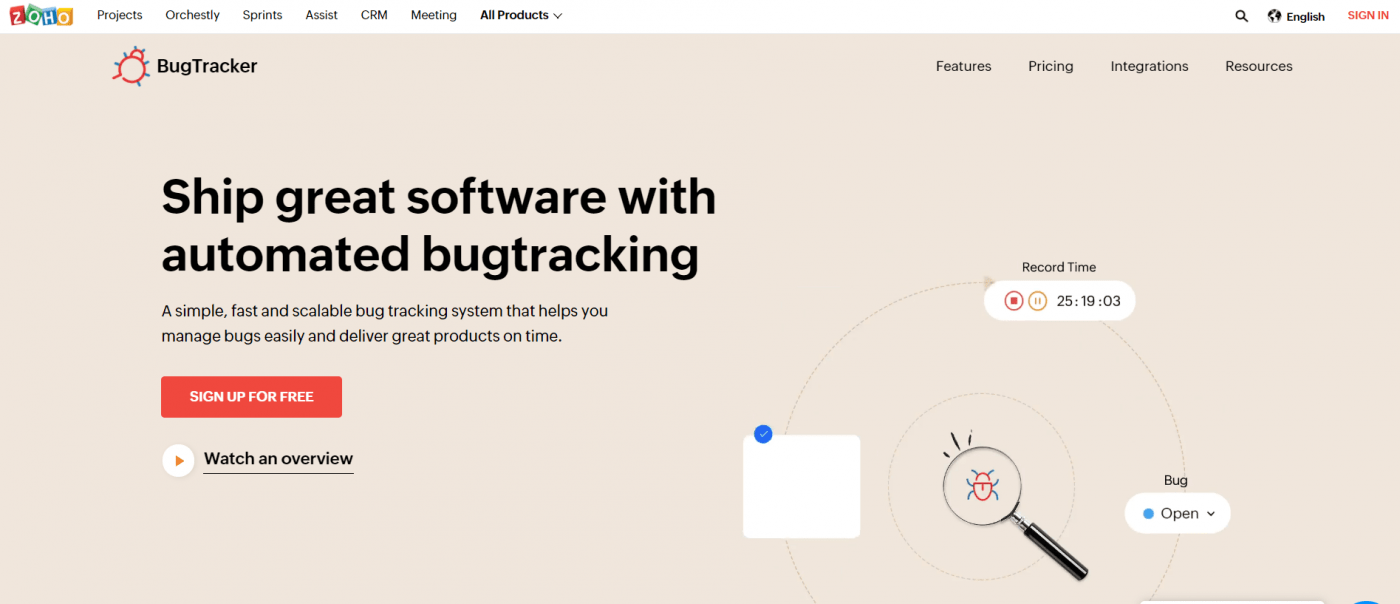
Zoho BugTracker is a bug tracking system that notifies customer service reps when new issues are submitted and when updates are made.
This bug tracker lets you create a personalized interface that meets the needs of both your team and customers.
Guess you could say you’ve killed two bugs with one stone!
Zoho key features
- Managers can customize their issue status and workflow
- Add labels to bugs and squash severe issues in one go
- Visualize and track your issues on a kanban board
Zoho pricing
Zoho has a free plan for up to ten users, and paid plans start at $3/user per month.
Zoho customer ratings
- G2: 4.4/5 (35+ reviews)
- Capterra: 4.7/5 (145+ reviews)
11. HappyFox
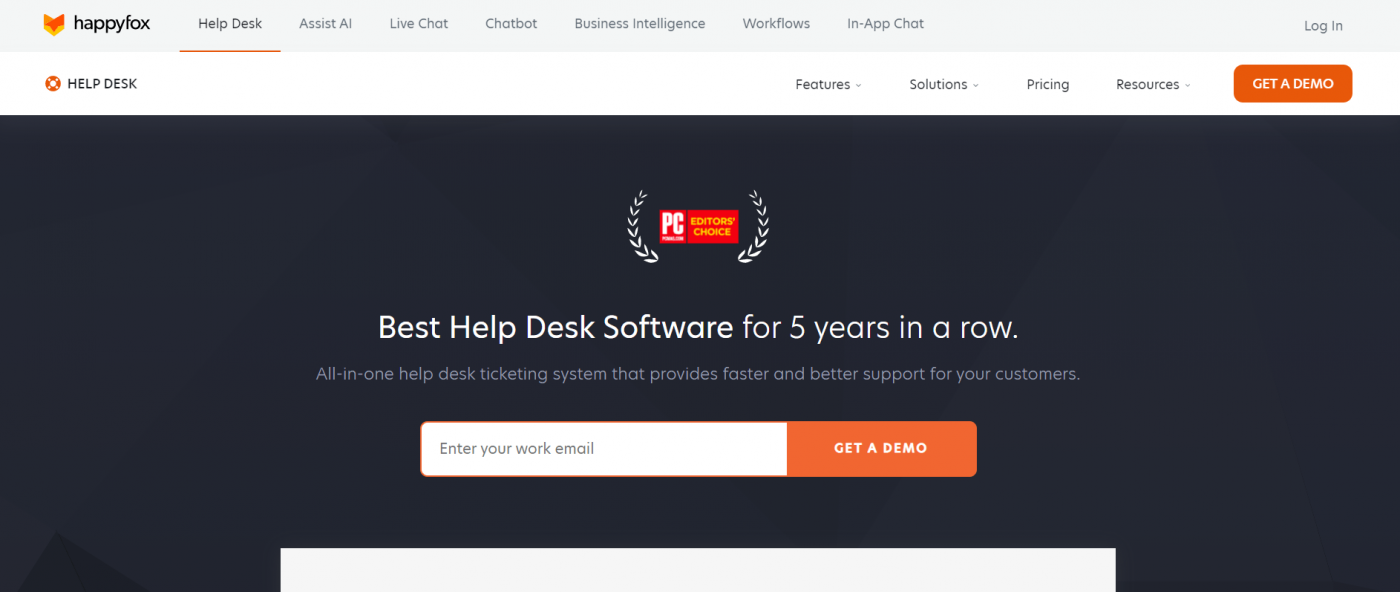
HappyFox organizes tickets based on category, urgency, and progress. You can collect and analyze customer feedback to understand where there is room for improvement. ?
However, this defect tracking tool doesn’t make your team’s workload more manageable since it doesn’t let you build and use a sprint backlog.
Seems like HappyFox won’t “support” the happiness of your service team!
HappyFox key features
- Create predefined response templates for customer concerns
- Use chatbots to interact with customers in real-time
- Automate repetitive tasks like tagging and closing tickets
HappyFox pricing
Request a custom quote from HappyFox.
HappyFox customer ratings
- G2: 4.5/5 (120+ reviews)
- Capterra: 4.6/5 (80+ reviews)
12. Wrike
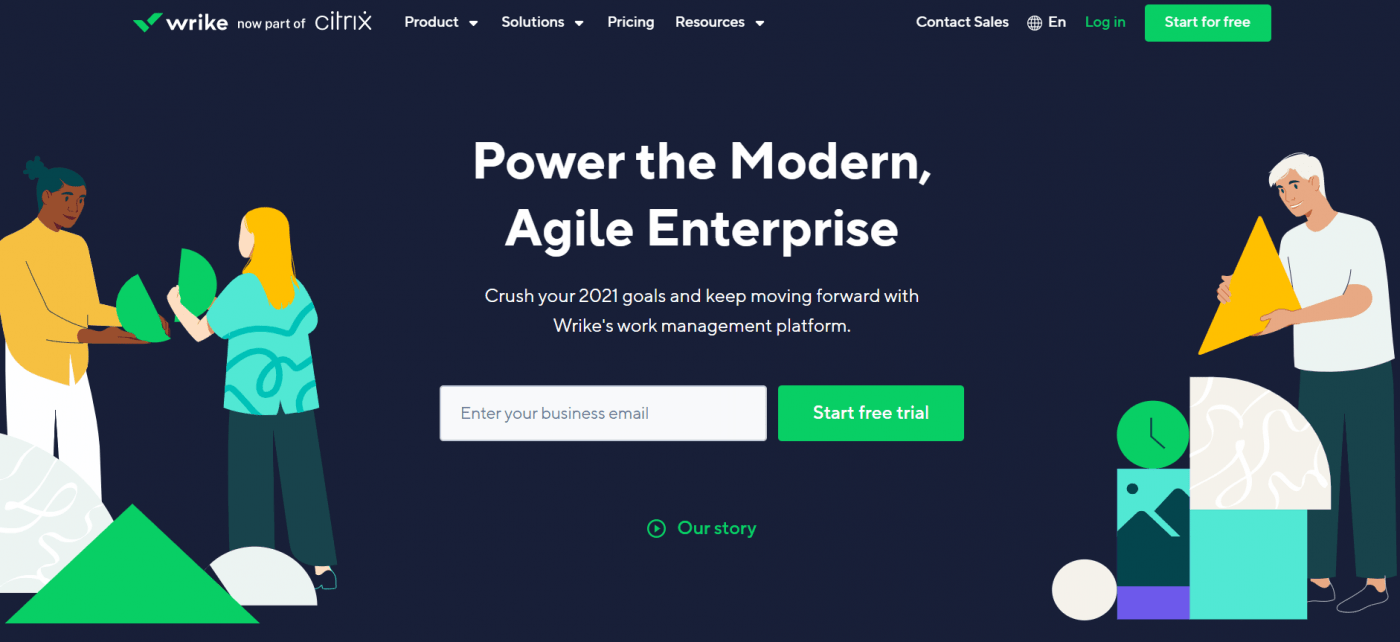
Wrike helps teams address customer issues quickly and effectively with their pre-built ticketing system and helpdesk template.
Unfortunately, you won’t get time tracking features, Gantt charts, or custom fields in its free plan.
We know, wrike?
Wrike key features
- Integrates with apps like GitHub to help teams resolve issues efficiently
- Add custom statuses to track the progress of issues
- Label incoming tickets as IT, product, or service for further clarity
Wrike pricing
Wrike has a free plan, and paid plans start at $9.80/user per month.
Wrike customer ratings
- G2: 4.2/5 (1,560+ reviews)
- Capterra: 4.2/5 (1,660+ reviews)
Wrike missing important features? Check out these top Wrike alternatives!
13. Atlassian Jira
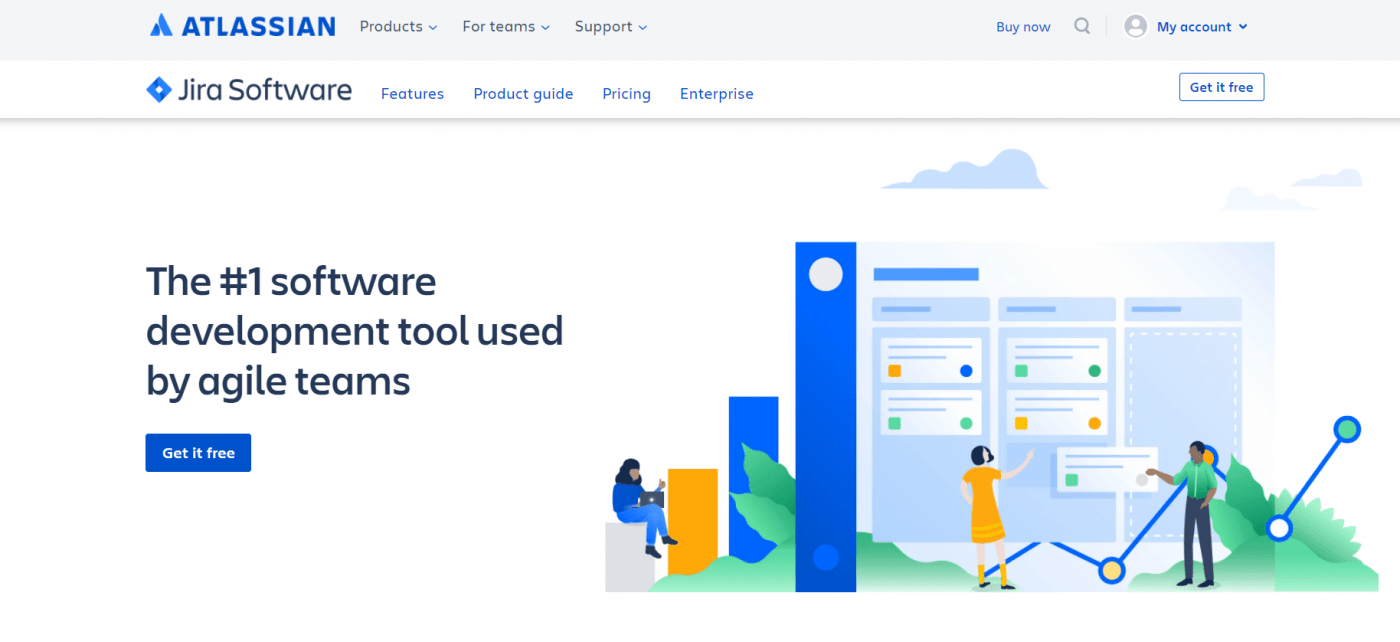
Jira is an issue tracking system that lets team members find bugs and issues while testing products.
Jira project management can also give you full control over your product’s end-to-end development. This way, your customers won’t take full control of your bug request forms!
However, Jira’s extremely complicated to use and they’re now forcing you to migrate to their cloud since they’re saying goodbye to their server offering!
Atlassian Jira key features
- Communicate plans and map out your issue tracking workflow with roadmaps
- Notify team members when issue’s status changes from backlog to done
- Prioritize bugs by dragging and dropping in your team’s to-do column with this defect management tool
Atlassian Jira pricing
Jira has a free plan, and paid plans start at $7.75/user per month.
Atlassian Jira customer ratings
- G2: 4.2/5 (3,860+ reviews)
- Capterra: 4.4/5 (10,000+ reviews)
Not convinced about Jira? Check out these top Jira alternatives!
14. Redmine
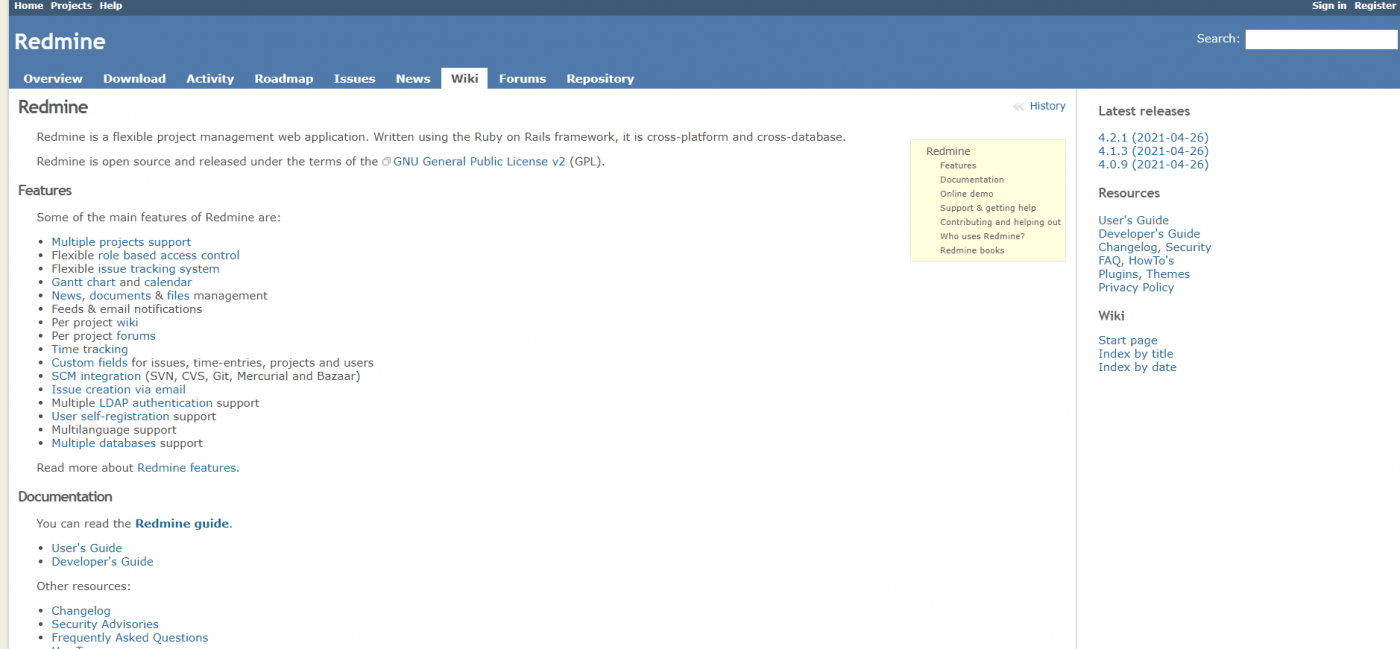
Redmine is an open source project management and issue tracking tool that lets you view issues on a timeline, Gantt chart, and calendar.
However, the app’s Gantt and calendar views don’t have drag-and-drop functionality.
Can Redmine still guard you against a digital landmine of issues? ?
Let’s find out…
Redmine key features
- Create a custom field, like text, numeric, or date, to create detailed issues
- Allows you to identify and mark duplicate issues
- Built-in wikis for documentation and collaborative editing
Redmine pricing
Redmine has a free plan, but some plug-ins require a payment.
Redmine customer ratings
- G2: 4/5 (200+ reviews)
- Capterra: 4.1/5 (110+ reviews)
Not convinced about Redmine? Check out these best Redmine alternatives!
15. FreshDesk
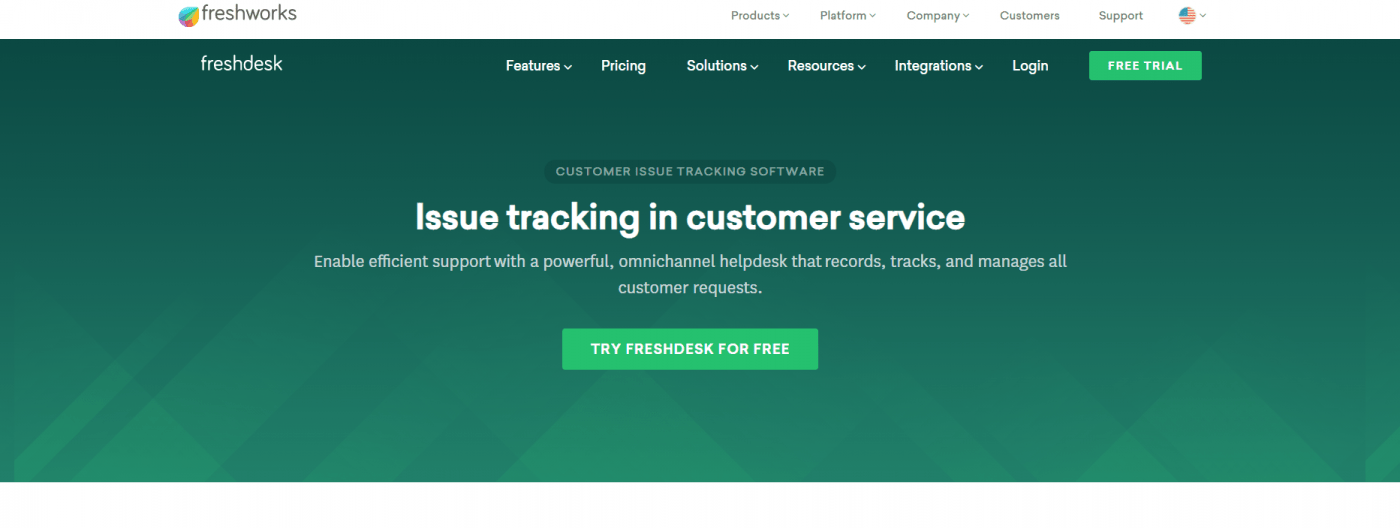
FreshDesk is an omnichannel platform that lets teams communicate with customers via email, chat, phone, or social media.
But can this issue tracker help your team keep things fresh?
Let’s see…
FreshDesk key features
- Collision detection feature ensures that multiple agents don’t work on the same issue
- A ticket tracker system linking related tickets to stay on top of widespread issues
- The scheduling dashboard helps you check the team’s progress
FreshDesk pricing
FreshDesk has a free plan, and paid plans start at $15/user per month.
FreshDesk customer ratings
- G2: 4.3/5 (15+ reviews)
- Capterra: 4.5/5 (2,000+ reviews)
Bonus: 10 Best Freshdesk Alternatives and Competitors in 2024
Issue Tracking Problems? Not Anymore!
With efficient issue tracking software, your customer support workflow will operate smoothly, and you’ll be able to win over your customers.
And while all the tools we mentioned here can help you with one aspect or the other, ClickUp takes care of everything!
With ClickUp, you can group similar bugs together by adding Tags to them. Additionally, you can speed up your issue tracking process with pre-made Templates for Bug Queues, Agile Project Management, Product Management, and more.
Switch to ClickUp for free to transform your issue management journey into an absolute cakewalk.



