

Customers are the core of your business. If you want to succeed, you’ll make customer satisfaction one of your primary goals. That means selling great products or services, with a focus on customer experience and support from the beginning of the customer journey to the end.
Customer support can be time-consuming though, and call centers don’t come cheap. That’s why many businesses rely on helpdesk software to improve support agent productivity and streamline workflows. ?
One well-known customer support software solution is Freshdesk, which is part of the Freshworks suite of products. It’s a good option, but it may not be right for your business. So before you choose your helpdesk solution—and reengineer your business processes around that—it’s worth checking out some alternatives.
Let’s start by understanding what types of features and functionality are available in customer support systems. Then we’ll look at some of the best Freshdesk alternatives for you to consider. ?⚖️
What Should You Look for in a Freshdesk Alternative?
While there are many Freshdesk alternatives out there, it’s important to find one that matches the needs and budget of your business.
It’s also worth remembering that a good customer service platform makes for happy support teams which, in turn, creates quality customer service. ?
These are some elements to look out for:
- An intuitive interface with multi-channel support options, like email, messaging and social media integration plus chatbots ?
- Ticketing software that logs issues and then tracks support tickets to resolution
- A self-service portal with a strong knowledge base to give customers quick answers to commonly asked questions
- Project management software that helps with priority management, so your customer support teams work on the right things at the right time
- A customer relationship management (CRM) system that stores customer data and records every customer interaction
- A customizable dashboard that measures the right metrics and makes project monitoring easy, so you always know what’s happening
- Project management collaboration tools that help your team work together seamlessly to resolve issues
The 10 Best Freshdesk Alternatives to Use
Each customer support SaaS solution has its pros and cons and when you know what those are, you’ll be able to make a good choice for your business. Let’s see what these Freshdesk alternatives have to offer.
1. ClickUp

ClickUp is an all-in-one work and team management solution that can double as a flexible customer service platform. With a strong focus on both project management and providing excellent customer service, ClickUp has all the features you need to effectively manage your customer support tickets, while also providing quality customer support.
Use ClickUp Form view and the ClickUp Helpdesk Ticket Template to make it easy for customers to report issues, submit queries, and give feedback. Completed forms are then automatically converted into trackable tasks, routing them into your workflows. Project management features allow you to assign, reassign, and prioritize tasks, send automated emails and notifications, and track time to completion. ✅
Choose the issue tracking template that best suits your business to manage tickets from that first customer interaction through to resolution.
For example, the ClickUp Helpdesk Template uses custom statuses like Open, In progress, On hold, and Resolved to give you a clear picture of exactly where each issue in your ticketing system stands in real time. Plus, Custom Fields include customer type, account number, email, phone number, and action taken. This makes customer communication simple and accurate when it’s time to update them on progress.
ClickUp best features
- Use QA Score view to monitor your customer service team’s performance and identify problem areas, so you can fine-tune your support process
- Build a customizable dashboard to get a high-level overview using cards (previously known as widgets) in different categories—for example, tasks by priority level or team member, or number of tasks in progress or completed
- Enable ClickUp ClickApps like dependency warnings, automation for recurring tasks, or sending and receiving emails directly from ClickUp, depending on your plan
- Choose the solution that best suits you, for example, the free plan is a great option for startups and small businesses, while a paid plan might suit a large enterprise looking for more features
- Access your cloud-based ClickApp dashboard from anywhere to keep an eye on what’s happening
ClickUp limitations
- There are so many features available in this Freshdesk alternative that the learning curve can feel steep
- Not all features are available on the mobile app (yet)
ClickUp pricing
- Free Forever
- Unlimited: $7/month per user
- Business: $12/month per user
- Enterprise: Contact for pricing
- ClickUp Brain: Available on all paid plans for $5/Workspace member/month
ClickUp ratings and reviews
- G2: 4.7/5 (8,800+ reviews)
- Capterra: 4.7/5 (3,800+ reviews)
2. Zoho Desk
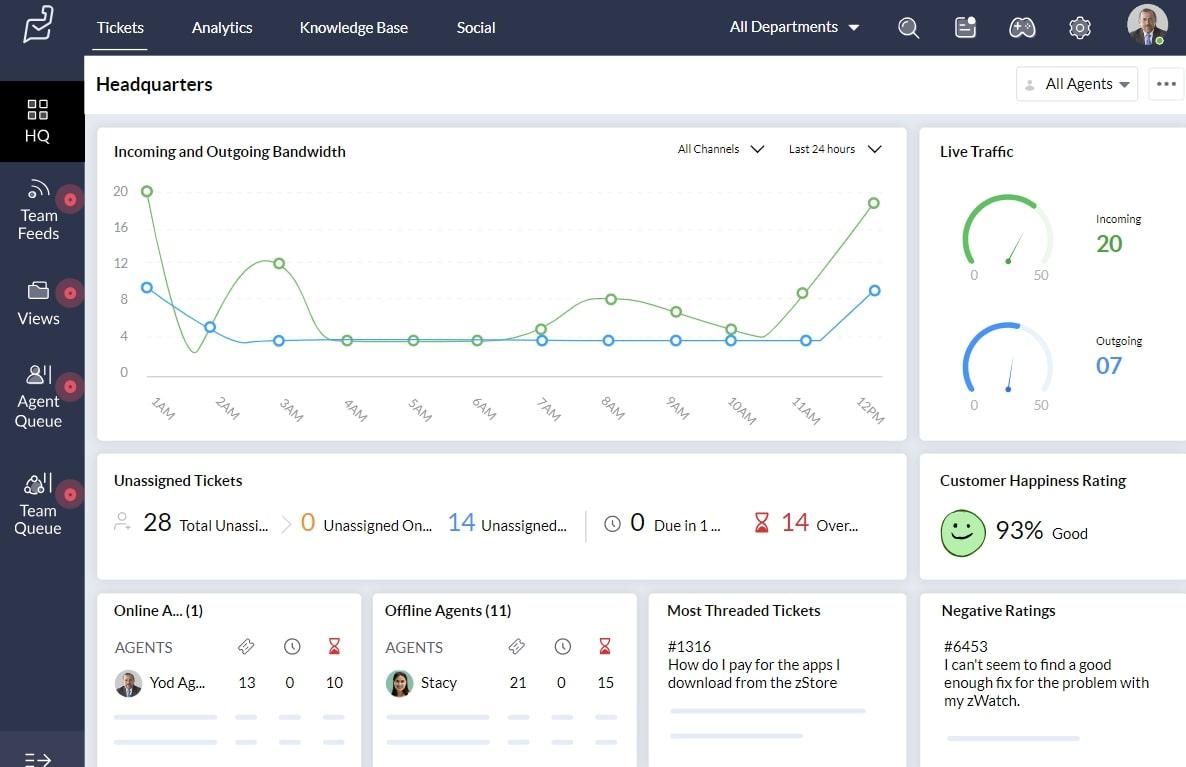
This alternative to Freshdesk is an omnichannel solution that focuses on improving service desk agent productivity while creating customer happiness.
The customer service software gathers support tickets from web forms, emails, live chat, social media, and telephone calls to your inbound call center, storing it all in one central place. Simply set up assignment rules to route those tickets to the correct department for resolution. They can also be sorted using filters like customer type, urgency, or ticket status.
The ticket history functionality plus integration with Zoho CRM allows you to pull customer data through to the ticket screen to give your agents all the information they need, making customer conversations easy and productive. And if you have different departments that support customers, the multi-department functionality can handle it all. ?
Zoho Desk best features
- Reduce your call center costs by having Zia, the Zoho chatbot, deal with routine questions and requests
- Use built-in AI to analyze customer sentiment so you can deal with recurring problems early on
- Create service level agreements (SLAs) for different types of customers, for example, specifying priority and resolution time
- Use custom APIs to integrate with other Zoho and third-party software
Zoho Desk limitations
- Artificial intelligence is only available on the Enterprise plan
- Although the user interface is quite user-friendly, it can take some time to get to grips with some of the more advanced features
Zoho Desk pricing
- Free trial: 15 days
- Standard: $14/month per user
- Professional: $23/month per user
- Enterprise: $40/month per user
Zoho Desk ratings and reviews
- G2: 4.4/5 (4,900+ reviews)
- Capterra: 4.5/5 (2,000+ reviews)
3. Drag
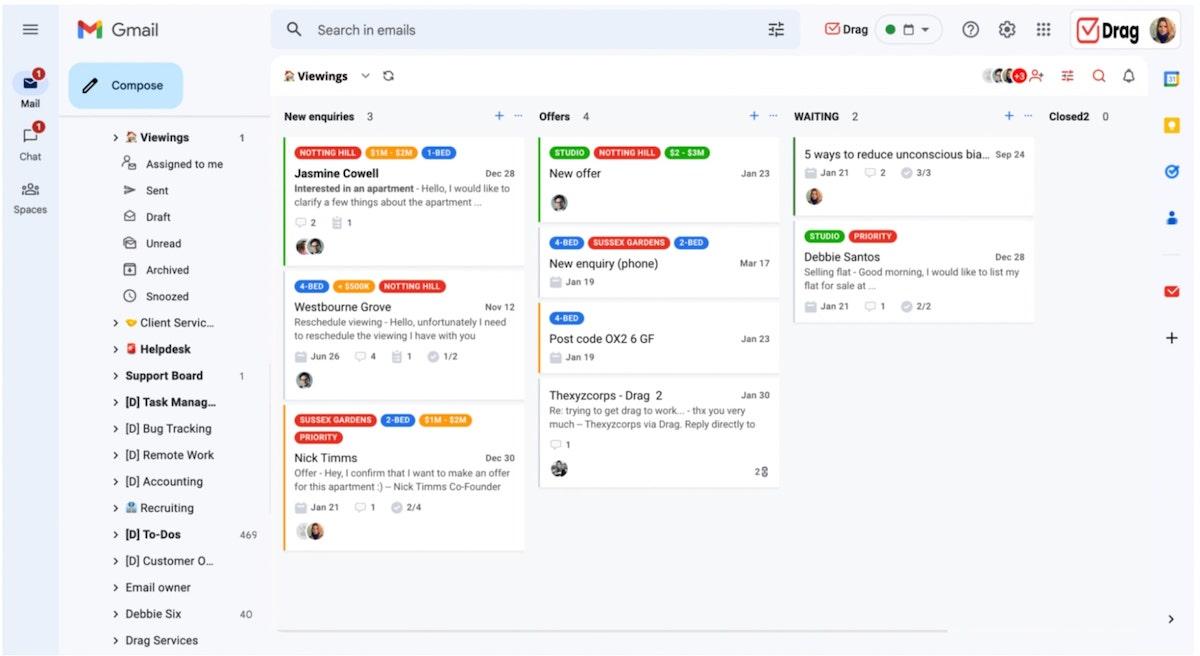
Drag uses Gmail to create one centralized support team workspace, making collaboration easy. Support customers, create and manage tasks, and make notes about progress or interactions, all from a shared inbox, for example, support@example.com. You can reply as yourself or on behalf of your team. ?
This platform organizes incoming emails for you and allows you to create rules to automate your workflows and then visualize and manage them using shared boards.
Drag best features
- Save time by using email templates and automating email follow-ups
- Quickly identify opportunities for improvement using insights from reports on team performance
- Use the Zapier integration to connect your customer support software to more than 5,000 other apps, like Google, Slack, and Asana
- Get all the help you need from the award-winning Drag support team
Drag limitations
- The functionality and customization options are fairly limited, so if your customer support process is more complex, you’ll need to look elsewhere
- The Drag software does slow down your mailbox, especially if you’re also using other integrations
Drag pricing
- Free: Up to 3 users
- Starter: $8/month per user
- Plus: $12/month per user
- Pro: $16/month per user
Drag ratings and reviews
- G2: 4.5/5 (230+ reviews)
- Capterra: 4.4/5 (120+ reviews)
4. SpiceWorks
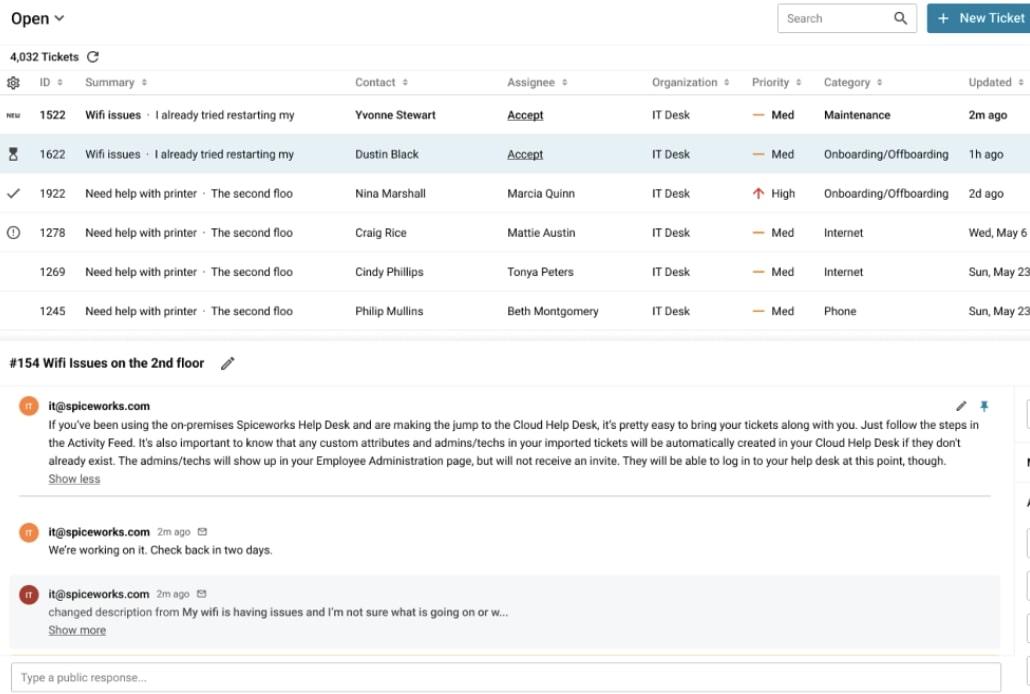
SpiceWorks is a free cloud-based helpdesk and ticket management solution. It helps you track and prioritize user requests and related tasks, simplifying customer service management.
SpiceWorks manages tickets using a customizable web portal. You can configure this to automatically assign tasks with due dates based on categories or priorities. Free up your customer service team further with automated responses that answer frequently asked questions (FAQs). You can also set up a customized knowledge base for your team so they’re fully equipped to provide great service. ?
SpiceWorks best features
- Save money by using this completely free customer support tool
- Stay on top of your tasks with in-depth reports available on a daily or monthly basis
- Request help when you need it from experts in the SpiceWorks Community Forum
- Use SpiceWorks anywhere via the native mobile app, which is available for Android or iOS
SpiceWorks limitations
- While it offers a lot for a free tool, the functionality might not be suitable for large enterprise applications, especially if you have dispersed support teams
- The reports aren’t as customizable as some users would like
SpiceWorks pricing
- Free
SpiceWorks ratings and reviews
- G2: 4.3/5 (300+ reviews)
- Capterra: 4.4/5 (500+ reviews)
5. Help Scout
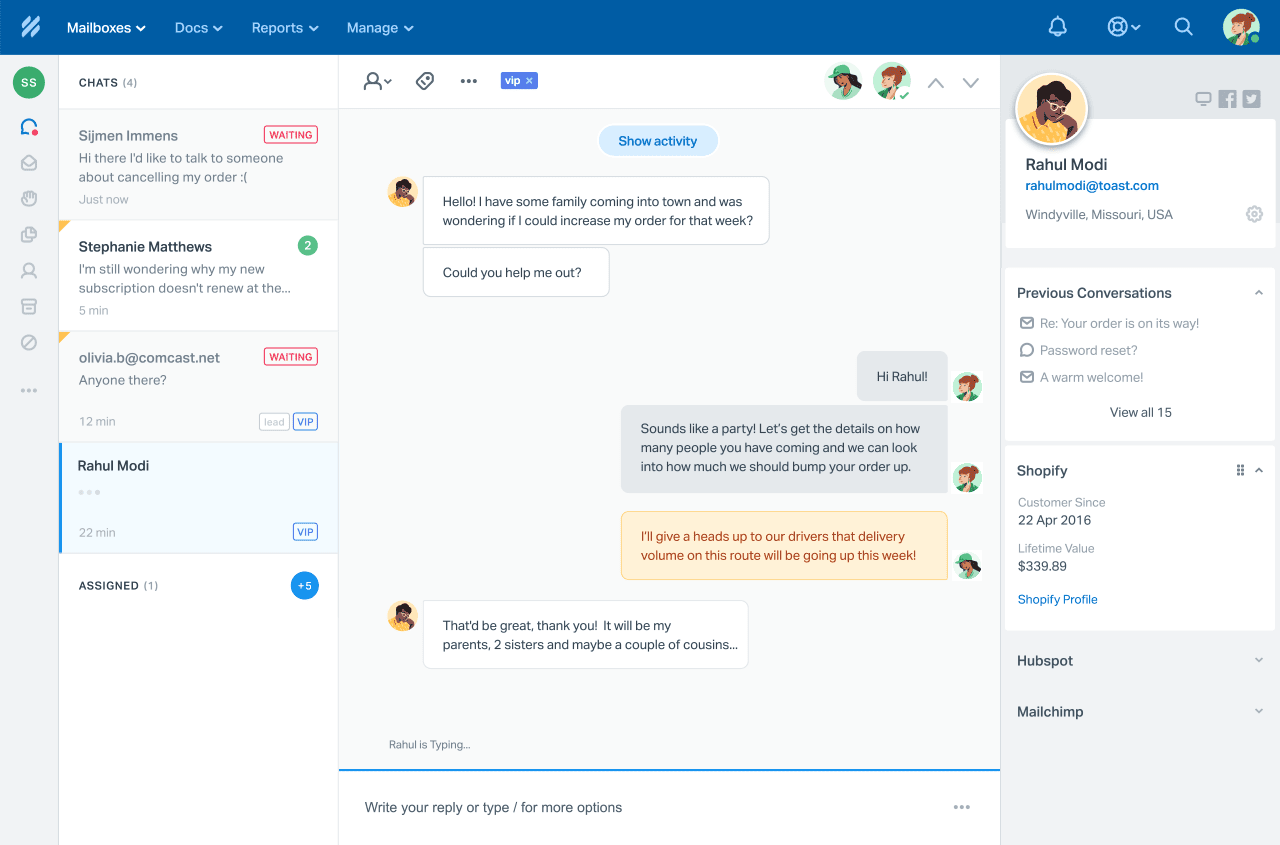
Help Scout is a scalable Freshdesk alternative that prioritizes customer engagement. Designed for small and mid-sized businesses, it helps manage your customer conversations via email, live chat support, and in-app messaging, all routed into a shared inbox. Conversations can then be assigned to specific agents with private notes attached. ?
The database gives your support team access to customer information as well as their website history and details of previous interactions. And if you move your customer data from another platform, Help Scout makes it very easy, with no IT involvement required.
Help Scout best features
- Quickly get up to speed on how to use the platform’s intuitive interface
- Create a self-service knowledge base for customers to free up your support team to help others who need more personalized support
- Use automation to speed up repetitive tasks
- Track team metrics and customer happiness with reports from the customer portal
Help Scout limitations
- Social channels and unlimited report history are only available on the Plus and Pro plans
- Some users feel that the knowledge platform isn’t as easy to use as it could be
Help Scout pricing
- Free trial: 15 days
- Standard: $20/month per user
- Plus: $40/month per user
- Pro: $65/month per user
Help Scout ratings and reviews
- G2: 4.4/5 (390+ reviews)
- Capterra: 4.6/5 (200+ reviews)
6. HubSpot Service Hub
HubSpot Service Hub is part of the broader HubSpot software suite. It connects your customer information and your service channels on one platform.
Accept queries from customers via inbound calls, emails, live chat, or social media channels like Facebook Messenger. A customer portal keeps conversations between customers and your service agents in one place, no matter where they started. This gives your front office team all the data and context they need to offer fast, personalized service. ?
HubSpot best features
- Support your customers where they are using the ticketing system and omnichannel management tools
- Use the knowledge base to create a library of answers to frequently asked questions so customers can help themselves
- Call your customers back using the built-in VoIP software
- Stay on top of everything going on using the reporting dashboard
- HubSpot offers 24/7 customer service so you can contact them at any time for help with the system
HubSpot limitations
- You need to use the HubSpot CRM too if you want seamless access to all your customer data
- Automation features are only available on the paid plans and the customer portal only comes online from the Professional plan upwards
HubSpot pricing
- Starter: $45/month for 2 users
- Professional: $450/month for 5 users
- Enterprise: $1,200/month for 10 users
HubSpot ratings and reviews
- G2: 4.4/5 (2,000+ reviews)
- Capterra: 4.4/5 (140+ reviews)
7. Salesforce Service Cloud
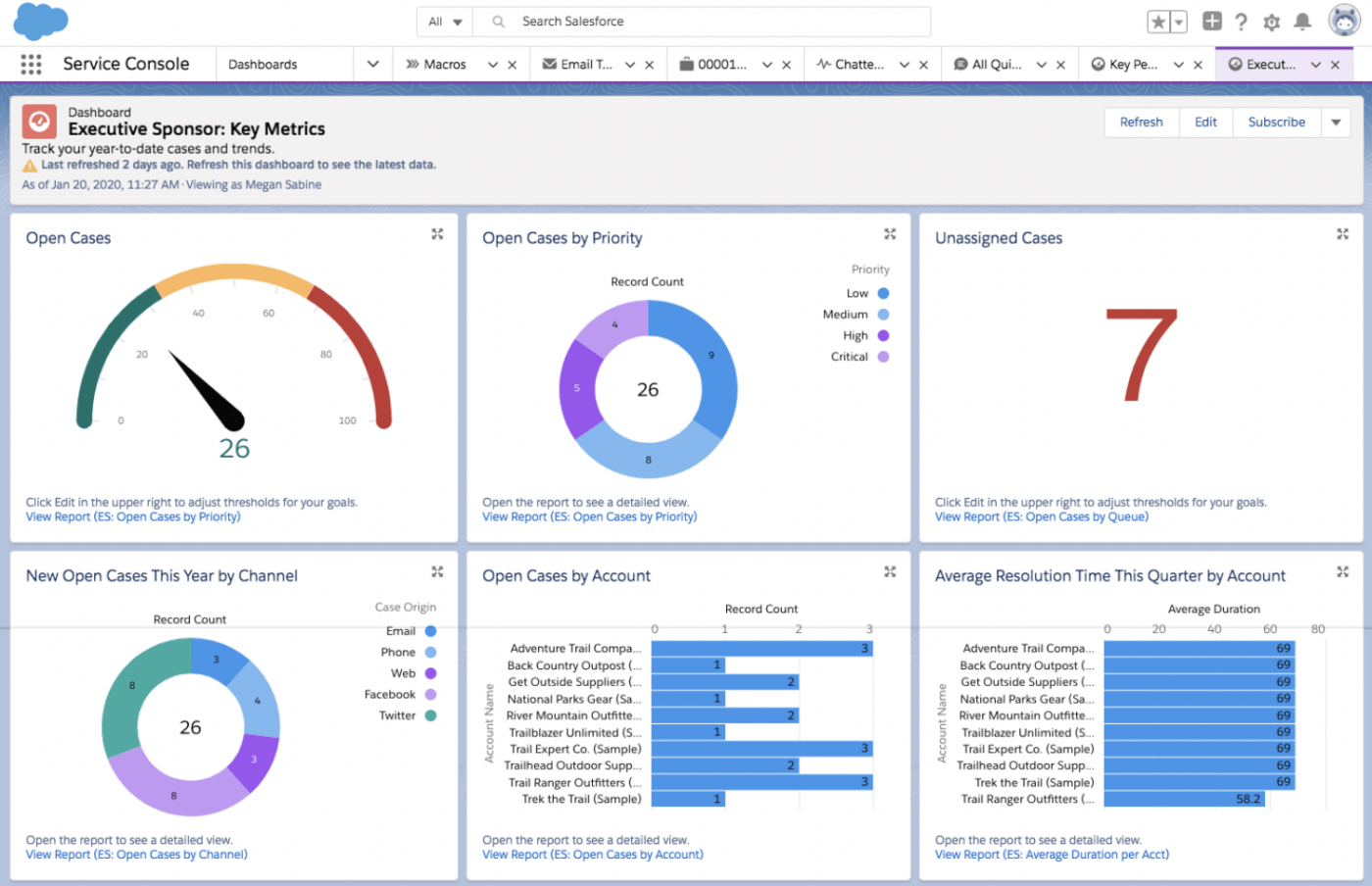
Salesforce Service Cloud is the customer service solution for the Salesforce CRM platform. With its 360-degree view of your customer base, this help desk software streamlines customer support across multiple channels.
The platform features a remote assistance tool that enables desktop sharing. This allows your service agents to see exactly what the customer is seeing on their screen so they can identify the issue. AI recognizes parts of images from the remote view and recommends steps to the support team member to help them quickly solve customer problems.
If they can’t resolve the issue, they can easily escalate to a higher level. The AI tool also refers agents to articles in the knowledge management system to help improve productivity and service levels. ✨
Salesforce Service Cloud best features
- Offer support on the phone, through a chatbot on an e-commerce site, or via social media apps like Facebook, Twitter, or Instagram
- Use the Service Cloud for Slack app to help agents collaborate with experts to resolve support queries
- Monitor risks to customer relationships with incident detection and management tools, so you can address issues early on
- Use the AI to capture and automate workflows, saving time and cost
Salesforce Service Cloud limitations
- You need to use the Service Cloud with Salesforce CRM so you have access to customer data
- Many of the software features like AI, omnichannel routing, and the self-service platform cost extra
Salesforce Service Cloud pricing
- Free trial: 30 days
- Starter: $25/month per user
- Professional: $80/month per user
- Enterprise: $165/month per user
- Unlimited: $330/month per user
Salesforce Service Cloud ratings and reviews
- G2: 4.3/5 (3,500+ reviews)
- Capterra: 4.4/5 (700+ reviews)
8. LiveAgent
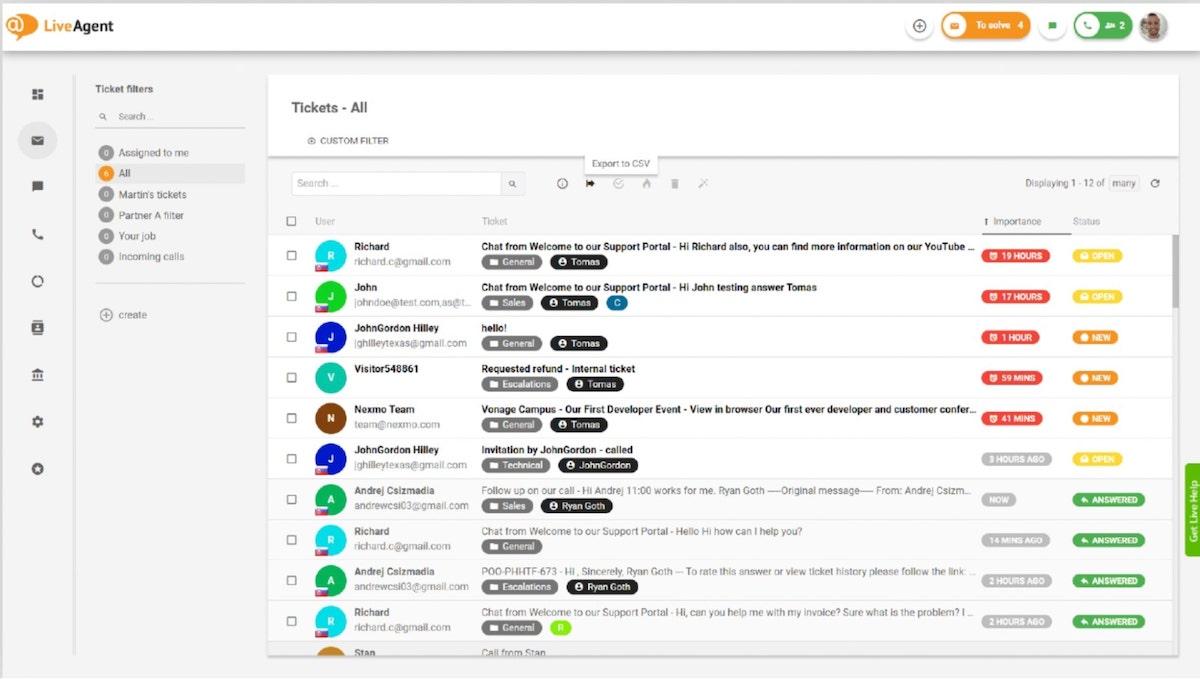
LiveAgent is a customer support platform that boasts the fastest and easiest setup and implementation. This Freshdesk alternative is known for its effective and user-friendly LiveChat software.
It also offers customer service by phone with a LiveAgent call center solution, as well as support via WhatsApp, Messenger, and Viber, and social media channels like Instagram, Twitter, and Facebook. The ticketing system gathers all your customer communication in one place, so you can resolve issues quickly and efficiently without having to switch platforms. ?
LiveAgent best features
- Adapt the user interface for your business with custom fields and filters
- Set up automated answers to FAQs so agents can focus where they’re really needed
- Motivate your customer support team with badges, rewards, and leaderboards
- Create a knowledge base to offer customers solutions via the customer portal
- Integrate with over 200 other tools and apps, like Gmail, Facebook, WhatsApp, Shopify, Mailchimp, and WordPress
LiveAgent limitations
- There are so many features that it can take a while to find and learn to use them all
- Some users find the analytics and reporting functionality to be a little basic for their needs
LiveAgent pricing
- Free trial: 30 days
- Small: $9/month per user
- Medium: $29/month per user
- Large: $49/month per user
- Enterprise: $69/month per user
LiveAgent ratings and reviews
- G2: 4.5/5 (1,400+ reviews)
- Capterra: 4.7/5 (1,500+ reviews)
9. ProProfs Help Desk
ProProfs Help Desk aims to provide multichannel customer service while improving agent and team productivity. Internal and external customer conversations are organized in a central support management system. Together with internal notes and chats, this makes it easy to collaborate to solve customer issues. ?
All incoming requests to this Freshdesk alternative are tracked in shared inboxes with helpful addresses, like support@, help@, or contact@.
ProProfs Help Desk best features
- Dedicated onboarding manager to help you get started
- Use automation to assign tickets fairly using a round-robin system or advanced ticket rules
- Avoid confusion and crossed messages with agent collision detection
- Create a knowledge base so customers can quickly get answers to frequently asked questions
- Measure customer experience using metrics like First Call Resolution (FCR) and Customer Satisfaction Scores (CSATs)
ProProfs Help Desk limitations
- Their third-party integration options are fairly limited and might not be enough for a larger business
- ProProfs doesn’t offer support via social media, which may be a dealbreaker for some users
ProProfs Help Desk pricing
- Free trial: 15 days
- Annual Plan: $20/month per user
ProProfs Help Desk ratings and reviews
- G2: 4.7/5 (18 reviews)
- Capterra: 4.8/5 (13 reviews)
10. Zendesk
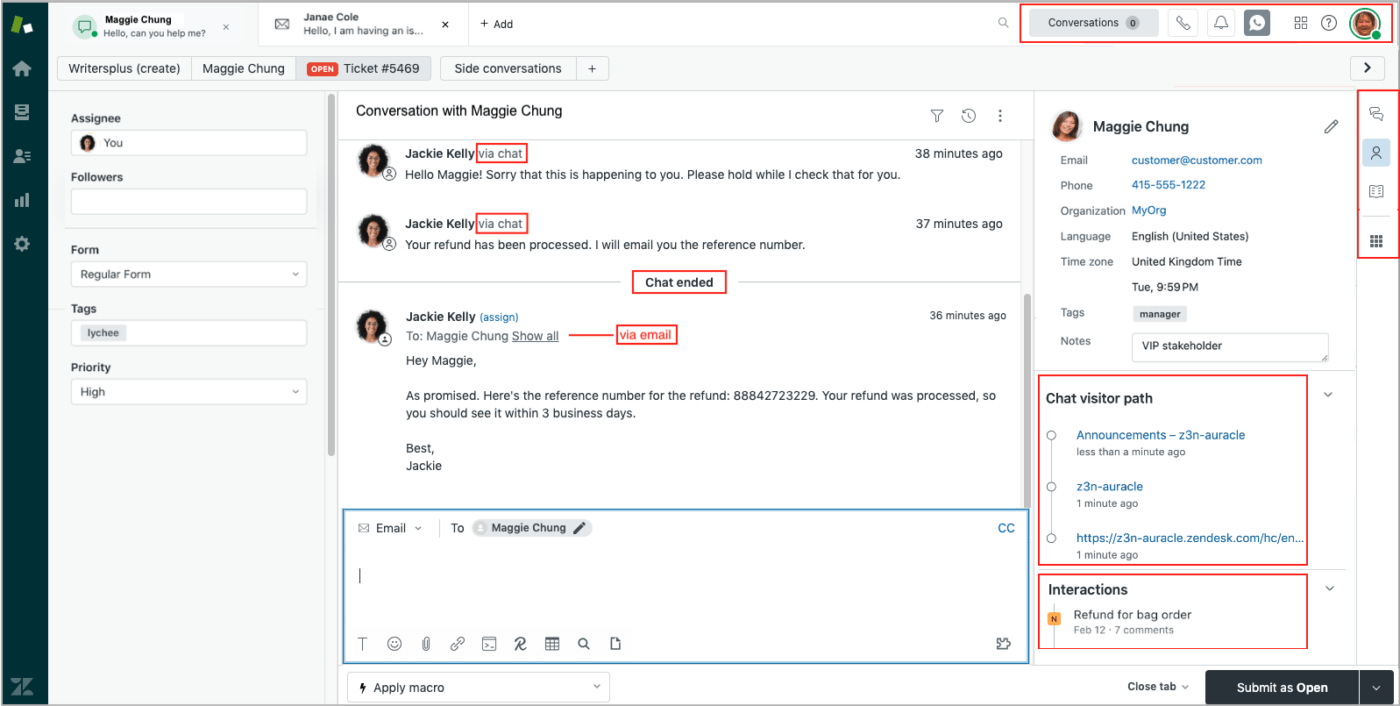
This well-known alternative to Freshdesk is designed for larger businesses and focuses on creating great customer experiences through personalized interactions. It combines human support with AI functionality to give you the best of both worlds.
Depending on what they need, customers are routed to the self-service portal for common questions or to the service agent most qualified to resolve their query. AI workflow automation tools make sure that all your service processes are as streamlined as possible. ?️
While there’s a range of plans available for different sizes of business, in case you only need a ticketing system, they also have a basic plan starting at €19.
Zendesk best features
- Manage requests that come in via email, phone, SMS, or social media
- Use Zendesk on the web, or on Android or iOS mobile devices via integrations
- Integrate with more than 1,000 other apps, including Jira, Tymeshift, Teamviewer, and Harvest
- Use the analytics and reporting tools to uncover insights about your customer service process
Zendesk limitations
- While you can create custom views, you can’t export them so you need to manually create them for each user
- You’ll pay an extra €50 per month per agent for Advanced AI assistance
Zendesk pricing
- Free trial: 30 days
- Suite Team: $55/month per user
- Suite Growth: $89/month per user
- Suite Professional: $115/month per user
- Suite Enterprise: Contact for pricing
- Suite Enterprise Plus: Contact for pricing
- Advanced AI (add-on): $50/month per user
Zendesk ratings and reviews
- G2: 4.3/5 (5,700+ reviews)
- Capterra: 4.4/5 (3,700+ reviews)
Make Your Customers (and Your Team) Happy
Serving your customers well is a foundational element of building a thriving business, no matter what you’re selling.
For a system that offers both customer service functionality and support for most of your other business processes, look no further than ClickUp. ClickUp’s huge feature set, wide variety of templates, and customizability put it out front when you’re looking for an all-in-one system to optimize your customer support—and your workflows. ?
Sign up for free with ClickUp today and watch your business grow.





