Tired of juggling endless tasks, tracking deadlines, and trying to keep your team on the same page? Have no fear—artificial intelligence (AI) is here!
AI tools have taken the project management software world by storm. They make it easier than ever to manage your projects quickly and efficiently.
Say goodbye to the headache of tedious administrative tasks and hello to more time for the fun stuff, like team bonding and happy hour. Here’s your guide to the 10 best AI tools for project management that’ll help you work smarter, not harder.
What is AI Project Management Software?
AI project management software is a type of application that utilizes artificial intelligence and machine learning technologies to assist with the planning, organizing, and executing of projects. These tools can automate repetitive tasks, analyze data to make informed decisions, and improve overall efficiency in project management processes.
What Should You Look for In an AI Project Management Tool?
Before you plunge into the world of AI project management tools and start swiping left and right like you’re on a dating app, you need to know what you’re looking for.
Don’t worry—we’ve got you. Here’s what to look for when picking AI for project management:
- Intelligence: Look for tools that use machine learning and natural language processing to help automate tasks, analyze data, and make smarter decisions
- User-friendliness: A project manager doesn’t have time for a tool that’s difficult to use. Look for options with intuitive user interfaces that don’t require a Ph.D. in computer science to understand
- Flexibility: You need an AI system that can adapt to projects of all shapes and sizes. Look for customization options that integrate with other tools you’re already using and use efficient machine learning techniques 🛠️
- Collaboration: The project management process is a team sport, so you need a tool that fosters collaboration. Look for an AI solution with accessible communication, task delegation, and document sharing
The 10 Best AI Project Management Tools You Might Have Missed
It’s time to find the perfect match and these 10 AI project management software will blow your mind. Get ready to swipe right on that AI project management tool and fall in love (with your work, of course). 👀
1. ClickUp

Well, well, well, look who took our No. 1 spot—it’s ClickUp Brain. You probably saw this one coming, but we’re not the only ones who think ClickUp is one of the best productivity tools ever.
Just this year, ClickUp was named the No. 1 Project Management Product and No. 1 Collaboration and Productivity Product by G2. 🙌✨
It’s also the only AI-powered assistant explicitly tailored to your role. It’s like having a personal project management software genie to help you get things done faster.
Need to summarize meeting notes or project updates in seconds? Done. Want to generate action items and insights from Docs and tasks? No problem.
With pre-structured headers, tables, and more, ClickUp’s AI technology will ensure project managers have perfectly formatted content.

ClickUp Brain offers you an AI Project Manager that can serve as your virtual assistant, helping you to:
- Predict project data
- Improve decision making
- Perform project cost estimations
- Optimize resource allocation
- Forecast capacity needs
- Streamline team management
- Monitor potential risks in real-time
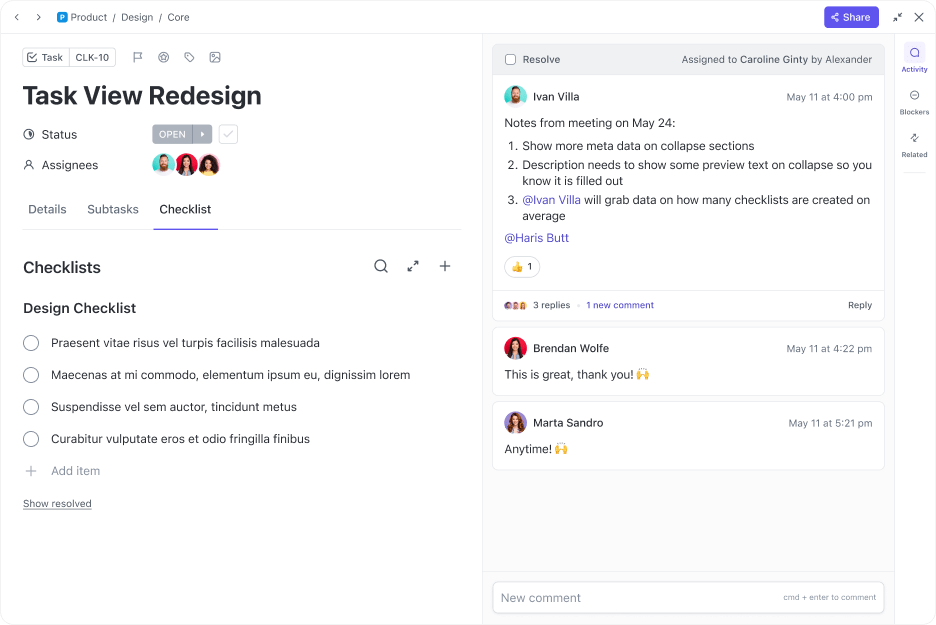
Did we mention ClickUp’s integrations? It has over 1,000 integrations at no extra charge, including Slack, Asana, GitHub, Trello, Harvest, Microsoft Teams, and many more.
ClickUp best features
- Work smarter with 100+ AI tools optimized for every role and use case
- Access to fully-templatized prompts you can customize with inputs like creativity and tone
- Improve your writing with the new ClickUp AI Toolbar
- Generate text and copy for any topic, whether you’re writing a report for stakeholders, a note for team members, a social media update, or a blog post about risk management
- Generate action items, provide instant recaps, summarize content, and extract next steps and milestones from text with ClickUp AI Tools
- Automate new project scheduling, new project management, task creation, timelines, spreadsheets, time tracking, roadmaps, and more
- Free Forever plan includes most ClickUp features
ClickUp limitations
- ClickUp AI isn’t included in the Free Forever plan (limited free trial access is coming soon)
- With so many features, some users may face a learning curve (which can be resolved with free demos and training)
ClickUp pricing
- Free Forever Plan: Free
- Unlimited Plan: $7 per month per member
- Business Plan: $12 per month per member
- Enterprise Plan: Custom pricing available
- ClickUp Brain is available on all paid plans for $5 per Workspace member per month
ClickUp ratings and reviews
- G2: 4.7/5 (6,000+ reviews)
- Capterra: 4.7/5 (3,000+ reviews)
2. Process.st
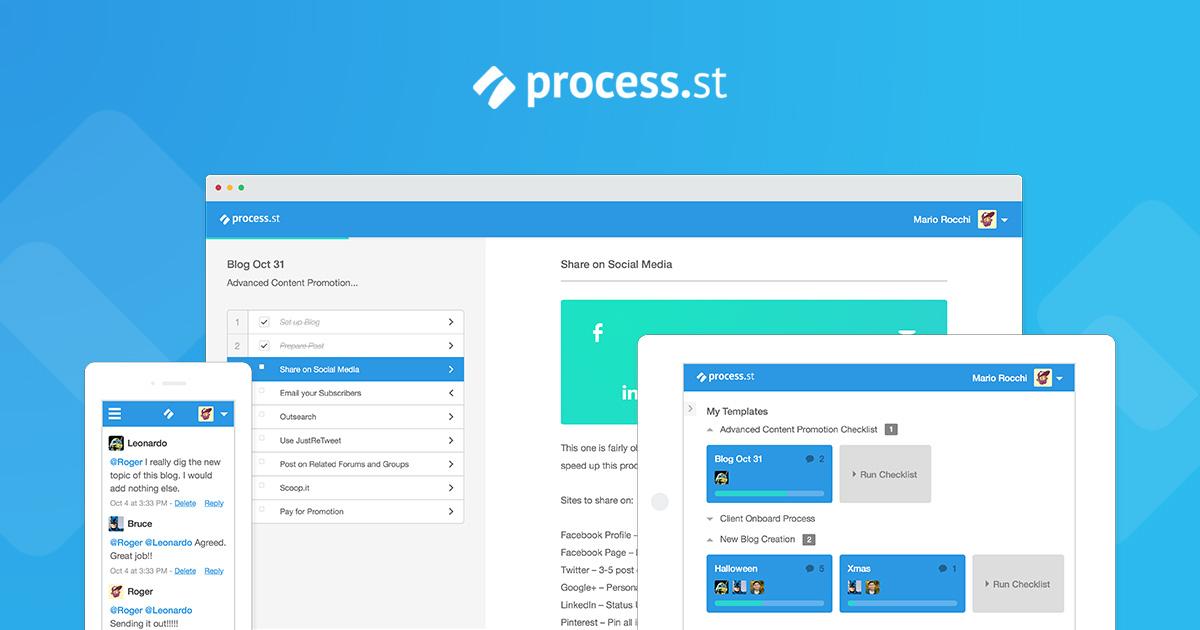
Process.st, or Process Street, is a process management tool designed to manage workflows and streamline operations. It features ChatGPT-powered technology that automates project tasks and increases efficiency.
This modern process and task management tool is all about teamwork. It’s designed to track projects, manage deliverables, automate check-ins, improve data analytics, and handle other repetitive tasks. In terms of project management software, Process Street also has dozens of integrations, including Slack, Zapier, and Trello.
Process.st best features
- Build workflows with tasks, form fields, due dates, assignments, and more in seconds
- Generate SOPs and policy documents (such as an employee onboarding guide) in any language or tone with content specifically designed for your industry
- Automate task creation (with content and forms) to make completing workflows a breeze
- Create and document processes with a drag-and-drop interface that allows you to add steps, conditions, and form fields
- Collaborate with real-time task assignments, comments, and file attachments
Process.st limitations
- Not available for use at this time—waiting list required
- Some reviews mention issues integrating Process.st with their CRM platforms
- No free plan for its project management tools
Process.st pricing
- Startup: $100/month
- Pro: $415/month
- Enterprise: $1,660/month
Process.st ratings and reviews
- G2: 4.6/5 (350+ reviews)
- Capterra: 4.7/5 (500+ reviews)
3. Project Planner
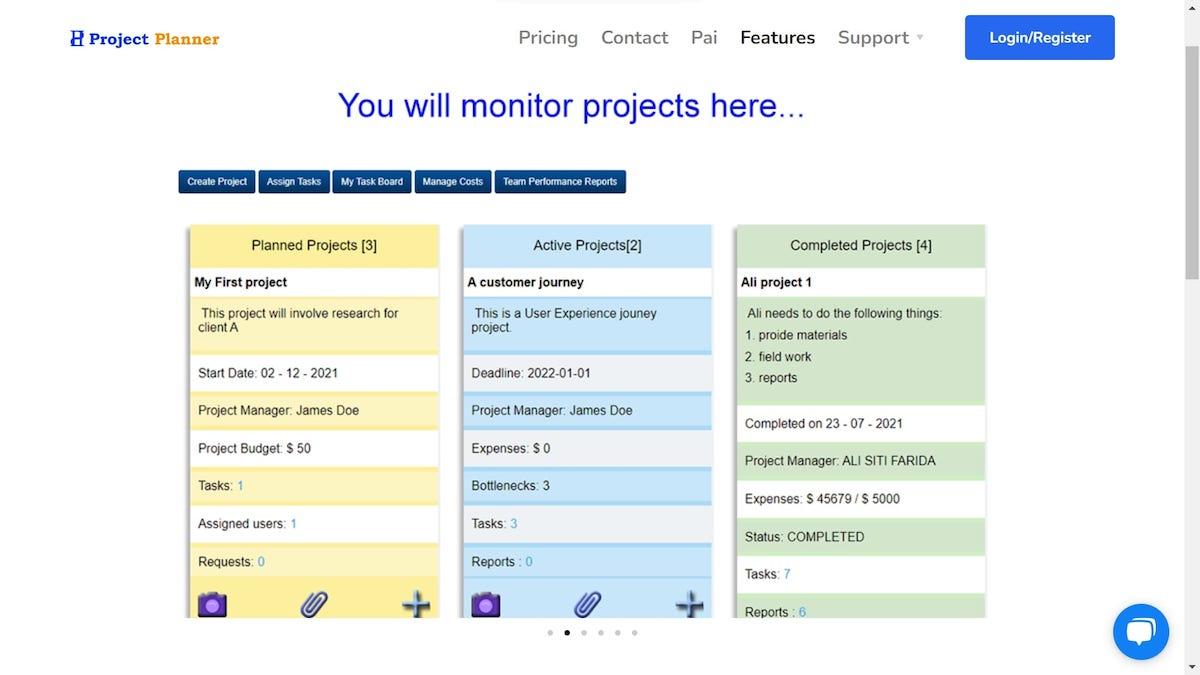
Project Planner is a cloud-based project management sofware that helps users with cost management, project scheduling, work performance reporting, and real-time communication.
With the recent launch of PAI, an AI-powered project management software solution, Project Planner has expanded its functionality. PAI enables workflow automation for task and document creation to make team collaboration easier.
The platform is designed to keep all team members, stakeholders, and project managers updated on the project’s progress every step of the way.
Project Planner best features
- Draft quick project proposals with AI assistance
- Access project status reports and performance data insights
- Project managers can use AI to automate resource allocation and task assignment
- Communicate with team members in real-time for efficient collaboration and problem-solving
- Manage project costs and expenses by tracking spending and budgeting for future costs
- Give your team the visibility it needs to enable better decision-making and project success rates
- 14-day free trial period before sign-up
Project Planner limitations
- Lack of integration with other project management tools
- Limited information available due to a lack of reviews
- No free plan
Project Planner pricing
- Monthly: $6/month per user
- Annual: $60/year per user
Project Planner ratings and reviews
- G2: N/A (0 reviews)
- Capterra: N/A (0 reviews)
4. Project Insight
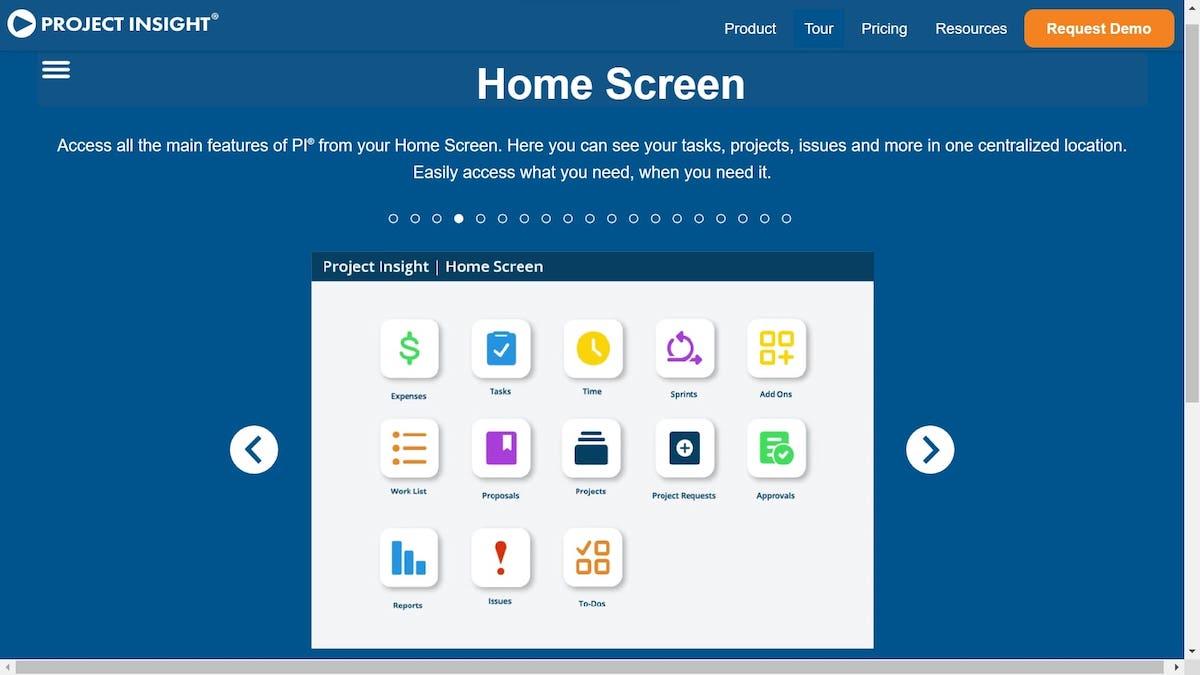
Project Insight (PI) is project and portfolio management software that enables organizations to aggregate and report on their projects more efficiently. With AI-powered project management tools and capabilities, PI lets your team access project tracking, resource management, and budget tracking. The AI-powered project management tools automate repetitive tasks and optimize resource allocation.
While PI doesn’t prioritize integration, it offers integration with popular tools like Trello, Slack, Jira Software, Zendesk, making it easier for teams and project managers to collaborate more efficiently.
Project Insight best features
- Time tracking allows project managers to enter time using the platform’s time entry grid, any task, or the app
- Standardize your processes and save time creating simple project requests and routing project requests for approval
- Connect tasks for intelligent project scheduling—when an earlier task is rescheduled, the remaining connected tasks are automatically adjusted
- Track issues and centralize them across projects and tasks for better organizational reporting
- 14-day free trial
Project Insight limitations
- Some reviews mention a lack of automatic status changes based on task flow
- Some users report difficulty tracking time and hours on the mobile app
- No free plan with its project management tools
Project Insight pricing
- Free
- Pro: $9/month for small to midsize businesses
- Business: $19/month for multiple teams
- Enterprise: Contact sales
Project Insight ratings and reviews
- G2: 3.5/5 (10+ reviews)
- Capterra: 4.4/5 (50+ reviews)
5. Wrike
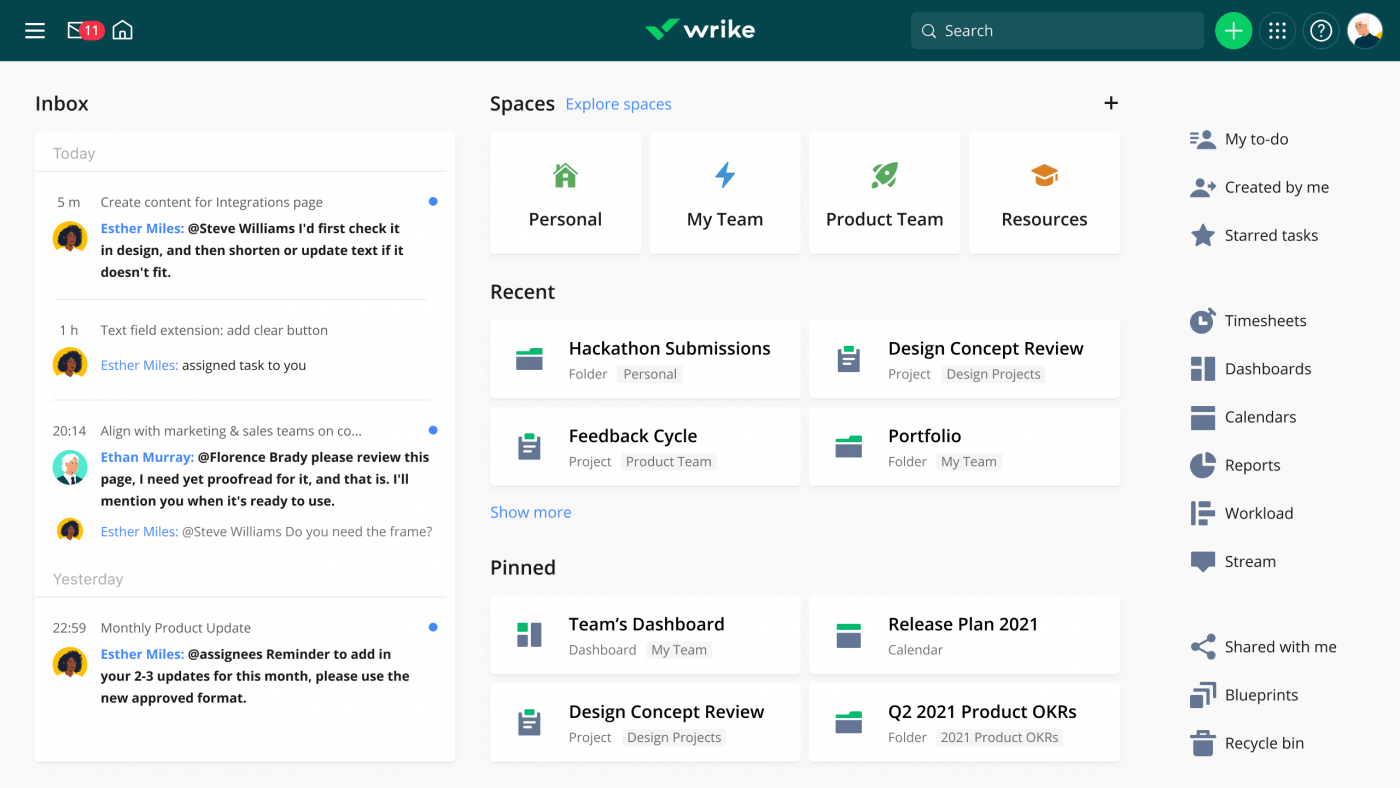
Wrike is one of the top enterprise resource and project management tools that streamlines workflow planning, resource allocation, data visualization, and team collaboration. With its recent integration of AI, Wrike has enhanced its capabilities for project management, blog post writing, and more.
It also offers a range of project management tools that cover things like resource planning, Gantt charts, time tracking, workload management, and performance reports. Plus, it integrates with over 400 tools to make life easier for every type of project manager.
Wrike offers flexible task management and collaboration features that scale with a team’s and project’s needs. This adaptability and versatility make it a project management option for startups and established enterprises alike.
Wrike best features
- Optimize your workflow with AI-assisted task management features, including task assignment and project planning tools
- Make task creation and assignment easier with Wrike’s dashboard, which project managers to customize due dates, prioritization, to-do lists, dependencies, recurring tasks, and more
- Use project monitoring dashboards to get an overview of project progress
- Stay updated with real-time status changes and notifications for every project
- Monitor project management goals and progress at a glance
- 14-day free trial
Wrike limitations
- Some reviews report issues with customer service and account deactivation without warning
- Some users find the interface confusing and lacking intuitive features
- No free plan for its project management tools (check out these Wrike alternatives)
Wrike pricing
- Team: $9.80/month per user
- Business: $24.80/month per user
- Enterprise: Contact for pricing
- Pinnacle: Contact for pricing
Wrike ratings and reviews
- G2: 4.2/5 (3,000+ reviews)
- Capterra: 4.3/5 (2,000+ reviews)
6. Notion
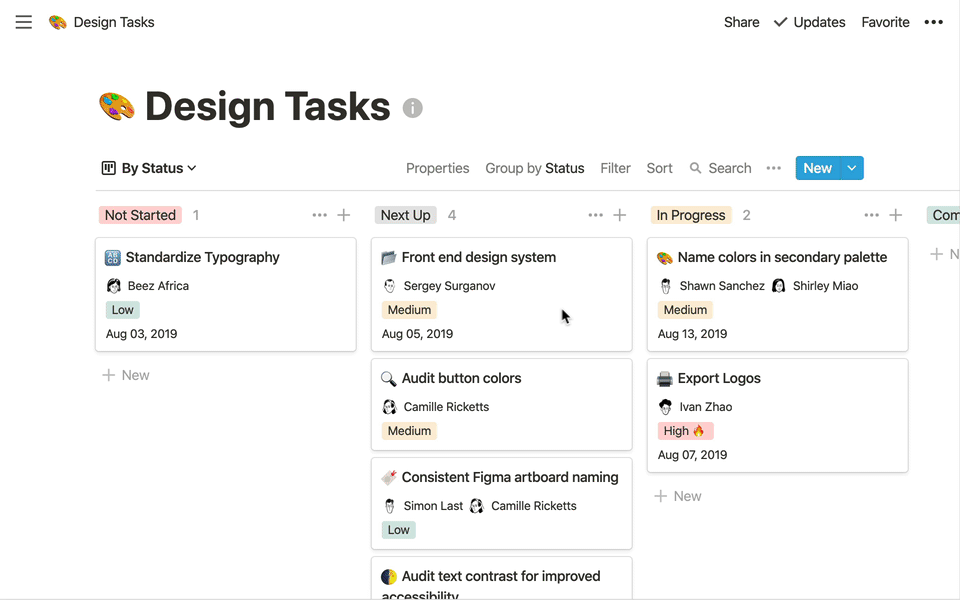
Notion is an all-in-one workspace tool that leverages the power of AI project management tools. Create and share documents, manage tasks, take notes, and organize workflows from a single, connected dashboard.
Notion’s AI features let you streamline workflows and optimize project management processes. For instance, you can use its AI-powered task management to prioritize tasks based on their urgency and importance while new tasks are automatically generated when previous ones are completed.
Notion’s AI-enhanced editing can also improve your writing by providing automated suggestions for grammar and style.
Notion best features
- Real-time communication and collaboration between team members anywhere in the world
- Manage your knowledge base and make it easy to find the information you need quickly with action items, takeaways, and summaries
- Use AI to automate repetitive tasks like sending notifications or updating project statuses
- Receive AI-generated recommendations based on your usage patterns
- Use AskNotion to create a ChatGPT-like chatbot trained on your specific Notion pages (as well as Notion’s massive dataset)
- Free plan available
Notion limitations
- Some reviews mention glitches that result in lost content
- Notion AI rewrites text but does not generate it from scratch—it requires input before providing an AI-generated output
- Not the most ideal option for project managers needing to monitor multiple projects or project management tasks (check out these Notion alternatives)
Notion pricing
- Free
- Plus: $8/month per user
- Business: $15/month per user
- Enterprise: Contact for pricing
Notion ratings and reviews
- G2: 4.7/5 (2,000+ reviews)
- Capterra: 4.7/5 (1,000+ reviews)
Check out these Notion AI alternatives!
7. Basecamp
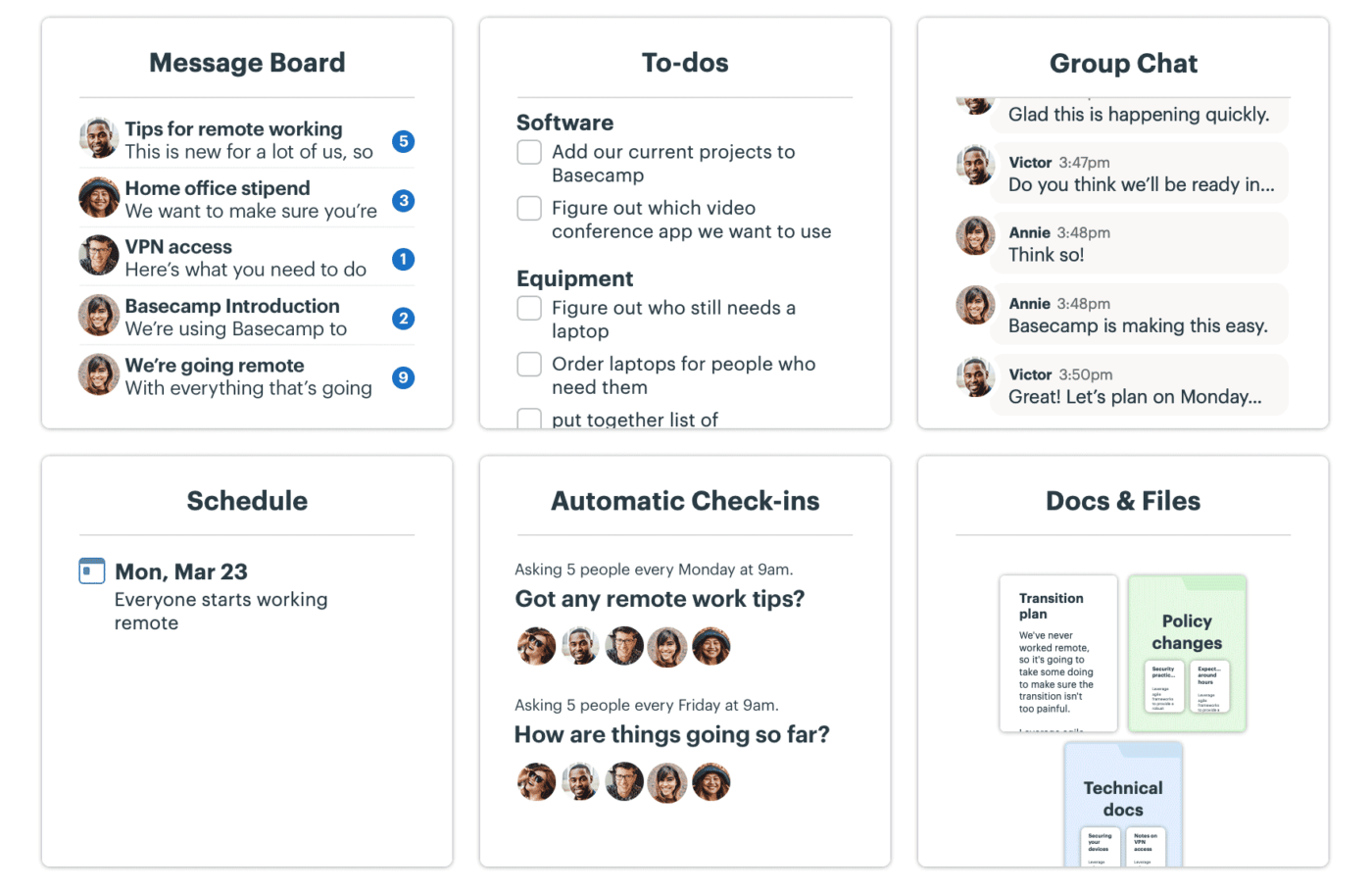
Basecamp is a project management tool that’s been on the scene for over two decades, and it recently started incorporating AI project management into its platform to manage projects more efficiently.
From task management tools and collaboration to reporting and resources management, Basecamp uses various AI-powered features to help businesses of any size manage their projects.
On the downside, Basecamp’s interface does show its age, even with the new AI project management software update. Initially designed as a to-do list, it still lacks standard features found in most modern tools.
Basecamp best features
- Real-time chat, alerts, notifications, file sharing, discussions, forums, and mobile access
- The platform’s Kanban-like “Card Table” tool keeps projects on track
- Integration with multiple workflow tools, including Jira, Trello, Asana, Zendesk, Wrike, and GitHub
- Allow all team members to see and join select projects
- Use AI to automate recurring tasks and save time
- 30-day free trial
Basecamp limitations
- Some customers report difficulty with collaboration due to a lack of features on different tiers and versions
- No option to add subtasks to main tasks
- No free version
Basecamp pricing
- Basecamp: $15/month per user
- Basecamp Pro Unlimited: $299/month
Basecamp ratings and reviews
- G2: 4.1/5 (5,000+ reviews)
- Capterra: 4.3/5 (10,000+ reviews)
8. Kintone
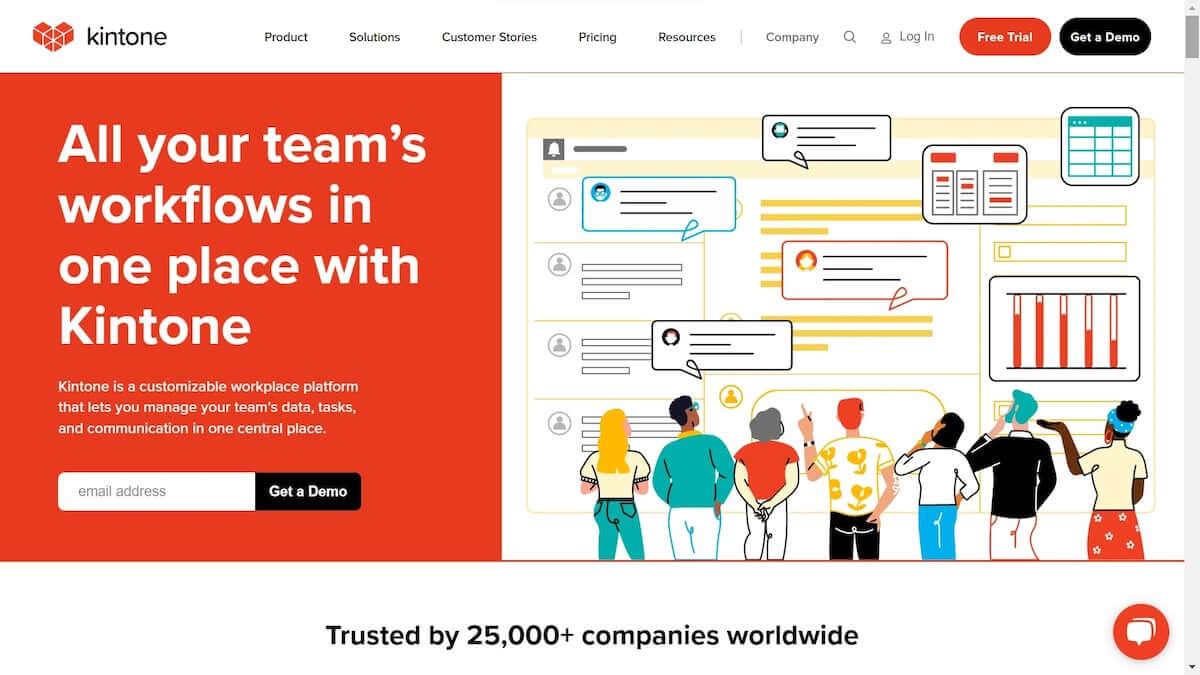
Kintone is a customizable cloud-based platform that lets you manage your team’s tasks, communication, and data from one central place. It’s essentially a low-code development environment for building custom business applications and workflows.
While it isn’t primarily an AI platform, it does offer some AI-related features to help users automate and streamline several tasks. For example, it’ll function as a visual application builder to convert static spreadsheets into dynamic, custom databases—without coding knowledge.
Kintone AI allows users to create workflows, databases, and apps to automate business processes. Choose from several pre-built applications that cater to various use cases, including project management, CRM, inventory management, and more.
Kintone best features
- Quickly find the information you need with intelligent filtering using machine learning algorithms that automatically categorize data based on specific criteria
- Stay on top of important tasks and deadlines with smart notifications without having to constantly monitor your applications
- Identify patterns and trends to make more informed decisions using Kintone’s predictive analytics feature
- Simplify the user experience for non-technical users with natural language processing (NLP) capabilities
- Automate customer service interactions using AI to save time and resources
- 30-day free trial
Kintone limitations
- Some users report limitations to how much they can customize their applications
- It may not integrate easily with other systems or applications
- No free plan
Kintone pricing
- Standard plan: $24/month per user (5-user minimum)
Kintone ratings and reviews
- G2: 4.6/5 (100+ reviews)
- Capterra: 4.7/5 (100+ reviews)
9. Forecast
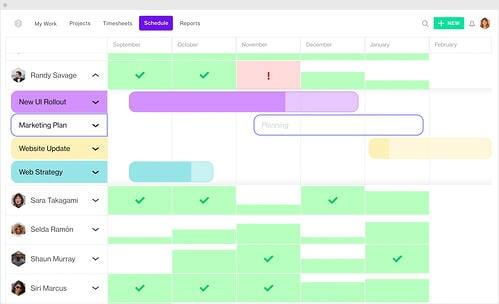
Forecast is a cloud-based project management and financial performance platform that uses AI to help businesses plan, track, and manage their projects.
It covers resource allocation, scheduling, billing, time tracking, project planning, predictive analytics, and business intelligence. It also has a smart budgeting feature to help manage project budgets.
Forecast’s AI features are designed to help businesses plan and manage their projects, improve project outcomes, and reduce overall risks.
Forecast best features
- Allocate resources more effectively and make better use of your team’s time with resource allocation algorithms
- Avoid scheduling conflicts and ensure that all tasks are completed on time with AI-assisted scheduling
- Use predictive analytics to make informed decisions about project planning and management
- Help your teams excel with time-tracking, project management, and scheduling apps
- Product demo available
Forecast limitations
- Some reviews report issues using Forecast’s mobile platform, including display issues and disappearing data
- Users have reported difficulty with the cancellation process
- Prices are a bit high for most small businesses, startups, or solo project managers
- No free version
Forecast pricing
- Lite: $29/month per user (20 user minimum)
- Pro: Contact for pricing
- Plus: Contact for pricing
Forecast ratings and reviews
- G2: 4.2/5 (90+ reviews)
- Capterra: 4.5/5 (50+ reviews)
10. Hive
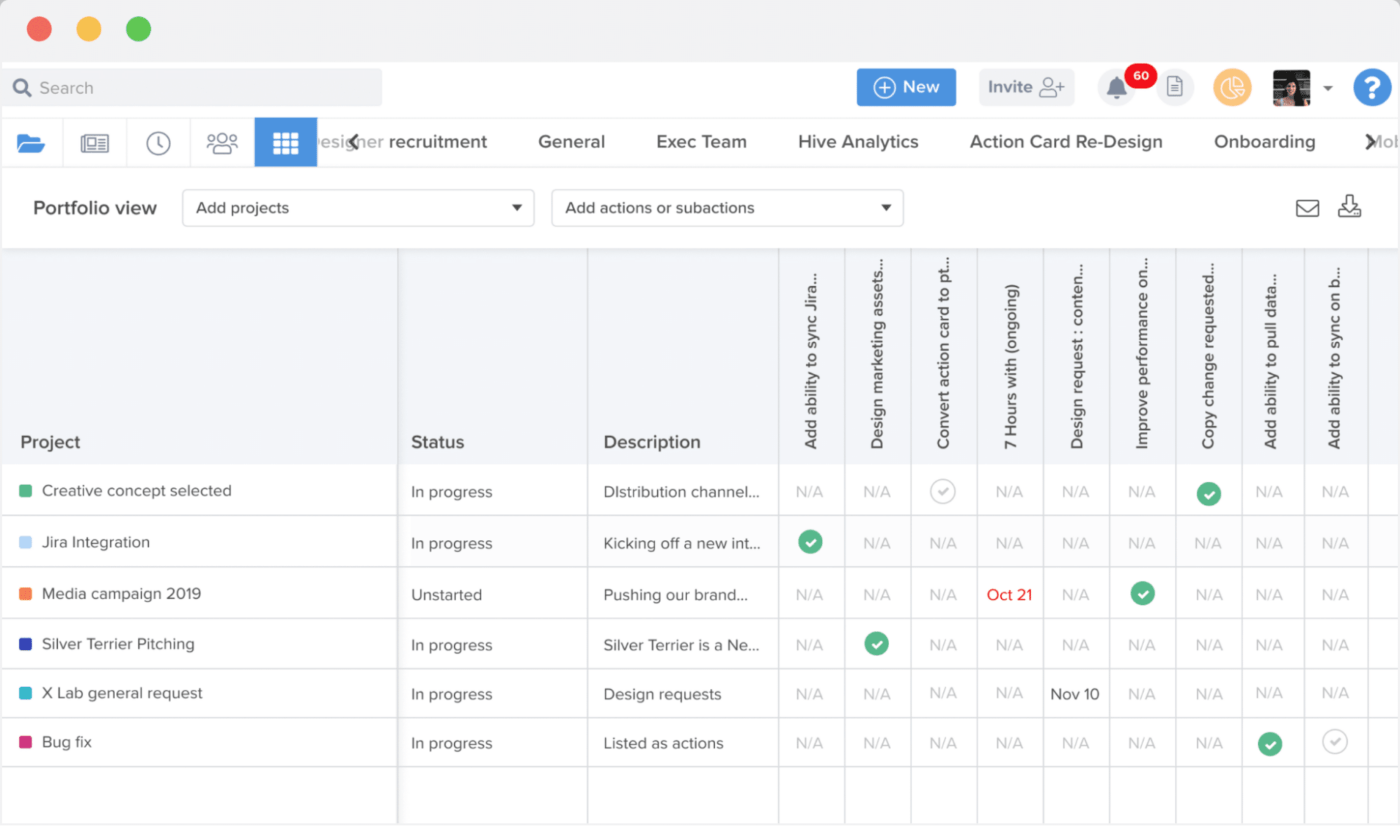
Hive is a cloud-based project management platform designed to make project teams more efficient with AI-powered features that automate tasks and streamline workflows.
For example, Hive’s AI technology can help with project scheduling, resource allocation, and task prioritization. It can also help project managers or teams identify potential risks and issues to stay ahead of the game.
Features like flexible project layouts, file sharing, and group messaging connect all aspects of your work. Hive also has integrations with multiple tools, including Slack, Zoom, and Google Drive.
Hive best features
- Use pre-built project management templates for various project types and customize them based on team requirements
- Automate repetitive tasks to improve productivity and save time
- Communicate and collaborate in real-time with team chat, comments, and @mentions
- Project managers can monitor project progress and identify issues with project tracking and reporting
- Free forever option
Hive limitations
- Some reviews mention issues with chat, including missing notifications, messages, and images
- Lacks universal mass changes (e.g., can’t reassign all tasks from one team member to another)
Hive pricing
- Free Forever
- Starter: $5/month per user
- Teams: $12/month per user
- Enterprise: Contact for pricing
Hive ratings and reviews
- G2: 4.6/5 (400+ reviews)
- Capterra: 4.5/5 (100+ reviews)
Bonus: AI Tools for Product Teams!
Incorporating AI into project management not only streamlines operations but also propels teams towards more innovative, productive, and successful project outcomes. Here are Here are some of the key benefits of using AI-powered PM tools:
- Enhanced Efficiency: Automate routine and repetitive tasks, freeing up project managers and teams to focus on more strategic activities.
- Improved Accuracy: AI algorithms minimize human errors by providing precise predictions and analyses, leading to better decision-making.
- Predictive Analysis: Leverage historical data to forecast project outcomes, identify potential risks, and devise proactive strategies.
- Optimized Resource Allocation: AI helps in the intelligent distribution of tasks among team members based on their skills, availability, and workload, ensuring balanced contribution.
- Time Management: Dynamic scheduling and time tracking features allow for the meticulous planning and tracking of project timelines, promoting on-time delivery.
- Real-time Collaboration: Enhance team coordination and communication with tools that adapt and respond in real-time to project changes.
- Data-driven Decisions: Access to detailed analytical reports and dashboards empowers management with actionable insights for strategic decision-making.
Start Empowering Project Managers with AI Technology
There you have it. The top 10 AI tools for project management in 2024. With these tools, there’s no limit to what you or your project managers can achieve. 🏆
AI for project management offers innovative solutions to help you streamline processes, improve productivity, and achieve your goals. From predictive analytics to natural language processing, these tools transform how we work and help us achieve better outcomes. So go forth and conquer—the future is bright with AI on our side.🌻
Start your journey today with ClickUp Brain!



Questions? Comments? Visit our Help Center for support.