

Ever heard of Parkinson’s law?
It’s the idea that work expands to fill the time you’ve set for it. So if you’ve been given three days to do a task that actually takes just 30 minutes to complete, it will still take the allotted three days to get it done.
The takeaway here? When you know you have time to kill—you will. But the bright side of Parkinson’s law is that it also works in reverse. This is why it takes your entire Sunday just to go to the grocery store, pilates, and make dinner, but only eight hours the following day to restructure your entire department, write a business proposal, and solve world hunger.
It all boils down to efficient time management! And time management apps like TimeCamp have found their success by running with this idea.
Project time tracking, reviewing time allocation, comparing time reports, and time blocking are some of the best strategies for overcoming the challenges of Parkinson’s law—and some of the features TimeCamp is best known for.
…But is TimeCamp the perfect time management for you? With its price tag, you’ll want to feel confident about your answer!
Before you start auto-filling your billing info into the TimeCamp sales page, take a spin through this article to find the best 15 TimeCamp alternatives for teams of any size and across industries. ⏱
What is TimeCamp?
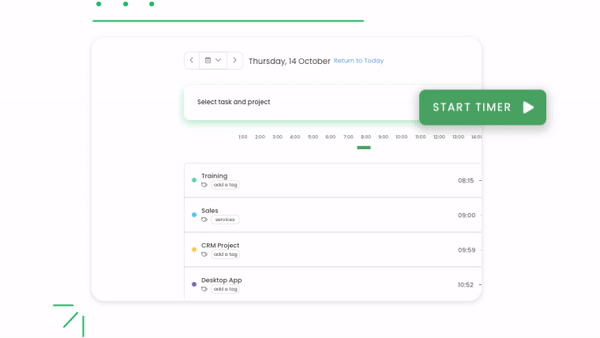
TimeCamp is time-tracking software to help freelancers, teams, and agencies increase their efficiency through effective time, attendance, and invoice management.
Every TimeCamp feature revolves around tracking and reviewing time—whether you’re requesting time off, identifying which tasks drained your day, or comparing your productivity over time, TimeCamp has a solution for you. It’s also a great tool for consultants who label their billable time with different rates or invoice multiple clients on a regular basis.

Seriously, when it comes to time-related tools, TimeCamp is a step ahead. Here are some of our favorite TimeCamp features:
- Automated time-tracking for efficiency in your day-to-day.
- Budget, time, and employee reporting.
- Timesheet recording and approval.
- Invoicing and billable rates.
- Time and attendance management.
- Over 70 integrations with popular work tools—like ClickUp. ?
So cool! Except, when you want to take your time management a step further…then it’s time to invest in another software to help make it happen.

TimeCamp excels in time reporting and recording, but it lacks ways to make positive and impactful changes to your productivity. You’ll likely seek out additional software or a TimeCamp alternative if you’re looking for features to:
- Build workflows in the same platform where you track your time.
- Streamline processes from start to finish.
- Delegate and reorganize task tasks among your team.
- Track progress toward your goals in multiple ways.
- Add more customization to your time reports and insights.
- Communicate with and manage stakeholders.
Plus, TimeCamp can get pretty pricey. ?
While it offers a limited free option, TimeCamp’s basic plan starts at $6.30 per person, per month. Meaning, you’ll be forking over just as much, if not more, for your TimeCamp subscription as you are for your current project management software.
Ouch. ?
Luckily, you’ve got plenty of options! TimeCamp is one of several tools to help teams and businesses get their time management under control—and we’ve brought you 15 of the best TimeCamp alternatives to kick-start your software search!
The 15 Best TimeCamp Alternatives
TimeCamp may sound like the total package on paper, but when it’s time to make meaningful steps forward with your productivity, it simply falls short.
Take a spin around TimeCamp’s 15 top competitors and see how a new time management software can help you break through bottlenecks and increase efficiency like never before!
1. ClickUp
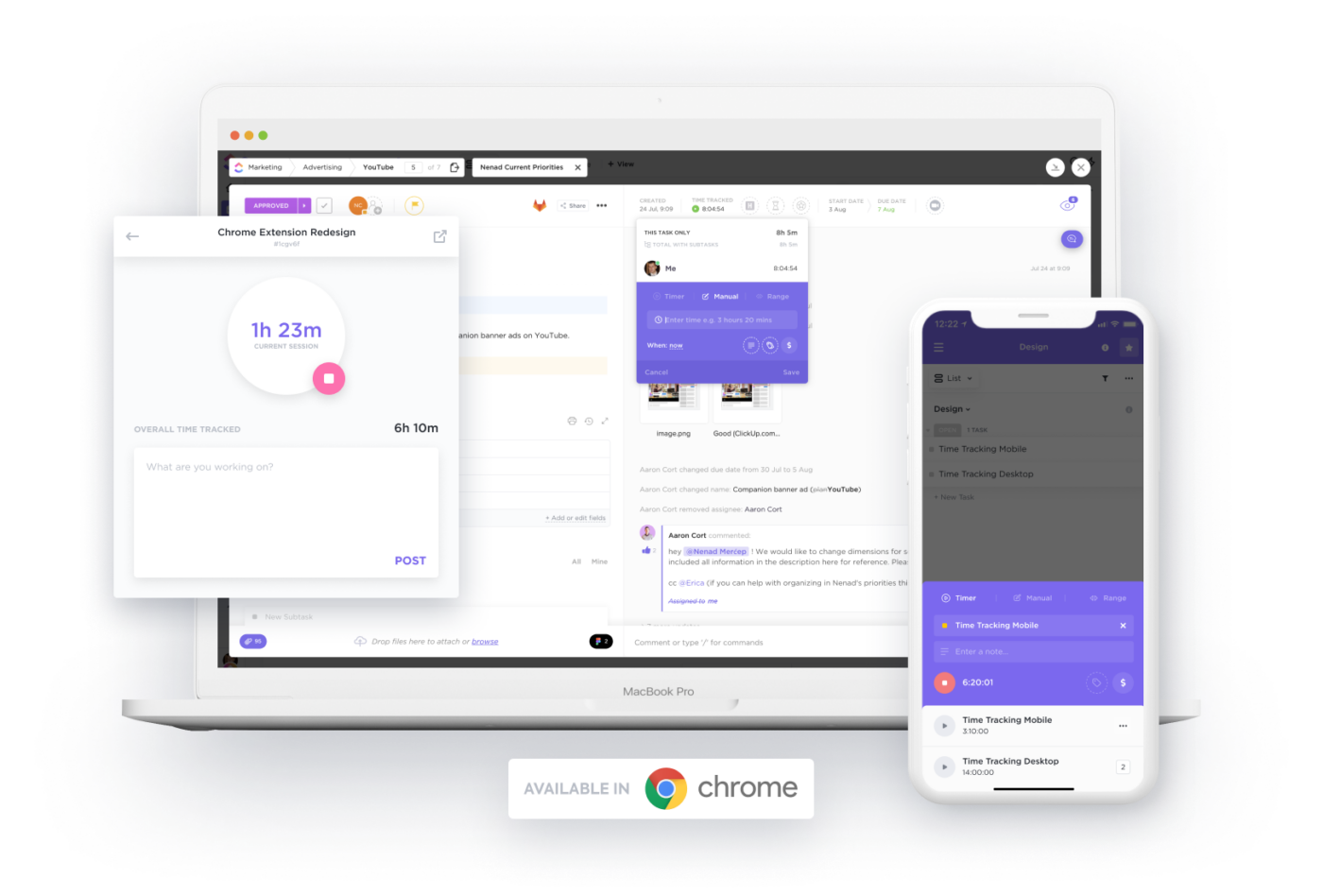
ClickUp is the only all-in-one productivity platform powerful enough to bring all of your projects, data, and team together into one efficient and collaborative work hub. No matter the size of your business or budget, ClickUp provides wall-to-wall solutions for teams across industries, with hundreds of rich features for tracking time, setting estimates, managing your workload, and streamlining your day—all from a single screen.
Discover best practices for managing time with a knowledge base!
ClickUp best features
- Add time estimates that you can split between the team to forecast your workload
- Detailed Start Dates, Due Dates, and Exact Times for accuracy when scheduling deadlines and Milestones
- Flexible project time tracking and reporting from any device—even jump between tasks or add time retroactively
- Record time from any browser window with the ClickUp Chrome Extension
- Mark time as billable and calculate expenses with Formula Fields
- Build custom time sheets and reports for an individual or cumulative view of your team’s productivity
- Templates: Get access to ClickUp’s pre-built time-tracking templates
ClickUp limitations
- So many features across every pricing plan can pose a bit of a learning curve
- Not all views are available on the mobile app—yet!
ClickUp pricing
- Free Forever
- Unlimited: $5 per user, per month
- Business: $12 per user, per month
- Business Plus: $19 per user, per month
- Enterprise: Contact ClickUp for custom pricing
ClickUp ratings and reviews
- G2: 4.7/5 (5,510+ reviews)
- Capterra: 4.7/5 (3,510+ reviews)
2. nTask
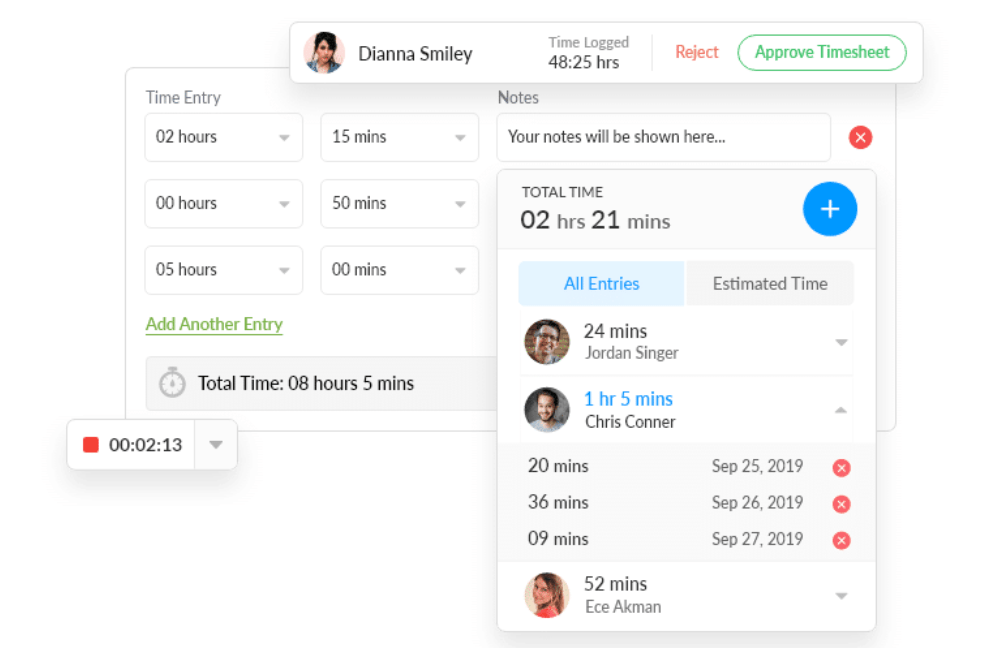
nTask is a cloud-based task management and project management tool allowing users to create and manage tasks and collaborate with team members. It includes a calendar view for scheduling, a Gantt chart for visualizing project progress, and a time-tracking feature to track billable hours.
For agencies or organizations who want to provide more visibility and guidelines for budgets, nTask has different options for billable and non-billable projects.
Example: Billable projects can be categorized by a fixed fee, fixed fee per task, hourly rate by task, and hourly rate by resource.
nTask best features
- Drag-and-drop Kanban boards
- Planned and actual due dates
- Dedicated workspaces
- Resource allocation
nTask limitations
- Attaching large files when sharing takes longer than normal
- Only suitable for teams with less than 50 team members compared to other alternatives to TimeCamp
nTask pricing
- Premium: Starts at $20/month for 5 users
- Business: Starts at $60/month for 5 users
- Enterprise: Contact nTask for a quote
nTask ratings and reviews
- Capterra: 4.2/5 (100+ reviews)
- G2: 4.4/5 (10+ reviews)
3. Clockify
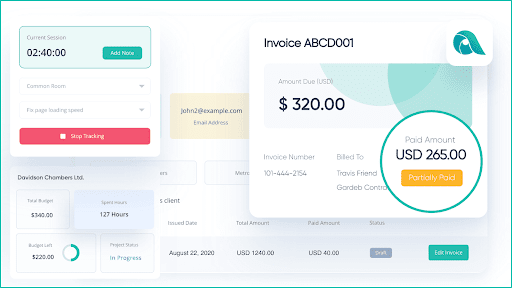
Clockify is a time tracking software enabling businesses, teams, and individuals to monitor their time and understand where their time is mainly spent. Advanced features such as task automation or integration with third-party systems like Zapier are available to make time tracking easier and more efficient.
Users have different report options to choose from, including weekly, expense, and assignment, to dive into details of logged time. For example, the weekly report allows users to view the total time spent on projects for a given week, compare it to the estimated time, and get an overview of their performance over time.
Clockify best features
- Quick time blocking on your calendar
- Time activity charts on a dashboard
- Time categorization and tagging
- Chrome and Firefox extension
Clockify limitations
- Less-intuitive interface compared to other TimeCamp alternatives on this list
- Teams may require extensive training to learn all of its features
Clockify pricing
- Basic: $3.99/user per month, billed annually
- Standard: $5.49/user per month, billed annually
- Pro: $7.99/user per month, billed annually
- Enterprise: $11.99/user per month, billed annually
Clockify ratings and reviews
- Capterra: 4.7/5 (4,000+ reviews)
- G2: 4.5/5 (100+ reviews)
Check out these Clockify alternatives!
4. Toggl Track
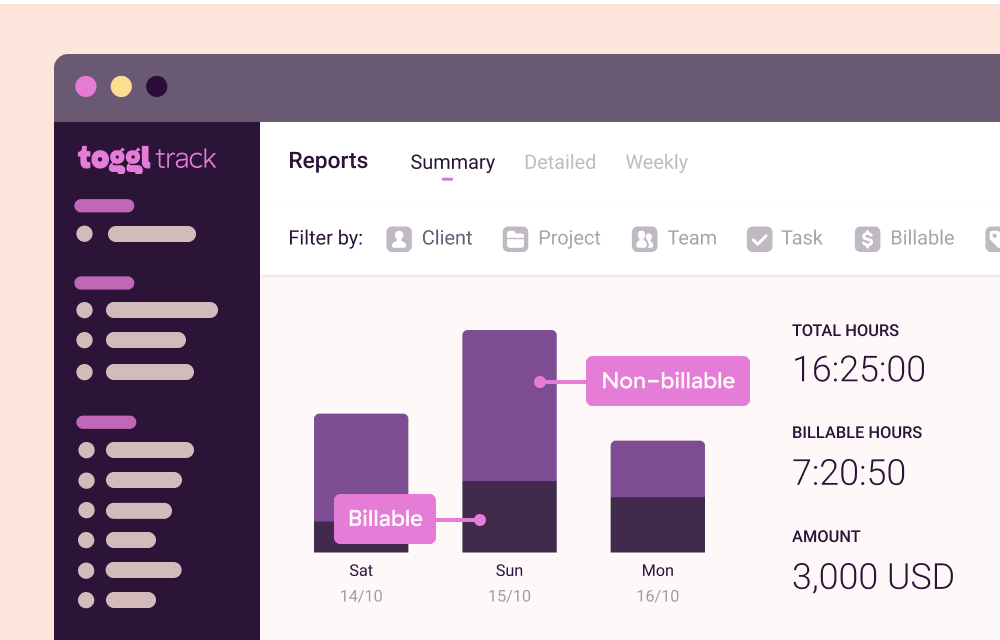
Toggl Track is a great time tracking software, especially for freelancers and remote teams who want to stay on top of their work. Users can easily measure and analyze their workflow by tracking time spent on tasks, which allows them to make informed decisions about which tasks to spend more or less time on.
Managers will find Schedule Reports to Email a handy feature! You can set up automatic timesheet reports to be delivered consistently to your inbox. This allows you to keep track of the time you spend on tasks and projects, and plan your work schedule more effectively.
Try Toggl time tracking in ClickUp!
Toggl Track best features
- Payroll calculations for contractors and employees
- Summary, detailed, and weekly reports
- Time rounding to the nearest interval
- Real-time or offline tracking
Toggl Track limitations
- Free plan members can’t pin the most frequently-used time entries for easy access
- Not suitable as a team management tool on its own
Toggl Track pricing
- Team: $9/user per month, billed annually
- Business: $15/user per month, billed annually
Toggl Track ratings and reviews
- Capterra: 4.7/5 (2,000+ reviews)
- G2: 4.6/5 (1,000+ reviews)
5. Harvest
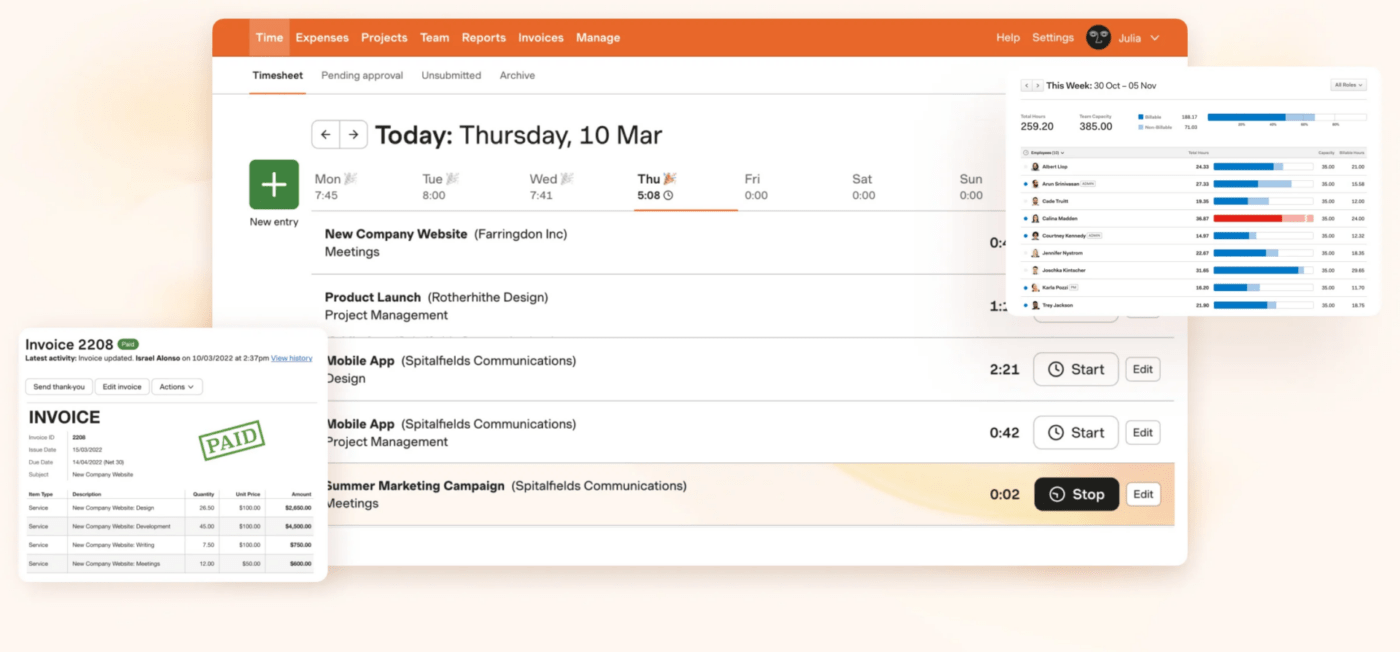
Time tracking tool Harvest helps businesses and remote teams stay on top of their hours, projects, and budgets. Users can track their time, review timesheets in real time, generate invoices, and manage expenses.
Harvest has a convenient feature called Timesheet Reminders that automatically sends team members a reminder. And it won’t send reminders to a person who has already tracked or submitted their time. The functionality is customizable and great for invoicing, project management, and performance evaluations.
Time tracking reminders can help employees to stay focused and avoid distractions, as they are reminded to record their time at regular intervals throughout the day!
Harvest best features
- Capacity reporting to understand team workloads
- PayPal and Stripe integrations to pay invoices online
- Filters to visualize time spent on tasks and projects
- Accurate timesheet and cost data
Harvest limitations
- Lack of batch-assigning time feature for employers working with multiple freelancers
- The free plan comes with only one seat and two projects
Harvest pricing
- Free: 1 seat, 2 projects
- Pro: $10.80/seat per month, billed yearly
Harvest ratings and reviews
- Capterra: 4.6/5 (500+ reviews)
- G2: 4.3/5 (700+ reviews)
6. Time Doctor
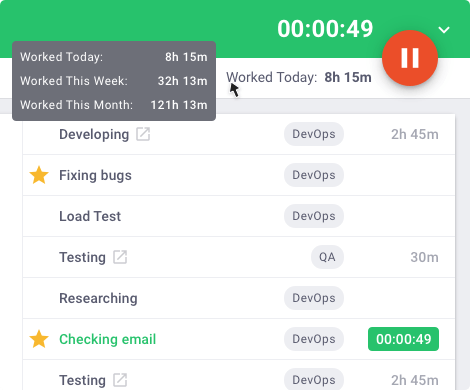
Time Doctor is a time-tracking software helping businesses and individuals better understand where they are spending their time. It runs in the background on computers and mobile devices, tracking the applications and websites used, and providing detailed reports on each activity.
Your favorite apps, from project management to CRM, can be seamlessly integrated with Time Doctor so that you can manage your projects from one location.
Check out the ClickUp and Time Doctor integration!
Time Doctor best features
- Automatic verification of employee attendance and timesheets
- Work-life Balance widget to monitor employee workloads
- Screenshots, screen recordings, and activity levels
- Dashboards and custom reports
Time Doctor limitations
- Screen monitoring might capture personal information when it takes screenshots at random
- Lacks native project management tools compared to other TimeCamp alternatives
Time Doctor pricing
- Basic: $70/user per year
- Standard: $100/user per year
- Premium: $200/user per year
Time Doctor ratings and reviews
- Capterra: 4.5/5 (400+ reviews)
- G2: 4.4/5 (300+ reviews)
7. Paymo

With Paymo’s time tracking tool, businesses can track how much time employees spend on various tasks, projects, and clients. In addition, Paymo has automated reports to help managers allocate resources and budget in real time based on employee activity and billable hours.
Time log data can help clients receive accurate invoices, which can lead to improved client relationships and increased revenue. Businesses can also track both billable and non-billable time with Paymo’s time tracking tool, improving their understanding of costs and maximizing pricing.
Paymo best features
- Bulk time editing for tasks and projects
- Project estimates and invoicing
- Team member timesheet cards
- Web timer from a browser
Paymo limitations
- No advanced task management on the free plan
- Integrations only available in the paid plans
Paymo pricing
- Free
- Starter: $4.95/user per month, billed annually
- Small Office: $9.95/user per month, billed annually
- Business: $20.79/user per month, billed annually
Paymo ratings and reviews
- Capterra: 4.7/5 (400+ reviews)
- G2: 4.6/5 (500+ reviews)
8. Timely
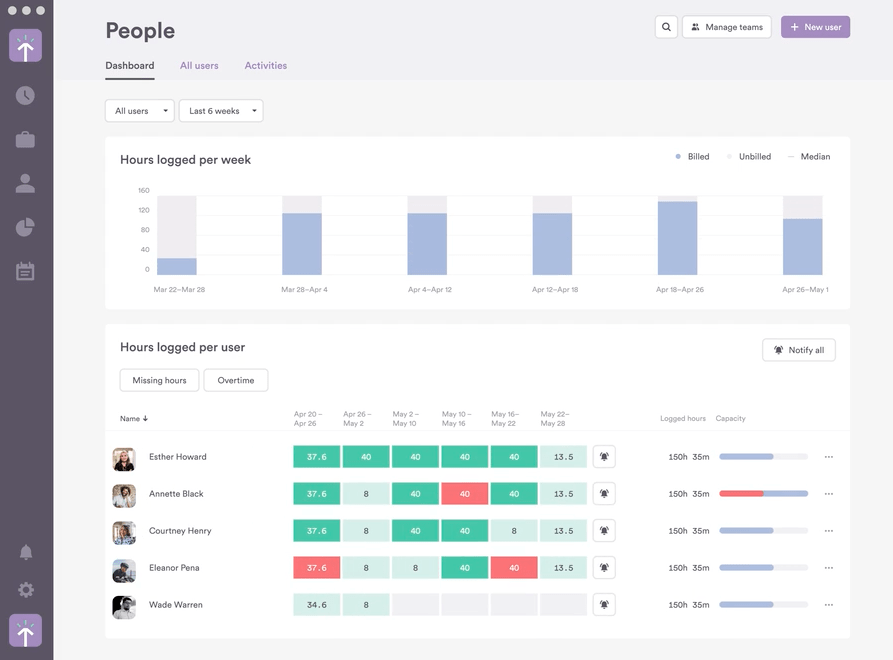
The Timely app helps you manage your time better, whether you’re a business or an individual. With Timely, you can keep track of your time for any project with just a few clicks. It simplifies how people organize their work and schedules, allowing them to be more productive. It also lets you set reminders, create tasks, and keep track of your goals, so you stay on top of your work.
The app also comes with additional features such as detailed work records, budgeting tools, and real-time goal tracking. As a result, you can easily monitor how much time you spend on each task or project and identify areas for improvement.
Timely best features
- Native integrations and open APIs to connect data across your tech stack
- Tag lists to standardize the way you report on hours logged
- Apps on Mac, Windows, iOS, and Android
- Automatic time tracking
Timely limitations
- Issues with AI performance cause more work for the users to troubleshoot
- Time accuracy might be a hassle if you’re changing timezones
Timely pricing
- Starter: $9/user per month, billed yearly
- Premium: $16/user per month, billed yearly
- Unlimited: $22/user per month, billed yearly
Timely ratings and reviews
- Capterra: 4.7/5 (600+ reviews)
- G2: 4.8/5 (200+ reviews)
9. DeskTime
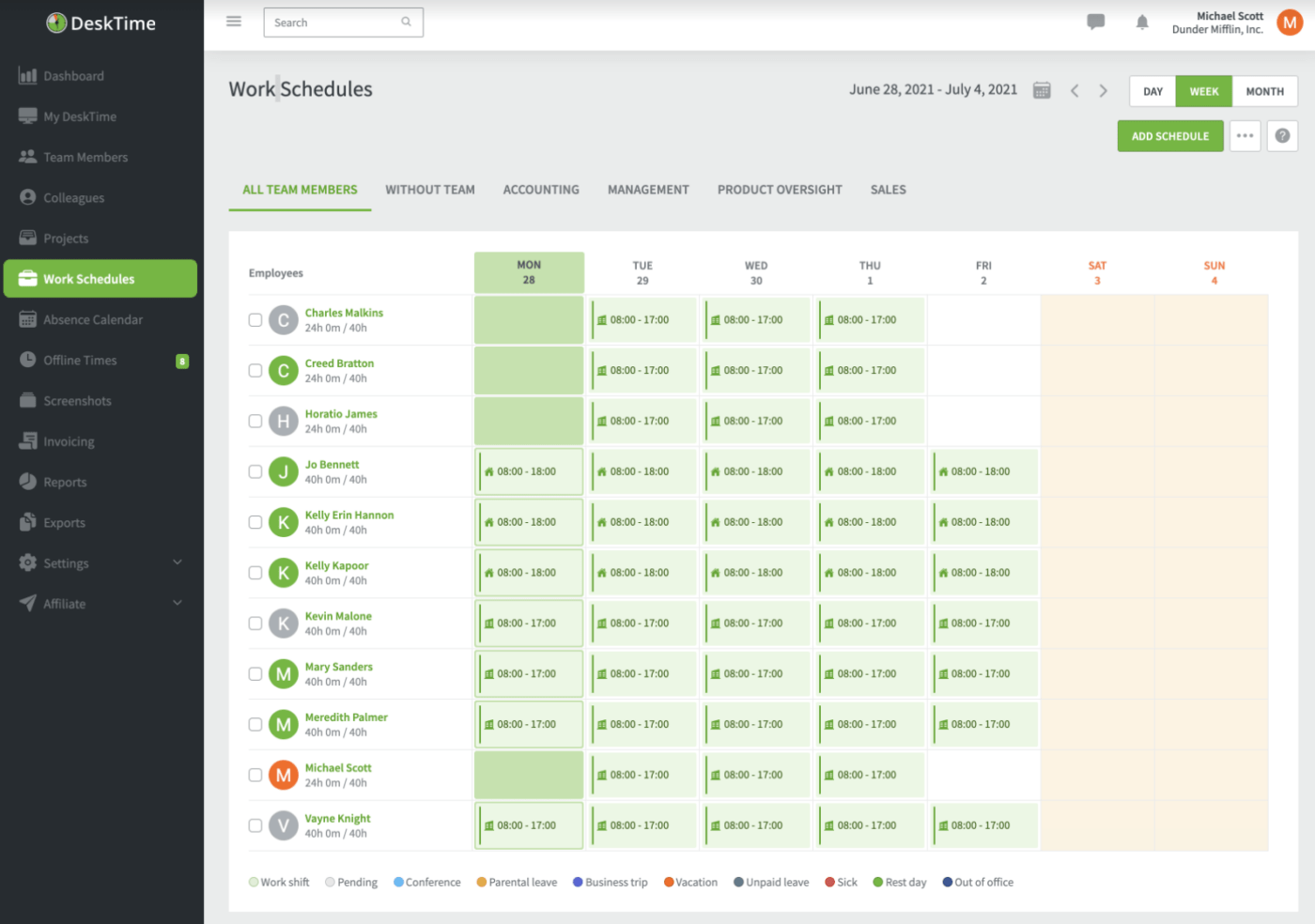
DeskTime helps businesses get the most out of their teams by increasing visibility into employee performance and improving engagement.
In DeskTime, your team members can take a digital timeout on their computers by using the private time feature. When it’s turned on, all tracking of computer activity stops. DeskTime won’t list any websites your employees visit if you opt not to ask.
Another added benefit is when your team uses specific apps and programs like Microsoft Excel or Adobe, DeskTime displays not only the total time spent but also the title of documents or files and the time spent on each of them.
DeskTime best features
- URL and app tracking for employee productivity monitoring
- Cost calculation to aid payroll management
- Automatic time tracking
- Pomodoro time tracker
DeskTime limitations
- Not suitable for teams that perform tasks away from the screen
- Limited basic features on the free plan
DeskTime pricing
- Lite: Free for 1 user only
- Pro: $6.42/user per month, billed annually
- Premium: $9.17/user per month, billed annually
- Enterprise: $18.33/user per month, billed annually
DeskTime ratings and reviews
- Capterra: 4.5/5 (400+ reviews)
- G2: 4.6/5 (100+ reviews)
10. TMetric
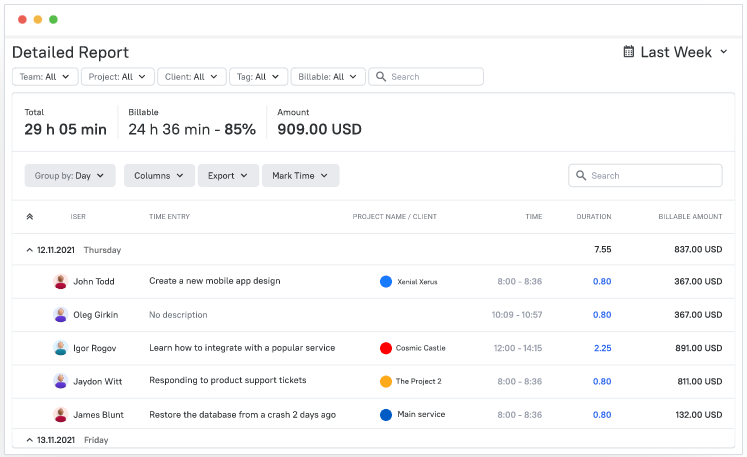
TMetric is a time tracking and project management tool designed for teams to improve productivity and efficiency. Users can set billable rates, generate detailed reports and invoices, and track their time on different projects and tasks. In addition to built-in calendar and task management features, the tool also allows teams to schedule meetings, share information, and keep track of their work.
Every 10 minutes, a screenshot of an employee’s monitor is taken using the Screenshots Capturing. Some employees may feel uncomfortable with this level of monitoring. So if you have an anti-surveillance policy, consider other TimeCamp alternatives on this list!
TMetric best features
- Billable rates to a workspace, workspace members, project, or client
- 50+ integrations to measure progress and activity in any tool you use
- Time off management and tracking
- Flexible reporting system
TMetric limitations
- Standalone time tracking app without advanced project management features
- Time accuracy depends on consistent user check-in and maintenance
TMetric pricing
- Free
- Professional: Starts at $18.75/month for 5 users
- Business: Starts at $26.25/month for 5 users
TMetric ratings and reviews
- Capterra: 4.5/5 (200+ reviews)
- G2: 4.6/5 (100+ reviews)
11. Trackabi
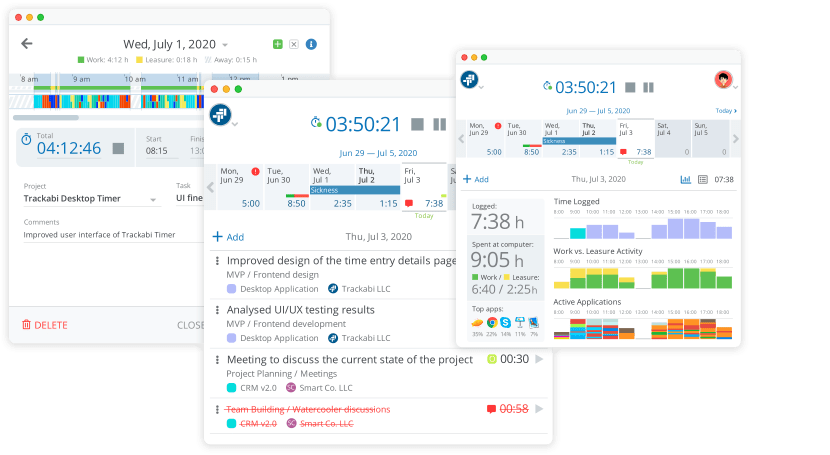
Trackabi offers powerful analytical tools to help remote teams measure their performance more efficiently. Using built-in analytics dashboards, users can easily generate detailed reports that provide insights into how well the project is progressing over time. This helps teams identify potential problems early on so they can course-correct as needed—without waiting until the end of the project.
The Trackabi Desktop Timer has automated time tracking settings: A user can choose which applications they use for work and entertainment.
For example, a user can set the timer to start tracking when they open their project management software and stop when they open their Spotify playlist. With these settings, the system can automatically start or stop the timer when the user switches to work from leisure activities or the other way around.
Trackabi best features
- Employee Leave Management to track current and planned leaves
- User access roles and permissions for timesheet control
- Client Directory to structure better data in timesheets
- Separate Personal and Company areas in projects
Trackabi limitations
- Lacks native project management features
- Outdated UI
Trackabi pricing
- Starter: Free for 5 users
- Business: $16/month for 5 users, billed annually
- Business Plus: $20/month for 5 users, billed annually
- Enterprise: Contact Trackabi for a quote
Trackabi ratings and reviews
- Capterra: 4.7/5 (40+ reviews)
- G2: 4.9/5 (20+ reviews)
12. ActivityWatch

This open-source tool lets you track your daily activities and monitor how productive you are with your day-to-day activities and projects over time.
With ActivityWatch, you’ll gain a better understanding of what activities you’re engaged in and how much time you’re spending on them. You can use the data to identify patterns in your behavior and figure out ways to improve your productivity over time.
If you’re not familiar with an open-source platform, ActivityWatch can also be integrated with other apps to make time tracking even more powerful!
Bonus: Check out The Best Open-Source Project Management Tools in 2024
ActivityWatch best features
- “Raw Data” page to download every collected data point as a single file
- Tray icon to manage which ActivityWatch services to run
- Categories view to add, edit, and set rules
- Sensitive data filtering to pause logging
ActivityWatch limitations
- Flaws in time accuracy, especially when a user has a browser window open but they’re looking at another window
- Lacks project management features for businesses
ActivityWatch pricing
- ActivityWatch is free
ActivityWatch ratings and reviews
- Capterra: N/A
- G2: N/A
13. Everhour
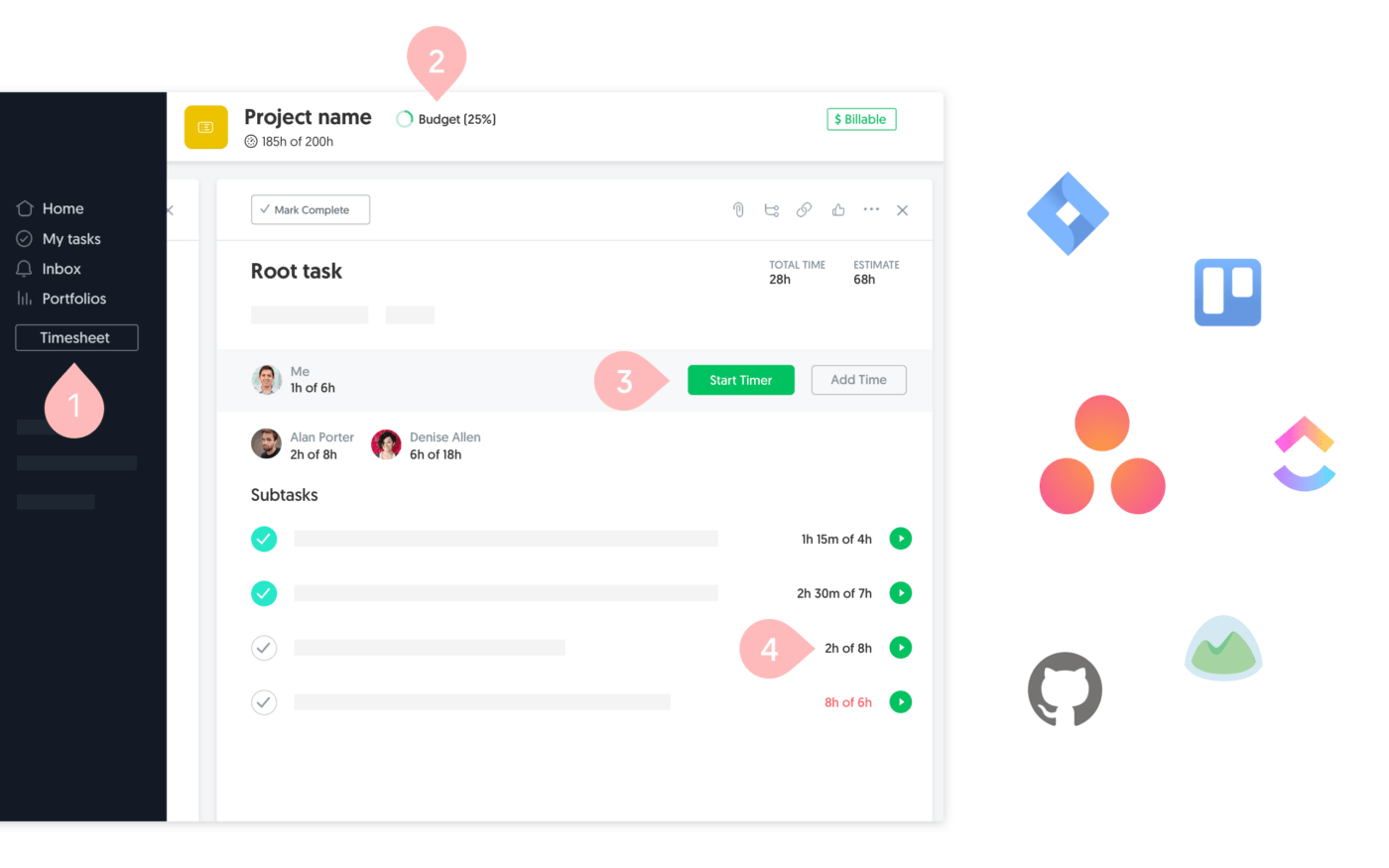
Everhour is a time tracking software designed to simplify how teams manage their projects. It helps them estimate the effort, track time spent on tasks, and optimize their workflow for better collaboration to improve team productivity. This tool also allows users to set custom reminders for due dates or overdue tasks.
With Everhour, your teams can plan and manage projects in a way that complements workflows and processes. It includes task tracking, timelines, resource allocation, and expense management features. This allows you to break down large projects into smaller tasks.
Everhour best features
- Flexible billing
- Custom task rates
- Pomodoro timer
- List and Board views
Everhour limitations
- Lack of advanced customization for time summaries
- Lacks time categories for categorizing tasks and projects
Everhour pricing
- Free
- Lite: $5/user per month, starting at 2 users
- Team: $8/user per month, starting at 5 users
Everhour ratings and reviews
- Capterra: 4.7/5 (300+ reviews)
- G2: 4.7/5 (100+ reviews)
14. Hubstaff
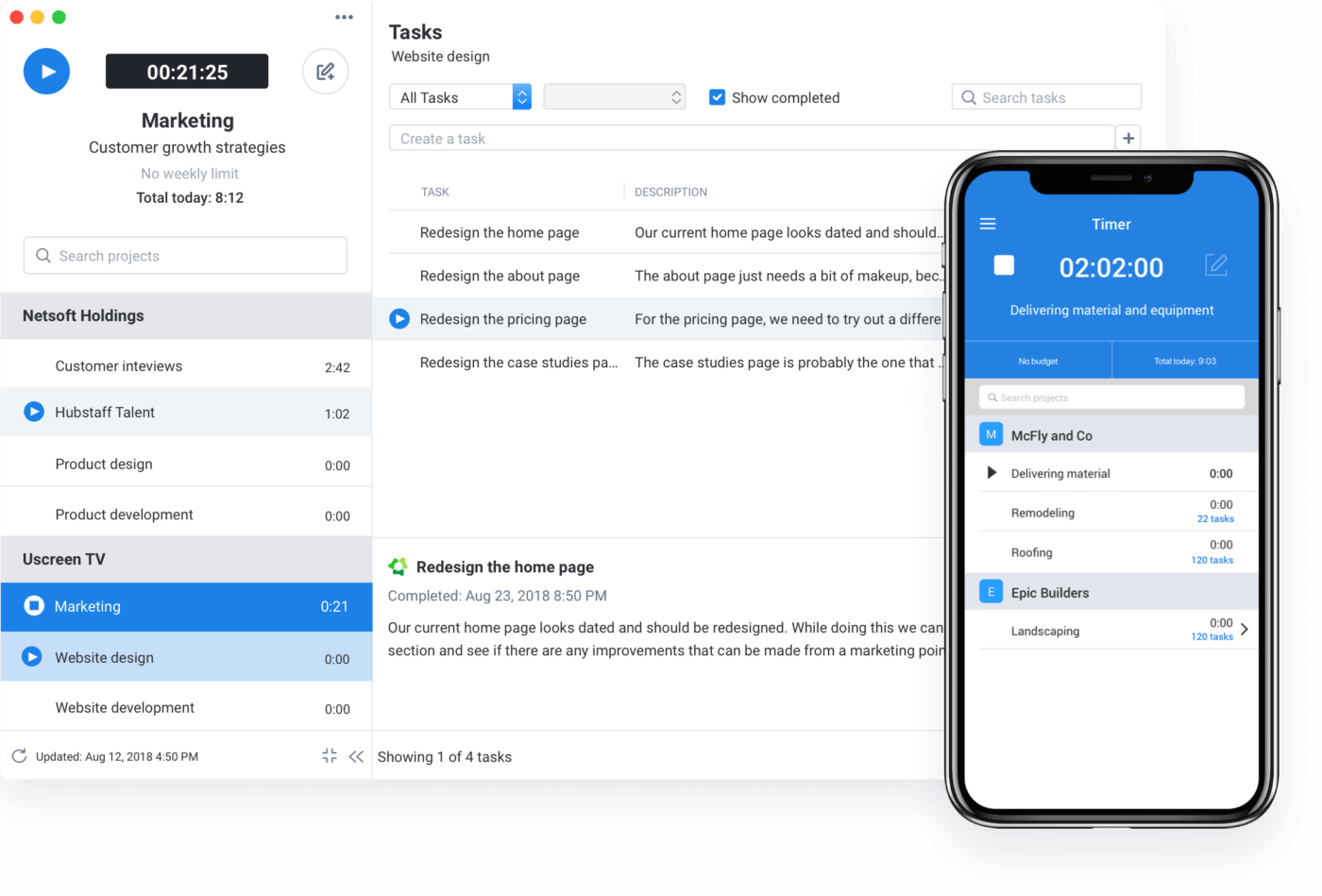
Hubstaff is a time tracking solution designed to help businesses manage their remote staff and track the progress of their projects. Employers can track employee activity, set goals, and control labor costs. Hubstaff makes it easy to keep track of every team member’s workday and make sure everyone has the resources and tools to complete their work.
Hubstaff also includes advanced reporting and analytics features that can provide valuable insights into how employees are performing and what areas need improvement. It integrates with popular project management tools like Asana, Slack, and Trello so employers can get a more detailed view of each team member’s progress.
Hubstaff best features
- Timesheets generated using your workforce’s work time tracking data
- 17 different time reports, including automated payroll
- Virtual achievement badges
- Idle time tracker
Hubstaff limitations
- Limited native integrations (but all you need is the ClickUp and Hubstaff integration!)
- Not supported on Chromebook desktop
Hubstaff pricing
- Desk Free: 1 user only
- Desk Starter: $5.83/user per month, includes 2 users
- Desk Pro: $8.33/user per month, includes 2 users
- Enterprise: Contact Hubstaff for details
Hubstaff ratings and reviews
- Capterra: 4.6/5 (1,300+ reviews)
- G2: 4.3/5 (400+ reviews)
Check out these Hubstaff alternatives!
15. Wrike
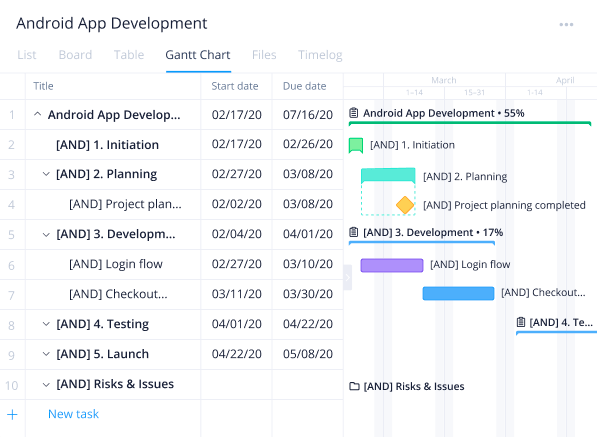
Wrike is a cloud-based project management and collaboration platform designed to help teams manage their tasks, projects, and workflows. It allows users to prioritize based on urgency, track progress in real-time, and collaborate with external parties.
The Timelog Categories feature in Wrike can be used to help team members and managers track the amount of time spent on different tasks within a project. It provides an effective way for productivity monitoring to determine where resources should be assigned to.
Timelog categories can be divided into three main types: task-based, project-based, and resource-based. A resource-based example would be a designer, product manager, or software engineer.
Check out more Wrike alternatives!
Wrike best features
- Project dashboards
- Recurring workflow automation
- Multiple file format proofing
- Project resource planning
Wrike limitations
- The in-app time tracker is available on the Business or Enterprise plans
- Gantt charts are a paid feature
Wrike pricing
- Free
- Team: $9.80/month per user
- Business: $24.80/month per user
- Enterprise: Contact Wrike for a quote
- Pinnacle: Contact Wrike for a quote
Wrike ratings and reviews
- Capterra: 4.3/5 (1,900+ reviews)
- G2: 4.2/5 (3,200+ reviews)
Take Time Management to the Next Level
There are a lot of TimeCamp alternatives to choose from, but starting with any of the 15 options listed above is the best place to start!
Each alternative covers your basics when it comes to effectively tracking, viewing, and making strategic decisions related to time management—but only one tool seamlessly aligns it with the rest of your work. And that tool is ClickUp. ?
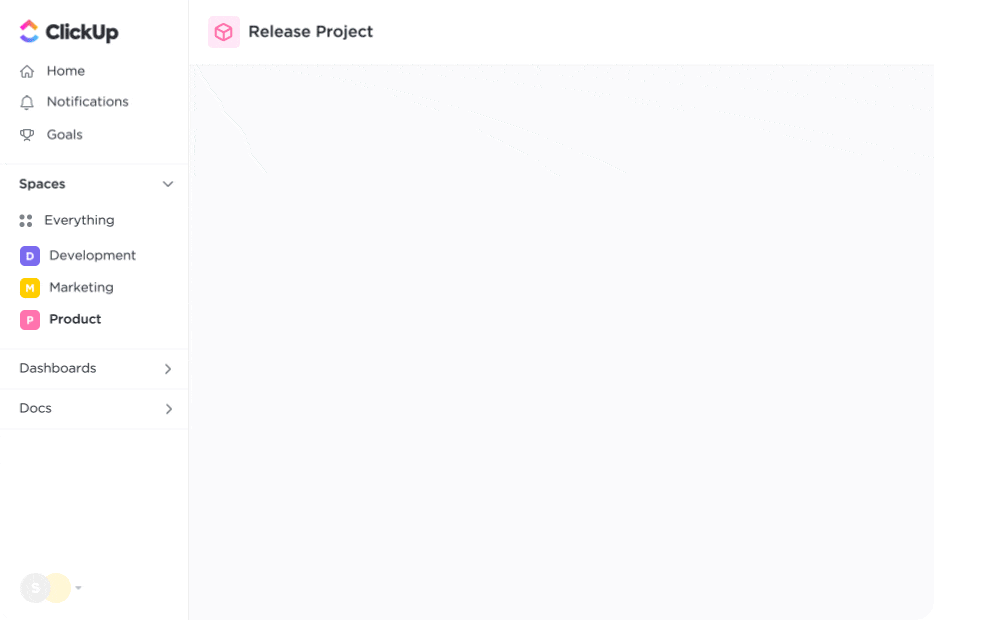
First on this list—and in our hearts—is ClickUp, the ideal TimeCamp alternative when it comes to features, flexibility, pricing, and more.
Not only does ClickUp pack the same punch when it comes to time management functionality, but it also offers all of the project management features you’d have to rely on other software for if you stayed with TimeCamp.
Access tons of time-saving tools, multiple project views, unlimited tasks, members, and more when you sign up for ClickUp today!



