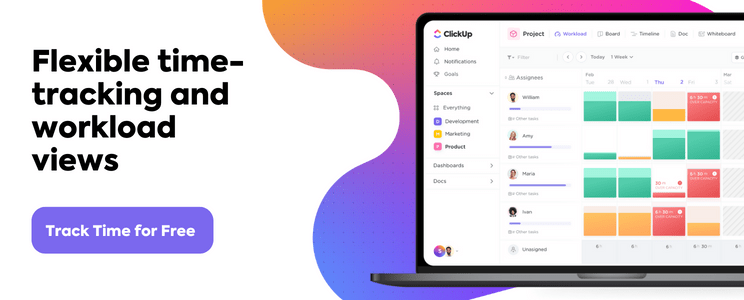Project management and time management go hand in hand. 🫱🏼🫲🏾
You can’t have one without the other! And you can’t achieve them without dynamic software designed to increase productivity and profitability with accurate project time tracking, timesheets, budget forecasting, and invoicing.
Many project management apps aim to make this happen for teams of all sizes, including freelancers and small to mid-sized businesses. One of the common tools in this category? Paymo. 💸
The hard part is that not all software lives up to the hype, and even Paymo has its own set of limitations that teams must work around to keep up with deadlines, project timelines, and stakeholder expectations.
So what do you do? You find a Paymo alternative. 🙂
And we have the best ones for you! Read along to learn more about Paymo’s features and challenges, and find 10 of the top Paymo alternatives for your team.
What is Paymo?

Paymo gets that time is money, which is why many of its top features revolve around tracking, reviewing, and billing time. For hour-based salaries, consultants, and invoices, this is a major asset! Other top Paymo features include:
- Views to support Kanban boards, to-do lists, spreadsheets, and calendars
- Tasks and subtasks
- Team scheduling
- Gantt charts and project milestones
- Timesheets, time reports, and time trackers
- Expense estimates and tracking
On paper, this all sounds great. But in practice? Paymo’s project management features only cover the basics.
While Paymo does offer multiple views for your workload, it misses the mark when it comes to effective goal alignment, thorough progress tracking, custom statuses, and more. It also lacks visual features to help people understand high-level concepts in different ways—whether it be through mind maps, timelines, digital whiteboards, or brainstorming tools.
But that’s not all. 👀
Paymo’s team collaboration features are limited to task comments and task comments only. This makes it easier to lose important information, action items, and next steps in long, unorganized task discussions. 🫠
Plus, Paymo comes at a price—literally.
Many of its key time and project management features have strict limits on its Free plan, forcing you into a paid option for additional everyday needs including tasks, time entries, clients, and storage. And while its Starter plan begins at just under $5 per month, it’s limited to a maximum of one user. Meaning, if you’re on a team of more than two people, Paymo will automatically set you back $9.95 per user, per month.
It begs the question: Why pay-mo for less?
The answer is simple—you don’t! You seek out a Paymo alternative that can fill its gaps.
The 10 Best Paymo Alternatives
Paymo excels when it comes to all things time, budget, and profit. But it’s not the only software to offer these features, and then some.
You shouldn’t have to make costly sacrifices to achieve expert-level time and project management with one flexible tool. And luckily, we’ve got a list of the 10 best Paymo alternatives to do just that. 🤓
1. ClickUp
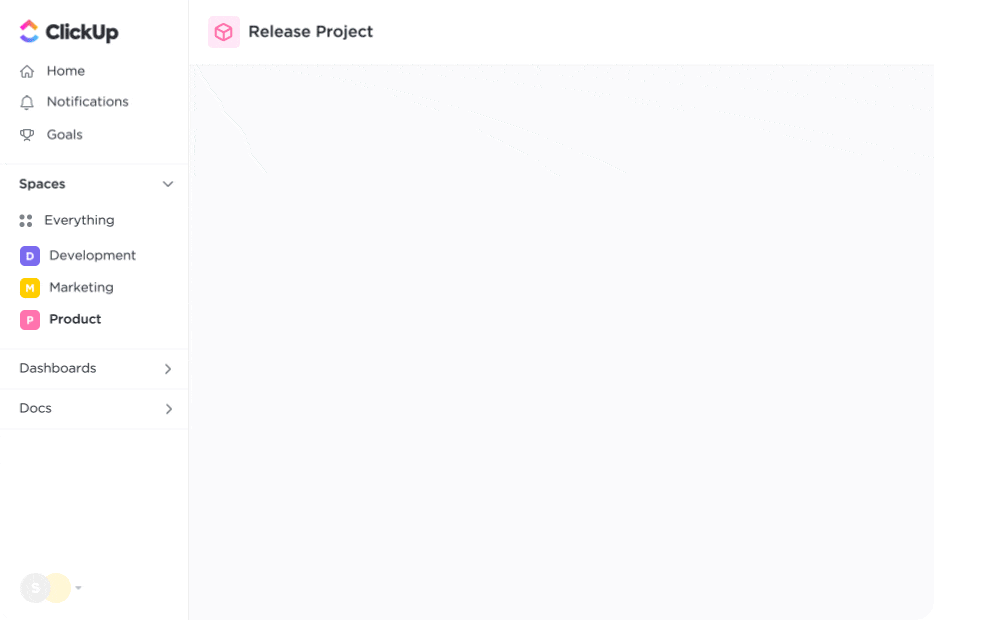
ClickUp is a powerful, all-in-one productivity software designed to streamline any process, improve team collaboration, and master time management by bringing all of your work into one convenient and centralized knowledge base. Its intuitive UI and rich set of features provide wall-to-wall solutions for teams across industries, including flexible project time tracking, dates and times, reports, labels, and more!
With over 1,000 integrations and a vast Template Library, ClickUp is the ideal software for teams who want to know exactly where their time goes and how to build upon their current productive habits.
ClickUp best features
- Notes, labels, and tags for advanced sorting and filtering, and more context in every time entry
- Over 15 project views including Calendar, List, Board, Gantt, and the unique Workload view
- Fully transparent platform to align team members on goals, priorities, and time
- Global time tracking from any device, window, app, or task
- Formulas to accurately calculate billable time across all invoices
- Custom timesheets, reports, and insights with time-tracking widgets
- A rich Free Forever Plan and affordable options on every pricing plan
- Advanced time estimates to forecast your workweek
- Hundreds of flexible time-tracking features
ClickUp limitations
- Slight learning curve in adapting to ClickUp’s rich set of features
- Not all views on the mobile app—yet!
ClickUp pricing
- Free Forever
- Unlimited: $5 per month, per user
- Business: $12 per month, per user
- Business Plus: $19 per month, per user
- Enterprise: Contact ClickUp for custom pricing
ClickUp ratings and reviews
- G2: 4.7/5 (5,510+ reviews)
- Capterra: 4.7/5 (3,510+ reviews)
2. nTask
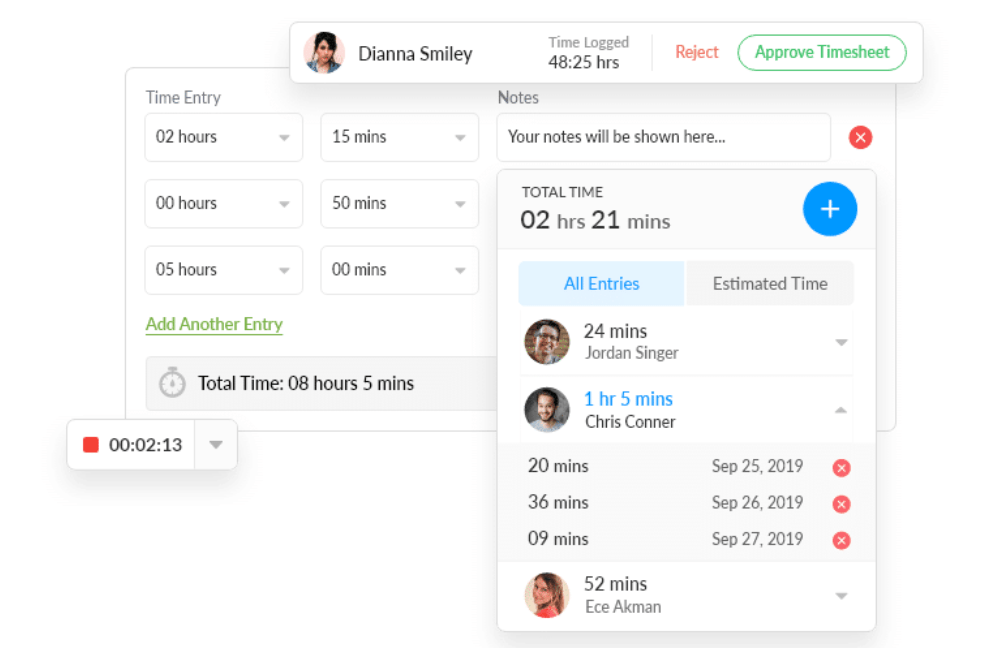
nTask is a time-tracking and management tool allowing users to track the amount of time spent on tasks and projects. It helps teams identify areas where they can be more efficient, monitor progress, measure performance, and optimize workflows.
With nTask, users can create tasks with detailed descriptions, assign them to team members or clients, set deadlines, and easily get an overview of their workloads.
The app also features automated notifications when deadlines are approaching, or tasks need follow-up action. It also provides in-depth reports that help teams analyze data and determine how their work processes can be improved for future projects!
nTask best features
- Document sharing and file management
- Gantt charts and task dependencies
- Planned and actual due dates
- Dedicated team workspaces
nTask limitations
- Attaching large files when sharing takes longer than normal
- Only suitable for teams with less than 50 team members compared to other Paymo alternatives on this list
nTask pricing
- Premium: Starts at $20/month for 5 users
- Business: Starts at $60/month for 5 users
- Enterprise: Contact nTask for pricing
nTask ratings and reviews
- Capterra: 4.2/5 (100+ reviews)
- G2: 4.4/5 (10+ reviews)
3. Wrike
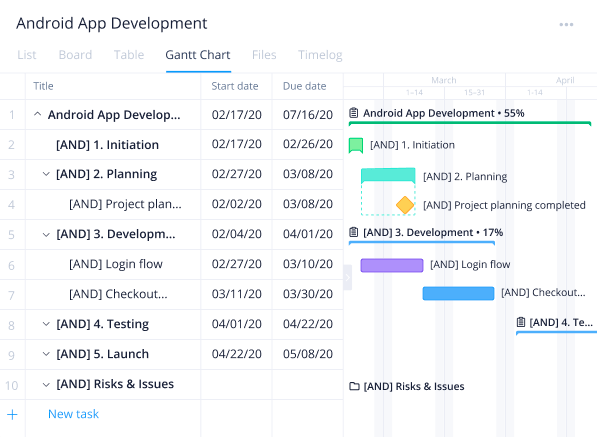
Wrike is a project management and collaboration software helping teams organize, prioritize, and manage their tasks. It’s an ideal platform for mid to large businesses with complex projects across multiple departments or remote teams. With Wrike, users can create shareable task lists, assign deadlines and track progress across various projects.
You can pause or resume tracking time without adding an entry with the Pause Timer button. It’s a helpful feature when you have planned or unplanned breaks during a task.
For example, if you need to step away from your computer for a few minutes to hydrate and grab a snack, you can click the Pause Timer button, so you don’t have to worry about manually adding the break time to the timer entry.
Check out more Wrike alternatives!
Wrike best features
- Project dashboards for better task management
- Request forms with conditional logic
- Mobile and desktop apps
- 400+ integrations
Wrike limitations
- The in-app time tracker is accessible through the Business or Enterprise plans
- Gantt charts are a paid feature
Wrike pricing
- Free
- Team: $9.80/month per user
- Business: $24.80/month per user
- Enterprise: Contact Wrike for pricing
- Pinnacle: Contact Wrike for details
Wrike ratings and reviews
- Capterra: 4.3/5 (1,900+ reviews)
- G2: 4.2/5 (3,200+ reviews)
4. Trello
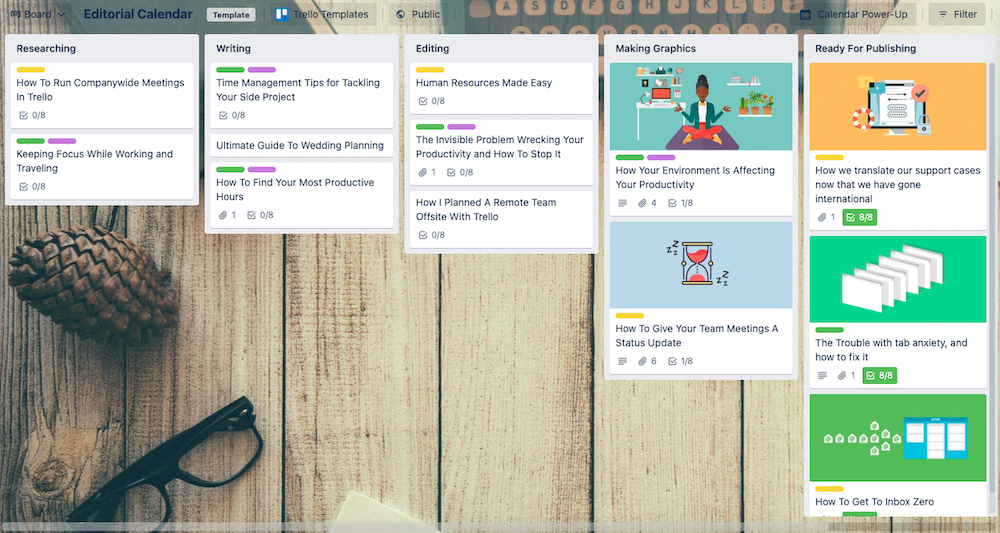
Trello is a project management tool you can use to help keep track of how much time you spend on multiple projects. You can build cards for each task and set due dates to help keep yourself organized and make sure you finish tasks on time. You can also add comments, images, files, and more to each card so that it’s easy to review what you’ve done.
Trello’s time-tracking capabilities are lacking compared to other Paymo alternatives on this list. But Trello offers integrations (called Power-Ups) to help cover essential needs like resource planning, invoices, and timesheets.
Trello best features
- Project views including Kanban boards, timelines, calendars, and dashboards
- Power-Ups (plugins) to link to other apps and project management tools
- No-code automation built into every Trello board
- Templates for repeatable workflows
Trello limitations
- Most of the features are unavailable in the free version (check out Trello alternatives)
- Task layers can easily pile up when you’re managing robust projects
Trello pricing
- Free
- Standard: $5/month per user, billed annually
- Premium: $10/month per user, billed annually
- Enterprise: Contact Trello for pricing
Trello ratings and reviews
- Capterra: 4.5/5 (22,000+ reviews)
- G2: 4.4/5 (13,000+ reviews)
5. Teamwork
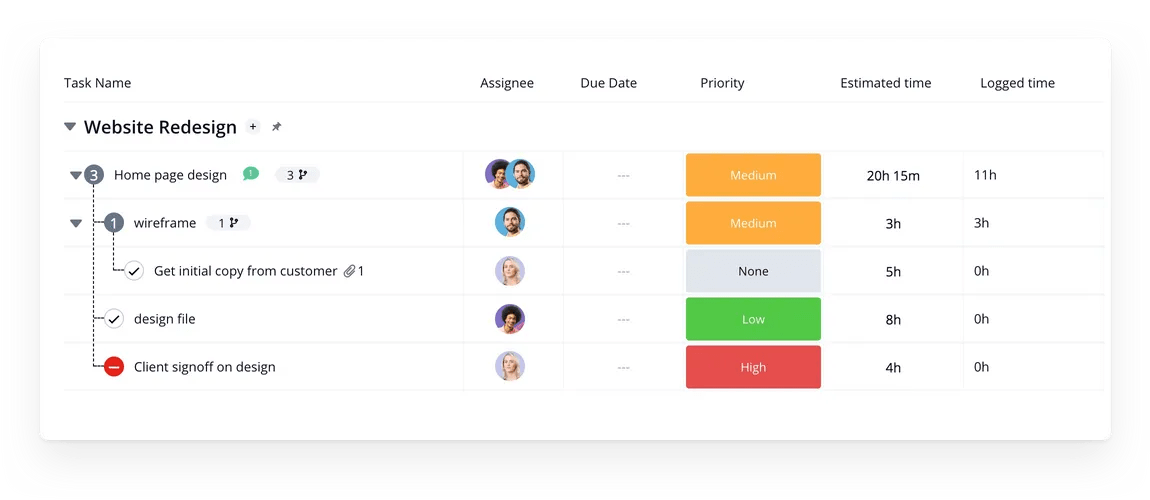
Freelancers, project managers, and agencies will enjoy the simplicity of generating invoices based on logged time in Teamwork, a project management tool that helps teams to collaborate and organize their work. It offers a range of features, such as task management, time tracking, team calendars, and file sharing, that allow teams to stay on top of their projects and stay in sync with one another.
Additionally, it also provides a few time tracking tools like automated tracking and the Timer app to help teams stay on track and identify areas for improvement. With full visibility into where time has been spent on tasks, project managers have the data to identify areas of inefficiency and make informed decisions on how to improve the team’s workflow.
Teamwork best features
- Resource management for day-to-day capacity planning
- Apps for desktop, iOS, and Android
- Gantt chart and Kanban board views
- Unlimited free client users
Teamwork limitations
- Steep learning curve to train and apply across workflows
- Dashboards and goal tracking are paid features
Teamwork pricing
- Free Forever
- Deliver: $9.99/month per user, billed yearly
- Grow: $17.99/month per user, billed yearly
- Scale: Contact Teamwork for details
Teamwork ratings and reviews
- Capterra: 4.5/5 (700+ reviews)
- G2: 4.4/5 (1,000+ reviews)
Try out these Teamwork alternatives!
6. Basecamp
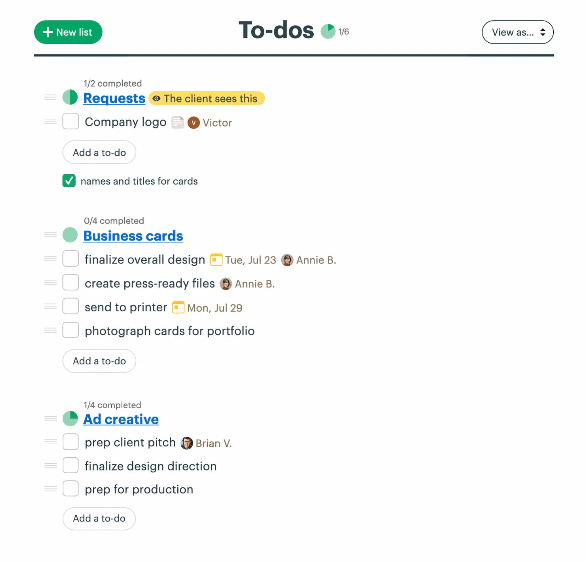
Basecamp is a project management tool helping teams collaborate and organize their work. It offers a range of features, such as task management, file sharing, team calendars, and a built-in messaging system that allows teams to stay on top of their projects and stay in sync with one another.
The app is designed to be user-friendly and intuitive. It’s available on multiple platforms and devices, which allows teams to work from anywhere and stay connected!
Basecamp does not have a native time-tracking feature but offers integrations with other time-tracking apps, including Everhour, Timesheet, and Harvest.
Check out more Basecamp alternatives!
Basecamp best features
- One-page dashboard for your projects, assignments, and schedule
- In-app direct messages for team collaboration
- Real-time chat and messaging system
- Team check-in with an automatic poll
Basecamp limitations
- Limited progress tracking functionality
- Not suitable for agile teams with complex workflows
Basecamp pricing
- Unlimited users: $299/month, billed annually
- For freelancers, startups, or smaller teams: $15/month per user
Basecamp ratings and reviews
- Capterra: 4.3/5 (14,000+ reviews)
- G2: 4.1/5 (5,000+ reviews)
7. Kantata
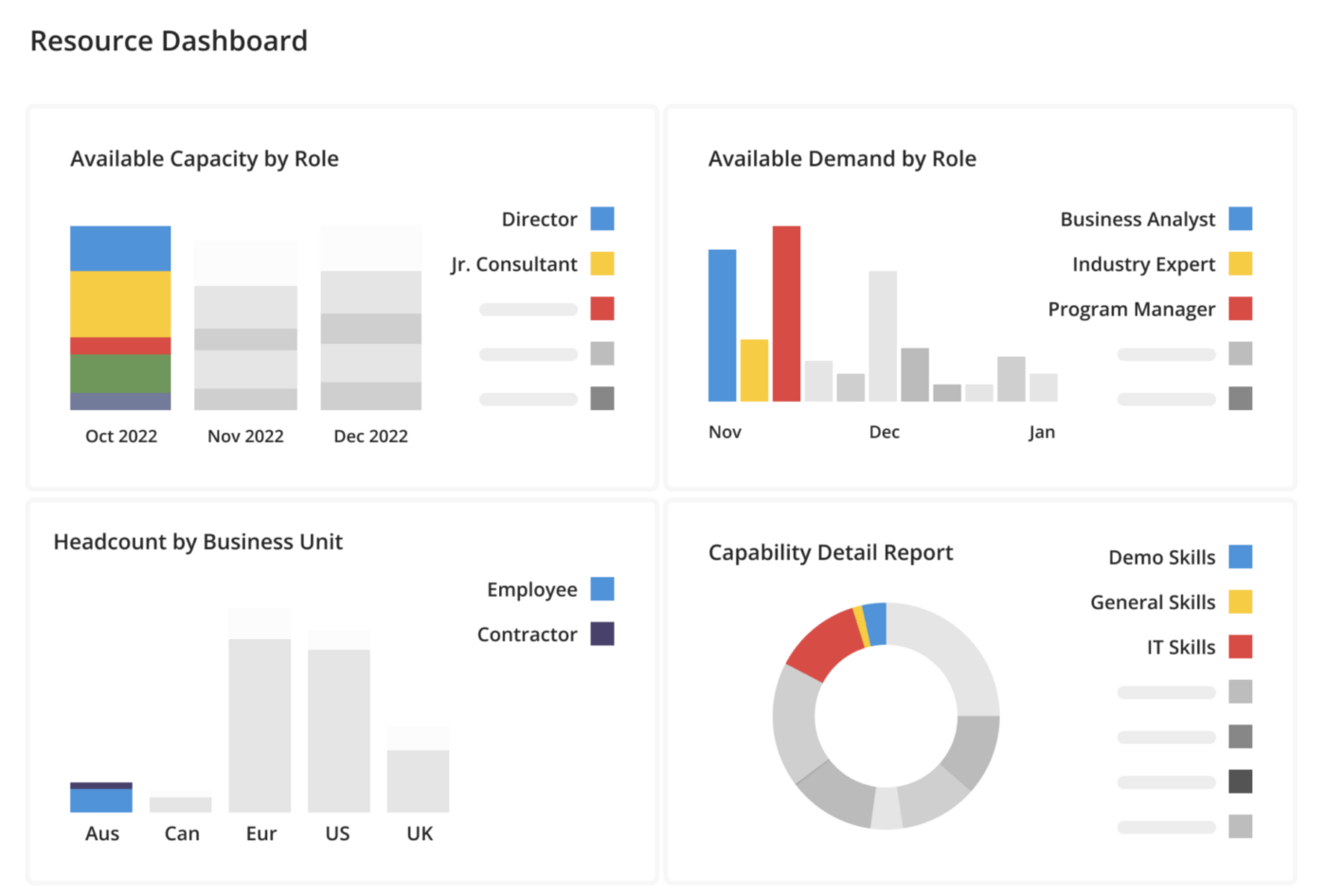
Kantata’s project management features include automated data entry, online dashboards, and reporting capabilities to help you gain a deeper understanding of when and where you spend most of your time.
After enabling the time tracking features in Kantata’s settings, you’ll have access to different tracking methods for any project. Or enter the time for all your projects in a weekly timesheet view!
The software recommends designating a team lead to approve time and expenses. But if you’re without project managers, you can assign anyone eligible for the task to approve submissions by changing the permissions in settings.
Kantata best features
- Project portfolio information to check the status of any task or deliverable
- Customizable dashboards to help identify unstaffed demand
- Drag-and-drop tools and reusable components
- Segment reporting for targeted metrics
Kantata limitations
- Designed for small businesses to enterprise
- No advanced customization options
Kantata pricing
- Contact Kantata for details
Kantata ratings and reviews
- Capterra: 4.2/5 (500+ reviews)
- G2: 4.1/5 (1,200+ reviews)
8. Asana
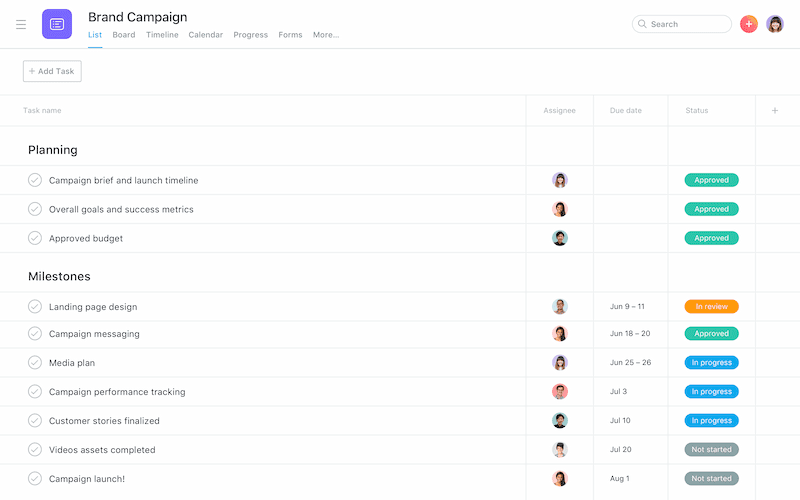
Asana is a project management tool that allows users to schedule tasks and track project progress. To use Asana for time tracking, first, create a project for the task or set of tasks that you want to track time for.
But before you assign a task to a team member, you have the option to open the “Estimated time for appointee” report feature to show the estimated time to complete the activities of a project, based on your selected individual.
This will help the overall team avoid sending direct messages to team members about their workload capacity and wasting valuable time! Instead, this can be used to quickly determine availability and help manage resources more effectively.
Check out more Asana alternatives!
Asana best features
- Gantt charts, Kanban boards, and calendars to view and track your work
- App integrations to connect your favorite tools and apps
- Reports for insight into task and workflow progress
- Custom automation to build team processes
Asana limitations
- Time tracking is available only for Business and Enterprise customers
- Team members can only export CSV and JSON file formats
Asana pricing
- Basic
- Premium: $10.99/month per user, billed annually
- Business: $24.99/month per user, billed annually
- Enterprise: Contact Asana for pricing
Asana ratings and reviews
- Capterra: 4.5/5 (11,000+ reviews)
- G2: 4.3/5 (9,000+ reviews)
9. Monday.com
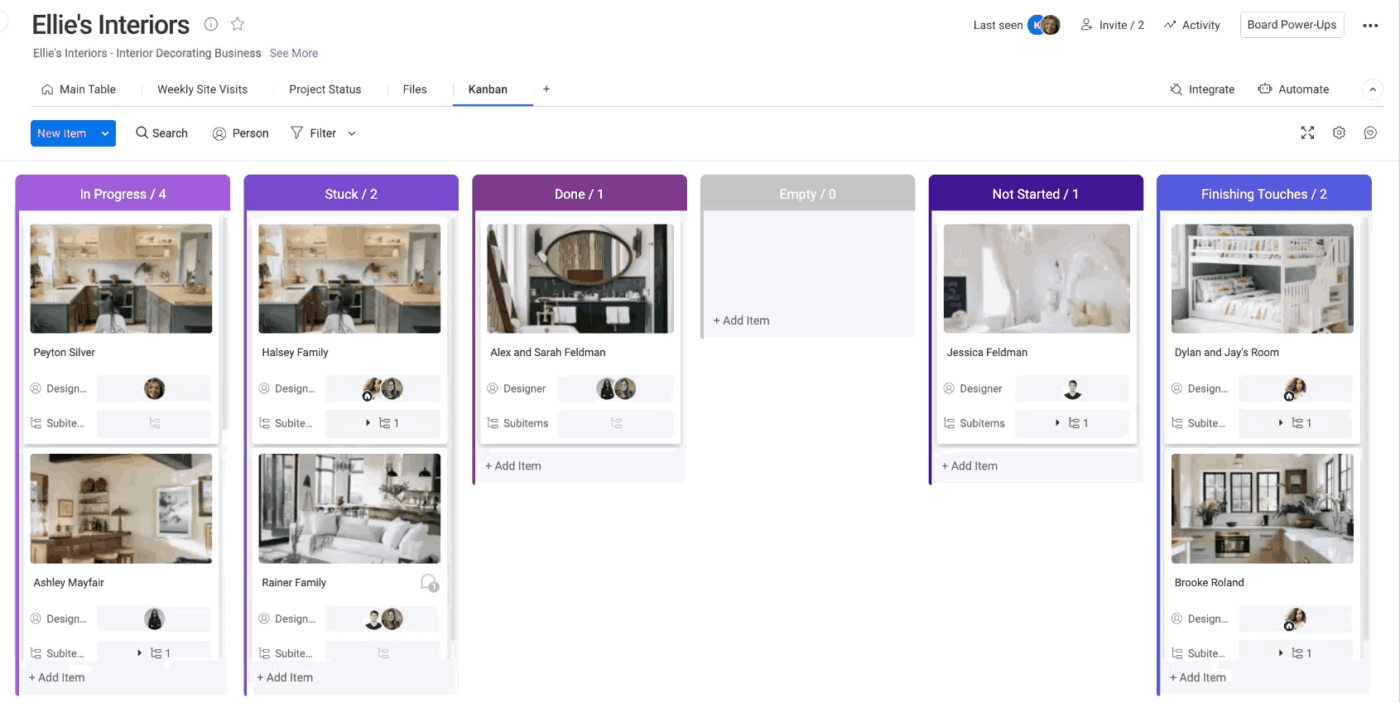
Monday is a team management platform helping teams collaborate, communicate, and get organized. It offers an intuitive interface with a wide range of features designed to make work easier and more enjoyable for teams of any size. With Monday, users can create tasks, assign deadlines and track progress in real-time, enabling teams to stay up to date with their projects and ensure everything goes smoothly.
The Time Tracking Column feature displays the time tracked in seconds or minutes. Clicking into a specific time tracking cell opens the history where you can view the progress of each task. This information can be used to measure the performance of individuals and teams, providing valuable data for performance evaluations and setting goals.
Monday best features
- Unlimited automation recipes support different workflows
- Customizable column types for project management
- Kanban view to help map out tasks and Sprints
- 200+ templates for different use cases
Monday limitations
- The Time Tracking Column feature is only available in the Pro and Enterprise plans
- Steep learning curve for users since new features are constantly being added (check out Monday alternatives)
Monday pricing
- Individual: Free forever
- Basic: $8/seat per month starting at 3 seats
- Standard: $10/seat per month starting at 3 seats
- Pro: $16/seat per month starting at 3 seats
- Enterprise: Contact Monday for pricing
Monday ratings and reviews
- Capterra: 4.6/5 (3,300+ reviews)
- G2: 4.7/5 (6,600+ reviews)
10. TimeCamp
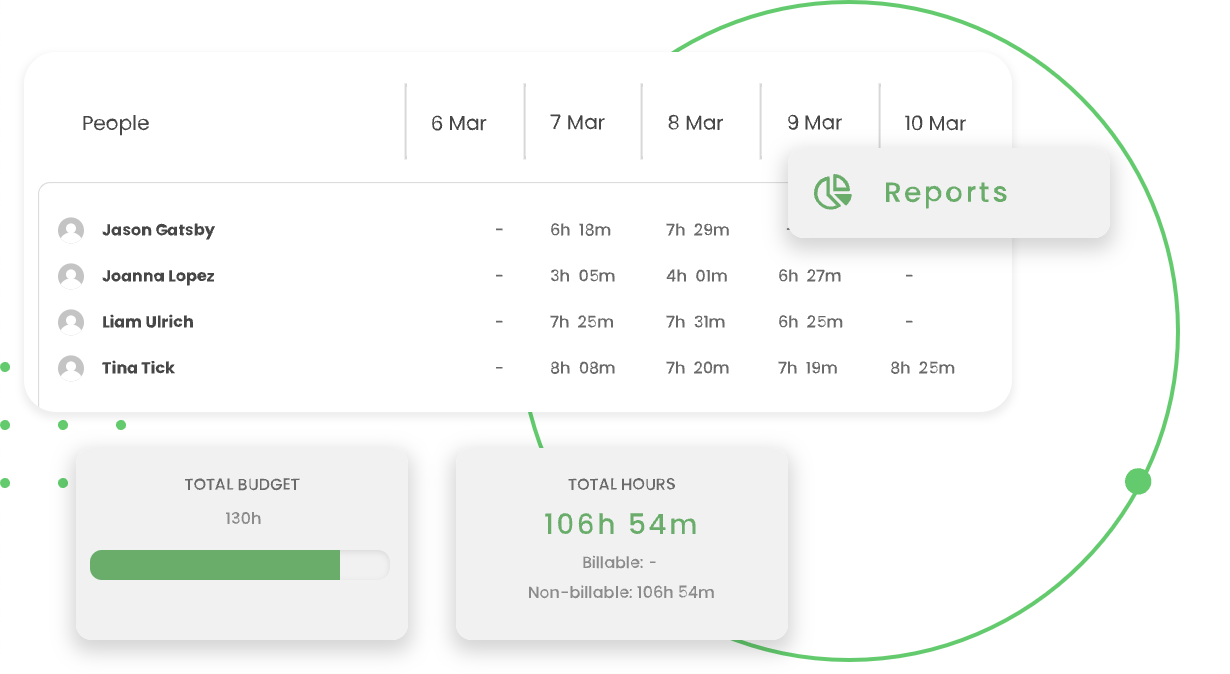
TimeCamp is a time-tracking and resource management software for businesses and individuals to track the time spent on various tasks and projects. It can be used to monitor employee productivity and invoice clients based on the time spent on their projects.
Users can set up budgets for projects, so they can track their progress against those budgets and make adjustments as necessary. This can be especially useful for creative teams that need to keep close tabs on project expenses.
For instance, a business might create a budget for a website redesign project, which would include the costs of things like hosting, design, and development, and then track those expenses over time to make sure they remain on budget.
TimeCamp best features
- Billable and non-billable projects for resource management
- Report sharing via email, PDF, or Excel
- Automatic and idle time tracking
- One-click timesheet approvals
TimeCamp limitations
- Productivity reports are not available on the free plan
- Calendar integration is a paid feature
TimeCamp pricing
- Free
- Basic: $6.30/user per month
- Pro: $9/user per month
- Enterprise: Contact TimeCamp for pricing
TimeCamp ratings and reviews
- Capterra: 4.7/5 (500+ reviews)
- G2: 4.6/5 (100+ reviews)
Check out these TimeCamp alternatives!
Time Management Tip: Sign Up for ClickUp
It’s never fun to search for a new go-to free project management software, but it’s always nice to know you have options!
There’s no need to settle for the drawbacks that come with Paymo. Instead, rely on software with a wide range of features to uplevel your time and project management practices. Our suggestion? Rely on ClickUp. 🙌🏼
ClickUp is the only all-in-one productivity solution for teams of any size and industry. With over 15 unique workflow views, tons of collaboration tools, and dynamic time management features, ClickUp is as powerful as it is cost-effective!
Access unlimited tasks, tons of flexible features, templates for every use case, and over 1,000 integrations across every pricing plan when you sign up for ClickUp today!