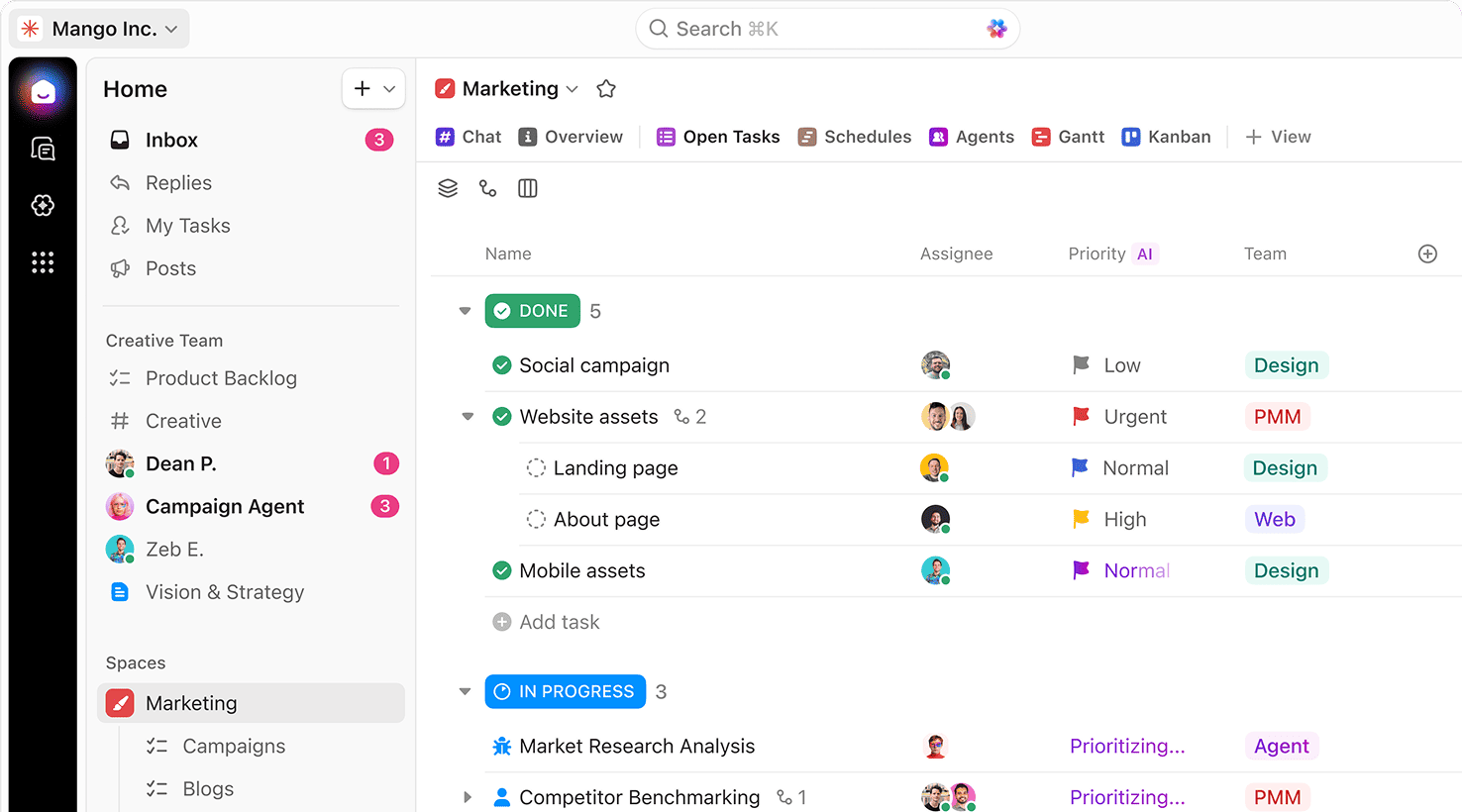Seamless Time Tracking with Everhour and ClickUp
Combine ClickUp's project management with Everhour's time tracking. Automate reporting, manage budgets, and enhance productivity effortlessly.
Free forever.
No credit card.
Free forever. No credit card.
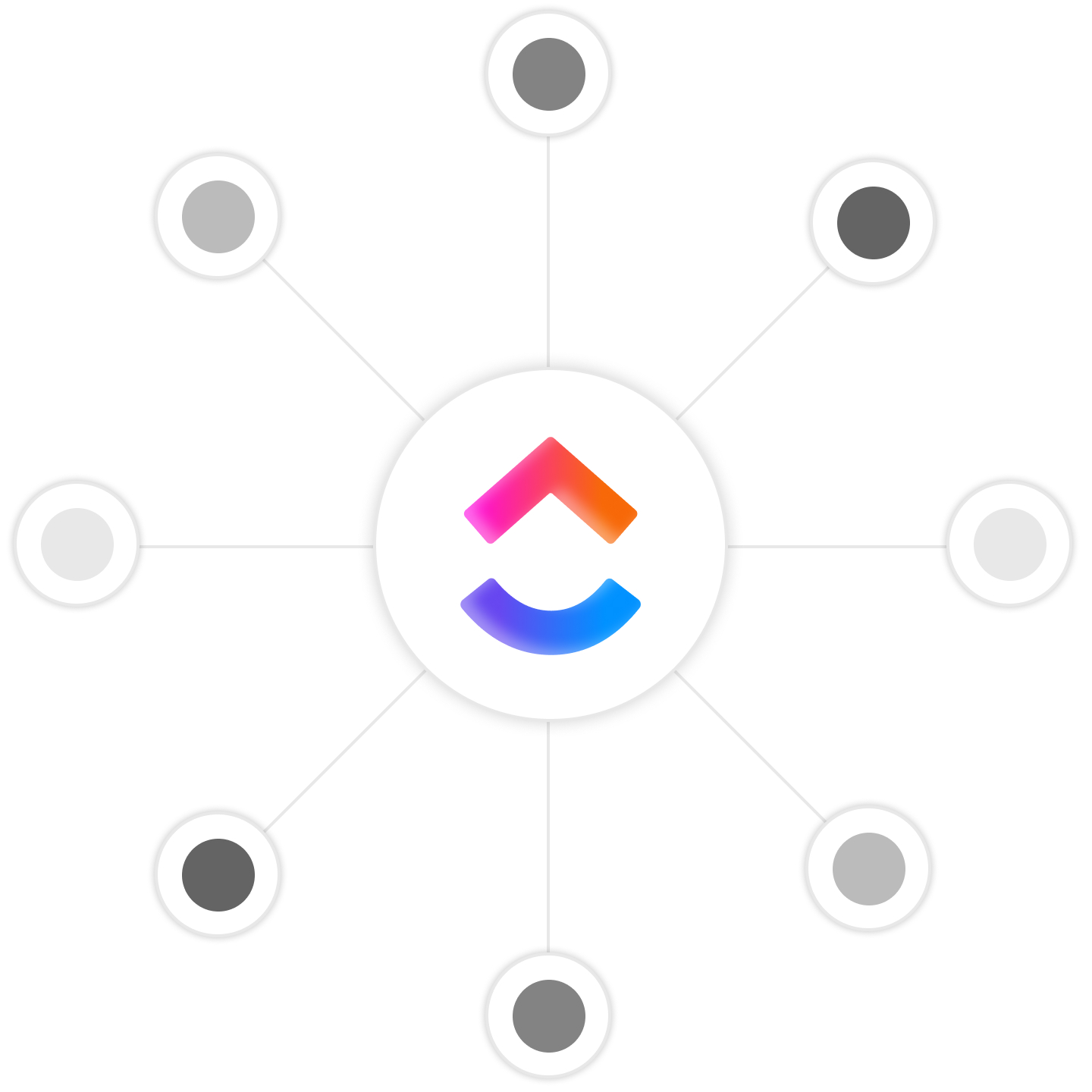
Trusted by the best
Track time directly in ClickUp
Effortlessly log hours on tasks without leaving ClickUp. All time entries are synchronized in real-time.
Budget and estimate management
Keep projects on track with advanced budgeting tools and accurate time estimates integrated within ClickUp.
Automated reporting and payroll
Simplify invoicing and payroll with automated reports generated directly from your time entries.
Without integration
- Manually input time data into ClickUp
- Constantly switch between apps to track time
- Difficult to manage budgets and estimates
- Manual creation of timesheet reports
With integration
- Log time directly in ClickUp
- Seamless time tracking within a single platform
- Enhanced budget management with real-time data
- Automatic generation of timesheet reports
Designed for teams optimizing time and resources
Project Managers
Monitor project timelines and budgets with real-time data.
Finance Teams
Automate payroll and reporting to streamline financial operations.
Operations Teams
Improve resource allocation and task management efficiency.
Integrate Everhour + ClickUp for ultimate efficiency
Get started instantly. No setup required.