

Did you know that 44% of businesses deal with timesheet errors on a regular basis?
It comes as no surprise that business owners and freelancers around the world are trying to find ways to minimize timesheet mistakes. One of the best ways to lower the chances of errors is by finding the perfect time-tracking software!
Harvest is among the most popular time-tracking tools out there, as it provides users with a simple way to track time spent on various projects and tasks. Harvest has many excellent features that make this tool particularly useful for remote teams and business owners, such as invoicing, creating reports, and integrations.
However, Harvest might not work for everyone. Some users may find it difficult to navigate, while others would prefer to have more features available at a lower price point. So if you’re experiencing similar issues with Harvest, this roundup is for you.
Here are the top 10 Harvest alternatives available today!
What is the Harvest App?
Harvest is a time-tracking tool that provides companies with a way to:
- Gain insight into the team’s progress
- Generate reports on ongoing and previous projects
- Turn tracked time into invoices
The great thing about Harvest is that the users can get a 30-day free trial. After that, you can continue using Harvest for free with limitations such as seats and features.
Why Harvest May Not Work for Everyone
As great as Harvest is, it does come with a list of downsides that might be a deal-breaker for some users. To get a full picture of various user experiences using Harvest, we’ve rounded up a few of the most common reviews on Capterra, a popular website that helps you find the best software for your needs.
Most of these reviews were made by users working in marketing, consulting, e-learning, healthcare, and IT fields. Here are the most common complaints:
- Manual entry is time-consuming and increases the risk of human errors
- Lack of activity summary for regular users
- Lack of customization
- Limited integration
- Lack of additional options for the budget feature
- No project overview for regular users
- No history of charged rates
With that being said, the best time-tracking tools should offer features that prevent you from wasting your time on basic administrative tasks, give you the flexibility you need to work at your best and provide a seamless and enjoyable user experience.
So on that note, here are our top 10 Harvest alternatives to consider!
10 Best Harvest Alternatives
1. ClickUp
Best for all-in-one project management, team collaboration, and productivity
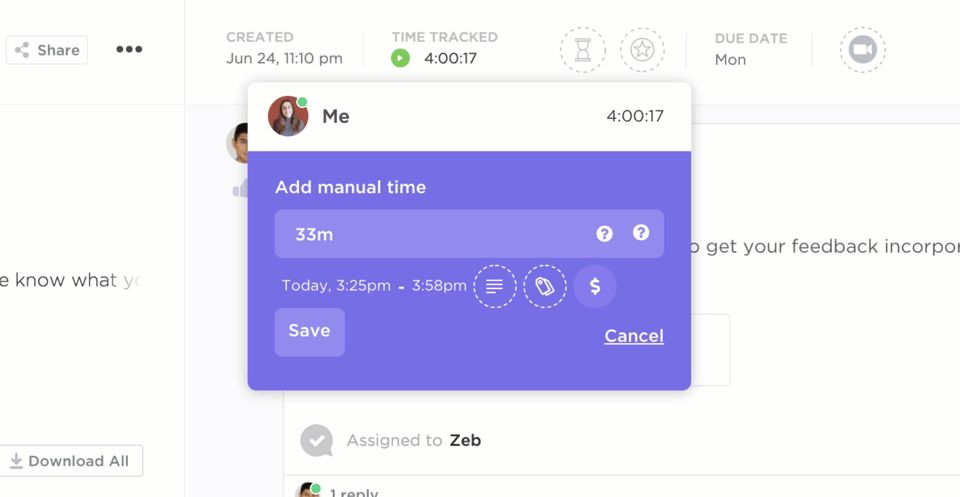
ClickUp is the ultimate project management solution and productivity tool built with hundreds of advanced features to simplify your workflow, help you consolidate your apps, and manage your team’s workload. Whether you’re a freelancer, a small business, an agency, or a large enterprise, you’ll find ClickUp useful for supporting your day-to-day operations and for many other use cases.
What makes ClickUp a great tool and one of the best Harvest alternatives is that, unlike Harvest, ClickUp offers a fully customizable platform, which means any team and business of all sizes can configure ClickUp to fit their unique preferences and workflows to support their business as it scales.
As for improving team productivity, optimizing workflow, tracking project progress, and ensuring projects are delivered on time, it offers a built-in time tracking feature that lets you measure time spent on tasks and manage resources effectively across your teams.
Moreover, ClickUp’s global timer feature can help you with the following:
- Easily track time spent on tasks across your Workspace
- Build and customize timesheets
- View a detailed report on your time
- Add time estimates to your tasks
- Add notes to your time entries
- Mark time as billable for proper invoicing
- Input and edit time manually if any changes are needed
- Search and filter time entries
- Rollup time and see a combined total of all time spent across tasks and subtasks
- And so much more
And because ClickUp is available on mobile and desktop, you start, pause, and stop time across devices, add your time manually in case you forget to start the timer, and even add custom tags to label and organize your time.
All in all, ClickUp is a one-stop shop for all your project management, workload management, and time tracking needs. Streamline your work even further by simply integrating ClickUp into over 1,000 apps, including popular tools like Google Workspace, Slack, Front, and many of the time trackers on this list, to sync all your time into ClickUp and bring all your work in one place.
Key features
- Fully customizable platform: Configure the platform in any way that supports your workflow, preferences, and business needs with Custom Fields, ClickApps, and more
- Over 15 custom views: View your work your way—get access to Workload, Timeline, List view, and other custom views to see your work the way that makes sense to you and your team
- Global time tracking: Easily record, start and stop time from any device, manage project status, and add up the time you spend on all of your work with the built-in global timer in ClickUp
- Time reporting: Getting a high-level glimpse at your time entries, estimates, timelines, and project milestones to help you make strategic decisions regarding your processes
- Sorting and filtering: Notes, labels, or tags will help you organize and access your time entries easily
- Dashboard with real-time reporting: Build your ideal custom dashboard to improve project tracking and team management, and get a high-level overview of your work, resources, and more
- Chrome extension: ClickUp also offers a free Chrome Extension, making accessing the global timer and log time easier
- Integrations: Connect ClickUp to over 1,000 work tools to consolidate your apps and streamline your workflow
- Mobile app: Access your work and track time spent on tasks from anywhere with the mobile app
Limitations
- Not all views are available in the mobile app yet
Pricing
- Free Forever Plan: Feature-rich free version is available
- Unlimited: $7 per member/month
- Business: $12 per member/month
- Enterprise: Contact for pricing; this plan for features such as white labeling, advanced permissions, unlimited custom roles, and more
Customer reviews and ratings
- Capterra: 4.7 out of 5 (3,633 reviews)
- G2: 4.7 out of 5 (6,622 reviews)
2. Clockify
Best for tracking time spent on tasks, billable hours, and project expenses

Clockify is among the most popular time-tracking tools worldwide. It makes a great Harvest alternative because this app is equipped with various time management features making it easy to input and track your team’s activities and progress.
For timekeeping, Clockify allows you to:
- Track your hours in real-time, or add time manually
- Block and manage time using a calendar
- Create automatic timesheets
- Track sites and websites used
- Clock in/out from a shared device via kiosk
What’s more, Clockify integrates with more than 80 other tools, including ClickUp, Google Workspace, Pumble, and Trello
Key features
- Progress tracking: Keep tabs on tasks, rates, and forecasts
- Reporting: Create reports for each project
- Timesheets: Quickly log every activity
- Invoicing: Issue invoices based on the time you tracked
- Expense monitoring: Record fixed and variable expenses
Limitations
- Although Clockify offers basic reporting functionality, the reports are relatively simple and may not meet the needs of all users. Some users may need more detailed and customizable reports
Pricing
- Basic: $4.99 per month; offers various features such as project templates, time audits, breaks, and bulk edits
- Standard: $6.99 per month; comes with extra options such as time off, invoicing, and approval
- Pro: $9.99 per month; offers scheduling, expenses, custom fields, labor cost, and profit, among other features
- Enterprise: $14.99 per month; offers extensive features such as a custom subdomain and audit log
Customer reviews and ratings
- Capterra: 4.7 out of 5 (4,449 reviews)
- G2: 4.5 out of 5 (143 reviews)
3. TimeCamp
Best for productivity monitoring and tracking profitability

TimeCamp is an attendance-tracking app that helps users track time, create reports, and generate invoices. With this tool, users have access to productivity analysis tools such as project pie charts, individual and team performance comparisons, and hourly rates, which can help teams identify areas of strength and improvement.
Integrate TimeCamp with popular apps, including ClickUp, Google Workspace, Outlook, Slack, and Freshdesk.
Key features
- Automatic time tracking: Start the time tracker with one click
- Reporting: Get all the relevant info about your project
- Invoicing: Transform time tracked into billing rates
- Budget notifications: Get a notification when a project is about to overrun
- Time off requests: Allow employees to submit requests for leaves
Limitations
- Some users may experience difficulties adjusting time
- Lack of customization
Pricing
- Free: Users get unlimited projects and tasks operated by an unlimited number of users
- Basic: $8.99 per user/month; offers features such as time rounding, custom reporting, and unlimited integration
- Pro: $11.99 per user/month; offers billing rates and invoicing features
- Enterprise: Contact for pricing
Customer reviews and ratings
- Capterra: 4.7 out of 5 (583 reviews)
- G2: 4.7 out of 5 (191 reviews)
4. Toggl Track
Best for tracking billable hours and generating time reports

Toggl Track is an easy-to-use time tracking software. Toggl Track’s main purpose is to increase the profitability and productivity of a business, and every Toggl Track feature saves you a lot of time on administrative tasks. This Harvest alternative is more than a simple time tracking tool, as it comes with features such as billing, invoicing, and project budgeting.
Connect Toggl to project management tools like ClickUp and other work apps, such as Adobe, Google Workspace, Trello, Backlog, and more.
Key features
- Calendar view: Review time entries in a calendar format
- Billing: Assign billing rates to workspaces and members
- Reporting: Easily generate reports and projections
- Payroll management: Quick payroll management based on tracked billable hours
Limitations
- No option for pausing sessions
- Correcting timesheet mistakes can be difficult for some users
Pricing
- Free: Comes with essential features and can be used by up to five people
- Starter: $10 per user/month; great for small teams that don’t need too many features available
- Premium: $20 per user/month; perfect for larger businesses that have to stay on top of the team’s productivity
Customer reviews and ratings
- Capterra: 4.7 out of 5 (2,150 reviews)
- G2: 4.6 out of 5 (1,524 reviews)
5. Timely
Best for time tracking and scheduling

Timely is an automatic time tracker that enables users to get an accurate insight into time spent on various tasks and saves you a lot of time on basic administrative tasks. Users can automatically record the time each worker has spent in certain apps and completing various tasks, keep employee activity private, and have full control over the information shared.
Key features
- Automatic time tracking: Start tracking your daily activities with just one click
- Productivity tracking: Keep track of the project’s progress and profitability
- Task scheduling: Automatically track time in different activities and create accurate timesheets
Limitations
- Lacks reporting filters
Pricing
- Starter: $11 per user/month; users get three teams and 50 projects
- Premium: $20 per user/month; comes with an unlimited number of teams and projects to work on
- Unlimited: $28 per user/month; available with unlimited features and individual capacity
Customer reviews and ratings
- Capterra: 4.7 out of 5 (649 reviews)
- G2: 4.8 out of 5 (269 reviews)
6. Hubstaff
Best for project budgeting and tracking billable hours

Hubstaff allows users to track time for specific tasks and projects accurately and keeps track of billable hours for invoicing purposes. It also enables users to create tasks, assign them to team members, set deadlines, and track their progress. Additionally, helps you manage your schedule, track tasks, and automate payroll no matter where your team is located.
Key features
- Time tracking: Track progress, find detailed timesheets, and set limits
- Employee monitoring: Monitor workers’ activities and check URLs visited
- Invoice and payroll tracking: Add pay rates for every member
- Project management: Break big projects into smaller tasks, check in with the team regularly
Limitations
- Too much employee monitoring
- Not enough integration options
Pricing
- Hubstaff Time: Great for creating reports and tracking time spent on tasks
- Time Free: Available
- Time Stater: $5.83 per user/month
- Time Pro: $8.33 per user/month
- Hubstaff Desk: Allows for team management, proof of work, as well as time tracking
- Hubstaff Field: Lets you manage your team and has a GPS time tracking feature
- Enterprise: Contact for pricing
Customer reviews
- Capterra: 4.6 out of 5 (1,384 reviews)
- G2: 4.3 out of 5 (416 reviews)
7. Paymo
Best for time tracking, project budgeting, and invoicing

Paymo is a time tracker created to help assist with planning and tracking various activities but also helps with resource management and financial planning. This app also offers other features like invoicing and expense management, making it easier for businesses to handle accounting and billing tasks. Access Paymo on mobile and desktop and integrate it with other work apps for more functionality.
Key features
- Task managing: Create and assign tasks for each member
- Planning and scheduling: Set up ghost bookings based on previous tasks
- Budgeting: Set a budget and measure the outcomes
- Reporting: Create and export project reports
- Accounting: Generate invoices based on time spent on tasks, projects, and more
Limitations
- Can be complicated to use for beginners
- Not enough features for larger projects compared to Paymo alternatives and competitors
Pricing
- Free: Available
- Starter: $4.95 per user/month; offers unlimited estimates and expenses
- Small office: $9.95 per user/month; access live time reports, active timers, and more
- Business: $20.79 per user/month; includes employee scheduling and free onboarding and training
Customer reviews and ratings
- Capterra: 4.7 out of 5 (454 reviews)
- G2 : 4.6 out of 5 (579 reviews)
8. TrackingTime
Best for creating timesheets

TrackingTime is a tool that helps you keep tabs on the daily activities and team progress. This time tracking tool comes with timesheets which reduce the need for basic administrative tasks regarding processing time and following tasks.
Aside from the regular time tracking features, TrackingTime also offers invoicing and time reporting. Generate reports in a matter of minutes, making it easier to track project progress and report to clients.
Key features
- Task managing: See every member’s activities and get performance insights
- Attendance tracking: Easily check every employee’s attendance and leaves
- Timesheets: Stop wasting time on administrative tasks by using TrackingTime timesheets
Limitations
- Managing multiple tasks and users can be difficult to some users
Pricing
- Free: Offers basic time tracking and can be accessed by up to three users
- Pro: $5 per user/month; great for unlimited collaboration and businesses that need advanced features such as reporting and time management
- Business: $10 per user/month; allows for more customization and comes with additional security and support
Customer reviews and ratings
- Capterra: 4.6 out of 5 (39 reviews)
- G2: 4.5 out of 5 (63 reviews)
9. Scoro
Best for time tracking, billing automation, task automation

Scoro is work management software that helps users organize projects and simplifies task management. The tool presents a control hub for your company and enables you to monitor and handle multiple tasks and projects at the same time.
Moreover, this app gives you a detailed view of all of your finances and enables you to cover different billing scenarios to give you a high-level understanding of every financial aspect of your project.
Key features
- Managing time: Utilize shared calendars and timesheets
- Managing teams: Allocate resources based on members’ availability
- Quoting and billing: Use predefined entries for quotes
- Reporting: Track performance and projects in real time
Limitations
- Scoro is a complex software that may take some time to learn and get used to
- While Scoro is customizable, making changes to the system can be complicated and challenging for users who are not IT-savvy
Pricing
- Essential: $26 per user/month; offers basic features such as calendars, quotes, invoices, dashboards, and work reports
- Standard: $37 per user/month; adds to the basics by incorporating tools such as a Gantt chart, time tracker, triggers and actions, and purchase orders
- Pro: $63 per user/month; offers a planner, timesheets and time locking, project budgets, and task matrix
- Ultimate: Contact for pricing
Customer reviews and ratings
- Capterra: 4.6 out of 5 (217 reviews)
- G2: 4.5 out of 5 (375 reviews)
10. Worksnaps
Best for time tracking, productivity monitoring, generating reports
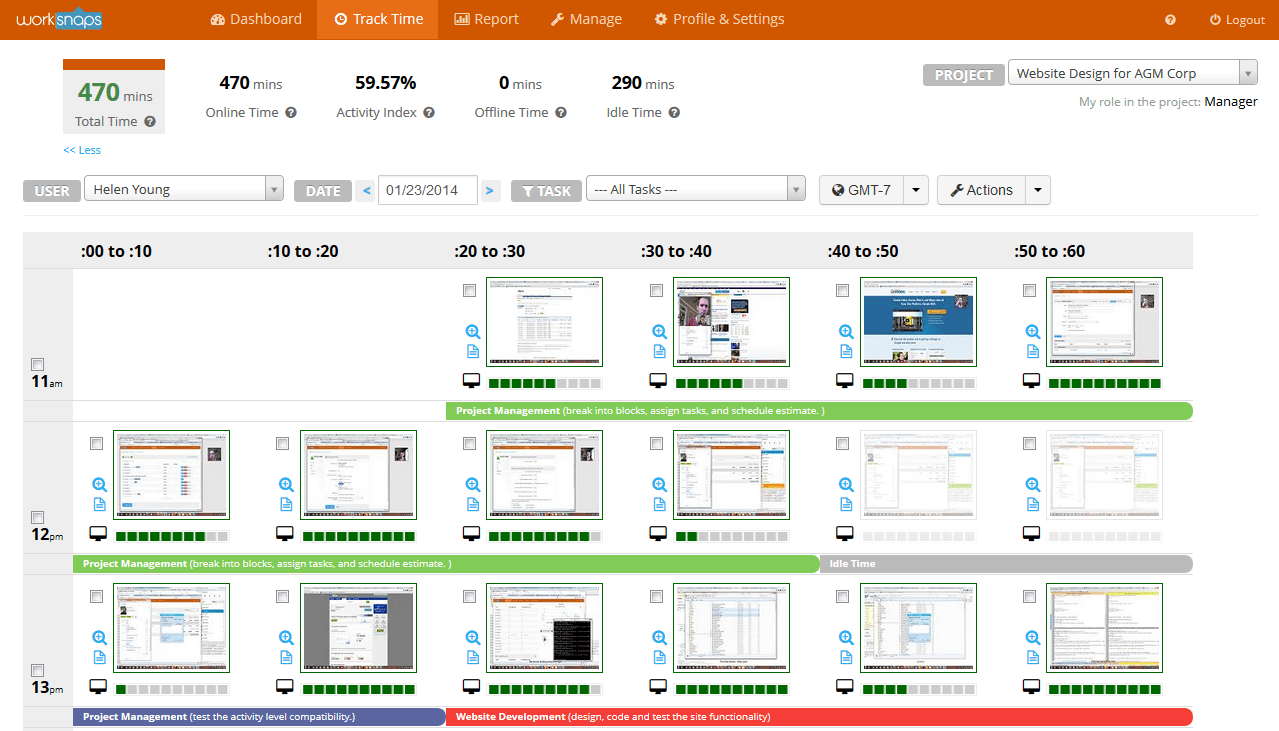
Worksnaps is a time tracking and productivity-monitoring tool that allows users to track their work activities, take screenshots, and generate reports to analyze their productivity. Additionally, this Harest alternative offers features like invoicing and billing, which are useful for managing client billing and payments.
Key features
- Task organizing: Easily manage the team by placing each user in a different project
- Reporting: Use a detailed dashboard and create customized reports
- Privacy filtering: A user is notified whenever a screenshot is sent
- Invoicing and billing: Worksnaps has built-in invoicing and billing features, which makes it easy for users to manage client billing and payments
Limitations
- While Worksnaps does integrate with various project management tools, its integration with other business software may be limited
- Worksnaps is a cloud-based tool that requires an internet connection. Users may experience issues if they are working in areas where internet connectivity is poor
Pricing
- Starter: $20 per month (four users)
- Team: $40 per month (10 users)
- Department: $70 per month (20 users)
- Business: $90 per month (30 users)
Customer reviews
- Capterra: 4.2 out of 5 (6 reviews)
- G2: 4.4 out of 5 (4 reviews)
Find the Best Harvest Alternative For Your Time Management Needs
Harvest is a great tool to invest in, but that doesn’t mean you can’t do any better.
If you’re looking for software that will help you with time tracking, monitoring progress, and workforce management, the time tracking apps mentioned in this list make excellent options as the best Harvest alternatives.
ClickUp, for one, is a powerful all-in-one project management solution with time tracking features that are more advanced than Harvest. It offers hundreds of advanced and flexible features to improve team management, boost employee performance, and keep your hybrid and remote teams connected at all times.
Test it out for free and find out why over six million people chose ClickUp. 😌
Guest Writer:

Teodora Coguric is a productivity author and researcher.


