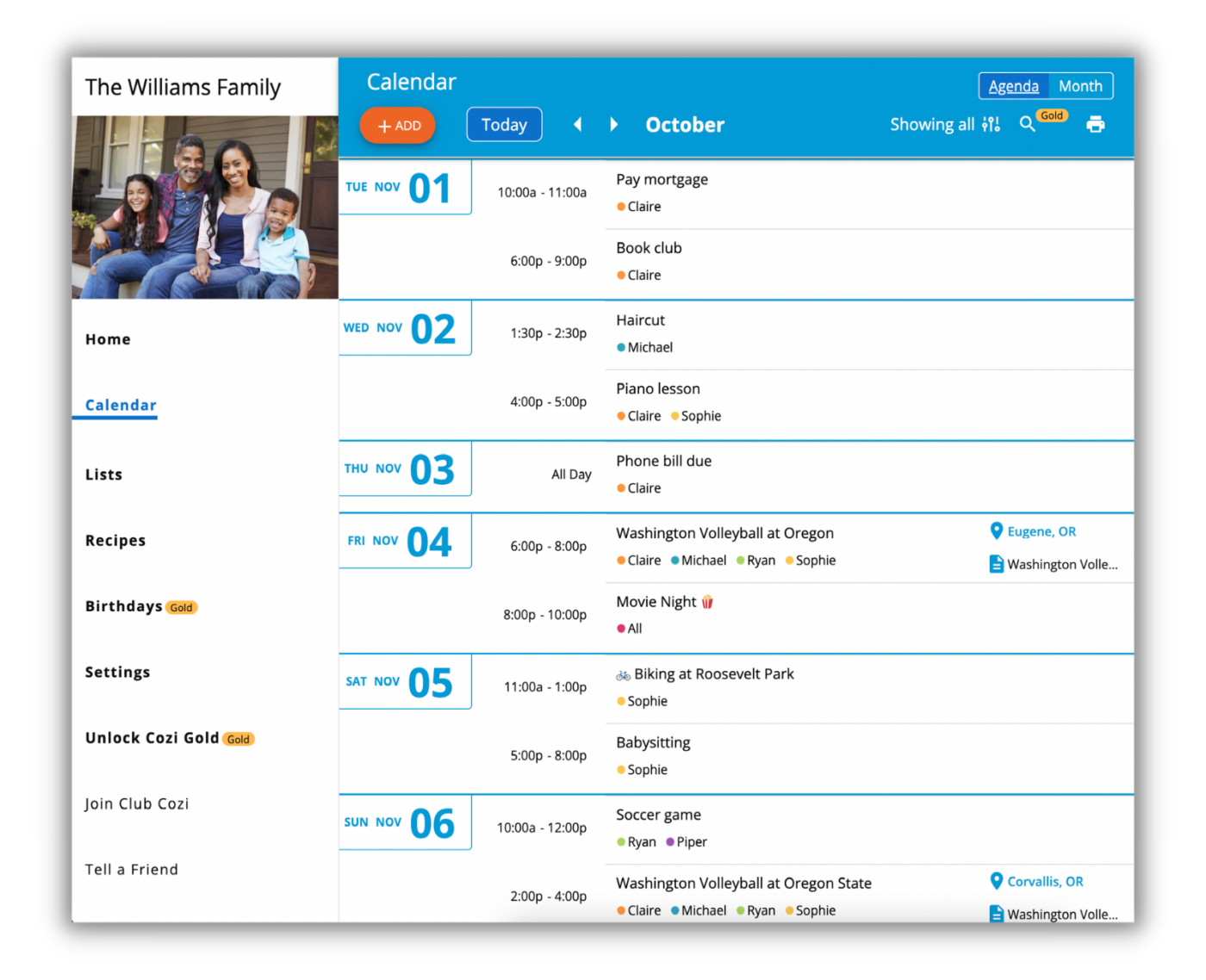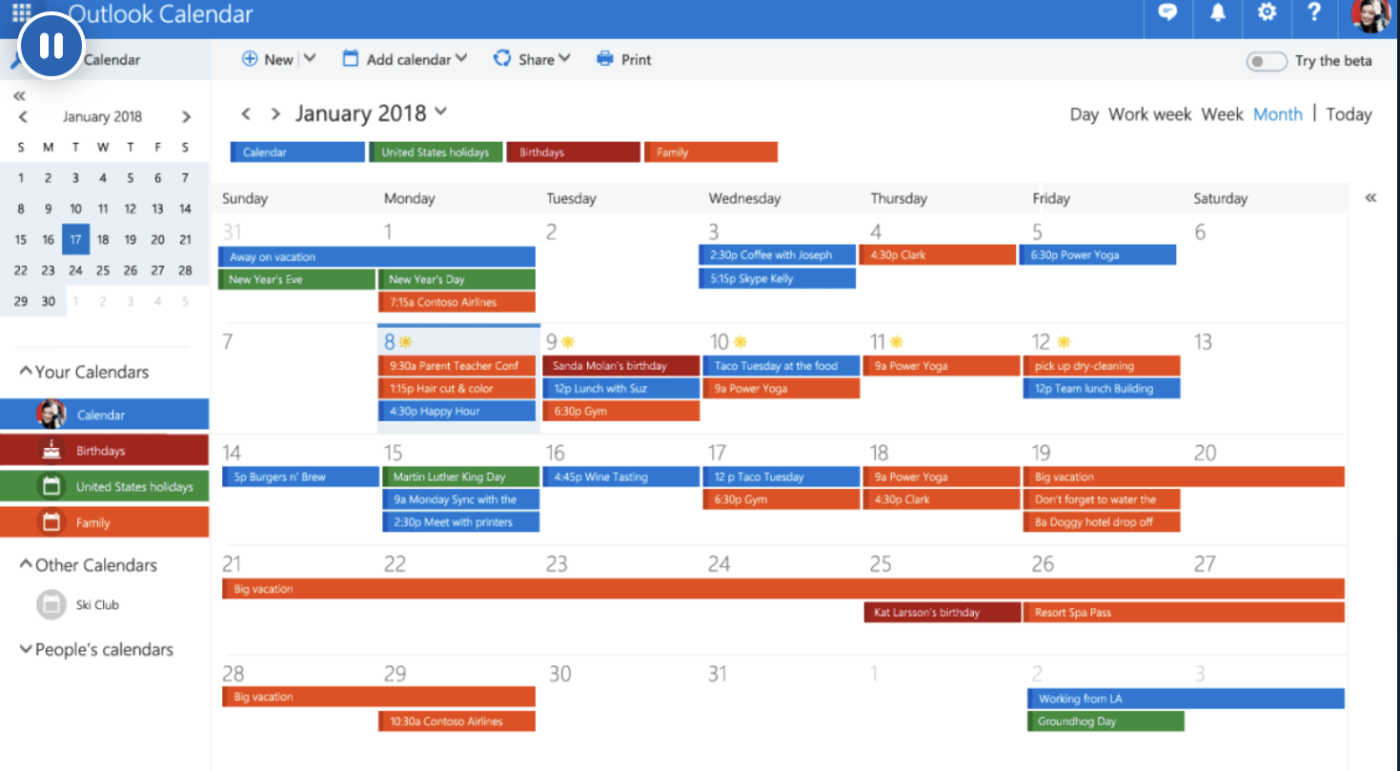Balancing a family’s schedule can often feel like a full-time job. One moment, you’re set to attend a school meeting, while your partner insists you promised to take the dog to the vet.
The good news is that a reliable shared calendar app can keep everyone on the same page and eliminate chaotic mix-ups. Whether you need a family calendar to coordinate school events and work commitments or an app that syncs seamlessly across multiple devices, we’ve tested the best available options.
Here’s a selection of the top shared calendar apps that simplify planning, allowing you to spend less time managing schedules and more time enjoying life together.
📌 Best Shared Calendar Apps at a Glance
| Tool | Best Features | Best For | Pricing |
|---|---|---|---|
| ClickUp | External calendar sync, drag-and-drop tasks, color-coded entries, Chat, AI scheduling | All team sizes | Free plan available/Free trial for 30 days / Customization available for enterprises |
| Google Calendar | Google app sync, multiple calendars, natural language input, event sharing | Users integrated with Google apps | Free / Paid plans / Customization available for enterprises |
| Cozi | Color-coded scheduling, shared to-do and grocery lists, weekly agenda emails | Family-focused scheduling | Free / Premium: subscription-based |
| TimeTree | Multiple calendars, built-in chat, real-time notifications, file attachments | Calendar sharing with communication | Free / Premium: subscription-based |
| Microsoft Outlook Calendar | Microsoft 365 integration, calendar search, multi-calendar support, email/event sync | Microsoft users and business-family scheduling | Free / Paid plans / Customization available for enterprises |
| FamilyWall | Real-time location tracking, meal planning, Google Calendar sync, shopping lists | All-in-one family organization | Free / Premium: subscription-based |
| FamCal | Color-coded events, shared lists, meal planner, expense tracking | Scheduling for the whole family | Free / Premium: subscription-based |
| Cupla | Partner schedule sync, shared tasks and reminders, built-in chat, automatic updates | Couples managing schedules | Free |
| Asana | Task assignments, automation, calendar sync, priority settings | Project-based family scheduling | Free / Paid plans / Customization available for enterprises |
| Fantastical | Multi-calendar sync, event proposals, natural language input, call detection | Apple users with advanced scheduling needs | Free / Paid plans / Customization available for enterprises |
What Should You Look for in Shared Calendar Apps?
Not all shared calendar apps are created equal. Some make planning effortless, while others feel like more work than they’re worth. To keep your family organized without headaches, look for these must-have features:
- Sync across multiple devices: Ensure everyone in the family gets real-time updates, irrespective of the device they use
- Customizable notifications: Set reminders for important events, last-minute schedule changes, or recurring tasks
- Multiple calendar views: Switch between daily, weekly, or monthly layouts to quickly see what’s coming up
- Color-coded events: Assign different colors to each family member to avoid mix-ups at a glance
- Shared task lists: Keep track of grocery runs, school projects, and household chores alongside scheduled events
- Event-based chat or notes: Add details, updates, or last-minute changes directly to events to avoid endless texts
- Integration with other apps: Sync with Google Calendar, Outlook, or task managers to streamline planning
- Guest access for temporary events: Let babysitters, relatives, or friends view schedules without giving full access
🔍 Did You Know? 70% of people rely on digital calendars to manage their daily schedules. However, keeping up with multiple family members’ activities requires more than a simple calendar app.
The 10 Best Shared Calendar Apps
Finding the right shared calendar app makes all the difference in keeping your family’s schedule organized. Whether you need a simple family calendar or a feature-packed planner that syncs across devices, many free calendar apps exist for different use cases.
Here are the top picks to help you stay on track without the chaos!
1. ClickUp (Best for all-in-one task and calendar management)
ClickUp is the everything app for work with built-in scheduling and collaboration features.
Unlike traditional family calendar apps, ClickUp integrates to-do lists, event tracking, and task dependencies. This makes it an excellent option for busy families juggling multiple schedules.
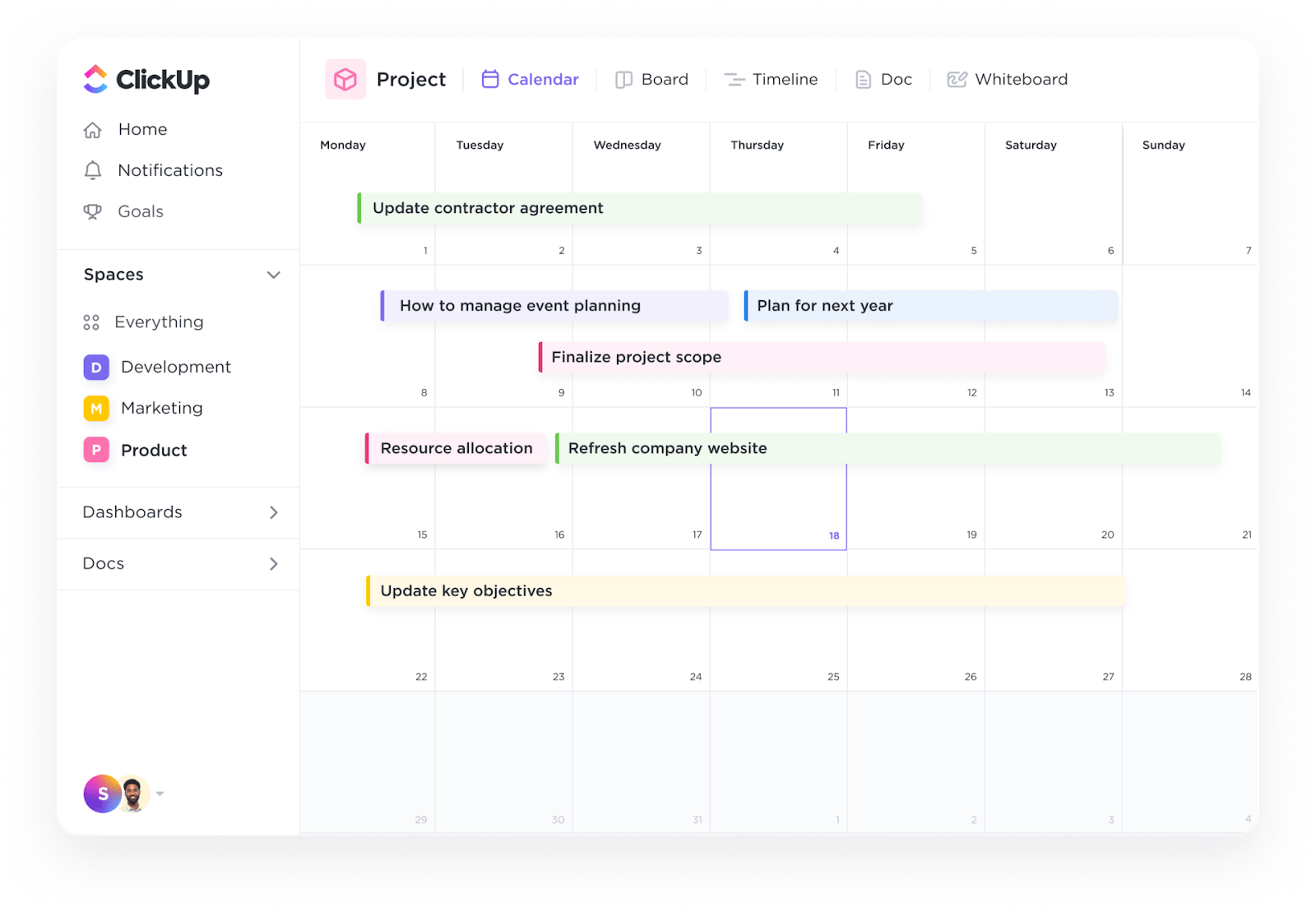
ClickUp Calendar keeps your family on the same page. With just a few clicks, you can view your tasks and activities by day, week, or month for a detailed or high-level overview of your family’s schedule.
The real level up? You can actually automate your schedule. Imagine this: you mark your most important tasks as priorities, and ClickUp uses AI to suggest the best times for you to work on them. You can then add those time blocks to your calendar with a single click. And if you don’t finish a task? ClickUp automatically reschedules time for you, so you stay on track.
ClickUp’s Calendar allows you to integrate all your calendars (work, personal, social) into one unified view. This creates a central hub for all your commitments, reducing confusion and simplifying scheduling.
And here’s the kicker: ClickUp integrates your tasks and calendar seamlessly. You’ll see your priority tasks, overdue tasks, and backlog right in the calendar sidebar, and you can easily drag and drop them into your schedule. This way, you can plan your workday more efficiently and focus on what matters most.
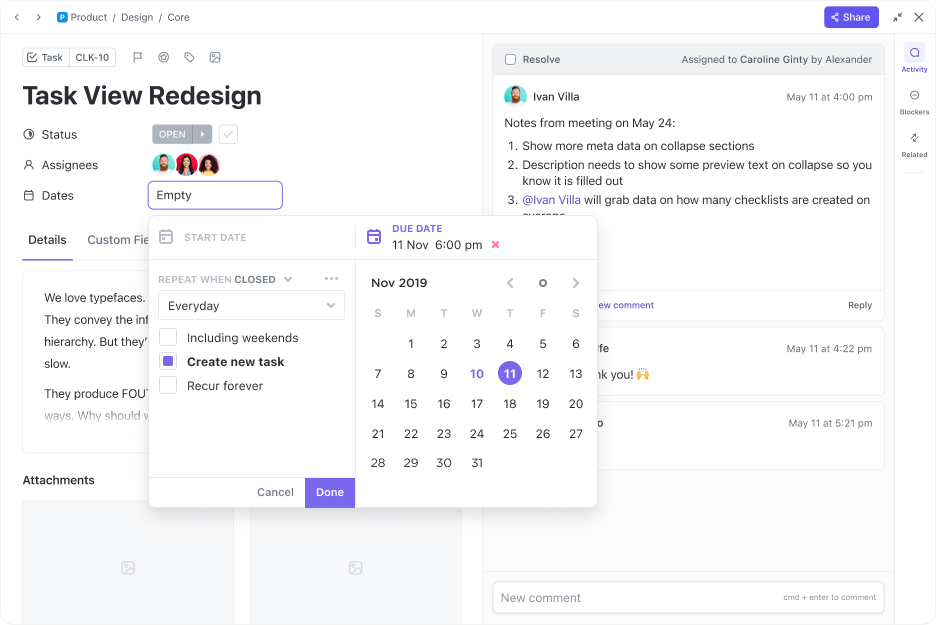
With ClickUp Tasks, you can assign tasks to individual family members, color-code activities, and even create recurring reminders for school events or family outings.
With ClickUp Tasks, you can also:
- Use Custom Fields for better context for tasks to keep everyone on the same page
- Link tasks to each other with flexible dependencies for smooth management
- Automate repetitive tasks such as everyday chores, so you spend less time setting reminders
Adjust your calendar layout, filter tasks, and share views with others. You can also sync with external calendars like Outlook and Apple Calendar.
With its drag-and-drop scheduling, external calendar sync, and event-based chats, ClickUp makes it easy to plan your family schedule without switching between multiple apps.
📮 ClickUp Insights: 92% of knowledge workers use personalized time management. However, most workflow management tools don’t offer built-in prioritization features, which affect productivity.
ClickUp’s AI-powered scheduling and time-tracking features create a custom time management strategy that works for your team.
ClickUp best features
- Sync external calendars seamlessly to bring Google Calendar and Outlook into one unified view
- Drag and drop events instantly to adjust schedules without manual entry
- Color-code calendar entries to keep track of each family member’s activities at a glance
- Attach notes and files to events to add details like school forms, grocery lists, or travel itineraries
- Use ClickUp Whiteboards to collaborate with family and colleagues to brainstorm and complete tasks with creative visuals together
- Enable real-time communication and seamless coordination of events, ensuring everyone stays on the same page effortlessly with ClickUp Chat
- See the total time you spent on tasks and filter time tracked by status, dates, and priorities with ClickUp Time Tracking
ClickUp limitations
- Learning curve for families who only need a simple family calendar app
- No dedicated mobile widget for viewing upcoming events without opening the app
ClickUp pricing
ClickUp ratings and reviews
- G2: 4.7/5.0 (9,000+ reviews)
- Capterra: 4.6/5.0 (4,000+ reviews)
What do users say about ClickUp?
A G2 user says:
💡 Pro Tip: If your family has multiple calendars for work, school, and home life, ClickUp’s advanced filters let you view group schedules separately or all in one place. Use these filters to avoid clutter while still keeping track of everything that matters.
2. Google Calendar (Best for seamless integration with Google apps)
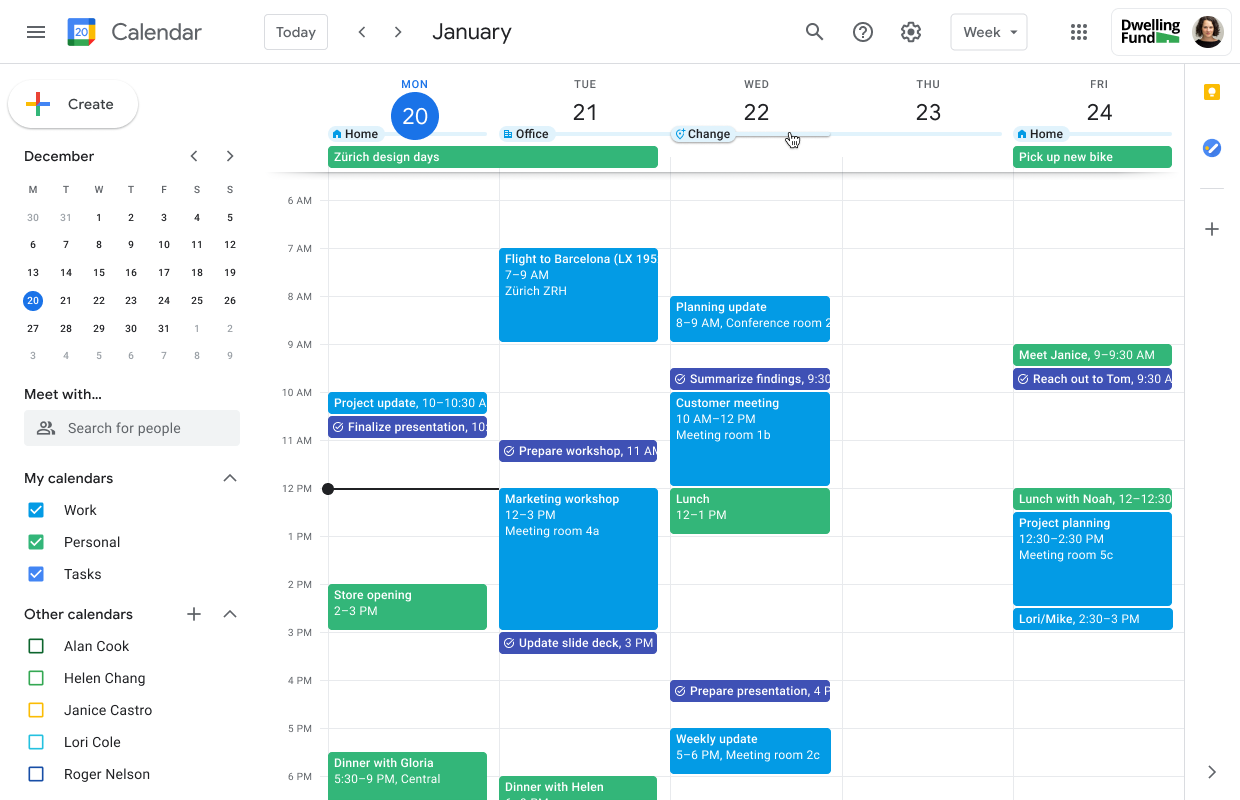
Google Calendar is one of the most widely used shared calendar apps, and for good reason. It effortlessly syncs across all Google apps, such as Gmail, Meet, and Drive.
If your family uses a Gmail account, this calendar app becomes even more powerful. It allows you to automatically add events from emails, schedule video calls, and share your schedule.
Google Calendar’s ability to handle multiple calendars within one interface makes it stand out. You can create separate calendars for family members, work, school, and even a family journal, then toggle between them or view everything simultaneously.
Google Calendar best features
- Sync Google apps automatically to add events from Gmail, Meet, and Google Tasks without manual input
- Create multiple calendars effortlessly to separate work, school, and personal schedules in one place
- Share calendars with family members instantly to keep everyone informed about important events
- Use natural language event creation to type simple phrases like “Doctor’s appointment at 3 PM” and let Google schedule it
Google Calendar limitations
- Finding shared availability can be tricky when trying to view other people’s schedules
- Lacks built-in task management for families who want to combine schedules with to-do lists
Google Calendar pricing
- Free version
- Business starter: $7/month per user
- Business standard: $14/month per user
- Business plus: $22/month per user
- Enterprise: Custom pricing
Google Calendar ratings and reviews
- G2: 4.6/5.0 (42,790+ reviews)
- Capterra: 4.8/5.0 (3,470+ reviews)
💡 Pro Tip: Mastering a few Google Calendar hacks can save you hours of scheduling stress—from auto-adding events from Gmail to setting up working hours and custom notifications. Check out the best Google Calendar hacks here.
3. Cozi (Best for family-focused scheduling and organization)
Cozi is a shared family calendar app designed to keep busy households organized. Unlike generally shared calendar apps, Cozi combines calendar sharing, to-do lists, grocery lists, and meal planning into one platform.
It’s a one-stop solution for tracking everyone’s activities while updating family members with automatic notifications. Color-coded scheduling makes it easy to see who is involved in each event at a glance.
Cozi ensures everyone remembers important dates, whether it’s school events, dentist appointments, or family activities.
Cozi best features
- Set automatic notifications and agenda emails to keep everyone updated on changes
- Share grocery lists, meal plans, and to-do lists to manage household tasks in one place
- Access the family calendar from any device to check schedules on the go
Cozi limitations
- Lacks integration with other calendar apps like Google Calendar or Outlook
- Some features require a paid subscription to unlock advanced tools
Cozi pricing
- Custom Pricing
Cozi ratings and reviews
- G2: Not enough reviews
- Capterra: Not enough reviews
📌 Bonus Tip: Use Cozi’s agenda emails to send a weekly schedule to family members so everyone knows their plans in advance. This is useful for keeping track of family gatherings, school events, and meal planning in one go!
4. TimeTree (Best for calendar sharing with built-in communication)
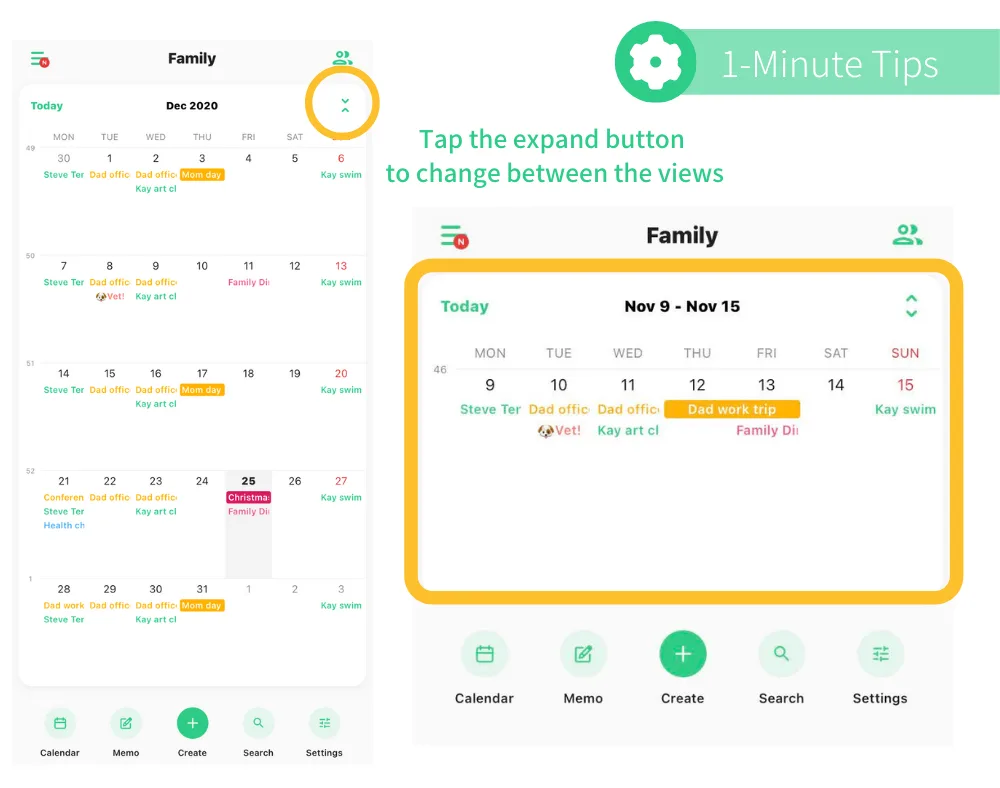
TimeTree is a shared calendar app that simplifies scheduling and coordination for families, friends, and teams.
Unlike standard family calendar apps, TimeTree goes beyond calendar sharing. It includes built-in chat features, multiple calendars for different groups, and instant notifications for calendar events.
With TimeTree, create a shared family calendar app, a work calendar, and even a family journal. The app keeps everyone informed with real-time updates and eliminates the need for separate messaging apps to discuss plans.
TimeTree best features
- Create multiple calendars for different groups to separate work, family, and personal calendar
Receive automatic notifications for any changes so no one misses an update - Discuss events within your online calendar using built-in chat and comments
- Attach files and images to events to keep important documents easily accessible
TimeTree limitations
- Lacks deep integration with other calendar apps like Google Calendar or Outlook
- Some advanced features, like event prioritization, require a paid subscription
TimeTree pricing
- Free version
- Premium: $4.49/month per user
- Annual plan: $44.99/year per user
TimeTree ratings and reviews
- G2: Not enough reviews
- Capterra: Not enough reviews
🔍 Did You Know? A study of 393 families found that joint planning tools reduced stress in family life. Family calendar apps prevent double booking, miscommunication, and last-minute chaos, ensuring smooth work, school, and personal schedule coordination.
5. Microsoft Outlook Calendar (Best for Microsoft users and seamless business-family scheduling)
Microsoft Outlook Calendar is a shared calendar app that integrates with the Microsoft ecosystem. Whether you’re organizing family events, school schedules, or work meetings, it offers multiple calendar views, event invitations, and real-time updates.
For families already using Microsoft 365, Outlook’s calendar sharing lets you coordinate plans across different accounts. It also supports Google Calendar and Apple Calendar sync, allowing you to manage all your schedules across all devices.
The built-in event reminder system ensures no one forgets important dates, while the ability to search multiple calendars makes it easy to find what you need.
Microsoft Outlook Calendar best features
- Sync with Google, Apple, and Microsoft calendars to consolidate all schedules in one view
- Create and share multiple calendars to separate work, school, and personal life
- Search for calendar items easily to locate past and upcoming events quickly
Microsoft Outlook Calendar limitations
- Limited free storage compared to other calendar apps
- Advanced tools may have a learning curve for those new to Microsoft’s system
Microsoft Outlook Calendar pricing
- Microsoft 365 Family: $8.99/month per user
- Microsoft 365 Personal: $6.99/month per user
- Microsoft 365 Business Plan: Custom pricing
Microsoft Outlook Calendar ratings and reviews
- G2: 4.5/5.0 (2,970+ reviews)
- Capterra: 4.5/5.0 (2,120+ reviews)
What do users say about Microsoft Outlook Calendar?
A G2 user says:
6. FamilyWall (Best for all-in-one family organization and communication)
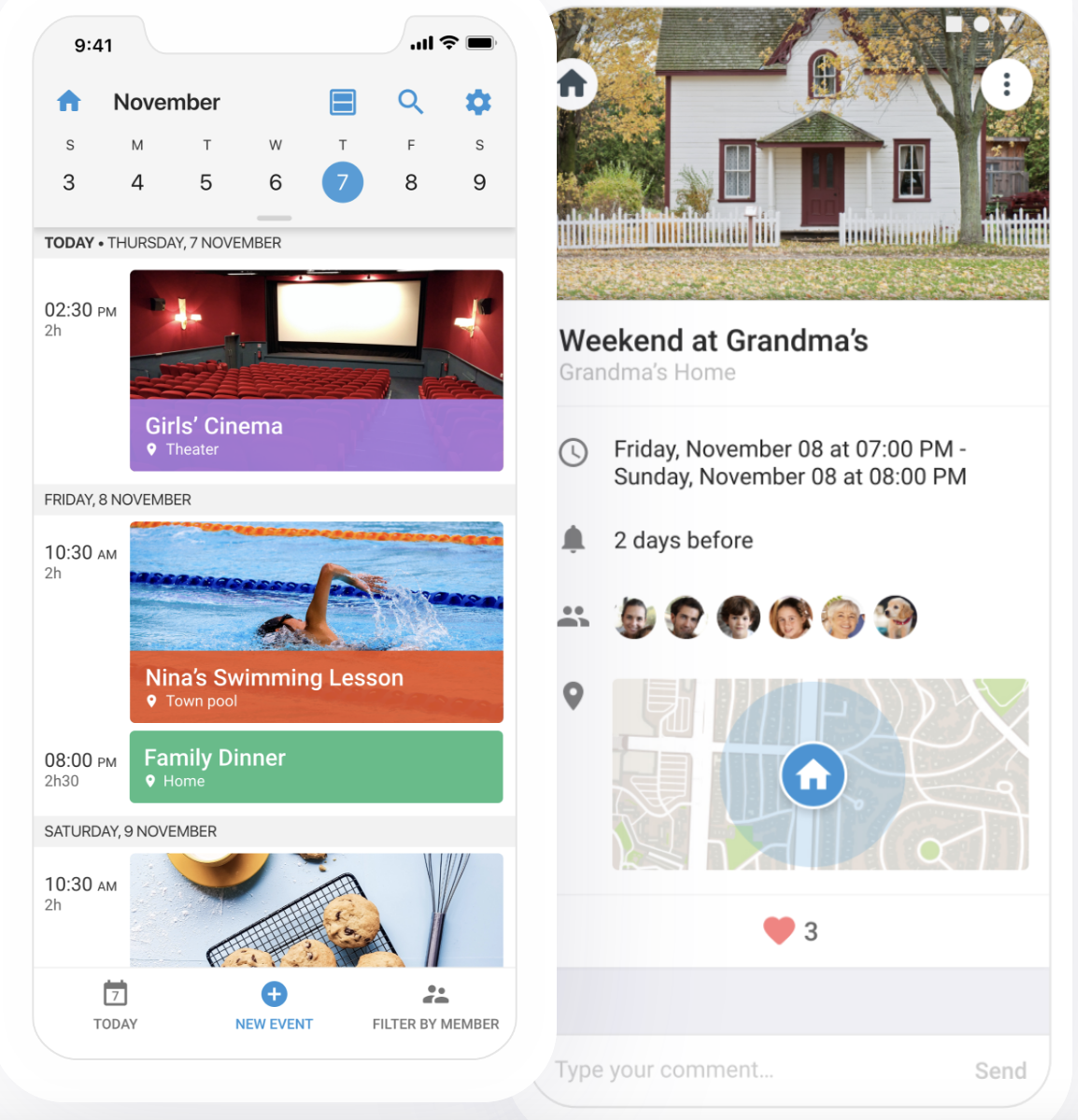
FamilyWall is a full-family organization platform to streamline daily schedules, tasks, and communication. It integrates shopping lists, meal planning, and real-time location tracking, making it an essential tool for busy families.
With Google Calendar sync, consolidate multiple calendars into one place and keep everyone on track. The shared to-do lists and grocery lists ensure nothing gets forgotten, while the family messenger allows instant communication without app switching.
Premium users can use budget tracking and meal planning, making household management even more seamless.
FamilyWall best features
- Sync schedules with Google Calendar to centralize all events in one place
- Share shopping lists and to-do lists to keep track of tasks as a family
- Use real-time location tracking for kids and receive safe zone alerts
- Plan meals for the week and auto-generate grocery lists for easy shopping
FamilyWall limitations
- Users require a subscription for budgeting and advanced meal planning
- Location tracking may drain the battery faster on some devices
FamilyWall pricing
- Free version
- Premium: $4.99/month per user
FamilyWall ratings and reviews
- G2: Not enough reviews
- Capterra: Not enough reviews
🔍 Did You Know? A study states that men rely on digital calendars more than women (73% vs. 67%), but women are more likely to use paper planners (32.1%). Apps like ClickUp help bridge the gap, providing digital organization tools while allowing easy manual note-taking for those who still prefer the traditional approach.
7. FamCal (Best for keeping the whole family organized in one app)
FamCal is a shared family calendar app that helps households stay in sync with events, tasks, notes, and shopping lists. It offers color-coded scheduling, family member roles, and real-time updates, making it ideal for busy families juggling multiple responsibilities.
With Google Calendar sync, users can add events, set reminders, and assign tasks to specific family members.
The app includes a shared recipe planner, expense tracking for family trips, and private notes. This ensures that everything from daily schedules to vacation plans is well organized.
FamCal best features
- Create shared events with color-coded categories to track each family member’s schedule
- Manage grocery lists and to-do lists to stay on top of shopping and household tasks
- Use the built-in meal planner to organize recipes and schedule meals directly into the calendar
- Track trip expenses in one place to monitor spending during vacations
FamCal limitations
- Does not sync with Outlook or Samsung Calendar, limiting cross-platform integration
- Some basic features are now behind a paywall, frustrating long-time users
FamCal pricing
- Free version
- Premium: $4.99/week per user
- Annual plan: $39.99/year per user
FamCal ratings and reviews
- G2: Not enough reviews
- Capterra: Not enough reviews
➡️ Read more: Best Google Calendar Extensions & Add-Ons
8. Cupla (Best for couples managing schedules together)
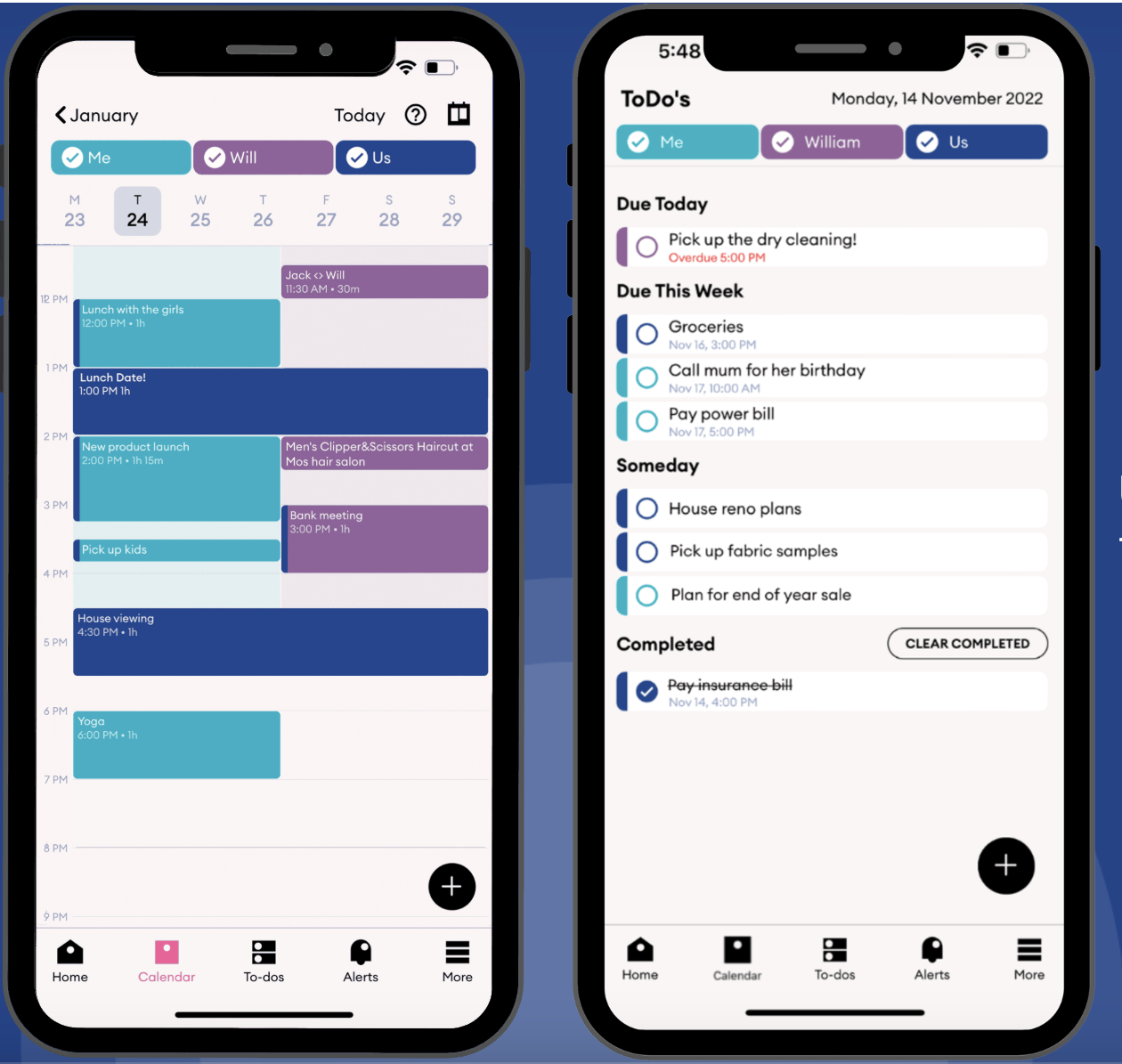
Cupla is a shared calendar app designed for couples, making it easier to plan life together. This generic family calendar app focuses on relationship-friendly scheduling, ensuring partners stay in sync with important dates, to-do lists, and reminders.
Create shared events, sync with other calendars like Google Calendar, and even chat within the app to discuss plans in real time.
Whether you’re managing date nights, coordinating work schedules, or keeping track of each other’s availability, Cupla simplifies it.
Cupla best features
- Sync schedules instantly to see both partners’ availability
- Manage to-do lists and reminders together to stay on top of daily tasks
- Chat within the app to coordinate plans without switching to messaging platforms
- Receive automatic updates on schedule changes so no one misses an important event
Cupla limitations
- Limited to couple-based scheduling without broader family or team features
- No desktop version for those who prefer managing schedules on a computer
Cupla pricing
- Free download
Cupla ratings and reviews
- G2: Not enough reviews
- Capterra: Not enough reviews
9. Asana (Best for project-based family organization and task tracking)
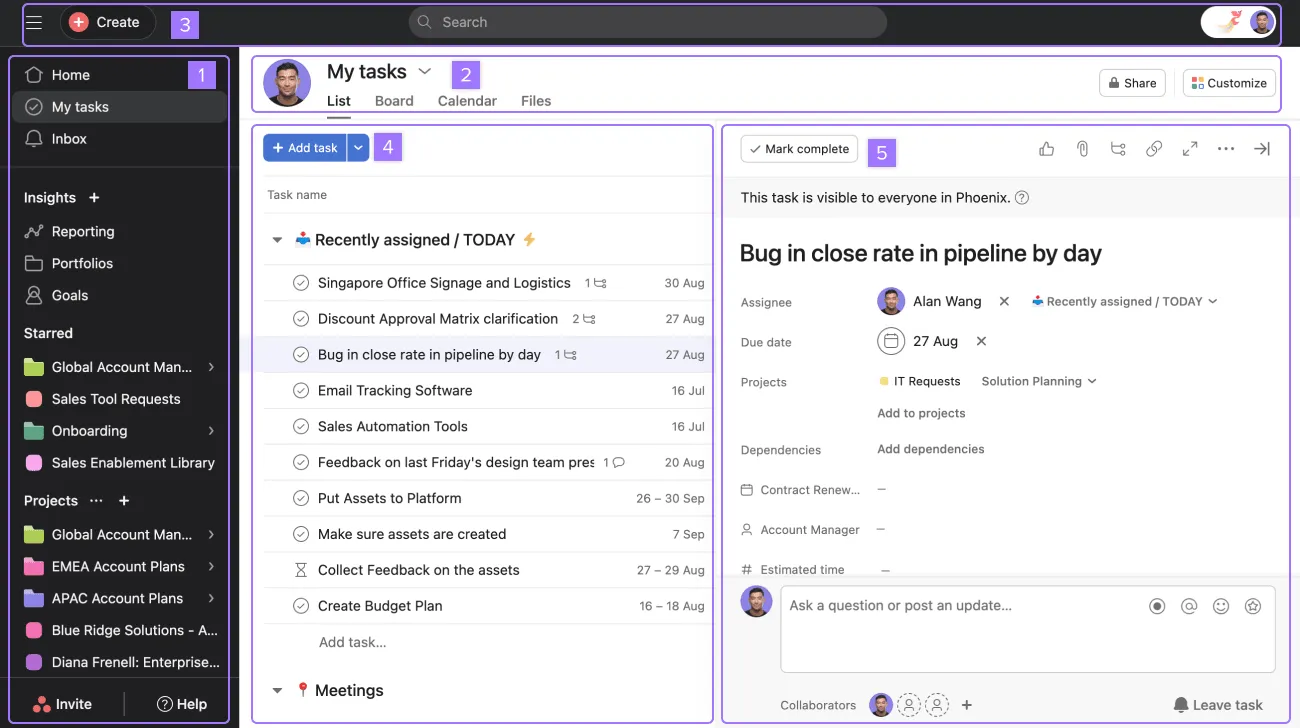
Asana isn’t just for businesses—it’s also a powerful shared calendar app for families who need structured task management. If your household operates like a mini-organization with multiple calendars, to-do lists, and shared responsibilities, Asana helps bring it all together.
Unlike traditional family calendar apps, Asana allows you to create events, set deadlines, track tasks, and automate workflows. You can assign chores, manage school schedules, and even use Google Calendar or Microsoft Outlook integrations to sync everything in one place.
Asana best features
- Organize family schedules with project-based planning to keep track of school, work, and events
- Automate recurring tasks to manage chores, meal plans, or bill payments without manual input
- Sync with Google Calendar and other calendars to consolidate all events in one place
- Assign tasks to family members with deadlines, priority levels, and reminders
Asana limitations
- Bulk automation and advanced rules require an enterprise plan with a minimum user requirement
- Annual billing with no refund policy makes it risky for those unsure about long-term use
Asana pricing
- Free version
- Starter: $10.99/month per user
- Advanced: $24.99/month per user
- Enterprise: Custom pricing
Asana ratings and reviews
- G2: 4.4/5.0 (11,000+ reviews)
- Capterra: 4.5/5.0 (13,350+ reviews)
What do users say about Asana?
A G2 user says:
➡️ Read more: Best Calendar Apps (Free & Paid)
10. Fantastical (Best for Apple users who need advanced scheduling tools)
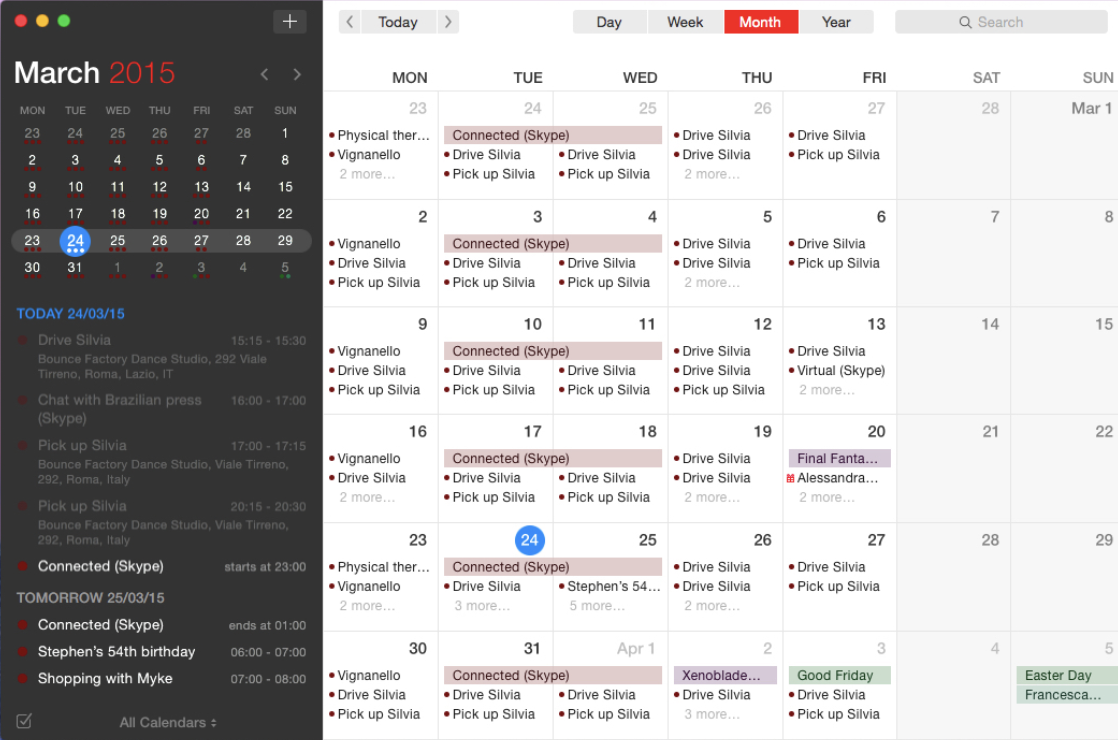
Fantastical is a premium calendar app for Mac users who need seamless calendar sharing, event scheduling, and task management across Apple devices. It offers natural language event creation, time zone support, and automated meeting scheduling.
What sets Fantastical apart is its ability to sync with Google Calendar, iCloud, Microsoft 365, and other calendar apps, allowing you to view multiple calendars. It offers event proposals, so you can send various time options and let others choose what works best—perfect for family gatherings or school meetings.
Fantastical best features
- Sync multiple calendars to bring Google, iCloud, and Outlook schedules into one place
- Create events using natural language with phrases like “Dinner at Grandma’s at 6 PM”
- Propose event times to family members and let them vote on the best option
- View and join conference calls automatically by detecting Zoom, Google Meet, and Teams links
Fantastical limitations
- Pricing is high, despite offering no hosted calendar service
- Limited to Apple devices with no full-featured support for Windows or Android users
Fantastical pricing
- Personal: $4.75/month per user
- Family (up to 5 users): $7.50/month per user
Fantastical ratings and reviews
- G2: 4.4/5.0 (20+ reviews)
- Capterra: 4.8/5.0 (20+ reviews)
What do users say about Fantastical?
A G2 user says:
➡️ Read More: How to Merge Two or More Google Calendars
More Shared Calendar Apps to Explore
If you’re still looking for the perfect shared calendar app, here are a few more powerful alternatives that might fit your needs.
- Teamup Calendar: A flexible calendar for groups to organize schedules without user logins, making it ideal for community events or volunteer teams
- Any.do Calendar: Combines calendar scheduling with a to-do list, letting users plan their day while managing tasks seamlessly in one app
- Zoho Calendar: A business-friendly shared calendar with event scheduling, reminders, and integrations with Zoho’s productivity suite
Manage Multiple Calendars Seamlessly with ClickUp!
Finding the best shared calendar app isn’t just about scheduling—it’s about reducing stress, improving communication, and keeping the whole family on the same page. Whether you need task automation, event-based chat, or seamless calendar sync, the right tool makes all the difference.
ClickUp offers a drag-and-drop calendar, integrations with Google Calendar, Outlook, and other apps, and powerful task management—all in one place. So, if you want to make your schedule faster and easier, ClickUp is your go-to!
Take the chaos out of family planning today. Sign up for ClickUp!