Family life can be a whirlwind of activities. With school events, music recitals, sports tournaments, get-togethers, and countless other occasions and family events to track every month, family calendars quickly become jam-packed. Throw in the unexpected to-dos like a visit to the doctor and must-dos like picking up kids from school, and anyone can find themselves swamped and overwhelmed.
Online calendars sound like a perfect solution for planning everything out, but often, the reality is far from it. You download a calendar app, only to find it doesn’t fit your screen, is cumbersome to manage, or has too many ads.
Life is so hectic that you need a shared calendar app to keep up—a mobile solution for quick reminders, managing your schedule, and making planning fun and functional!
So, what should you look for in a calendar app for families? To help you master your schedule, my team and I at ClickUp have compiled a list of the best family calendar apps.
⏰ 60-Second Summary
In an increasingly busy world, finding the perfect family calendar app can make managing schedules, appointments, and activities a breeze. Here are the top 10 picks.
- ClickUp: Best for AI-powered calendar management
- Cozi Family Organizer: Best for family scheduling
- FamCal: Best for family coordination
- Google Calendar: Best for internal work scheduling
- FamilyWall: Best for private family network
- Any.do: Best for task and calendar management
- FabFam: Best for shared family calendars
- OurCal: Best for secure calendar sharing
- TimeTree: Best for online calendar sharing & communication
- BusyKid: Best for chore and allowance tracking
- What Should You Look for in a Family Calendar App?
- The 10 Best Family Calendar Apps to Use
- 1. ClickUp (best for AI-powered calendar management)
- 2. Cozi Family Organizer (best for family scheduling)
- 3. FamCal (best for family coordination)
- 4. Google Calendar (best for internal work scheduling)
- 5. FamilyWall (best for private family network)
- 6. Any.do (Best for task and calendar management)
- 7. FabFam (best for shared family calendars)
- 8. OurCal (best for secure calendar sharing)
- 9. TimeTree (best for online calendar sharing & communication)
- 10. BusyKid (best for chore and allowance tracking)
- Manage Time Efficiently with the Best Family Calendar Apps
What Should You Look for in a Family Calendar App?
Choosing the top calendar apps that would appeal to the whole family— students, working professionals, and stay-at-home parents—wasn’t easy. It required meticulous evaluation to address varying needs while being accessible to all users. We focused on apps that excel in these crucial areas:
- Personalization options: Opt for apps with extensive customization capabilities, allowing you to tweak the app’s look, select preferred calendar views, and adjust settings to fit your unique preferences
- Efficient event creation: Choose solutions with diverse input methods such as natural language processing, voice commands, and quick-add features for easy scheduling of appointments and tasks
- Seamless cross-platform synchronization: Ensure the app can synchronize with popular native calendar platforms like Google Calendar, Outlook, and iCloud
- Deep mobile integration: Check if the shareable family calendar integrates with other system apps on your mobile and provides handy features such as home-screen widgets, notifications and reminders, and customizable shortcuts to add, delete, and edit appointments or tasks
- Templates: Select a tool that offers a variety of schedule templates, including Google Calendar templates, to streamline the planning process and maintain an organized schedule
- Collaborative features: Prioritize apps that allow easy sharing of calendars, joint event creation, and real-time updates to facilitate smooth communication among family members
- Intuitive user interface: Look for a shared calendar app with clean layouts, simple menus, and easy-to-navigate functionality for a seamless user experience
With these key features in mind, let’s explore our top 10 family calendar apps, each chosen for its exceptional ability to meet diverse family needs.
The 10 Best Family Calendar Apps to Use
These 10 family calendar options made our list simply because they excel at keeping families’ schedules on track. Whether you prefer plain or progressive apps, there’s something here for everyone on this list! 📅
Let’s start with the app we prefer using in-house—ClickUp!
1. ClickUp (best for AI-powered calendar management)
Imagine a single place where your entire family can manage their schedules, collaborate on tasks, and stay organized. ClickUp’s all-in-one productivity platform is in that place.
Start by creating a shared Space for your family, where you can organize everything from school projects to family outings. This is where you can create various ClickUp Tasks and assign them to family members using Custom Fields.
Say you’re planning a Christmas get-together and assign your brother, Jacob, the task of getting dinner reservations. You can add the rest of your family as watchers so they get notified when the Custom Task Status in ClickUp changes from “To-do” to “Done”.
Mention the restaurant’s details, the time, the dress code, and other details right within threaded comments on the task itself to keep everyone on the same page and avoid back-and-forth.

You can also set up a ClickUp Automation to add the event to a shared Calendar in ClickUp when the task status changes. ClickUp can even send a reminder to all the added family members as the dinner date approaches.
The best part? Choose from various options to visualize all commitments, tasks, and events on your calendar: Day, Week, Month, or List. Easily edit tasks, drag and drop to reschedule, and prioritize important events using ClickUp’s Task Priorities.
ClickUp’s native AI-powered scheduling suggests focus blocks for your priority tasks and even recommends the perfect time slots for you to meet up with your family based on mutual convenience, showing times that both you and the selected attendee have open. Just make sure you add your family members to your ClickUp workspace so you can look at each other’s calendars!
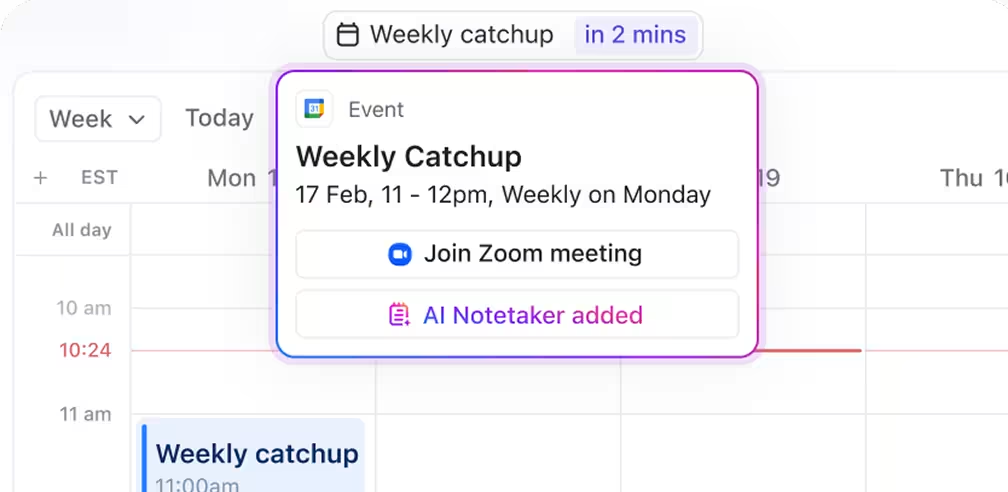
You can customize ClickUp almost endlessly to fit your family’s unique needs. Create personalized views to focus on specific areas of your family’s life, such as school, personal, or work. Use filters to search for tasks or events based on keywords, assignees, due dates, and more.
To make your life easier, seamlessly connect ClickUp with your existing tools like Google Calendar, Outlook, or Zoom. Sync your family’s schedule with other platforms for easy access and updates.
In addition to these features, ClickUp offers powerful pre-built templates that significantly enhance your planning capabilities.
For instance, the ClickUp Calendar Planner Template consolidates all tasks, meetings, and events into a single, streamlined view. Using this template can be highly effective in staying organized and managing your schedule efficiently.
Here are some key benefits of using this template:
- Keep track of daily, weekly, and monthly tasks to ensure nothing falls through the cracks
- Stay updated on deadlines and important dates, reducing the risk of missing critical commitments
- Easily adjust your schedule as needed, accommodating changes with minimal effort
- Gain clear visibility into your overall workflow and progress, allowing for better planning and execution
- Simplify the planning process with an easy-to-use template that helps you create and manage a comprehensive calendar
Staying organized is crucial for achieving your goals and getting things done, but managing multiple tasks simultaneously can be challenging. That’s where ClickUp’s Calendar To Do List Template comes in to help you stay on top of everything!
With this template, you’ll be able to:
- Get a clear overview of your objectives and key dates
- Organize and prioritize your tasks to make the most of your time
- Monitor your progress to keep your motivation high
- Gain insights into task durations to plan more effectively
ClickUp’s Calendar To-Do List Template simplifies time management, making it easier than ever to stay organized.
More good news? ClickUp is affordable for every family. With both free and paid plans available, you can find the perfect option to suit your budget.
ClickUp best features
- Manage your time efficiently and stay on top of your personal tasks with ClickUp’s Time Management features
- Schedule deadlines, milestones, and due dates accurately with ClickUp’s Dates & Times feature
- Set up recurring tasks for efficient time management
- Use ClickUp’s pre-built time-blocking templates to help you allocate and schedule time efficiently
- Understand task dependencies and potential bottlenecks through visual representation
ClickUp limitations
- New users may experience a learning curve due to ClickUp’s extensive features
ClickUp pricing
ClickUp ratings & reviews
- G2: 4.7/5 (9,500+ reviews)
- Capterra: 4.6/5 (4,000+ reviews)
Also read: 15 Best Daily Planner Apps
2. Cozi Family Organizer (best for family scheduling)
This Google Calendar alternative gets the whole crew on the same page with upcoming holidays and events, saving you from the chaos of trying to keep up with what’s next.
Cozi lets you assign each family member a unique color code, making it easy to track everyone’s activities from a single place. You can also share list links for groceries and recipes.
Cozi Family Organizer’s best features
- Create shared family journals for capturing memories and milestones
- Ensure your family calendar is always up-to-date with automatic notifications and agendas
- Access the app on any device or computer
Cozi Family Organizer limitations
- Not ideal for professional use
- The free version includes ads
Cozi Family Organizer pricing
- Free
- Gold: $39/year
Cozi Family Organizer ratings & reviews
- G2: Not available
- Capterra: Not available
3. FamCal (best for family coordination)

FamCal is a great free family calendar app for busy parents who need to manage their family schedule, meal plans, shopping lists, and household chores.
You can install the app from Google Play or App Store for free. Once you’ve done that, head to the calendar section, where you can effortlessly create events, assign color codes, and share the schedule with your family.
What sets FamCal apart is its flexibility: it doesn’t require each user to have their email. The app helps you keep track of birthdays, anniversaries, and shared contacts.
FamCal best features
- Create and organize task, grocery, and shopping lists for efficient household management
- Store important notes, memos, and recipes in one convenient place for quick access
- Share contact information among family members to keep everyone connected
FamCal limitations
- Lacks hourly, daily, or weekly calendar views
- No real-time communication tools
FamCal pricing
- Free to install from Google Play and App Store (contains in-app purchases)
FamCal ratings & reviews
- G2: Not available
- Capterra: Not available
4. Google Calendar (best for internal work scheduling)

GCal stands out for its seamless integration with other Google services. It allows one-click event creation from Gmail and efficient scheduling with Google Meet.
Its intuitive interface, customizable views, and robust search function make managing your schedule effortless.
Features like time blocking, recurring events, and multiple calendar support cater to diverse needs, ensuring you stay on top of your commitments.
Whether it’s a key work meeting, a family gathering, or a personal milestone, Google Calendar ensures you never miss what’s important.
Google Calendar’s best features
- Leverage customizable notifications for reminders
- Use appointment scheduling for professional booking
- Share your calendar with others to allow them to view your scheduled events
Google Calendar limitations
- Visualization may be difficult when scheduling multiple things in the same time slot
Google Calendar pricing
- Free as part of Google Workspace
- Business Starter: $6/user per month
- Business Standard: $12/user per month
- Business Plus: $18/user per month
- Enterprise: Custom pricing
Google Calendar ratings & reviews
- G2: Not available
- Capterra: 4.8/5 (3,000+ reviews)
5. FamilyWall (best for private family network)

Family Wall goes beyond the basics of shared calendars, to-do lists, and shopping lists. One of the highlights is its location-sharing capability, allowing family members to keep track of each other’s whereabouts and ensure their safety.
The messaging function facilitates seamless communication within the family in a private and secure environment.
FamilyWall best features
- Manage family finances and share expenses with the budget tracker
- Use it as a family journal to share photos and videos with the family
- Plan meals and manage grocery shopping efficiently with a meal planner and recipe features
FamilyWall limitations
- Does not offer a web app
- Offers limited task features
FamilyWall pricing
- Free
- Premium: $4.99/month
FamilyWall ratings & reviews
- G2: Not available
- Capterra: Not available
6. Any.do (Best for task and calendar management)

While Any.do is primarily task-centric, it’s also an excellent choice for a simple family calendar and organizer app.
It integrates seamlessly with various calendar apps, including Microsoft Outlook, Apple Calendar, and Google Calendar, allowing you to pull events and appointments into Any.do for centralized management. You can also view synced events for today or the next seven days, ensuring you stay on top of your plans.
Aiming for better organization? Create categorized lists for your tasks and commitments. If your family values task coordination alongside scheduling, Any.do is a perfect complement to your efforts.
Any.do best features
- Add tasks quickly using natural language, simply typing what you need to do
- Set reminders that pop up at specific times or locations
- Mark tasks as urgent, important, or low priority to stay focused on what matters most
Any.do limitations
- Reviewers report lost data due to connection interruptions
- No cloud storage
Any.do pricing
- Personal: Free
- Premium: $5.99/user per month
- Teams: $7.99/user per month
- Family: $9.99/month for four members
Any.do ratings & reviews
- G2: 4.2/5 (190+ reviews)
- Capterra: 4.4/5 (170+ reviews)
7. FabFam (best for shared family calendars)

FabFam is an all-in-one family organizer app designed to simplify family life by simplifying scheduling and coordination. You can also set reminders for various household tasks, like meal-planning, taking out the trash, or returning library books, keeping your home affairs running smoothly.
FabFam is also free, offering all its valuable features without needing premium upgrades. Its calendar syncing ensures that all your family’s activities and responsibilities are in one place.
While designed with families in mind, FabFam is also ideal for roommates or friends who share shopping duties.
FabFam best features
- Share information via email, text, messaging, or other apps
- Store membership and loyalty cards in one place for easy family access
- Keep recipes organized with a dedicated space for storing them
FabFam limitations
- No in-app messaging
FabFam pricing
- Free
FabFam ratings & reviews
- G2: Not available
- Capterra: Not available
8. OurCal (best for secure calendar sharing)

A shared family calendar app, OurCal distinguishes itself from competitors by its strong emphasis on privacy and security.
Your data in OurCal is safeguarded with certified end-to-end encryption, with no ads or tracking. Plus, advanced sharing controls give you complete authority over who sees what.
OurCal also allows you to receive instant updates when events are added or changed, with notifications streamlined directly into your group chat, all secured with end-to-end encryption.
You can invite others via a private link, and they can join and start sharing calendars with you within seconds.
OurCal best features
- Choose from app versions designed specifically for families, couples, and groups
- Create separate chat channels for each group to keep conversations organized
- Access your shared calendar on the go with the mobile app
OurCal limitations
- It’s a simple calendar app without additional productivity-enhancing functionality
OurCal pricing
- Free to install from Google Play and App Store (contains in-app purchases)
OurCal ratings & reviews
- G2: Not available
- Capterra: Not available
9. TimeTree (best for online calendar sharing & communication)

TimeTree is a well-balanced calendar app that allows you to attach a wide range of files to your events, including PDFs, Word documents, and photos from your phone. This functionality lets you quickly review essential files directly from your calendar, making it perfect for managing detailed schedules.
For those with packed schedules, TimeTree’s reordering function is a lifesaver. It allows you to pin crucial events to the top, ensuring they remain visible and easy to spot.
The app also displays up to three days of events side by side in a vertical (hourly) format, giving you a clear view of your availability and allowing for quick adjustments to your schedule.
TimeTree best features
- Notify others when new events are created or existing ones are changed
- Add comments and notes to events for better communication
- Differentiate events and members with color-coded calendars and labels
TimeTree limitations
- An account can have up to 20 calendars, but this doesn’t include external calendars
TimeTree pricing
- Free to install from Google Play and App Store
- Premium: $4.49/user per month
TimeTree ratings & reviews
- G2: Not available
- Capterra: Not enough reviews
10. BusyKid (best for chore and allowance tracking)

BusyKid is more than just a family calendar app—it is designed to organize multiple calendars, schedules, teach kids financial responsibility, and value hard work.
With BusyKid, parents can easily assign chores to their children, set due dates, and track their completion.
One of the standout features of BusyKid is its financial integration. As kids complete their chores, they earn real money that can be managed directly within the app. They can save, spend, or even invest their earnings, all while learning the value of money management.
BusyKid also offers robust parental controls, allowing parents to approve or adjust allowances and chore assignments. Notifications keep everyone updated, ensuring no chore goes unnoticed and no payment is missed.
BusyKid best features
- Leverage the parental match feature to boost savings and incentivize financial discipline
- Direct deposit allowances directly into kids’ accounts on a set schedule
- Leverage resources and tips on financial literacy for both kids and parents
BusyKid limitations
- Some users had a glitchy experience linking their bank accounts
BusyKid pricing
- Easy pricing: $4/month (billed annually)
BusyKid ratings & reviews
- G2: Not available
- Capterra: Not available
Also read: 10 Best AI Planner & Calendar Apps
Manage Time Efficiently with the Best Family Calendar Apps
Managing your family’s schedule is crucial for balancing busy lives and ensuring everyone stays on track.
With the right shared family calendar app, you can streamline event planning, coordinate activities, and keep everyone informed with minimal effort. Whether you need to reschedule meetings, share updates, or simply keep track of everyone’s commitments, our list of the top family calendar apps offers solutions tailored to your needs.
For those looking for an all-in-one AI calendar solution that goes beyond family scheduling, ClickUp is the best choice. It allows you to manage tasks, track projects, and boost productivity seamlessly—whether at home or the workplace.
Sign up to ClickUp today and see why it’s the ultimate tool for efficient time management!








