

Whether hiring a new employee, launching a fresh campaign, or going through an acquisition, frequent changes are a regular part of doing business. Communicating these developments is crucial for keeping everyone in the loop and, in some instances, complying with legal requirements.
Presenting news (both good and bad) is an art in itself, and omitting or misinterpreting key details often causes confusion and conveys the wrong message. Not only can this hurt your profit margins, but it can also get you in legal trouble. ⚖️
Luckily, business announcement templates come to the rescue! They can ensure your employees, clients, and other essential stakeholders get your message loud and clear. 📨
We’ll discuss the top 10 business announcement templates from ClickUp and show you how to forge top-notch memos and reports that convey the right information to different audiences.
- What is a Business Announcement Template?
- What Makes a Good Business Announcement Template?
- 10 Free Announcement Templates to Use in 2024
- 1. ClickUp Press Release Announcement Template
- 2. ClickUp ChatGPT Prompts for Internal Announcements Template
- 3. ClickUp ChatGPT Prompts for Social Media Announcements Template
- 4. ClickUp Newsletter Whiteboard Template
- 5. ClickUp News Report Template
- 6. ClickUp Real Estate Newsletter Template
- 7. ClickUp Internal Communications Template
- 8. ClickUp Internal Communication Strategy Template
- 9. ClickUp Annual Report Template
- 10. ClickUp Business Introduction Email Template
What is a Business Announcement Template?
A business announcement template saves you the hassle of writing a press release, internal memo, or newsletter from scratch. It’s a blueprint for delivering the intended message to a specific audience. The template guides you through presenting company developments effectively, ensuring you include the necessary information and strike a tone that’ll resonate well with the recipients.
What Makes a Good Business Announcement Template?
Your choice of business announcement template will depend on what kind of information you want to convey and to whom. But generally, the framework that helps you get the message across should be:
- Simple and brief: To prevent your readers from losing focus
- Customizable: Flexible with editable sections so you can adjust it to your company’s brand, the goal of the announcement, and the audience type
- Well-organized: A clear structure with predefined sections to enable readers to skim the document and acquire the information quickly
- Visually appealing: It should let you include visuals like images, graphs, and charts
10 Free Announcement Templates to Use in 2024
Our selection of the top 10 announcement templates can help you share any news with your employees, stakeholders, or clients in just a few clicks! 🗞️
1. ClickUp Press Release Announcement Template
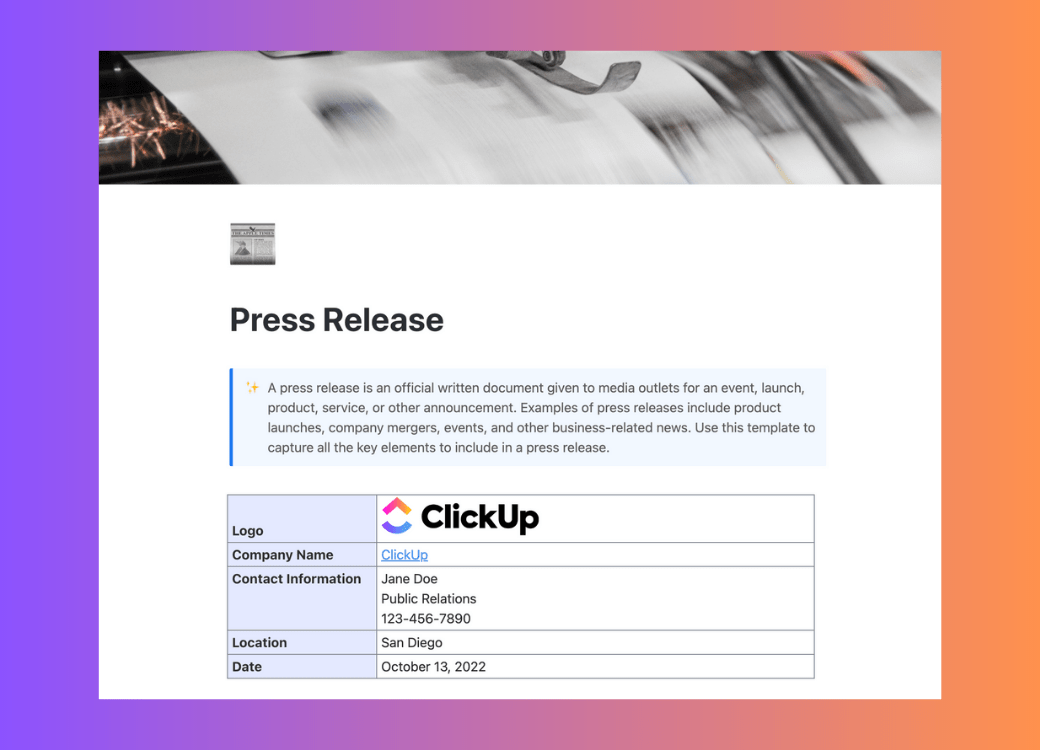
Are you launching a new product, going through a merger, or hosting an important event in the near future? The ClickUp Press Release Announcement Template can be your megaphone for getting your own announcement to the public! 📣
By definition, a press release is a document you give to media outlets to announce a specific matter, be it an event, product launch, or a leadership change. This document can help you raise awareness about an issue and build your brand. Whatever you’re addressing, one thing is sure—a press release could end up being seen by many people, so you need to be extra careful with its content.
This template guides you through creating a straightforward and informative press release. It includes the following elements:
- Heading: A table with details about your company, location, and date
- Headline & sub-headline: Two sentences in which you’ll summarize why you’re issuing a press release
- Summary: This is where you’ll provide the statement’s who, what, why, where, when, and how details. It should provide the reader with the gist of your announcement without reading the entire document
- Body: The highlight of your press release where you’ll include background info and relevant details of your announcement
- Boilerplate: This is the “About Us” section, where you’ll include details about your company
Like all ClickUp templates, this is customizable, meaning you can leave out some parts or add new ones. Add your own free images or choose from a selection of images from the gallery!
2. ClickUp ChatGPT Prompts for Internal Announcements Template

ChatGPT is one of the biggest buzzwords of 2023. Some people love it, some hate it, while others fear it. Regardless of your feelings toward this AI bot/writing tool, its influence in the business world is undeniable.
The ClickUp ChatGPT Prompts for Internal Announcements Template is essentially a collection of efficient prompts for getting the best out of ChatGPT. This internal announcement template can be used by virtually any team in your company, from HR to sales, marketing, and management. It provides clear, concrete ideas for “talking” to ChatGPT and getting the answers you need.
Besides the actual prompts, the template offers concrete usage scenarios.
Sounds too abstract? Let’s say your company is opening a new branch in New York, and you want to announce it to your employees. Here’s what the prompt would look like: “Create a compelling message to communicate opening a new branch in New York and explain the benefits, such as reducing the existing workload and improving customer service.”
3. ClickUp ChatGPT Prompts for Social Media Announcements Template
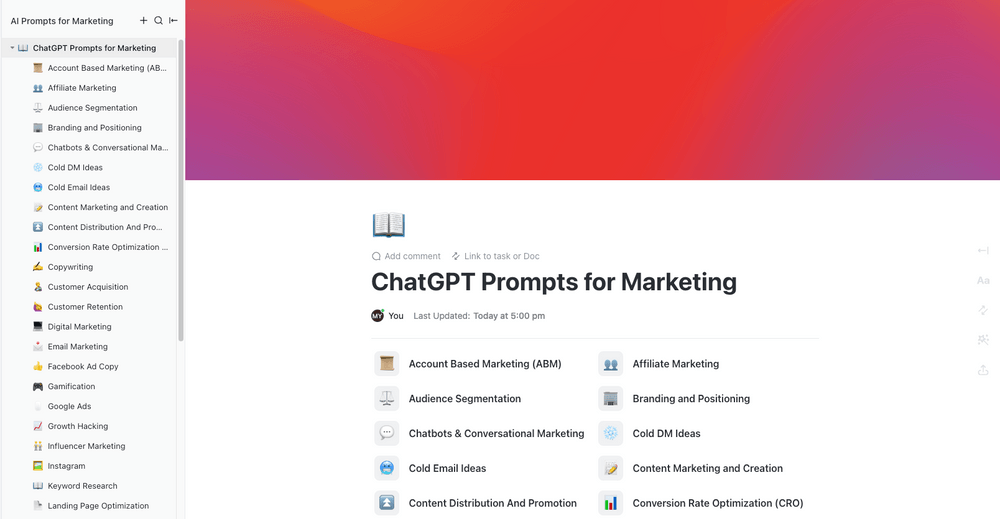
Social media announcements can be more complicated than they seem. Millions of people can see them, and you need to be extra careful about hitting the right tone and engaging your target audience. Plus, you must compress your thoughts into a brief post without overwhelming the readers.
The ClickUp ChatGPT Prompts for Social Media Announcements Template can make this job easier. Think of it as a collection of cheat sheets that help you hit the right note with the readers and share the big news with the community. 🎵
This particular collection focuses on Twitter and Twitter threads, but you can use it for other social media networks. Let’s see the prompts in action to better understand how to use them with ChatGPT for optimal results.
Imagine you have a company and want to post a social media announcement about an upcoming event. You’ll use this prompt: “I need a short and engaging tweet about our upcoming car show in San Francisco. Include a short CTA at the end.”
This template is a part of ClickUps’ ChatGPT Prompts for Marketing, where you can browse dozens of categories and hundreds of prompts that match your company’s mission and values.
4. ClickUp Newsletter Whiteboard Template
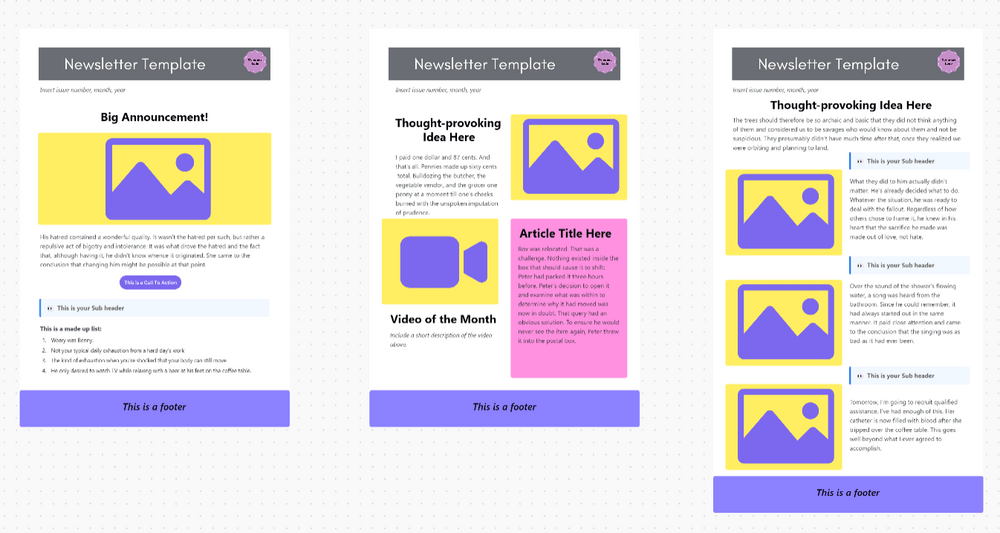
A company newsletter can be internal and external, depending on your goal. Whether making a casual internal announcement about recent team-building activities or updating your stakeholders on the latest changes in the company, ClickUp Newsletter Whiteboard Template is the way to go.
The template offers the perfect recipe for creating an engaging and visually appealing newsletter that will hold your audience’s attention. If you’re not skilled in design, it can push you in the right direction and help you build an ideal venue for announcing big changes and events.
As this is a Whiteboard template, you have complete control over the final look of your newsletter. It’s an excellent playground for your creative side. 🎨
You’ll see dedicated spaces for media files and blocks of text. Every element can be moved around and resized to ensure maximum functionality and readability. Organize content with announcement cards or create blocks of text!
It’s also an excellent tool for optimizing team collaboration and communication. Leave comments and create tasks to ensure every team member does their part and contributes to the newsletter.
Numerous keyboard shortcuts and time-tracking options save time and make your work more streamlined.
Bonus: Check out 10 Free Memo Templates in Word and ClickUp
5. ClickUp News Report Template
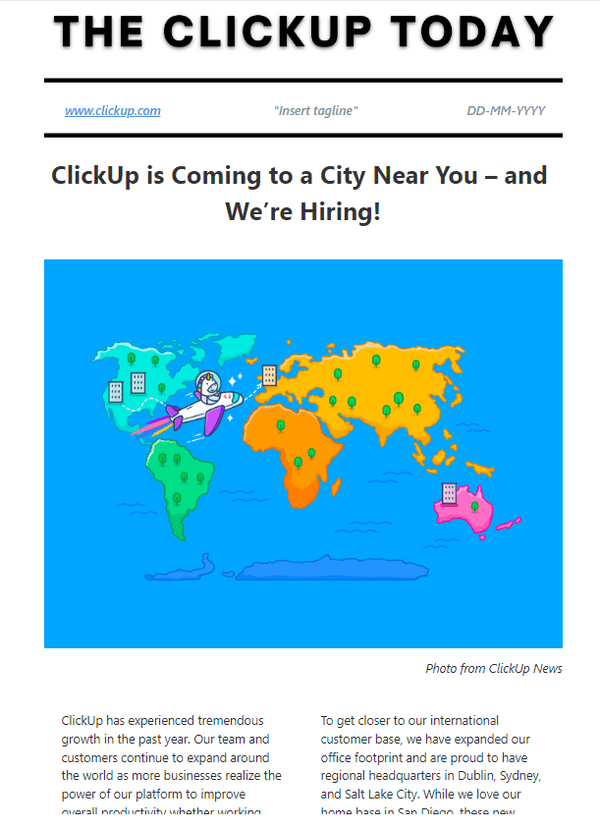
Want to break big news with a bang? 🎇
You should think outside the box and experiment with unique formats.
The ClickUp News Report Template lets you turn your business announcements into newspaper articles ready for print. We’re talking about those classic articles with big headlines and columns breaking up the text into smaller, digestible pieces. 📰
The template does all the work for you—follow its lead, and you’ll customize a perfect business announcement in no time. You can create internal “newspapers” for your coworkers like a birthday announcement or allow the public to enjoy them.
One of the best things about this template is that it encourages teamwork. Let’s say you want to announce a product launch and an opening of a new manufacturing facility. Have multiple teams work on the template and provide detailed, reliable information ahead on each event.
Adding tasks, subtasks, and task dependencies is a piece of cake, as the template is intuitive and beginner-friendly. You can customize every element’s size, color, and font to ensure it aligns with your company’s story. 📖
6. ClickUp Real Estate Newsletter Template
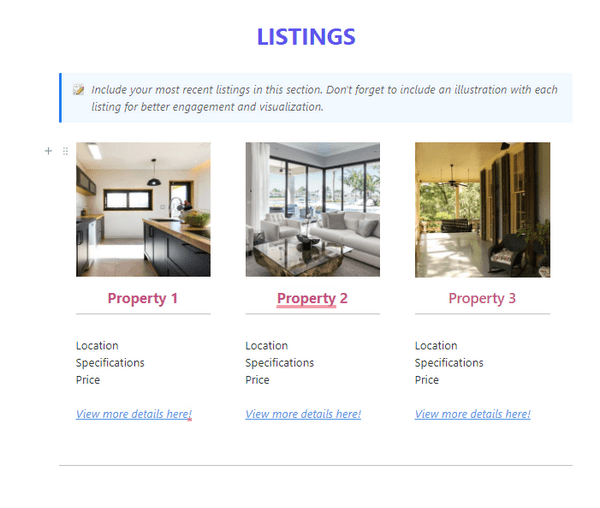
What’s a real estate newsletter template doing among business announcement templates? The ClickUp Real Estate Newsletter Template can serve more than one purpose and be applied to various business scenarios.
In the default template version, you’ll see the following sections:
- Product offers
- Listings
- Outstanding projects
- Real estate agents
Since this ClickUp template is customizable, you can modify every section to accommodate your company’s values, style, and brand guidelines.
For example, if you want to announce a new product launch, edit the listings section and transform it into a product review. Or, if you want to announce new hires, update the real estate agent part and add info about the new employees, their positions, experience, and backgrounds. You can also tie two loose ends at once and combine multiple sections.
The template is beginner-friendly and collaborative, so you can work on it with coworkers from different teams and departments. For example, the design team could upload images, and the HR team could provide employee information.
7. ClickUp Internal Communications Template
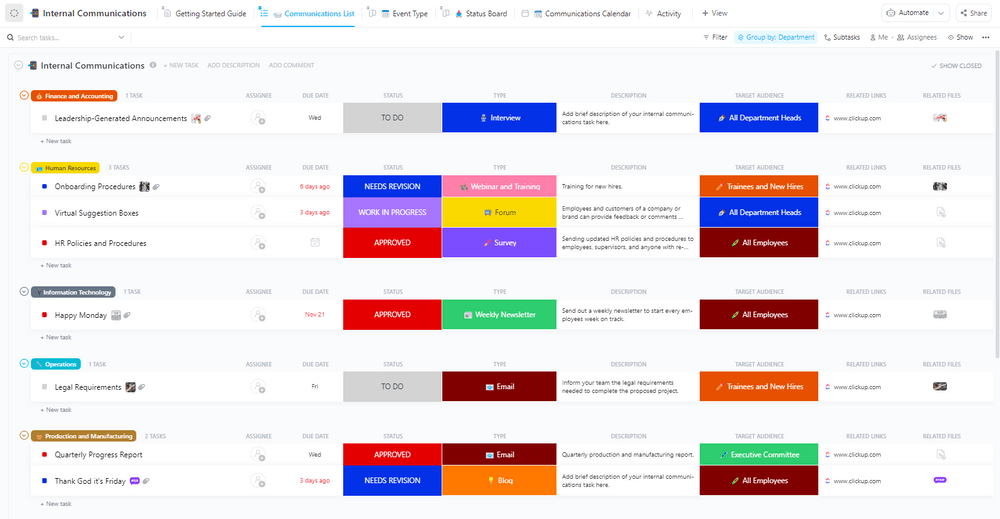
If you don’t keep your employees updated about relevant changes within the company, you risk their dissatisfaction and unwillingness to do their best. Not to mention that a lack of transparency can cause legal and other issues that could hurt your company’s reputation.
Internal communication is key if you want your business to flourish, and the ClickUp Internal Communication Template serves as the perfect fertilizer. 🌼
Although there may be more typical formats for making internal announcements, this one can be quite effective. With the template’s six types of statuses, custom fields, and views, you can ensure every employee is kept in the loop regarding the most recent changes, no matter how small.
Here’s how you can establish a constant flow of information and ensure every department is on the same page:
- Color-code information
- Customize columns
- Create tasks and subtasks
- Leave comments
This business announcement template will keep everyone up to speed and save your employees valuable time. By posting relevant changes on the board, you’ll eliminate (or at least minimize) the need for emails and calls. Your employees can instead focus on other responsibilities that drive your company forward.
8. ClickUp Internal Communication Strategy Template
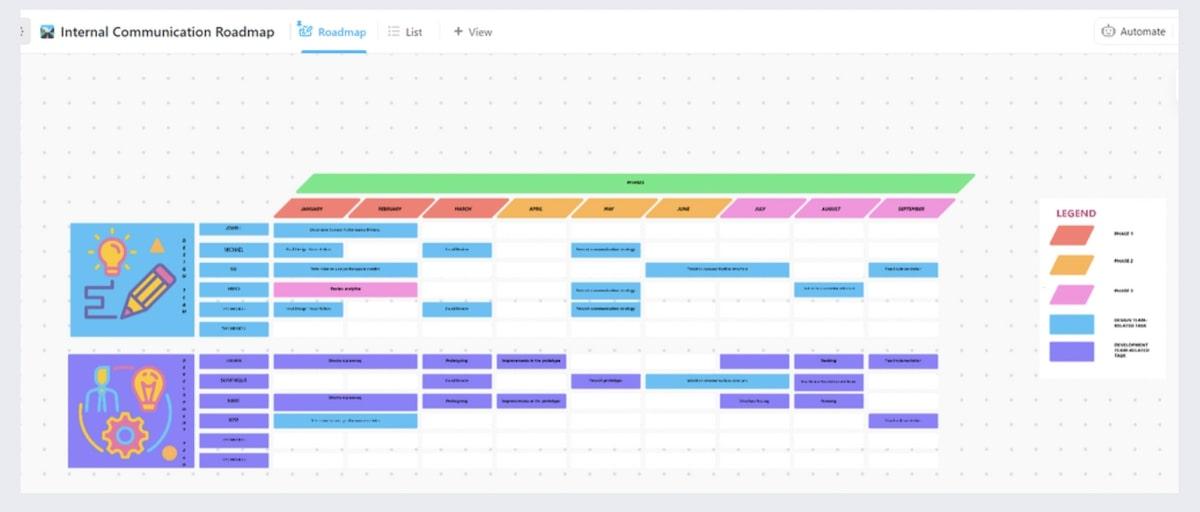
There’s no quality collaboration without proper communication among employees and teams. And without collaboration, your company can come across as unorganized or unreliable, potentially hurting client relationships and impeding growth.
The ClickUp Internal Communication Strategy Template can help you streamline processes, keep everyone in the loop, create communication plans, and make announcements, big and small.
At first glance, the template may look complex, but it’s actually easy to use. It consists of the following sections:
- Organization mapping
- Existing communication analysis
- Stakeholders’ needs assessment
- Communication challenges
- Internal communication roadmaps
The last section could be an excellent place for making announcements and giving employees instructions on how to act accordingly.
This comprehensive template helps with announcements, but it also has other applications. For example, use it to analyze existing communication policies within your company. Your employees could provide feedback, and you can use this information to see which aspects to improve.
9. ClickUp Annual Report Template
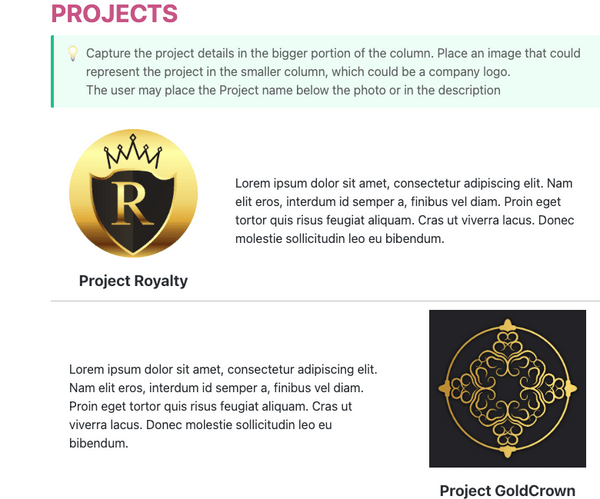
Did your company have a successful year? Congrats! 🎉
Now it’s time to let your stakeholders and other interested parties hear about your accomplishments.
With the ClickUp Annual Report Template, you can discuss milestones like generated revenue and every department’s performance and turn typically dull annual reports into attention-grabbing announcements.
Use the template to talk about plans for the future and announce changes that could make your company even better.
Every section of the template is 100% customizable, and you can adjust it to represent your company in the best light. It includes the following elements:
- Company logo and title
- Annual highlights
- Notable projects
- Year’s best practices
- Finance
Didn’t do so well? No worries! Use this template to present data and see which parts of your company require improvements. Make predictions and announce what you’ll do to drive your company to success.
The template encourages team collaboration, as each department can contribute to the report with its highlights and milestones. To keep everything organized, assign tasks to specific employees. Optionally, add comments to clarify uncertainties and ensure everyone pulls their weight.
You can add images, graphs, and charts to the template to make it more engaging and aesthetically pleasing. 🪷
10. ClickUp Business Introduction Email Template
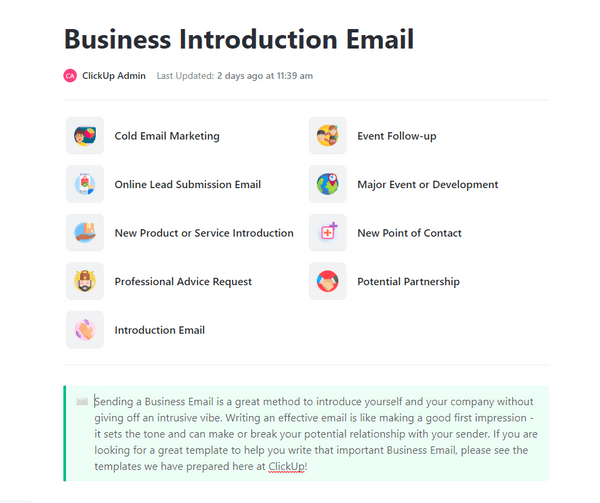
Are you pursuing a potential business partner, advertising a new product, or trying to expand your customer database via email? Regardless of the recipient, when reaching out to someone for the first time, you must properly introduce your company. The ClickUp Business Introduction Email Template is the perfect tool for that!
The template sets the groundwork for creating a perfect introduction email that can double as a business announcement. While introducing your company, you can announce past achievements and disclose your plans for the future. Discuss your new team, major events, new products, and any change or update that could be interesting to the recipient.
Let’s say you want to announce a major event to a company you want to bring on board as a client. Choose “Major Event or Development” from the template collection and discover a world of valuable info on creating the perfect announcement. 🌍
Like with other ClickUp templates, you’re free to choose fonts and colors and attach images, graphs, or anything else to make your email more compelling.
Make Your Announcements Pop With ClickUp Templates
ClickUp’s templates can make your announcements more straightforward, engaging, and aesthetically appealing.
Besides offering fantastic templates, ClickUp can help boost email productivity with automation, email prioritization, communication tools, integrations, and other options. The platform’s also a robust project and document management platform with an array of exceptional features.
ClickUp can be used in various industries and for many purposes—explore its options and discover a new way of organizing business! 📈


Questions? Comments? Visit our Help Center for support.