10 Best Email Productivity Tools in 2026

Sorry, there were no results found for “”
Sorry, there were no results found for “”
Sorry, there were no results found for “”
Despite the advancements in communication technology, email remains integral to our personal and professional lives.
Whether for sending important work documents, communicating with friends and family, or receiving updates from businesses, email remains one of the most reliable and universal forms of communication built on top of an open protocol so a Gmail account can easily collaborate with an Outlook account.
However, with the influx of emails, it’s easy for our inboxes to become cluttered and overwhelming, leading to missed deadlines, lost messages, and decreased productivity. Without these tools, email becomes unusable, and you’re left looking for email alternatives. This is where email productivity tools come in handy.
With the right tools, you can turn your inbox into a streamlined hub of productivity. From scheduling emails to automating tasks, these tools can help you stay on top of your email and focus on what matters most.
This blog will explore 10 of the best email productivity tools to use in 2024. These tools have been carefully curated based on their effectiveness, ease of use, and compatibility with various email providers to help you choose the best option for your business and needs! ?⚡️
Email productivity apps are software applications designed to enhance the email experience by automating tasks, prioritizing messages, and integrating with other productivity and communication tools.
Email productivity apps can help you manage your inbox more efficiently, reduce clutter, and save time, allowing you to focus on what matters most.
What sets email productivity tools apart from traditional email clients is their capability to extend the email experience beyond just sending and receiving messages. They can integrate with your calendar, task manager, messaging apps, and other tools, creating a seamless workflow that streamlines your daily tasks.
Email is one of the most widely used forms of communication for both personal and professional purposes. However, relying solely on basic email can lead to unorganized and overwhelming inboxes, missed deadlines, and decreased productivity.
This is where email productivity tools come in.
With the right tools, email can become a powerful tool for managing tasks, scheduling, and collaborating with others. In a world full of distractions and noise, email productivity tools can help you cut through the clutter and focus on what’s important.

ClickUp is an all-in-one project management and team collaboration tool designed for teams of all sizes across different industries. It offers hundreds of features to help manage your work and boost your productivity to get more done in less time.
What makes ClickUp one of the best productivity tools out there today is its comprehensive list of features for project management and any other use case and its fully customizable platform that lets any individual, team, and entire organization configure ClickUp to fit their unique and growing needs.
Choose from over 15 custom views to set up and visualize your work your way, Custom Fields to customize every part of your ClickUp Workspace, and custom statuses to create a streamlined workflow. You can also use ClickApps to completely customize your team’s experience in ClickUp.
And to make managing emails easier, ClickUp offers an email tool, Email in ClickUp, that lets you send and receive emails within tasks to bring all your communication in one place and simplify your workflow.
Simply integrate ClickUp with your email provider, such as Gmail and Outlook, and start managing your emails without leaving where you work.
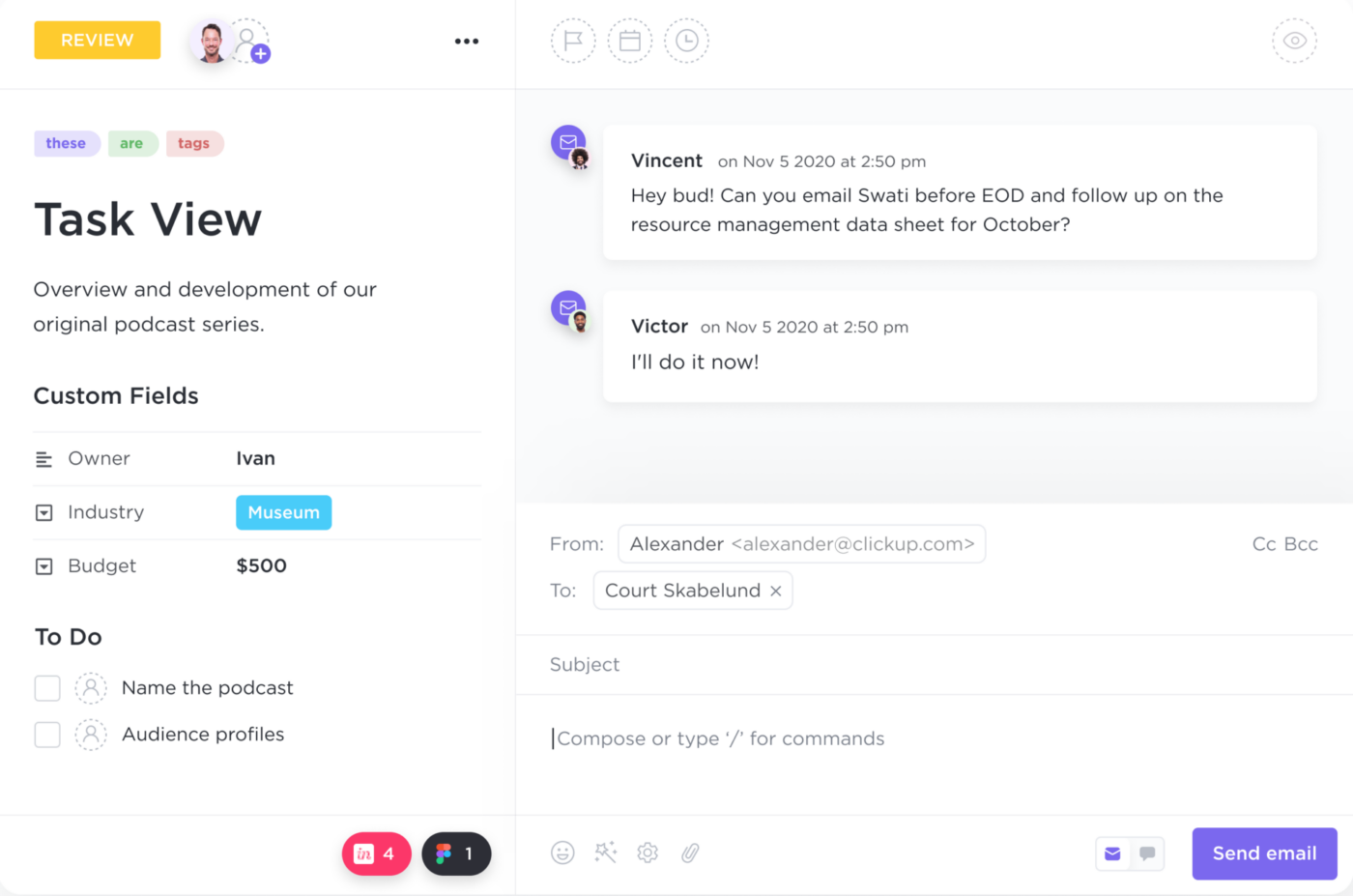
The Email in ClickUp feature, along with the hundreds of features ClickUp offers, makes this tool an effective email management app for every user.
Learn more about how to upgrade your email and team productivity with ClickUp!

TextExpander is a text expansion and email productivity tool designed to help users save time and increase productivity. Its features include keyboard shortcuts, text expansion, Snippets, automated form filling, and Shared Groups all of which can help users streamline their workflows and reduce repetitive typing. TextExpander integrates with various applications, including Slack, Google Docs, Microsoft Teams, and all your email apps, making it easy to use across different platforms and services.
See some examples of how TextExpander can improve your workflow: Whether you need customer service empathy statements, recruiter cold email call scripts, or new employee welcome notes, TextExpander has you covered!
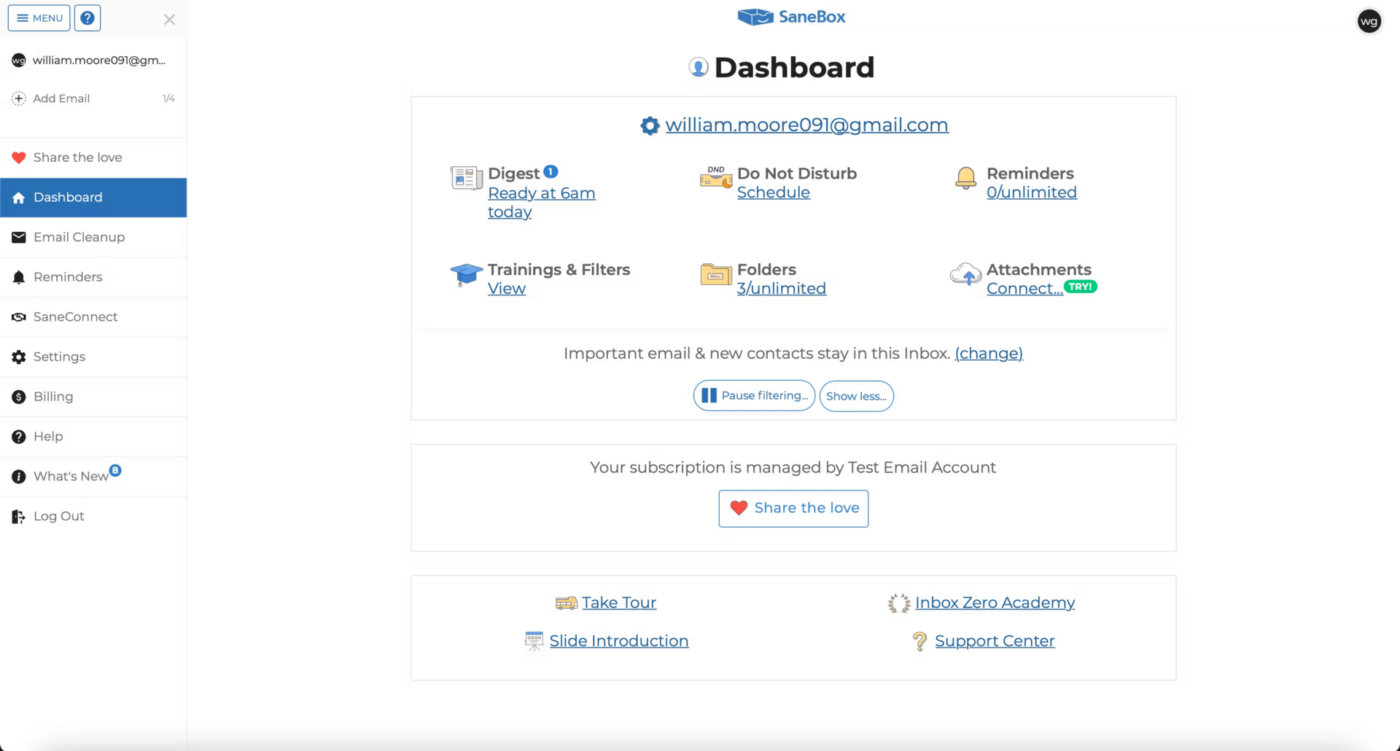
SaneBox is an email productivity tool designed to help you stay on top of an overflowing inbox. Its features include inbox management, snooze, reminders, and Do Not Disturb, which can help you stay focused and reduce distractions if your inbox is overflowing.

Grammarly is a writing improvement and correction tool that helps you enhance your writing by providing grammar, spelling, and style suggestions. Grammarly integrates with various writing platforms, including Microsoft Word, Google Docs, and web browsers, making it easy to use across different devices and web-based email systems.

Spike is an email communication and team collaboration tool that transforms emails into real-time chats, making communication faster and more efficient. Its features include group chat, video conferencing, to-do list management, notes, video chat, and a built-in calendar, all of which can help streamline team collaboration.
While advanced features are only available with a premium subscription, Spike offers a free basic plan for those looking to try out the service, with premium upgrade options for those looking to dive deeper into the platform.
Boomerang for Gmail is an email productivity and scheduling tool that allows you to schedule emails, pause incoming emails to reduce distractions in Gmail, and set follow-up reminders. Its features include inbox cleaning, read receipts, and calendar integration, which can help streamline your inbox and increase your productivity.
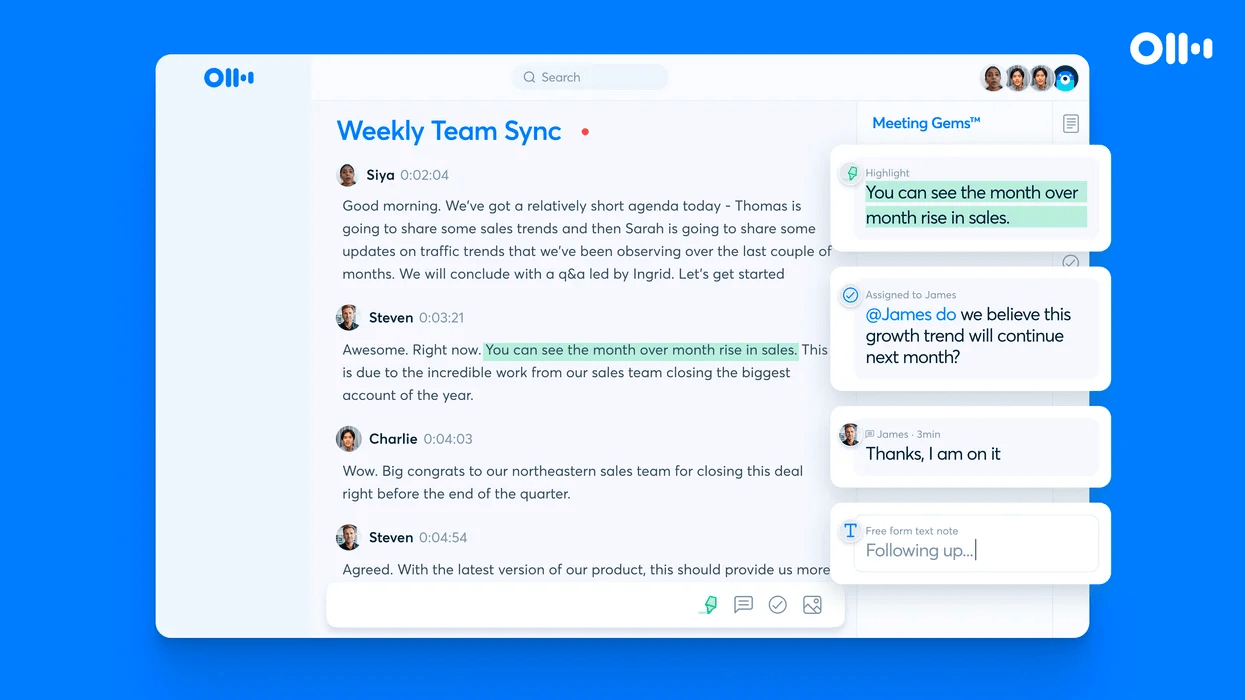
Otter.ai is a voice-to-text transcription and note-taking tool that allows you to transcribe voice recordings into text in real time. This tool can automatically transcribe and create searchable notes for your meetings, interviews, class lectures, personal notes, and so much more.
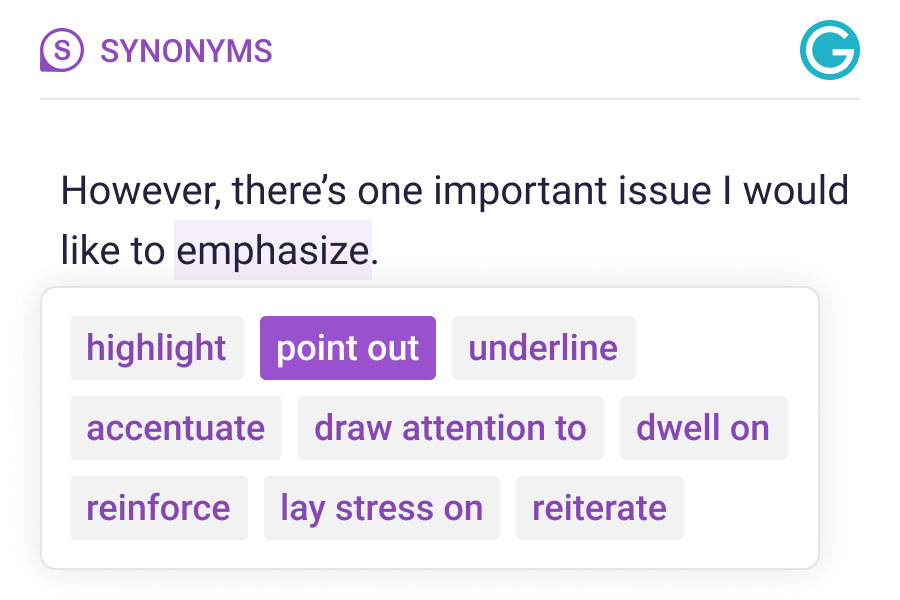
Ginger is an AI-powered writing assistant designed to improve your writing by providing grammar, spelling, and style suggestions. Its features include sentence rephrasing, translation, and a personal dictionary, which can help you improve the overall quality of your writing while increasing output.
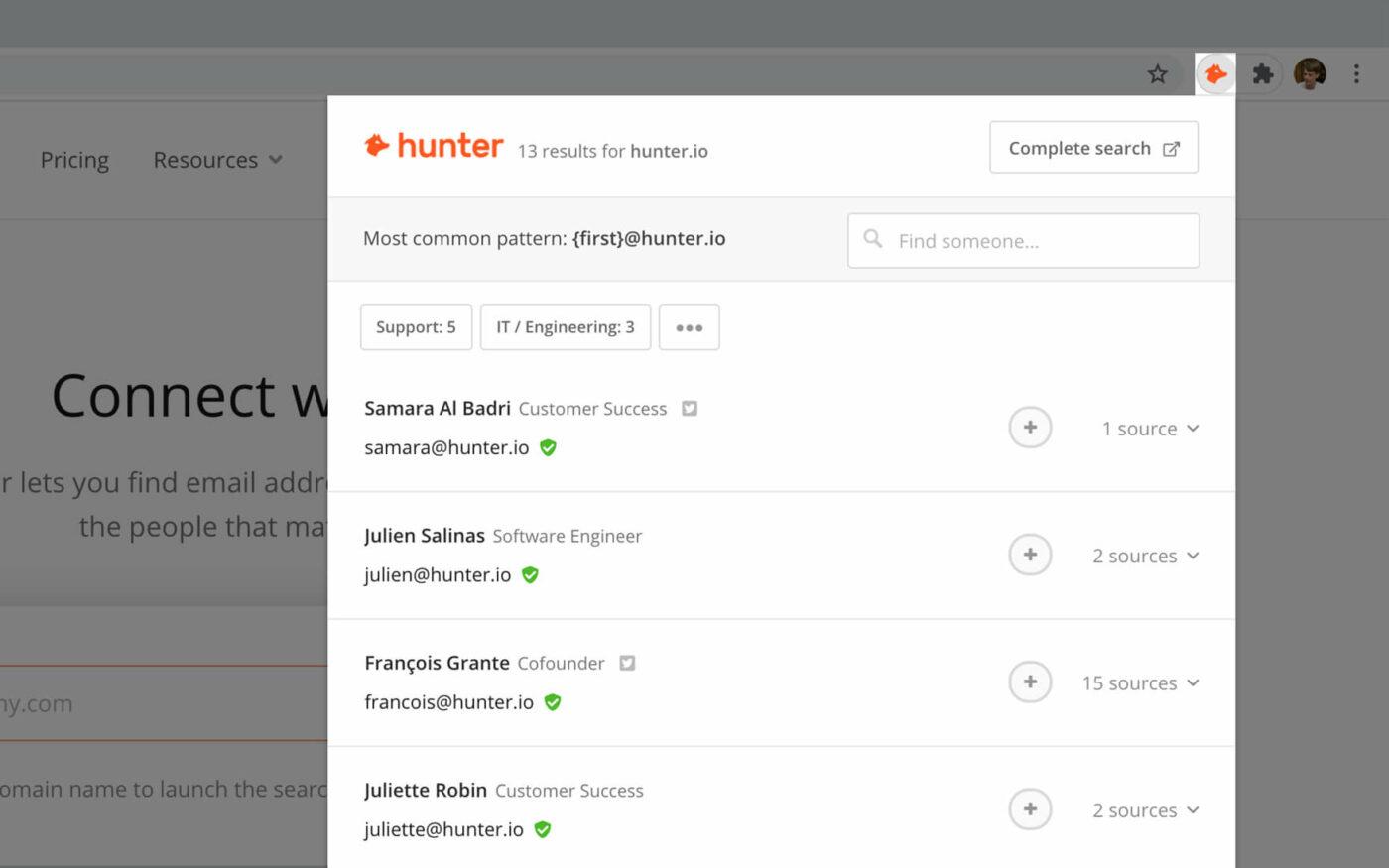
Hunter is an email address finder that allows you to find professional email addresses for individuals or companies. Its features include email verification, domain search, and email campaigns, which can help you connect with the people that matter to your business. Hunter integrates with various applications, including Salesforce, HubSpot, and Google Sheets, making it easy to use across different platforms.
Bonus: Email drip campaign templates
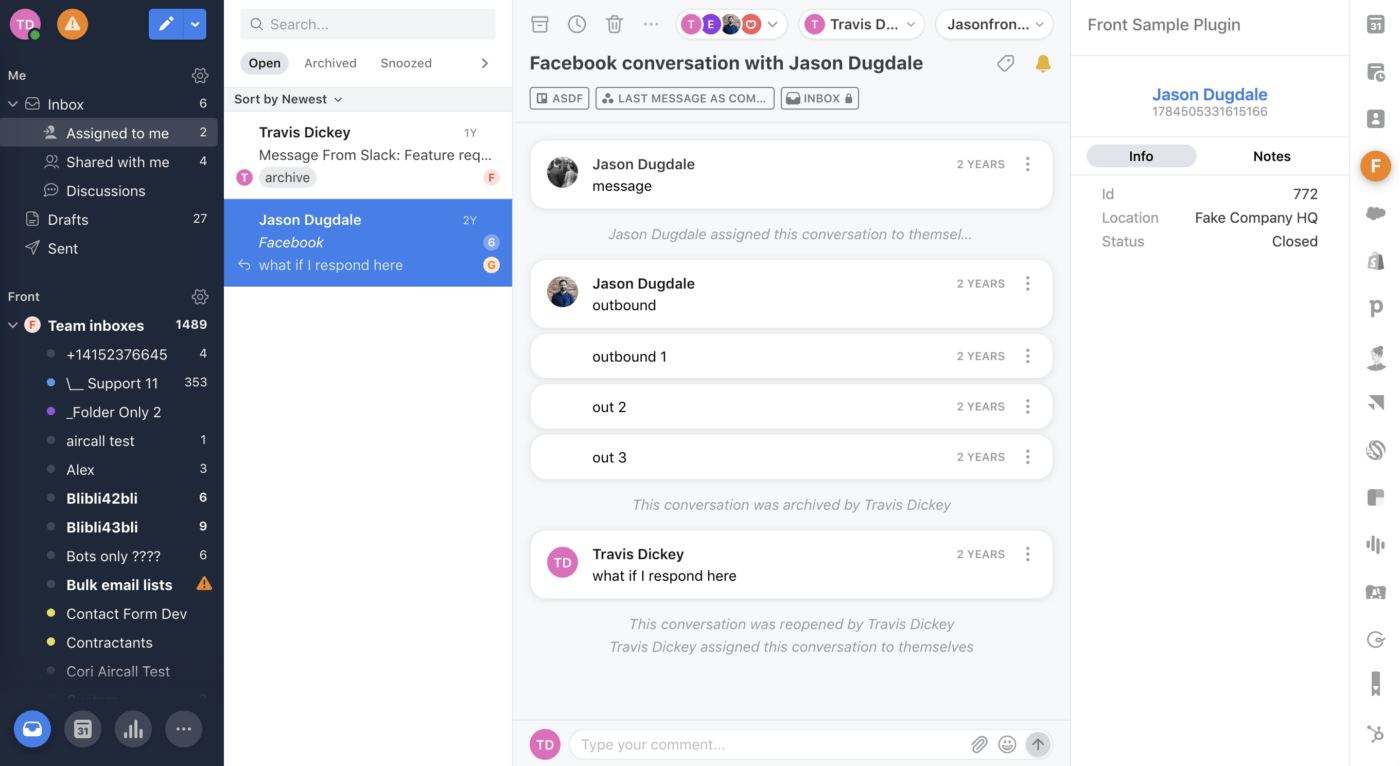
Front is an email productivity tool for team communication designed for collaborative work. Its features include shared inboxes, workflow automation, assign and track, and team inbox visibility, all of which can help teams manage email efficiently and effectively.
Try integrating Front with ClickUp!
Not all email productivity tools are created equal. When choosing a tool, it’s important to consider a few key factors that can make a big difference in how effective it is.
From a 40,000-foot view, a good email productivity tool should make offer more than just basic email functionalities. This means that it should go beyond basic email functionality and offer features like email scheduling, templates, automation, email templates, and integrations with other tools and services.
Another important factor is compatibility. A good email productivity tool should work with almost every app and service you use, from your calendar and to-do list to your CRM and project management software. This ensures that you can easily incorporate email into your existing workflow, avoid switching between different tools, and prioritize your work.
By choosing a tool that meets these criteria, you can ensure you get the most out of your email and maximize your productivity while enhancing team management.
As we’ve seen in this roundup, various email productivity tools are available that can help you stay organized, save time, and streamline your workflow. From tools like ClickUp, TextExpander, and some others mentioned in this article, there’s no shortage of options to choose from when you’re ready to take traditional email to the next level.
Email productivity tools can also serve as a centralized hub for all internal and external communications. With the ability to integrate with other tools and platforms, these tools can help you manage everything from customer inquiries to team collaboration, all from one central inbox.
And by consolidating your communication to stem from your email, you can stay organized, save time, and avoid the need to switch between multiple applications throughout the day.
So if you’re looking for a more efficient email productivity app, one of the tools we mentioned here may be the critical missing piece you’ve been searching for.
Guest Writer:

Clive Hanks is a freelance tech journalist who currently resides in Seattle with his wife and young son. He is known for his extensive coverage of the latest technology trends around automation and productivity.
© 2026 ClickUp