

Front was created as a shared inbox for teams to help boost customer communication and reduce the frustration and inefficiencies caused by native customer service tools. Now there are plenty of users benefiting from the app and exploring the various Front Integrations options as well.
With the Front app, teams stay focused on the customer and not the process. Think of it as an online receptionist who does all the legwork for your customer-facing team while focusing on what they do best: growing robust, timeless relationships!
On the flip side, its in-app communication feature isn’t enough to push your team to the next level of productivity. Fortunately, you can use Front integrations to connect with a third-party app for project management, communication, customer success management, and more.
This makes collaboration a lot smoother as you won’t have to open countless tabs or windows to manage your tasks. Let’s discuss the different Front integrations and highlight your 12 best options, including their key features and pricing.
Ready? Let’s roll! ⚽️
What are Front integrations?
Front integrations are tools you incorporate into the platform to expand your customer communication and collaboration capabilities. They let you access more functionalities from a single interface. Here’s the best part: Front integrates with 67 different apps for free!
Connecting Front to other apps can help:
- Boost team communication as information exists in a centralized platform accessible to everyone
- Promote easy usability as your teammates won’t have to take any software training separately
- Reduce the errors made when manually entering data into multiple disparate systems
- Facilitate the seamless flow of information between different platforms
Let’s look at the best Front integrations that can improve your team’s communication and ensure they’re getting to the front of their productivity goals!
12 of the best Front integrations for 2022
1. ClickUp
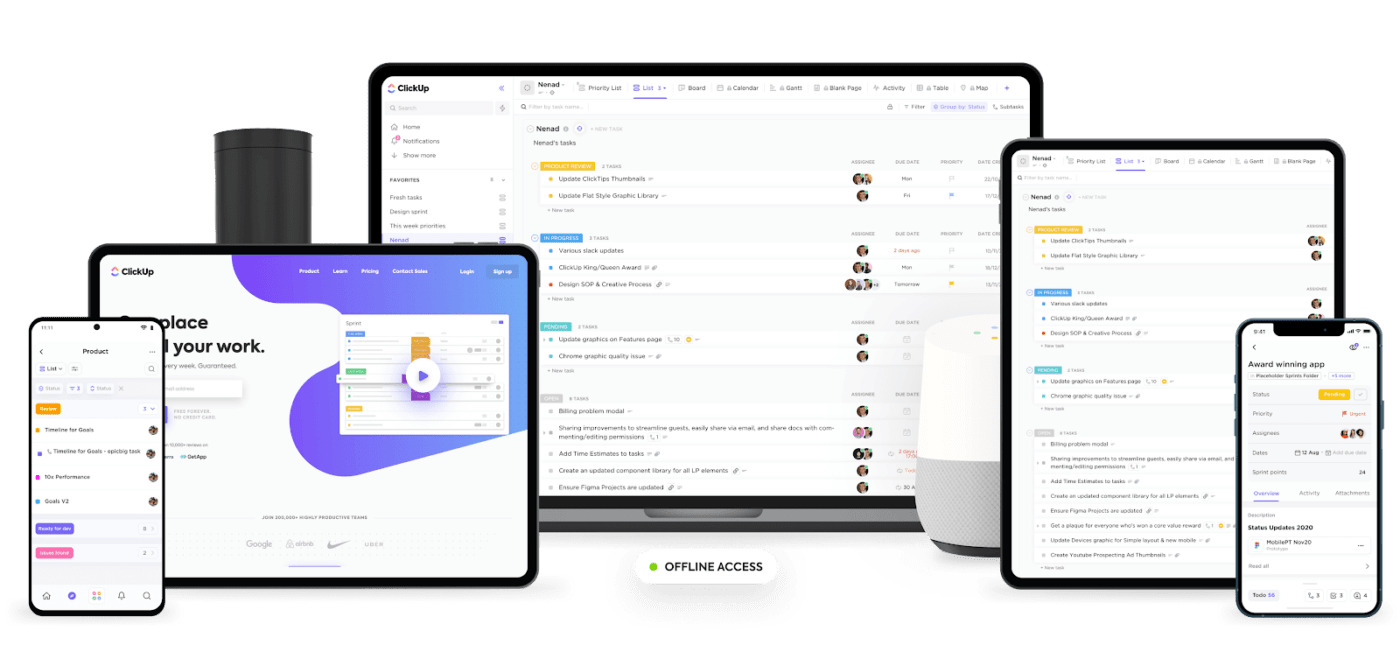
ClickUp is an all-in-one productivity platform that allows every team to manage projects, collaborate smarter, and bring all work under one tool. Whether you’re new to project management apps or are a total power user, ClickUp’s customization can stretch to any team size—remote or in-office—for the best productivity of your life.
The Front integration with ClickUp offers more than any standard communication tool. For example, you can add ticket information to your ClickUp tasks, assign members, and set due dates within Front.
You can even view your linked task in ClickUp, go through all the relevant details, and act on it instantly!
🔑 ClickUp key features
- Email in ClickUp: who said crafting and sending emails has to be a strenuous and time-consuming endeavor? Send emails automatically based on form submissions, custom fields, or task events
- Dashboards: get a 360-degree view of your Workspace and keep a pulse on your project progress
- Templates: retain the structure of your favorite projects, Spaces, Checklists, and Lists for later use
✅ ClickUp pros
- Record time from your web browser, desktop, or mobile device through the free ClickUp Chrome extension for easy time tracking
- Choose from 100 native integrations along with thousands available through Zapier and Make for complete workflow management
- Enjoy seamless email project management directly from within ClickUp
❌ ClickUp cons
- Not all ClickUp views are available on the mobile app…yet!
- No swimlanes in Board view (coming soon)
💸 ClickUp pricing
- Free Forever Plan (best for personal use)
- Kanban boards
- Unlimited tasks and members
- Collaborative Docs
- 24/7 Support, and more
- Unlimited Plan (best for small teams ($5/member per month)
- Everything in the Free Forever Plan
- Resource management
- Unlimited Storage, Dashboards, Custom Fields
- Agile reporting, and more
- Business Plan (best for mid-sized teams ($12/member per month)
- Everything in the Unlimited Plan
- Custom reporting
- Advanced automation, time tracking, and Dashboard features
- Timelines, Mind Maps, and more
- Business Plus Plan (best for multiple teams ($19/member per month)
- Everything in the Business Plan
- Subtasks in multiple Lists
- Custom permissions
- Custom capacity in workload
- Personalized admin training, and more
👉 If you need a full software suite to handle your Enterprise workloads and processes, we’d love to help set you up for success! Please contact Sales when you’re ready.
💬 ClickUp customer ratings
“We’re loving the free version and are seriously considering to upgrade. We are a relatively small team, but we’re growing, and ClickUp so far is looking great for our organization.” – Capterra
“I love that ClickUp replaces so many different apps I was using to run my online business! I had built a Frankenstein’s monster of apps and integrations to make things flow, and ClickUp has eliminated many and consolidated my work, tasks, documents, and forms all in one place for easy access. I love that I don’t have to have 100 tabs open anymore.” – G2Crowd
2. Twilio
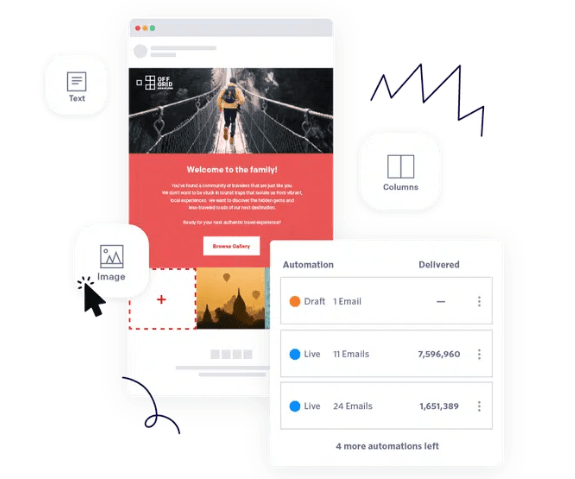
Twilio is an industry-leading customer engagement platform made to build unique, personalized customer experiences.
It helps you streamline customer communications by bridging the gap between web-based applications and telephones. This way, you can build marketing campaigns that are infinitely flexible and instantly responsive.
What makes Twilio particularly unique is that it’s not simply a messaging software or team communications app. Instead, it doubles up as a developer platform that opens up flexible communication solutions for businesses of all shapes and sizes.
🔑 Twilio key features
- Send, receive, and reply to SMS messages directly from your inbox
- Keep customer communications in one place
- Create a Twilio SMS channel in Front
✅ Twilio pros
- Tons of messaging features and APIs make Twilio versatile for teams across industries
- Integrates with countless other tools, including ClickUp
❌ Twilio cons
- Tons of features can make the experience overwhelming
- Lacks a user interface for one-time projects
- Limited features in the free version
💸 Twilio pricing
- Twilio has a free plan and paid plans starting at $15 per month
💬 Twilio customer ratings
“Twilio is one of the most reliable API for SMS and messages in the market, also the prices are pretty competitive and it lets you perform code validation through SMS and Calls and for Whatsapp it already has a complete API.” – G2Crowd
“New features open up possibilities for many things going forward. Flex looks like it could be pretty good, and the payments thing introduced today looks promising. Secure SIP trunking overall works pretty well and have only had a few minor issues with it so far.” – G2Crowd
3. Salesforce
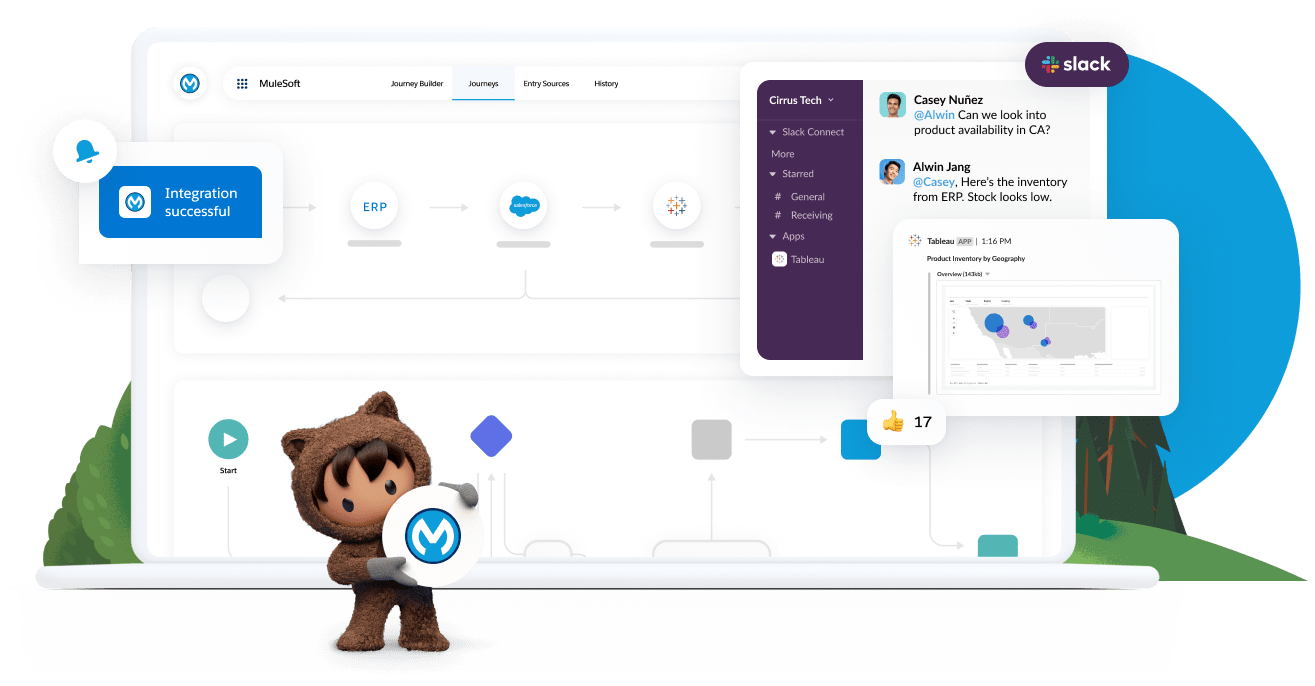
As one of the world’s leading CRM software, Salesforce’s use cases are many and varied. More specifically, though, Salesforce is one of the most ideal Front integrations because it helps you increase your marketing reach, drive more sales revenue, and successfully deliver all your core services.
🔑 Salesforce key features
- Add or remove people in Front to decide who can see CRM records
- Create, view, and update CRM records right from your Front inbox
- Give your team complete visibility into your Salesforce records
✅ Salesforce pros
- Download a dashboard as a PNG file
- Get high-level business intelligence that helps to unlock complicated sales
❌ Salesforce cons
- The learning curve never seems to end
- You have to pay for add-ons to get the most out of the software
- Cluttered interface makes navigation and simple tasks unnecessarily complex
💸 Salesforce pricing
- Request a custom quote from Salesforce
💬 Salesforce customer ratings
“The cons I have found are few and far between. If I had to pick one it would be the calendar and how it functions. I would like to see some tweaks there but, other than that, I have more pros than cons.” – Capterra
“Salesforce is a complete tool. Although it is hard to grasp for non admins, if we do our job right it is a good way to remove pressure from development in terms of new automations and business management” – G2Crowd
Check out these Salesforce alternatives!
4. Hubspot
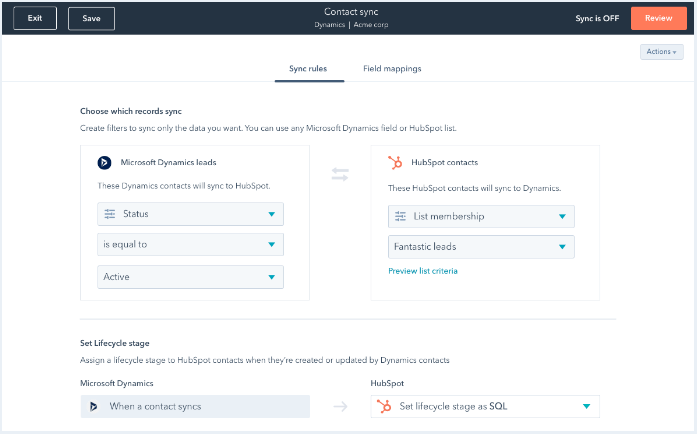
Hubspot is one of the most powerful Front integrations with its marketing, sales, and service platform that helps you attract visitors, convert leads, and close and retain customers. It does this through a single source of truth, intuitive UX, and a unified codebase.
Boasting over five different hubs, Hubspot lets you introduce automation into your workflows and gain deeper insight into your prospects in a way you’ve never done before.
🔑 Hubspot key features
- Sync customer service data—think identity, engagement, or behavioral data between Front and Hubspot effortlessly and in real-time
- Create new contacts, companies, deals, or activities right from Front
- Edit your CRM data without ever leaving Front
✅ Hubspot pros
- There’s a built-in default field mappings feature that makes set-up quick and keeps your data clean and organized
- Users can enable custom field mappings for more flexibility
- Option to sync only the data you want
❌ Hubspot cons
- You have to pay for additional technical support
- The templates are difficult to modify
💸 Hubspot pricing
- Hubspot has a free plan and paid plans starting at $45 per month
💬 Hubspot customer ratings
“The automations and creation of lists based on activities, user properties and lead profile is very good. I also really like the creation of groups, it makes it easier to manage the team. Finally, the possibility of creating folders helps a lot to organize things.” – G2Crowd
“Hubspot has got every feature under the sun – as long as you pay for it. The free version is great to get started with, but you will quickly outgrow it. Particularly if you’re planning to use Hubspot’s marketing or CMS capabilities which aren’t available in the free version” – G2Crowd
Check out these Hubspot integrations!
5. Slack
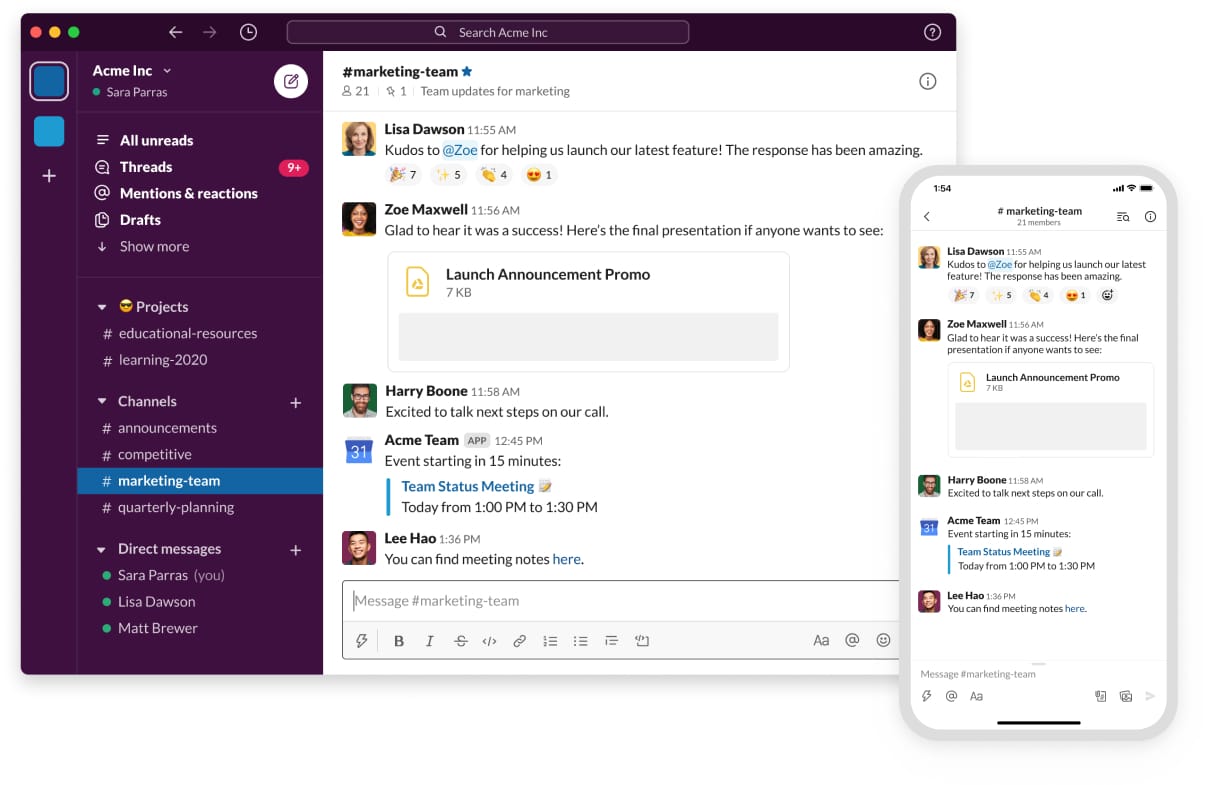
Slack is an all-action messaging and workplace communication tool that brings people to work together as a unified team. Effortlessly replace text messaging, IM, and email with this one app, and create multiple channels to organize different conversations or groups into dedicated spaces.
As for Front Integrations, you’ll spend less time toggling from one communication tool to another and losing conversation threads in your overflowing email inbox! Take this top-ranking and user-friendly communication tool to the next level and integrate it with Front to do more than chat with your teammates.
🔑 Slack key features
- Manually share a message from Front to Slack to get your teammate’s input, even if they aren’t part of your Front team
- Automatically send messages to Slack using escalation rules, or send them one at a time
- Create Front conversations directly from Slack messages
✅ Slack pros
- Your data within the platform is always secure thanks to superb in-app security
- Save time by seeing all the discussions and files about a project in one place: a channel
❌ Slack cons
- With push notifications and emojis, Slack has much of the addictive quality of social media (FYI: that’s bad for your team’s productivity!)
- Slack moves quickly, and it can be hard to keep track of what’s going on
💸 Slack pricing
- Slack offers a free plan and paid plans starting at $6.67/month per person
💬 Slack customer ratings
“I like that it is really easy to use. Even my grandma could use it, so that is absolutely a huge plus. It is super simple to create channels, and keep up with colleagues on a daily basis. Easy to share a file or longer texts. Just simply drag and drop the image and there you go, it is shared already.” – G2Crowd
“The idea of Slack is great, and it helps my team communicate more quickly and effectively than something like Google Hangouts. However, with the introduction of Huddles, and seemingly with the purchase of Slack by Salesforce, there seems to be a lot more bugs than in previous versions of the software.” – Capterra
6. Make
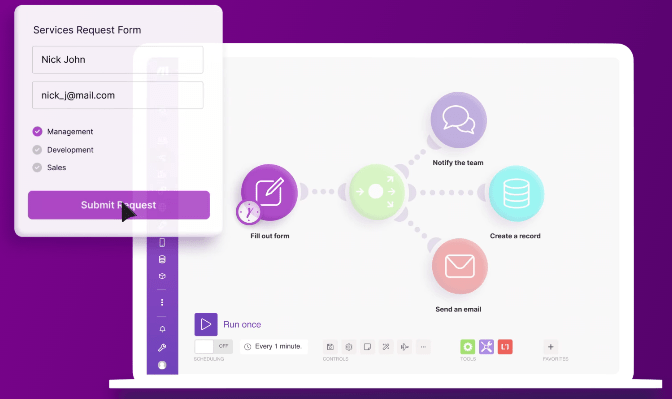
Integromat (now Make) is a visual platform that lets you design, build, and automate anything—from simple tasks to complex workflows—in minutes.
With Integromat, you can seamlessly move data between your favorite apps in just a few clicks. Popularly known as the “Glue of the Internet,” this is one of the more popular Front integrations because it’s fast, visually intuitive, and requires zero coding experience to get started.
Integrate this tool with your Front app to achieve even higher efficiency and productivity.
🔑 Make key features
- Improve team collaboration and communication by creating Front conversations from Google Sheets
- Speed up issue resolution by creating Asana tickets from Front conversations
- Organize your data by creating Airtable records from Front conversations
✅ Make pros
- Offers unrivaled flexibility when it comes to building and updating complex integrations
- Harbors a rich library of some of the best productivity apps around
❌ Make cons
- Many errors are challenging to fix and may require technical intervention
- Relatively steep learning curve
💸 Make pricing
- Request a custom quote from Make
💬 Make customer ratings
“Array management is a bit clunky, but once I got some hand-holding from their helpdesk, all is good. Graphical interface took some getting used to, but still much more effective than a simple list of automations (scenarios) created. Blog and other online sources also help move me through “hmmm, how do we do that” moments.” – Capterra
“What I most like about integromat is the endless list of integrations available. And even when the integration doesn’t exist, integromat’s internal tools fill the void pretty well.” – G2Crowd
7. CloudTalk
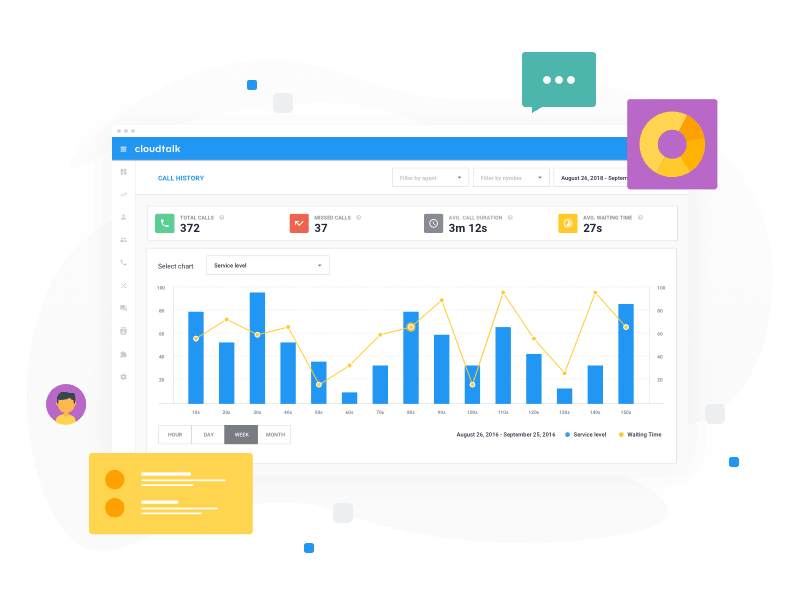
CloudTalk is a user-friendly, cloud-based phone software designed for small and large enterprise teams. For Front integrations, this addition is great because it allows you to manage inbound/outbound calls, extract interaction history from disparate sources, and provide personalized support to clients—wherever they might be in the world.
To top it all off, this tool has a strong, established network of telco partners from all across the world. This means your team will have high-quality international calls with guaranteed latency and minimal jitter!
🔑 CloudTalk key features
- Call your customers and prospects without ever leaving Front
- Automatically sync customer data between the two platforms
- See caller’s information before picking a call in CloudTalk
✅ CloudTalk pros
- Easy tracking of call statistics
- Superb message-on-hold system
- Seamless monitoring of call quality
❌ CloudTalk cons
- Lagging issues every once in a while
💸 CloudTalk pricing
- CloudTalk offers paid plans starting at $15 per user per month
💬 CloudTalk customer ratings
“Pretty smooth operation. A little tough to understand at first. But overall pretty simple to use.” – G2Crowd
The idea of the software being able to tie remote-access cell phones together is wonderful, but not fully fleshed out. Their IVR interface seems great on the webpage, but it often glitches, and calls just get dumped to a voicemail void with no message.” – Capterra
8. Nicereply
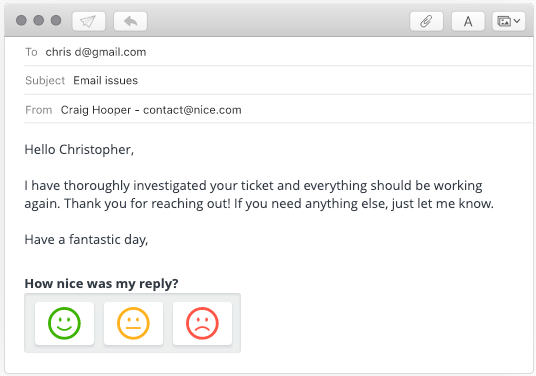
Everyone knows that it costs 5x more to acquire a new customer than to retain an existing one. Nicereply ensures that you’ll never lose a customer due to poor service in the first place.
What makes this tool stand out among other Front Integrations? One-click, fully customizable surveys that allow you to ask the questions that are important to you.
But as far as Nicereply’s capabilities go, that’s just the tip of the iceberg. The analytics dashboard enables you to view and segment your average rating scores by time period, agent, department, or survey type. Create comprehensive reports to view areas of improvement, set goals, predict future trends, and benchmark yourself against industry leaders.
So what happens when a smart survey tool meets a powerful communication app? Nicereply supports integrations with various apps, including Front. Integrating the two apps can make it easier to manage both accounts on the same account, along with other key benefits for customer relationship management.
🔑 Nicereply key features
- Push ratings and comments right into relevant Front conversations as a note
- Save customer satisfaction ratings in the custom conversation tag
- Sync all your Front users with Nicereply with a single click
✅ Nicereply pros
- The UI is intuitive, basic, and helpful
- Top-notch, timely support
❌ Nicereply cons
- Cookies embedded on the site are somewhat excessive, which can possibly open up your account to security issues
💸 Nicereply pricing
- Nicereply offers paid plans starting at $39 per month
💬 Nicereply customer ratings
“What I really liked about Nicereply is that it extends the functionalities of my existing helpdesk software and becomes the central repository for everything customer surveys related.” – G2Crowd
“I like the service a lot, however, I feel that its UI can be improved into a more modern layout to have a better experience.” – Capterra
9. Instabug
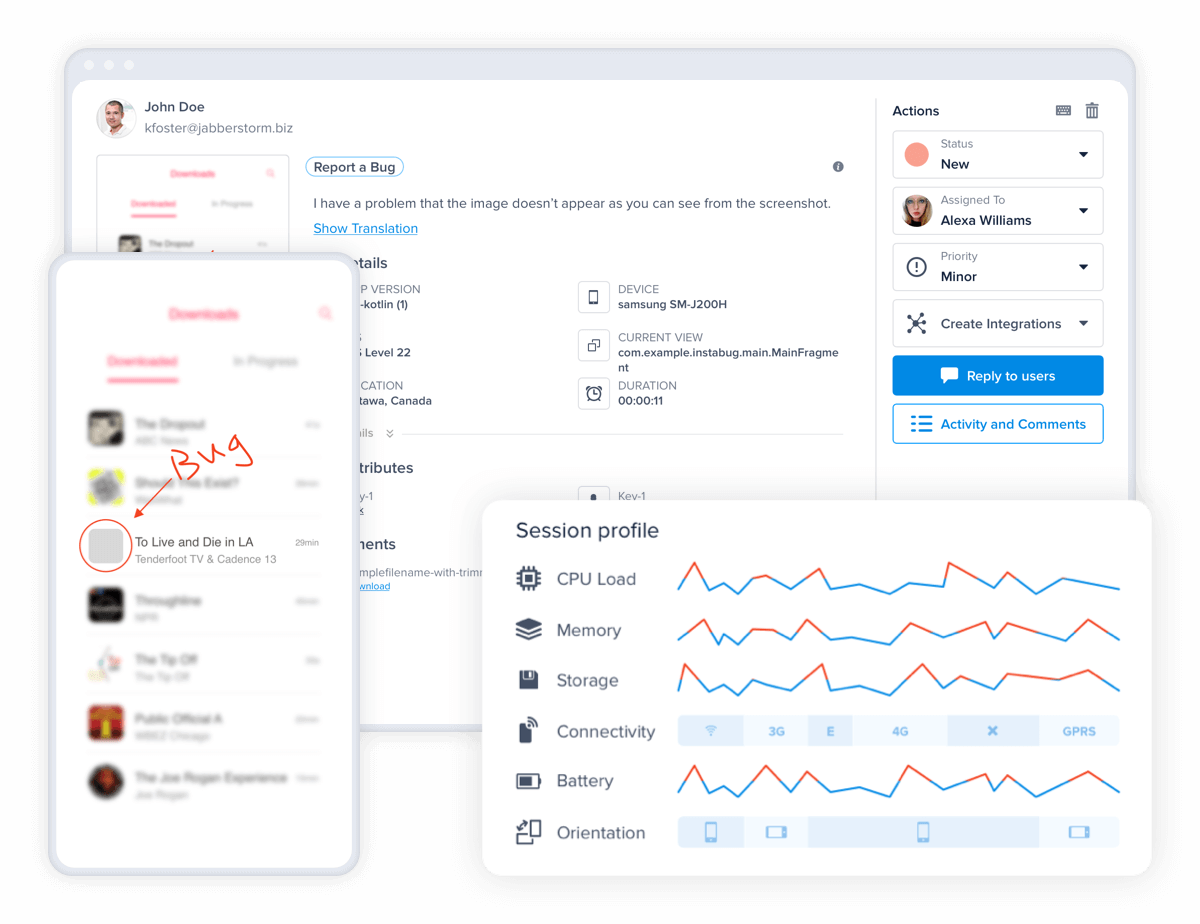
Instabug is an in-app feedback and reporting tool for mobile apps. With just a simple shake, your teammates and users can report bugs or send in-app feedback on the fly.
Instabug also provides you and your team with a reliable crush reporter that automatically captures a detailed report of the running environment, the steps to reproduce the crash, network request logs, and so on. It’s like having an automated bug fixer working tirelessly in the background, so you don’t have to!
🔑 Instabug key features
- Send bug reports directly to your Front dashboard, complete with all the contextual details your team needs.
- Triage bugs and follow up with users without switching between tools
- Have rich user conversations in-app
✅ Instabug pros
- The interface itself is simple and easy to use
- Amazing customer support that’s always ready to respond to issues and complaints
❌ Instabug cons
- This Front integration doesn’t have a web version
- Could be less pricey
- Not a suitable platform for workflow management compared to other apps on this rundown
💸 Instabug pricing
- Instabug has a free plan, and paid plans start at $149 per month
💬 Instabug customer ratings
“It gets the job done – customers can report bugs, and you can answer them. The reporting is decent, and runs are easy enough to set up.” – G2Crowd
“We used Instabug as a bug reporting tool from our UI test automation tests, and it seemed to be great for that.” – Capterra
10. Sunshine Conversations
Looking for a platform to power conversational support in your apps and products and across every channel? Sunshine Conversations tool lets you build a fully customized experience in your iOS, Android, and web apps with powerful, built-in SDKs.
That’s not even the best part. Sunshine Conversations also supports messaging on WhatsApp, SMS, email, Twitter, and a slew of other communication apps! Augment your conversational support even further by integrating Sunshine Conversations with Front.
🔑 Sunshine Conversations key features
- Respond to Smooch messages right from your inbox
- Sync Front conversations directly with Smooch
- Bring all customer interactions to one place
✅ Sunshine Conversations pros
- Monitor the health and status of your internal sources or your entire sales inventory at-a-glance and on the go
- Easy-to-use with an intuitive, user-friendly interface
❌ Sunshine Conversations cons
- Can have glitches when doing upgrades on customer information
- This Front integration doesn’t have a free plan
💸 Sunshine Conversations pricing
- Sunshine Conversations has paid plans that start at $495 per month
💬 Sunshine Conversations customer ratings
“I like the cohesiveness of all the information- Connects all your customer data for complete context of the client.” – G2Crowd
“It’s fast, powerful, and gives you the freedom to build any customer app or service, that’s the best I can say about this software, although it can be a little bit tricky sometimes.” – G2Crowd
11. Zoom

In terms of Front Integrations, we don’t have to do much convincing for this one. Zoom is a video conferencing platform that lets you virtually host and attend meetings with other Zoom account holders from around the world.
Over the past two years or so, Zoom has cemented its position at the top of video meeting tools and continues to change how we hold work meetings, especially for those who work remotely.
🔑 Zoom key features
- Add a Zoom meeting when creating calendar events in Front
- Automatically generate Zoom meetings with scheduling links
- Start a call from the comments bar in a single click
✅ Zoom pros
- Add up to 100 participants in a free plan and more in paid subscriptions
- Create up to 50 breakout rooms for separate discussions
- Create waiting rooms, record videos, and save chat
❌ Zoom cons
- Bland user experience and a somewhat primitive user interface
- Mobile application is not as intuitive as the web application
💸 Zoom pricing
- Zoom has a free plan and paid plans starting at $19.99 per host per month
💬 Zoom customer ratings
“I like the premise of what Zoom does. For the most part, while we used it, it was fairly reliable.” – G2Crowd
“It’s good and useful, but it needs a lot of improvement on its virtual background feature, as well as internet speed requirements.” – Capterra
12. Gainsight
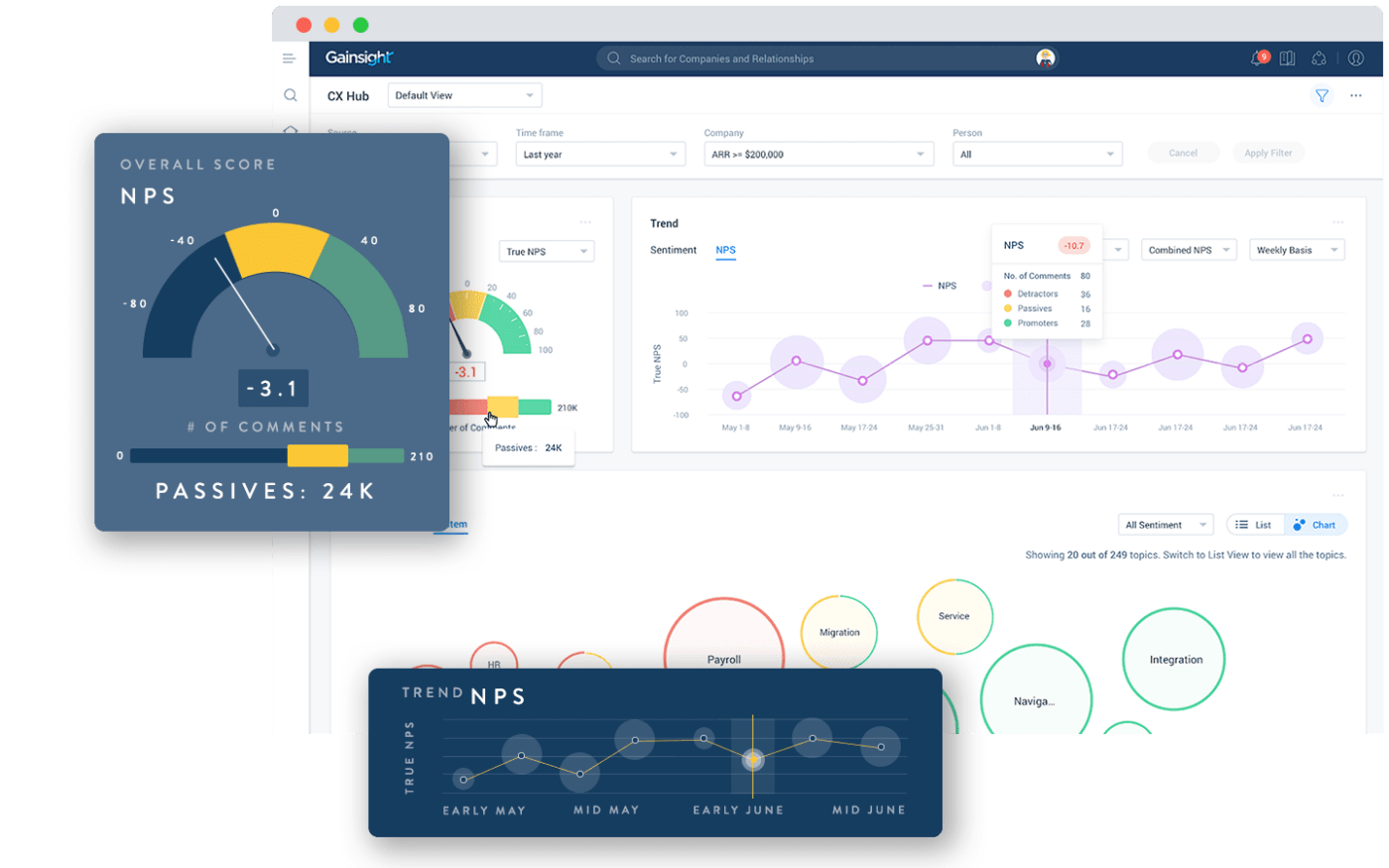
Gainsight is one of the world’s most popular customer success tools and Front integrations. This top-rated, cloud-based CS tool helps you programmatically drive client outcomes across all your customer segments.
Want to quantify the warning signs of churn the best way you know how? Do that with one click instead of five.
How about identifying great candidates for advocacy asks and running a world-class customer marketing operation at scale? That’s one of Gainsight’s fortes too.
🔑 Gainsight key features
- Visualize contextual information about the organization and person you’re reading a message from in Front
- Apply tags and trigger alerts when conversations come from accounts that are under a certain Health Score
- Automatically route or escalate conversations right from your inbox
✅ Gainsight pros
- Deliver high-level client insights quickly and accurately
- Generate tasks for users based on client events
❌ Gainsight cons
- This Front integration doesn’t offer a free trial or a free plan
💸 Gainsight pricing
- Request a custom quote from Gainsight
💬 Gainsight customer ratings
“Gainsight is versatile in nature. There are configurations for nearly everything a CS team would need.” – G2Crowd
“Gainsight has been a leader in the CS space for a long time. The number of possibilities and integrations are endless. The team is knowledgeable and they offer so many free resources for people starting out in customer success.” – Capterra
Which Front integrations should you choose? Start with ClickUp to stay on top of your inbox
Front integrations can make your workdays less frustrating and certainly more productive by bringing all your favorite apps under one roof.
If there’s one outstanding takeaway from this blog, it’s that the best integrations for Front can boost your teammate’s efficiency and put them ahead of their productivity goals all day, every day.
However, not all of these tools are created equal. Whether you like it or not, some Front integrations are inevitably better than others. One such integration is ClickUp.
A top-rated project management tool for years now, ClickUp helps you get your work done promptly and accurately. More specifically, it lets you break down large tasks into more manageable subtasks, assign tasks, set reminders, and more. Plus, it doubles up as your go-to chat and collaboration tool so you never have to look elsewhere.
Does it deserve a place in your productivity stack? We certainly think so!
What’s holding you back?
Sign up for ClickUp for free today and get ready to experience the full magic of your Front app!




