10 Free Memo Templates in Word and ClickUp

Sorry, there were no results found for “”
Sorry, there were no results found for “”
Sorry, there were no results found for “”
For effective communication within a company, it’s essential that your messages are on-point and digestible. Whether you’re conveying updates, communicating policies, or giving directives, a skillfully composed memo guarantees the recipients understand you loud and clear. ?
This is where a well-crafted memo template makes your job easier. It serves as a practical starting point to frame and broadcast info to teams, departments, or even clients.
But how do you find the right template for your purpose or audience? Well, we got you!
We’ve gathered our favorite free memo templates to help you write more efficiently in different communication scenarios. These templates come with expert-designed, formatted fields and columns for standardized info delivery, sparing you the need to begin from scratch.
Stick around to explore their amazing features!
A memo, short for memorandum, is a type of formal communication intended for sharing rules and plans, disseminating news, raising awareness about an issue, or requesting cooperation for a proposed solution. Managers often find it difficult to structure a memo because it has to be super straightforward and professional-looking. ?️
A memo template solves the problem by making the drafting process easier. It includes the standard structure for positioning information, including fields for the recipient, sender, date subject, and message body.
These templates ensure your memo document has a consistent format and no key information is overlooked. They save you time and enhance the credibility of your communication, even serving as evidence in case of disputes.
Templates to create memos come with a variety of standardized layouts, depending on who you’re communicating with and the subject matter of your announcement.
A great template for personal or business memos should have the following characteristics:
Our selection of free and well-designed memo templates for Word and ClickUp are perfect for professional company communication. They flaunt unique formatting and structuring styles to cater to different use cases. Let’s see what each has to offer. ?
Looking for an all-purpose template to add structure to your communication? Rely on the ClickUp Memo Template to get the job done! ?
This is versatile memo format can fit most information types, including status updates, internal feedback, requests, instructions, and announcements.
It has the no-nonsense framework you need to send a reminder or broadcast a message clearly, ensuring relevant details are precise and easy to read—from a subject line to the opening paragraph and closing sentence.
It comes with a cracking header outlining your company name, address, and website link. Use the predefined sections to identify the receiver and sender of the memo. Follow the built-in prompts to draft the memo within minutes!
The template boasts standard fields like the Subject and Category to indicate the memo type. The default categories include Announcement, Action Request, Urgent, or Needs Attention, but you can add your own. You also have sections for:
You can add supporting documents, like graphs, charts, and checklists, to your memo or add links to relevant ClickUp Docs with contextual information.
Creating an impressive yet professional memo can be an intimidating task if you want to balance elements like informativeness, clarity, and conciseness. The ClickUp Create a Memo Template comes to the rescue with a set of guidelines to help you create an effective memo without wasting time. ⌛
The beginner-friendly Task template flaunts a detailed subtask checklist outlining the steps to take while creating a memo. Micromanage everything—from determining the audience and formatting the header to creating the memo overview and adding the body.
In order to help you monitor the drafting process, this template sets you up with Custom Fields like:
Once the Memo Draft is ready, you can delegate the writing task to team members and oversee how the draft is shaping up using the Progress field. Use the template’s built-in instructions to share and distribute the memo in a few clicks!
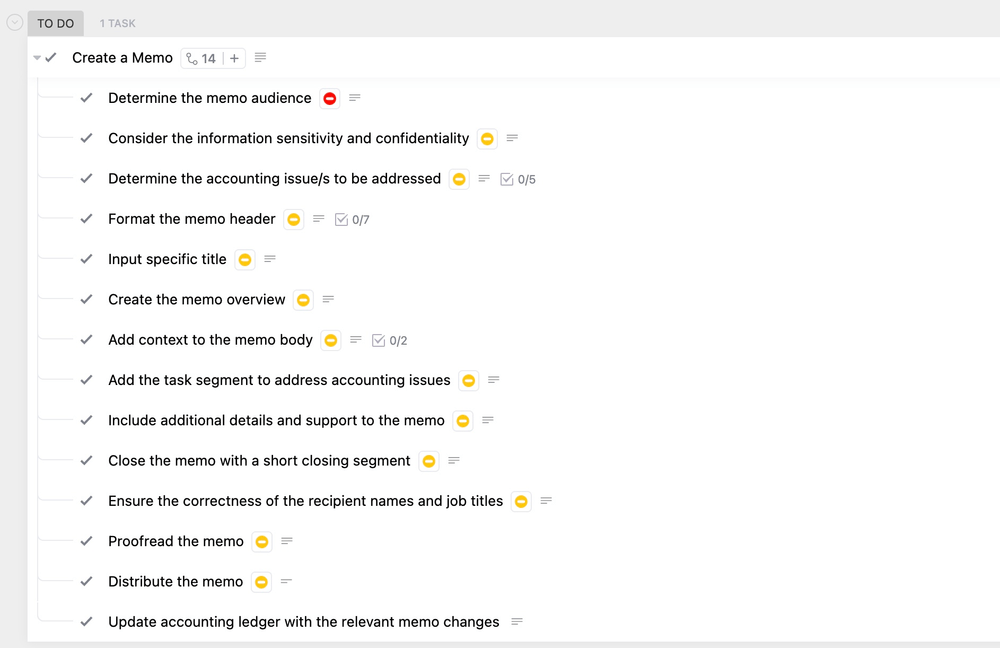
If your business demands frequent employee-facing communication, the ClickUp Employee Memo Template is a must-have. ?
This template’s design supports reaching remote, distributed, or cross-functional teams. You can address the memo to a single employee, an entire department, or the company as a whole. Whether you’re communicating new strategies, procedural changes, or team-building activities, use it to broadcast any update effectively.
This is another Task template on our list, complete with customizable fields and a checklist. Use Custom Fields to select the team members the memo is intended for and the dropdown menu to pick the department.
The template includes five task categories as a to-do list:
We recommend composing employee memos in non-technical, easy-to-grasp language for better engagement and comprehension. Make use of ClickUp AI writing assistant to generate tone-specific memos or enhance the grammar and readability of your existing drafts.
Once you’re done drafting, you can email the memo to relevant employees, hand out physical copies, or post it to a shared space or office board.
Using the ClickUp Policy Memo Template is perfect for implementing a policy change or launching a new course of action with clarity and procedural efficiency. ?
This Doc template expedites the process of crafting a policy memo by outlining the reasoning behind the selection, execution, and periodic revision of new policies. It comes with pro-user tips at every stage to help you emphasize the urgency and necessity of adopting the proposed course of action, minimizing any potential resistance to change.
Let’s imagine you’d like to implement uniforms or a dress code in your workplace. Here’s how you can use this memo’s five preset sections to inform your employees of the policy change:
Convey all executive decisions swiftly and effectively with the ClickUp Executive Memo Template—it’s a vital tool for sharing notices, task requests, and project updates.
An executive memo is a purely informative document for facilitating a no-frills, hierarchical communication flow. With this user-friendly Doc template, you can communicate with employees, stakeholders, and colleagues in a professional and persuasive tone, which helps the recipients accept the content of the memo without conflicts.
Start by adding your company’s logo and contact details to the header. Customize the formatting to be consistent with your brand.
The template focuses on getting the information across directly so the addressees can grasp the message quickly. State the purpose of your memo clearly in the Subject section and write your content in the designated area. ✏️
The structure of this template is not as rigid as the other options on our list. This gives you the freedom to write super detailed memos. You can attach documents or assigned tasks to the template if the memo pertains to executing a particular activity, such as evaluating a project proposal or training new interns. The Board view in ClickUp is an excellent aid if you need to create a visual outline before writing your draft.
Communications to research and development (R&D) teams need to be timely and precise, especially if you’re working on a product launch within deadlines.
Fall back on the ClickUp Research Memo Template to optimize your research-related correspondence. This Doc template provides pre-designed fields and tables that guide you through the whole process of presenting research guidelines or summaries. ?
It consists of two main sections—one for the Overview of the memo with a table for entering the subject, recipients, sender, and date, and next, we have the Research Details section split into seven sub-sections:
| Research Summary | Provides the summary of the research objectives and purpose |
| Background Information | Holds space for additional research details, cited sources, and evidence |
| Challenges | Recognizes the challenges and obstacles encountered during the course of research |
| Action Needed | Highlights task prioritization by determining the steps required to address recorded challenges |
| Summary of Findings | Summarizes the research findings and lets you add supporting evidence |
| Analytics and Conclusion | Offers concluding details and analytics, mainly for decision-making teams |
| Resources and Attachments | Supplies resources and/or attachments associated with the conducted research, along with documented findings |
As you can see, the structure makes it easy to summarize the findings of almost any research subject. Since it’s a Doc template, link it to any future task assignments or timelines, making sure your team has all referential data in one place.
Is your accounting team losing sanity handling funds and keeping track of endless bills and purchase returns? In that case, the ClickUp Credit Memo Template can save the day for you, especially if your business deals with regular customer credits and refunds. Its expert-crafted structure helps organize the status of pending customer receipts and complicated refund requests. ?
This beginner-friendly Doc template contains designated areas to add the transaction number, date, and customer ID. Once you identify the recipient and sender, complete the provided table with information like the product quantity, item code, price per product, and total price.
If your catalog has multiple product types, consider adding a description for each product for easier identification. Finally, calculate the sub-total and add the sales tax percentage (if applicable) to finalize the total credit amount.
You can get the credit memo signed and delivered directly to the customer with additional supporting documents. Use the Table view in ClickUp to monitor all your credit memos in one place.
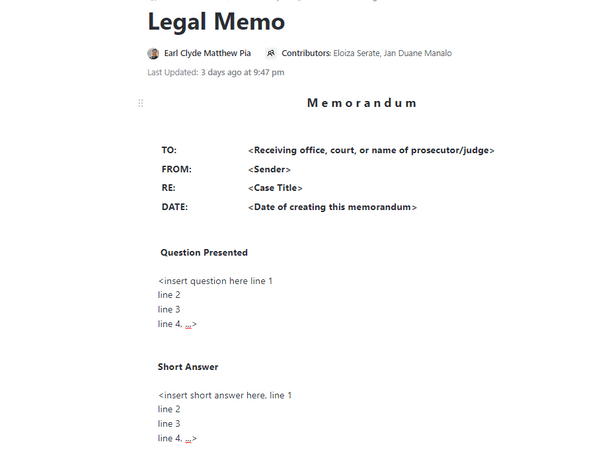
The ClickUp Legal Memo Template is here to provide easy-to-follow guidelines for writing a solid legal memo that no one may want to object to! ?⚖️
This template helps you:
This Doc template points to a Start Here section containing detailed usage instructions and formatting guidelines, such as font capitalization and spacing rules.
You get editable columns for adding the sender, receiver (judge, court, or client), case title, and date. The Question Presented section is used to state specific legal questions or issues that are to be addressed.
Answer the questions briefly in the Short Answer section and move on to the Statement of Facts section to point out clear and objective data that supports your case.
Analyze the pertinent legal issues in greater detail in the Discussion space and, to finish up, summarize the key points in the Conclusion area and provide a final resolution. You can link to relevant laws and regulations within the template.
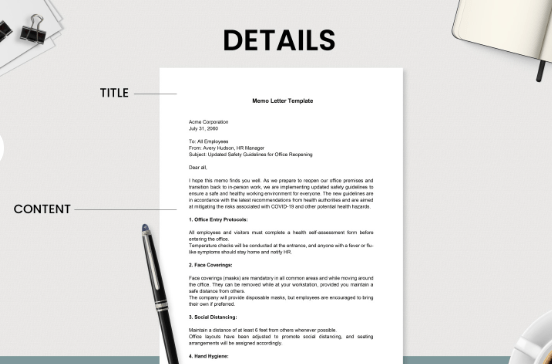
The Microsoft Memo Letter Template is the perfect solution for conveying crisp messages. Available in Word, Google Docs, and PDF, this downloadable template consists of two pages.
The body of this MS Word template consists of enumerated main points of discussion, and the memo ends with a call to action. You can personalize the font and size of the letters or opt for a different structure from the one provided.
Adapt the pages to your needs by editing the pre-written text. The template’s sample text serves as a guide to writing a memo letter that suits your purpose. The samples include scenarios like office entry protocols, face coverings (masks), and hand hygiene. The space to add the sender, recipient, and subject of the memo is located at the top of the letter. ✉️
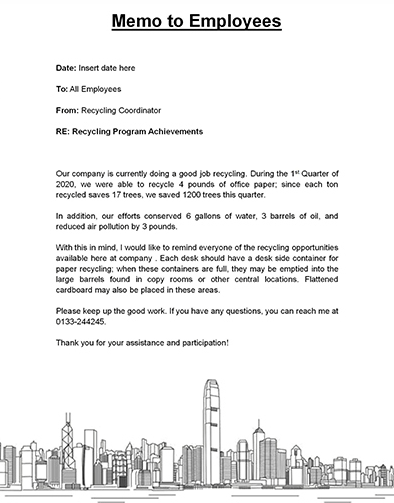
Need a no-frills template to deliver urgent messages and foster team communication? Well, the Microsoft Word Memo to Employees Template is a decent option to try out! ?
This memo template also provides sample text to guide you through the drafting process. It follows the formatting and content layout typical for minimalistic employee memos. Download it in Word format—it can work on Microsoft or WPS Office apps on Windows, Mac, or Android devices.
While the template has no structured tables or color-coding choices, it’s still considerably customizable. Just tweak the model text to write your content and use MS Word’s editing features to add images, change the background, or choose a font that works for your brand. ?
Whether you wish to communicate with executives, employees, or the legal team, you’ll surely find useful options among the free memo template options we presented.
Beyond memos, ClickUp has you sorted for all types of communication exercises, be it emailing leads or onboarding new employees. Visit the ClickUp Template Library and find a suitable option to help you transmit any message quickly and successfully. ☎️
© 2026 ClickUp