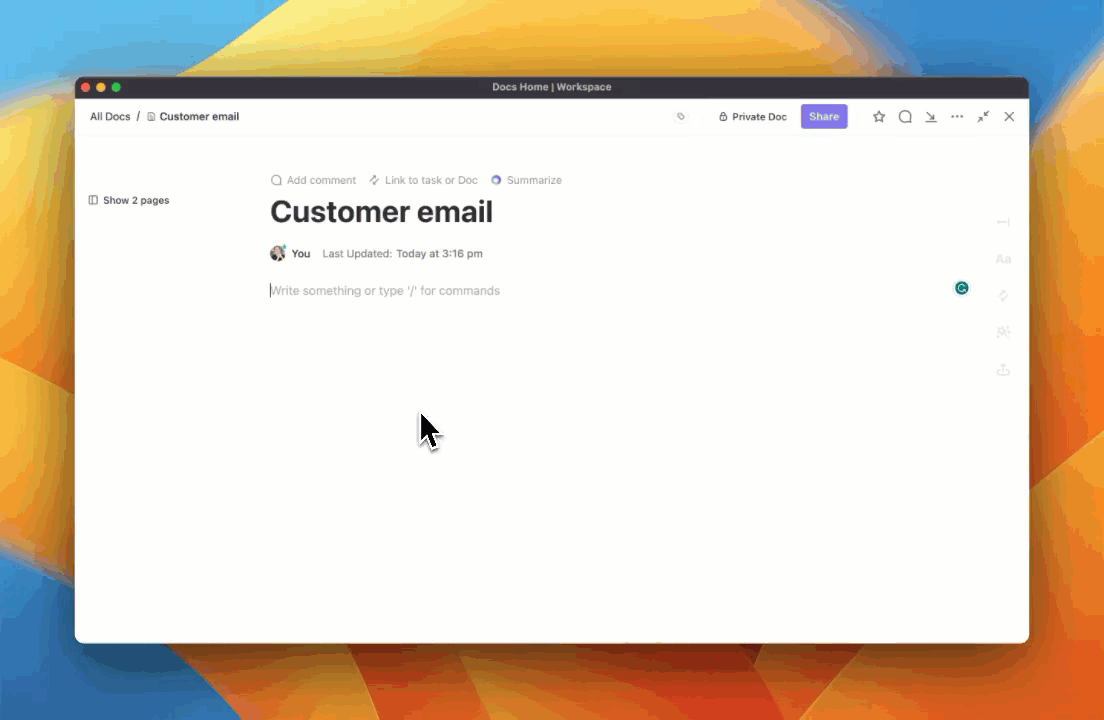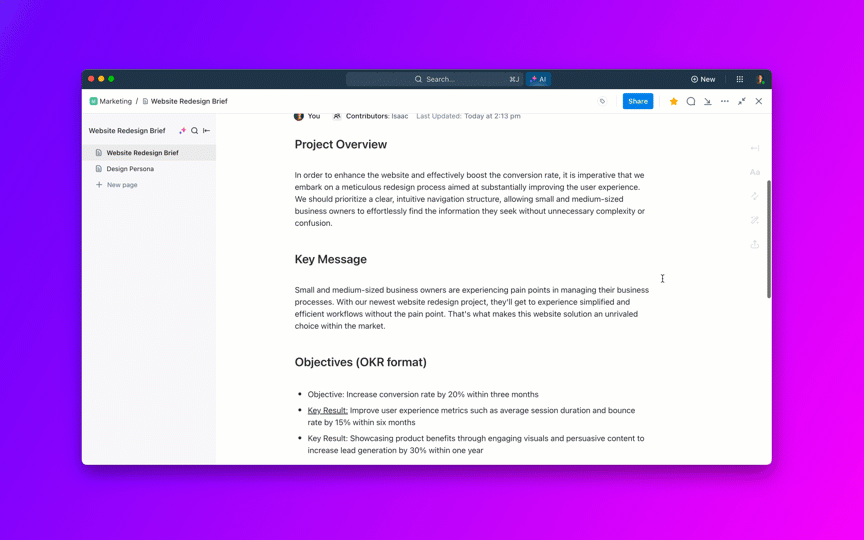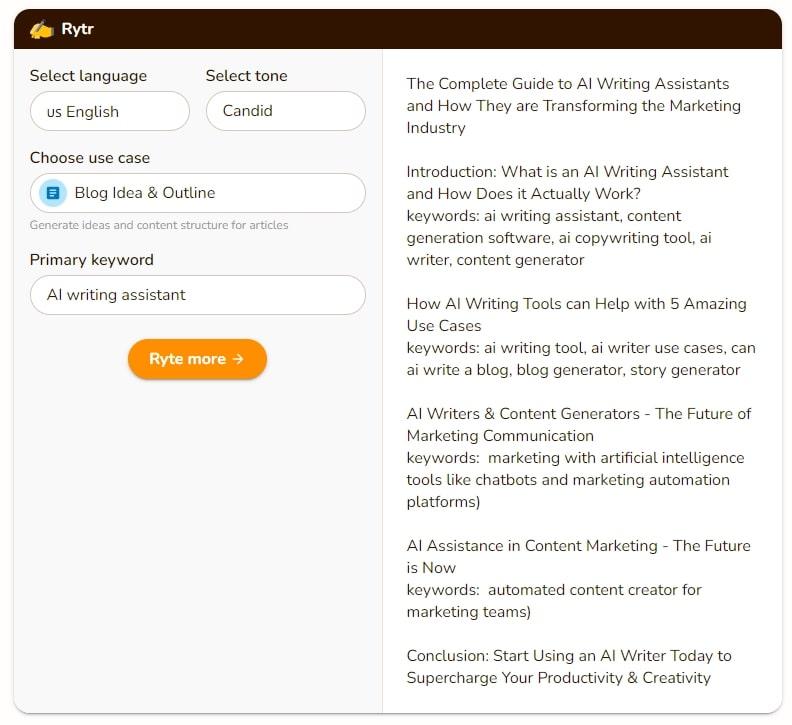Ever since OpenAI’s ChatGPT was introduced to the world, marketers, small businesses, and content writers have been looking for an AI content writing tool to make their workloads easier.
But while ChatGPT has been used for numerous outputs⏤from financial planning to nutritionist advice to AI social media posts⏤it’s not the only tool in town.
You’ll find plenty of AI content generator platforms with advanced features that help with blog writing, writing product descriptions, performing keyword research, and even evaluating existing content. It all can feel overwhelming if you’re unsure where to start.
Luckily, we’ve done our homework so you don’t have to. Here, we’ll share the 15 best AI writing tools, comparing features, pros, cons, reviews, and pricing.
- What Should You Look for in an AI Writing Tool?
- 15 Best AI Writing Tools
- 1. ClickUp – Best for AI-Integrated Project Management
- 2. Rytr – Best for AI Content Writing
- 3. Simplified – Best for Streamlining AI Writing Processes
- 4. Frase – Best for SEO-Optimized AI Content
- 5. Narrato – Best for Creative Writing Assistance
- 6. WordAI – Best for Natural Language Generation
- 7. Copy.ai – Best for AI-Powered Copywriting
- 8. QuillBot – Best for Simplifying Complex Content
- 9. Writerly – Best for Copyediting and Proofreading
- 10. Copymatic – Best for Language Translation and Paraphrasing
- 11. Jasper – Best for Long Form Content Writing
- 12. Speedwrite – Best for Plagiarism Checking
- 13. SpinBot – Best Free AI Writing Tool
- 15. Notion AI – Best for AI Note-Taking
What Should You Look for in an AI Writing Tool?
Artificial intelligence (AI) writing tools are based on large language models (LLMs). LLMs are trained using self-supervised machine learning and natural language processing techniques on vast amounts of data. OpenAI’s ChatGPT-4, for instance, was trained on 300 billion words.
Once trained, artificial intelligence models are let loose. Anyone can use them by inputting “prompts” (the same as you do with search engines to find keywords), and the AI tools generate responses and create content. Hence, the term generative AI.
The AI writing software you choose should have the following features:
- Tools built on LLMs: Size matters when it comes to language models. Opt for ChatGPT or machine learning foundation models of a similar size for content writing. Otherwise, even detailed prompts will produce spam and poor-quality content
- Lots of control over text outputs: You should be able to influence the style, tone, language, and content any AI writing software creates
- A user-friendly web-based app: AI content writing tools should make your work easier, not harder. Look for one that’s as comfortable as any marketing agency software you already use. It should work as an AI writing assistant and not a replacement writer
- Affordable for your content output: The generative AI technology and software market is evolving quickly, so prices will likely change as new features are developed. But you don’t want to spend a lot if you’re using an AI writing tool to generate ideas or summarize documents
Now let’s see how the best AI writing tools compare.
15 Best AI Writing Tools
Whether you are a business owner, content writer, or a part of a marketing team, AI writing tools can boost your writing process and reduce repetitive, time-consuming writing tasks—like summarizing your latest campaign, crafting sales emails, or generating blog post ideas.
Here’s a list of the 15 best AI writing tools with all the details you need to know.
1. ClickUp – Best for AI-Integrated Project Management
ClickUp, the all-in-one productivity platform, now includes ClickUp Brain, an AI content generator, project manager, and knowledge manager that’s your best virtual assistant to get work done faster. ClickUp Brain’s AI Writer for Work is helpful for beating writer’s block, brainstorming, and streamlining your content creation process.
It’s designed to accelerate productivity with research-backed prompts for every role and use case. This includes dozens of prompts for marketing teams, content managers, and writers to help you create anything from briefs and case studies to high-quality marketing copy, product descriptions, and blog content.
The best part about ClickUp is you can use its AI tools to write compelling copy and also keep all your Docs in one place. Or you can use the ClickUp Notepad to jot ideas down and store them within the platform.
Whether you need to create a marketing calendar or social media plan, ClickUp is the only productivity software equipped for teams of any size in any industry. Elevate your writing skills and quickly bring your thoughts to life with ClickUp Brain.
ClickUp best features
- An AI writing tool tailored for generating bios, brief writing, turning ideas into content outlines, case studies, copy for landing pages, product descriptions, and more
- An extensive Template Library for building workflows, document projects, and process maps in record time
- Advanced features like collaborative Whiteboards and Mind Maps for turning ideas into actionable plans with your team
- 1,000+ integrations to accelerate, customize, and simplify your workflows by bringing other tools into ClickUp, including Slack, Google Drive, and many more
- ClickUp Automations reduce busywork so you can focus on what matters
ClickUp limitations
- It comes with lots of features, so there may be a learning curve (fortunately, there’s a detailed Help Center, webinars, templates, guides, and support to help you make the most of the platform)
- Slack integrations aren’t perfect—yet
ClickUp pricing
- Free Forever
- Unlimited: $7 per user per month
- Business: $12 per user per month
- Enterprise: Contact ClickUp for custom pricing
- ClickUp Brain is available on all paid plans for $7 per Workspace member per month
ClickUp customer reviews
- G2: 4.7/5 (6000+ reviews)
- Capterra: 4.7/5 (3000+ reviews)
2. Rytr – Best for AI Content Writing
Rytr is an AI writing tool built on OpenAI’s GPT-3 API, created specifically for content generators and writers, SEO, and copywriters.
So why use Rytr (or any AI writing platform) instead of Chat GPT? One of the advantages of using the AI-powered writing assistant is that the prompts and templates are built in for over 40 use cases, from writing Facebook Ad copy or social media posts to creating blog post briefs.
Rytr best features
- Write content in 30+ languages and use over 20 tones and styles
- Check for plagiarism when you write articles and edit the text outputs
- Create AI-based images from prompts
- Create customized use cases for content generation with a premium subscription
Rytr limitations
- Reviews and our research show that it’s not as powerful as other AI writing assistants
- AI writing app has word-count limitations, even on the unlimited plan
Rytr pricing
- Free plan
- Saver plan: $9 per month or $90 per year
- Unlimited plan: $29 per month or $290 per year
Rytr customer reviews
- G2: 4.7/5 (750+ reviews)
- Trustpilot: 4.8/5 (2,100+ reviews)
Check out these newsletter tools!
3. Simplified – Best for Streamlining AI Writing Processes
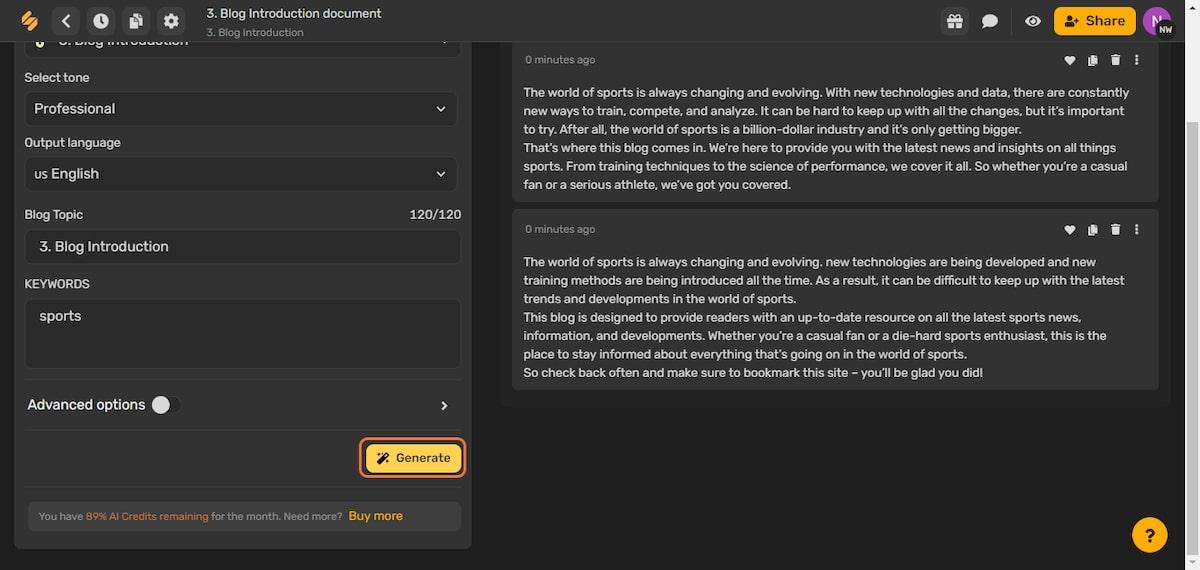
With 1 million users and dozens of G2 awards, Simplified is one of the market leaders in AI writing and content creation apps. The AI writer suite helps you create high-quality content for landing pages, product descriptions, and blog content. This makes the list of best ai writing tools because it also helps with other formats, like graphic design, social media scheduling, and even video editing.
Simplified AI Writer best features
- 50+ templates for different types of content generation
- Tailor it to produce short or long-form content in 10+ tones and 30+ languages
- Repurpose your published content with the AI-powered Rewriter Tool
Simplified limitations
- Text outputs aren’t much better than ChatGPT-4 as it pulls outputs from their API
- Limitations on the number of team members at every price plan (no more than 5)
- Storage limitations of 1GB in the free version and up to 500GB at the highest-priced plan
Simplified pricing
- Free plan
- Small team: $30 per month for 5 users
- Business: $50 per month (5 users)
- Growth: $125 per month (5 users)
- Enterprise or Agency: Contact Simplified for pricing
Simplified customer reviews
- G2: 4.7/5 (850+ reviews)
- Capterra: 4.7/5 (88 reviews)
Bonus: Check out 7 Free Content Writing Templates for Faster Content Creation
4. Frase – Best for SEO-Optimized AI Content

Frase combines SEO research and AI writing, making it an all-in-one AI content generator and optimization tool. That’s good for SEO and content managers who need a comprehensive solution for turning out briefs quickly. With Frase, you can manage the end-to-end content lifecycle from research to optimization.
Frase best features
- SERP analysis and competitor evaluation generate outline briefs for blog content and marketing copy
- Built-in copywriter tool generates sections of copy, such as project proposals, introductions and FAQ
Frase limitations
- To generate more than 4,000 words, the Pro Add-On costs $35 per month
- Lacks accuracy when generating SEO keywords and SERP-based recommendations
- No real free version compared to some other AI tools
Frase pricing
- Solo: $14.99 per user per month
- Basic: $44.99 per user per month
- Team: $114.99 (3 users, and $25 per month for additional team members)
Frase customer reviews
- G2: 4.9/5 (280+ reviews)
- Capterra: N/A
5. Narrato – Best for Creative Writing Assistance
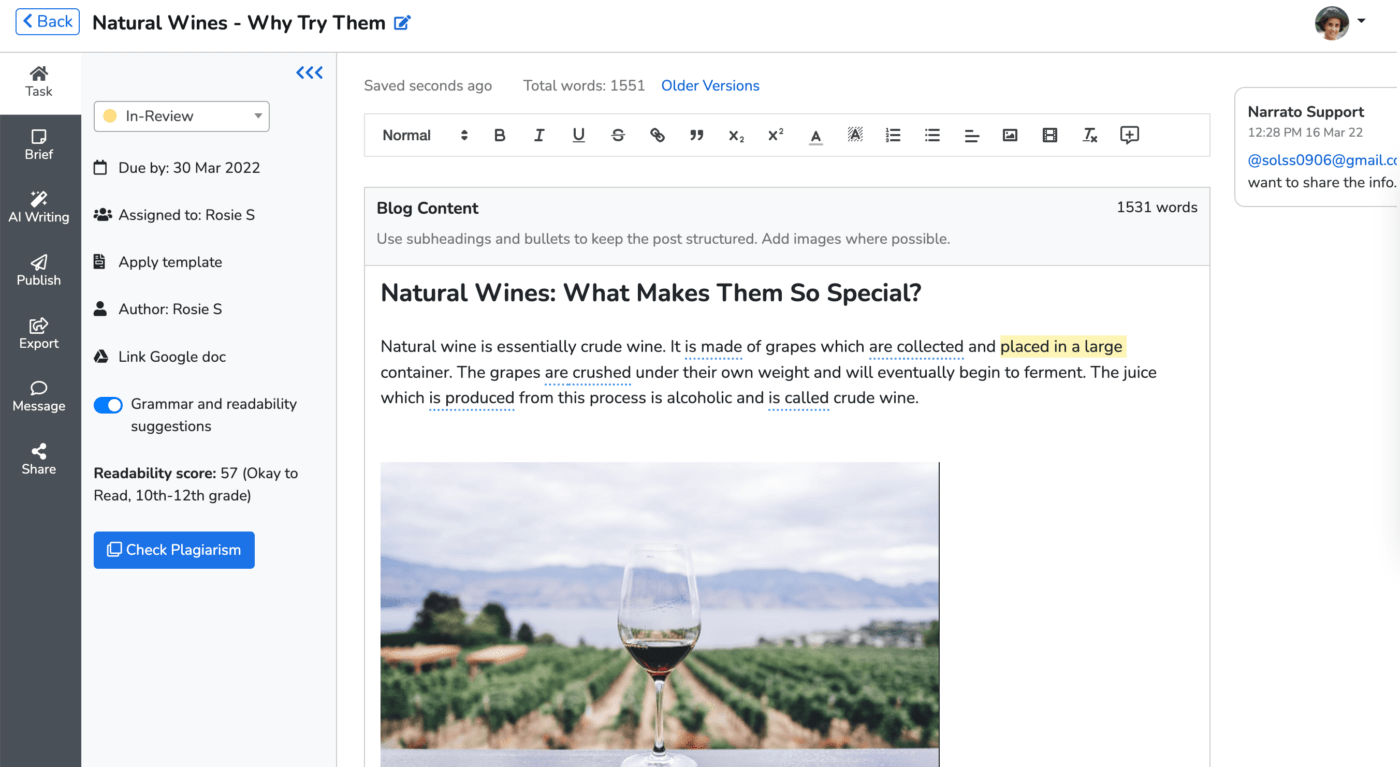
Narrato is a relative newcomer to the AI tool writing scene, although not to content marketing. Content managers and SEO pros can use this AI tool for content writing and copywriting to create briefs, assign them to writers through the Narrato Marketplace, and manage the content workflow using the platform.
Narrato best features
- Content marketing project management tools
- Turnarounds in 24-48 hours with low prices and unlimited revisions
- Built-in plagiarism checker during the content creation process
Narrato limitations
- AI tool doesn’t always hit the target with content outputs
- 76,000-word monthly limit on the plagiarism checker
Narrato pricing
- Pro: $65 per month (up to 5 users)
- Business: $125 per month (up to 5 users)
- Custom: Contact Narrato for pricing
Narrato customer reviews
- G2: 4.2/5 (5 reviews)
- Trustpilot: 3.2/5 (8 reviews)
6. WordAI – Best for Natural Language Generation
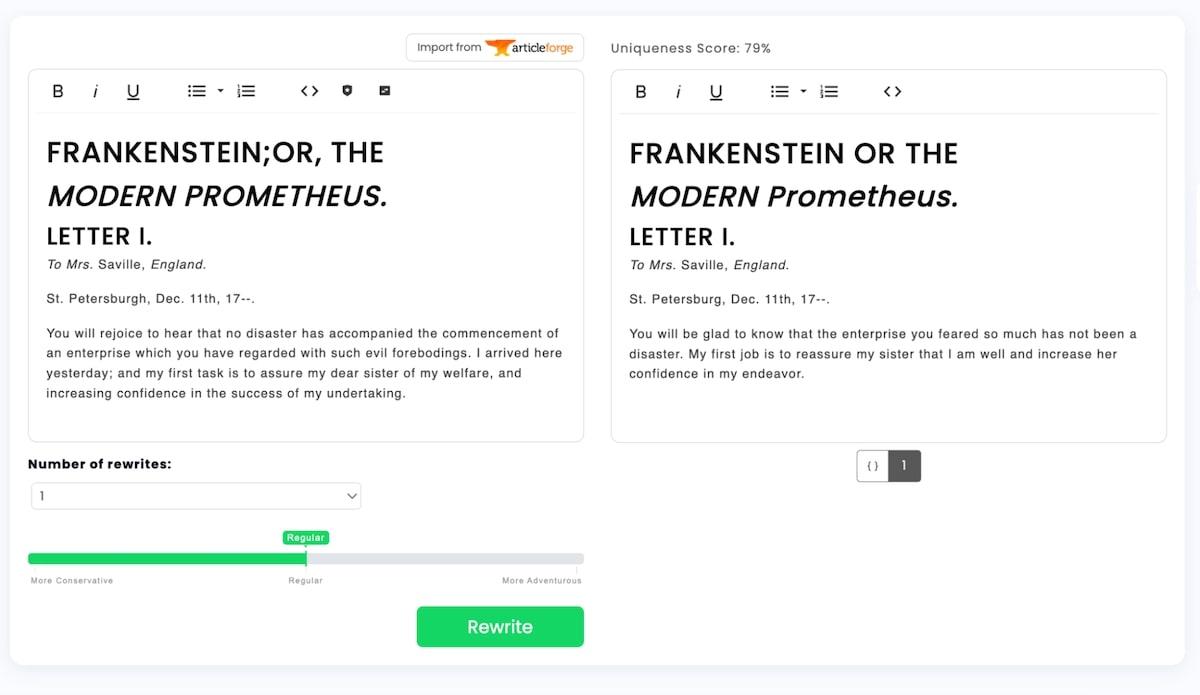
WordAI is an AI copywriting tool designed to increase your content output by rephrasing, rewriting, and restructuring sentences and sections of text in everything from web copy to product descriptions and sales pitches. It can create up to 1,000 SEO rewrites from one piece of content through its natural language generation tools.
WordAI best features
- Designed to avoid duplication and artificial intelligence detection
- Content generation platform rewrites entire articles in a few seconds
- Editorial controls let you decide how close to stay to the original content
WordAI limitations
- Few reviews, many of which describe WordAI as a rephrasing or content-spinning tool
- Limited control and editing functionality for writers and editors
WordAI pricing
- Monthly: $57 per month
- Yearly: $27 per month (billed annually)
- Enterprise: Contact WordAI for pricing
WordAI customer reviews
- G2: 3.9/5 (17 reviews)
- Trustpilot: 2.6/5 (6 reviews)
7. Copy.ai – Best for AI-Powered Copywriting
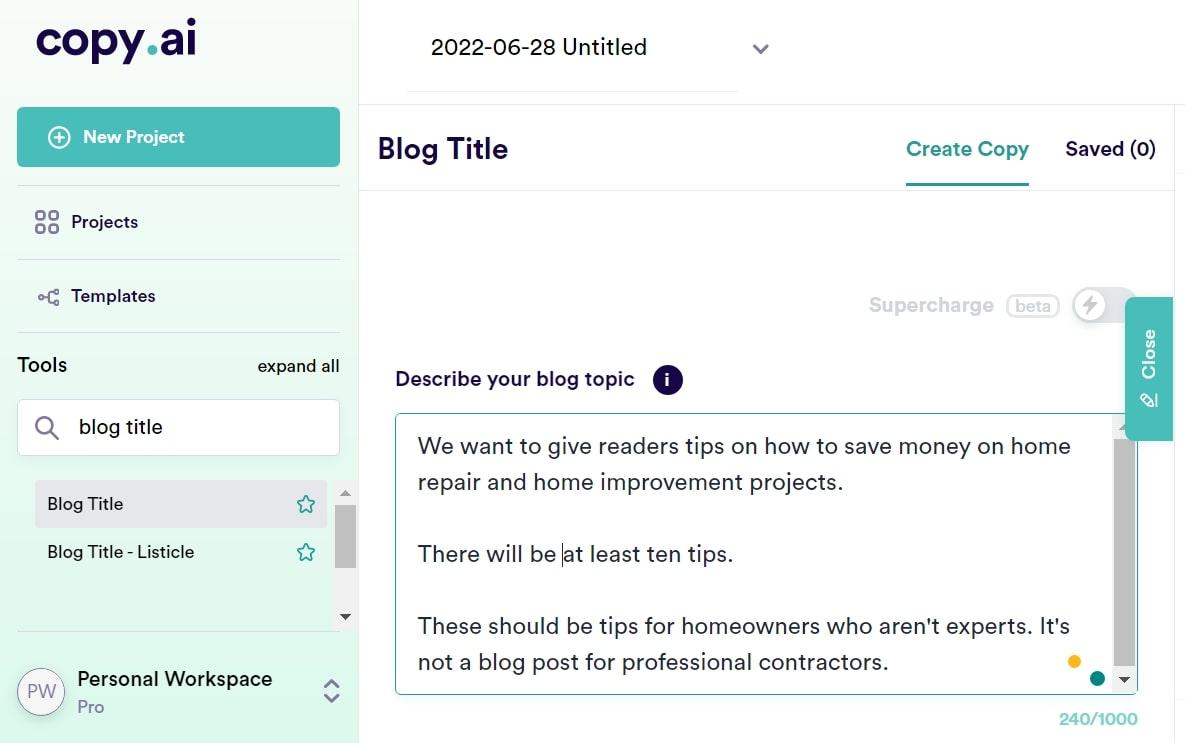
Copy.ai is another relative newcomer to the AI content writing scene. It’s built on ChatGPT-4 API access, so it should produce a decent blog and copywriting drafts with the right prompts and inputs.
This AI content generator and AI writing assistant promises premium content in seconds and offers templates for writing articles, social copy, emails, and more. Easily select from a library of short and long-form copy tools to help serve relevant copy and style suggestions based on your selection.
Copy.ai best features
- Template library to help produce blog outlines and briefs for writers
- Higher levels of security make it better for enterprise organizations worried about data compliance
Copy.ai limitations
- Recent reviews complain that the service drops from ChatGPT-4 to GPT-3 after a few minutes, limiting the quality of responses
- Many reviews say customer service questions go unanswered and canceling subscriptions is difficult
Copy.ai pricing
- Free: Up to 2,000 words per month
- Pro: $49 per month, with unlimited words (limited to 1 user)
- Enterprise: Contact Copy.ai for pricing
Copy.ai customer reviews
- G2: 4.8/5 (160+ reviews)
- Trustpilot: 3.9/5 (160+ reviews)
Try out these Copy.ai alternatives!
8. QuillBot – Best for Simplifying Complex Content
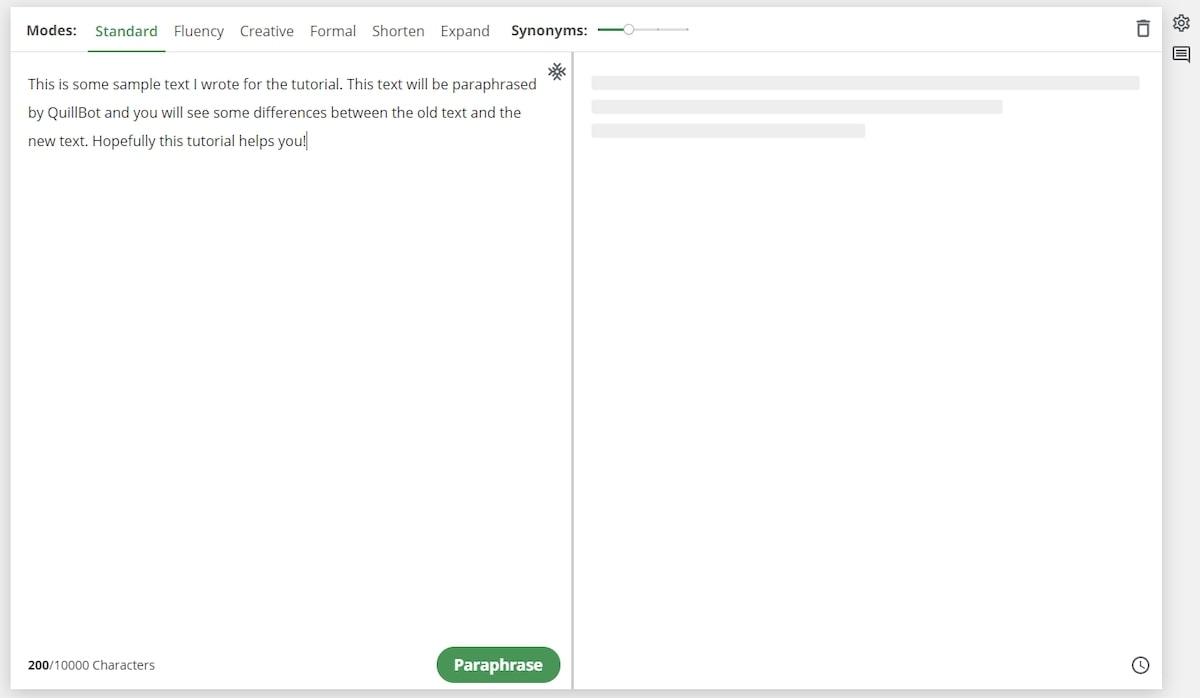
QuillBot is an AI text generator and paraphrasing tool for short and long-form content. It won’t generate new text, but you can use it to summarize or paraphrase a document, article, or anything you give it.
This simple, web-based app can help you avoid plagiarism. Changes in the paraphrased text are color-coded so you can keep track of the written word alterations, which can help new writers on your team.
QuillBot best features
- Seven modes that set the tone or purpose of the modification
- AI-powered thesaurus for finding and swapping out overused words
QuillBot limitations
- Technical issues can force users to spend excess time troubleshooting
- Limited number of monthly pages and words, even in paid plans
QuillBot pricing
- Free
- Premium: $19.95 per month (1 user)
- Team: $7.50 per writer per month (minimum of 5 users)
QuillBot customer reviews
- Capterra: 4.6/5 (100+ reviews)
- Trustpilot: 2.3/5 (75 reviews)
Try out these Quillbot alternatives!
9. Writerly – Best for Copyediting and Proofreading
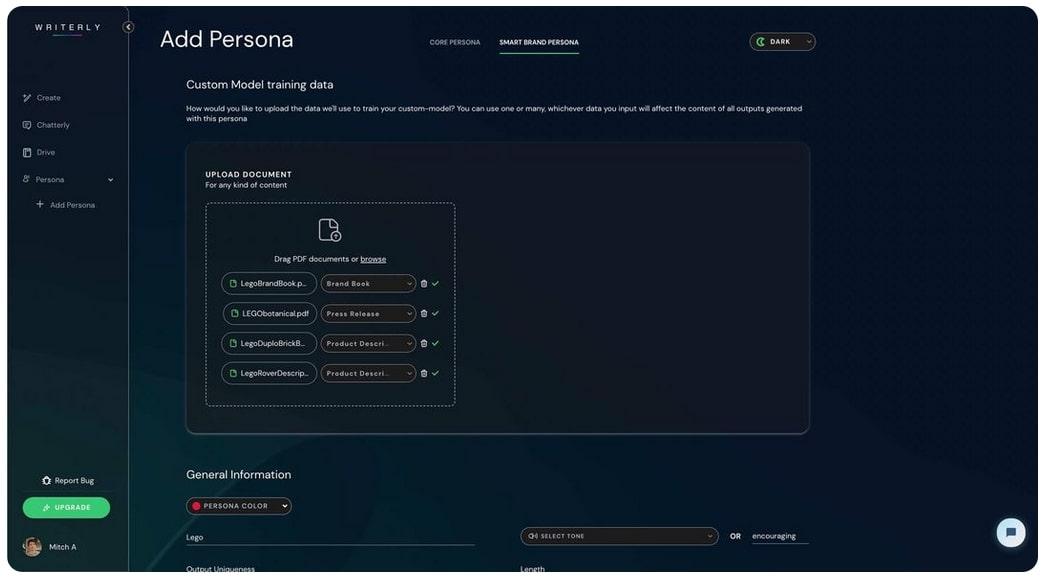
Writerly is an AI productivity software suite for marketing, customer support, and e-commerce teams. Alongside its AI writing tool, Writerly also offers a generative AI Chrome extension. The Chrome extension lets you take ideas from articles as you browse and create content briefs for your writers.
Writerly best features
- Writerly Go integrates with Gmail to save time
- The Creator Cloud includes dozens of custom templates to write content and ad copy
- Can help catch grammar mistakes in the AI writer tool
Writerly limitations
- Low word counts on the free and lower-priced plans
- Templates need more customization than other content writing AI writing tools
Writerly pricing
- Free: 1 creator, up to 10,000 words
- Creator AI Chat: $4 per month for 1 user, unlimited words
- Creator AI Studio: $14 per month for 1 user, unlimited words, 50+ templates
- Team AI Studio: $34 per month for up to 3 users, unlimited words, 50+ templates
Writerly customer reviews
- G2: 5/5 (5 reviews)
- Capterra: 4.7/5 (15 reviews)
Bonus: AI Calendars!
10. Copymatic – Best for Language Translation and Paraphrasing
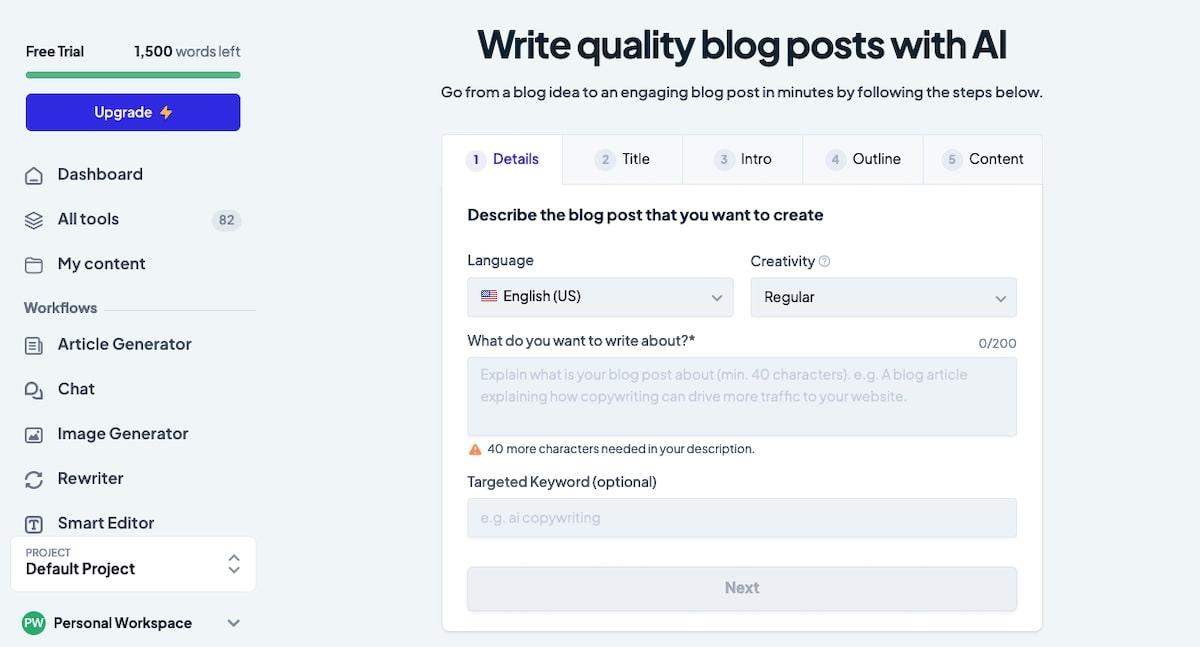
Copymatic is an AI tool that supports content creation in over 20 languages and comes with AI image generation. It’s a versatile and easy-to-use tool with templates, a chat function, a smart editor, and text-to-speech functionality.
Copymatic best features
- Content creation capabilities for everything from social media content to long-form blog articles
- Use a suite of AI tools across the internet with its Chrome extension
- Includes an AI chat assistant—CopyChat—for summarizing online content
Copymatic limitations
- No revision button so rewrites cost extra, which can get costly compared to other AI content creation tools
- It can struggle to maintain desired tone or style with the AI-generated content
Copymatic pricing
- Pro: $29 per user per month
- Team: $49 per month (up to 5 users)
- Enterprise: $99 per month (up to 25 users)
Copymatic customer reviews
- Trustpilot: 4.8/5 (1250+ reviews)
- G2: 4.7/5 (29 reviews)
11. Jasper – Best for Long Form Content Writing

Jasper AI is a sophisticated AI writing tool that simplifies content creation. It leverages OpenAI’s GPT-3 technology to create high-quality content that appears as though a human wrote it.
Jasper best features
- Long-form content writing: It can generate blog posts, social media posts, ad copies, and more.
- Content Improver: Allows users to revamp and enhance existing content by just inputting it into the system
- Suitable for a variety of business needs: Capable of generating creative storylines, email subjects and bodies, and SEO-friendly blog posts
- Provides ready-made templates: Includes templates for various writing needs, from product descriptions to personal bios
Jasper limitations
- Quality of content can vary: Generating very niche-specific and highly technical content can be a challenge for this AI
- Can produce irrelevant answers: Sometimes, the AI may give answers that don’t make sense or are not relevant to the prompt
- Requires editing: Like most AI tools, the content generated by Jasper AI requires some human editing for perfection
Jasper pricing
- Creator: For hobbyists, at $49 per month
- Pro: For individual and small teams, at $69 per month
- Business: Custom plan for growing teams and businesses
Jasper customer reviews
- G2: 4.7/5 (1,200+ reviews)
- Capterra: 4.8/5 (1,700+ reviews)
Check out these Jasper alternatives!
12. Speedwrite – Best for Plagiarism Checking
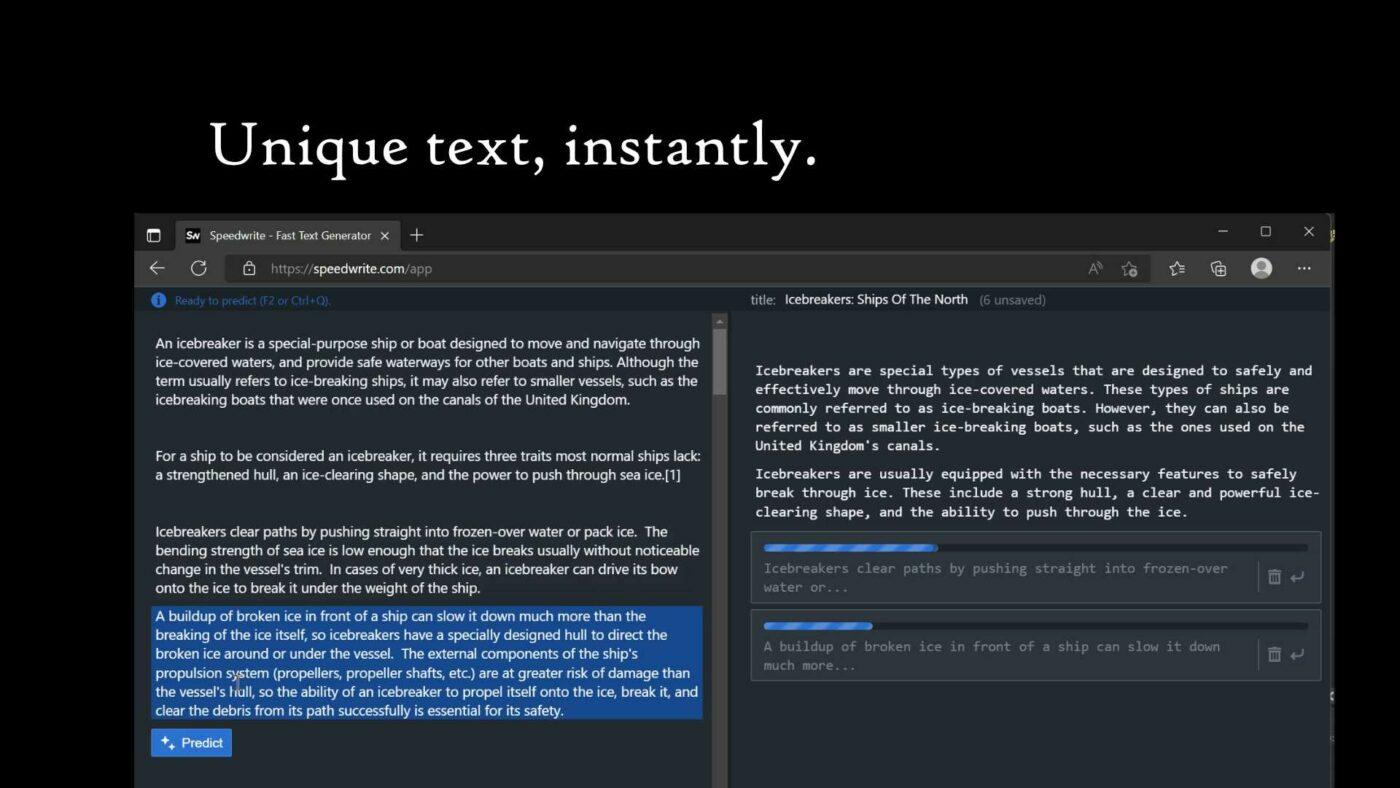
Speedwrite is an AI writing assistant that simplifies the rewriting process. It’s designed to rewrite any content provided to it while preserving the original meaning of the text.
Speedwrite best features
- Plagiarism-free content: It helps create original content by rewording and paraphrasing existing text
- Comprehensive summaries: Condenses lengthy articles into a brief summary without losing key points
- Bulk content creation: Allows users to rewrite multiple articles at once, saving time on manual rewrites
Speedwrite limitations
- Limited diversification: It often reuses the same set of synonyms resulting in a limited range of vocabulary
- Overuse of passive voice: Might often convert active sentences into passive construction during the rewriting process
- Requires proofreading: Although it rewrites content, the output often requires human proofreading and editing
Speedwrite pricing
- Free
- Monthly: $7.99
- Semi-annual: $39.95
- Annual: $59.95
Speedwrite ratings and reviews
- G2: Not enough reviews
- Capterra: Review not available
Check out these Speedwrite alternatives!
13. SpinBot – Best Free AI Writing Tool
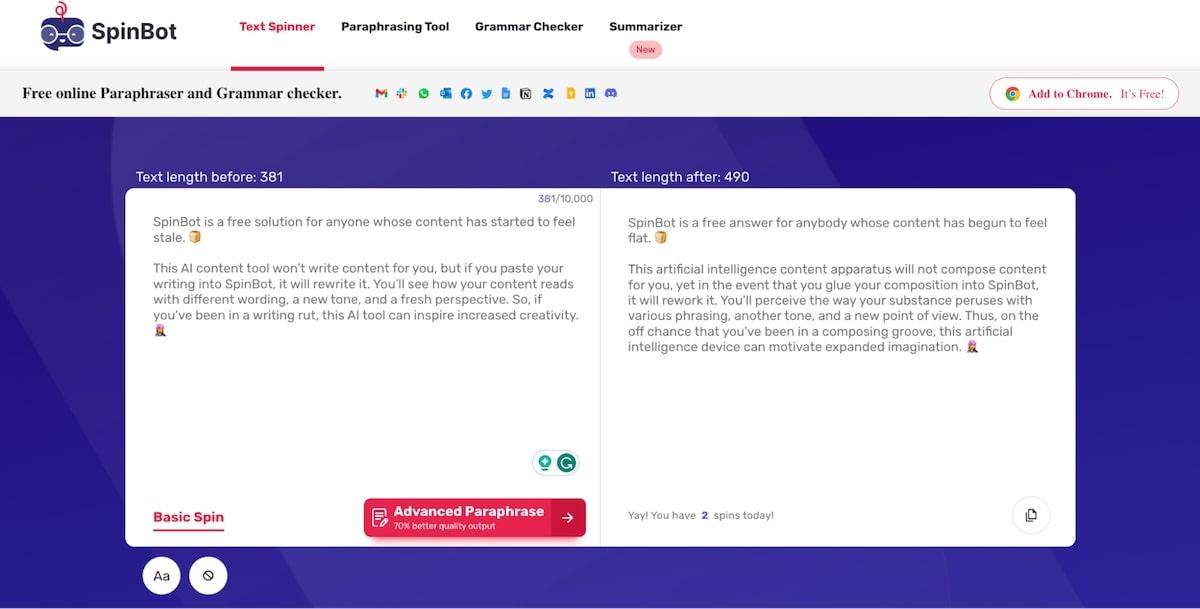
Spinbot is a free, automated article spinner that rewrites human-readable text into an additional text, with the intention of benefiting from the content while avoiding plagiarism.
SpinBot best features
- No signup or registration: Users can start using it immediately without any registration process
- Capable of spinning large volumes of content instantly
- SEO-friendly: It helps in creating SEO-friendly content with its rich library of synonyms and phrases
SpinBot limitations
- Content lacks clarity or may not convey the original meaning accurately
- Overuses synonyms causing the produced text to feel repetitive
- Limited word count: For free users, there’s a word limit for each spinning session
SpinBot pricing
- Free
SpinBot ratings and reviews
- G2: Not available
- Capterra: Not available
Check out these Spinbot alternatives!
14. ChatGPT – Best Free AI Writing Tool

ChatGPT is a powerful AI writing tool designed to assist with a wide range of writing tasks, from content creation and brainstorming to editing and idea generation. Leveraging OpenAI’s advanced language model, it can produce coherent and contextually appropriate text on various topics, making it ideal for bloggers, marketers, and writers looking for a versatile assistant. ChatGPT also excels at refining drafts, suggesting improvements, and providing creative input, making it a go-to solution for both creative and professional writing needs.
ChatGPT best features
- Generates highly creative, coherently structured and detailed written content
- Can be used for multiple writing tasks, from professional business pieces to fiction writing
- Employs powerful, cutting-edge AI to produce text
- Frequently updated to improve response quality and relevance
ChatGPT limitations
- Variable output quality; the longer the text, the more it seems to lose consistency
- Sometimes provides answers that are factually incorrect or nonsensical
- Best results often require clearly defined and pointed instructions
ChatGPT pricing
- Free
- Premium: $20/month per user
ChatGPT ratings and reviews
- G2: 4.7/5 (300+ reviews)
- Capterra: 4.5/5 (20+ reviews)
15. Notion AI – Best for AI Note-Taking
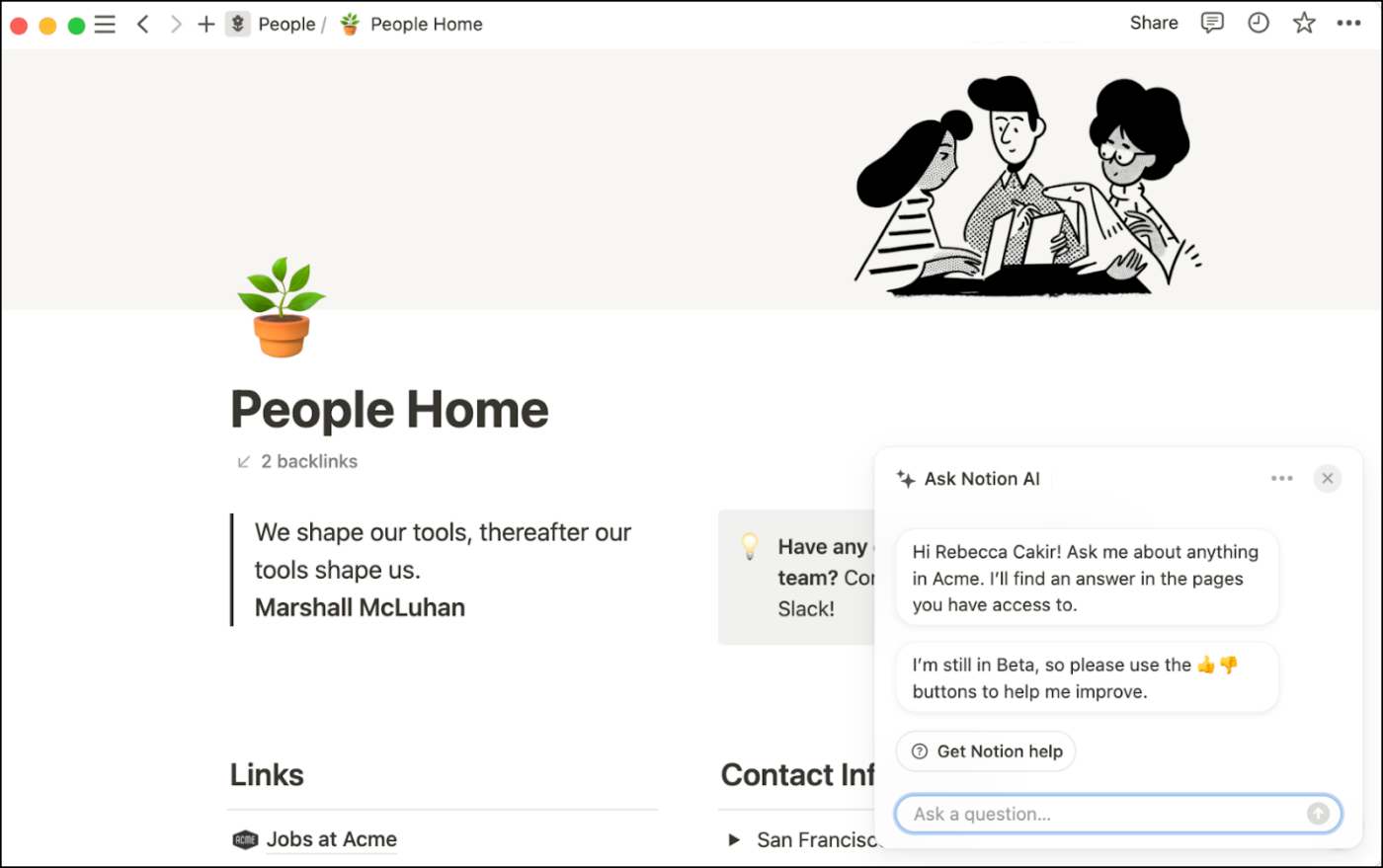
Notion AI integrates seamlessly into the popular Notion workspace, enhancing its capabilities with powerful AI-driven writing assistance. It helps users create, edit, and refine content directly within their notes, databases, or documents. Notion AI can summarize lengthy text, generate new content ideas, and provide grammar and style suggestions, making it an ideal tool for writers, teams, and project managers who already use Notion for organizing their work. Its AI features streamline content creation and management, offering an all-in-one solution for productivity and collaboration.
Notion AI best features
- Summarize content that’s already inside your Notion account
- Adjust tone and rephrase to create more engaging content
- Ability to use a flexible drag-and-drop text editor
Notion AI limitations
- The free trial experience can feel limited
- Some users report that the AI content ideas can feel repetitive
Notion AI pricing
- Notion AI is an optional add-on to any free or paid plan for $10 per member per month
Notion AI ratings and reviews
While there are no standalone ratings for Notion AI, here are the ratings and reviews for Notion:
- G2: 4.7/5 (4,600+ reviews)
- Capterra: 4.7/5 (1,600+ reviews)
Find the Best AI Writing Tool for Your Needs
AI content generators and writing tools are still evolving. But even at this stage of their development, they can streamline work for marketers and writers during the content creation process.
For those looking to go beyond ChatGPT, there are lots of choices. Most features are similar: templates, web-based interfaces, and outline generation. Some come with additional tools, such as generating images.
When picking an AI writing tool, check out the features, reviews, and limitations. Select one that will help you create the volume of content you need while maintaining the quality your business is aiming for.
For an AI writing tool that integrates with a powerful all-in-one project management software suite, consider ClickUp Brain. It won’t cost you a thing and you can sign up for free today!