

You’re reading this blog, which means you either use Notion AI to take meeting notes, prepare a Wiki, manage your projects, or know about it.
Notion has a community of fans owing to its multifaceted features, having become a go-to tool for 30 million users. While you’re nodding to that, have you heard about Notion AI?
It’s Notion but better—more power and automation. Notion AI is open for all users, so there’s no reason why you shouldn’t be trying the AI feature.
Before determining which AI features should be your top picks, let’s start by learning more about Notion AI.
As we go along, we will touch on how to use Notion AI effectively, the best Notion templates, the limitations of Notion AI, and a powerful Notion alternative you should consider.
What is Notion AI?
Notion AI is an intelligent sidekick with AI features that lets you finish your job faster and be more productive.
Let’s imagine you’re creating an outline for your blog post.
Prompt Notion AI with details like what you plan to achieve from the blog and your target audience. Access Notion AI, and it will present an outline to share with your team right away.
You see what happened there?
You expedited the writing process—you don’t have to put in hours of research to identify the essential points in the outline. Pour in your thoughts and leverage Notion AI to do the heavy lifting.
Capabilities of Notion AI
We touched upon the power of the AI features in the previous section; let’s dive deeper and explore the remaining features.
Summarizer
Break down an entire document to get the gist in a snap with an AI summary. Copy content, paste it into your Notion workspace, and use ‘/summarize.’ If you want to summarize only one section, highlight the text and click ‘Ask A’I to get your results.

Action Items
Pick out the action items from call transcripts and meeting notes using action items within the AI feature. Glean what you have to do next and deliver on time.
Content Formatting
Add bullet points and ask AI to turn them into a paragraph. Or, do it the other way around—find the critical points from a large dataset in bullet points or summarize them in a table.
Writing Tone
Customize your writing style by changing the tone of your existing content. Make it sound more professional or personal. There is no need to rewrite the whole draft again—fine-tune it with AI.
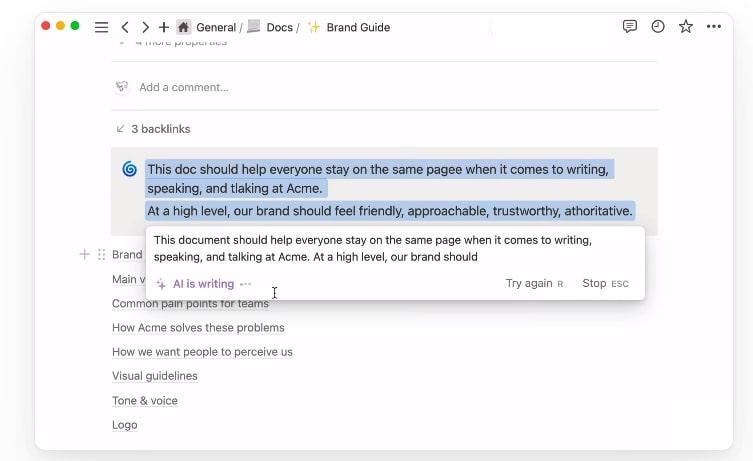
Translate
Make content available to global teams by translating your existing content into multiple languages using Notion AI. You don’t need to hire an external agency.
Notion AI translates your copy and saves the draft in the Notion Workspace.
Writing Mistakes
Fix spelling and grammar errors in your content when writing on AI tools like Notion. The integrated editor will highlight mistakes for you to correct instantly.
Define and Synonym
Define unfamiliar words while reading a document on Notion by highlighting the text. Similarly, avoid repeating the same words too often by using synonyms. Simply highlight the text you want to replace and express your thoughts more clearly without repetitions.
How to use Notion AI effectively?
By now, you must know the power Notion AI brings to your daily work. Let’s discover a few use cases of Notion AI, get started, and take your work to the next level.
Streamline project management
Notion is already a popular project management tool. AI allows teams in the workplace to work faster, with more detail and clarity. Give them more freedom to customize the context of their projects using AI blocks.
Create IDs for specific tasks to track them more efficiently. You also have the power to create sub-tasks, set new page-level and property notifications, and preview Figma designs within the database. What’s more exciting is that the AI autofill feature automatically generates project updates for all your properties.
Bonus: Notion Project Management Templates!
Brainstorm ideas
When brainstorming ideas to plan a project or a new creative campaign, activate Notion AI with a custom prompt that fulfills your needs.
For example, if you’re planning to write a new blog post but are facing writer’s block, ask Notion AI to generate the blog outline, keeping in mind the most relevant points the target audience wants to read.
Simply select brainstorm ideas from the AI menu. Your Notion page, filled with new ideas, gives you that much-needed start.
Automate routine tasks
One of the best use cases of AI tools like Notion is its capability to reduce the time spent on repetitive tasks so your staff can focus on strategic and mission-critical tasks.
Using machine learning, Notion AI can pull numbers from content like an email, context menu, simple table, or other digital assets.
Similarly, generate reports from your database in seconds, which takes hours when done manually. Reducing manual efforts is a solid point that tips the scale in favor of Notion. Read Notion v/s ChatGPT if you are interested in an analysis.
Improve communication
Communication in a global workplace is critical to building a positive work environment. However, differences in culture and languages are major roadblocks you can overcome with Notion and AI-generated content.
Translate messages to improve collaboration among international employees working on the same projects. Translate training data and official contracts in local languages to onboard partners easily and maintain transparency.
The AI writing features also help when making a company-wide announcement like a press release. Use Notion to change the tone of content, fix spellings, and improve writing overall.
Conduct better meetings
A big motivation killer is leaving your employees bewildered after a meeting or with a ‘this could’ve been an email’ feeling. Employees have limited time at work and no time for meaningless meetings.
Write down your thoughts or paste the rough content that you have ready in another doc in your Notion workspace. Use the space key and choose the ‘summarize’ option to keep the most relevant and essential points in the lengthy text.
With the help of another AI option, ‘action items’ precisely inform your team about what they should do after the meeting.
With the AI add-on, your unstructured thoughts are now clear points with a robust meeting agenda and specific tasks for employees.
Integrate with existing tools
One of the strongest features of Notion AI that makes it a must-have artificial intelligence tool is the ability to integrate with third-party tools. Notion has a strong reputation for integrating with many tools, making collaboration easier.
With AI inside Notion, the integration capabilities get supercharged. AI lets you set customizable workflows for multiple tools to communicate data more clearly.
Imagine you use another tool for task management. By integrating that tool with Notion, AI analyzes the task board, intelligently categorizes the tasks, and suggests dependencies. This way, your tasks are automatically prioritized, and you make quicker decisions to plan further action.
Notion AI Templates
Can Notion AI get any better? Yes. While AI handles the automation part of your daily tasks, templates make it easier to execute tasks.
What are Notion AI templates?
Notion AI templates are ready-to-use, pre-designed frameworks or blueprints in the workspace. The structure already has placeholders and elements like tables, checkboxes, and lists catering to a specific task.
If you want to create something on Notion, pick the relevant template and start.
For example, you’re hiring a social media consultant to take care of social media posts end-to-end.
To create a job description—choose the Notion job description template with company overview and job details placeholders. Fill in the details for each section per your expectations for the role. Use Notion AI to generate text for the role automatically.
With pre-built templates and AI, you don’t have to do things from scratch, which adds to your productivity.
Best Notion AI templates
Notion offers 10,000+ templates to choose from. That’s an impressive range to meet your business requirements.
Here are our top five picks of Notion AI templates you should consider the next time you’re working on a project. This is not an exhaustive list, and we recommend checking other sources like Thomas Frank, one of the best Notion template creators, to save time and effort.
Meeting notes template
This template is the perfect layout to document meeting notes and streamline the process. It has sections like agendas, attendees, action points, and follow-up tasks. There are clear sections in Notion’s AI tool for note-taking, tracking tasks, assigning responsibilities, and monitoring the performance of your team members quickly and easily.
Blog planner template
This template is ideal for your content team to plan, manage, and review content. Database templates like the blog planner become the single reference point for your team to organize blog posts according to hubs. Using Notion AI, your writers will identify keywords and take hints about content structure.
Feedback gathering template
This is one of the free templates offered by Notion. Getting feedback is essential for your business growth—from your employees, potential customers, or existing users. With this template, collect and organize input without manual work. Once you have done that, Notion AI identifies recurring themes and provides deep insights.
Goal tracker template
Track team goals and stay current with the progress. Group goals as per the project, monitor the steps taken by the team, and visualize the progress in the form of charts or simple tables.
Sales outreach
Writing may take work for salespeople. If you’re planning to write an email to your customers announcing a price rise, you would typically contact the marketing or content team to help write the email.
We have a productivity hack for you that doesn’t require contacting other teams.
With Notion AI, fill in the company information in the sales outreach template, add themes you want to cover (price rise) and let Notion AI do the rest of the magic.
Imagine you’re an accounting software company planning a year-end outreach to all your customers. The following prompt is one of a few examples of how to use Notion AI.
Company information – Hayes Corp., we build a modern-day, cutting-edge, cloud-based accounting software for companies. Our target audience is CFOs and finance managers. Our software is for finance teams to make accounting easy and appear less dull.
Themes – Cloud-based accounting, new year = new planning, inexpensive accounting software, and change the tone to warm yet professional and authoritative.
Limitations of using Notion AI
Like other tools in the AI industry, Notion AI has limitations. To use Notion AI efficiently, you should know its limitations before starting.
Usage limits: Notion AI can restrict you from using its features for the sole purpose of ensuring optimal performance for everyone
Chat function: If you need help while using Notion AI features, or you’re stuck on the Notion page, you might have to figure it out on your own, as there is no built-in chat function available
Learning curve: The learning curve is steep and takes some time for first-time users to get used to its interface like the block menu and other AI capabilities
Let’s look at a powerful Notion alternative that overcomes Notion AI shortcomings.
Meet ClickUp: The Best Notion AI Alternative for Your Team
Notion AI is a compelling resource with practical ways to organize work and get more done in less time. However, the abundance of features makes Notion overwhelming for new users.
On that note, here’s a quick overview of beginner-friendly ClickUp, one of the best Notion AI alternatives.
ClickUp AI and Docs
The ClickUp AI and Docs feature work together to transform an empty page into a draft filled with valuable content and insights using automation.

Plan, manage, organize, and streamline your writing process from start to finish with this Notion AI alternative.
Use handcrafted AI tools
On one hand, document writing is a long process and needs ample background research.
On the other hand, ClickUp has an array of tools designed for specific teams or purposes and generates content using AI.
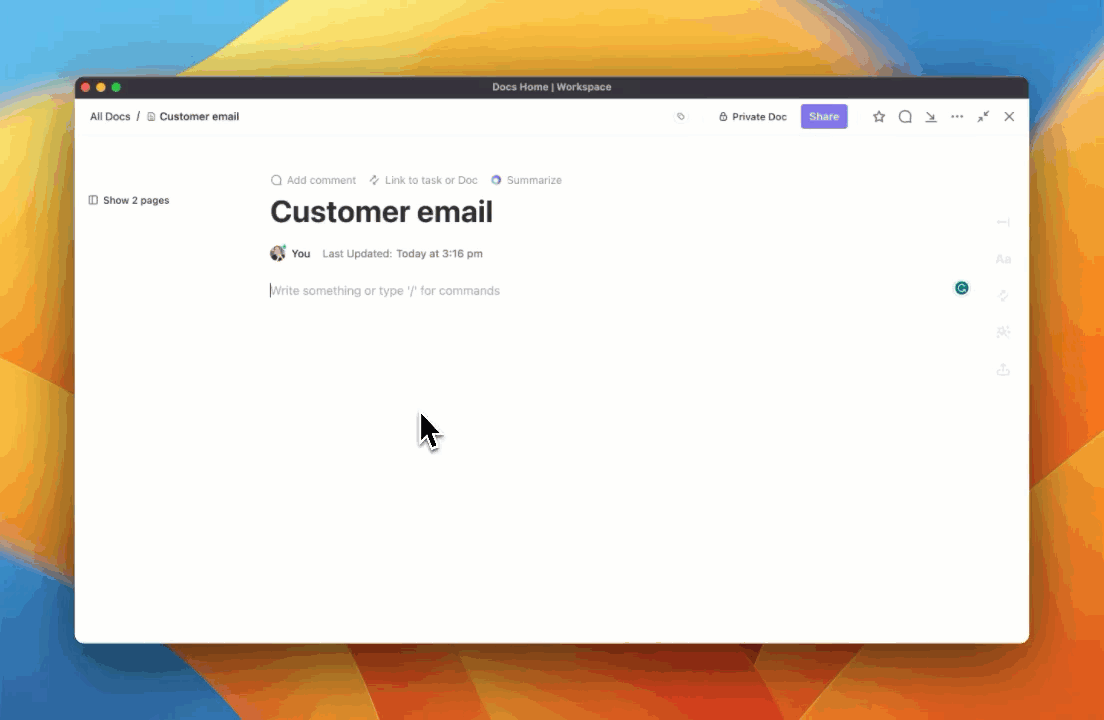
Imagine your customer support team wants to generate a status report.
They must choose ‘Support’ from the AI tools drop-down and pick Status Report from the options. Then, they share the instructions with AI about what they want in the report.
The status report is ready when they click the ‘Generate’ button. From here, the team will refine the content, add data, highlight important text, and share this report with the leadership.
Summarize content
One of the most essential features of AI writing tools is the summarizer, which helps cut down the fluff and stick to the basics, regardless of the document you’re creating.

Assume you paste the content in ClickUp docs from a lengthy report, but you’re only interested in the key insights. Add this content as an introduction to the document using the ‘Insert Summary Block.’ Likewise, regenerate the AI response if you’re unhappy with the output or tell the AI what must be done next.
Localize writing
Whether communicating with your global team or running a country-specific email marketing campaign, translate the content to make it more personal for your local audience.
Start by opening your existing content on ClickUp Docs.
Highlight the text, click ‘Translate,’ and choose the language you want to translate the content into. Directly insert this localized content into an open location using the ‘Insert’ option. Alternatively, generate new text if you’re not happy with the results.
Apart from what we covered here, ClickUp AI is a full-fledged writing assistant and document editing tool that helps you fix grammar and spelling mistakes. Make your content more concise or longer, and format the document with content blocks like headers and tables.
ClickUp AI and Tasks
As an AI add-on, ClickUp AI plays a pivotal role in getting complete visibility into your tasks without complicating things. Cut down the time for organizing and monitoring the tasks to focus on more analytical assignments.
Extract Task
Upload documents, and ClickUp AI will automatically extract the tasks your team needs to work on. You don’t have to manually go through each paragraph of content to assign tasks to your team.
Organize and collaborate
ClickUp AI creates a task list after extracting the tasks from your files. This task list neatly organizes the tasks and shares them with your team for collaboration. This lets you and your team move fast; use the ‘organize and collaborate’ feature to fill the gap between planning and execution.
For example, the CMO asks you to prepare the GTM strategy for a newly launched product within a week. Copy and paste the email content, and ClickUp AI will schedule the task list for your team that they can follow to meet the deadline.
Pro Feature: Technical Documentation Templates for Busy Organizations
Clear and concise technical documentation helps reduce service tickets. Instead of having to write code to fetch data from different documents, ClickUp’s templates are no fuss and a great starting point for everyone in the organization.
Even for new employees responsible for maintaining the product, troubleshooting issues, and building a wiki knowledge base, ClickUp’s Technical Documentation Templates keep your team and customers happy.
Look beyond Notion AI: Choose ClickUp for the Best Results
To make Notion AI work for you, you have to be patient. The steep learning curve, lack of chat support, and usage limits will make your work with AI writing tools more challenging than manageable in the long term.
If Notion AI is taking up your time and energy, it is time to switch to ClickUp. It is a beginner-friendly project management tool with artificial intelligence capabilities to help you work faster.
As your business grows, your team size will also expand. You will need a robust project management tool with an AI feature to support high-level growth and manage data effectively without downtime.
This is where ClickUp is an excellent option for your business to automate operations and streamline different processes.
Try ClickUp AI for free and get hands-on experience of how AI transforms your business and makes teams more productive.



