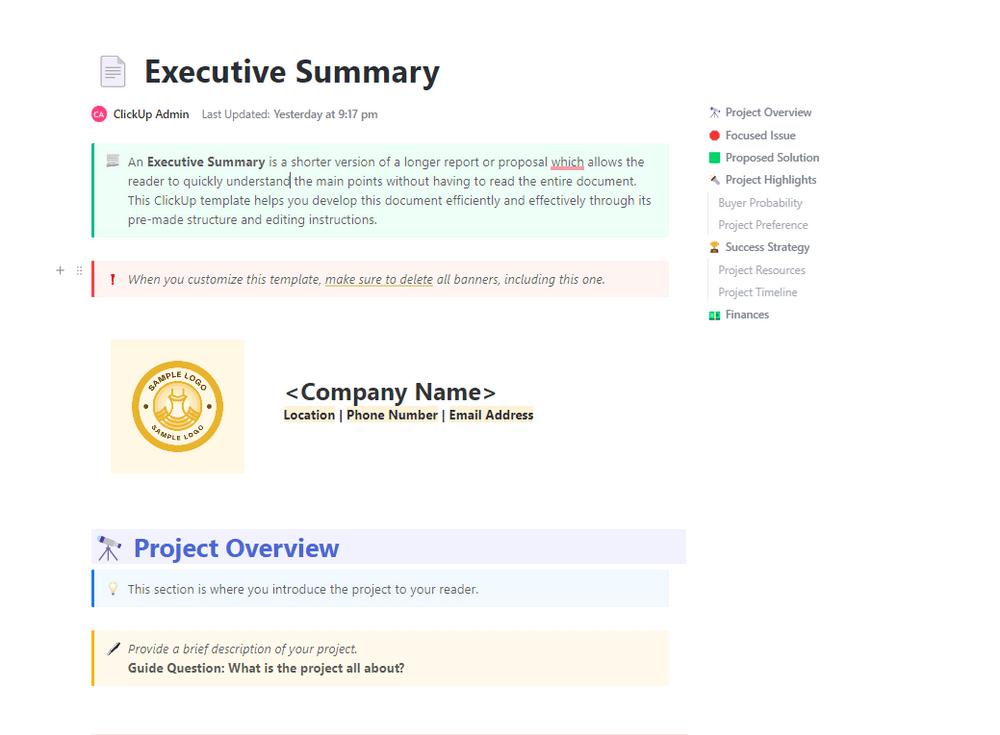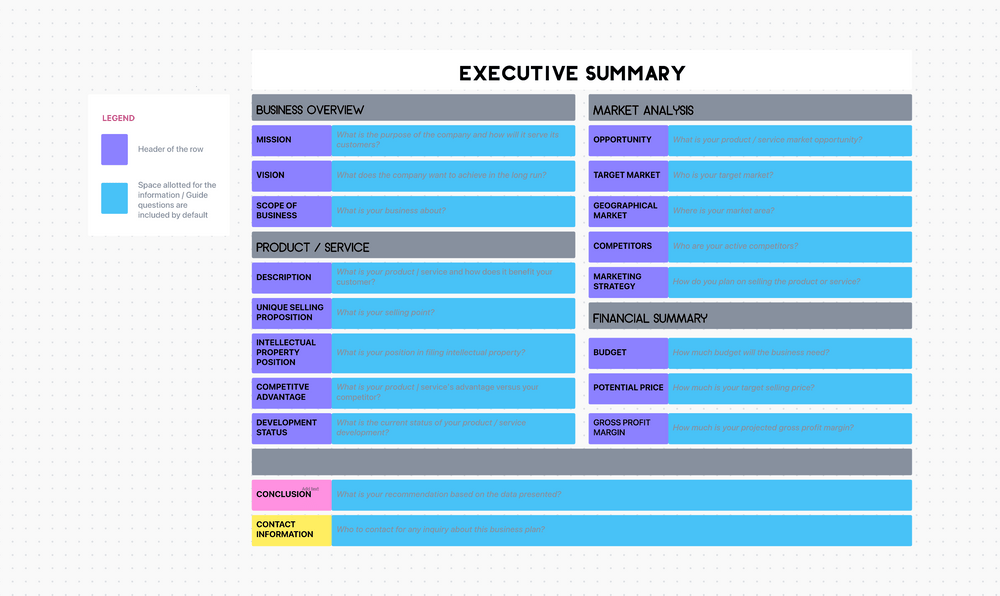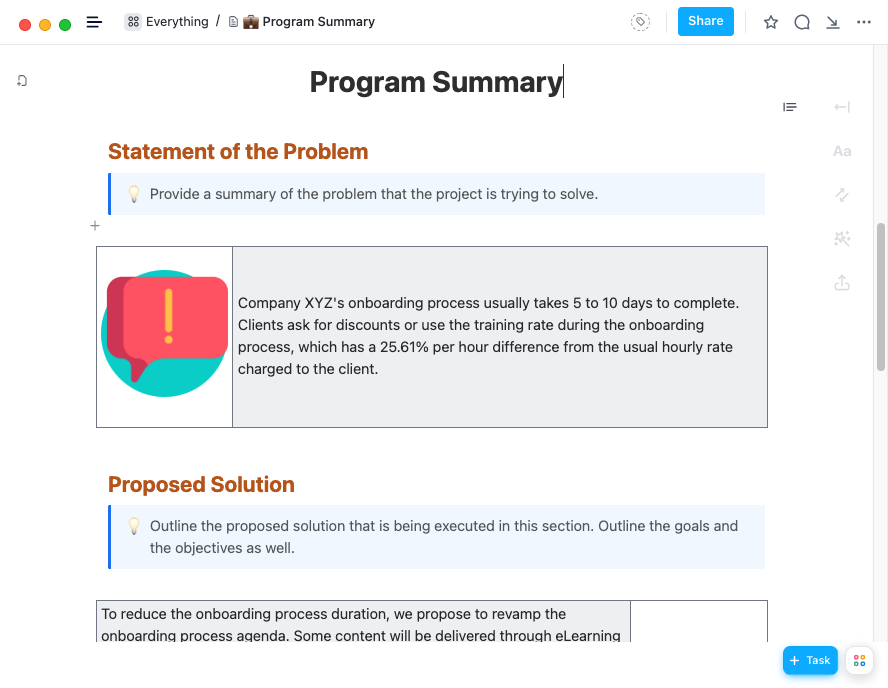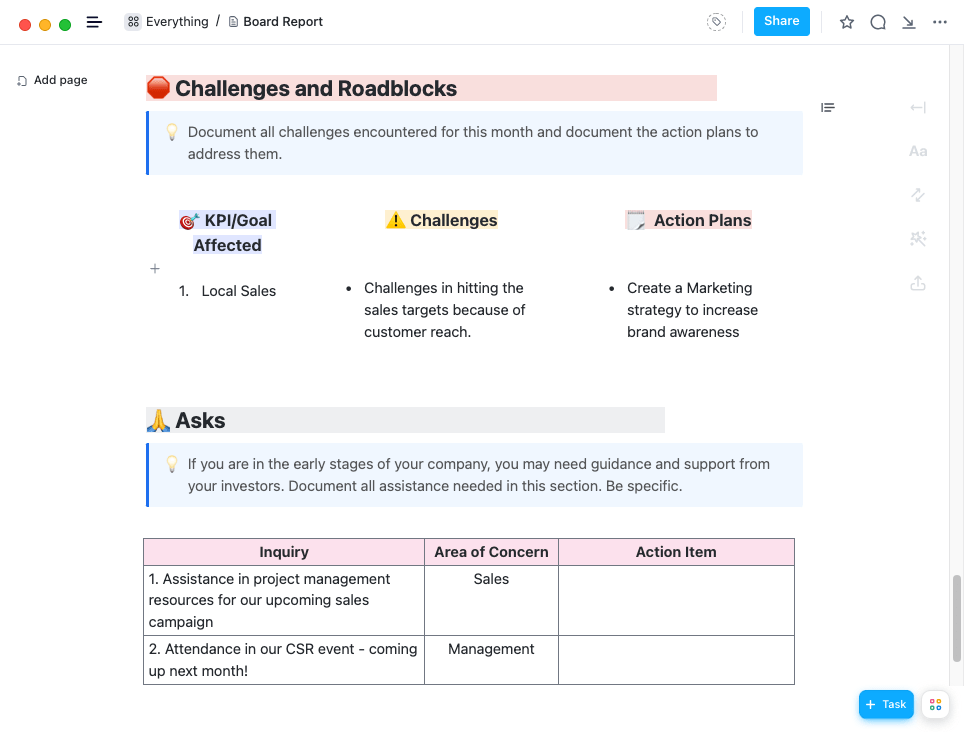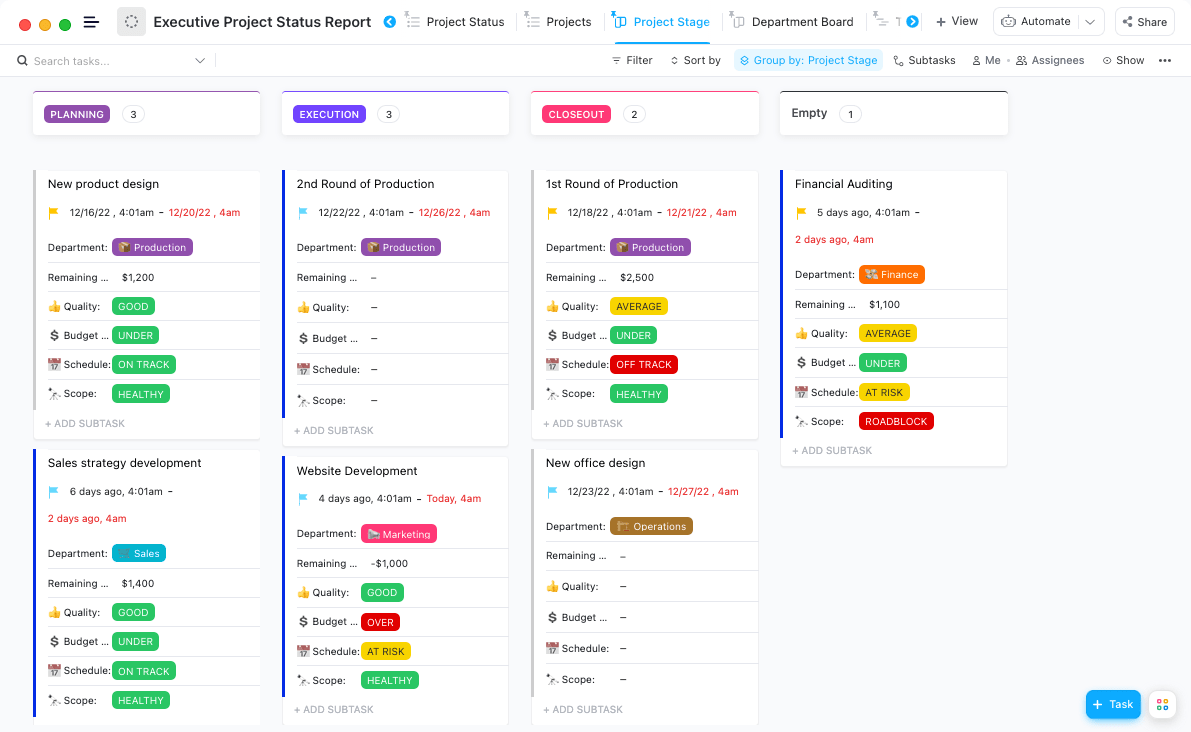Executive summaries are a key part of any business plan and there’s a lot riding on their success!
Despite being a small piece of a larger proposal, executive summaries serve a big purpose in project management and will be read by every stakeholder, higher-up, or investor you hope to impress. So they must be handled with care.
Your executive summary should be short and sweet, but it also needs to pack a punch. Different than an abstract, the executive summary provides a condensed variation of what your project proposal explains in length. Think of it as the highlight reel or SparkNotes version of your more-detailed project documents.
The thing is, executive summaries are all about strategy. They may be brief, but they’re intentional! And there’s a secret to nailing the perfect summary for your proposal every time—templates. 🙂
Executive summary templates are the only surefire way to guarantee you’re hitting the most impactful points, every time. Plus, they help you save time writing them and make the overall process significantly less stressful and more formulaic.
Follow along to learn more about executive summary templates and the must-have features to look for before you download. Even access 10 of the best free executive summary templates for any type of proposal! Whether you use ClickUp, Word, PowerPoint, or the like, we’ve got a template to make your summaries significantly easier. 🙌🏼
- What is an Executive Summary Template?
- Top Features to Look for in Executive Summary Templates
- 10 Free Executive Summary Templates You Have to Try
- 1. ClickUp Executive Summary Doc Template
- 2. ClickUp Whiteboard Executive Summary Template
- 3. ClickUp Executive Memo Template
- 4. ClickUp Program Summary Template
- 5. ClickUp Payroll Summary Report Template
- 6. ClickUp Executive Board Report Template
- 7. ClickUp Executive Project Status Report Template
- 8. Microsoft Word Executive Summary Template
- 9. PowerPoint Executive Summary Template
- 10. Executive Summary Google Slides Template
- Who Benefits from Using an Executive Summary Template?
- In Summary, Choose an Executive Summary Template by ClickUp
What is an Executive Summary Template?
First things first—what is an executive summary?
An executive summary boils down the key points from a larger report or proposal into a brief and easily digestible document. This summary will give the reader a solid grasp on what’s to come and will cover the main takeaways from the larger body including the project plan, the problem it aims to solve, the project scope, cost breakdowns, OKRs, and more.
The length of your summary will vary depending on the complexity of your project, but a good rule of thumb is to think of it as a “section” rather than a full-length document of its own.

When it comes to executive summaries in project management, here are the five major points to cover in your executive summary:
- Project description: This is how you’re going to hook your reader! Stick to two or three sentences that summarize the project and its purpose.
- The problem you’re solving: Why are you making this product? Use this opportunity to dive into the reasons why people need this solution.
- Market analysis: This includes your target audience, any research you’ve done, and data that helps support why your product will succeed.
- The process: Without going too deep into the workflow, what will it take to get this project off the ground? Describe the resources, budget, people, and time needed to make your project possible.
- Future projections and next steps: What’s in it for the reader? How will this project create profit for those involved and what do the next steps look like to reach the project’s goal?
That sounds like a lot to remember, right?
So take some of the pressure off of your summary process by investing your time more productively—in a customizable executive summary template that guarantees results! Think of your executive summary template as training wheels on a bike or bumpers at the bowling alley—except everyone uses them, even the most seasoned project managers in the game!
Like other project management templates, these pre-built documents will guide you in the right direction, no matter your budget or project type! The best templates will be easy to use, share, and complement your project management software. That way, your project proposal, summary, workflow, and progress can all exist on the same platform. This not only helps you save time but is crucial for streamlining processes and keeping your management team on the same page.
But what else should you look for in your executive summary template?
Top Features to Look for in Executive Summary Templates
We’ve covered the five big sections of every successful executive summary, but what features should you look for in the actual template?
Highly visual: When people think of summaries, it’s easy to think of a blank page. Instead, you should think of your summary as a presentation aid. The more visual, engaging, and interesting your summary looks, the easier it will be for stakeholders to grasp it. Next time you go to open a new document, try looking at digital whiteboard software to take your summary further.
Collaboration tools: Live editing, comments, @mentions, and screen sharing are huge assets for your template. The summary will only get stronger with more eyes on the draft, and collaboration features will help the team work together and present alongside each other without overlap!
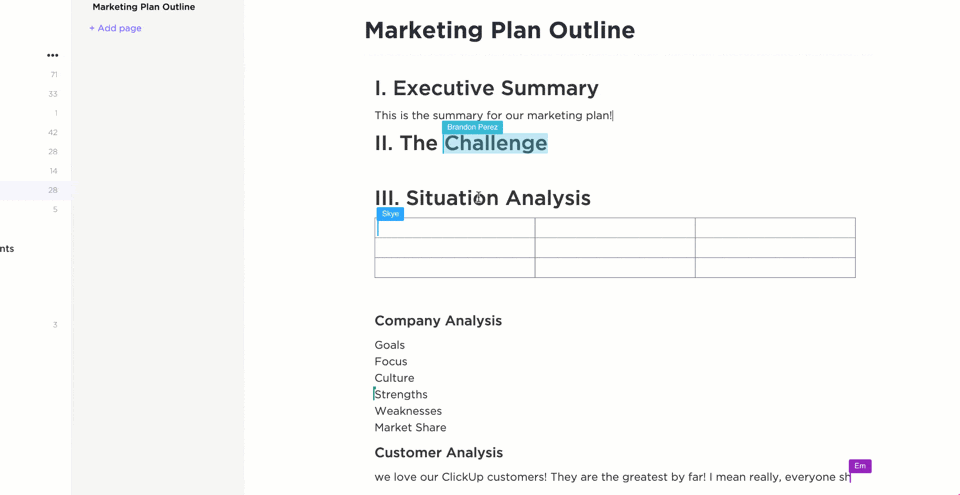
Sharing and permissions: Make sure your executive summary is accessible! Not everyone will use the same project management software as your team, but custom sharing and permission options will give you the power to choose who can edit, view, and distribute your work.
Integrations: More integrations will give you the ability to add more context to your summary and make it more valuable in the long run. Embedding, especially! Adding in important data, media, charts, and links will make your summary mean so much more than a simple document.
10 Free Executive Summary Templates You Have to Try
Executive summaries are deceptively short tasks!
While they may be brief in length, a lot of work, strategy, and thought goes into ensuring their success. And since the summary will be viewed by everyone involved and sometimes be the first thing they see, it’s crucial that it’s done correctly every time.
So before you spend another second sweating in front of your multi-page proposal, turn to one of these 10 free executive summary examples to kickstart your strategic messaging.
1. ClickUp Executive Summary Doc Template
Here’s the ClickUp Executive Summary Doc Template to help you write a compelling teaser for your project proposal. You’ll know exactly what to add with the help of a guiding question at the top of each section. Once you’re finished, delete the questions for a cleaner document! 🤩
You can explain the value proposition of your proposal to your audience (like potential investors) with this template’s interactive features. Provide details about your business plan or project proposal, including the company’s mission statement, goals, project objectives, products, and target market.
The document breaks down key topics into sections, so you won’t have to spend extra time formatting! Template highlights include:
- Project Overview: A brief description of your proposed project
- Focused Issue: The customer feedback or problem the project aims to solve
- Project Highlights: Market analysis results and project strengths
- Finance: Financial projections and requirements
Pro tip: Customize your executive summary template with your branding and basic information. Then, save and apply it to future executive summaries so you’ll always have access to pre-filled documents at a moment’s notice!
📮 ClickUp Insight: 92% of knowledge workers risk losing important decisions scattered across chat, email, and spreadsheets. Without a unified system for capturing and tracking decisions, critical business insights get lost in the digital noise. With ClickUp’s Task Management capabilities, you never have to worry about this. Create tasks from chat, task comments, docs, and emails with a single click!
2. ClickUp Whiteboard Executive Summary Template
ClickUp’s Whiteboard Executive Summary Template is a perfect tool for project managers who want their executive summary to be an interactive experience that keeps the reader’s attention throughout your pitch.
With a digital whiteboard, you can communicate your ideas visually and make a lasting impression on your audience. You’ll also need a set of productivity tools to organize your thoughts, create charts, annotate images, and assign actionable tasks. 🎯
Enter: ClickUp Whiteboards!
Using ClickUp’s Whiteboard as an executive summary tool, your content can double as a working canvas and an engaging presentation from start to finish.
ClickUp Whiteboards offer embedding, rich text editing, resource linking, and more to make designing executive summaries easier. In its basic form, Whiteboards are made of these powerful elements:
- ClickUp Cards (tasks) you can add to the Whiteboard as you work through your ideas
- Objects (shapes, sticky notes, images)
- Connectors (arrows, lines)
Not sure what steps to take first on your Whiteboard? We got you covered with a Getting Started guide in the template!
3. ClickUp Executive Memo Template
Like executive summaries, executive memos are short-form documents containing the latest project information for key stakeholders. The purpose of an executive memo is to communicate important information to the intended audience, such as the status of a project, policies, or cross-functional procedures and processes in the company.
Depending on how often your audience expects an executive memo to arrive in their inbox, you should start building a central wiki where all of your memos will be stored for record-keeping purposes.
The reality is that schedules, deliverables, stakeholders, and collaborators for any given project are likely to change at some point. In some cases, we get so bogged down in work that we neglect to update documentation for days or weeks. 🗓
ClickUp Docs seamlessly integrate into your tasks and projects. You are only a few clicks away from retrieving any documentation to reference or update within the platform.
Try it for free today! Connect the ClickUp Executive Memo Template to workflows by creating nested subpages for each memo in the template and linking the subpages to the memos. Your stakeholders will appreciate the digital trail!
4. ClickUp Program Summary Template
The length of time it takes to complete a program may vary from months to even years. Unlike projects, they’re about the benefits, transformation, and change of the organization. For this proposal type, we can’t use a basic executive summary template!
ClickUp’s Program Summary Template offers you a one-stop shop for creating a high-level overview of the programs you run in the organization. ⚡️
Your program summary document should include the following sections to make it as effective as possible:
- Program name and purpose: Clearly state the name and provide a brief description of its purpose and objectives
- Target audience or beneficiaries: Identify the target audience or beneficiaries of the program or initiative (and any relevant demographic information)
- Key activities and project milestones: Provide an overview of the timeline, including the start and end dates, and major phases
- Measurable outcomes and impact: Identify the measurable outcomes or impact the program is expected to achieve and how it will be evaluated
- Funding and partners: Give information on the funding source and any partners or collaborators involved in the program or initiative
Check out our detailed program management guide for tips, examples, and features for a successful program!
5. ClickUp Payroll Summary Report Template
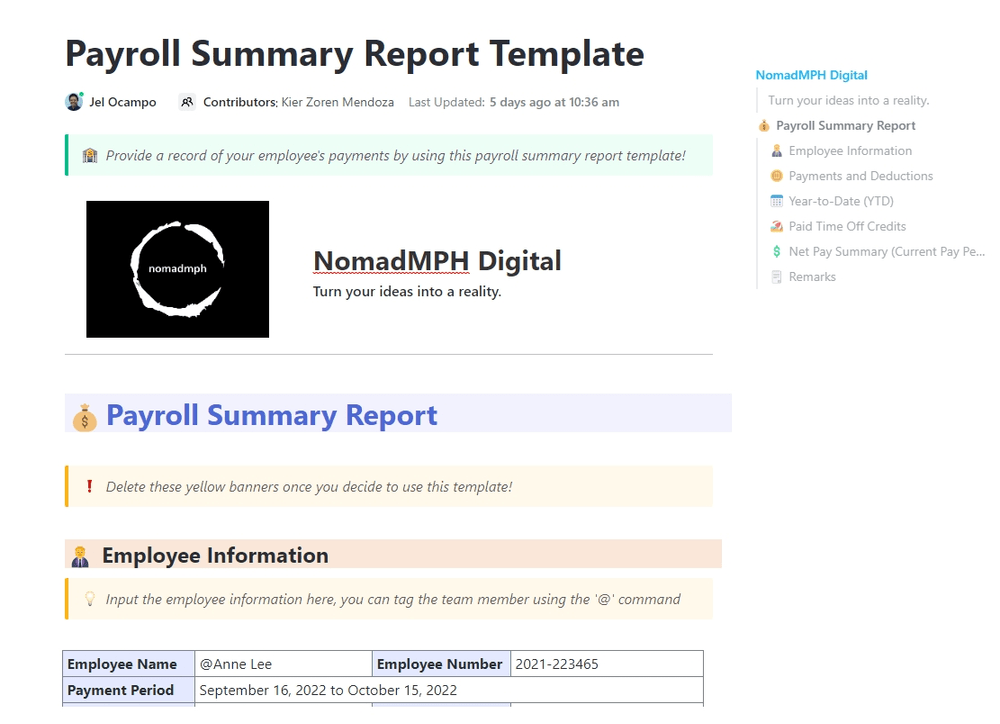
An employee payroll summary report is usually prepared for HR or Finance personnel responsible for processing payrolls. In this report, payroll expenses are summarized for the period of time specified, for example, a month or quarter in the past.
During a payroll review, management will ensure compliance with labor laws and consider the payroll expenses against the budget. There are several uses for the payroll report, including identifying any discrepancies or errors that might occur in the payroll process and tracking the progress of payroll-related projects or initiatives. 📊
You can collaborate with your cross-functional partners with ClickUp’s Payroll Summary Report Template and save the extra time of sending back-and-forth emails! Simply highlight any text to add a comment, or @mention members to call out action items.
Throughout the template, you’ll find organized tables similar to those on a spreadsheet within a ClickUp Doc. Once you have finished editing the template, you will be able to update the Doc’s settings to protect the content and share it with your team.
6. ClickUp Executive Board Report Template
An executive board report is a document that gives an overview of an organization’s progress, performance, strategies, and health. Typically, it contains information about the company’s finances, operations, and goals. The company’s staff and operations are also included if any major changes have been or are about to occur. 🔮
In this ClickUp Executive Board Report Template, you’ll find guiding prompts along with powerful visuals that will help you create a professional report:
- Key Areas of Focus: Project goals that were set at the beginning of the year and a breakdown of month-over-month updates
- Critical Success Factors: Key Performance Indicators (KPIs) relevant and critical to the board
- Financials: Update on the company’s financial health and a breakdown of month-over-month numbers
- Challenges and Action Plans: Tasks in progress to resolve challenges
Download project charter templates to establish your project’s scope!
7. ClickUp Executive Project Status Report Template
Here’s the ClickUp Executive Project Status Report Template if your executives like to visualize project performance!
By using visualization, complex data and information can be made easier to comprehend and accessible. This is relevant for senior management who may not be actively involved in the day-to-day operations of the project.🛠
The template includes different task views (List, Kanban board, Timeline, and Table) to compare project performance against goals or benchmarks. The results? Better-informed decisions and hours saved from building short-lived reports!
Pro tip: Add a Gantt view to your template and view multiple projects in one place!
8. Microsoft Word Executive Summary Template
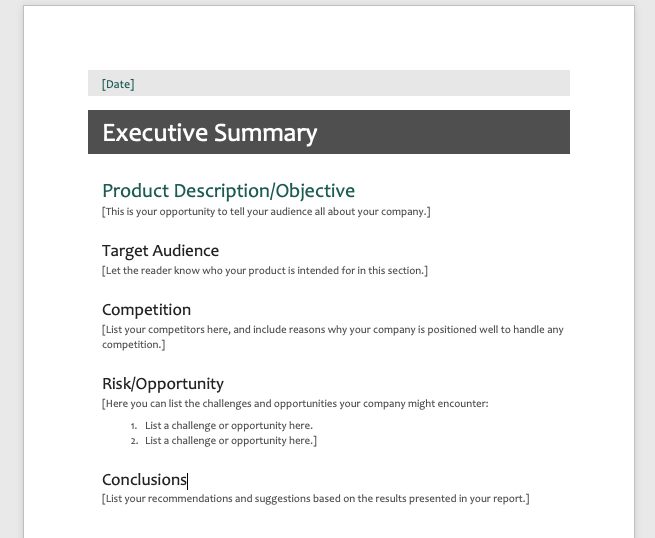
The simple outline in this Word document will help you write an executive summary. It includes sections on business objectives, target audiences, competition, risks, and opportunities, which will guide you in the process of creating your document.
Visuals like charts, diagrams, and graphics engage your audience better than any other type of content, so don’t forget to include them in your document. 🎨
We know building visuals in Word is a time-consuming task, so here are a few guides to help you get the most out of your visual content!
- How to Make a Flowchart in Microsoft Word
- How to Make a Timeline in Microsoft Word
- How to Create a Gantt Chart in Microsoft Word
- How to Make a Mind Map in Word
9. PowerPoint Executive Summary Template
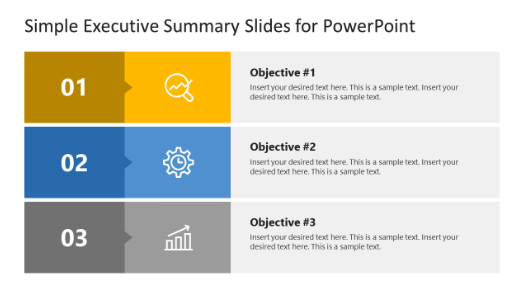
A list of presentation templates wouldn’t be complete without the PowerPoint Executive Summary Template! It’s a three-list design used for presenting business objectives on a one-page slide.
Executive summaries simplify your project proposal content, but you still want to give as much information to your audience, so they get the big picture.
This template would be perfect to use for investors or stakeholders requesting key information in a single snapshot. 📸
Pro tip: A visual alternative would be #2 on this list—the ClickUp Whiteboard Executive Summary Template. As a presenter with a Whiteboard, you have the freedom to transform your client presentation from static to interactive with shapes and images!
10. Executive Summary Google Slides Template
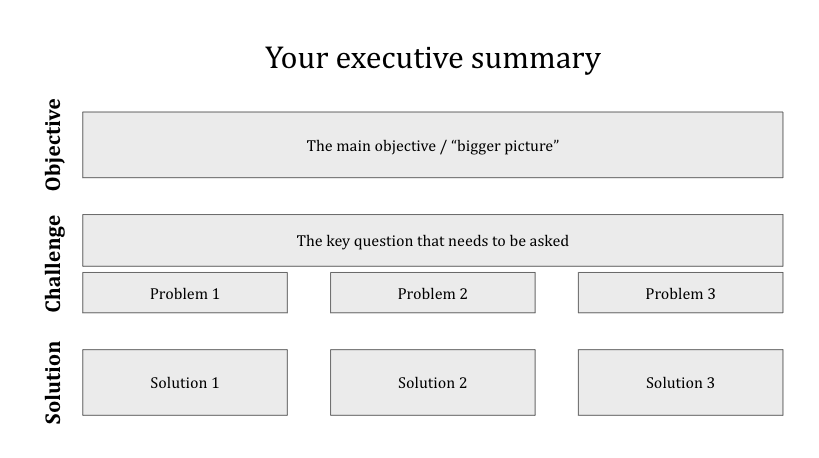
Google Slides is a powerful presentation tool offering a wide range of features and capabilities. Collaborate in real-time with others, embed multimedia, and add animations and transitions! It integrates with other Google products, such as Google Drive, making it easy to access and share presentations. 🔗
The Executive Summary Google Slides Template covers a basic outline to develop an executive summary. Use the sections included or make a list of the important points you want to cover during a meeting. This list could be as simple as the company description, products or services, market analysis, competitive advantage, and financial information.
Who Benefits from Using an Executive Summary Template?
Entrepreneurs: Start-ups and small businesses can utilize an executive summary to attract potential investors, partners, and customers. The executive summary allows them to comprehensively present their business model, strategies, goals, and overall plan without going into the minute details, thus saving time while still attracting interest.
Investors: An executive summary is a valuable tool for investors to get an understanding of a business or potential investment opportunity with minimal time expenditure. It highlights the key elements of a business proposal or plan, helping them to make efficient, informed decisions.
- Angel Investor Executive Summary
- Investors Executive Summary
- Real Estate Investors Executive Summary Template
In Summary, Choose an Executive Summary Template by ClickUp
Your executive summary should complement your larger business proposal or report—similar to the way your executive summary template should complement your project management software!
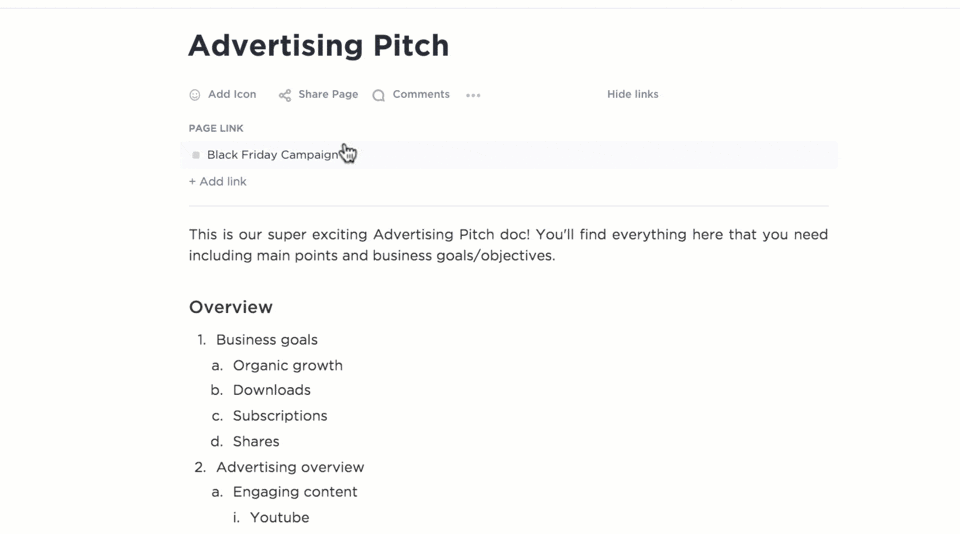
Creating your executive summary with a template designed to boost your productivity will take your effort, team, and project further in the long run. Plus, it will save you important time in the planning process.
Using ClickUp Docs, its Kanban-like Board view, and Whiteboards are just a few of the many ways you can bring your executive summary to life—and templates make the experience even smoother! But the best part? You can take your next steps directly from the summary itself, making your entire document more valuable throughout the entire project process.

ClickUp is the only productivity platform powerful enough to bring all of your work together across apps into one centralized hub. With over 15 highly visual ways to build your workflow, a rich set of features, over 1,000 integrations, and hundreds of customizable templates for every use case, ClickUp creates solutions for teams of any size and every pricing plan.
Access ClickUp Docs, Whiteboards, Board view, unlimited tasks, and so much more when you sign up for ClickUp today.