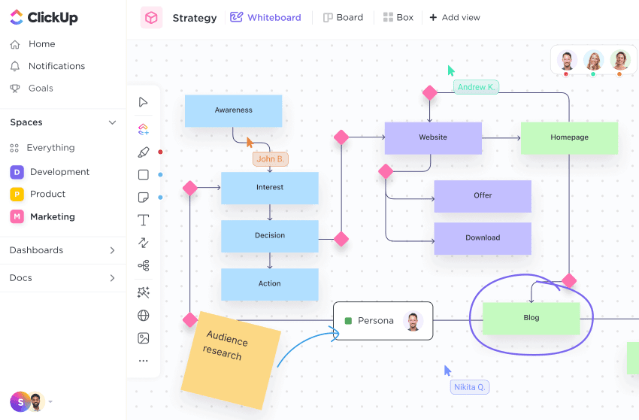Presentation software has evolved since the early days of PowerPoint dominance. There are dozens of online presentation apps and tools, and each promises to be the ultimate key to creating engaging, interactive presentations.
But here’s the catch.
Not every presentation software is the same. Some dazzle with stunning proof of concept templates, unlimited presentations, and seamless integration with tools like Google Slides and Apple Keynote, while others offer the ability to embed video, audio, and even interactive content to keep your audience hooked.
Yet, amid this vast sea of options, finding the best presentation software for your unique needs can be a formidable challenge.
This article dives into the world of presentation tools, sifting through the good, the great, and the game-changing.
Let’s get started.
What Should You Look for in Presentation Tools?
Here are the top features you must look for in your presentation software solutions:
- Multimedia integration: Look for the ability to embed video, audio, and other interactive content to keep the audience engaged
- Variety of templates: A wide range of professionally designed templates can help in creating visually appealing presentations
- Customization options: The best presentation software should allow you to customize slide layouts and presentation design elements to suit your needs
- Cloud-based access: Look for cloud-based presentation software solutions for easy access and collaboration
The 10 Best Presentation Tools to Use in 2024
1. ClickUp
ClickUp stands out as a versatile tool for crafting engaging and creative presentations. Using ClickUp’s Presentation Templates, users can effortlessly build compelling narratives for any audience. In addition, ClickUp’s Whiteboard is a unique collaborative workspace, allowing users to incorporate images, drawings, flowcharts, and other visual elements into their presentations, fostering creativity and visual impact.

ClickUp AI acts as your AI-powered writing assistant. It can generate clear and engaging copy and save you time on formatting. It can also act as your brainstorming partner, helping you develop engaging and clutter-breaking content for your presentation.
ClickUp best features
- Create presentations quickly and efficiently with ClickUp’s customizable templates tailored for different presentation styles and purposes
- Use Whiteboards as a dynamic canvas for brainstorming sessions and visual planning
- Generate rich content by leveraging ClickUp AI for brainstorming, writing, and editing
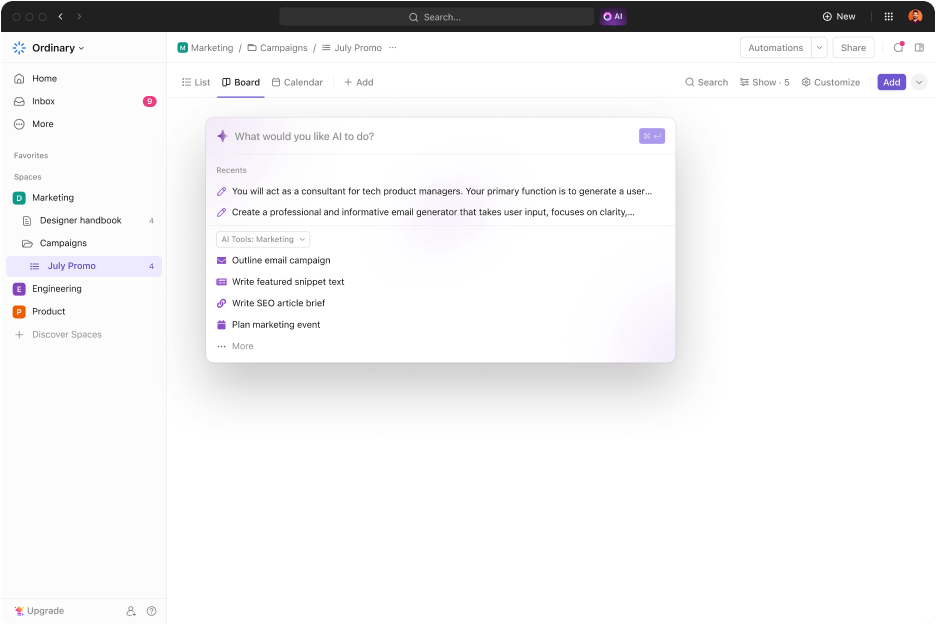
- Generate visually and contextually rich presentation outlines with ClickUp’s advanced AI Presentation Outline Generator
- Work together seamlessly with your teammates on presentations, share ideas, and provide instant feedback, all within the same platform
- Work smoothly with all your other tools without having to switch between apps, due to ClickUp’s smooth integration with other tools and platforms
ClickUp limitations
- Some users find the interface initially overwhelming due to the numerous features
ClickUp pricing
ClickUp ratings and reviews
- G2: 4.7/5 (2,000+ reviews)
- Capterra: 4.7/5 (2,000+ reviews)
2. Prezi

via G2
Prezi revolutionizes the world of presentation software by offering a uniquely engaging experience. Because of its non-linear presentation style, Prezi enables creators to move beyond the confines of traditional slide-by-slide formats, like PowerPoint, to make it interactive and captivating to the audiences.
Prezi best features
- Move away from linear to a more fluid presentation path with Prezi’s open canvas
- Create highly visual and engaging presentations, keeping the audience’s attention with zooming transitions and a spatial journey through content
- Choose from over 100 professionally designed templates to start creating captivating presentations easily
- Enrich your presentations with access to a million+ assets such as images, GIFs, and videos
Prezi limitations
- Relies heavily on a stable internet connection, which might be a limitation in areas with poor connectivity
- Some users report that it can be demanding on computer resources, especially for complex presentations
Prezi pricing
- Plus: $12/month
- Premium: $16/month
- Teams: $20/month per user (billed annually)
Prezi ratings and reviews
- G2: 4.2/5 (5100+ reviews)
- Capterra: 4.6/5 (2100+ reviews)
3. Powtoon

via G2
Powtoon is an innovative platform that uses the power of animation and visual storytelling to create impactful presentations. Widely used in various sectors like marketing, training, internal communications, and education, Powtoon stands out for its ability to simplify complex messages into captivating visual narratives.
Powtoon best features
- Choose from a vast array of animated characters and scenarios to make memorable animated presentations
- Create powerful visual content with ease with its user-friendly presentation design
- Pick from a diverse template library for quick and effective presentation creation
- Customize animations, integrate audio and video, and add personal touches to presentations
Powtoon limitations
- The free plan has limitations in terms of features and access to assets
Powtoon pricing
- Lite plan: $50 per month
- Professional plan: $190 per month
- Business plan: $1500 (billed annually)
Powtoon ratings and reviews
- G2: 4.4 out of 5 (230+ reviews)
- Capterra: 4.5 out of 5 (390+ reviews)
4. Pitch

via G2
Pitch is one of the best presentation software in 2024. It redefines presentation-making by blending efficiency, creativity, and collaboration. It’s not just a great tool for creating slides; it’s a platform that empowers teams to produce stunning presentations that deliver results. Because of its AI-driven approach and dynamic features, Pitch is fast becoming the go-to solution for businesses and individuals.
Pitch best features
- Start with an AI draft to quickly generate a presentation, thus saving time and sparking creativity
- Get access to a rich library with 100 expert-made templates
- Easily adapt slides to your brand with custom fonts and colors, enhancing the professional look of your presentations
- Enjoy quick text and image additions, elegant animations, and real-time collaboration for seamless editing
Pitch limitations
- Being a cloud-based tool, a stable internet connection is necessary for uninterrupted use
Pitch pricing
- Free
- Pro: $20 per month
- Business: $80 per month
- Enterprise: Contact for pricing
Pitch ratings and reviews
- G2: 4.4 out of 5 (40+ reviews)
- Capterra: 4.8/5 (30+ reviews)
5. Genially

Genially is an innovative platform for creating interactive, media-rich presentations and content. It’s designed for anyone looking to engage their audience with clickable, dynamic experiences without needing any coding skills. Genially is particularly noted for its gamification features and wide range of interactive elements, making it a favorite among educators, marketers, and businesses.
Genially best features
- Transform static content into interactive experiences, enhancing audience engagement
- Employ gamification features to boost learning outcomes and audience interest significantly
- Embed audio, video, and interactive data visualizations, providing a rich media experience
- Design presentations easily with an intuitive and user-friendly drag-and-drop editor
- Easily add interactive elements such as hotspots, pop-up windows, and hover-over labels, enhancing the interactivity of presentations
Genially limitations
- Highly interactive or media-rich presentations might be resource-intensive
Genially pricing
- Free
- Pro: $7.49/month billed annually
- Master: $20.82/member/month billed annually
- Team: $70.79 for 5 Master members/month billed annually
Genially ratings and reviews
- G2: 4.6/5 (50+ reviews)
- Capterra: 4.5/5 (80+ reviews)
6. Microsoft PowerPoint

via G2
PowerPoint remains a cornerstone in the world of presentation software, continually evolving to meet modern demands. With its 2023 updates, PowerPoint has become a tool with advanced AI capabilities, enhancing how presentations are created and delivered. Known for its reliability and comprehensive feature set, PowerPoint is a go-to choice for professionals and educators.
PowerPoint best features
- Use Copilot to transform Word documents into presentations and generate new slides from prompts or outlines, elevating storytelling
- Insert 3D objects and animations directly into presentations for a more dynamic visual experience
- Use voice, touch, and ink for natural interaction with your presentations, including converting handwritten notes to text
- Get AI-powered coaching for speech practice, offering feedback on pacing, word choice, and more
PowerPoint limitations
- Can be resource-intensive, especially when using advanced features like 3D objects
- More expensive than other tools
PowerPoint pricing
- Microsoft 365 personal: $6.99/month, includes PowerPoint and other Office apps with premium features
- Microsoft 365 family: $9.99/month, same as Personal, but for up to six people and more cloud storage
- The Free version is available with basic functionalities, ideal for casual users
- PowerPoint only (1 year licence): $159.99
PowerPoint ratings and reviews
- G2: 4.6 out of 5 (4,100+ reviews)
- Capterra: 4.7 out of 5 (20,500+ reviews)
7. SlideCamp

SlideCamp is an innovative solution for sales and marketing teams to manage and create PowerPoint presentations. Offering a centralized platform for storing, sharing, and repurposing presentation slides, it ensures teams can access the most up-to-date and effective content.
SlideCamp best features
- Store all sales and marketing materials in one centralized library, making managing and updating presentations easier
- Facilitate a level playing field for reps by securely sharing presentations and other collateral with the team and ensuring easy access to the latest versions of slides
- Save time by easily finding and reusing content from old decks rather than starting from scratch
- Get insights into presentation performance with reporting and analytics
SlideCamp limitations
- Primarily designed for PowerPoint users, and may therefore not cater to those using other presentation software
- While it offers repurposing of existing slides, customization options may be limited compared to creating slides from scratch
SlideCamp pricing
- Team Plan: $99 per month
- Unlimited Plan: $499 per year
SlideCamp ratings and reviews
- G2: Not enough reviews
- Capterra: Unavailable
8. VideoScribe

via G2
VideoScribe offers a unique approach to presentation-making through animated video creation. It’s a user-friendly animation tool perfect for marketers, educators, and small businesses looking to enhance their communications with captivating animated videos. With an intuitive interface and powerful features, VideoScribe makes it easy for users of all skill levels to create attractive presentations.
VideoScribe best features
- Create impressive animated videos without prior presentation design skills with its user-friendly tools
- Use various animation styles and ‘drawing hands’ to give a unique feel to each video
- Add audio tracks and record voiceovers to complement the visual content
- Share and export videos in multiple formats to suit various platforms and needs
VideoScribe limitations
- Requires a stable internet connection for accessing cloud-based resources and templates
VideoScribe pricing
- Monthly plan: $25.96/month
- Annual plan: $10.62/month (billed annually)
- Team plans: Customizable options available for teams, with discounts on multiple subscriptions
VideoScribe ratings and reviews
- G2: 4.1/5 (60+ reviews)
- Capterra: 4.2/5 (50+ reviews)
9. Haiku Deck

via G2
Haiku Deck sets itself apart by focusing on simplicity, clarity, and professional design. It’s the perfect tool for anyone looking to create beautiful presentations easily, whether on the web, iPad, or iPhone. Haiku Deck’s user-friendly interface and vast array of templates make it a popular choice among teachers, marketers, and business professionals.
Haiku Deck best features
- Enjoy a simple, clutter-free interface that can enhance the creative flow
- Employ professional design elements like stylish fonts, layouts, and image filters
- Access thousands of templates for quick and easy creation of visually appealing presentations
- Access over 40 million free Creative Commons images
- Easily share and access any connected device
Haiku Deck limitations
- May not offer as many options for embedding video or interactive content as other tools
Haiku Deck pricing
- Pro: $19.99/month
- Premium: $29.99/month (billed annually)
Haiku Deck ratings and reviews
- G2: 4.5/5 (30+ reviews)
- Capterra: 4.3/5 (10+ reviews)
10. Zoho Show

via G2
Zoho Show is a collaborative presentation software designed for modern teams. It offers a blend of professional slide design capabilities, team collaboration features, and support and compatibility across devices. Therefore it is an ideal choice for businesses and educators who require flexibility and power in their presentation tools.
Zoho Show best features
- Stay in sync with your team with real-time collaboration, contextual commenting, and instant notifications
- Embed audio and videos, create animations, and use infographics to make data-driven slides more engaging
- Broadcast presentations on smart TVs via smartphones or smartwatches
- Seamlessly import PowerPoint files without any loss of formatting or content
Zoho Show limitations
- Some users might require time to utilize its extensive features fully
- Being primarily cloud-based, it requires a consistent internet connection for optimal functionality
- The abundance of features can be overwhelming for users who prefer a more straightforward tool
Zoho Show pricing
- Free plan
- Professional: Starts at $2.2 per user/month (billed annually)
Zoho Show ratings and reviews:
- G2: 4.4/5 (60+ reviews)
- Capterra: 4.6/5 (20+ reviews)
Navigate the Future of Presentations with 2024’s Best Tools
The evolved presentation tools of today, for example, Google Slides, PowerPoint, etc., are not just about creating slides; they’re about storytelling and bringing ideas to life in ways that resonate deeply with audiences.
ClickUp’s presentation tools are among the best presentation software at the forefront of this revolution. With innovative features like AI-driven content creation and collaborative whiteboards, ClickUp helps unleash your creativity.
Take ClickUp for a spin today.