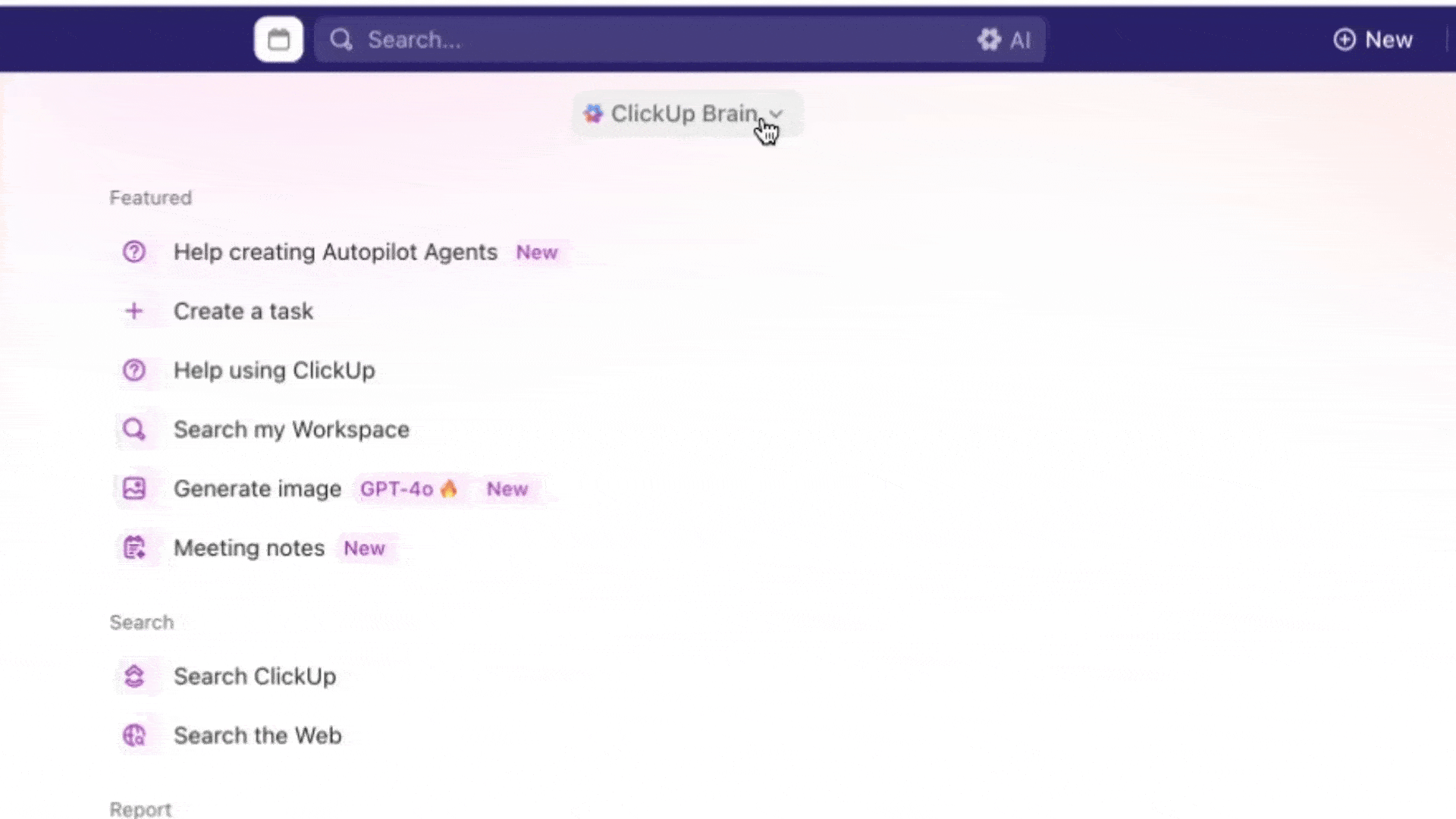These days, everyone seems to be jumping on the AI bandwagon!
According to PwC, the impact of generative AI solutions on the global economy could reach a staggering $15.7 trillion by 2030. Over 2 million developers are already leveraging the ChatGPT API to build customized AI solutions.
ChatGPT has earned its stripes—there’s never been any doubt about that. But having explored ChatGPT and other generative AI software, I’ve realized precisely where ChatGPT excels and where it falls short.
With inputs from other AI enthusiasts in our team, I’ve collated a list of the top AI tools to help you navigate the expanding AI space. Each of these tools has its unique use cases, pros, and cons. Read on to discover the best ChatGPT alternative for yourself.
- ChatGPT Limitations
- What Makes a Good ChatGPT Alternative?
- ChatGPT Competitors at Glance
- 20 Best ChatGPT Alternatives We Tried in 2025 (Free & Paid)
- 1. ClickUp (Best for AI-powered work management)
- 2. Google Gemini (Best free ChatGPT alternative)
- 3. Microsoft Copilot (Best for AI-enhanced productivity in Microsoft Office)
- 4. Claude (Best for creative, conversational text generation)
- 5. Perplexity AI (Best for finding reliable sources of data)
- 6. Jasper AI (Best for content creation at scale)
- 7. Meta AI (Best for social integration and visual AI)
- 8. Chatsonic (Best for voice chat)
- 9. Writesonic (Best for AI-powered copywriting)
- 10. Semrush ContentShake AI (Best for SEO content optimization)
- 11.OpenAI Playground (Best for experimenting with AI models)
- 12. Character.AI (Best for role-play and interactive conversations)
- 13. Elicit (Best for research and data gathering)
- 14. Surfer AI (Best for creating SEO content workflow)
- 15. HuggingChat (Best for open-source AI projects)
- 16. Socratic (Best for predictive engineering management)
- 17. Amazon CodeWhisperer (Best for AI-powered coding assistance)
- 18. YouChat AI (Best for personal assistance and web browsing)
- 19. Undetectable.ai (Best for creating human-like content)
- 20. GitHub Copilot (Best for software coding support)
- Bring AI Right to Your Workspace with ClickUp Brain
ChatGPT Limitations
While ChatGPT works perfectly well at generating conversational responses based on your instructions and profile, it suffers from some fundamental limitations:
- It has limited built-in tools to help you manage tasks or create complex workflows
- You need third-party apps to integrate with project management or content tools
- If you want more control over how AI functions in specific workflows, you may find ChatGPT restrictive
These limitations might leave you wanting more—for managing projects, coding, or creating content.
What Makes a Good ChatGPT Alternative?
When evaluating each ChatGPT alternative, I focused on the use cases they’d be best suited for. I then assessed them based on the following:
- Response quality: Accuracy and coherence in answering questions
- Contextual awareness: Ability to provide relevant, tailored responses without hallucination
- Customization: Options to fine-tune models or use pre-built solutions for specific tasks
- Language and industry support: Ability to handle multiple languages and particular industries
- Integrations: Easy connections to third-party tools and robust API access
- Security and privacy: Compliance with data regulations like GDPR or CCPA
- AI-powered features: Automation, content generation, and multimodal support
- User experience: Intuitive interface with customization options
- Performance: Fast responses and scalability for higher demands
- Support and community: Strong customer support and an active user community
- Ethical use: Bias control and transparency in ethical considerations
- Pricing: Affordable plans with usage-based costs and enterprise scaling
ChatGPT Competitors at Glance
ChatGPT may well be your go-to AI assistant, but depending on your needs, there might be something better out there. Whether you desire unique features that plug directly into your existing workflow, better integrations, or simply more bang for your buck, the following are the best AI tools like ChatGPT that could fulfill your expectations.
| Tool | Best for | Key features |
| ClickUp | AI-powered work management | ClickUp Brain, AI-powered task automation, document management, project tracking, summarization, and more |
| Google Gemini | Natural language processing and image generation | Multimodal AI, language and visual input processing |
| Microsoft Copilot | Enterprise-level Office automation | Integration with Office Suite, task automation, document generation |
| Claude | Ethical conversational AI | Human-like conversations, large language models |
| Perplexity AI | Real-time, factual information retrieval | Citation-based searches, real-time data generation |
| Jasper AI | Content generation and marketing | AI-driven content creation, customizable tones and styles |
| Meta AI | Real-time interaction across Meta platforms | Image editing, object recognition, group chat interaction, integration with Meta |
| Chatsonic | Real-time data and AI conversations | Real-time news data, voice interactions, image generation |
| Writesonic | AI-powered content creation | Blog post and article writing, SEO optimization, AI chatbot creation |
| Semrush ContentShake AI | Content ideation and optimization | SEO-driven content suggestions, competitor analysis |
| OpenAI Playground | Experimenting with AI models | Customizable AI models, user-driven experiments |
| Character.AI | Creating interactive AI characters | Human-like character responses, interactive dialogues |
| Elicit | Research paper generation | AI-generated research summaries, citation tracking |
| Surfer AI | SEO-powered content creation | SERP analysis, SEO-driven content optimization |
| HuggingChat | Open-source conversational AI | Community-driven model development, customizable models |
| Socratic | Predictive engineering management | Monitor code quality and throughput |
| Amazon CodeWhisperer | AI coding assistant for AWS Developers | Code recommendations, real-time suggestions |
| YouChat AI | General-purpose conversational AI | General conversation, content summarization, coding |
| Undetectable.ai | Content generation and detection evasion | AI content generation, undetectable AI-generated text |
| GitHub Copilot | AI-assisted code writing | Code completion, real-time suggestions |
Also Read: 25 ChatGPT Hacks to Transform How You Work
How we review software at ClickUp
Our editorial team follows a transparent, research-backed, and vendor-neutral process, so you can trust that our recommendations are based on real product value.
Here’s a detailed rundown of how we review software at ClickUp.
20 Best ChatGPT Alternatives We Tried in 2025 (Free & Paid)
Here’s a detailed list of all 20 ChatGPT alternatives based on my research. It includes information on all their features, limitations, and pricing for you to evaluate. It’ll help you decide which tool will work best for you.
1. ClickUp (Best for AI-powered work management)
ClickUp is an AI project management tool, and its AI feature, ClickUp Brain, is a must-have for every role. Like many others at ClickUp, I fell in love with it. Since it’s integrated into the ClickUp suite, it goes beyond simple task automation: it harnesses its AI prowess to help optimize project planning and workflows, generate and organize content, manage company knowledge, and offer intelligent suggestions for boosting productivity.
The biggest advantage of ClickUp Brain over ChatGPT is that it works within the context of your projects, unlike ChatGPT, which operates independently of any specific workflow or task management systems. In addition, while ChatGPT is excellent for text-based assistance and content generation, it doesn’t provide project execution tools.
ClickUp learns from your team’s unique needs, offering a more tailored approach to work management that scales with your organization’s goals.
ClickUp best features
- Use natural language queries to find relevant docs, tasks, mentions, and comments across your workspace
- Ask questions and get clear, concise answers and analysis from your tasks, docs, and people with the AI Knowledge Manager
- Get one-click updates, status reports, and summaries for tasks, docs, and people with the AI Project Manager
- Generate grammatically flawless content, technical documentation, and marketing collateral in your unique tone of voice and style with the AI Writer for Work
- Generate AI-powered templates to fast-track common work communications like status updates or project briefs
If you’re more of a visual learner, check out this explainer video on ClickUp Brain
ClickUp limitations
- Some users report a steeper learning curve for setting up complex workflows
- The mobile experience may not be on par with the desktop version
ClickUp pricing
ClickUp ratings and reviews
- G2: 4.7/5 (9,000+ reviews)
- Capterra: 4.6/5 (4,000+ reviews)
What are real-life users saying about ClickUp
Need more information? Here’s a detailed ClickUp vs. ChatGPT comparison for you.
2. Google Gemini (Best free ChatGPT alternative)

Google Gemini is a strong alternative to ChatGPT, especially for users deeply embedded in the Google ecosystem. It offers seamless integration with tools like Gmail, Docs, and Search, making it ideal for productivity workflows. Gemini also excels in real-time web access and multimodal capabilities, such as understanding images and large documents, particularly on Android devices. Its free tier often provides access to advanced models, making high-performance AI more accessible. While ChatGPT may still lead in conversational quality, memory features, and a robust app ecosystem, Gemini stands out for its native integration, practical utility, and rapid response to live information.
Gemini taps into Google’s proprietary search algorithms, providing access to real-time web data. Below are some of the best features and limitations to help you pick between Google Gemini and ChatGPT.
Google Gemini best features
- Access real-time web data powered by Google’s search engine
- Generate creative outputs for content (Google Docs), design (Google Presentation), and analysis (Google Sheets) from within the AI interface
- Get rich data insights from Google’s Knowledge Graph
Google Gemini limitations
- Some users complain about its limited contextual understanding
- Users have reported occasional slow response times when handling complex multimodal queries
- Some users may find integration with non-Google services limited compared to other AI tools
Google Gemini pricing
- Free version available
- Business: $20 per user/month, billed annually
- Enterprise: $30 per user/month, billed annually
Google Gemini ratings and reviews
- G2: 4.4/5 (150+ reviews)
- Capterra: Not enough reviews
What are real-life users saying about Google Gemini
3. Microsoft Copilot (Best for AI-enhanced productivity in Microsoft Office)
You probably already use Microsoft Copilot if you use the Microsoft 365 suite. It’s is a compelling alternative to ChatGPT, particularly for professionals who rely on Microsoft 365 tools like Word, Excel, Outlook, and Teams. Built directly into these applications, Copilot enhances productivity by generating summaries, drafting emails, analyzing spreadsheets, and more—all within the tools users already work in. It leverages powerful AI models (often from OpenAI) with enterprise-grade data security and compliance. For businesses, its value lies in context-aware assistance using your own documents and data. While ChatGPT offers a broader AI chat experience with custom GPTs, memory, and multimodal inputs, Copilot excels in seamlessly embedding AI into everyday workflows across the Microsoft ecosystem.
This ChatGPT alternative is not just another AI chatbot—it excels at using large language models for conversational text generation and is capable of performing advanced data analysis.
Microsoft Copilot best features
- Get suggestions for data analysis, formula generation, and content creation
- Automate repetitive tasks, including drafting emails in Outlook
- Enhance collaboration with the Microsoft Teams integration
Microsoft Copilot limitations
- Only available to Microsoft 365 subscribers
- AI capabilities may feel basic for more advanced users familiar with complex tools
- Early reports mention occasional inaccuracies in generating certain Excel formulas
Microsoft Copilot pricing
- $20/month per user
Microsoft Copilot ratings and reviews
- G2: 4.3/5 (60+ reviews)
- Capterra: Not enough reviews
What are real-life users saying about Microsoft Copilot
4. Claude (Best for creative, conversational text generation)

Claude is another conversational AI tool I’ve tried, especially for generating long-form text. Developed by Anthropic, Claude aims to improve AI’s safety and usability. Compared to ChatGPT, the output generated by this AI writing tool feels more intuitive.
When I asked it to summarize articles or help brainstorm ideas, Claude consistently provided detailed and coherent answers that aligned with the intent of my AI prompts. I’ve also used Claude for creative tasks like writing blog outlines and drafting reports, both of which it performed really well.
Claude best features
- Benefit from in-depth and context-aware conversations
- Perform simple tasks and solve complex queries with the same ease
- Minimize harmful or biased outputs with enhanced safety features and commitment to ethical AI
Claude limitations
- Users report occasional sluggishness when handling a large volume of inputs
- Doesn’t have the ability to generate images or work with media beyond text
Claude pricing
- Free plan available
- Pro: $20 per person/month
- Team: $25 per person/month, billed annually
- Enterprise: Contact for pricing
Claude ratings and reviews
- G2: 4.7/5 (23 reviews)
- Capterra: Not enough reviews
What are real-life users saying about Claude
5. Perplexity AI (Best for finding reliable sources of data)

Using Perplexity AI feels like relying on a combination of a search engine and a conversational assistant to find answers. I love how it can pull information from multiple reliable sources across the web to answer questions in-depth and without hallucinations.
Compared to ChatGPT, which focuses on generating creative responses, Perplexity AI provides fact-based, research-driven answers whose accuracy you can verify with cited sources. I’ve used it to answer niche questions where I needed verified data, and it didn’t disappoint.
Perplexity AI best features
- Get reliable sources cited with each response for better transparency
- Access accurate data for research and answering niche queries
- Enjoy a user-friendly interface that helps you find and decode answers faster
Perplexity AI limitations
- Limited in generating creative or conversational content compared to other AI tools
- Responses can sometimes be too concise for complex queries
- Occasionally misses newer data if not indexed in its source base
Perplexity AI pricing
- Pricing based on token size and requests
Perplexity AI ratings and reviews
- G2: 4.6/5 (30+ reviews)
- Capterra: Not enough reviews
What are real-life users saying about Perplexity AI
6. Jasper AI (Best for content creation at scale)

Jasper is an AI content generator built for marketers, content creators, and agencies that need to produce large amounts of content quickly. I’ve found it particularly helpful for generating blog posts, email copy, social media content, and product descriptions.
It’s better at understanding and adapting to your brand’s tone of voice than ChatGPT, ensuring the content remains aligned with your company’s messaging.
Jasper AI best features
- Take advantage of an extensive library of templates for creating various content types quickly
- Use multiple tone-of-voice options to customize brand messaging
- Optimize content for the Google search engine as well as the Bing search engine without external platforms
Jasper AI limitations
- May produce repetitive content without clear input guidelines
- The learning curve for adjusting to the platform’s advanced features can be steep
- Some users report that content accuracy can drop when the prompts are generic
Jasper AI pricing
- Creator: $39/month per user, billed annually
- Pro: $59/month per user, billed annually
- Business: Contact for pricing
Jasper AI ratings and reviews
- G2: 4.7/5 (1,200+ reviews)
- Capterra: 4.8/5 (1800+ reviews)
What are real-life users saying about Jasper AI
Also Read: 15 Best Jasper AI Alternatives & Competitors
7. Meta AI (Best for social integration and visual AI)

I’ve been using Meta AI, and it’s perfect for social integration. It offers creative features across Meta platforms like WhatsApp, Facebook, and Instagram. This free ChatGPT alternative helps me edit photos, recognize objects in images, and even generate clever captions.
The AI model allows me to edit photos in chat or get insights into images flawlessly. Integrating Meta’s apps means everything feels fluid, from daily tasks to creative pursuits.
Meta AI best features
- Use voice interaction for hands-free support via AR glasses and mobile devices
- Integrate with Meta platforms for AI-powered image generation capabilities and intelligent suggestions
- Tag @Meta AI in group chats for dynamic conversations
Meta AI limitations
- Some advanced editing features may not work as intended on complex images
- Available in limited languages and regions, restricting its broader usage
Meta AI pricing
- Free version available
Meta AI ratings and reviews
- Not widely available due to integration within Meta platforms
8. Chatsonic (Best for voice chat)

Chatsonic makes me feel like I’m chatting with a friend rather than a machine. It’s one of the free ChatGPT alternatives that offer integrations with various platforms, making it easy to incorporate AI chatbots into your projects or applications.
Overall, if you’re looking for an AI tool that combines conversation with voice response capabilities, Chatsonic is a good choice.
Chatsonic best features
- Access web in real time for up-to-date information and context
- Customize prompts to tailor conversations based on user needs
Chatsonic limitations
- Voice features may require additional setup or integration efforts
- Responses from AI chat can occasionally stray off-topic if prompts aren’t specific enough
Chatsonic pricing
- Free access available
Chatsonic ratings and reviews
- G2: Not enough reviews
- Capterra: Not enough reviews
9. Writesonic (Best for AI-powered copywriting)

Writesonic specializes in creating marketing copy, ads, and long-form content with impressive speed and creativity. Unlike ChatGPT, which focuses more on conversational tasks, Writesonic generates persuasive copy to drive engagement and conversions.
What users appreciate most about Writesonic is its intuitive interface and user-friendly experience.
Writesonic best features
- Leverage AI prompt templates for different types of copywriting
- Create multiple output variations to choose the most compelling content
- Optimize content for search engines using built-in SEO features
Writesonic limitations
- Sometimes, it requires editing for nuances in language and context
- Pricing can add up quickly if you exceed usage limits
Writesonic pricing
- Free access available
- Individual: $16/month, billed annually
- Standard: $79/month, billed annually
- Enterprise: Custom pricing for larger teams
Writesonic ratings and reviews
- G2: 4.7/5 (1,900+ reviews)
- Capterra: 4.8/5 (2000+ reviews)
What are real-life users saying about Writesonic
10. Semrush ContentShake AI (Best for SEO content optimization)
Semrush ContentShake AI helps marketers and content creators optimize their content for search engines while generating high-quality articles. It allows content teams to analyze keyword performance and generate content tailored to rank well.
Semrush ContentShake AI best features
- Integrate with Semrush’s SEO toolkit for creating data-driven content strategies
- Generate detailed content briefs and outlines quickly
- Get real-time recommendations based on keyword and audience insights
Semrush ContentShake AI limitations
- More effective for users familiar with SEO and Semrush’s ecosystem
- Some features may require a subscription to Semrush’s broader services
Semrush ContentShake AI pricing
- Requires a Semrush subscription; pricing starts at $60/month
Semrush ContentShake AI ratings and reviews
- G2: Not enough reviews
- Capterra: Not enough reviews
11.OpenAI Playground (Best for experimenting with AI models)
OpenAI Playground allows me to interact with various OpenAI models in a user-friendly environment. While ChatGPT doesn’t let users experiment with prompts, settings, and parameters, OpenAI Playground does. This makes it an ideal tool for developers and researchers looking to fine-tune their AI interactions.
OpenAI Playground best features
- Access various AI models for different applications
- Customize settings to test how changes in input parameters affect AI responses
- Experiment easily with prompts through a simple, intuitive interface
OpenAI Playground limitations
- Requires a good understanding of AI concepts to maximize its potential
- Some advanced features may need technical expertise for integration
OpenAI Playground pricing
- Usage-based pricing for more advanced features and higher limits
OpenAI Playground ratings and reviews
- G2: Not enough reviews
- Capterra: Not enough reviews
12. Character.AI (Best for role-play and interactive conversations)

I’ve had a lot of fun using Character.AI, especially for role-playing scenarios and interactive storytelling. With the free option of Character.AI, I can create unique personas, which let me engage in dialogues ranging from playful banter to deep philosophical discussions.
It’s great for writers looking to brainstorm ideas or anyone who wants to indulge in a creative conversation.
Character.AI best features
- Create and customize unique characters for conversations
- Engage in role-playing scenarios for immersive storytelling
- Count on steady improvements in character responses as the system continuously learns from user interactions
Character.AI limitations
- Some characters may have limited personality depth, affecting conversation quality
- May require greater creativity from users to initiate more complex dialogues
Character.AI pricing
- Free plan available
- Premium: $9.99 per month per user
Character.AI ratings and reviews
- G2: Not enough reviews
- Capterra: Not enough reviews
13. Elicit (Best for research and data gathering)

Elicit is an incredibly helpful alternative if you use ChatGPT for research and data gathering. This tool is specifically for academics and researchers, making it easy to organize and analyze information efficiently.
What I appreciate most about Elicit is that I can easily share my research with colleagues.
Elicit best features
- Organize literature reviews and research data with structured templates
- Share templates and receive feedback via extensive collaborative features
- Generate questions based on existing literature for deeper analysis
Elicit limitations
- There’s a learning curve for navigating its advanced functionalities
Elicit pricing
- Free version available
- Plus: $10 per month
- Pro: $42 per month
- Enterprise: Contact for pricing
Elicit ratings and reviews
- G2: Not enough reviews
- Capterra: Not enough reviews
14. Surfer AI (Best for creating SEO content workflow)

Surfer AI helps create content optimized for search engines. By integrating keyword research and on-page optimization through the tool, you can write articles that are not only informative but also SEO-friendly. Unlike ChatGPT, which focuses on content generation without SEO insights, Surfer AI combines creativity with data-driven optimization.
Surfer AI’s ability to refine content creation workflow makes it a standout tool. This saves me time and improves the chances of my articles performing well online. It’s an all-in-one solution for those who want both quality content and SEO optimization in one go.
Surfer AI best features
- Integrate keyword research and SEO insights directly into content creation
- Optimize content suggestions based on top-ranking competitor analysis
- Craft structured outlines for creating SEO-optimized articles quickly
Surfer AI limitations
- Heavily relies on SEO trends, which may only sometimes align with creative content goals
- It can be overwhelming for beginners who are new to SEO
Surfer AI pricing
- $179/month, billed annually
Surfer AI ratings and reviews
- G2: Not enough reviews
- Capterra: Not enough reviews
15. HuggingChat (Best for open-source AI projects)

HuggingChat makes it a joy to work on open-source AI projects. Developed by Hugging Face, HuggingChat allows enthusiasts to leverage its extensive library of pre-trained AI models to build, test, and deploy AI-powered applications.
What’s unique about HuggingChat is its flexibility—from text generation to translation, it can help you accomplish everything without being tied to a single platform like ChatGPT.
HuggingChat best features
- Access an expansive library of open-source AI models for various applications
- Customize AI models to fit specific needs and projects
- Rely on an active developer community for support and collaboration
HuggingChat limitations
- Requires some technical expertise to utilize its capabilities fully
- Limited to developers familiar with open-source frameworks
HuggingChat pricing
- Free version available
- Paid Plans:
- Starter: $59/month
- Pro: $249/month
- Enterprise: Custom pricing for large-scale usage
- Model-specific pricing
- Small: 100,000 requests per month (across all models) for $12.90/month
- Medium: 1 million requests per month (across all models) for $59/month
- Large: 5 million requests per month (across all models) for $249/month
HuggingChat ratings and reviews
- G2: Not enough reviews
- Capterra: Not enough reviews
16. Socratic (Best for predictive engineering management)

Socratic is a boon for engineering teams looking to switch from manual project management to predictive engineering management. The platform syncs with tools like GitHub, allowing teams to get real-time insights into project progress while simplifying their workflow.
Socratic uses AI to predict timelines and workload bottlenecks, giving teams a clear view of what’s ahead. It also offers customizable views and reports tailored to unique team goals, making tracking performance feel much more actionable.
Socratic best features
- Get a clear picture of project timelines and workload distribution with real-time AI forecasting
- Redistribute tasks efficiently and maintain balanced team efficiency with workload management
- Create custom dashboards to track specific metrics relevant to your projects and team performance with customizable views
Socratic limitations
- Lacks integration with other project management tools beyond Jira and GitHub
- Setting up and configuring the system is time-consuming initially
Socratic pricing
- Contact for pricing
Socratic ratings and reviews
- G2: Not enough reviews
- Capterra: Not enough reviews
17. Amazon CodeWhisperer (Best for AI-powered coding assistance)
Amazon CodeWhisperer refines your coding process as a developer. This AI-driven tool offers intelligent code suggestions conversationally to help you write, debug, and optimize code faster than ever.
Amazon CodeWhisperer best features
- Integrate AI code suggestions directly within popular Integrated Development Environments (IDEs)
- Create cloud-ready applications optimized for AWS services
- Get support for multiple programming languages for versatility across projects
Amazon CodeWhisperer limitations
- Limited to developers working within the AWS ecosystem
- It may generate less-than-optimal code, particularly in advanced use cases
Amazon CodeWhisperer pricing
- Free version available for individual AWS users
- Paid plans available for enterprise-level usage
Amazon CodeWhisperer ratings and reviews
- G2: Not enough reviews
- Capterra: Not enough reviews
18. YouChat AI (Best for personal assistance and web browsing)

YouChat AI is a great choice for AI-driven personal assistance and quick web browsing. It’s designed to give real-time answers to general knowledge queries. I find it helpful in retrieving current information, especially on time-sensitive topics. Whether I need to look up a recent event, get suggestions for personal tasks, or summarize long articles, YouChat makes it easy.
One of my favorite aspects of YouChat AI is how it delivers concise answers without overwhelming me with unnecessary details.
YouChat AI best features
- Get real-time web browsing results for accurate and up-to-date responses
- Integrate relevant sources and citations into its answers
YouChat AI limitations
- Web browsing may slow down response times compared to other AI models
- Sometimes, it lacks the depth or creativity for complex, nuanced discussions
YouChat AI pricing
- Free version available
- Pro: $15/month, billed annually
- Team: $25/month, billed annually
- Enterprise: Contact for pricing
YouChat AI ratings and reviews
- G2: Not enough reviews
- Capterra: Not enough reviews
19. Undetectable.ai (Best for creating human-like content)

When I’ve needed to generate high-quality content that feels natural and authentic, Undetectable.ai has been a game-changer. This ChatGPT alternative excels at producing engaging, human-like writing, perfect for essays, blog posts, or any content requiring a personal touch.
Undetectable.ai’s advanced features prioritize seamless, professional writing, making it an excellent tool for students, writers, and content marketers looking to enhance their work.
Undetectable.ai best features
- Generate human-like text that engages your audience
- Customize writing style for different tones and complexities
- Get instant feedback on the readability and authenticity of the content
Undetectable.ai limitations
- Limited creative writing capabilities compared to other AI tools
- The content may still be detectable by the most advanced AI detection systems
Undetectable.ai pricing
- Free version available
- Paid: $5.00/month, billed annually
Undetectable.ai ratings and reviews
- G2: 4.4/5 (30+ reviews)
- Capterra: Not enough reviews
What real-life users are saying about Undetectable.ai
20. GitHub Copilot (Best for software coding support)

GitHub Copilot, a collaboration between GitHub and OpenAI, helps developers by providing real-time code suggestions as they type. Our team has found it especially useful when working on complex software development projects, as it can automatically generate entire lines or blocks of code based on context, helping us write cleaner and more efficient code.
This AI model can recognize patterns in your code structure to suggest solutions, refactor your code, and even provide comments, which saves time and reduces errors. When you’re stuck on repetitive tasks, like renaming methods or implementing similar logic in multiple places, Copilot steps in with spot-on suggestions.
GitHub Copilot best features
- Get real-time code completion status for various programming languages and frameworks
- Maintain consistency across projects with custom knowledge bases from GitHub repositories
- Benefit from contextual suggestions based on existing code structure and patterns, making it adaptive to your development style
- Integrate it with IDEs, GitHub Mobile, and CLI for a versatile development experience
GitHub Copilot limitations
- Occasionally suggests code that doesn’t fit the project’s needs, requiring manual intervention
- Introduces security vulnerabilities if not carefully reviewed, especially in sensitive or proprietary projects
GitHub Copilot pricing
- Copilot Individual: $10/month per user
- Copilot Business: $19/month per user
- Copilot Enterprise: $39/month per user
GitHub Copilot ratings and reviews
- G2: 4.5/5 (100+ reviews)
- Capterra: 4.7/5 (20+ reviews)
What real-life users are saying about GitHub Copilot
Bring AI Right to Your Workspace with ClickUp Brain
As AI keeps evolving, it’s always a good idea to explore alternatives to ChatGPT that might better suit your needs. We’ve rounded up some great options based on response quality, customization, pricing, and more. However, most of them exist as standalone tools that require you to alter your workflow to bring AI capabilities into your projects.
Among these options, ClickUp stands out as an all-in-one work management tool that doesn’t disrupt the existing way you work but enhances it with ClickUp Brain’s unparalleled intelligence. If you need a powerful platform that does everything—from task automation to document management and project tracking, I highly recommend giving ClickUp a shot.
Sign up for a free ClickUp account here!