Imagine having an assistant who can do it all, from streamlining your data analysis, summarizing lengthy documents, and automating coding tasks to telling you stories or jokes during your coffee breaks!
Not just that, you can also seamlessly integrate this assistant into your workflow and transform mundane tasks into efficient and productive experiences.
You can do all this and more with ChatGPT. 🎉
One of the first AI tools that has been made widely available for free, ChatGPT is now capable of performing a wide range of actions.
Though some users have raised concerns about its effectiveness as a content creation tool—and some take it to be a threat to originality—ChatGPT has established itself as an ally to professionals across domains. This is evident in the hundreds of millions flocking to the website every week.
Let’s look at various ChatGPT hacks to help boost your productivity.
- What is ChatGPT?
- 25 ChatGPT Hacks for Every Use Case
- 1. Master the art of prompts
- 2. Create schedules automatically
- 3. Automate repetitive tasks
- 4. Use ChatGPT plugins
- 5. Let AI be your mentor
- 6. Translate between languages
- 7. Elevate your presentations
- 8. Write creative content
- 9. Brainstorm and refine ideas
- 10. Modify tone and complexity
- 11. Craft captivating scripts
- 12. Create images and artwork
- 13. Conduct keyword research
- 14. Find the right spreadsheet formula
- 15. Access a great alternative search engine
- 16. Do business trend analysis
- 17. Conduct sentiment analysis
- 18. Skim and retrieve information
- 19. Summarize videos from a transcript
- 20. Write code
- 21. Debug code
- 22. Automate code commenting
- 23. Set up IT infrastructure efficiently
- 24. Get coffee break entertainment
- 25. Motivate yourself
- Limitations of Using ChatGPT
- Meet ClickUp: The Best ChatGPT Alternative to Assist You at Work
What is ChatGPT?
ChatGPT is a free-to-use chatbot founded on an AI system built by OpenAI. The chatbot is based on a large language model or LLM that can understand complex language representations and relationships and engage in a natural conversation with the user.
GPT expands to ‘Generative Pre-trained Transformer’: Generative means that the language model can generate coherent content or new text outputs based on the inputs; pre-trained means that the model has been trained on a vast amount of diverse data; transformer refers to the neural network architecture upon which ChatGPT has been built.
ChatGPT can understand and process natural language using layers of complex rules to find patterns in data and use them to produce responses. The chatbot also responds to feedback from users and can refine its responses based on a particular conversation string.
The terminology used to describe AI technology is sophisticated, but in simple terms, ChatGPT excels in holding human-like conversations and understanding what you mean.
For instance, here is how ChatGPT introduces itself: “Hi there! I’m ChatGPT, a chatbot made by OpenAI. I’m here to make your life easier and help you get things done faster. I can assist with various tasks and provide useful information. Just ask me anything or tell me what you need, and let’s streamline your work and enhance your productivity!” 💯
25 ChatGPT Hacks for Every Use Case

Professionals worldwide and in virtually every industry are using ChatGPT to simplify how they work. They use the chatbot to draft emails, generate content, brainstorm solutions, obtain information, write code, and even as a learning aid and dictionary.
ChatGPT doubles up as a capable, eager-to-help AI assistant to make you more efficient and creative. Here are 25 ChatGPT hacks to improve productivity and overall work experience.
1. Master the art of prompts
ChatGPT relies on clear and detailed instructions to give you a response. These instructions are called prompts—and the better the prompt, the more accurate the response.
Ensure your ChatGPT prompts are clear, specific, and have enough context for the tool to fully understand your requirements. If your questions or requests are complex, try to break those down into a series of simpler prompts building toward the goal.
Of course, mastering prompts is a matter of experimentation.
If you’re in a rush, ClickUp’s AI prompt templates make building prompts on ChatGPT simpler. There are ready-made prompts for blog posts, emails, product descriptions, designing UIs, and more. 👏🏼
2. Create schedules automatically
Using ChatGPT as your scheduling assistant, you can plan your day and week in no time.
Prompt your priorities and action items, and watch how the tool arranges your schedule. It can carve out focused blocks for deep work, sprinkle in coffee breaks, and throw in reminders so you don’t miss your meals.
Here’s a sample prompt to make the most of this ChatGPT hack: “Make a daily schedule for a busy project manager, prioritizing work tasks, meetings, exercise, and personal errands while ensuring adequate time for breaks and relaxation.”
3. Automate repetitive tasks
AI models are excellent at completing repetitive tasks on their own.
You can use ChatGPT to generate email templates, summarize lengthy documents, create presentations, and automate project management tasks.
For instance, project managers regularly receive messages conveying status reports for project-related tasks. Project managers compile those messages, analyze the responses, and then summarize the progress.
ChatGPT will help you complete this entire process in a jiffy.
Enter the details that the tool must extract and describe the format in which you want the summary. From then on, all you need to do is feed it messages and watch it generate perfect, summarized reports.
4. Use ChatGPT plugins
With plenty of ChatGPT plugins available for Gmail, Expedia, Zapier, and many more, automating your workflows has become easier than ever.
With the various plugins that are available for Chrome, you can find and book travel tickets, use summarizers to extract key points from PDFs, generate transcripts from videos, write code in multiple languages, and even generate images with Canva.
Whether you’re a writer, developer, or marketer, a ChatGPT plugin can help you achieve more with less effort.
For more awesome AI tools, browse through the vast ClickUp database sorted by use case.
Bonus: Learn how to generate images using ChatGPT!
5. Let AI be your mentor
Apart from being a great assistant, ChatGPT is a good teacher, too.
With simplified summaries, explanations, and study guides, the tool helps improve your understanding of complex topics in nearly all domains.
Here’s a case in point: If you’re preparing for an interview for a web developer role, use the ChatGPT prompt hack below. With the questions it generates, you can assess your skills and identify areas for improvement.
“Write practice questions for a coding interview for a front-end web developer, focusing on JavaScript and HTML/CSS syntax and problem-solving techniques.”
Learn about the top ChatGPT alternatives for coding!
6. Translate between languages
Whether you’re translating for business or travel, reading a news article in a foreign language, or conversing with a friend from another country, let ChatGPT bridge the language barrier with its support for over 26 languages.
Try this prompt: “Translate this article from French into English while preserving mood and tone.” Or this one: “What’s ‘How are you?’ in Korean?”
7. Elevate your presentations
Before Generative AI, a good presentation needed hours to build. You had to create an outline, add content, think of animations and transitions, insert images, and adjust the design, not to mention curating the speaker notes at the end.
This ChatGPT prompt hack conjures a presentation outline so much faster. What’s more? It will also give you hints on creating content and design tips.
Here it is: “Create a slideshow outline summarizing the sustainable development goals, focusing on responsible production and consumption. This slideshow is meant for a business audience and must highlight practical applications.”
You can go one step further: Provide a detailed set of instructions, such as details on your target audience, key message, data and statistics, design themes, and so on. ChatGPT will then create a comprehensive outline complete with visually appealing slides and slide content.
8. Write creative content
Content creation has become simpler and quicker with the advent of AI writing tools.
You can create engaging content with ChatGPT ranging from blog outlines and press release drafts to pitch decks, social media posts, and even complete thought leadership articles. The chatbot is also a great sparring partner for coming up with fresh topics and angles you might otherwise miss. 💡
Try this prompt: “Write a blog post on the top five productivity tips for busy professionals, providing actionable steps and real-world examples.” With a bit of trial and error, you can keep refining the prompt to create compelling articles in a variety of writing styles.
9. Brainstorm and refine ideas
You can prompt ChatGPT to generate multiple creative concepts, each with its strengths and weaknesses. You can then refine and iterate on these ideas until you find one that aligns perfectly with your vision and goals.
For instance, you can instruct the tool to “Come up with 10 creative product launch ideas for a new line of sustainable fashion accessories, targeting eco-conscious millennial consumers.”
Once you have the list, you can use a second prompt: “Order the ideas from the most promising and feasible to the least, given that we are a team of [x] people and have a launch budget of [y] dollars.”
Then, go ahead and choose the ones that best fit your criteria.
10. Modify tone and complexity
When it comes to communication, how you say things matters just as much as (if not more than) the things you say.
The tone of voice can make or break relationships—both personal and professional.
Fortunately, with ChatGPT, you can craft compelling communication in an appropriate tone on just about any subject.
Here’s a top ChatGPT prompt hack to nail this. After you’ve generated your message, email, or even a full-fledged article, adjust its tone and complexity to suit the audience/recipient. For example: “Make the tone of the message more formal, polite, and appreciative.” Or: “Use a different tone to make this blog post more conversational, friendly, and engaging. Do away with jargon and use simple, everyday language.”

ChatGPT is especially useful for creating workplace communication, such as emails, memos, instructions, and reports in the right voice and tone.
11. Craft captivating scripts
Whether you’re creating a TV commercial, a reel for Instagram, a podcast script, or a video for your website, ChatGPT can serve as a creative partner that generates an engaging narrative and script to keep your audience hooked from the get-go!
For example, try the prompt “Write a script for a 15-second promotional video for a new line of disinfectants, emphasizing their composition and affordability.”
You may need to feed in details, such as product specs and the ad format, for the tool to produce a customized script.
12. Create images and artwork
While the free version of ChatGPT does not provide image creation tools, integrating the premium version (ChatGPT-4) with DALL-E 3 lets you create vivid images and artwork.
By prompting the AI model with a description or details of your concept, you can translate images from your head onto your screen. For instance, input “Draw a stunning landscape with floating islands and vibrant flora” to see ChatGPT transform words into captivating visuals.
You can further edit that image with text-based instructions, such as “Add the headline ‘Visit the Bahamas’ embossed in the image body.”
13. Conduct keyword research
Increase your content’s reach with AI’s capability of bolstering your SEO efforts.
Feed your target keywords or topics to ChatGPT, and it will provide you with a comprehensive list of related keywords, including long-tail and high-volume options.
You can also ask ChatGPT to identify trending keywords and research search intent to ensure your content aligns with what readers are looking for.
14. Find the right spreadsheet formula
This ChatGPT hack will save you precious minutes and a lot of headspace when computing data on spreadsheets. Be it MS Excel or Google Sheets; you can use ChatGPT to discover formulas and learn how to use them.
Simply explain your analysis task or specific calculation requirement, and the tool will identify the correct formula and provide step-by-step instructions.
This is an example of such a prompt: “In my spreadsheet, I need to calculate the average sales figures for each product category. There are three product categories and about 1000 rows of sales figures. Help me identify the correct formula and walk me through its implementation.”
15. Access a great alternative search engine
Looking for an answer to a complex question? Tired of scrolling through long blog posts that take ages to get to answers?
ChatGPT can identify your intent and synthesize information from multiple sources to deliver tailored answers instantly. It not only saves you time but also personalizes results and shares only relevant information, unlike conventional search engines such as Bing or Google.
16. Do business trend analysis
Utilize AI for data analysis to gain insights into business trends.
You only need to provide ChatGPT with relevant organization or industry data, such as market reports, financial statements, and customer feedback. The chatbot will identify patterns, trends, and emerging opportunities.
With the right prompt, ChatGPT can also provide custom recommendations and identify solutions to specific problems. 🙌🏼
17. Conduct sentiment analysis
Want to understand customer feedback at a glance? It’s possible through AI-powered sentiment analysis.
All you need to do is provide input in the form of customer reviews, social media comments, or other forms of customer feedback.
The tool will identify and document the customers’ overall sentiment (positive, neutral, or negative), categorize feedback into themes, and extract key points. This ChatGPT hack is especially helpful for businesses that must process small quantities of customer data.
18. Skim and retrieve information
Transform the passive data in your files into highly interactive resources with ChatGPT plugins!
For example, use AskYourPDF with ChatGPT to analyze the contents of any file, get answers to your questions, and extract summaries.

Even without plugins, you can prompt GPT to extract specific information from a text source.
Use this GPT prompt hack: Write the prompt “Extract and list key factual information from this article” and then paste the content of the article in the textbox.
19. Summarize videos from a transcript
In addition to files, ChatGPT also lets users extract key sensitive information from lengthy videos by summarizing its transcripts.
This is especially helpful if you’re looking to extract insights from meeting transcripts, lectures, and business presentations. Similar to the text files, enter a prompt asking GPT to extract the key information from the video transcript.
20. Write code
AI is a game changer in writing code. If you are a coding beginner or an expert, just describe what your code needs to perform, the language you want to use, and the specific features and functionalities you require—ChatGPT will start creating code that you can then implement.
You only need to make sure that the instruction is specific and logical. 🖥️
Here’s a good example: “Create a Python function that takes a string as input and returns the count of each unique word in the string. Disregard case sensitivity, and consider words as space-separated entities.”
21. Debug code
When creating complex code, you may often run into a few elusive errors. ChatGPT makes solving these errors a breeze by providing a conversational interface for identifying and resolving code errors.
Simply provide ChatGPT with your code snippet or a description of the error, and the tool will analyze the code, pinpoint the root cause of the problem, share feedback, and provide potential solutions. 📈
22. Automate code commenting
Enhance code readability and maintainability by using ChatGPT to generate comments on your code.
Input your code snippet or a detailed description of the code’s purpose and functionality, and the tool will prepare informative comments that explain the code’s logic, structure, and intent.
23. Set up IT infrastructure efficiently
At small companies, professionals are often tasked with setting up IT infrastructure themselves. You can now ask ChatGPT to streamline this process, ensuring a smooth and efficient transition.
By providing comprehensive guidance and problem-solving assistance, ChatGPT can simplify the complex task of planning, designing, deploying, configuring, and troubleshooting hardware, software, and network components.
24. Get coffee break entertainment
It’s not all work and no play! You can use ChatGPT for fun too. And what’s a better occasion than your coffee break?
With the right prompt, the tool presents personalized quizzes, riddles, and other interactive challenges. You can even play games like chess and tic-tac-toe. Finally, some good alternatives to scrolling our lives away!
If you’re an avid reader, use ChatGPT prompt hacks to generate your own short stories for a quick read. The best part? You get to choose the genre (and the fate of the characters)! 💫
25. Motivate yourself
Everyone feels the Monday blues at some time point. And for those with customer-facing roles, it’s natural to feel a tinge of anxiety before you go on a call or an IRL meeting!
Use ChatGPT AI as your motivational guru and conquer productivity killers.
There’s a simple ChatGPT hack: “I’m feeling unmotivated to start my day. Please share some motivational quotes and stories to help me get moving.”
Just use a variation of this prompt and express your goals, challenges, and aspirations. The chatbot will generate personalized encouragement, tailored suggestions, tips, tricks, and inspiring stories to keep you motivated.
So, you see, there’s no limit to what you can do with ChatGPT. All you need are some solid prompt hacks to get going.
Limitations of Using ChatGPT
While ChatGPT offers many great benefits, one must acknowledge its limitations and potential drawbacks, too.
- Limited control over generated content: ChatGPT’s ability to generate human-like text comes from its training on a massive dataset of text and code. This dataset may contain biases, inaccuracies, or even offensive content. As a result, the generated text may reflect these biases or include inaccurate or offensive information
- Ethical concerns: The ability to make realistic and convincing text raises concerns about the potential of spreading misinformation. For instance, malicious actors could use ChatGPT to write fake news articles and social media posts or design entire websites. This makes distinguishing real and fake content difficult
- Lack of emotional intelligence: ChatGPT cannot understand and respond to human emotions. This can lead to misunderstandings and frustrations, as users may expect ChatGPT to empathize with their feelings or provide emotional support
- Privacy and security concerns: ChatGPT collects information from its users, including their interactions with the model and the prompts they provide. Many have raised concerns that this data could be used to identify users, track their behavior, or target them with personalized advertising
It is important to be aware of these privacy concerns and to use ChatGPT responsibly.
Finally, while ChatGPT can generate creative ideas, it cannot replace human creativity and originality.
📮 ClickUp Insight: 88% of our survey respondents use AI for their personal tasks, yet over 50% shy away from using it at work. The three main barriers? Lack of seamless integration, knowledge gaps, or security concerns.
But what if AI is built into your workspace and is already secure? ClickUp Brain, ClickUp’s built-in AI assistant, makes this a reality. It understands prompts in plain language, solving all three AI adoption concerns while connecting your chat, tasks, docs, and knowledge across the workspace. Find answers and insights with a single click!
Meet ClickUp: The Best ChatGPT Alternative to Assist You at Work
Sure, ChatGPT can do a lot, but if you want more, a wide range of alternative ChatGPT services are available. If you want an all-in-one solution, we have the answer!
ClickUp AI can help you manage your team, foster better communication, automate tasks, keep your projects on track, and be helpful in many different ways.

ClickUp is an all-in-one productivity platform that uses artificial intelligence to boost your efficiency. Think of ClickUp as your personal productivity assistant that automates repetitive tasks, such as scheduling meetings, sending reminders, and generating reports.
With ClickUp AI, professionals in different roles can get work done quickly. For instance, marketers can input a few quick prompts and generate website copy that converts. Similarly, an operations manager can put together an SOP without breaking a sweat.
Combine ClickUp AI with the hundreds of templates available to you to make the most of the platform. There’s a template for practically every use-case across marketing, operations, product management, and more.
What’s more, your personal information never leaves the platform—your data is protected and your privacy preserved. 🙌🏼
The interface connects your team seamlessly. There are several features, such as real-time chat, shared documents, and project-specific dashboards—all of which are great for teams working together.
The tool adapts to your workflow, learning your preferences and suggesting helpful automation.
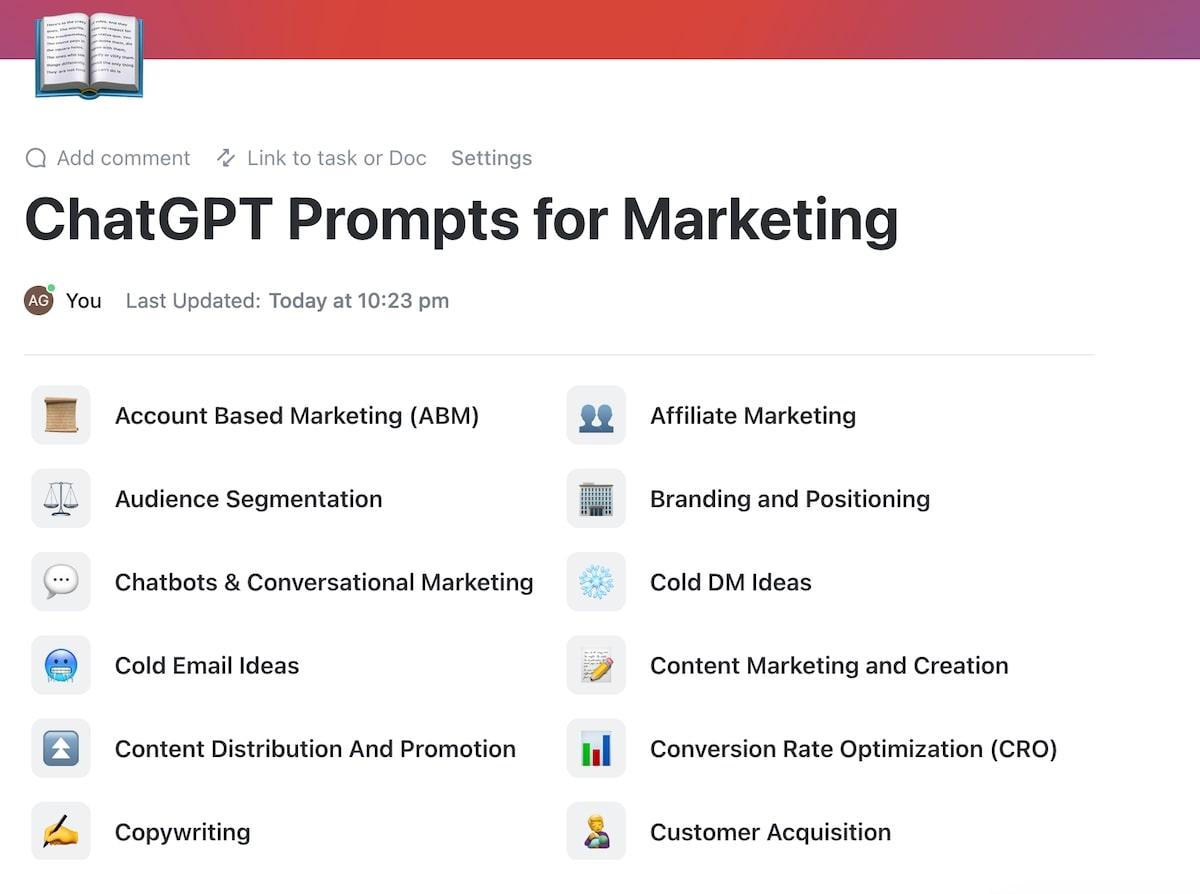
ClickUp also hosts a library of pre-built prompts designed to spark natural conversation, infused with your brand voice and tailored to individual audience segments. It analyzes user data and purchase signals to personalize each interaction.
With its help, you can build trust and uncover customer needs through a natural flow of dialogue, exceeding expectations and building lasting loyalty.
Ready to experience a tool to help you get through your tasks quicker?
Get started with ClickUp AI today!



