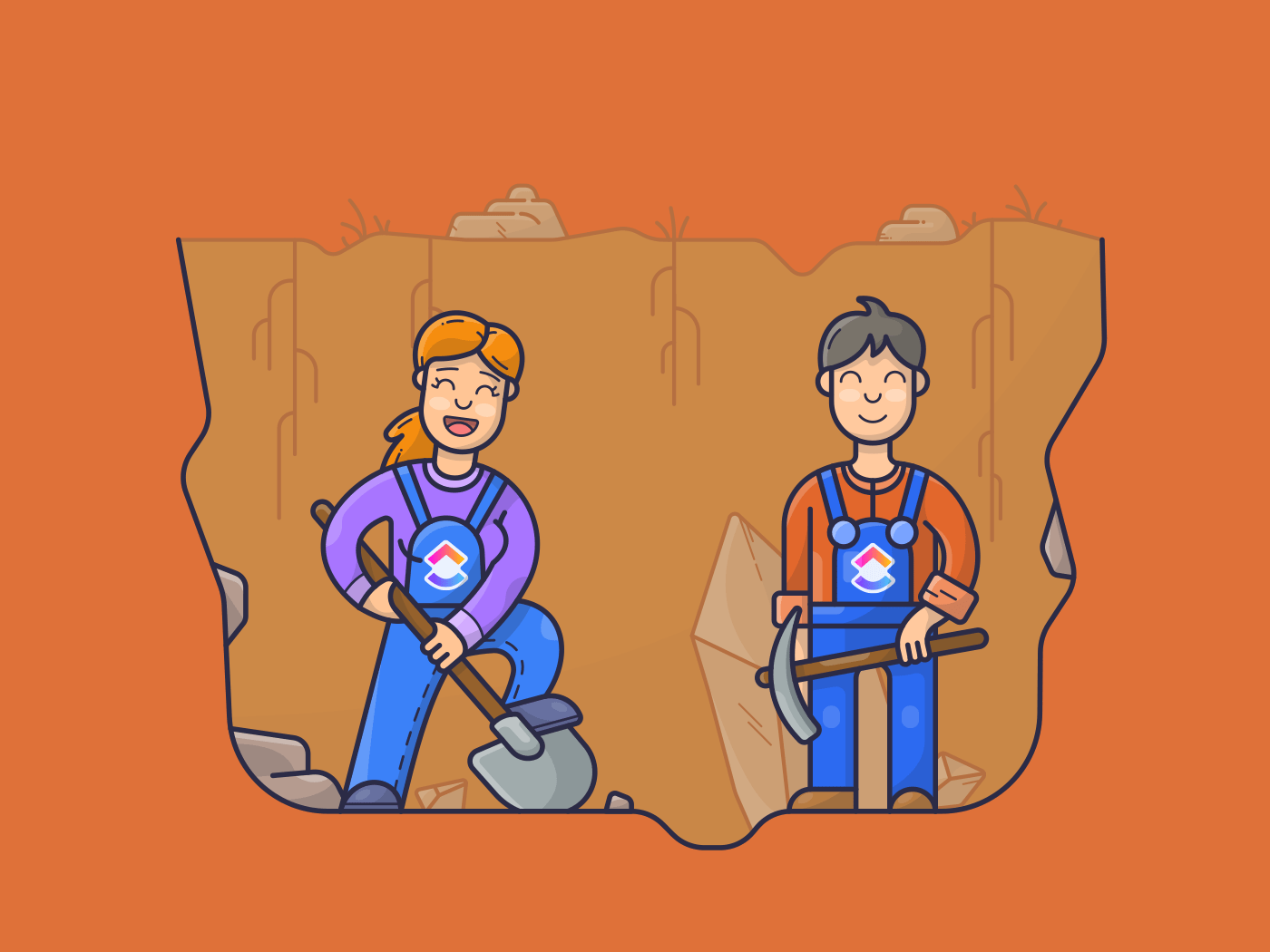
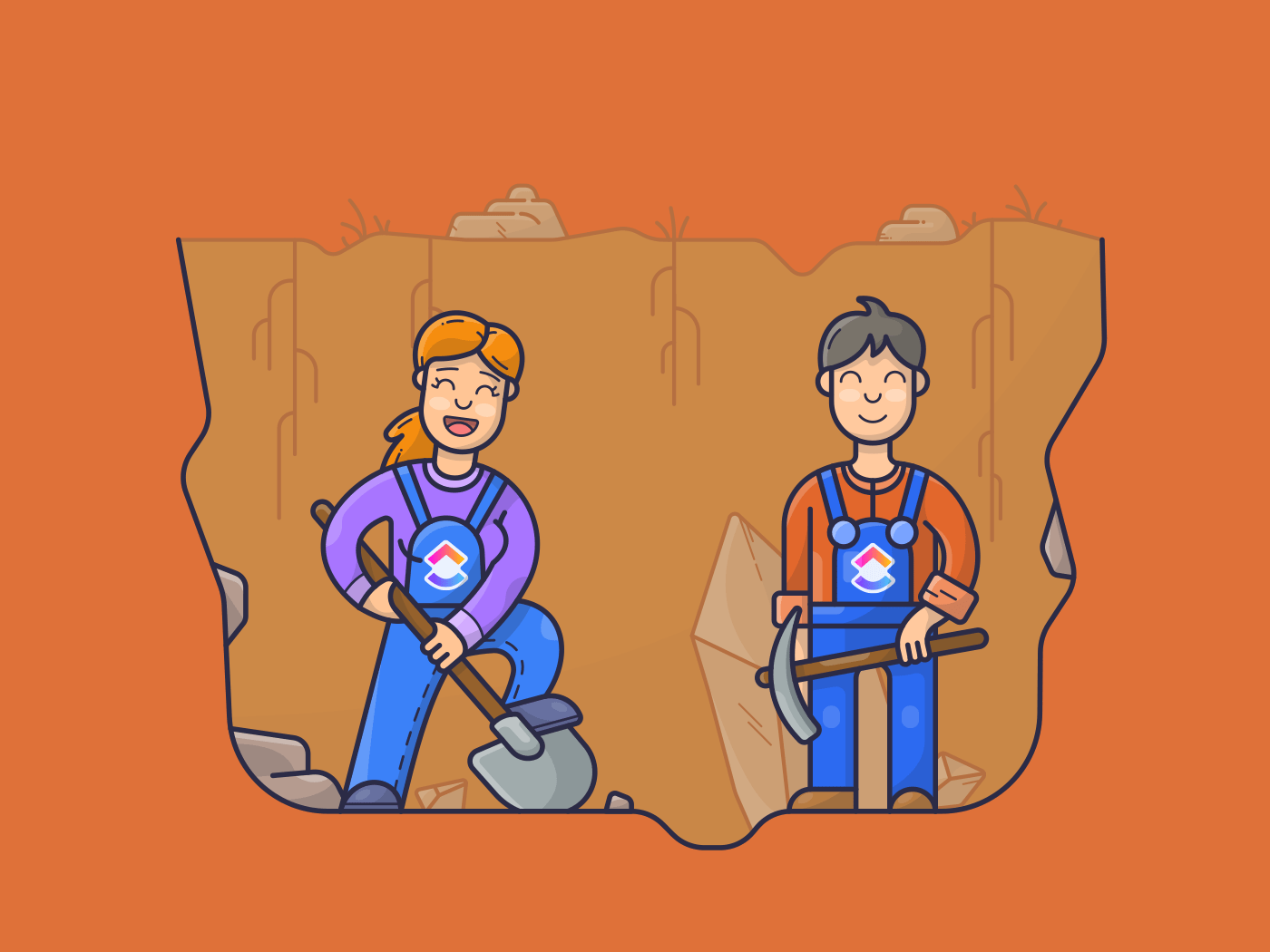
A thought-provoking question for you: How much of your workday is consumed by emails, meetings, and pesky distractions? If you’re not proud of your answer, chances are that you have little room left for deep, focused work.
Being unable to do deep work can affect your output and stunt career growth, whether working from the office or home. But with the allure of multitasking or “hustle/busywork” culture in mainstream circles, one’s affinity to maintain focus is often compromised.
Consider the case of Cal Newport, the author of the bestseller—Deep Work: Rules for Focused Success in a Distracted World. While many workers were slogging away on weekends, he earned a Ph.D. from MIT and published four books and numerous academic papers, all while leaving work by 5:30 p.m.
Balancing this with his role as a Georgetown University computer science professor, husband, and father of three, his story serves as a testament to the power of deep work.
It’s clear Newport is onto something that can transform how we approach our work and personal lives. In this article, we will discuss 10 healthy habits we should adopt to move beyond distractions and embrace a new era of focus and productivity. 🌻
What is Deep Work, and How Does it Influence Productivity?
Revisiting Newport’s studies, his theory advocates that genuine productivity is achieved by disconnecting from all communication tools and focusing on uninterrupted work for extended periods daily—that’s deep work for you.
While you may not be able to completely avoid team communication (say, emails or meetings) from a practical point of view, the goal is to strive for continuous, distraction-free work sessions lasting 60-90 minutes at a time.
In contrast, Newport refers to shallow work as tasks that are non-cognitively demanding and can be handled in a distracted manner. These activities, characterized by their logistical and routine nature, create “busyness” without much exertion and are easily replicable.
Today, achieving excellence no longer hinges on superficial, shallow efforts. To remain competitive and build an impactful professional or creative portfolio, individuals must quickly grasp complex concepts and apply their knowledge to produce exceptional work.
Luckily, the effectiveness of deep work and its ability to propel you forward in school or career is backed by science. This type of work requires high cognitive presence, which builds neural pathways in your brain, making you more capable of tackling complex tasks involving critical thinking and problem-solving over time.
4 Life-Changing Benefits of Deep Work in Your Professional and Personal Life
Deep work is a highly effective approach for several compelling reasons—let’s go deeper into it:
- Command over relentless distractions: Studies indicate that it may require more than 20 minutes to regain your full focus and momentum after an interruption. Deep work is instrumental in helping you eliminate or minimize external diversions such as social media, emails, and random entertainment consumption. Since you fully immerse yourself in the deep work task at hand, the productivity and quality of your work improves
- Increased appetite for complex tasks: Through consistent practice, deep work strengthens your brain’s ability to grapple with difficult subjects and intricate workflows. As a result, you’re better equipped to learn new skills, process information, and produce outstanding work faster
- High-value output: An extension of the previous benefit, deep work helps you give your one hundred percent to tasks, which results in high-yielding output. Say you focus for five hours straight to come up with a solid sales strategy. Now imagine doing the same task in a 12-hour period disrupted by communication or admin work—your output may not be as good as your brain would be too saturated or stimulated to ideate
- Improved self-esteem and discipline: Wasting time on shallow work, especially distractions, triggers a domino effect. You feel rotten about missing goals and failing to gain momentum in life. Deep work, on the other hand, puts you on the path to accomplishment, which improves your mental health and revives your spirit
How to Develop a Deep Work Routine: 10 Techniques That Deliver
Deep work has become a difficult skill to acquire because of our highly digitized lives. It’s hard to break free from the chatter of smartphones, emails, and notifications, which leads to us being in a distracted world all the time, to the extent that even a little cognitive work drains us.
As Cal Newport emphasizes, “The ability to perform deep work is becoming increasingly rare at exactly the same time it is becoming increasingly valuable in our economy. As a consequence, the few who cultivate this skill and then make it the core of their working life will thrive.’’
So, how do we cultivate this major life skill? Three ways:
- Religiously follow deep work best practices: You cannot cut corners here—there are several established techniques (discussed below) that help infuse the magic of deep work into your day-to-day, and you must make a conscious effort to follow them
- Find a digital productivity tool: You can fight digital distractions with productivity apps (such as ClickUp). These apps have built-in solutions like time and task tracking for distraction-free concentration
- Be patient: Your appetite for deep work won’t develop in a day or week. Respect how the human brain works, stay consistent with your practices, and allow those neural pathways to get stronger gradually
Now, let’s look at the 10 golden ways to get you on the deep-work mission! 😊
1. Prioritize tasks
A Harvard Business Review study found that an average worker wastes up to 41% of office hours on low-value tasks, failing to make time for work that matters.
Learning to prioritize is deep work 101, whether working alone or with a team. The philosophy is that multitasking has diminishing returns that may trigger low-impact output. To kickstart deep work, you need to:
- Recognize high-impact tasks throughout the day
- Prioritize those tasks
- Delegate or postpone low-value tasks
Prioritizing ensures that a deep work session is laser-focused on what truly matters—and you can do this easily with ClickUp!
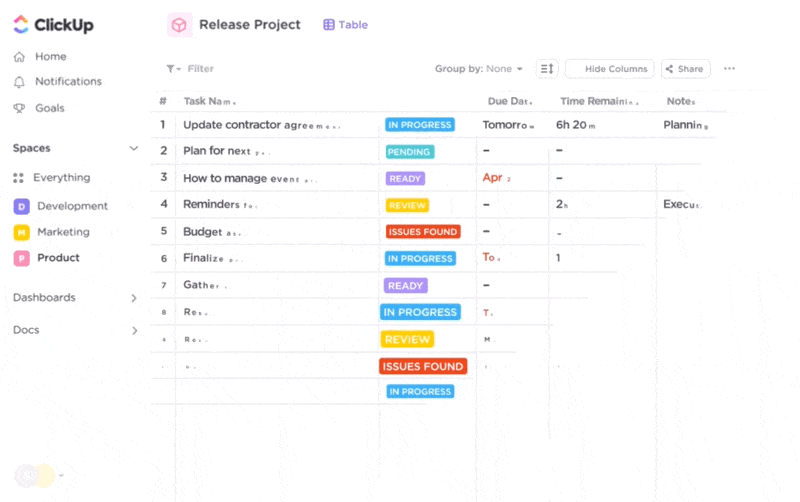
As an all-in-one work management platform, ClickUp sets you up with four color-coded flags—Urgent, High, Normal, and Low—to highlight priorities in your task list. They provide crystal-clear directives, ensuring you and your team know what to do and when. By dropping high-priority items into your hovering Task Tray, you keep them perpetually in view, serving as the perfect guide for your day.
ClickUp goes a step further, offering over 35+ ClickApps to customize task management for any work need. From task Automations for handling tedious admin tasks to Custom Fields for data tracking, it empowers you to craft a nurturing environment for deep work. 🌱
2. Create personal rituals
Many of us have personal rituals, like that morning cup of coffee, to kickstart the day. But what about personal rituals for deep work? These are unique routines designed to optimize your focus and productivity. It might involve setting specific ambient lighting, listening to grounding music, or even a brief mindfulness exercise before delving into deep work. 🧘
It’s up to you how you run your day, but in general, mornings can be devoted to deep work as your brain is more receptive to cognitive demands, while afternoons could be reserved for meetings and lighter tasks. Maybe you work best with regular breaks or thrive in longer uninterrupted sessions. Either way, determine what works for you and build your rituals.
The ClickUp Weekly Planner Template is a great enabler if you’re just getting started with deep work. Its visual interface allows you to optimize your week for priority tasks, meetings, personal commitments, and breaks so you can solidify your rituals through consistency.
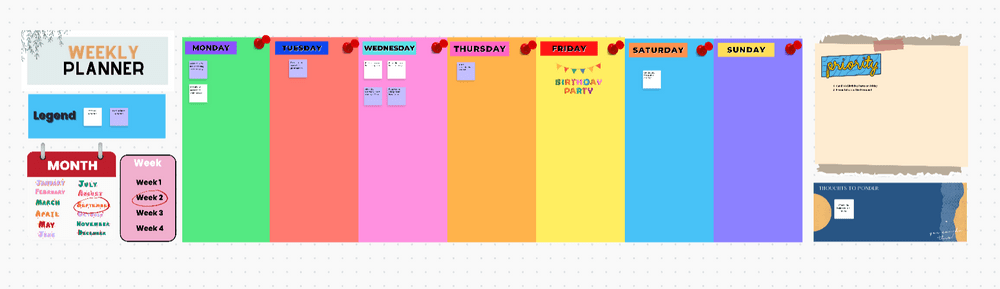
3. Schedule deep work
Creating a realistic schedule infused with deep work rituals requires meticulous planning. Scribbling notes won’t work—you must learn how to organize daily tasks on a calendar efficiently and use time blocking to reserve slots for deep work. It’s all about setting aside uninterrupted blocks of time for important tasks, which takes away the power of choice from you or your team and disciplines a brain wired to fall for distractions.
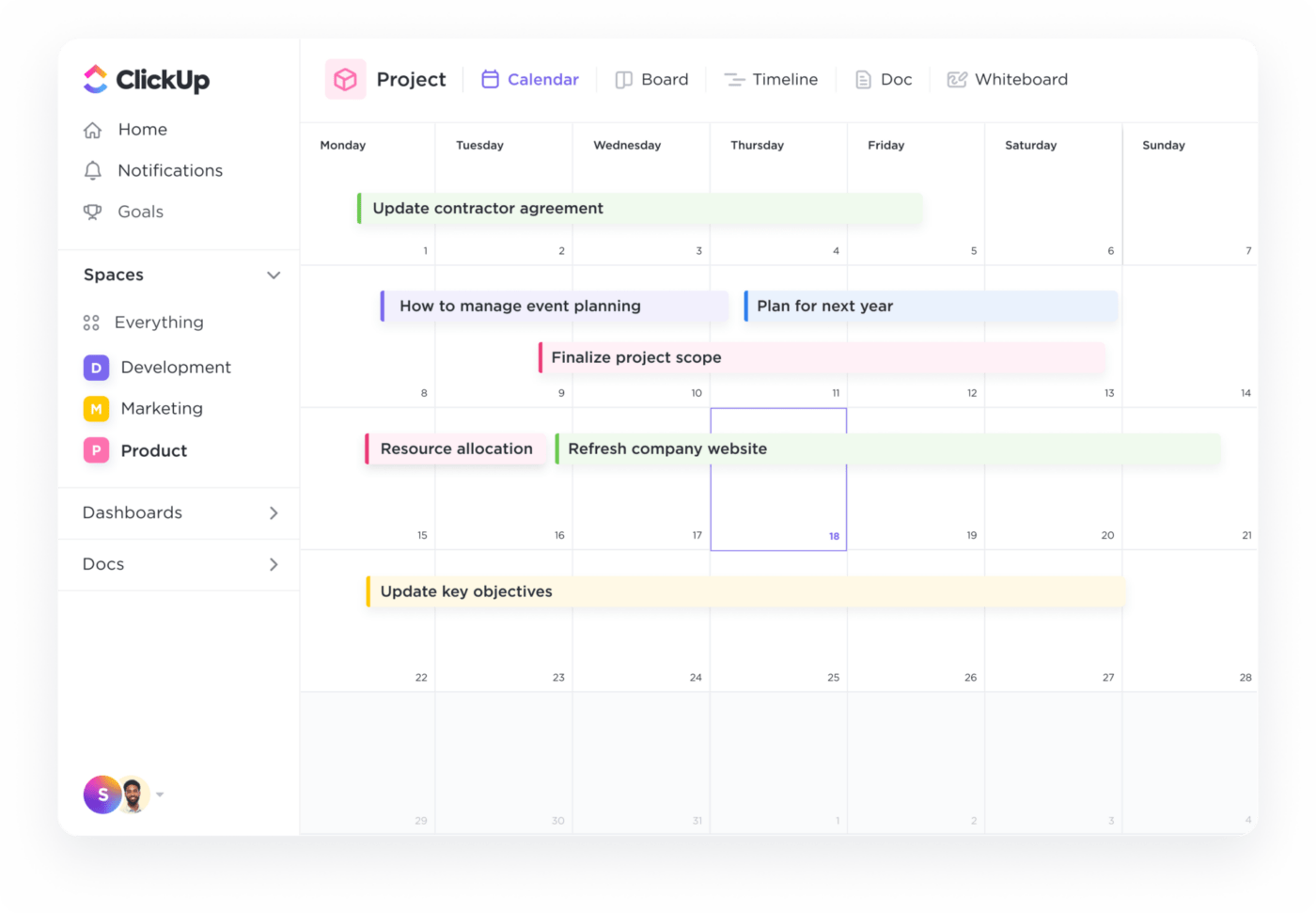
ClickUp’s Calendar view makes this process seamless and efficient. By blocking out dedicated time slots for cognitive tasks, you can lock in the non-negotiable parts of your day and achieve productivity goals while maintaining a healthy work-life balance. Need help scheduling? You have a selection of time-blocking templates to choose from!
With ClickUp’s customizable calendar, you can craft a schedule that aligns with your daily rhythm, ensuring you’re always in sync with tasks. Other scheduling benefits include:
- Time estimates to forecast delivery times
- Custom statuses to track task progress
- Dependencies and relationships to schedule team tasks in a logical order
- Task tags to improve the visibility and accessibility of action items
4. Track how you spend your time
Time is your most valuable currency, and a comprehensive understanding of its allocation will help you prioritize and focus on high-yield tasks. Start by jotting down how you spend each hour or the effort required for tasks. Soon, patterns will emerge, highlighting your most deep concentration hours and the times you tend to take it easy. Use this data to restructure your day and carve out time for deep work during your peak productivity hours. ⏳
ClickUp’s Project Time Tracking feature can be your virtuoso assistant here. It lets you record your work hours, set time estimates, jot down important notes, and even conjure up detailed timesheets and reports, no matter where you are.
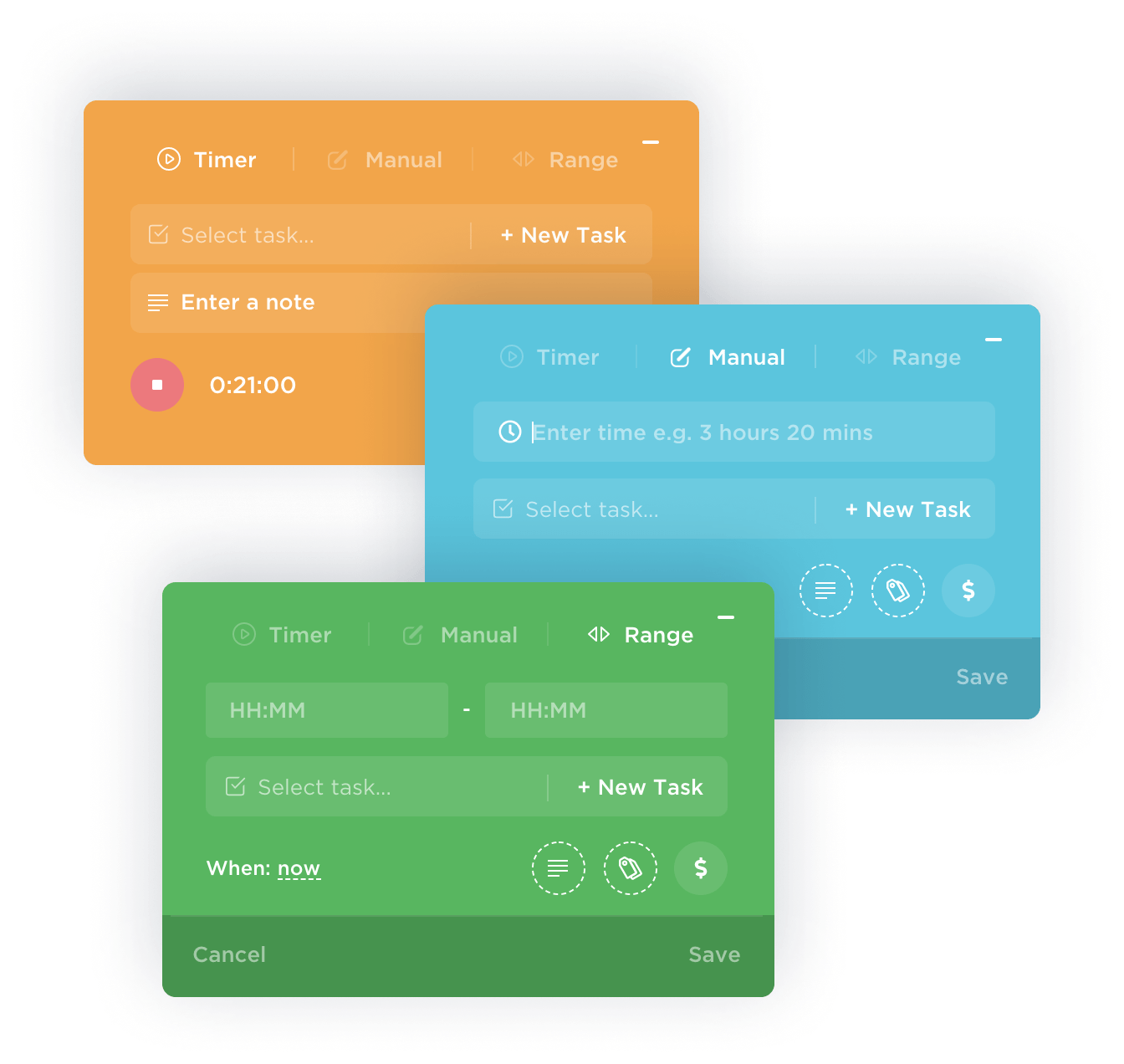
With ClickUp’s free app or Chrome extension, you can capture your time from your desktop, mobile, or web browser—all synced to perfection. This feature not only helps you track your progress but also fine-tune your time management or process improvement strategies.
5. Limit context switching
Context switching refers to handling the continuous flow of unrelated tasks, messages, and emails throughout the day. It’s a notorious productivity killer, taking a toll on a worker’s cognitive performance and even lowering their IQ. The situation’s worse if you have to go back and forth between different applications to handle those tasks—they slow you down and impair your device’s performance.🪫
The solution? Strive to complete one task with deep focus before moving to the next—mute Slack, communicate async, or use custom notifications. If an interruption is unavoidable, note where you left off to make the transition smoother.
As your one-stop task and project management solution, ClickUp is your strategic ally in the battle against context switching, helping you retain focus for deep work. Instead of juggling multiple apps, you can manage your entire workflow on this platform.
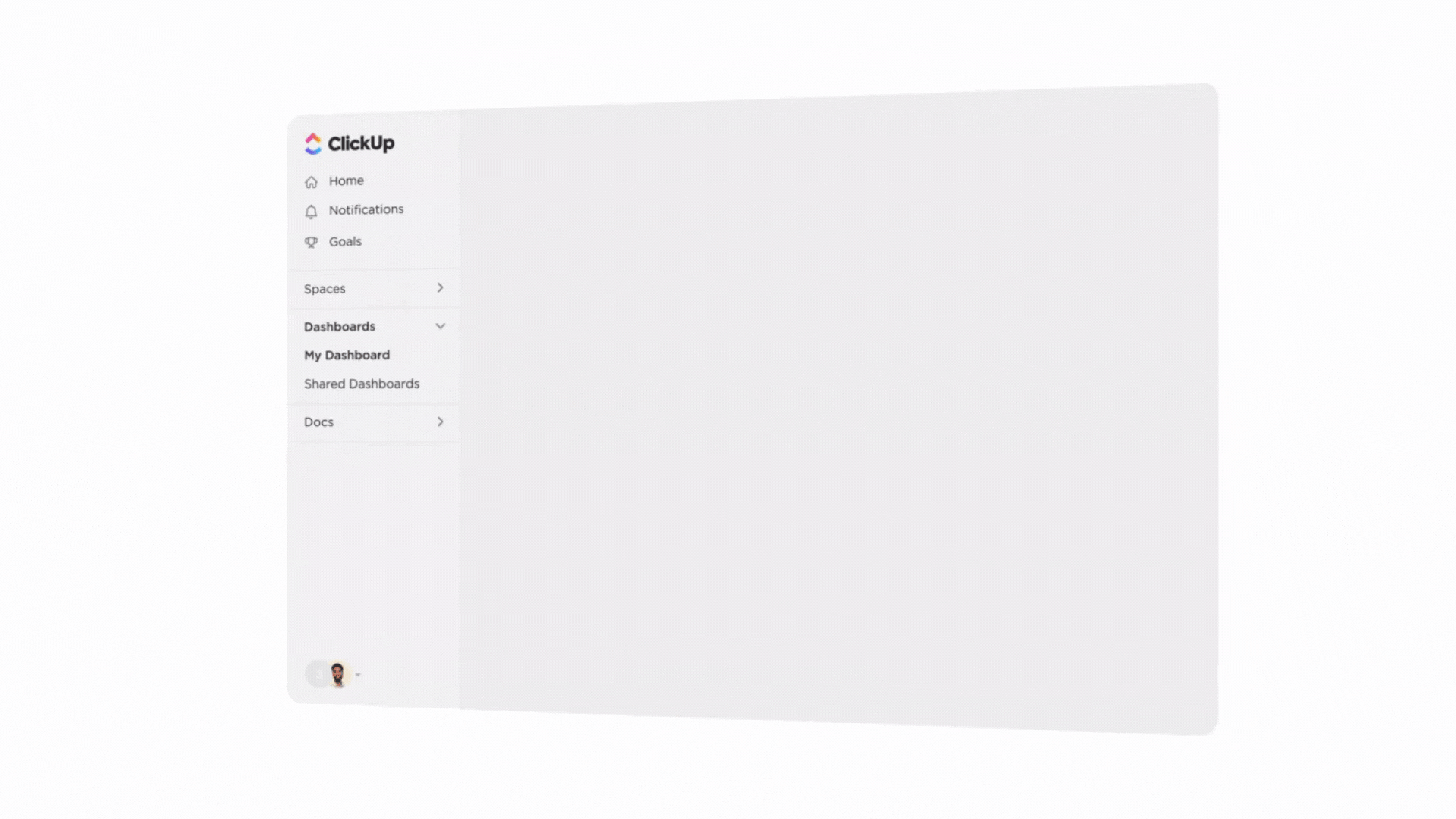
Create Private views within ClickUp to design personalized task displays exclusively for your eyes. With the option to group, sort, and filter tasks and set up custom notifications, you can minimize the disruption caused by constant context switching. Additionally, the platform provides a tailored Favorites sidebar with one-click access, allowing you to bookmark your frequently visited workspace locations.
For those handling multiple apps, ClickUp offers native and custom integrations to centralize your work and reduce the buffer time. Connect with 1,000+ apps, including email, meeting, and marketing tools, without writing code!
6. Use productivity techniques
Picture productivity techniques as your personal toolbox for conquering procrastination and maximizing your deep work potential. 🧰
Here are some widely popular techniques to explore:
- Pomodoro timer: Work for 25 minutes, then take a 5-minute break to achieve focused success. It’s a simple yet effective way to stay focused and avoid burnout. ClickUp’s cutting-edge AI-powered Pomodoro Work Intervals can help you stay focused and accomplish more in shorter work sessions
- Eisenhower box: Use this matrix chart for prioritizing tasks based on their urgency and importance
- Getting Things Done (GTD) system: It’s a method for organizing and managing tasks, projects, and information in a way that reduces mental clutter and enhances productivity. Here’s our detailed guide to mastering the GTD methodology
- Kanban method: Visualize your work on a board with columns to represent different stages to completion
- Two-minute rule: If a task takes less than two minutes to complete, do it immediately. This rule reduces the accumulation of small tasks and frees up your mental space
- Eat the frog: Start your day by tackling the most challenging or least enjoyable task first—akin to eating a frog. This technique ensures that you’re not procrastinating on important work

Need a boost? You can find various productivity templates on ClickUp—they’re based on battle-tested productivity practices and can help you organize everyday processes for the whole team.
7. Minimize distractions
In a world saturated with notifications, calls, and mindless social media scrolling, distractions are the arch-nemesis of deep work. The solution is much like what you do with context switching—set clear boundaries to create a distraction-free zone at work.
Turning off non-essential notifications, establishing a dedicated workspace, and communicating the need for uninterrupted focus are your weapons. We’ve also found that scheduling specific times for checking email and social media limits external stimuli during deep work periods.
If you find yourself going for distractions impulsively, you may want to explore dopamine fasting to “reset” your brain—it requires you to restrict your exposure to stimuli (like checking status updates on social media) that trigger the production of the neurotransmitter dopamine, i.e., the feel-good chemical. Over time, your brain should regulate dopamine production, helping you exercise impulse control. 🧠
8. Keep information handy
Deep work often requires you to make connections and look for innovative solutions free from the constraints of structured meetings. This means you need to have all relevant information at your fingertips, whether it’s project documentation or action plans, so you don’t waste time finding what you need.
ClickUp is a robust knowledge management tool to facilitate deep work sessions. You can store any type of information in ClickUp Docs—all readily accessible via Universal Search.
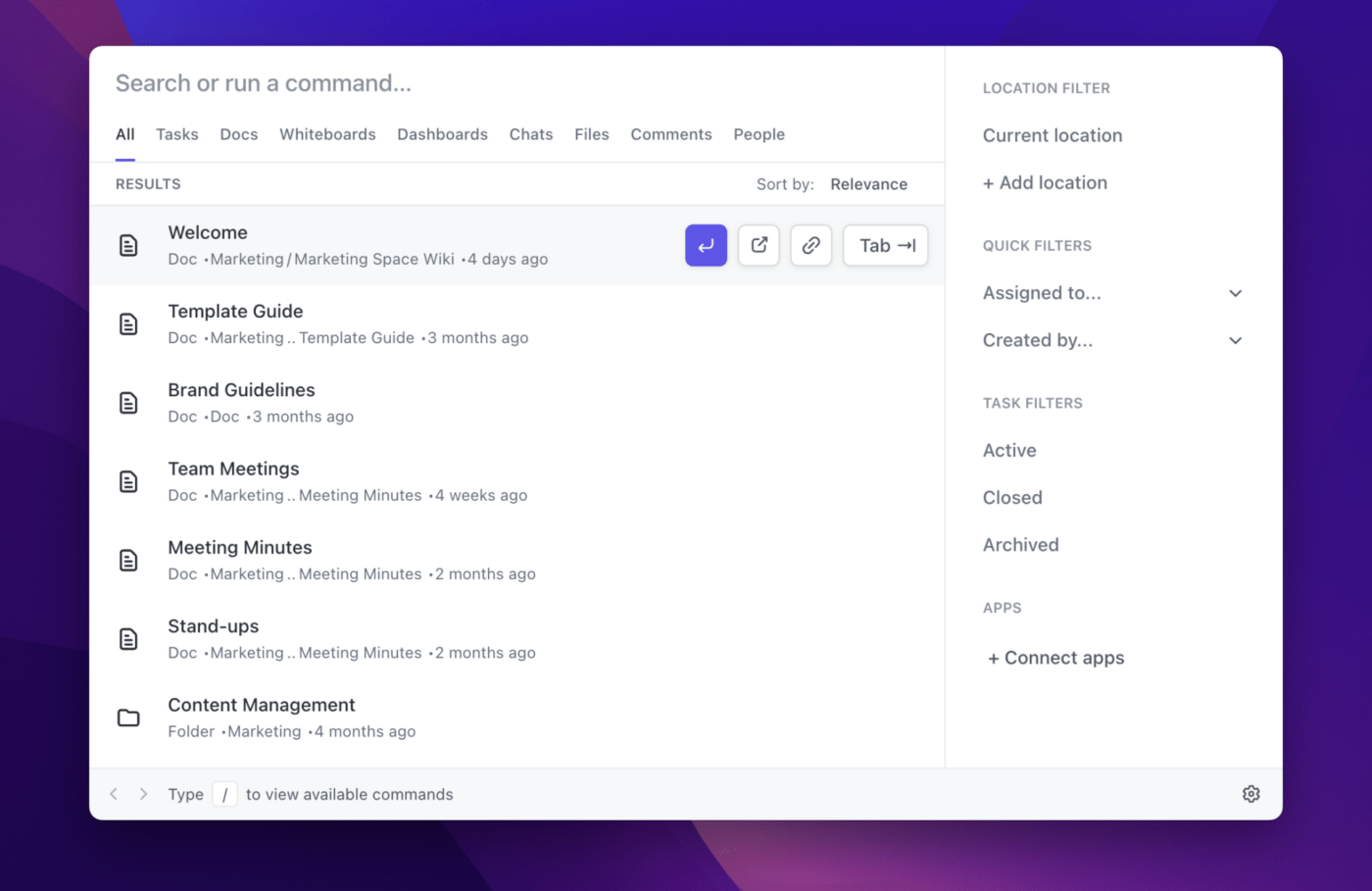
If you’re working on something creative or analytical, the platform also offers Whiteboards and Mind Maps to help you sketch out concepts, take quick notes, and craft visual representations of your thoughts with ease.
9. Maintain physical well-being
Your physical health and work productivity are interconnected. Prioritize the former to enhance the latter.
Here’s what you can try to build up your drive for deep work:
- Consider incorporating a short workout into your morning routine to jumpstart your day with greater mental clarity
- Stay well-hydrated to maintain optimal brain function (so keep that water bottle close)
- Incorporate short stretching or breathing exercises throughout your workday to rejuvenate your body and mind
- Take regular short breaks to replenish your energy levels
- Fuel your body with healthy foods and get the rest it needs. This isn’t just about feeling good but optimizing your body’s performance to cultivate a deep work habit
10. Set and track goals
Goal-setting is the pièce de résistance of deep work. It’s not enough to wish for productivity—you must actively strive for it by giving yourself targets and measuring them objectively.
Before your deep work exercise, be clear about these four aspects:
- Specify your goals: What do you want to achieve? Be as precise as possible
- Set deadlines: These act as a much-needed push to get started and stay on track
- Monitor progress: How will you measure your success? Regularly check how far you’ve come and how far you need to go
- Celebrate wins: Don’t forget to reward yourself for small victories along the way
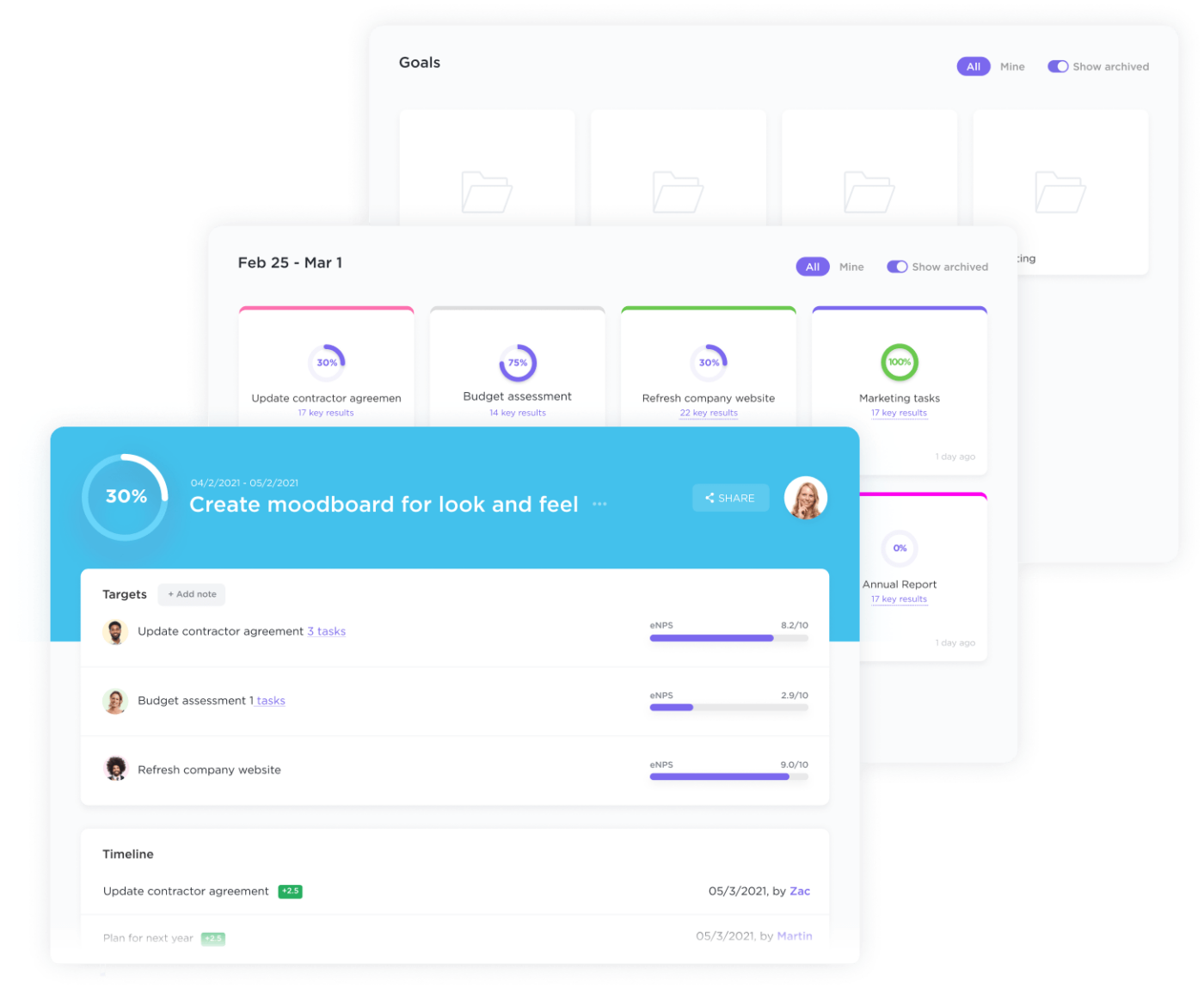
Luckily, all of this is possible and incredibly efficient with ClickUp Goals, making the journey to personal and professional achievement a seamless and rewarding one. 🏆
It allows you to keep your goals neatly organized within easy-to-use folders. Whether it’s tracking sprint cycles, OKRs, or deep work Milestones, you can create folders to ensure that every goal has its dedicated space.
Orchestrate Deep Work Symphony With ClickUp
Mastering deep work is like learning to play an instrument—it takes time, patience, and practice. Now that you’ve got the tools and the tune—it’s time to play!
Fortunately, ClickUp is your sheet music, simplifying the notes of productivity. With intuitive task and time management options, deep work becomes a melodic journey where your effort harmonizes with your goals!
Go on and sign up for ClickUp—and show the world your masterpiece! 🎼



