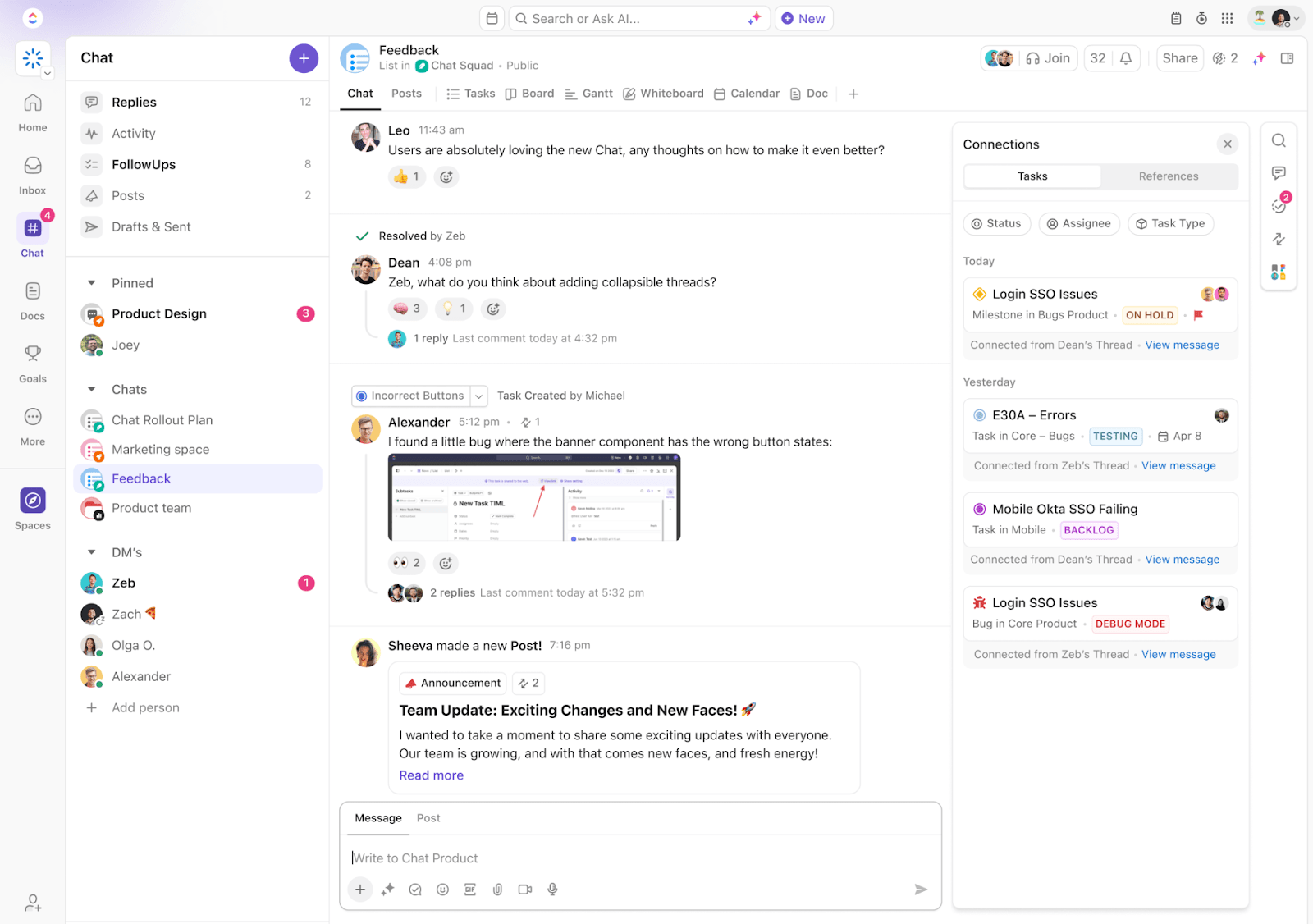Ever wondered if WhatsApp is truly the best tool for communication?
Many teams turn to it out of familiarity and sheer ubiquity—especially for global teams—but soon face challenges such as security concerns, limited work features, and the ongoing struggle to separate personal and professional chats. If you’ve experienced this, you’re not alone.
Having worked with several teams dealing with these exact issues, I’ve helped them find tools better suited for business communication. And I’m happy to share what I learned with you!
My team and I have compiled a list of the 11 best WhatsApp alternatives. These options offer stronger security, smoother file-sharing, and advanced collaboration features to help streamline your work and keep your communication organized.
Let’s dive in!
- What Should You Look for in a WhatsApp Alternative?
- 11 Best WhatsApp Alternatives for Business
- 1. ClickUp (Best for team collaboration, instant messaging, and video sharing)
- 2. Telegram (Best for large group discussions and secure file sharing)
- 3. Wire (Best enterprise-grade security features)
- 4. Viber (Best for audio and video calls)
- 5. Lark (Best for integrated productivity features)
- 6. Signal (Best privacy-focused messaging app)
- 7. Element (Best messaging app with a decentralized communication protocol)
- 8. Threema (Best messaging app with high privacy features)
- 9. Discord (Best community-building app)
- 10. KIK Messenger (Best free messaging app for communities and public groups)
- 11. Skype (Best for integrated video calls with global reach)
- Transform Your Communication Game with ClickUp
What Should You Look for in a WhatsApp Alternative?
Is there an ideal business messaging app that gets the job done efficiently?
The primary aim of a messaging app is to enhance collaboration in the workplace, particularly for remote and distributed teams. However, it should also include essential features such as:
- End-to-end encryption: Your chosen team chat app should have end-to-end encryption, ensuring that your messages are secure and accessible only to the intended recipients
- Cross-platform compatibility: The app should be able to sync seamlessly across Android, iOS, and desktop devices
- File sharing and media support: Whether you’re sharing documents or sending photos and videos to a colleague, the app should have robust file-sharing features
- Voice and video calls: The capability to reach colleagues via voice messages or quick video calls for standup meetings or team updates is important
- Group chats and collaboration: You should be able to effectively manage group chats and team communication with administrative controls. While most messaging services offer group chat and video call capabilities, it’s crucial that the platform is user-friendly and supports team video conferencing where possible.
Also Read: 11 Best Team Collaboration Apps & Tools
11 Best WhatsApp Alternatives for Business
I tested various messaging apps, each offering unique features and functionalities. While many have their strengths, not all are suited for seamless business communication or user-friendly experiences. To find the right messaging service for your team, it’s essential to understand your specific needs and communication goals.
Here’s a curated list of the 11 best WhatsApp alternative apps. Whether you’re seeking better privacy, enhanced group collaboration, or a fresh approach to messaging, these options stand out for their distinct advantages and functionalities.
1. ClickUp (Best for team collaboration, instant messaging, and video sharing)
My team uses ClickUp, an all-in-one messaging and productivity platform for effective communication and staying on track with projects. ClickUp is more than just a messaging app; it’s a powerful collaboration platform that offers a range of features to streamline your workflows and manage projects.
ClickUp Chat is an all-in-one messaging app that lets you bring all your messaging needs together in one place. For example, whenever I need to collaborate with my team on a particular document, I can send messages or tag them using @mentions to assign comments. They can then work on the document in real time while keeping me in the loop on group chats.
If you want to get started, leverage its ready-to-use communication plan templates to manage and monitor your group discussions. With the ClickUp Instant Message Template, you can easily centralize conversations across multiple platforms in one place. This helps:
- Unify team discussions and conversations in one place
- Prioritize conversations that need urgent attention
- Ensure no message is missed or forgotten

ClickUp comes with powerful collaboration features. With ClickUp Whiteboards, I can instantly have group brainstorming for a particular topic or project. This allows me to capture the team’s ideas, map linked tasks to make logical sense, and convert these notes into tasks for each team member.
These features make ClickUp a highly dependable WhatsApp alternative and a powerful all-in-one internal communication software.
ClickUp best features
- Connect with your team through ClickUp Chat. Send messages, share files, and even create tasks directly from the chat
- Easily share videos or detailed on-screen walkthroughs with your team using ClickUp Clips, a tool to record your screen and send quick video messages
- Share files and documents using secure access-control features with ClickUp Docs, and collaborate in real-time
- Use the power of ClickUp Brain, the AI assistant, to take your content creation, collaboration, and communication to the next level
- Connect ClickUp with 1,000+ different work apps to consolidate all your discussions and communication in one place
ClickUp limitations
- Some users may experience a steep learning curve due to the vast number of features available
ClickUp pricing
- Free Forever
- Unlimited: $7/month per user
- Business: $12/month per user
- Enterprise: Contact for pricing
- ClickUp Brain: Add to any paid plan for $7 per workspace member per month
ClickUp ratings and reviews
- G2: 4.7/5 (9,000+ reviews)
- Capterra: 4.6/5 (4,000+ reviews)
2. Telegram (Best for large group discussions and secure file sharing)
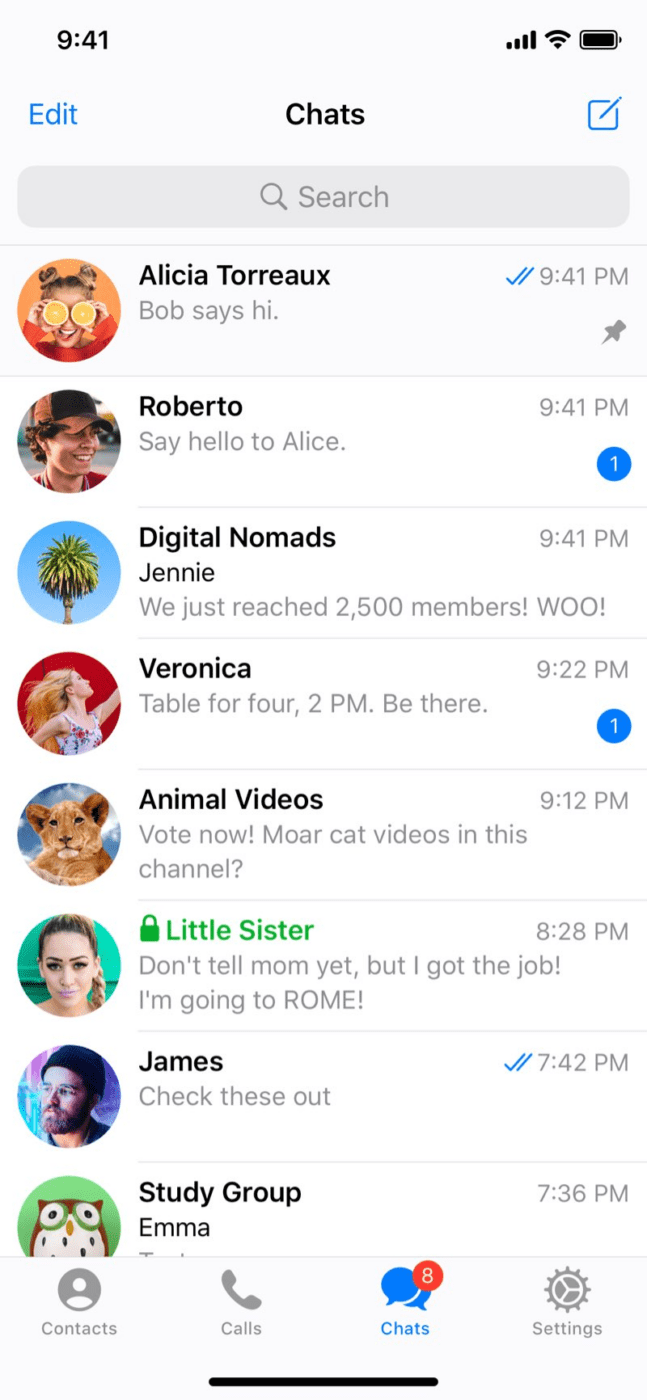
Telegram is a WhatsApp alternative that is known for its strong emphasis on privacy and security, Telegram is popularly used for sharing files.
Its security features, such as self-destructing messages and secret chats, are particularly impressive. Even regular messaging has enhanced privacy options that go beyond what WhatsApp provides.
Plus, it supports large group chats, making it perfect for community management and suitable for broader interactions beyond group calls and internal team discussions.
Telegram best features
- Get a highly secure messaging app with end-to-end encryption, secret chat features, and more to keep your chats private
- Build large communities using Telegram, as it supports group chats with up to 200,000 members
- Store messages and files in the cloud; access them from multiple devices seamlessly
- Customize your group or chats using themes and appearance settings
Telegram limitations
- While Telegram supports video calls, the features are not as advanced as those offered by other apps
Telegram pricing
- Free
- Telegram Premium: $4.99 per month
Telegram rating and reviews
- G2: NA
- Capterra: 4.7/5 (6000+reviews)
3. Wire (Best enterprise-grade security features)
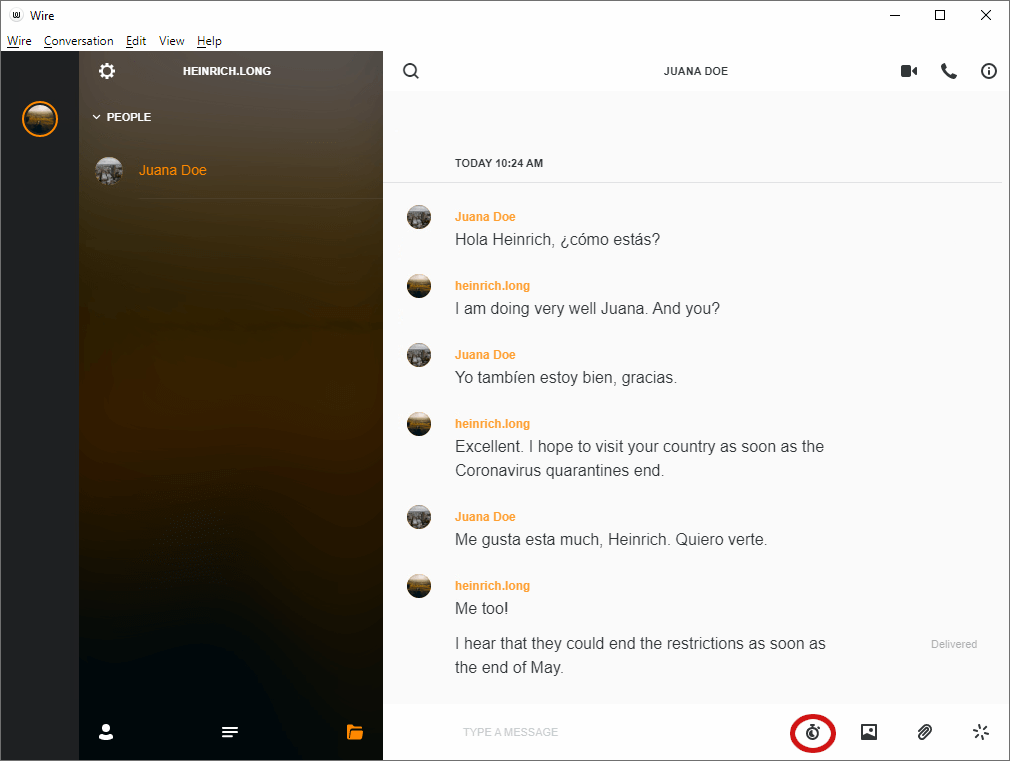
Wire is a great alternative to WhatsApp for businesses that prioritize confidentiality and compliance.
It provides end-to-end encryption across all communication channels, including messages, video and audio calls, and file sharing. This makes it an excellent choice for teams that handle sensitive information and do not need the advanced messaging features that other chat services provide.
Wire best features
- Get end-to-end encryption as a standard across all communications, ensuring that data is protected at every step
- Use the same account across multiple devices simultaneously, making it convenient for both personal and professional use
- Share files securely with team members, with support for a variety of file types
- Leverage the power of its open-source framework, where the code is publicly available for review, providing an added layer of trust and transparency
Wire limitations
- Wire doesn’t offer as many third-party integrations as some other messaging apps, which could limit its effectiveness in more complex workflows
- While Wire is a powerful tool, it’s less well-known than other messaging apps. This lower profile might make it less convenient to communicate with customers or external business connections
Wire pricing
- Personal: Free
- Enterprise: Custom pricing
Wire rating and reviews
- G2: 4.2/5 (54 Reviews)
- Capterra: 4.5/5 (69 reviews)
4. Viber (Best for audio and video calls)
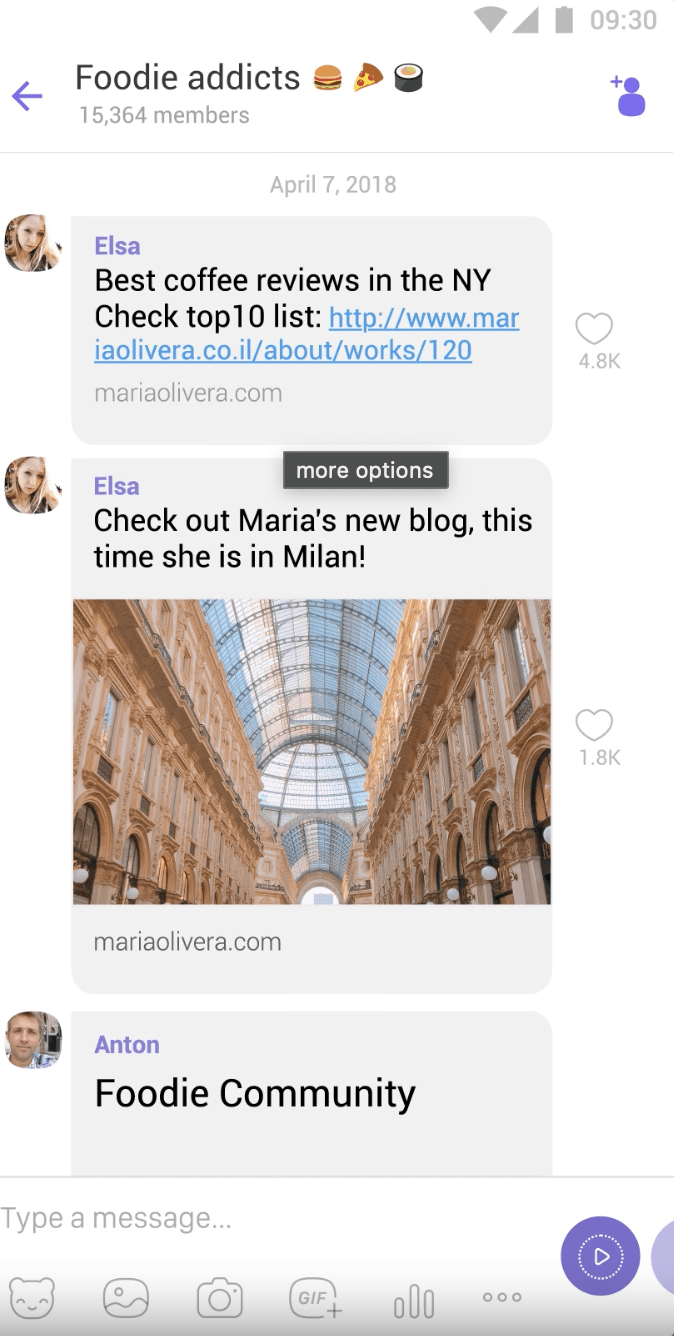
Viber is a popular messaging app that offers high-quality voice and video calls. It is ideal for those who prefer virtual face-to-face communication rather than simple messaging.
This is especially great if you have a team scattered across the globe since you can even make international calls using Viber. Plus, it offers popular messaging features like stickers, GIFs, and the ability to send links, videos, photos, and more.
Viber best features
- Make international voice calls and video calls at a competitive rate
- Join or create group chats that are public to connect with people who share your interests
- Sync your messages and calls across multiple devices, whether you’re on Android, iOS, or desktop
- Get security across all your conversations with end-to-end encryption for both messages and calls
Viber limitations
- The free version of Viber includes ads, which some users might find intrusive
- It doesn’t have some of the powerful group messaging and collaborative features that most popular messaging apps provide
Viber pricing
- Free
- Viber Out: Pay-per-use for international calls
Viber rating and reviews
- G2: NA
- Capterra: 4.4/5 (4000+Reviews)
5. Lark (Best for integrated productivity features)
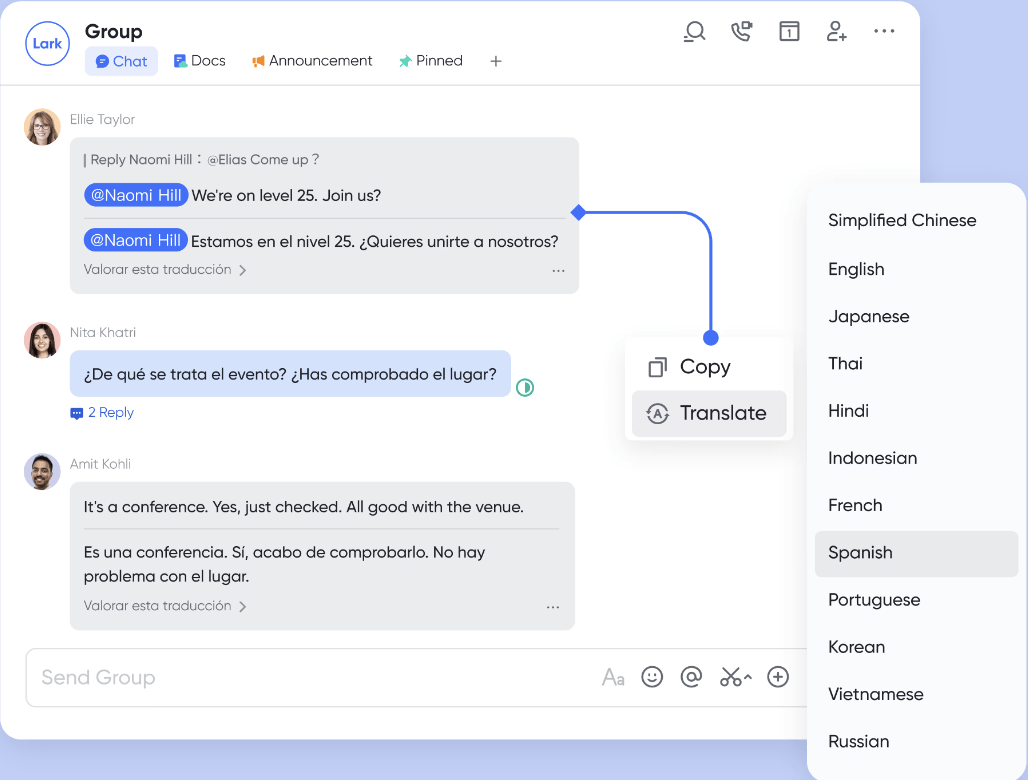
Lark goes beyond just basic communication like Google Messages or Facebook Messenger—it’s a full-fledged productivity suite designed to enhance team management and collaboration.
Combining features like chat, video conferencing, cloud storage, and document collaboration, Lark is a good alternative to WhatsApp for teams needing an all-in-one communication and productivity solution.
Lark best features
- Access standard messaging functionality as well as collaborative features like document editing, cloud storage, and task management, all within a single platform
- Translate your messages within the apps to bridge the language divide
- Host high-quality group video calls with screen-sharing capabilities
- Keep track of all your messages and conversations with unlimited message history
Lark limitations
- Its wide range of features can make Lark’s interface feel overwhelming, particularly for new users
- While Lark offers many built-in tools, it doesn’t support as many third-party integrations as some other platforms
- The enterprise plan can be expensive for smaller businesses
Lark pricing
- Starter: Free
- Pro: $12 per user per month
- Enterprise: Custom pricing
Lark rating and reviews
- G2: 4.6/5 (147 Reviews)
- Capterra: 4.4/5 (30 Reviews)
6. Signal (Best privacy-focused messaging app)
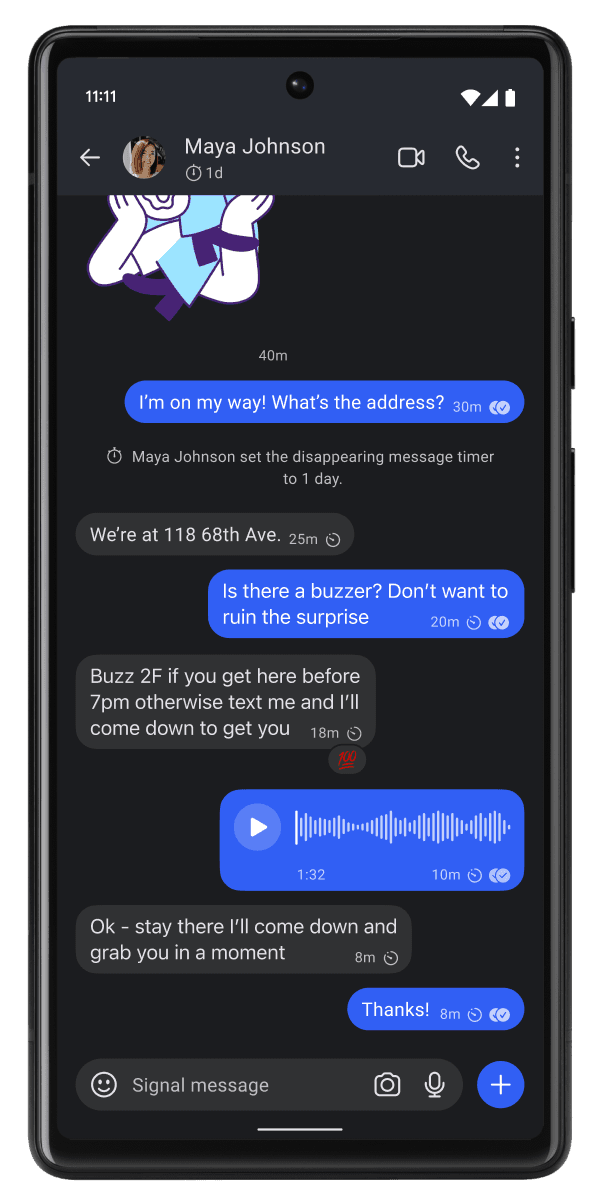
Signal is widely recognized for its commitment to privacy and security, making it one of the most trusted messaging apps.
The Signal app has an open-source platform that uses end-to-end encryption for all forms of communication, ensuring that your messages, calls, and even metadata are protected.
Signal best features
- Get protection from unauthorized access with end-to-end encryption for all your communication, including messages, voice calls, and video calls,
- Get a clean and secure user experience with Signal’s completely ad-free interface that doesn’t track user data
- Set messages to disappear after a specified time, adding an extra layer of security to your conversations
Signal limitations
- Signal’s focus on privacy means fewer customization options compared to other messaging apps
- Since it’s still relatively new, Signal’s user base is still smaller than more mainstream apps like WhatsApp, which may limit its usability
Signal pricing
- Free
Signal rating and reviews
- G2: 4.4/5 (400+Reviews)
- Capterra: Not enough reviews
7. Element (Best messaging app with a decentralized communication protocol)
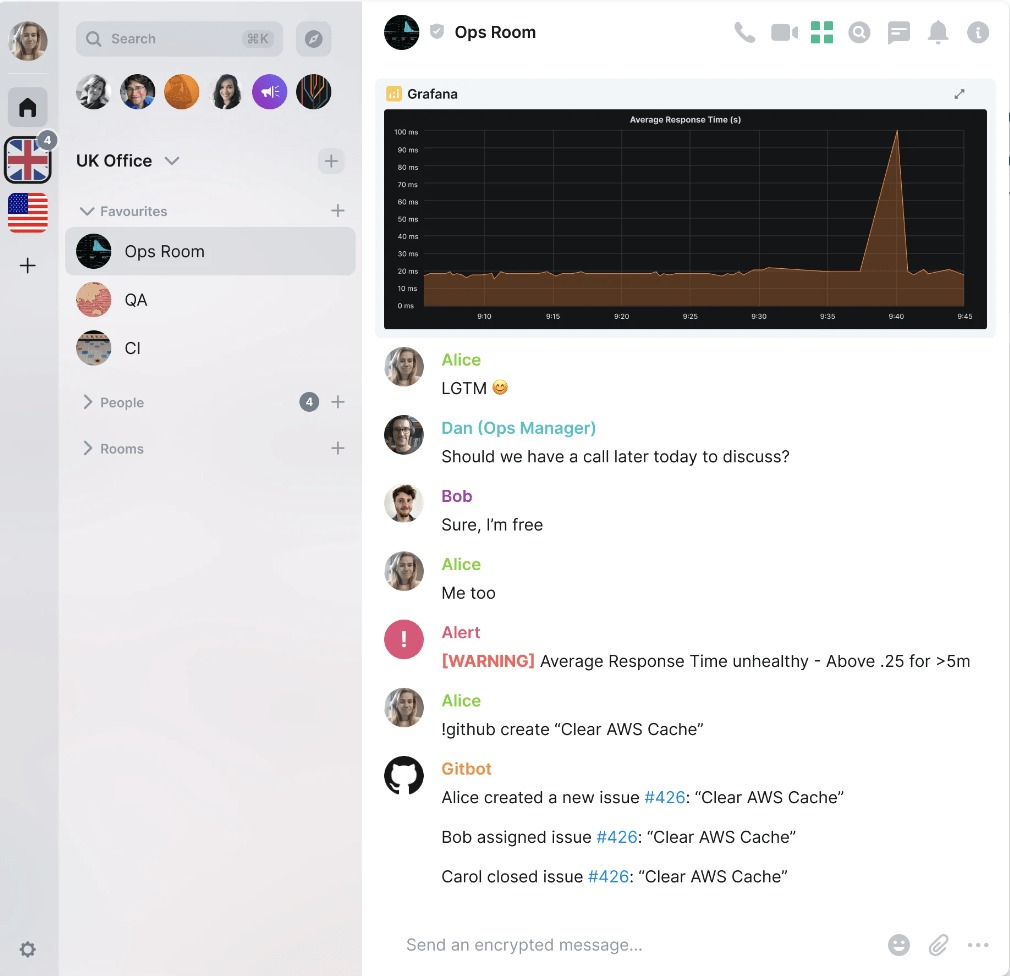
Element is a decentralized messaging app built on the Matrix protocol. It prioritizes privacy, security, and control over data for teams. Unlike traditional messaging apps, Element allows you to choose where your data is hosted, making it a good option for users who want more control over their communication.
Element best features
- Use Element’s decentralized structure to host data on servers or choose a trusted provider, offering unmatched control and privacy
- Get end-to-end encrypted security across all your communications
- Customize the app to your needs, allowing you to modify the app for your unique preferences
- Use it across all major platforms, including mobile, desktop, and web, ensuring seamless communication
Element limitations
- The free plan is available for up to 200 users per group
- Element’s decentralized nature might make it more complex to navigate, especially for non-technical teams
Element Pricing
- Starter: Free
- Business: €5 per month per user
- Enterprise: €10 per user per month
- Sovereign: Custom pricing
Element rating and reviews
- G2: 4.3/5 (23 Reviews)
- Capterra: Not enough reviews
8. Threema (Best messaging app with high privacy features)
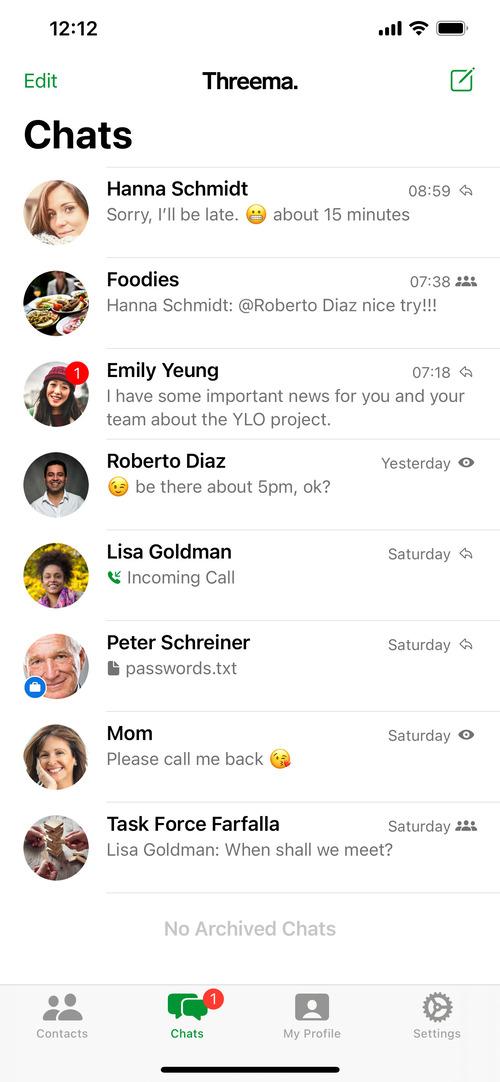
Threema is a highly secure messaging app designed to maximize privacy with minimal user data. What I liked about the app is that, unlike most messaging apps, Threema doesn’t require a phone number or email address to register. Thus, it is an excellent choice for users who want to remain anonymous.
All communication on Threema is end-to-end encrypted, including text messages, voice calls, video calls, and file sharing.
Threema best features
- Register and use the Threema app without providing any personally identifiable information, such as a phone number or email address
- Get secured end-to-end encryption across all your communications, ensuring that your data remains private
- Create anonymous polls and surveys for your teams within chats
- Benefit from strict data protection regulations, making it ideal for use in the European region,as it adheres to strong GDPR
Threema limitations
- Threema requires a one-time purchase, which might deter users who prefer free apps
- Like some other privacy-focused apps, Threema lacks some of the advanced features found in free messaging apps
Threema pricing
- Essential: $2 per user per month
- Advanced: $2.50 per user per month
- Professional: $3.50 per user per month
Threema rating and reviews
- G2: Not enough reviews
- Capterra: Not enough reviews
9. Discord (Best community-building app)
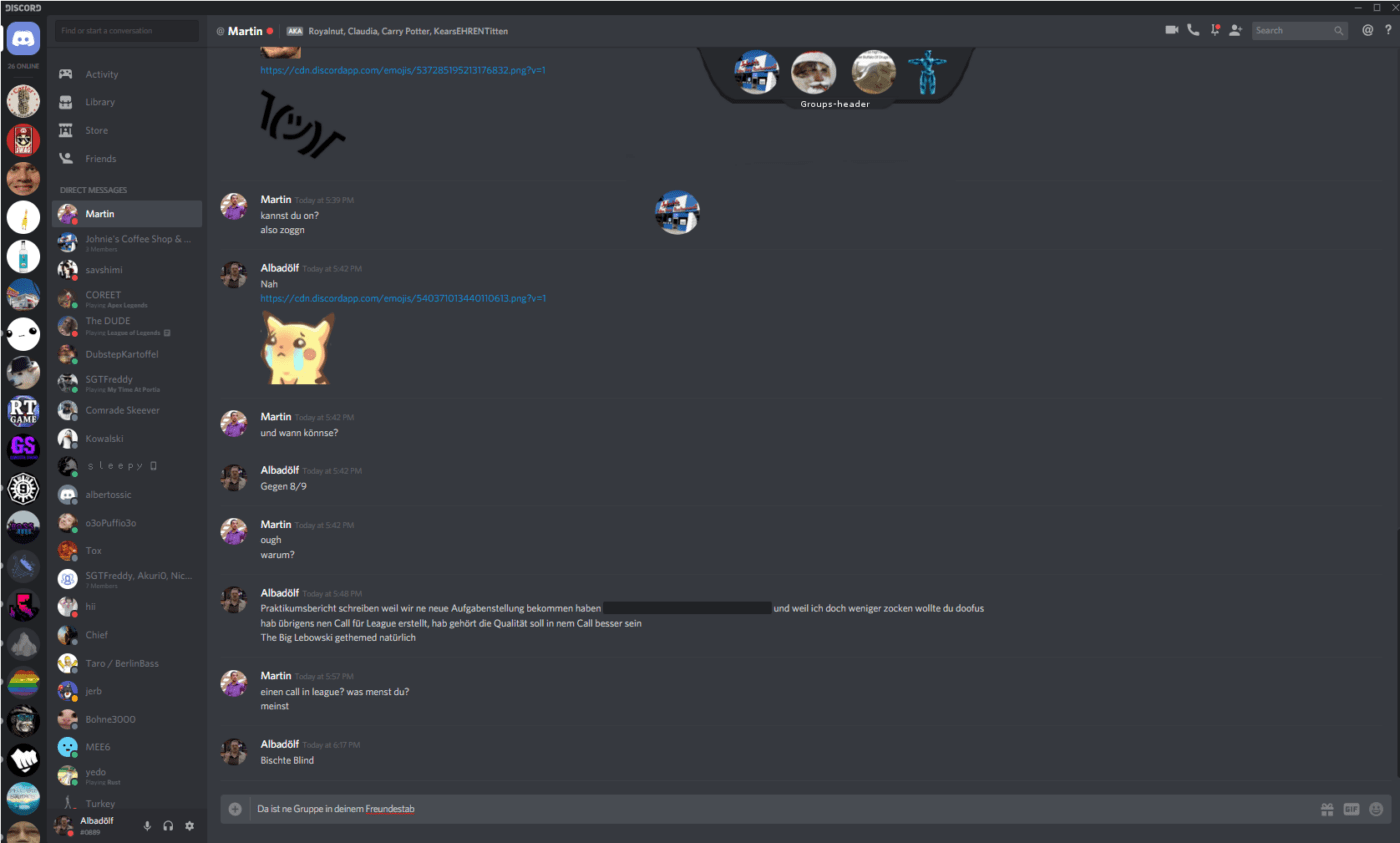
Discord is a popular communication platform geared towards the gaming or NFT community. Its community-building features and classic messaging features, including text, voice, and video communication, make it the ideal platform for teams, communities, and even businesses.
The app also has extensive support for customizations and chatbots, making it ideal for diverse requirements. Discord’s personal messages feature allows you to connect one-on-one with users from the community, helping you build a solid network in your chosen business area.
Discord best features
- Organize and manage real-time communication within large groups or communities using dedicated voice and video channels
- Create multiple text channels within a server, assign roles with different permissions, and manage discussions effectively
- Integrate with various tools and services, such as Spotify and Twitch, to enhance your community experience
- Share your screen during voice or video calls
Discord limitations
- The range of features and customization options can be overwhelming for new users, especially those unfamiliar with community management tools
- Some users report performance issues with the app, particularly when managing large servers with many active users
Discord pricing
- Free
- Discord Nitro Basic: $2.99 per month
- Discord Nitro: $9.99 per month
Discord rating and reviews
- G2: NA
- Capterra: 4.7/5 (400+Reviews)
10. KIK Messenger (Best free messaging app for communities and public groups)
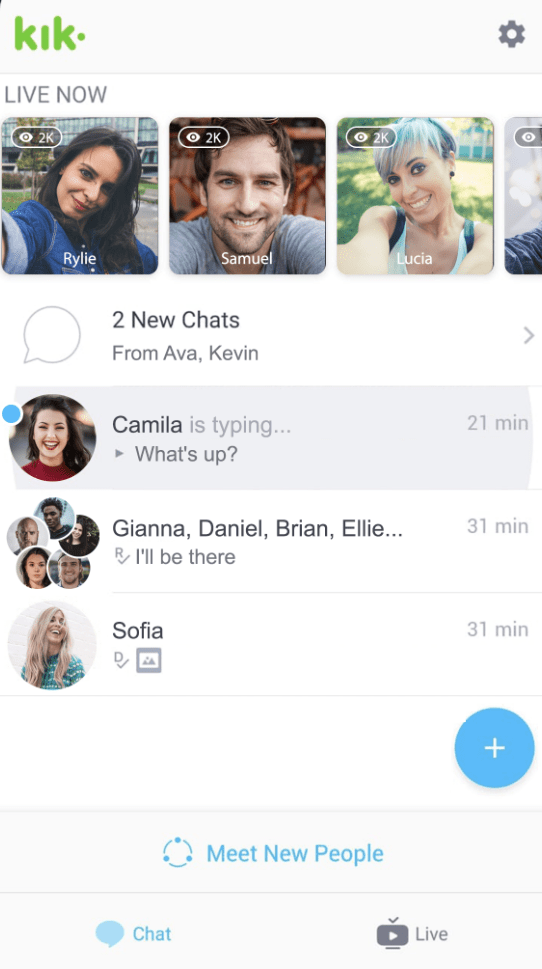
KIK Messenger is a web app known for its simple interface and focus on user anonymity. Unlike many other messaging apps, KIK does not require a phone number to sign up, allowing users to register and communicate with just an email address or username.
KIK Messenger best features
- Sign up and use the app without providing a phone number; maintain privacy and anonymity
- Navigate seamlessly with an easy-to-use interface
- Access interactive features such as chatbots for entertainment, information, and utility
- Create and manage group chats with ease; support discussions among multiple users
KIK Messenger limitations
- Although KIK does not require a phone number, the app has faced criticism regarding privacy and security issues in the past
- KIK might not be ideal for professional use since it is targeted toward younger age groups for having group discussions and building communities
KIK Messenger pricing
- Free
KIK Messenger rating and reviews
- G2: NA
- Capterra: NA
11. Skype (Best for integrated video calls with global reach)
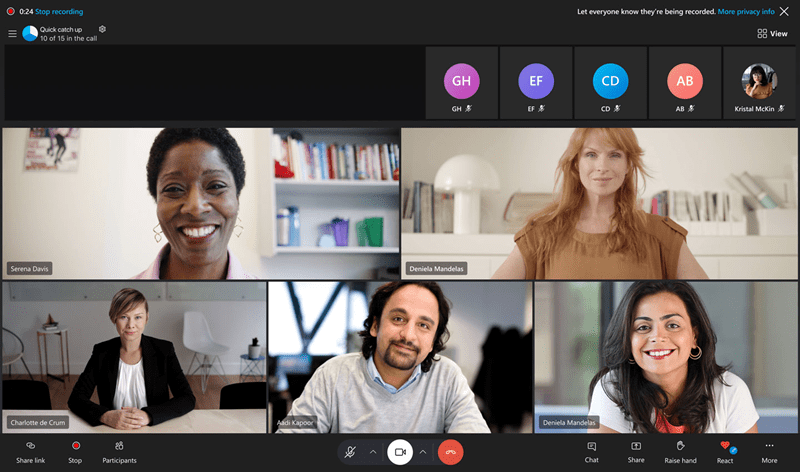
Skype, which has been around since 2003, is one of the oldest instant messaging apps. Thanks to its robust messaging features and capabilities for voice and video calls, I find myself coming back to this app from time to time.
Skype has evolved since its initial focus on messaging and video calling capabilities. It’s especially useful for international communication, given its support for low-cost international calls and integration with other Microsoft products.
Skype best features
- Get a reliable messaging app with high-quality video-calling features
- Make international calls with options for monthly subscriptions or a pay-as-you-go model
- Share files and documents seamlessly within chats; supports a wide range of file types
- Integrate discussions and chats with other Microsoft services like Outlook and Office 365
Skype limitations
- Skype has faced criticism over privacy issues, particularly related to data handling and integration with Microsoft’s broader ecosystem
- Users sometimes report performance problems, such as lag or connectivity issues, particularly during video calls
Skype pricing
- Free
- Skype Credit: Pay-as-you-go for calls to landlines and mobile phones
- Skype Subscriptions: Monthly plans for unlimited calls to specific countries
Skype rating and reviews
- G2: 4.3/5 (23,000+Reviews)
- Capterra: 4.2/5 (450+Reviews)
Transform Your Communication Game with ClickUp
With so many messaging apps available, choosing the right one for your needs and budget is crucial. Ensure you carefully evaluate key features, integration capabilities, and ease of use to find the best fit for your team.
If you’re looking for a messaging app that goes beyond just group chats and video calls to integrate perfectly with your work, projects, and teams, consider exploring ClickUp.
As an all-in-one app, ClickUp offers a comprehensive suite of features, including instant messaging, video calls, screen sharing, and robust third-party integrations, all designed to streamline your workflow.
The best part? You can start with ClickUp’s free forever plan and seamlessly upgrade to more advanced options as your team and business grow.
Discover how ClickUp can transform your team’s communication and productivity today. Get started now to experience the ClickUp difference!