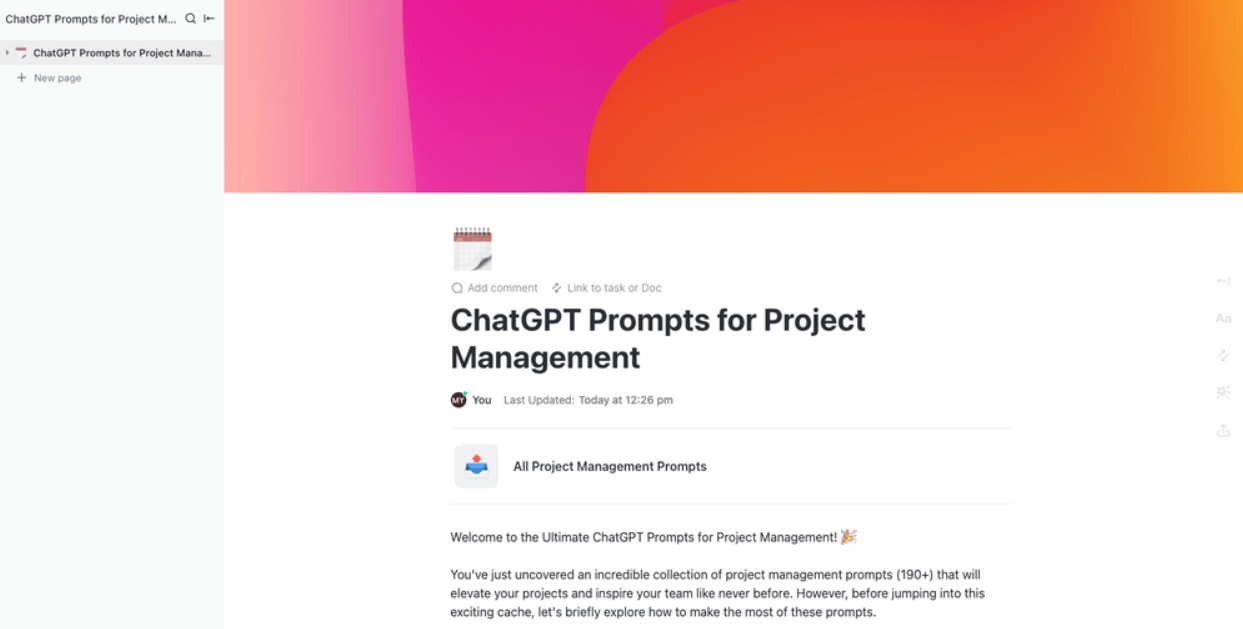As a manager, do you ever feel like you need an extra brain in your team to create project briefs, answer your questions, and maybe even write your marketing and advertising copy when you’re running short on time?
Do you wish you had an AI assistant who’d be your brainstorming partner?
Well, now you do, with generative AI tools, the new wave of artificial intelligence that finds applications and use cases in almost all professions and industries.
Think of ChatGPT, Google Gemini, and our own generative AI assistant—ClickUp Brain. But, with so many options, choosing the right one can feel overwhelming.
Let’s compare ChatGPT vs. ClickUp to find the perfect match for your team.
What is ClickUp?

ClickUp is a cloud-based project management platform designed as an all-in-one team solution. ClickUp offers a wide range of features, including:
- ClickUp Brain (generative AI to manage projects)
- Task management (creating, assigning, and tracking tasks)
- Collaboration tools (real-time document editing, whiteboarding, and mind mapping)
- Communication tools (chat, email, comment threads)
- Reporting and analytics (goals and dashboards)
ClickUp helps project managers stay organized, improve their team’s efficiency, manage their workload, and collaborate effectively with their teams, stakeholders, and leadership.
ClickUp’s core capabilities
1. ClickUp Brain: Your AI project management partner
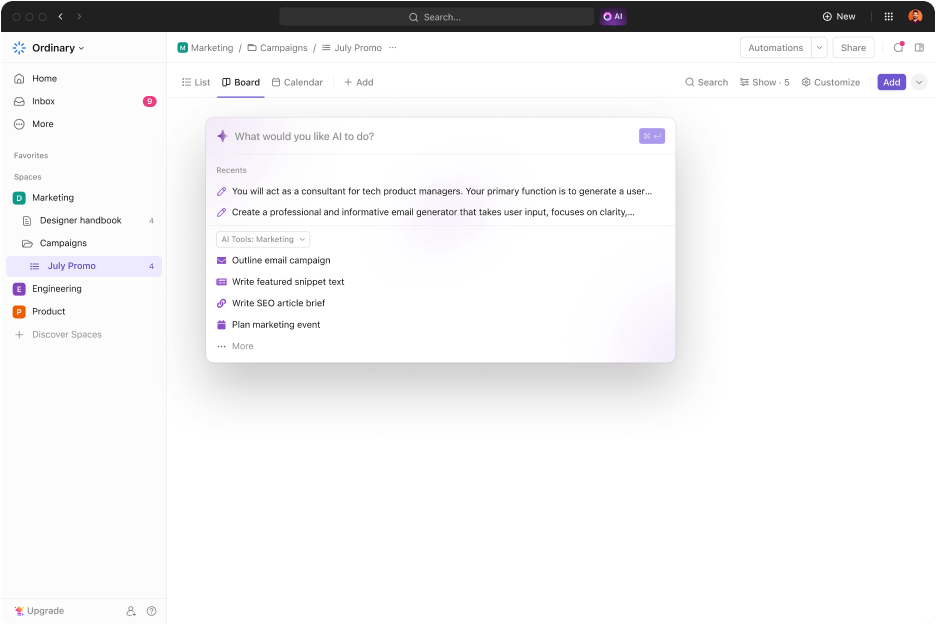
ClickUp Brain, or ClickUp AI, is the world’s first neural network that connects your team’s tasks, documents associated with them, related people, and the organization’s knowledge base with AI.
ClickUp Brain comprises AI Knowledge Manager, AI Project Manager, and AI Writer for Work.
Let’s break down the features:
- AI Knowledge Manager: Ask any question about your documents, projects, and tasks to get contextual answers about their statuses and more
- AI Project Manager: Manage and automate your work, including project reports, individual tasks and progress, and team updates
- AI Writer for Work: Perfect your writing with the right prompts, crafting clear and concise emails, summaries, and documents

Project managers use ClickUp Brain to:
- Automatically generate tasks based on emails, messages, or documents
- Get concise summaries of project information and generate reports based on the team’s needs with ClickUp’s AI capabilities
- Write content, including emails, minutes of meetings, and other documents, using ClickUp Brain prompts for content creation
- Search for project-related information faster within their workflows
- Transcribe meeting notes, write standups, and automatically send updates to stakeholders
- Receive recommended ‘next steps’ based on their project status
- Use ClickUp AI for competitor analysis to generate detailed reports and assist in in-depth research
Let’s take an AI use case for project management. Suppose you’re creating a PMO brief. ClickUp Brain will fill out the description, including objectives and stakeholders, add timelines and deliverables, and assign tasks to team members, saving you time and effort.

2. ClickUp Docs: A real-time AI-powered document editor
As a project manager, you must deal with tons of documents daily—for different projects, stakeholders, and more.
ClickUp Docs is a handy tool for managing tasks and collaborating easily. Your entire team can edit task-related information within the Docs from anywhere in real time.
You can add comments, assign tasks to team members, convert text into trackable tasks, and add elements such as nestled pages, spreadsheets, PDFs, and company wikis to the Docs.

Since Docs are integrated with ClickUp Brain, you can create and manage content in Docs within a few clicks.
Here’s how teams use ClickUp Docs to their maximum potential:
- Draft project-related content within Docs and let ClickUp Brain polish it for you
- Refine existing content to elaborate on important points, summarize documents or threads to generate action items, and add meeting notes for everyone to view the discussions
- Reply to comments using ClickUp Brain
- Create and collaborate together using synchronous editing within Docs
Pro tips 💡:
- Once the Doc is ready, link it to the relevant task to organize and store everything in a centralized location. Use the relationships feature to interlink connected docs
- Use ClickUp Brain to ensure the Doc aligns with your tasks, projects, messaging tone, and the team’s workflows
3. ClickUp for project management
ClickUp goes beyond basic task management, offering a robust suite of features to streamline your projects and boost team collaboration.
ClickUp for Project Management offers the following benefits:
- AI-powered efficiency: Automate repetitive tasks, summarize discussions, and generate updates with ClickUp Brain. Focus on strategic work while AI handles repetitive tasks
- Unified project visibility: Gain a clear view of all projects across your organization or workspace. Prioritize tasks based on urgency and make informed decisions with real-time project insights
- Seamless collaboration: Break down silos and foster seamless teamwork within your project management software with ClickUp’s Chat View, mentions, and collaborative docs keep everyone connected and on the same page
- Lightning-fast execution: Automate workflows and remove bottlenecks with ClickUp’s intuitive interface. Drag-and-drop functionality, powerful filtering, and advanced sorting empower you to manage projects at the speed of your ideas
- Complete transparency: Use ClickUp’s Dashboards to track progress, identify roadblocks, and adapt your strategy with ease—regardless of the project complexity
- Effortless search: Find any file—in ClickUp, your connected apps, or your local drive—with a single command in Universal Search from ClickUp. You can even create custom search commands or store text for later, and the more you use it, the better it gets
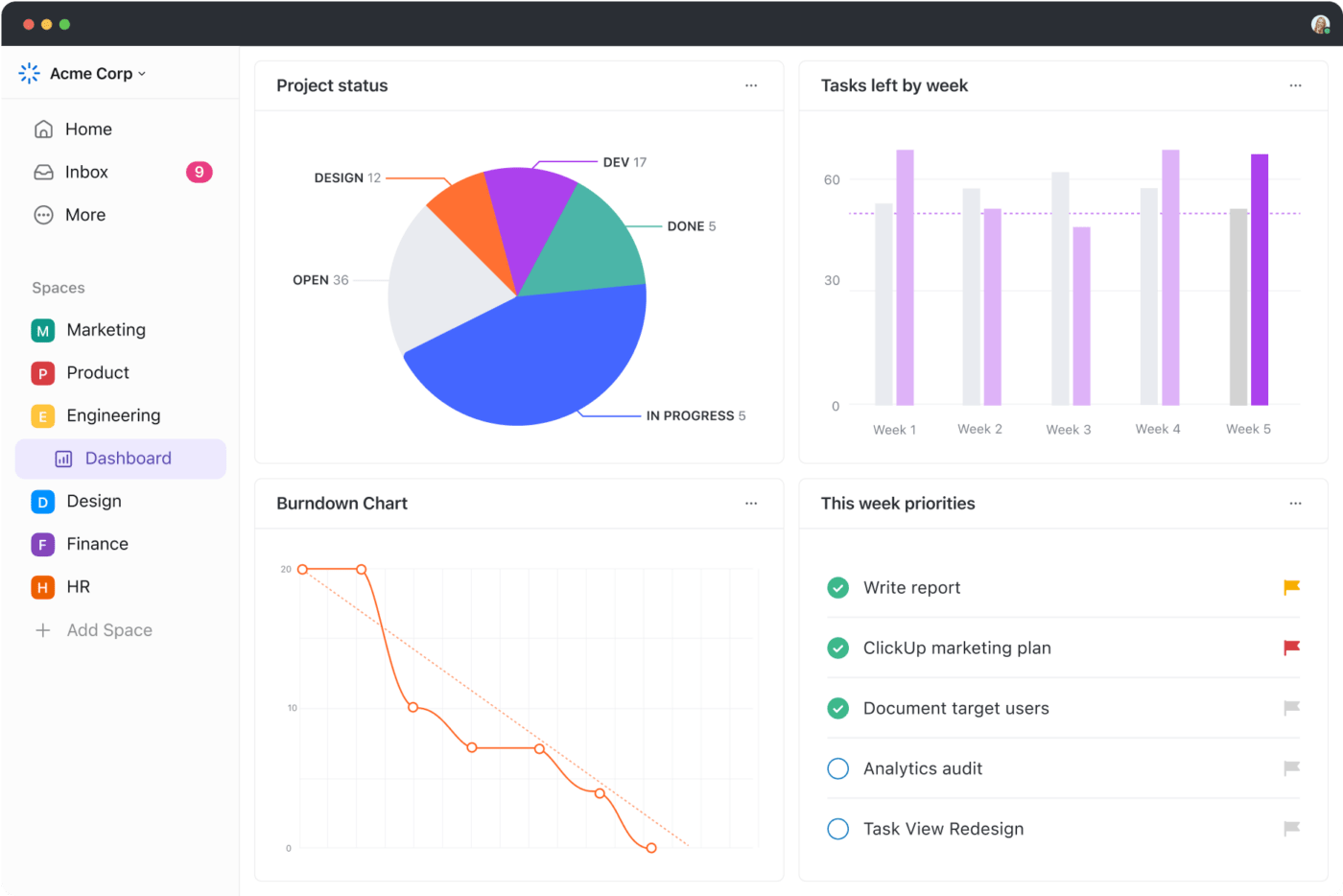
ClickUp pricing
- Free Forever
- Unlimited: $7 per user per month
- Business: $12 per user per month
- Enterprise: Custom pricing
- ClickUp Brain: Available on all paid plans for an additional $5 per workspace member per month
Let’s discuss ChatGPT, one of the popular generative AI assistants.
What is ChatGPT?

ChatGPT needs no introduction.
Developed by OpenAI, ChatGPT is an AI chatbot that uses natural language processing (NLP) and large language models (LLMs) to answer prompts or questions based on user input.
ChatGPT is trained on the generative pre-trained transformer architecture and machine learning models to generate human-like conversations based on user prompts. It can write code, help with research and data collection, and perform many language-related tasks.
Let’s look at the key feature of ChatGPT.
ChatGPT’s core capabilities
1. Natural language processing
ChatGPT answers questions like a human because of its natural language processing ability. It can perfectly understand your questions (most of the time) and give you personalized, human-like answers.
Let’s say you’re looking for research to back up your claims. ChatGPT can fetch the data you can verify and add to your product docs.
For instance, your team is brainstorming whether to add live chat or a knowledge base to the product. As a product marketer, you can use this data to support your point that live chat makes more sense.

A note of caution: Do not take ChatGPT’s word as the final verdict; it is known to hallucinate and give false results. Always add a layer of human fact-checking and editing.
Additionally, ChatGPT grasps conversations. It learns patterns from past interactions, tailoring its responses for better relevance. It remembers past messages, sentences, and even whole conversations, adjusting its answers accordingly.
Read more: The top AI statistics for 2024
2. Custom GPTs
ChatGPT lets you modify the GPT engine to create custom AI chatbots with specific skills. This is a widely used ChatGPT feature.
For example, for your SaaS product, you want to create an onboarding partner who acts as a support bot for new users, chats with them, and provides answers to their queries from the product knowledge base. GPT can do this for you.
The use cases of custom GPTs for businesses are endless.
3. Language expertise
ChatGPT is powered by a vast 570 GB dataset sourced from the internet.
With all this data, ChatGPT’s AI chatbot has a massive vocabulary and is fluent in 200 languages.
Moreover, it can break down uncommon and technical terms within seconds, making it one of the best AI copywriting tools.
ChatGPT pricing
ChatGPT comes in two variations: ChatGPT 3.5 and ChatGPT Plus.
- ChatGPT 3.5: Forever free
- ChatGPT Plus: $20 per month
- ChatGPT Team: $25 per user per month with a minimum user requirement of two seats
- ChatGPT Enterprise: Custom pricing
ClickUp and ChatGPT can be used as generative AI tools. While ClickUp is a project management tool with a built-in AI assistant, ChatGPT is a conversational chatbot.
In the ChatGPT vs. ClickUp comparison below, we explore more details to find the ultimate winner.
ChatGPT vs. ClickUp: Features Compared
| Feature | ClickUp Brain | ChatGPT |
| Ideal for | Project Management | Conversational AI |
| Functionality | AI assistant integrated with ClickUp’s project management platform | Standalone AI assistant |
| Collaborative capabilities | Yes (with ClickUp Docs, mind maps, and Whiteboards) | No |
| Workflow integrations | Yes | No native integrations |
| Ease of Use | User-friendly, ask questions directly about your projects | Requires crafting specific prompts for desired output |
| Project Management | Offers dedicated project management features (reports, automation) | Limited project management capabilities |
| Knowledge Base | Integrates with your team’s projects, documents, and knowledge base | Relies on general knowledge base from training data |
| Information Accuracy | Up-to-date project-specific information | May have outdated information (pre-Jan 2022) |
| Pricing | Paid | Free and Paid |
| Image and voice search | No | Yes |
1. AI Project management vs. Conversational AI
ClickUp is best known for AI-powered end-to-end project management. Advanced project management features allow you to tackle projects of any complexity with connected workflows, task management, interactive dashboards, and automated processes to match your workflows.
Integrated with an AI assistant, ClickUp lets you summarize discussions, fill data into tables, write blogs, reply to conversations, translate text, and assign tasks to team members within the project management tool.
Both ClickUp Brain and ChatGPT are strong at NLP; however, ClickUp Brain can generate a large variety of contextual content related to your day-to-day project management tasks (such as project briefs and reports, emails, data analyses, task descriptions, etc.)
ChatGPT, on the other hand, is a conversational chatbot with adaptive learning and content generation capabilities. Its LLMs are trained on vast volumes of data, and its NLP capabilities help it give personalized answers and recommendations. It can generate creative ideas but cannot provide content related to your project unless you integrate it into your product using an API.
Winner 🏆: If you’re a project manager, ClickUp is the right solution for you. It combines the power of project management with an AI writing and project management assistant to get things done faster—making it the best AI project management tool.
On the other hand, if you’re looking for answers to your questions to help with content creation, ChatGPT is the solution of choice.
This round of the ChatGPT vs. ClickUp comparison, thus, comes to a tie
2. Collaborative capabilities
ClickUp offers ClickUp Docs for project managers and users to create documents, edit them in real-time, and map them to their workflows.
The collaborative documents are a valuable addition to any project. You can tag people on comments, assign tasks, centralize all the relevant information within the Doc, and teams can share, view, and edit them in real-time. Additional customization features include rich text formatting with tables, headings, and highlights.
The integrated AI assistant helps you write better and faster and brainstorm talking points if you are stuck for ideas.

ChatGPT is a standalone AI assistant. While it can write for you based on the prompt you use, it does not have collaborative features. Teams cannot work simultaneously on the same document since it’s an interface. You must extract the information from ChatGPT in Word or Google Docs and invite your team members to work on it.
Winner 🏆: ClickUp is a clear winner, with ClickUp Docs designed for collaboration for internal teams and cross-functional departments. Integrated with ClickUp Brain, you can create detailed project-related documents within seconds with AI writing the description, assigning tasks, and adding timelines.
3. Knowledge base
ClickUp’s AI knowledge management uses neural networks to connect your organization’s documents, wikis, projects, and tasks, so you don’t have to search for information manually.
ClickUp becomes your central hub for information—no more endless searches for fetching project details. Ask questions directly within ClickUp, and ClickUp Brain gives you answers that surfaced from tasks, documents, and even team member expertise.
Although you can design custom GPTs using ChatGPT, this AI assistant still fetches information from ChatGPT’s database and the product details you’ve inputted. This means ChatGPT cannot answer questions specifically related to your projects.
Winner 🏆: ClickUp’s generative AI, ClickUp Brain, answers questions related to your project as it integrates with your team’s projects, documents, and knowledge base.
You can also use ClickUp’s AI prompt templates to make your job easier. You’ll find the ChatGPT Prompts for Project Management Template extremely helpful for project management.
It will generate project ideas relevant to your company’s needs, create tasks, add timelines, and develop strategies for efficient project management.
Let’s say you’re trying to identify the budgeting challenges that may arise in the new feature launch initiative. Go to budgeting and cost control prompts and type: ‘Explain the common challenges in project costs for new software development and potential solutions.’
4. Workflow integrations
ClickUp integrates with 1,000+ tools to facilitate easy information exchange between third-party applications, reduce data transfer errors, bring all datasets into a single system, and perform tasks within a single interface rather than toggle between tools.
Some popular ClickUp integrations include Zoom, Slack, HubSpot, Google Calendar, Zendesk, Dropbox, Miro, Intercom, and Github. Add your communication, collaboration, and automation apps to ClickUp. If you want to add a custom integration, you can use ClickUp’s public API.
ChatGPT has no native integrations. However, some of the services you need the tool for, like Microsoft Office 365 or Google Workspace, offer their own integration apps based on workflow. It does offer an API, should you have the technical resources to build with it.
Winner 🏆: ClickUp has 1,000+ integrations to allow 2-way sync between ClickUp and your tool of choice.
ClickUp Vs. ChatGPT on Reddit
We looked on Reddit to see what users thought about the ChatGPT vs. ClickUp debate regarding project management.
Many Reddit users were excited about ClickUp’s AI assistant and its potential. A user optimistically mentioned,
‘I can definitely see this helping my team create and complete tasks faster.’
However, comments about ChatGPT highlighted a different perspective.
A user noted,
‘While defining project processes is important, getting the most out of ChatGPT requires practice with prompts and ensuring it has the right project information. ClickUp AI, on the other hand, seems easier to use for managing complex projects without needing to master prompts.’
This suggests that ChatGPT, while suitable for conversation, has limitations in the context of project management. ClickUp Brain is a more user-friendly option for handling complex projects.
ClickUp vs. ChatGPT: Which Generative AI Tool is the Best?
ClickUp and ChatGPT are both powerful tools, but they serve different purposes. ClickUp is an all-in-one project management platform with AI features designed for creating, assigning, tracking, and managing projects, tasks, and documents within a single, unified workspace.
ClickUp Brain, ClickUp’s AI assistant, uses generative AI within the project management environment. Unlike ChatGPT, which requires constantly targeted prompts and lacks dedicated project management features, ClickUp Brain allows you to ask questions directly about your projects and receive immediate, relevant assistance.
ClickUp offers a seamless project management experience with the added power of AI assistance through ClickUp Brain, making it the clear winner for managing your projects effectively.
Sign up for a free ClickUp trial to boost your project management productivity.