

Project managers are like ship captains—they guide their crews in the right direction and avoid storms to reach their destinations timely and safely. On their journeys, neither project managers nor captains rely on gut feelings or hunches. They make the best decisions based on available information. 🛳️
To sail smoothly and enable project success, project managers gather all kinds of data and look for hidden trends and patterns within it. These insights, or project analytics, are like guiding stars, showing you which path to take to improve project performance while minimizing risks.
In this article, we’ll explain the importance of project management analytics for tracking project progress, improving project outcomes, and allocating resources. We’ll also discuss a couple of essential metrics to keep an eye on if you want to make data-driven decisions.
Lastly, we’ll recommend data analytics project management software to help you collect, track, and analyze complex project data.
Understanding Project Management Analytics
Any successful project manager knows that data can speak—you just need to learn how to listen and understand it. Project management analytics is all about turning raw data into actionable information that should guide every project decision.
Project management analytics is comprised of principles and components that drive decision-making and help you collect and interpret relevant data:
- Predictive analytics: Involves analyzing past data to uncover patterns and trends and use that insight to predict the future
- Key performance indicators: Project management KPIs measure your progress toward achieving a previously set goal. They keep you and your team focused and pinpoint potential inefficiencies
- Machine learning: Algorithms analyze historical data (with little or no human interference) to predict risks, identify trends, and help you make informed, data-based decisions
- Data visualization: Involves representing data through charts and graphs to make it easier to understand 📊
- Business intelligence: It’s an umbrella term for tools and technologies you use to get visibility into business performance and gain valuable insights
- Big data: Huge and complex datasets that traditional data processing tools can’t handle. Analyzing big data helps you uncover trends you may not be able to notice on a smaller scale
Importance of Data-Driven Analytics in Project Management
Imagine being dropped in the woods without a phone, compass, or any instructions on where to go—that’s how a project manager feels without data.
Without project analytics, project managers have no insight into project performance and can’t figure out what strategic decisions to make to improve it. 🧭
Here are some specific benefits you’ll get from relying on data analytics for project management:
- Improved productivity: Analyzing data helps you uncover bottlenecks and inefficiencies and act on them fast to get your project back on track
- Accurate project planning: Look into the past to predict the future and set realistic goals
- Proper resource allocation: Pinpoint and eliminate resource waste to optimize processes
- Enhanced external communication: Present data regarding project progress and performance to your stakeholders to keep them in the loop and maintain communication
- Better team collaboration: Data insights offer transparency and help you identify your team’s strong points and weaknesses. Use this wisdom to steer your team in the right direction and help them improve ✨
Essential Metrics to Monitor in Project Management Analytics
There are no good or bad metrics in project management analytics, but there are irrelevant ones.
For example, if you’re running a social media campaign for a client, one of the essential metrics you’ll track is the number of post likes and shares. But the same metric doesn’t mean a thing when your project is optimizing internal document management processes.
That said, there are a few “universal” metrics to keep an eye on regardless of your project’s size, scope, and goals.
Time-tracking metrics
Time-tracking metrics shed light on a project’s progress rates, your team’s productivity, and potential bottlenecks. ⏳
These metrics provide insights into your project from the time perspective and help you optimize resources, spot delays and inefficiencies, and build a solid basis for forecasting future project outcomes.
Typical examples are:
- Estimated time vs. actual time: You compare your estimation of how long a task or project would take to complete with the actual time your team spent on it. This helps you gain a realistic idea of your team’s performance and hone your planning skills
- Task duration: You look at how long it took to complete a single task. The info lets you allocate enough time for similar tasks in the future and ensure optimal resource utilization
- Milestones achieved: Breaking your project into milestones and tracking them allows you to understand your team’s progress and performance and determine how close you are to your goal
- Time to resolution: Measures how long it takes for your team to resolve an issue. It provides insight into your team’s performance and the overall functionality of internal processes
Cost management metrics
Cost management metrics let you analyze your tasks and projects from a financial point of view and see whether and how much specific strategies and processes pay off. 💸
These metrics are invaluable for understanding your project’s financial health, creating a sustainable project budget, and ensuring you’re not wasting money on low-value activities.
These are the common cost management metrics to keep an eye on:
- Projected vs. actual costs: You compare your cost estimation against the true cost of a specific task or project to understand where you stand and make plans for the future with confidence
- Return on investment (ROI): It measures and displays a project’s profitability in percentages. This percentage reveals whether an investment brings value to your company and leads to better decision-making
- Cost performance index (CPI): Analyzes earned value and actual costs to determine financial effectiveness
- Cost of quality (COQ): Shows the amount of money your company invests in maintaining product quality and compares it to costs resulting from failures. This metric helps you understand how much you should spend on boosting quality
Risk and issue metrics
These metrics focus on everything that could potentially jeopardize your project’s health and performance. They let you identify bottlenecks and react as soon as possible to minimize their effect on your project. ❌
Check out some examples:
- Risk exposure: Predicts the potential loss you could suffer from a specific activity. You can use this metric to “rate” losses and choose the least painful one
- Severity index: Determines the potential impact of a specific issue to help you prioritize and create mitigation plans
- Cost of risk management: Indicates how much resources you spend on identifying, managing, and resolving risks. The metric shows the efficiency of your risk management processes
Quality metrics
If you want to understand the effectiveness, performance, and value of your product or service (and trust us, you do), you need quality metrics. They help you establish areas for improvement and work on them to deliver more value to your customers and optimize processes.
Dig deeper into quality metrics examples:
- Defect rate: Indicates the number of defective units out of a specific number of units. It helps you pinpoint production issues and resource waste and tailor strategies for resolving them
- Customer satisfaction rate: Shows how satisfied your customers are with their purchases or interactions with your team. Gain insight into this metric through surveys—their responses indicate if you’re moving in the right direction and what you can do to improve your brand and offer more value
- Net promoter score: This customer-oriented metric indicates how likely your customers are to recommend your company to other people. It’s an excellent indicator of customer loyalty
Scope management metrics
Scope management metrics show how efficiently you’re managing a specific project scope compared to different parameters like budget or timelines.
Typical examples are:
- Scope creep index: Indicates the amount of uncontrolled and continuous expansion of a project’s scope over time and its effect on the initial schedule and the deliverable’s performance and quality
- Scope change requests rate: Measures the frequency of change requests and their impact on the scope
Team performance metrics
These metrics help you understand the team’s dynamics and engagement and determine if and how well your team members work together. Let’s check some out:
- Team velocity: A standard metric in agile and scrum methodologies that shows how much work your team can complete within a specific iteration or sprint. This performance metric helps you plan workloads and recognize potential interruptions and delays
- Employee engagement rate: Measures how satisfied your team members are with their job. You can gain insight into employee engagement via pulse surveys or interviews
- Cross-functional collaboration: Shows how well people from different teams work together toward the same goal. Efficient cross-functional collaboration is a testament to a strong company culture, agility, knowledge sharing, and fantastic internal communication
Stakeholder metrics
Stakeholder metrics are a reflection of your customers’ loyalty, engagement, and satisfaction levels. Keep an eye on the following metrics:
- Stakeholder satisfaction rates: Show how satisfied stakeholders are with your products or services
- Retention rates: Indicate whether your company is good at retaining customers in the long run and generating recurring revenue
- Stakeholder trust: Shows the level of trust your stakeholders have in your company or a particular product or service
4 Tips for Implementing Data Analytics in Project Management
Thorough and to-the-point data analytics makes managing tasks and projects much easier because you can clearly distinguish what’s working and what’s not and adjust your processes on the fly.
Implementing data analytics in project management can seem overwhelming at first—you may be confused by the number of available metrics and ways of interpreting them. Below are some of the best steps to help you get started.
Tip 1: Define objectives
Before getting into data analytics, you must ask yourself a simple yet essential question: Why am I doing it? Do you want to optimize resources, standardize a specific process, manage risks, or enhance customer satisfaction?
If you can’t define your goals and objectives, you won’t be able to pinpoint relevant metrics and may end up wandering around aimlessly.
Tip 2: Offer training and support
If your team isn’t used to detailed project management analytics, they may need an extra hand to adjust their mindsets and understand what’s expected of them. You (the manager) need to ensure everyone on the team is clear on the importance of data analytics and their role in the bigger picture.
Help out your team by creating comprehensive documentation that describes processes related to analyzing project data. That way, you can minimize mistakes and misunderstandings and ensure your team can implement data analytics principles from the get-go.
Tip 3: Constantly monitor and improve your project data analytics efforts
A data analytics strategy that works for you today may be useless tomorrow. To ensure your efforts pay off, you must revise your approach to adjust it to the market or specific project demands.
Tip 4: Select the right data analytics tools for project managers
Data analysis, visualization, and interpretation are much more manageable with reliable software by your side. With the right project management data analytics tool, you’ll be able to:
- Analyze and visualize the desired metrics
- Manage and monitor your projects and tasks
- Create surveys for your team members, stakeholders, and customers
- Boost collaboration and communication
- Create and manage relevant documentation
- Design project roadmaps
…And that’s just the tip of the iceberg! If you’re unsure which tool to choose, try ClickUp, a first-class task and project management platform for enterprises, small businesses, and freelancers.
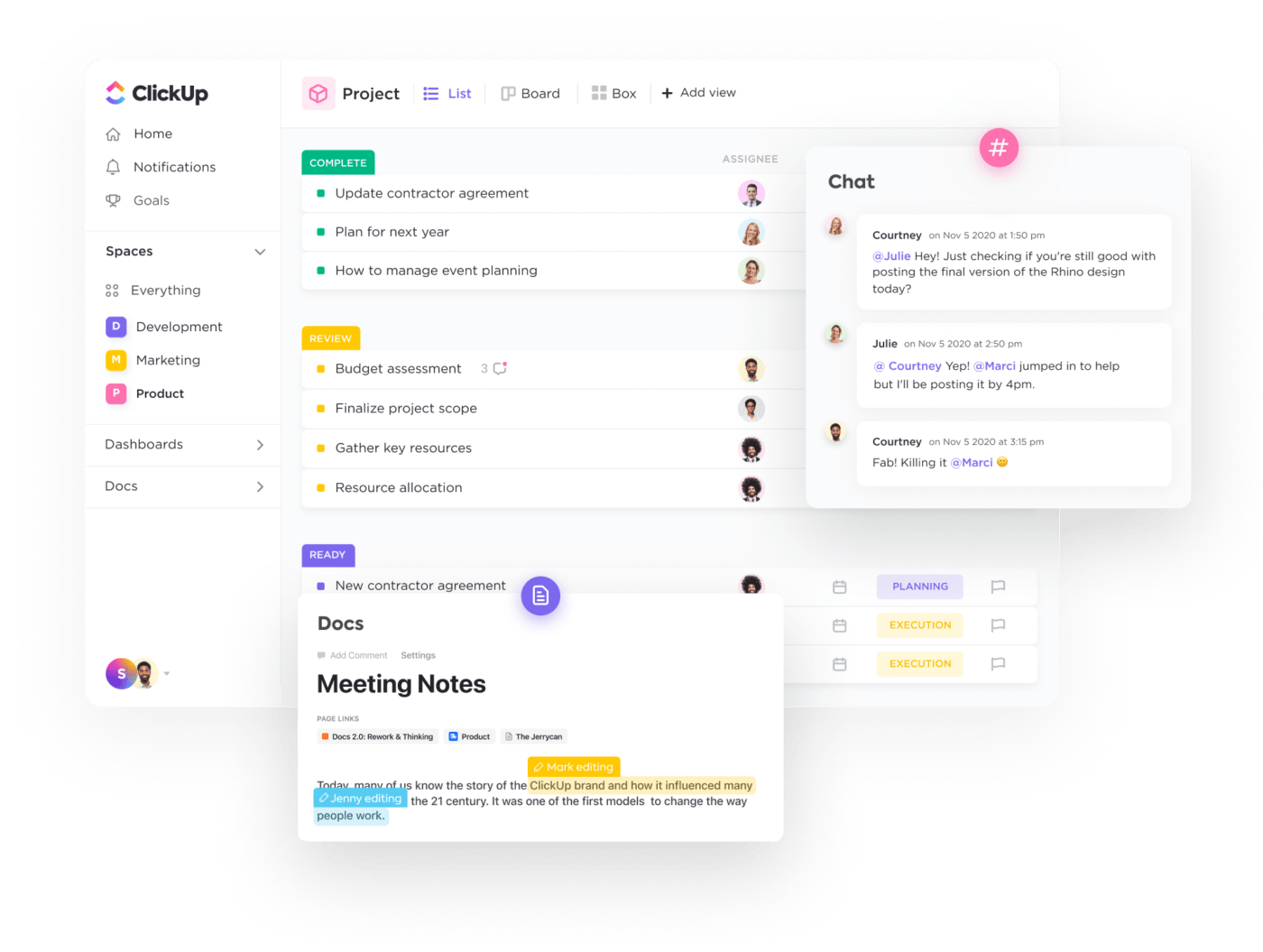
ClickUp can help you turn data into fuel for streamlining processes and fostering a continuous improvement culture. Let’s dig deeper into its features:
ClickUp Project Management
ClickUp Project Management is a suite of features that make visualizing data and tracking projects throughout their entire lifecycle a breeze.
The platform lets you observe projects from 10+ perspectives thanks to ClickUp views. All views are fully customizable, so you can adjust them to your workflows in no time.
Choose the classic List view to group, sort, and filter tasks based on criteria like assignee, priority, due dates, or entirely custom parameters you set through Custom Fields.
To visualize workflows and easily track and change task and project statuses, go for the Kanban-style Board view.
Determine time-tracking metrics with the Timeline view or zoom in on your team’s performance with the ClickUp Workload view.

Another view you’ll love is the Form view. Use it to customize surveys and get insight into customer satisfaction, employee engagement, team collaboration, and other metrics.
One of the best ClickUp features for project management is ClickUp Docs, a superb platform for creating, managing, and storing documents. With it, you can create documents describing different analytics procedures or offer training and support for implementing and visualizing data.
If you want to save time when creating a Doc, use ClickUp Brain, the software’s AI-powered neural network that can answer any question about your company and projects.

ClickUp Automations are also a part of the platform’s project management package—use them to automate repetitive tasks, minimize mistakes, and allow your team to focus on more valuable activities.
The cherry on top of the project management cake is ClickUp integrations. The platform connects to 1,000+ apps and platforms, so you can extend its functionality, centralize work, and prevent distracting context switching.
ClickUp Dashboards
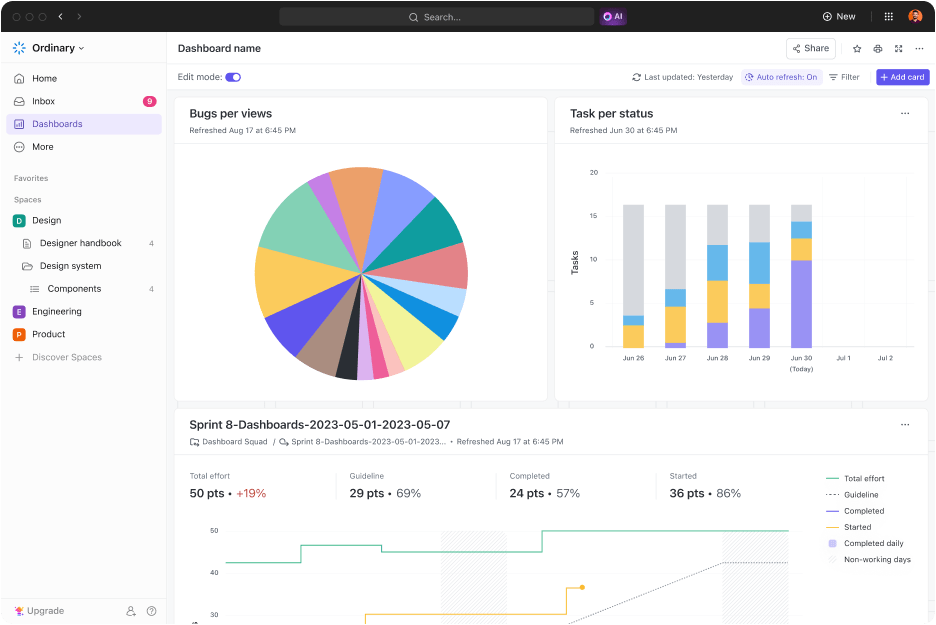
Get a high-level overview of your work or zero in on specific aspects and processes with ClickUp Dashboards, your projects’ perfect mission control center.
Use the Dashboards to monitor project progress, perform calculations, assess team capacity, track time, and zoom in on any metric that interests you. Leverage the insights from your Dashboard for accurate forecasting and making informed, data-based decisions.
The Dashboards are fully customizable with 50+ widgets known as cards. Choose from pie, line, and bar graphs, Burnup and Burndown charts, and various other visualization options to see your project management data the way you want.
ClickUp templates
ClickUp has a template library with over 1,000 options for various scenarios and usage cases, from marketing and HR to finance and personal use. Over 200 templates revolve around project management, and many of them can be valuable allies in project management analytics.
For example, data flow diagram templates help you map out data, visualize processes and activities, and ensure data consistency and accuracy.
ClickUp’s KPI templates let you gain insight into specific metrics, learn from this data, and drive your team forward. 💪

Make Project Management Analytics Easy with ClickUp
Diving into the world of project management analytics can be overwhelming without the right tools. With an all-in-one project management software like ClickUp, you’ll be able to keep track of and visualize any metric you’re interested in. Not only that, but you’ll also have total control over your complex projects and complete freedom to customize workflows.
Sign up for ClickUp for free and explore its project management superpowers! 🦸



