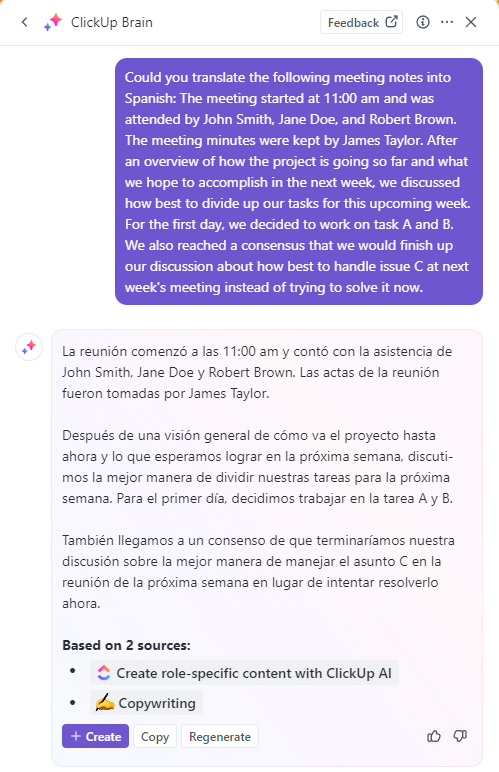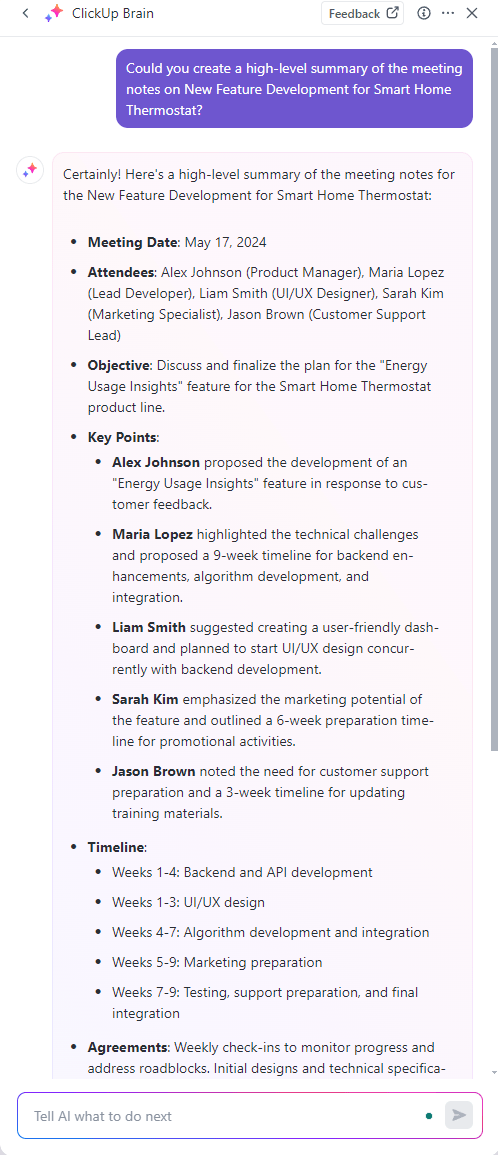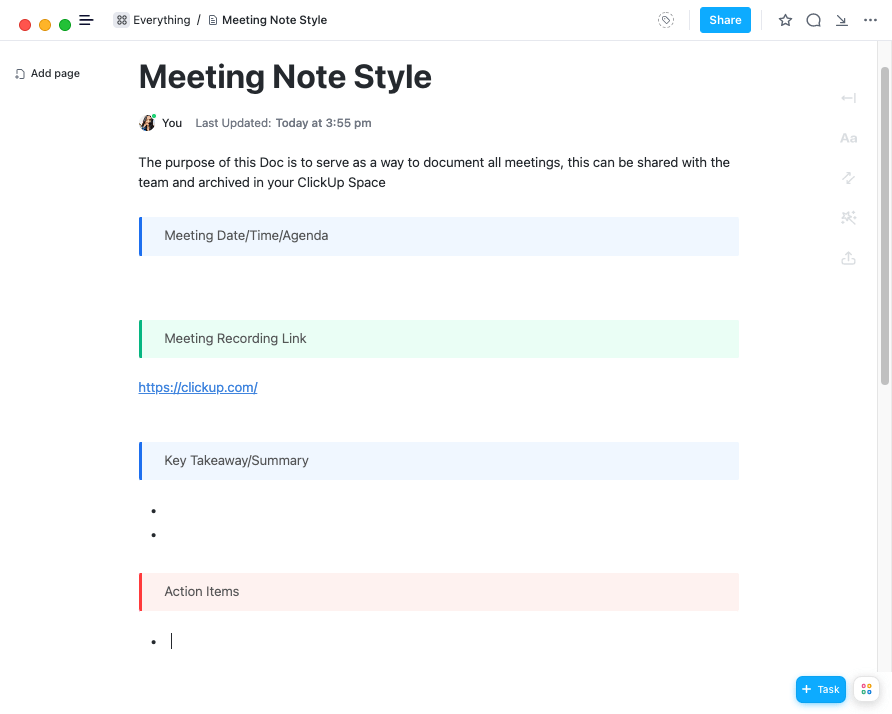Do you ever feel stuck taking down meeting notes while brilliant ideas fly by? Well, you’re not alone!
On average, people speak 110-150 words per minute. In contrast, they can only clock 20-45 words per minute as their longhand writing speed!
Unless you’re a shorthand expert, you’ll be stuck in a perpetual game of playing catch-up. During this struggle, you also miss out on the new ideas being exchanged, which leaves you feeling left out, confused, and overwhelmed.
But what if there was a way to capture accurate meeting notes without all this hassle?
Do we have your attention? Then, say hello to the AI meeting assistant—a tool to intelligently automate note-taking while you participate in meetings.
Here’s everything you should know about how to use AI for meeting notes.
Benefits of Using AI for Meeting Notes
⭐ Featured Template
Messy meeting notes? Try ClickUp’s free Meeting Minutes Template to keep things clear and organized.
Now that you understand the role of AI tools in note-taking, let’s quickly go over the benefits of AI meeting notes:
- Increased productivity: AI note-taking software frees you from the burden of manual note-taking. As a result, you can brainstorm freely, share insights, and actively participate in discussions while the AI note-taker captures every detail. This translates to an increase in overall productivity during meetings
- Enhanced accuracy and completeness: AI-powered transcription meticulously converts every sound bite from your video conferencing apps into its written counterpart. With everything—from rapid-fire discussions to technical jargon—documented faithfully, it becomes easier to rely on the accuracy and completeness of AI-generated notes
- Improved collaboration: Since all meeting participants have access to the same information, these meeting notes bring them on the same page. This shared understanding paves the way for collaborative working with clear, transparent, and unambiguous goals
- Actionable outcomes: The AI tools in meeting minutes software automatically detect and highlight crucial to-dos and decisions within the notes. By pushing these action items to the top, they make it easy for you to assign tasks quickly and efficiently. Moreover, having clarity of the expectations, timelines, etc., makes it easier to ensure positive outcomes
- Improved decision-making: The AI meeting assistant can pull key insights from the meeting, generate summaries, and also roadmap future actions. This supports decision-making while also doubling as a benchmark for identifying recurring themes or areas of focus
- Sharper knowledge management: Meeting notes are a record of all your meetings. With AI tools, you can document, store, as well as organize this knowledge base for easy access and future reference. It also makes these data reserves searchable, so you can quickly locate information from past meetings
- Continuous growth: With AI tools for meeting note-taking growing in popularity, you can also be sure of continuous improvement. Since the technology is iterative in nature, each version of the meeting note-taker is more refined and meets your needs even better. As a result, you can expect compounding value from the AI assistant during meetings
- A step towards inclusivity: Empower diverse teams by breaking down barriers with AI meeting notes. Whether it is translating meeting agendas from one language to another or providing real-time closed captioning to enable individuals with hearing impairments, an AI meeting assistant brings you closer to your goal of an inclusive and accessible workplace
ClickUp Pro Tip: Accessibility is no longer a nice-to-have feature but mission-critical to organizational success. From driving innovation and increasing market reach to maintaining compliance, it has a large impact.
Also Read: ClickUp’s Commitment to Accessibility
AI Meeting Note-Taking Methods
Manual note-taking methods are time-consuming and resource-intensive. Against this background, artificial intelligence (AI) transforms note-taking from a mundane task to a strategic advantage.
Here’s a few methods to try AI note taking in meetings:
Automatic Speech Recognition (ASR): The bedrock of AI-generated meeting notes
At the heart of any AI note-taker lies Automatic Speech Recognition (ASR)—also known as Speech-to-Text (STT).
This technology leverages artificial intelligence (AI) or machine learning (ML) to convert spoken words into accurate, readable text. It has the capacity to keep pace with even the fastest voice conversations. Such real-time and scalable transcription ensures that you can capture every little detail in the conversation as it unfolds.
Did You Know?
ASR is three times faster than typing! You can spend that conserved time focusing on high-value or complex tasks—or scrolling through cat videos on the internet if you prefer it!
Transcription, summarization, and beyond
While the primary objective of meeting note-taking tools is to transcribe meetings in real time, AI tools like the ClickUp AI Notetaker add more value to this job. Here’s how:
- Distinguish between the various meeting participants easily as it recognizes different speakers; knowing who said what facilitates clear attribution of ideas and eliminates confusion
- Measure meeting efficiency by analyzing knowledge gaps, discovering areas of improvement, curbing excessive talking or repetition, and more
- Search transcripts by keywords and speaker names, allowing quick and easy information-hunting
- Capture the essence of a meeting in just a few clicks. AI tools save you time and effort by automatically generating rich meeting summaries and key takeaways of vital talking points and decisions

- Identify action items so you never miss a follow-up again. AI-generated meeting notes capture and highlight crucial decisions, tasks, and actions
- Improve accessibility and knowledge sharing among multilingual teams with AI writing tools like ClickUp Brain that generate meeting notes in multiple languages
AI Meeting Note Use Cases
Generate pre-meeting materials
Example prompts:
- Based on the past meeting notes on <topic/project>, identify key discussion points, outstanding questions, and potential agenda items
- Generate a draft meeting agenda based on the recurring themes related to <topic/project>
- I am working on a sales pitch for <product/service> for a <client details>. What should the sales deck contain?
Have a meeting scheduled on short notice? Work smart and leverage AI assistants to generate pre-meeting materials such as agendas, discussion points, slide decks, etc.
AI tools will analyze past meeting notes and identify areas of focus, recurring themes, outstanding questions, and every detail that led to this meeting. Equipped with this data, they will kickstart the meeting prep by generating and sharing relevant pre-meeting materials. This ensures all meeting participants arrive informed and ready to dive into the core topics. Such a strategy saves time and promotes focused discussions, making for highly efficient and productive meetings.
Also Read: How to use ClickUp Brain to generate meeting notes
Live transcription and note-taking
Real-time transcription and note-taking are the core value propositions of an AI meeting assistant. The note-taking tools capture all the discussions and talking points of a meeting in granular detail, regardless of the number of participants. This quality is particularly crucial in fast-paced meetings, large-scale discussions, and conference calls, as you’ll have clarity on who said what and when.

Focus on the meeting, not the note-taking. ClickUp’s AI Notetaker automatically transcribes conversations in real time
It also helps participants overcome challenges related to language and accents that otherwise cause them to miss out on details or misinterpret information.
AI transcription software recognizes each speaker’s voice, attributes their ideas in the notes, translates in real-time, and generates clear and accurate meeting documentation. We’ve already discussed its impact on inclusivity and accessibility, so this is an easy, low-hanging fruit if you’re looking to leverage AI meeting tools.
Recap meeting minutes or key points
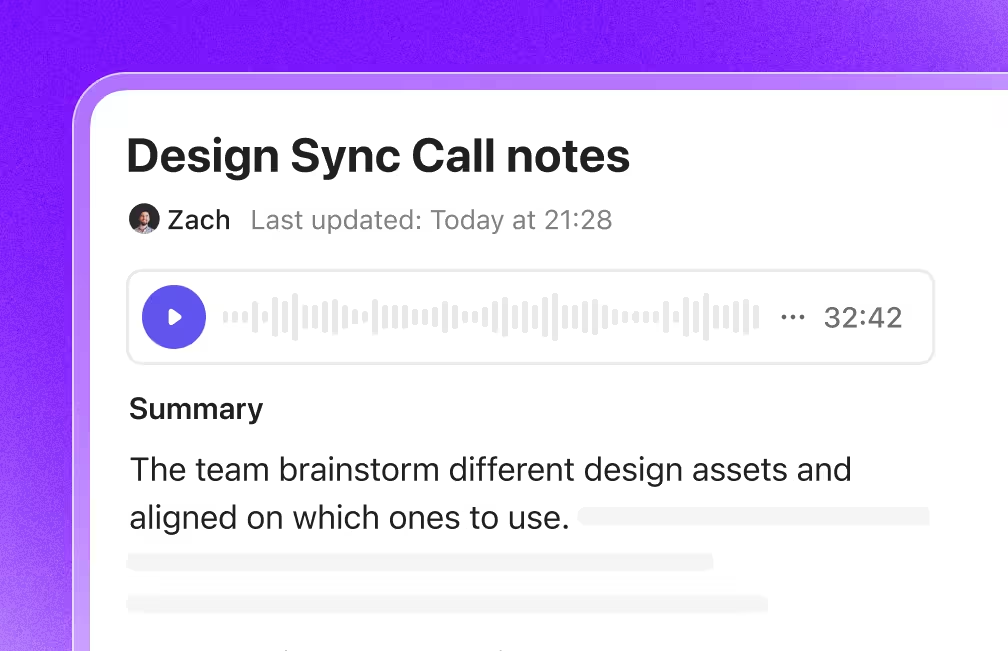
Don’t waste your time extracting key points from lengthy discussions. Instead, get automatic meeting recaps that capture the crux of the entire conversation with tools like the ClickUp AI Notetaker!
Such AI meeting note-taking tools extract key insights to develop a concise overview of the meeting’s takeaways. This brings all participants to the same page without having to go through lengthy pages of transcriptions. They also share timestamps of these key highlights so you can always go back to meeting recordings or audio files and deliberate on the conversation.
These minutes act as a credible record, offering an overview of every meeting ever conducted.
Spark creative brainstorming
Example prompts:
- We’ve discussed the step-by-step process of <project/topic>. Convert this into a flowchart
- What are some challenges and obstacles highlighted in the meeting? What are some possible workarounds for these?
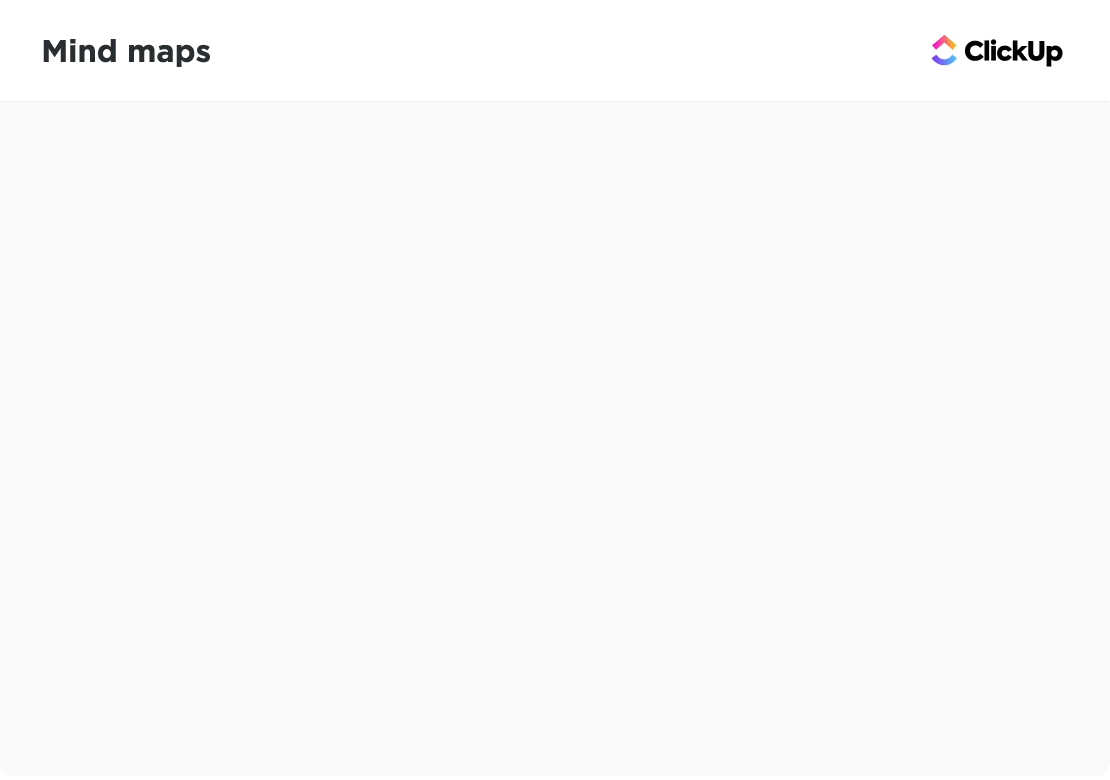
You will find meeting platforms that leverage AI technology to power visual thinking. They convert spoken word or audio files into concept diagrams and mindmaps. Such visualization unlocks creative exploration and collaborative brainstorming sessions across multiple perspectives and expertise.
Using such tools, distributed teams can visually connect ideas, identify relationships, and spark innovation while working on problems together. In addition to illustrating these concepts, the meeting platform will also document them and store them in a centralized location for quick and easy access for all participants.
Review and edit post-meeting reports
Example prompts:
- Generate a detailed meeting report with speaker identification
- Fact-check the ideas discussed in this meeting for accuracy

In addition to AI-generated summaries and meeting minutes, some AI note-taking apps can also generate comprehensive post-meeting reports. These capture the essence of the meeting, complete with talking points, meeting duration, time stamps, participant profiles, etc., that you can review even after the meeting has concluded.
Plus, there are several ways to harness information or implement insights from each review. For instance, you can identify the specific individuals who championed or advocated for an idea between multiple speakers, seek clarification from them, give them credit, and assign ownership of associated tasks.
You get searchable transcripts with ClickUp’s AI Notetaker. Simply ask ClickUp Brain to find the relevant piece of information, decision, or data point you need.

Evaluate meeting efficiency
Example prompts:
- Review the conversation flow and identify sections with frequent repetitions
- How could we have shortened this meeting duration?
- Create an agenda for the next meeting and share insights on how we can conduct it more efficiently
AI tools trained in conversation analysis can capture valuable insights beyond the spoken word. They boast advanced features to analyze voice conversations and highlight meeting dynamics. By capturing metrics such as speaking time distribution, sections of repetitive points, areas of disengagement, and excessive talking, you can identify areas of improvement in your existing meeting structure.
Accordingly, you can plan interventions, such as improved meeting agenda planning, balancing participation, etc., to optimize future meetings for increased focus and efficiency.
Personalize meeting action plan
Example prompts:
- What are some tasks assigned to me during this meeting? Add them to my task list
- Prepare an action plan with prioritized tasks and deadlines based on the action items in this meeting
- Sync my Google Calendar with the tasks identified in these meeting notes
AI note-taking solutions for meetings can also convert to-do lists or action points into personalized roadmaps. To facilitate this, they might analyze historical meeting notes, individual profiles, personal calendars, schedules, etc., to locate recurring themes, your role in these meetings, upcoming deadlines, and so on.
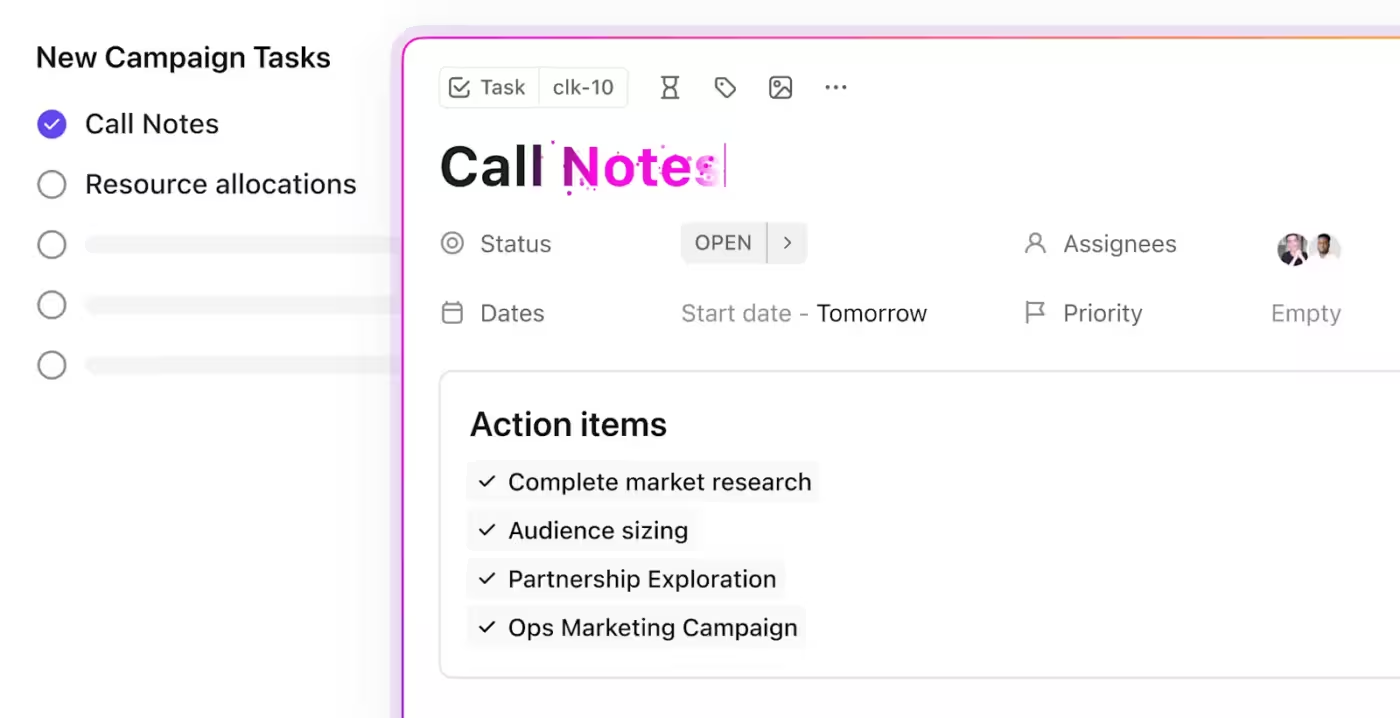
Then, based on such insights, they generate personalized plans that prioritize tasks, assign roles and responsibilities, and define deadlines. Such a seamless transition from the meeting platform to notes to task management makes follow-up easier and more convenient. This helps meeting participants stay laser-focused on the tasks that matter most and contribute meaningfully to the team’s overall success.
Challenges of Using AI for Meeting Notes
Missing Natural Language Nuances: AI tools have made huge strides in transcribing spoken words into text. However, they may sometimes struggle to capture the nuances of human speech, such as humor, sarcasm, or cultural references. This can lead to the risk of important information being missed or misinterpreted.
Dependence on Audio Quality: The effectiveness of AI heavily relies on the clarity of the input audio. The presence of overlapping speech, loud background noise, or poor audio quality can impact the overall quality and accuracy of the transcriptions.
Limited Non-verbal Insight: A significant part of human communication lies in non-verbal cues, such as facial expressions, gestures, and tone of voice. These provide valuable context during conversations. However, AI transcription tools may not be able to capture and interpret these non-verbal cues effectively.
Language Limitations: AI transcription tools may not always understand or correctly transcribe multiple languages or dialects. Modern tools are getting better, but they may still struggle with some languages or strong regional accents. This can lead to a decrease in the transcription’s accuracy and completeness.
Dependence on Stable Internet: AI transcription tools often require a stable internet connection to function effectively. This could be problematic in areas with weak internet connectivity.
How to Incorporate AI Tools for Meeting Notes
There are several ways to generate notes using an AI meeting assistant. Let’s walk you through some options to consider. Watch this quick explainer video and read on to explore the tools in depth!
Use ASR for live AI transcriptions
With ASR, you can set up real-time transcription and automate note-taking. AI-powered intelligent features like ClickUp Brain do more than generate notes. Use it to automatically transcribe meeting recordings captured through Clips (more on this later). You can then use the AI transcription to scan for highlights, skip through videos using timestamps, and copy snippets
Employ AI note-taker tools to review recordings
While ASR tools generate meeting transcriptions in real time, AI tools with note-taking abilities work with audio recording.

ClickUp Clips is a smart way to upgrade text-based manual notes into rich media. Here’s how you can use them in meetings:
- Capture a recording of screen activity, application windows, or your desktop while giving presentations, video walkthroughs, demos, etc.
- Auto-populate transcripts, annotations, and timestamps from recordings to highlight key points in a discussion
- Share video clips for asynchronous participation of team members who were unable to attend the live meeting
Such AI tools will analyze these audio or video files to generate detailed notes. You may also tinker around with their advanced AI functionalities like speaker identification, keyword-based search, timestamp generation, and highlighting key moments.
Leverage meeting summarization tools
In some cases, you may have meeting recordings that you’d want to convert into notes and generate concise summaries from such outputs. In other cases, you may already have meeting transcripts and only wish to summarize them. With ClickUp Brain, you can:
- Analyze conversations and automatically highlight action items. Then, convert these actionable talking points into tasks and assign them to stakeholders to promote accountability from the outset
- Generate concise summaries of lengthy discussions or conversation threads. Brain cuts through the noise to present the meeting’s core decisions and next steps to facilitate team alignment
- Use the summarization feature to generate a brief overview of the key decisions, action items, and takeaways in just a few clicks
Connect with project management tools
There are two ways to go about this. First, you can select an ASR or AI note-taking tool that integrates with project management platforms. Second, you can choose a project management tool like ClickUp with built-in AI capabilities for note-taking and document management.
Here are a few features that make ClickUp the best AI-powered software solution for meeting notes:
1. Docs
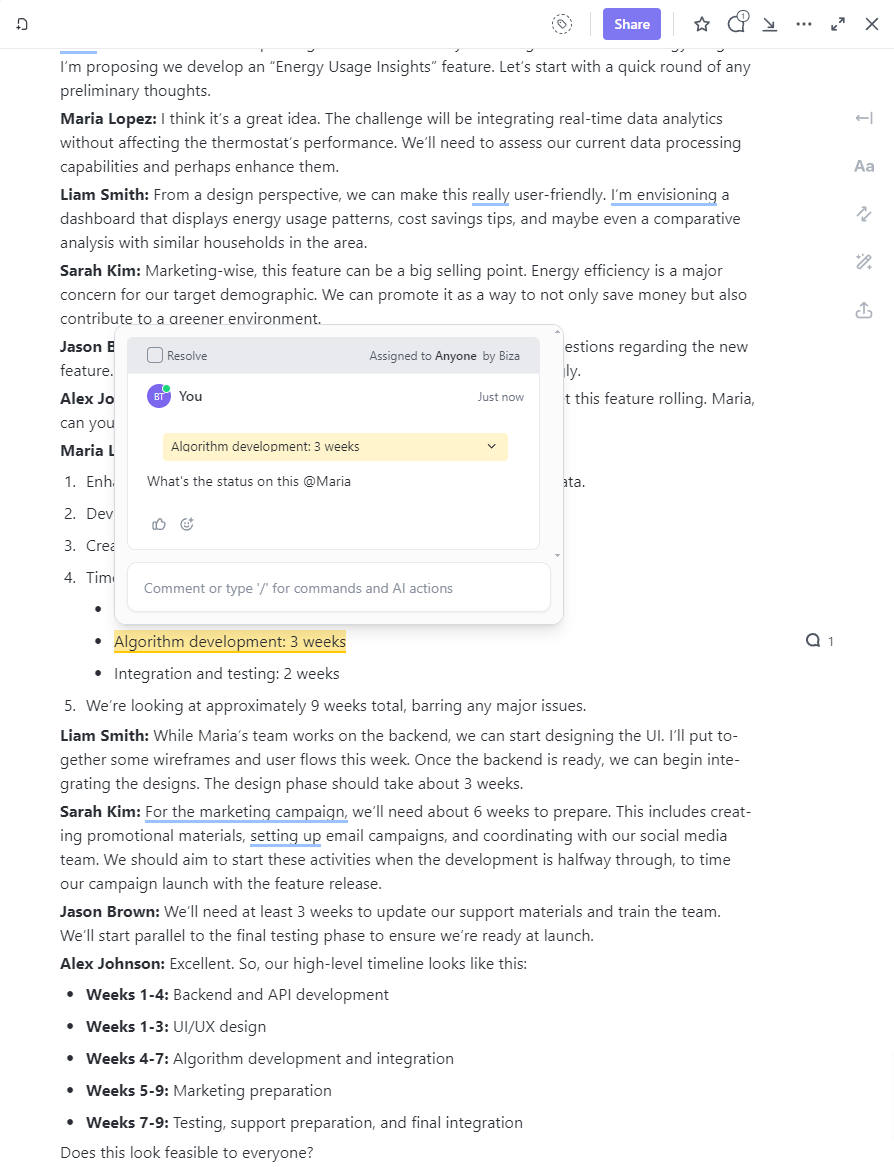
ClickUp Docs is a centralized hub for all your project-related documents. It serves as a collaborative space where you and your team can:
- Document meeting notes for easy reference and clear organization. You can edit meeting notes to make them more scannable by using various formatting options like headings, bullet points, and tables (PS. You can also use ClickUp Brain in Docs)
- Review and contribute to meeting notes. Since Docs are collaborative and shareable, participants can leave comments to add more context and background to what was discussed and to correct any mistakes or misinterpretations
- Build a centralized repository of all your meeting notes. Share notes among stakeholders for transparency, accountability, and access to information while also keeping the entire team aligned
2. Whiteboards
ClickUp Whiteboards is one of the many collaboration tools on ClickUp. It helps with visual brainstorming and ideation during meetings in the following ways:
- Translate ideas and concepts into visual formats like mind maps, flowcharts, and diagrams that promote creative exploration and collaboration
- Visualize relationships and interdependencies between tasks or ideas to maintain focus on the larger picture while working on minute details
- Embed Whiteboards into meeting content on Docs for an integrated brainstorming and project development experience

3. Templates
ClickUp also offers a rich library of free templates that are 100% customizable based on your project or workflow needs.
For instance, the ClickUp Meeting Minutes Template offers a well-defined structure for recording meeting minutes as a doc in ClickUp. From a detailed agenda to changes in previous meeting minutes to announcements, this template covers everything.
Similarly, the customizable Docs template for ClickUp Meeting Notes offers direction. By establishing guidelines and structure for your meetings, you can make every meeting count, whether you conduct it daily or annually.
Since you’ll have to maintain a record of all your meeting notes, we also have this template on ClickUp Meeting Note Style. The meeting template captures brief summaries of each meeting in a simple format and builds a central, searchable repository. It makes organizing notes easier while enabling timely progress updates for teams and stakeholders.
4. Integrations
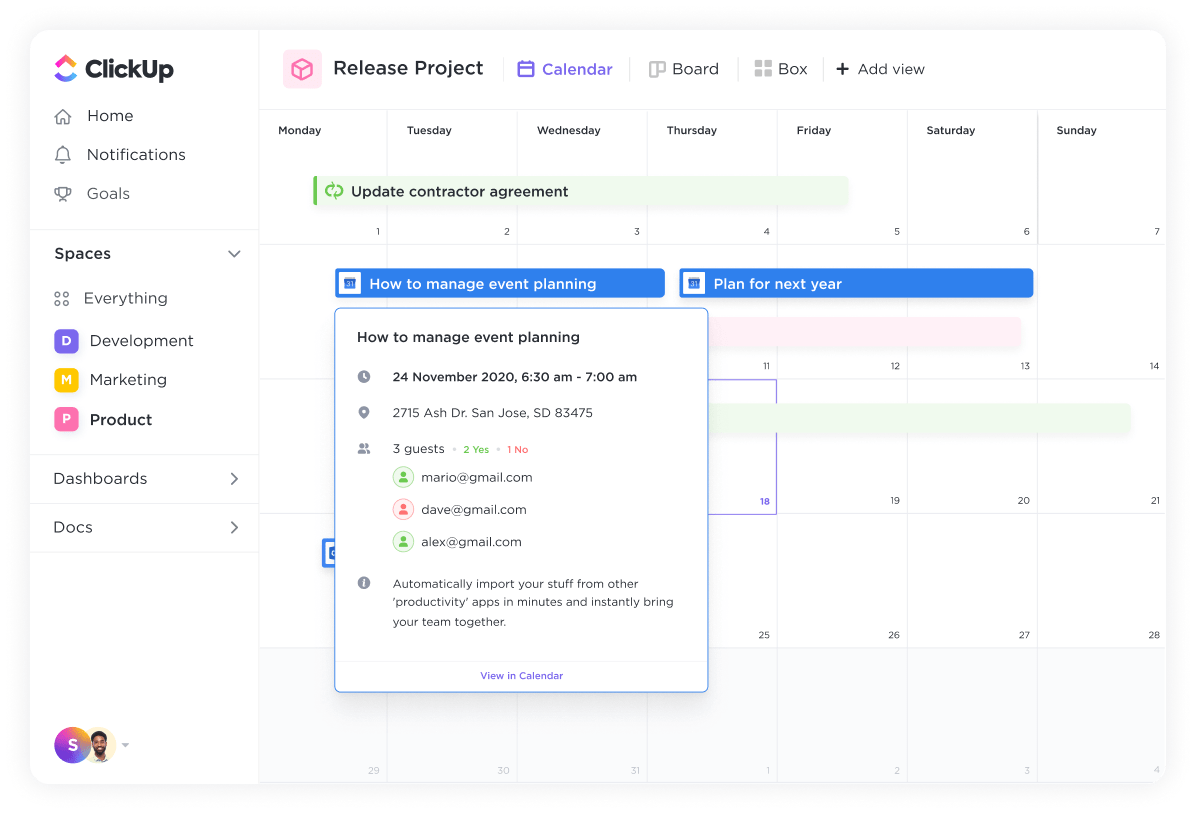
As if ClickUp’s ingrained features and capabilities weren’t enough, you also get the option to integrate ClickUp with your existing tools, platforms, and systems. For example,
ClickUp integrates with Google Meet and Microsoft Teams for video meetings. Similarly, you can connect it with Fireflies and MeetGeek for live transcriptions. Such integrations allow you to add powerful project management capabilities to other tools and make them scalable.
Meet Expectations and Beyond with AI for Meeting Note-Taking
Whether you leverage AI tools for presentations and agendas or use them to generate live closed captions—AI is gaining traction in the meeting note-taking department. More importantly, it paints a positive and promising future for what’s to come.
As the technology matures, you will find more intuitive, value-focused, and actionable AI meeting assistants. Advanced features like sentiment analysis will inform you about the team’s morale, while live translation will connect geographies. It is only a matter of time until we witness this shift.
So, harnessing this technology as early as possible is one of the best ways to stay ahead of the impending curve. Instead of spreading your investments across an assortment of tools, choose a singular solution to get more ROI. In other words, get started with ClickUp and let AI transform your business operations.
Sign up for free on ClickUp now to know how!