Automatic meeting notes that
connect to docs and tasks
Smart summaries, searchable transcripts, action items -
all with the power of tasks, docs, and ClickUp AI.
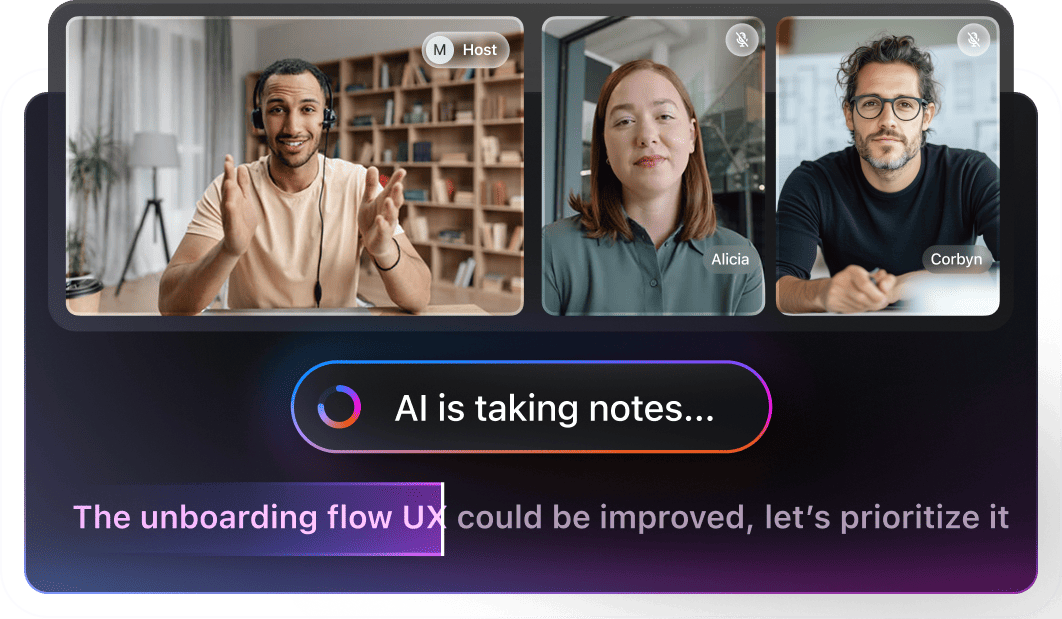
Join any call from anywhere in ClickUp
Meetings are broken.
We fixed them.
Turn the mess after meetings into clear,
actionable insights.
The old way
- "What were the action items, again?"
- "Where are my call notes?"
- "Everyone is quietly watching me type notes."
- "What did we agree on, last week?"
- "Which call did we discuss that on??"
The 
- "We all know what to do!"
- "I can ask Brain about any of my meetings."
- "No one has to watch me update a doc!"
- "I'm caught up on that call...without having to join it."
Connect your meeting
conversations with the rest
of your work
Stop switching between meeting notes and
disconnected apps, and bring conversations directly
into your workflow
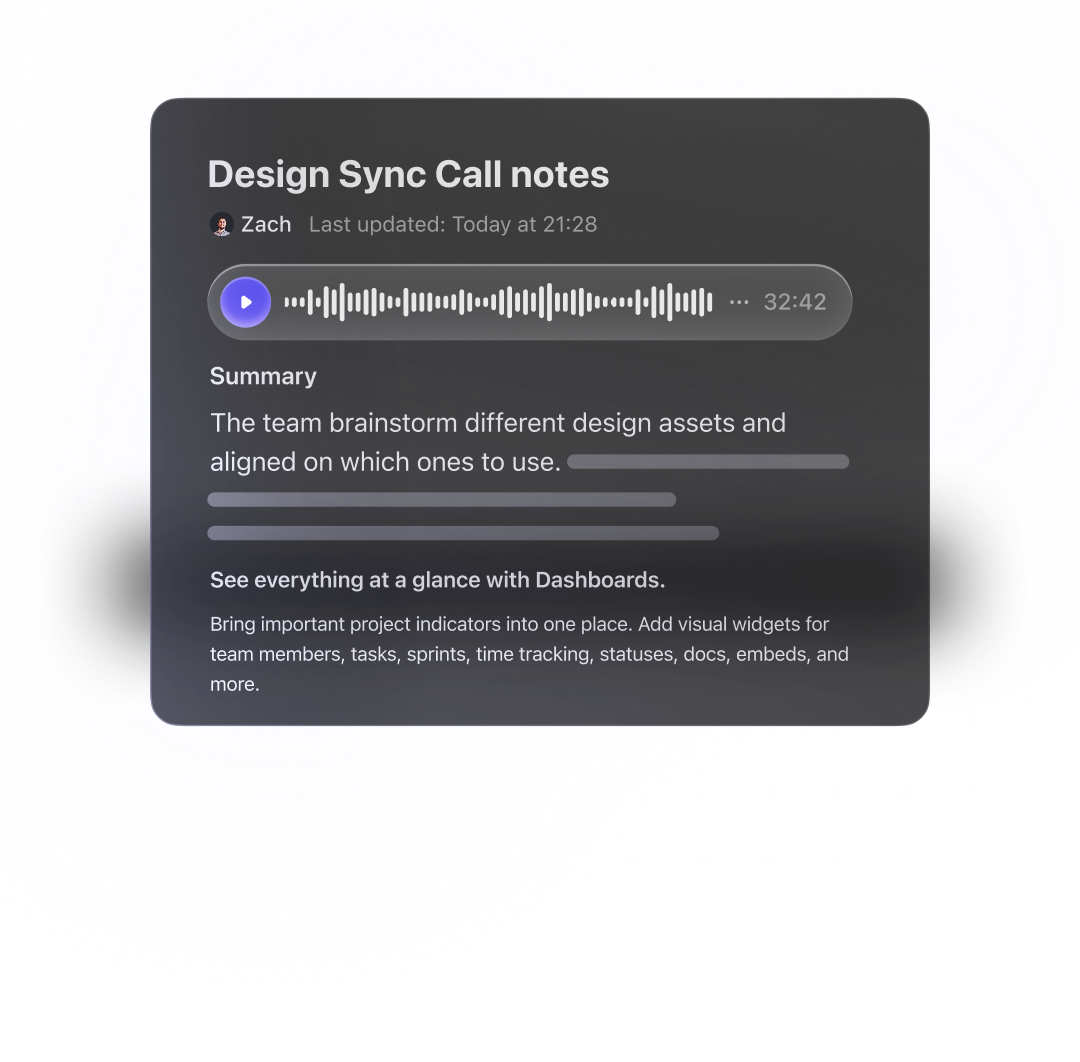
Meetings Notes + Docs
Get transcripts, video, and summaries in your private Docs.
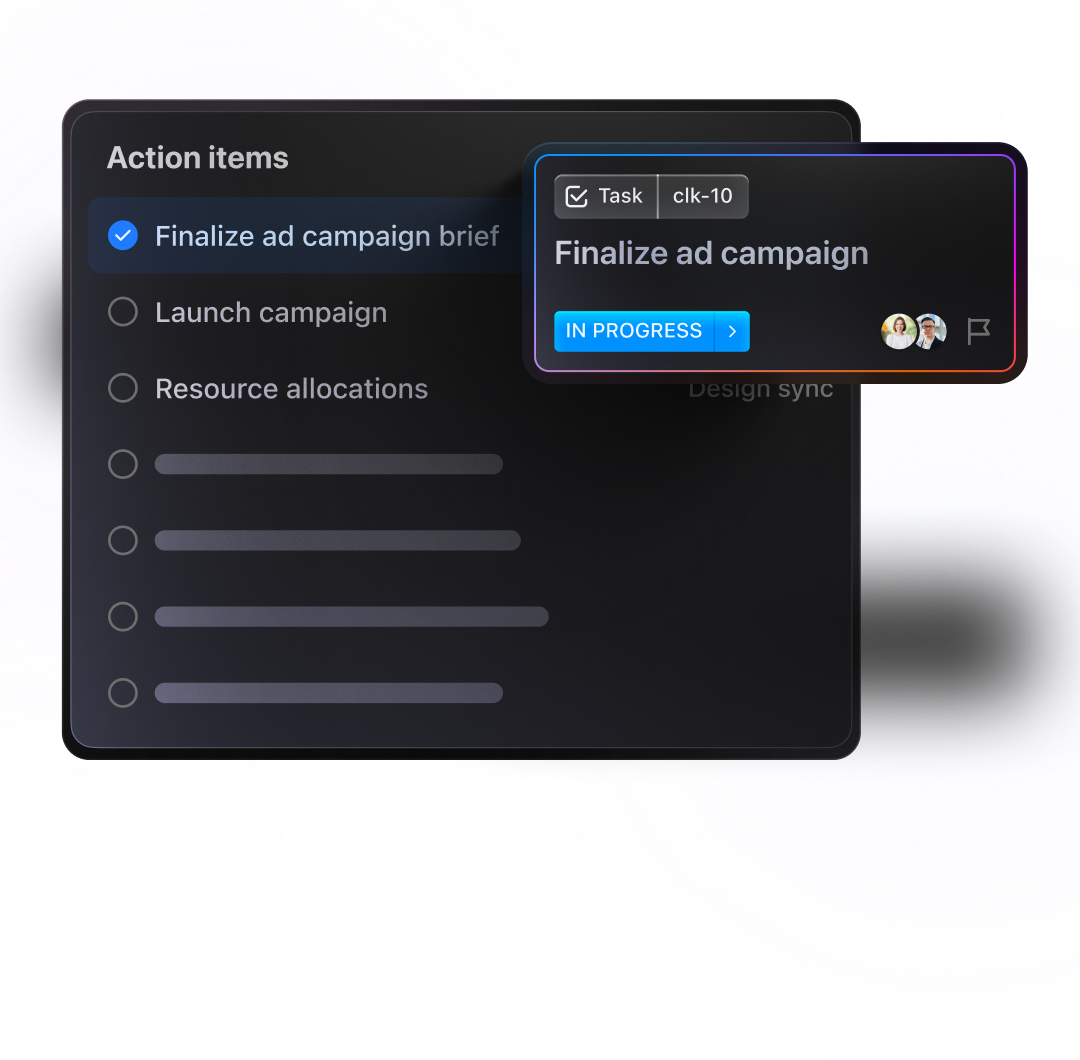
Meetings Notes + Tasks
Turn every action item from your calls into actionable tasks.
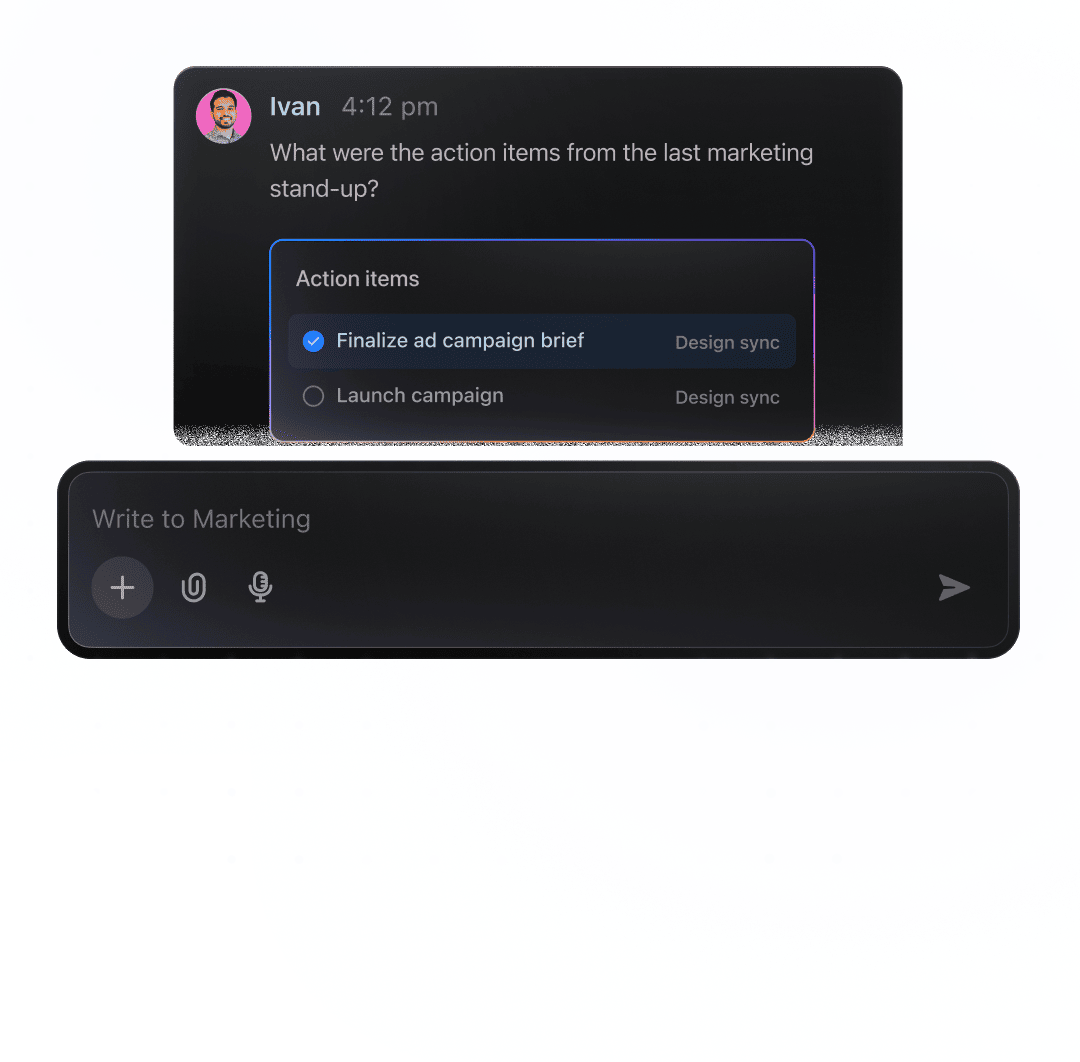
Meeting Notes + Chat
Ask questions and get aggregated answers from all your meeting notes.
Real value
at an unreal price
Get the only AI notetaker that connects to
your work, for the best price on the market.
Stay in the call, not in your notes
Let AI Notetaker get the details, while you keep the convo going.
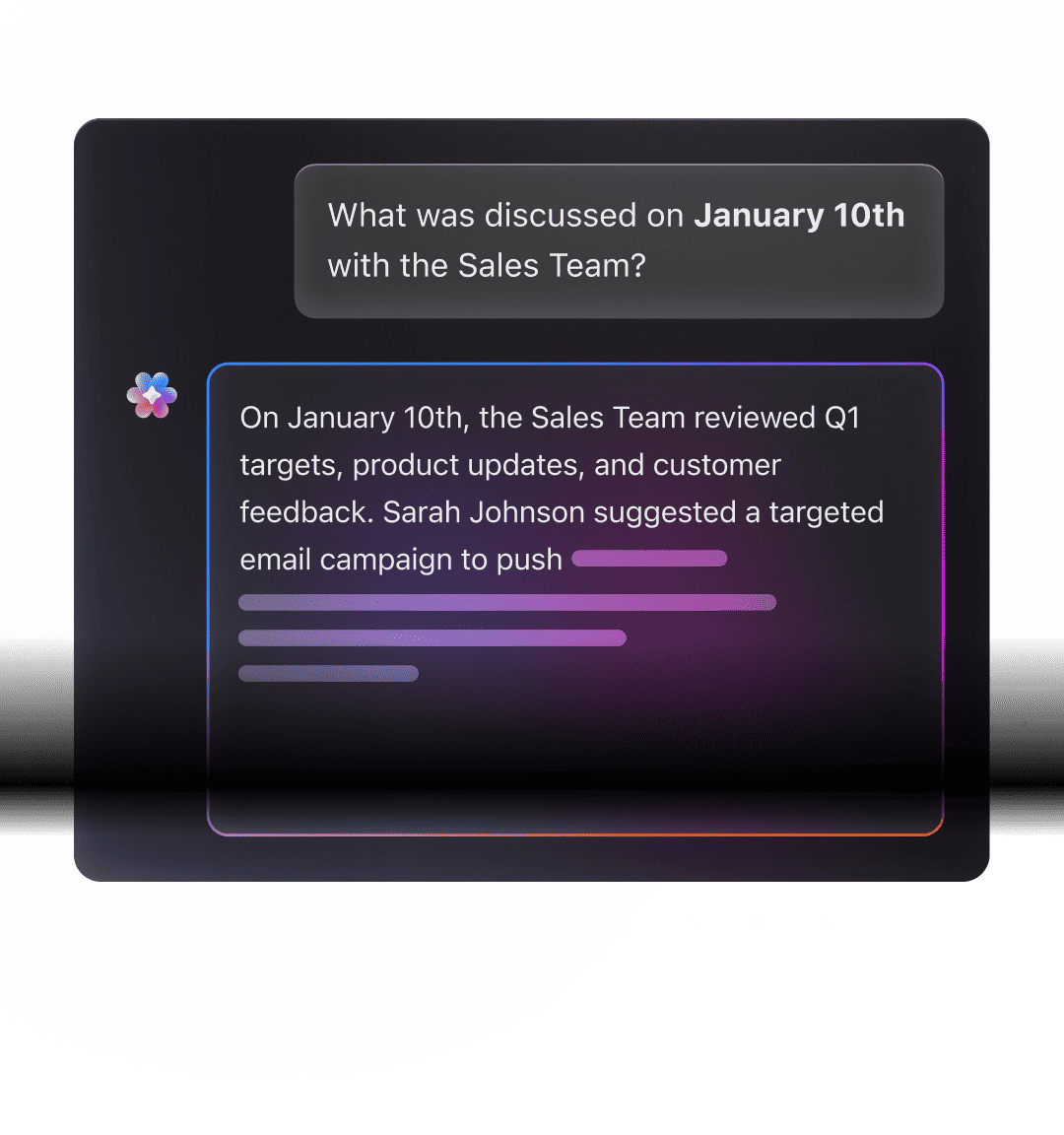
Searchable transcripts
Figure out who said what across any of your meetings, right inside ClickUp.
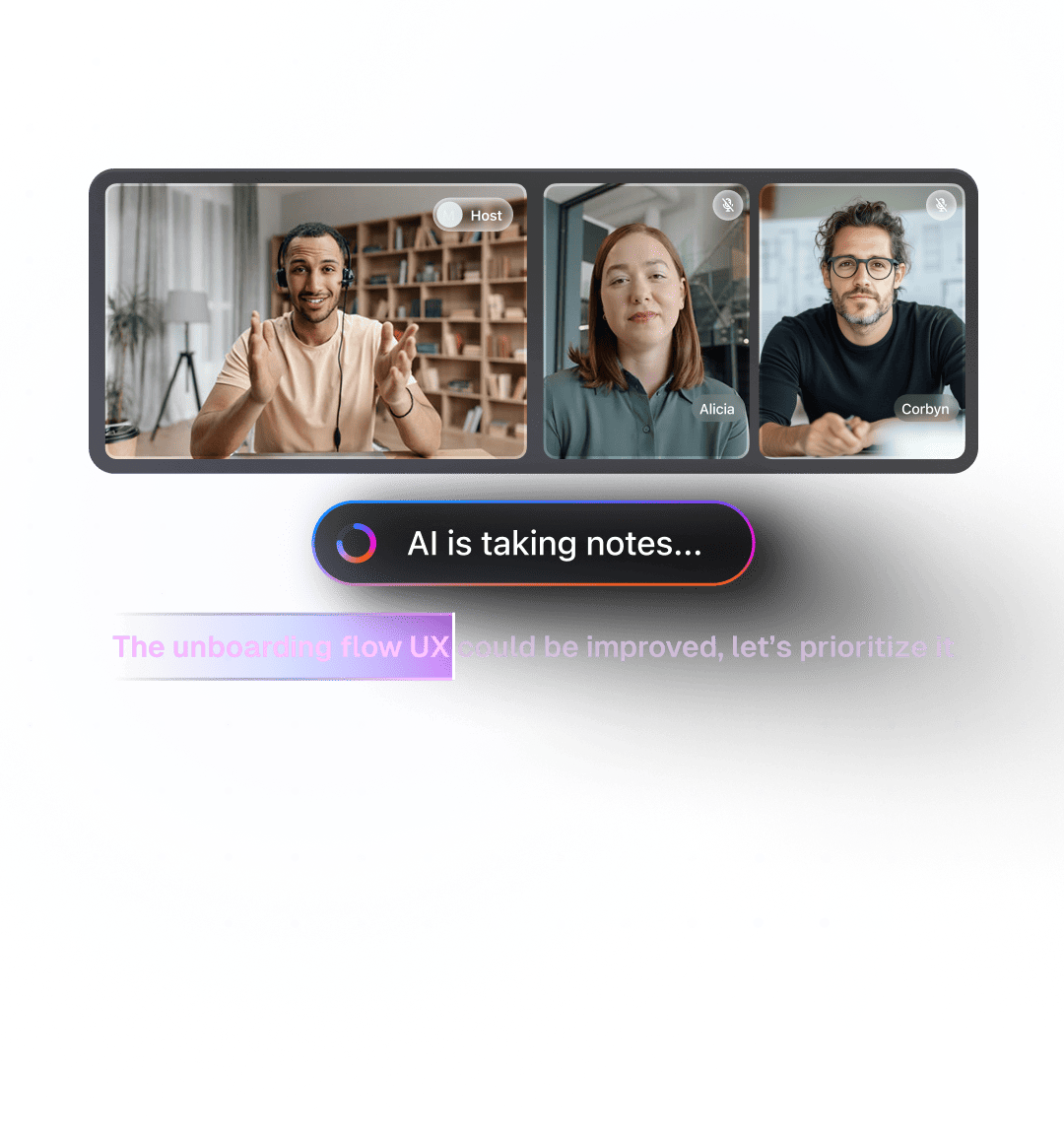
Smart summaries of every call
Zoned out for a few? Had a conflict? We'll be there when you can't — in TL;DR form.
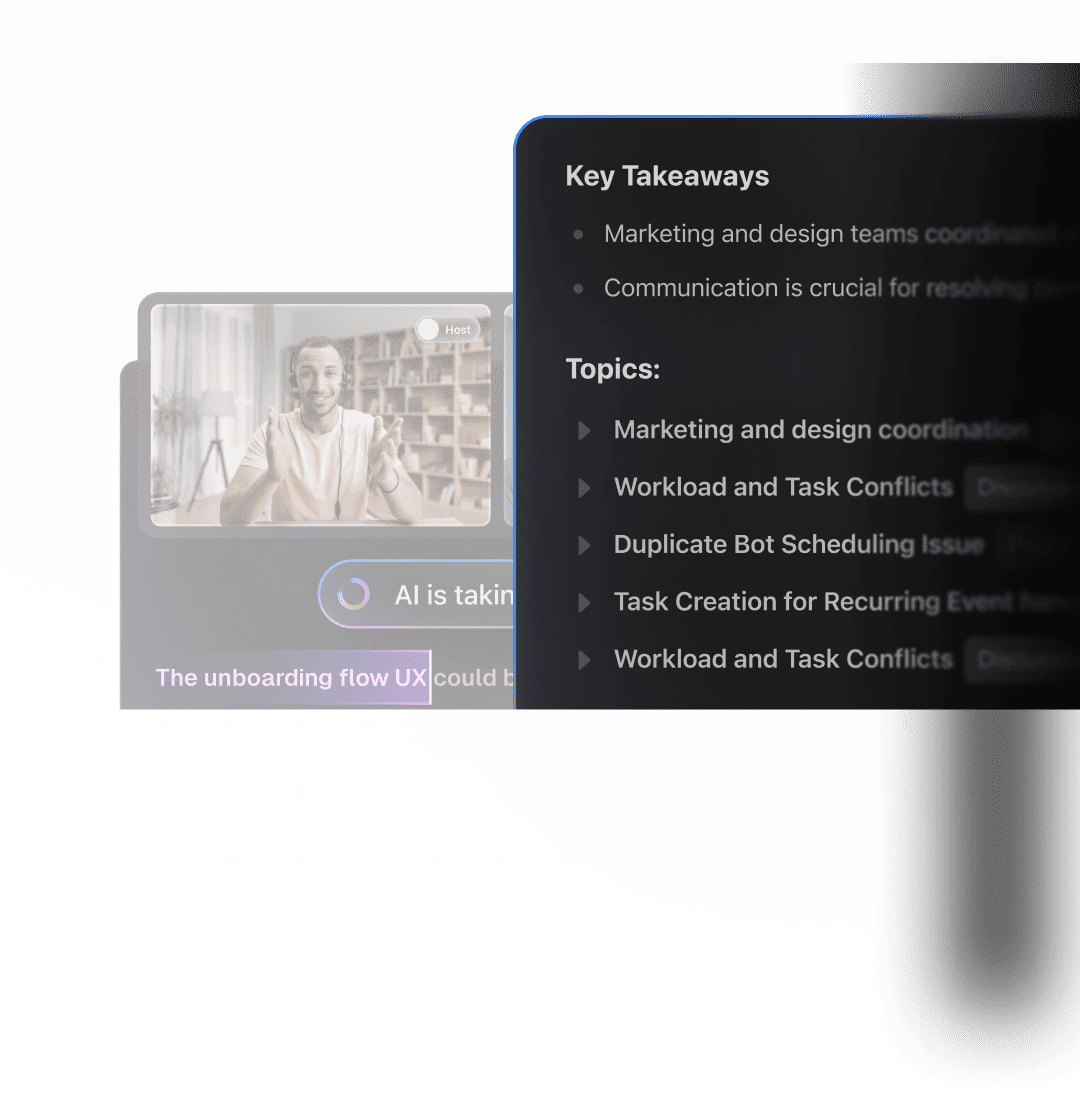
Easily review important topics and decisions
Let ClickUp AI capture what you need to know at a glance.
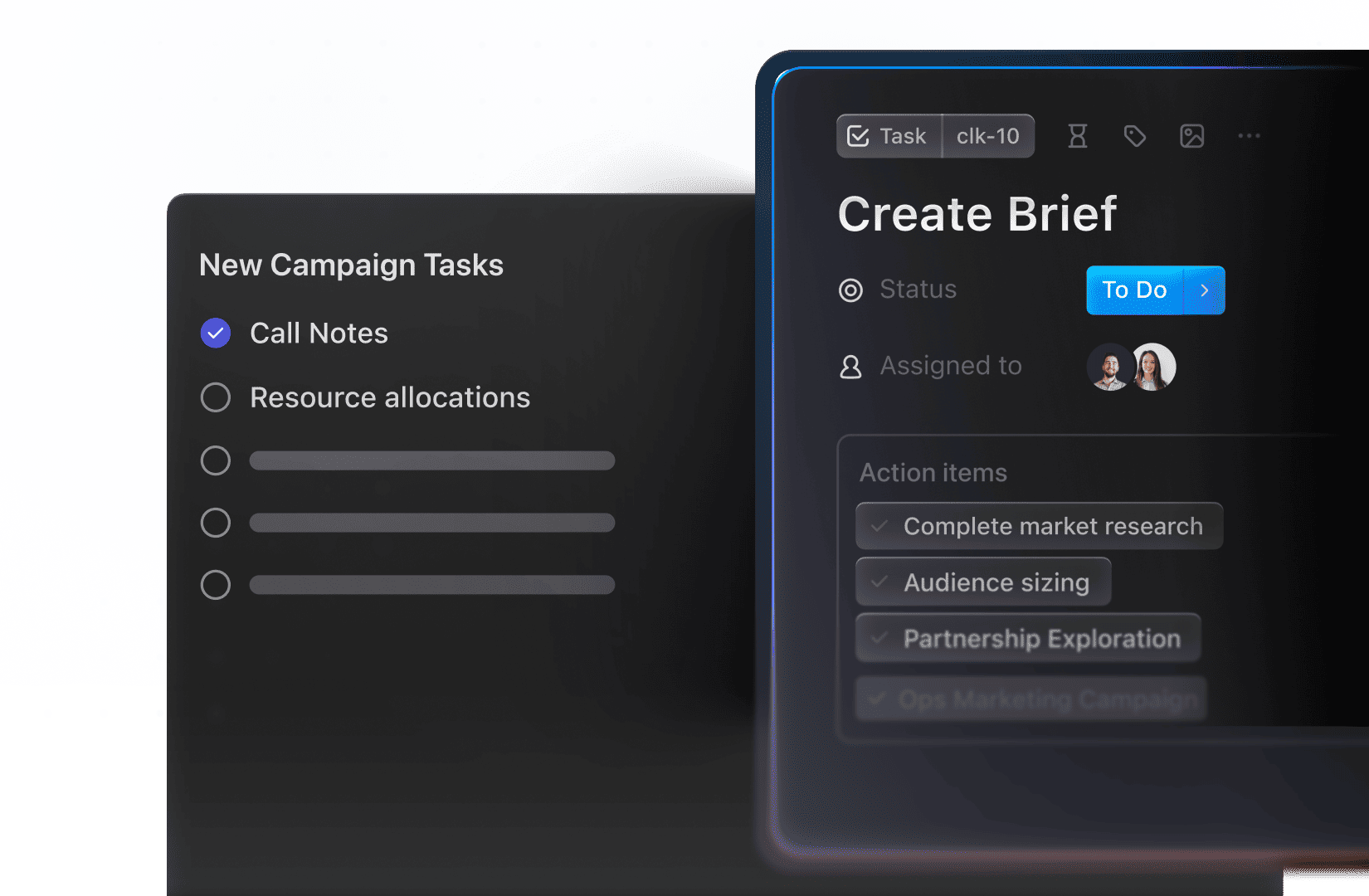
Meeting tasks get created + added, automatically
ClickUp AI will update docs and turn action items into assigned tasks as soon as the meeting ends.
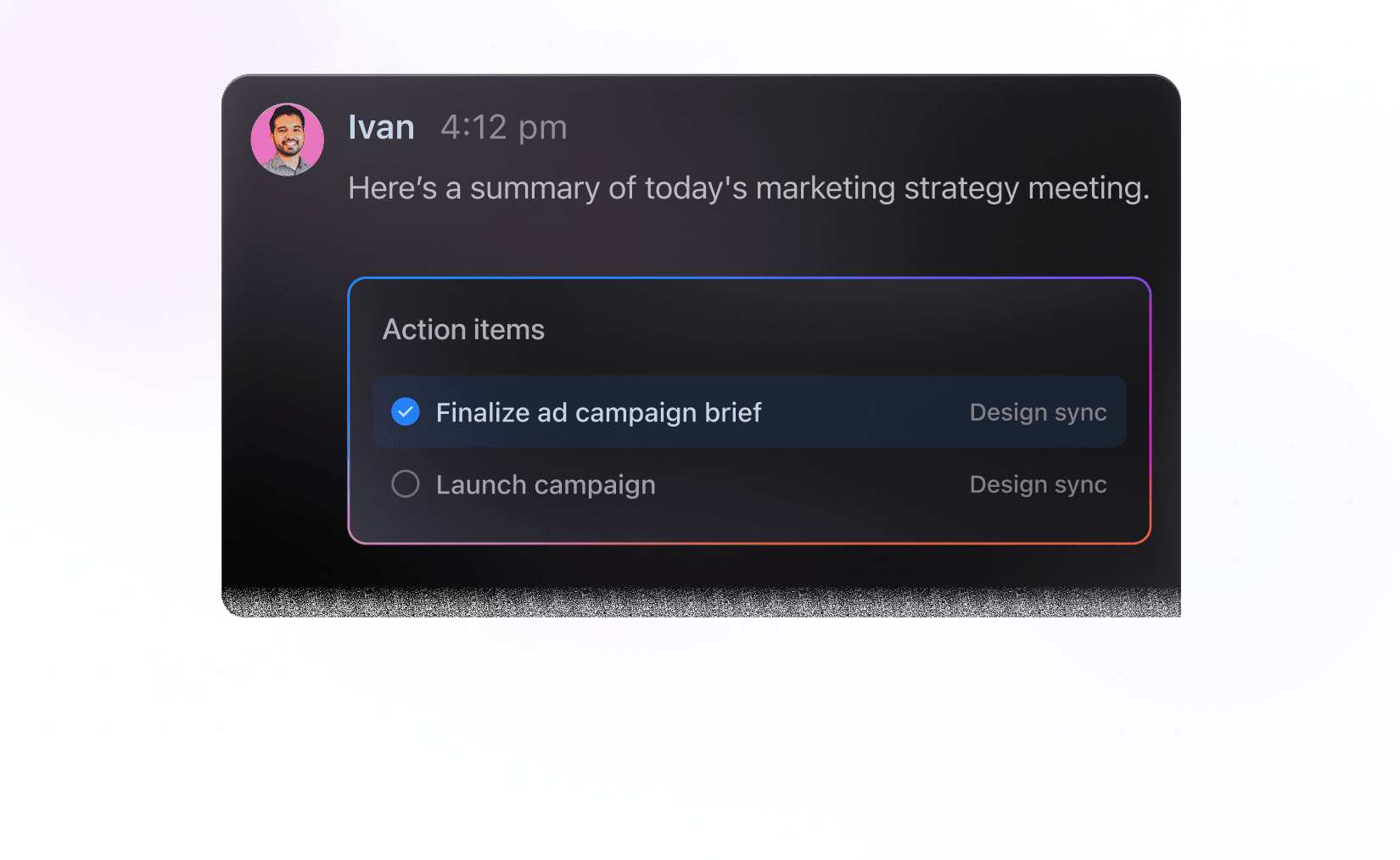
Share meeting outcomes, faster
Answers are always up to date with your latest work.
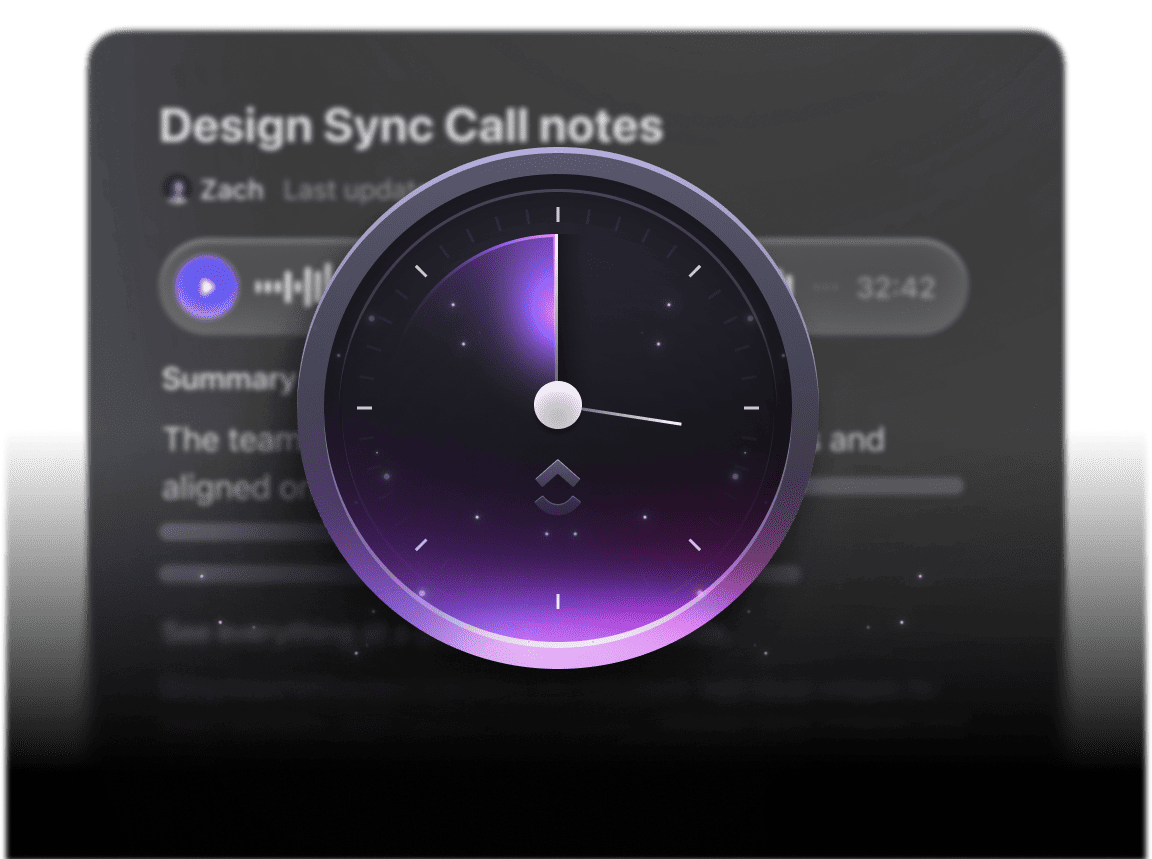
Get time back
Prioritize the meetings that matter, and let AI Notetaker report back on the rest.
Enterprise-grade peace of mind
Your data stays secure and private with ClickUp.
Third-party AI providers never store or learn from your information.
GDPR compliant
ClickUp complies with GDPR, protecting your privacy and ensuring that your personal data is always secure and well-managed.
ISO compliant
ClickUp is ISO 42001 certified, setting a trusted standard for secure, transparent, and responsible AI management in the workplace.
HIPAA compliant
ClickUp complies with HIPAA, safeguarding sensitive health information and keeping all data confidential, private, and fully secure.
AICPA SOC 2 compliant
ClickUp complies with AICPA SOC 2, maintaining rigorous controls to protect your data and ensuring AI providers cannot access or use it.
No third-party data training
We forbid third-party AI providers from training on your data.
Zero third-party data retention
We don't allow third-party AI providers to store any of your data.
Multi-model support
We offer the latest AI models, with unified permissions, privacy, and security controls.
