

I’m thrilled to be taking the stage this morning at LevelUp, our annual productivity conference, to share our vision for ClickUp and the future of work and productivity. For anyone who knows me, they know this is a topic near and dear to my heart, as I’m obsessed with time—the most precious commodity there is.
More specifically, I’m obsessed with helping people save time, so they can spend more of it with their family, getting more work done, and everything in between.
We created ClickUp as a way to help our own team streamline our work. We were wasting an enormous amount of time jumping back and forth between different tools, and work that cut across teams was often disconnected since each team was using different apps to get their work done.
We’re committed to solving this same problem more than ever. The number of fragmented workplace tools has increased dramatically, and our mission of ushering in a truly productive future of work for you and your teams has never been more pressing.
For us, that future begins and ends with putting all of your work in one place, making it easier for you and your teams to work together and get things done faster.
Hearing your stories about how ClickUp has saved you time and helped you to be more productive is what both inspires and drives us. It’s why we never stop working to improve our product, one week at a time, 52 weeks a year.
Today, I’m excited to announce a fully revamped version of ClickUp Docs, as well as introduce Whiteboard, an exciting visual collaboration space to help bring your ideas to life—then turn them into actions with a click of a button.
ClickUp Whiteboards—Bridging the Gap Between Ideas and Work
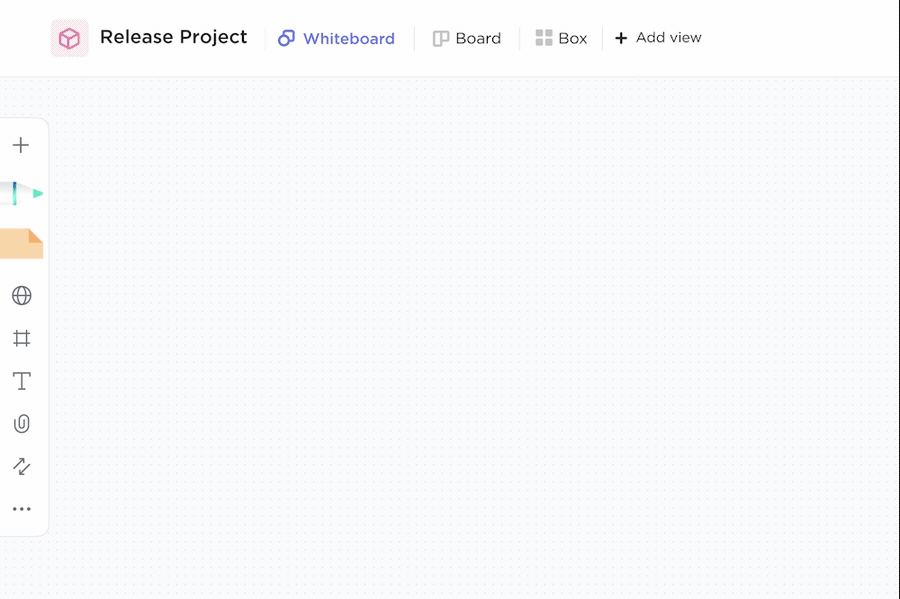
Whiteboards have long played a crucial role in the way teams brainstorm ideas and organize work.
Even as teams move to remote or hybrid working environments, whiteboards have an essential role to play when it comes to collaboration. The rise of collaborative whiteboard solutions has filled the void for how distributed teams brainstorm and conjure up ideas. With the global interactive whiteboards market expected to reach $2.31 Bn by 2025, it’s clear just how popular these tools are.
But something has been missing. Consider how many times you’ve had energizing whiteboard sessions with team members, without a whole lot of follow-up action afterward. Wouldn’t it be great if that whiteboard made it easy to convert the ideas you’ve created on the whiteboard into tasks that you and your team members can easily track and manage? Now you can do just that.
Introducing ClickUp Whiteboards, the only collaborative whiteboard that enables teams to turn real-time ideas directly into actionable projects. Built on ClickUp’s all-in-one productivity platform, you can brainstorm, share ideas, and execute a project plan all in one place.
Building Whiteboards into ClickUp is one of the most requested updates from our users. Launching today in public beta, ClickUp Whiteboard enables:
- Real-Time Collaboration – Makes it easy for distributed teams to brainstorm ideas, map out projects and more, while seeing everyone’s edits and cursor movements in real-time—just as you would if you were all together in the same room
- Rich Editing – Add content to Whiteboards in a variety of ways including drawings, text, shapes, notes, images and other media files.
- Embedded Tasks – Easily add existing ClickUp Tasks into Whiteboards to provide relevant context to your brainstorming sessions.
- Sharing – Collaborate on a Whiteboard with anyone across your organization.
- …. and coming soon Turn Ideas to Action – Move work forward by converting objects added to your Whiteboard directly into ClickUp tasks with the click of a button.
And that’s just the start! We look forward to hearing your feedback and seeing what you can achieve with this functionality available natively within our platform.
A Revamped ClickUp Document Experience
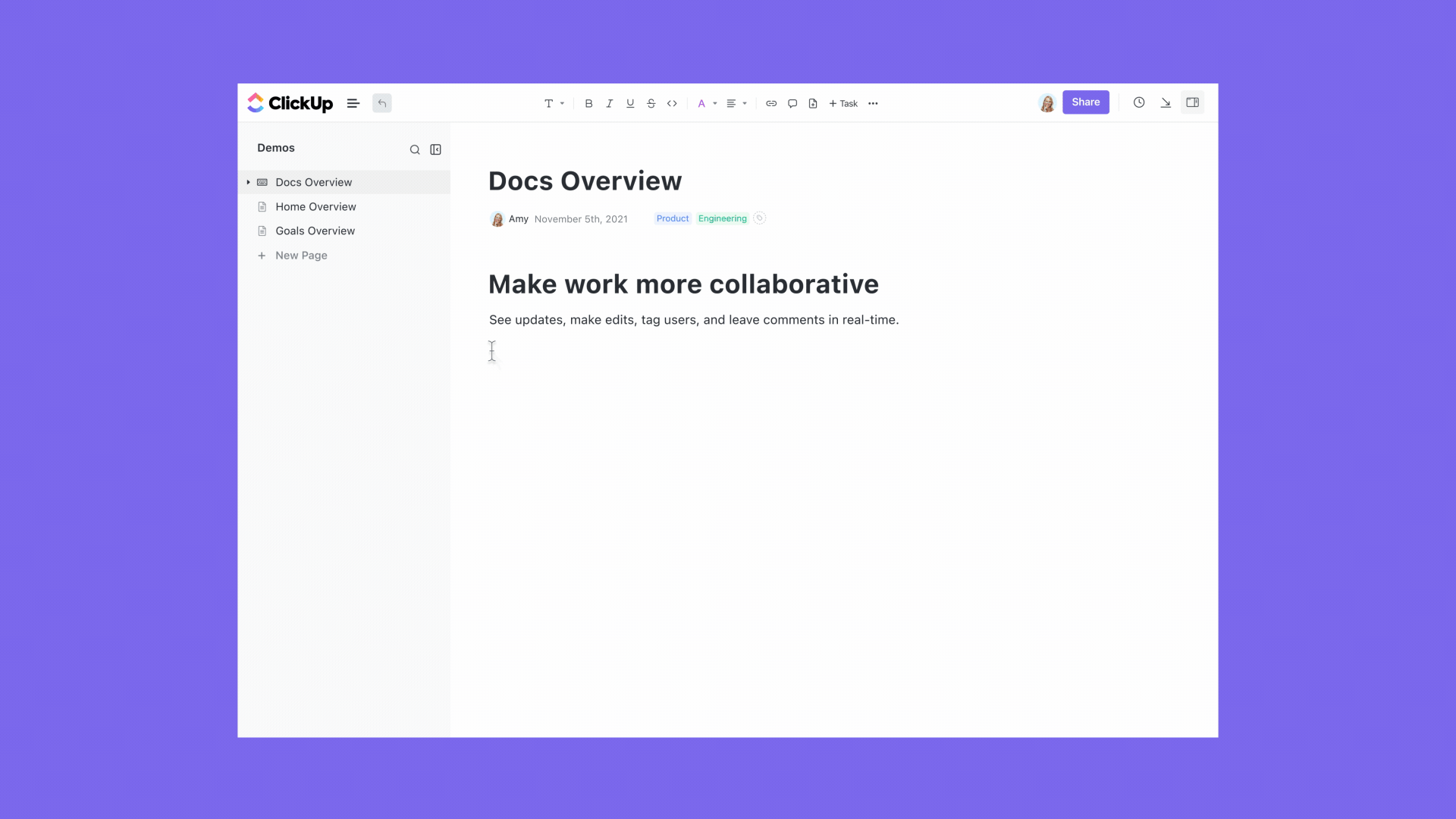
Docs have long been one of the most used products within the ClickUp platform—and one of the most essential for team collaboration. ClickUp Docs can be used for all kinds of use cases, including wikis, meeting notes, company portals, and of course, any type of document you can think of!
Today, we’re taking Docs to the next level! Fueled by your feedback, this update lets you create documents with a lot more flair, find and organize them more easily, plus a whole lot more. In fact, we’ve added more than 50 new features to ClickUp Docs!
Key highlights include:
- Docs Where You Need Them – Documents now appear alongside your Folders and Lists in the ClickUp Hierarchy, and we’ve added document tags and “breadcrumb” tracking to enable you to find your work faster than ever before.
- Customizable Design – Create company wikis, blogs, and knowledge bases thanks to new layers of customization that give you full control of how your Docs look and feel.
- Enhanced Controls – A new Sidebar Menu provides easy access to every setting within a document, such as typography, cover images, header sections, stats, comments, page protections, and more.
- Embedded Widgets – Update projects and tasks effortlessly, without ever leaving your doc!
- Focus Mode – Focus mode enables you to work on key sections, paragraphs or sentences without distractions by fading the rest of the document into the background.
- Contextual Headers – Build connections and see relationships between Docs, Tasks, and Contributors automatically within the document header.
- Easy to Find Templates – Find and create templates in the Quick Access Menu to speed up the writing process and keep your Docs consistent.
We think you’re going to love what we’ve done with Docs and Whiteboards because of what it will do for you. You’ll get more done, more quickly, and you’ll have more fun doing it!
Plus, to top it all off, we’ve made it easier to search, create, and adjust anything throughout your Workspace, without ever leaving your keyboard, with our all-new Command Center! Just another way we are working to always improve your ClickUp experience.
At ClickUp, our mission is to make the world more productive, and that starts with you! Please check out these new capabilities, and as always, let us know what you think so we can continue to make them even better. One week at a time, 52 weeks a year!



