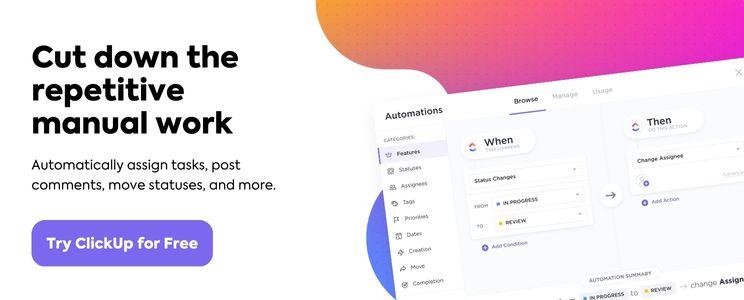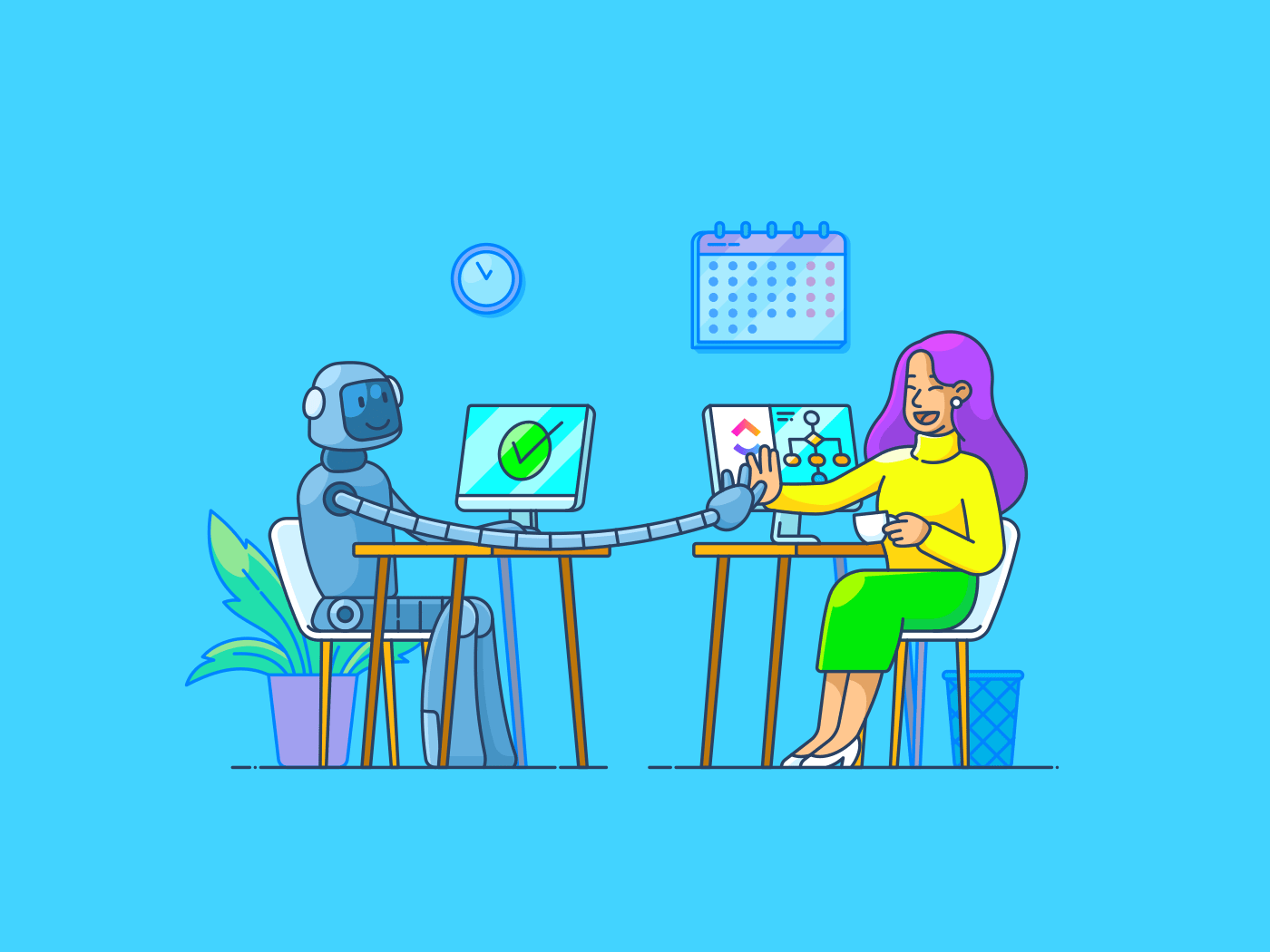
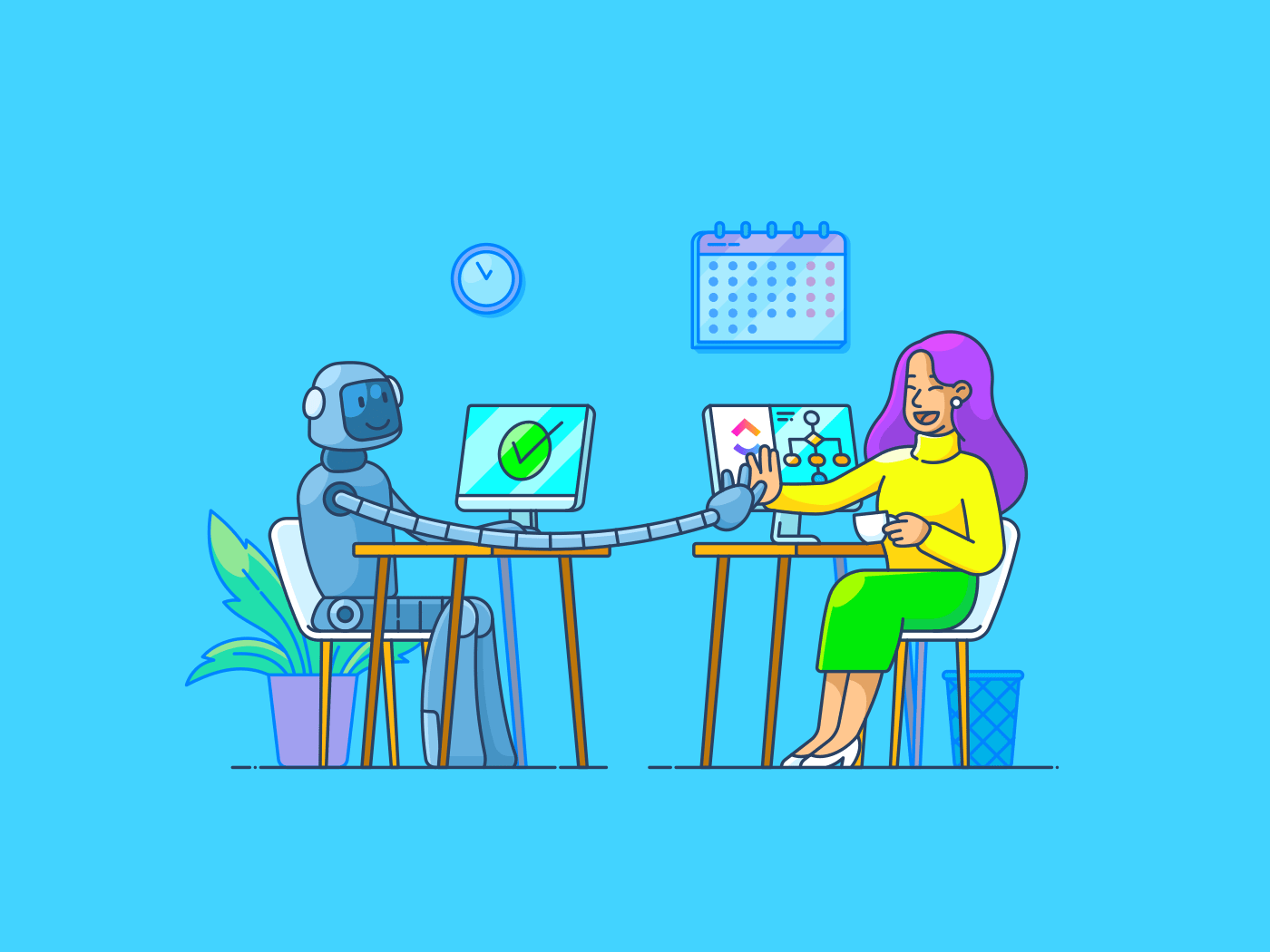
Did you know that a small Norwegian startup is about to launch the fastest car damage detection process in history by the time this article is published?
On average, this process takes 15 minutes to be completed, but thanks to AI tech and business process automation (BPA), Wenn managed to reduce that number to 6 seconds—that’s 99.33% less than the current industry standard.
While it may seem like something out of a science fiction movie, disruptions like these are becoming common thanks to business process automation (BPA).
However, the relationship between automation and business processes is not always clear, and one of the best ways to understand it is by looking at examples, which is exactly what we’ll do in this article. You’ll see real-life business process automation examples powered by business process management tools that anyone can deploy in minutes.
Now, let’s define business process automation so we are all on the same page before diving into the examples!
- What is Business Process Automation?
- How Does Business Process Automation Help Organizations?
- What Business Processes Should Be Automated?
- 15 Real Examples of Business Process Automation
- Example 1: Business Process Documentation
- Example 2: Sales
- Example 3: Web analytics
- Example 4: Influencer Marketing
- Example 5: Customer Support
- Example 6: Project Management
- Example 7: Accounting
- Example 8: Quality Assurance
- Example 9: HR
- Example 10: Marketing
- Example 11: IT
- Example 12: Operations
- Example 13: Logistics
- Example 14: Customer Engagement
- Example 15: Finance
- How to Use Business Process Automation Software
- Optimize Workflows with Business Process Automation
What is Business Process Automation?
In general terms, business process automation (BPA) refers to the use of technology to automate and streamline business processes in order to increase operational efficiency, reduce human error and costs, and improve overall productivity.
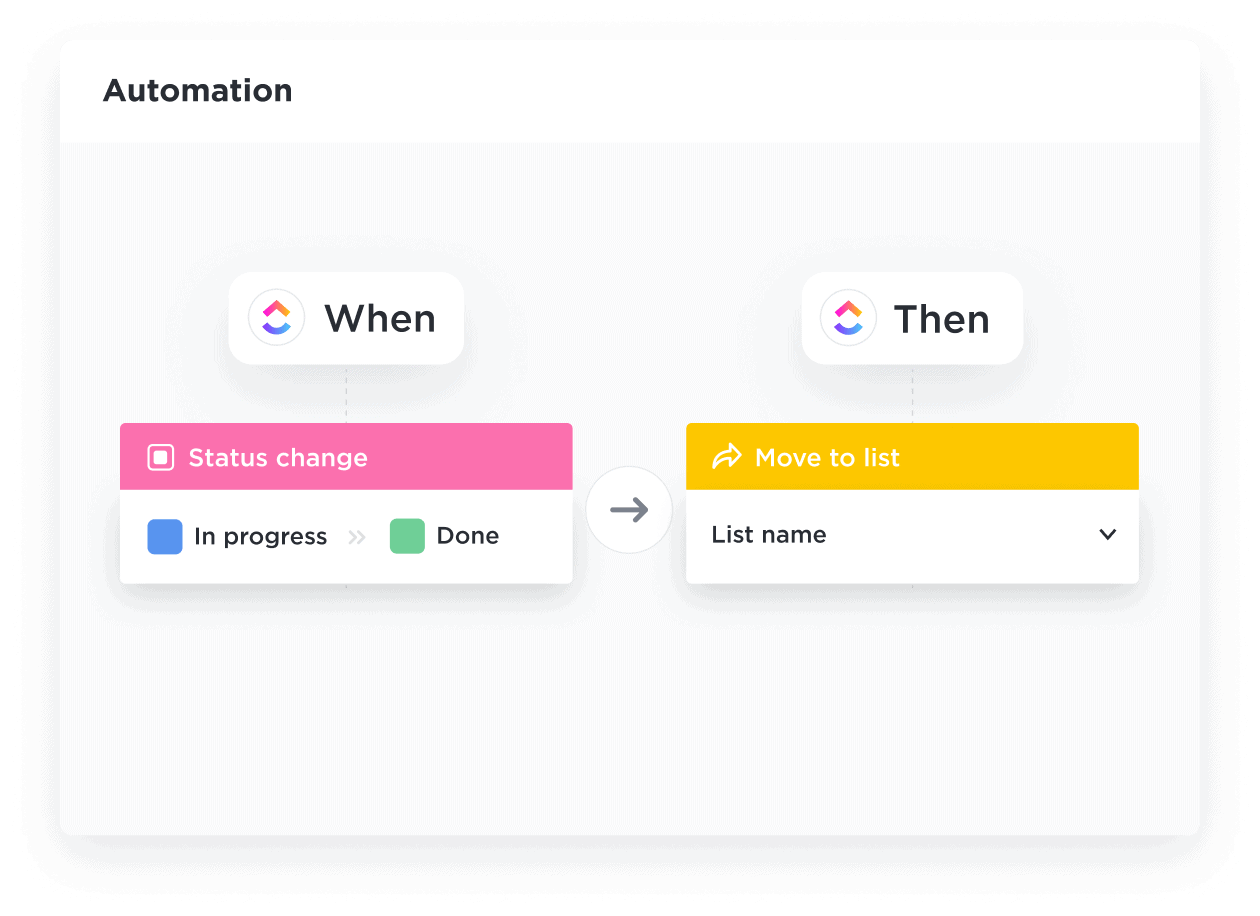
All in all, the primary goal of BPA is efficiency. ⚡️
BPA is a planned, high-level effort to automate multiple manual tasks within a process to improve productivity and efficiency. That’s the north star of every BPA strategy, the main driver behind all efforts to automate processes across a business.
How Does Business Process Automation Help Organizations?
By improving the efficiency of business processes, BPA increases productivity, reduces costs, and allows people to focus on high-value activities that require human expertise and creativity.
This translates into multiple benefits, such as:
- Reduced operational costs
- Less dependence on capital-intensive human resources
- Process scalability
- Fewer errors from manual entries
- Better customer service
- Streamlined business operations
- And more
On top of these tangible, measurable benefits, BPA can improve employee satisfaction by removing the most repetitive tasks from their hands and leaving them with responsibilities that demand critical thinking, creativity, and problem-solving skills.
Overall, the benefits of BPA are crystal clear: Help organizations to achieve greater efficiency, accuracy, and consistency in their operations while also reducing costs and improving customer and employee satisfaction.
PRO TIP
Process mapping is a crucial element in executing efficient workflows and business processes. Use reliable and highly-functional process mapping tools and the Process Flow Chart Template by ClickUp to create a visual representation of your processes. Creating a detailed flowchart before setting up your automation can help ensure the process is smooth and error-free.
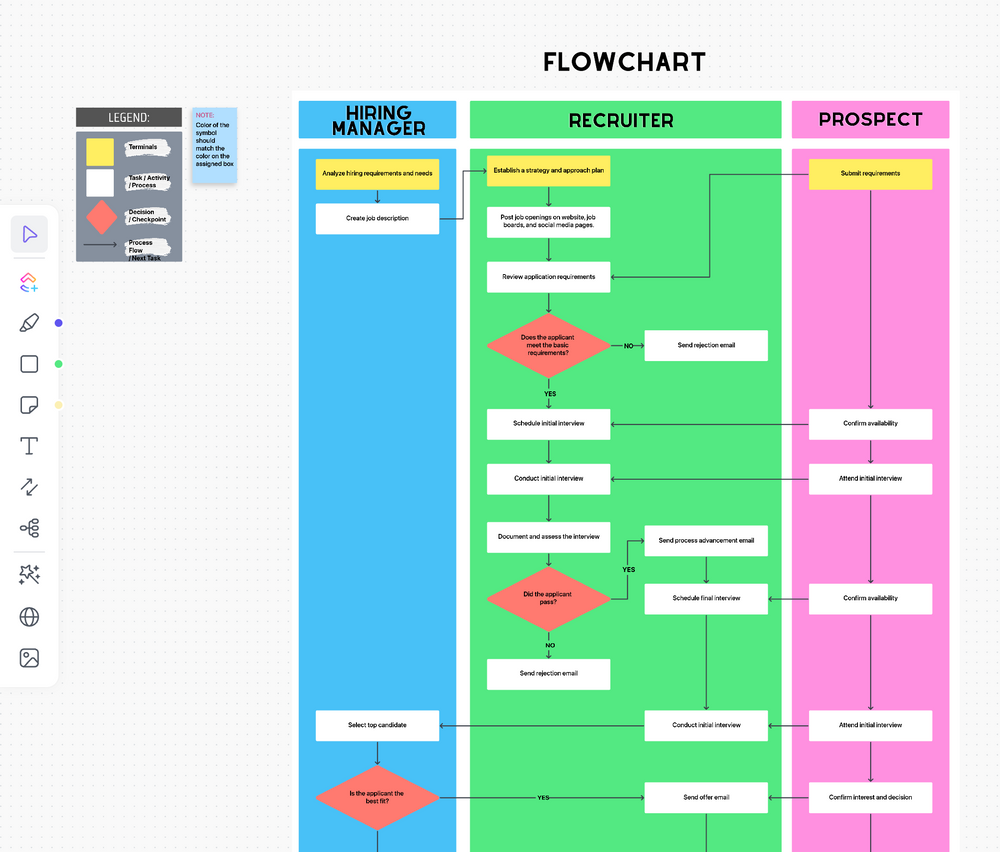
Does BPA involve software solutions?
The answer is yes. Automating business processes is mostly done with dedicated software products and or custom code, usually, but not exclusively, a combination of both.
BPA software can involve a variety of technologies, including code, robotic process automation (RPA), cloud-based workflow automation, machine learning, artificial intelligence, and natural language processing.
In addition, more than one tool can be used to automate business processes at the same time. For example, a company might use RPA tools to automate processes involving legacy or self-hosted applications and then use another set of tools to automate processes and workflows involving cloud-based apps or internal APIs.
Tools and software that allow companies to automate business processes include ClickUp and Make, particularly if your app stack is cloud-based, but there are other business process automation software as well you can consider depending on your needs, the apps you use, and the processes in place.
PRO TIP
The ClickUp and Make integration can save you time and automate any processes between ClickUp and other work apps—no technical skills are required. When you use ClickUp as a BPA software and connect it to Make, you’ll be able to design, build, and automate simple to complex workflows to streamline your work. Simply set triggers and conditions to automate hundreds of actions, and use pre-made templates to help you get started right away.
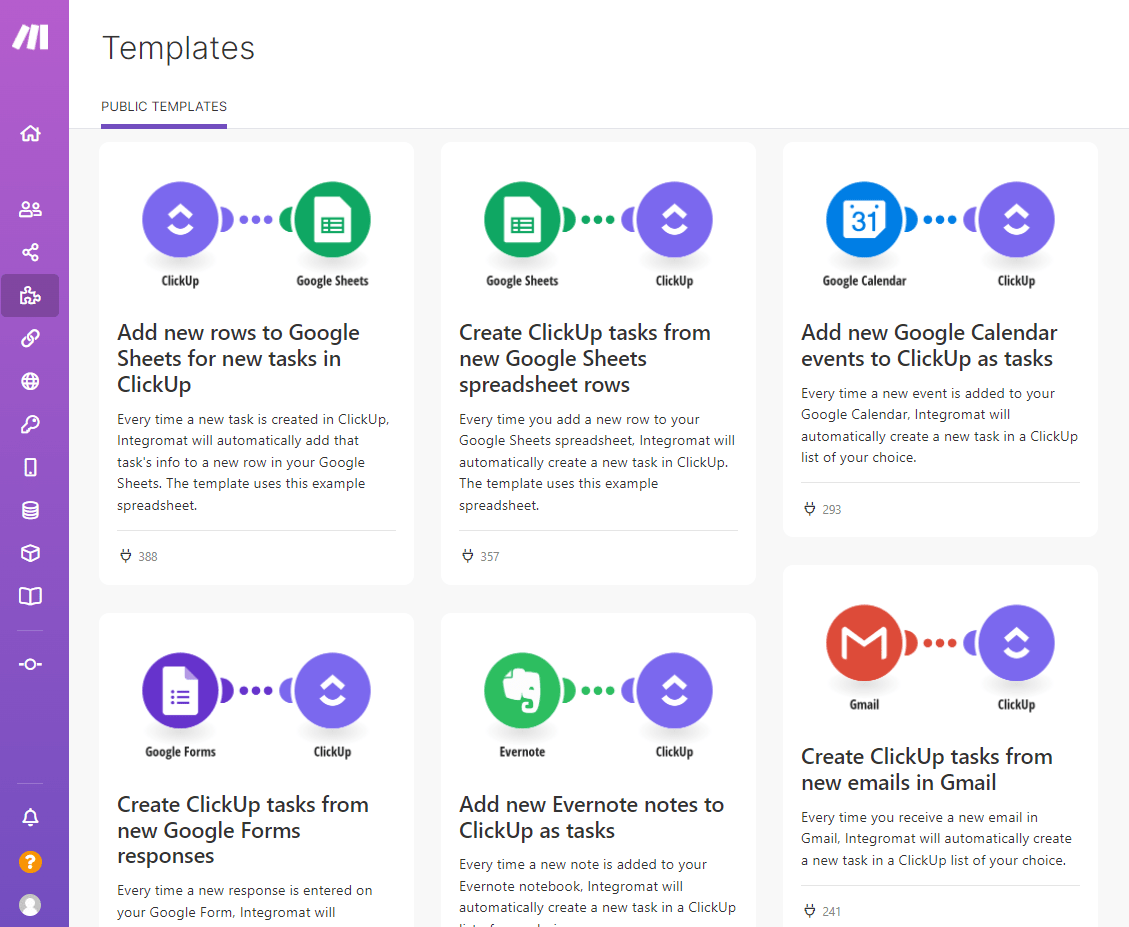
What kind of processes fall within the BPA category?
It’s important to note that BPA covers many activities, from everyday manual data entry to automating entire processes, workflows, and tasks. The difference between these lies in the complexity, number of tasks or steps, and subtasks involved.
For example, your BPA strategy could envision the automation of an entire candidate hiring process or employee onboarding. That process would include specific workflow and tasks as well. An example of a workflow within that process would be coordinating the interview process with candidates and scheduling training sessions.
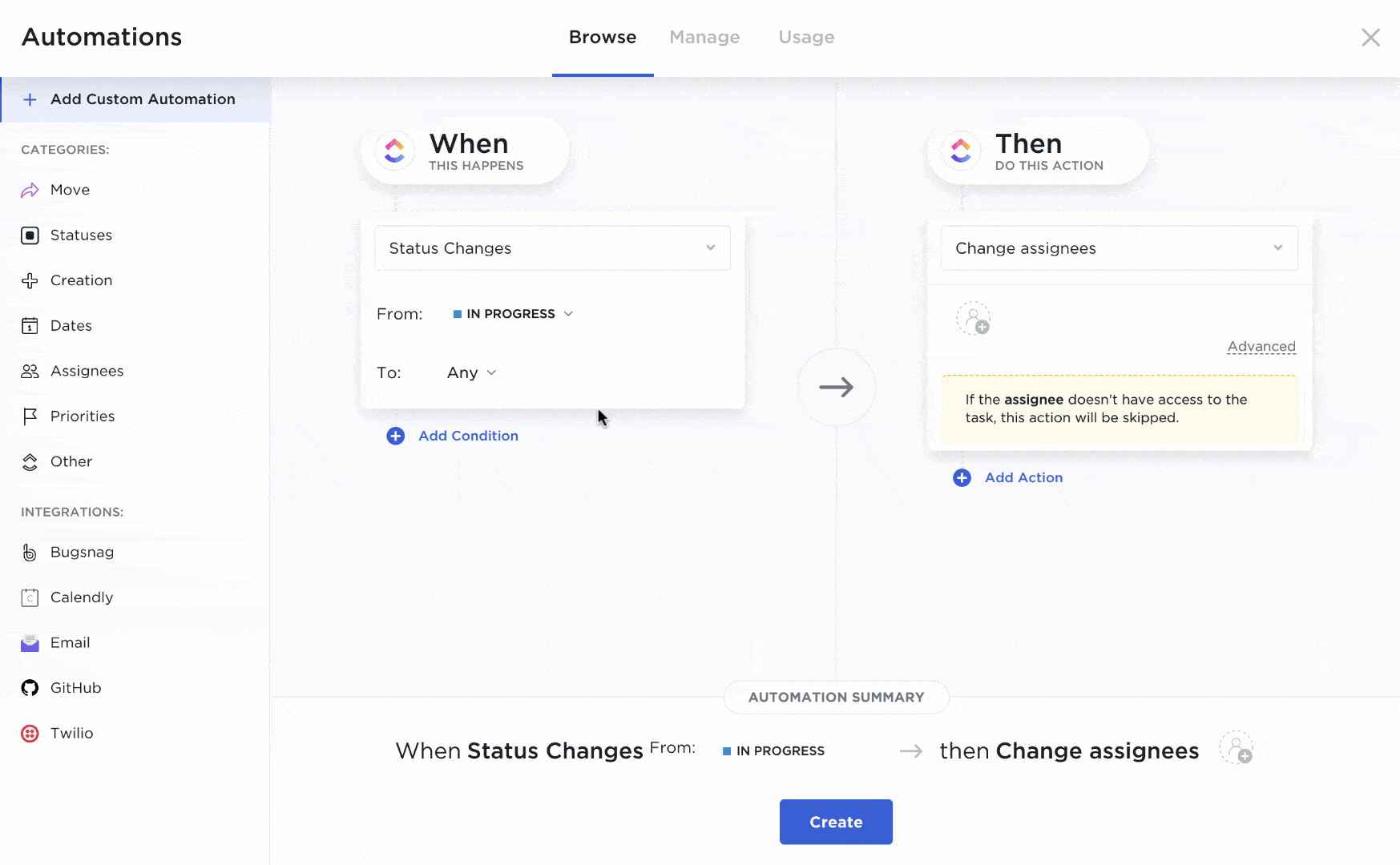
And within that workflow, specific tasks can be automated as well, such as creating Zoom meetings, sending invitations to such meetings over email, storing the meeting recordings for further analysis, and so on. Digital process automation will simplify and streamline all these tasks, workflows, and processes.
What Business Processes Should Be Automated?
The number of business processes that can be automated can be counted in the thousands. In fact, most business processes can be automated, either fully or partially, in disregard of area or department.
For example, HR can automate processes, such as recruiting, employee onboarding, and offboarding. Marketing can automate almost any manual process, from keyword research and content production to ad campaigns and social media management. IT, of course, is another area that can streamline processes with automation, including bug tracking, monitoring, app development, database management, and other manual processes.
There are virtually no limits to what you can do with the right tools and platforms, and that’s what we’re gonna show you next: BPA automation examples you can implement right away with the Make and ClickUp integration.
To help you decide if you should automate a process , ask yourself these questions:
- Is the process time-consuming for your team?
- Does it involve repetitive tasks or manual data entry?
- Does it involve multiple steps and parties within your organization?
- Is human error a factor in this process?
If you answered yes to any of these questions, then that is a clear indication that BPA can help improve the efficiency and accuracy of that process.
PRO TIP
Learn how to build automation in ClickUp and take a look at 10 automation examples to help you create automated workflows, increase productivity, and leverage templates to save time.
15 Real Examples of Business Process Automation
Example 1: Business Process Documentation
Automation idea: Document review workflow
Reviewing documents is a task that can be found across multiple processes in most organizations.
From contracts and service-level agreements to blog posts and PR releases, companies spend countless hours making sure that documents get reviewed before they fulfill their purpose. And while the reviewing part can be sensitive, all the steps that surround it can be easily automated with tools like Make.

This template includes Google Drive, ClickUp, Make, and Slack and allows you to automate the document review process at large by “watching” for new Google Docs in a Google Drive folder.
Once a file is uploaded to Google Drive, Make will create and assign a task in ClickUp, and send the file in question over Slack to the person assigned to review it.
The result is a nimble document review process that delivers documents to reviewers and creates the necessary paper trail, all without human intervention.
Bonus: Business process reengineering!
Example 2: Sales
Automation idea: Trigger tasks to nurture and convert new leads
Salesforce opportunities usually trigger a series of related tasks that are instrumental in closing a potential deal. These tasks can be anything from sending documents with extra information to assigning a specialist, and oftentimes, setting these tasks in motion requires manual action from the person who created the Salesforce opportunity in the first place.
This is far from ideal, as it consumes resources and is prone to error (usually, someone forgets to assign the required tasks). However, it’s also avoidable and easy to automate.
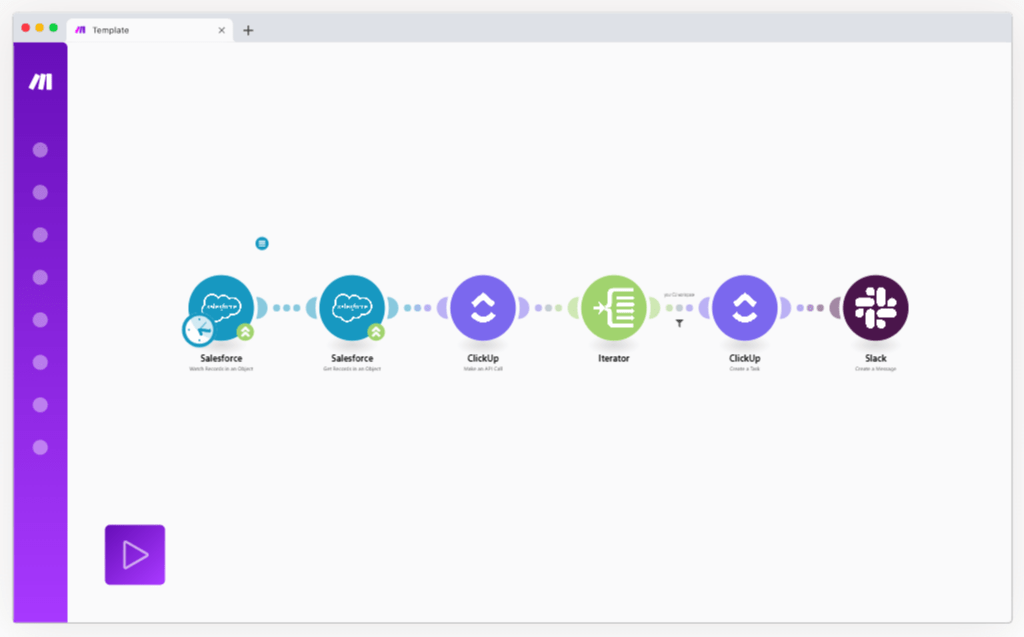
This template, which includes ClickUp, Make, Salesforce, Slack, and Flow Control, is incredibly useful for that, as it allows you to automate the lead nurturing process—trigger any task you can imagine after an opportunity is created in Salesforce.
Let’s imagine a simple use case for it: You have an eBook to generate leads and offer it for free to those who provide you with their contact details.
Once a new lead pops up, you create the Salesforce opportunity and need to nurture it over email and retarget it with Facebook Ads.
With the template above, you can trigger these (and more) tasks automatically every single time.
Example 3: Web analytics
Automation idea: Track and aggregate web performance data
Much like reviewing documents, keeping track of website performance is something most, if not all, companies have to do on a constant basis.
However, there’s a catch: Google Analytics is not exactly a lightning-fast app, and logging in every day to get the data is a huge waste of time.
But then again, you can automate the entire process and start receiving the data instead of searching for it.
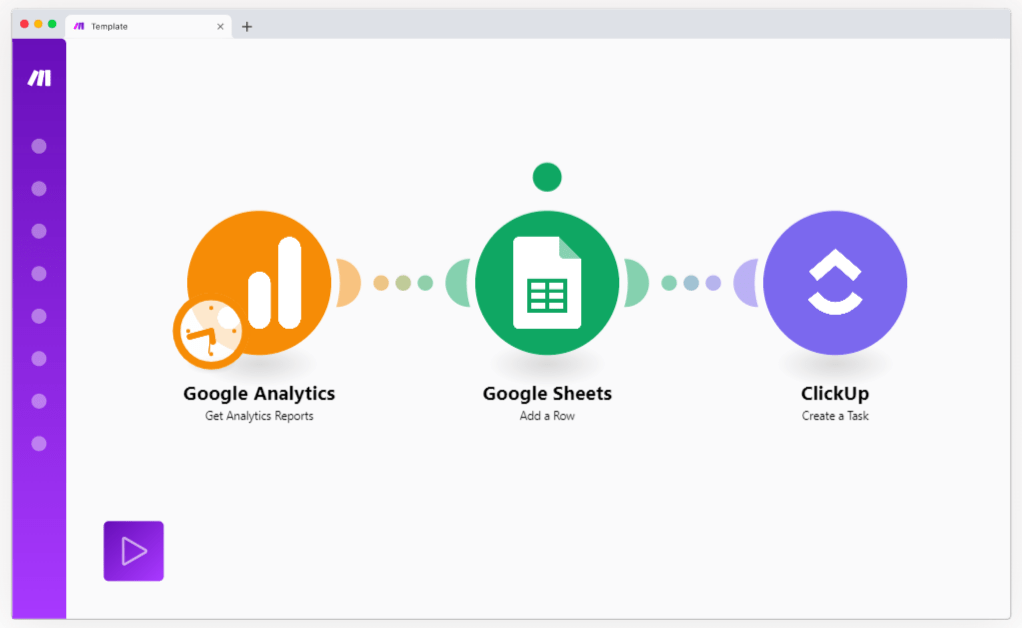
On top of aggregating analytics data on a spreadsheet, Make can assign anyone with the task of reviewing it by creating a task on ClickUp – this way, no key event will be left unseen.
Example 4: Influencer Marketing
Automation idea: Create influencer outreach tasks
The manual process of reaching out to influencers, keeping track of their responses, and following up can be time-consuming. Automating this process can save your team a significant amount of time and resources.
Example 5: Customer Support
Automation idea: Auto-responding to customer support tickets
Automating the initial response to customer queries can ensure quick acknowledgment and can also categorize the issues based on their nature for efficient resolution.
Example 6: Project Management
Automation idea: Assigning roles and responsibilities
Automatic role assignment and task delegation within a project can enhance productivity by eliminating manual delegation and tracking of responsibilities.
Learn how to automate processes with free project management software!
Example 7: Accounting
Automation idea: Automating invoice generation
Generating invoices for completed services or delivered products can be automated, reducing manual errors and ensuring timely invoice dispatch.
Automating processes like bookkeeping not only eliminates the risk of human error but also ensures accurate and timely management of financial records, contributing to better business decision making.
Example 8: Quality Assurance
Automation idea: Auto-triggered testing
Automating the triggering of quality checks and tests post every update or change helps maintain the product’s quality consistently.
Check out the QA testing tools!
Example 9: HR
Automation idea: Automated employee feedback collection
Having an automatic system to collect and analyze employee feedback can help HR departments understand employee sentiments effectively and timely.
Learn how to automate HR processes with HR software!
Example 10: Marketing
Automation idea: Content scheduling
Automating content scheduling for different platforms can help marketing teams ensure consistent brand presence and engagement across various channels.
Check out these content calendar templates to start automating your team’s content schedule.
Example 11: IT
Automation idea: Auto-generated reports
Automated generation and dispatch of IT reports can save a significant amount of time while ensuring regular monitoring and reporting of IT infrastructure.
Example 12: Operations
Automation idea: Inventory management
Automating inventory management can help keep track of stock levels, triggering re-orders as needed, and reducing the chances of stock-outs or excess inventory.
Example 13: Logistics
Automation idea: Automated route optimization
Automating the planning and optimization of delivery routes can help logistics companies reduce time and fuel costs while increasing efficiency. Example 14: Customer Engagement
Example 14: Customer Engagement
Automation idea: Auto-generated personalized content
Automating the personalization of customer communication can ensure a more tailored experience for customers, increasing engagement and loyalty.
Example 15: Finance
Automation idea: Automated Financial Reporting
Automating financial reports creation can save a considerable amount of time for finance teams while reducing the chances of errors in financial reporting.
How to Use Business Process Automation Software
There are two easy ways to start automating ClickUp processes.
The first option is to rely on ClickUp Automation, a series of native solutions offered by ClickUp.
You’ll find tons of value in this offering if you rely on ClickUp to run and keep track of core business processes.
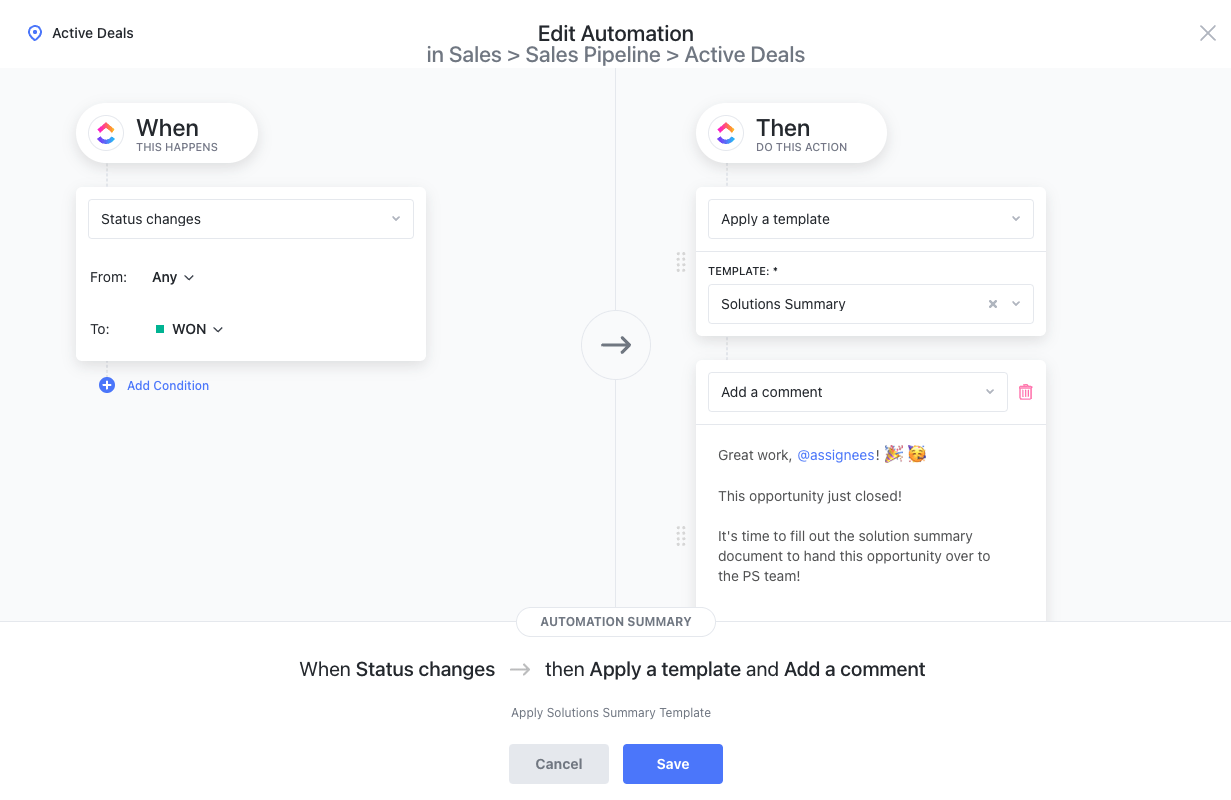
The second option is to onboard an automation platform like Make, which allows you to design, build, and automate anything in one visual platform.
If you have a growing, cloud-first app stack and want to scale your automation strategy, you’ll find in Make a unique solution capable of handling any kind of process.
Optimize Workflows with Business Process Automation
One of the most interesting things about automation is that, according to the 2023 State of SaaSOps report, 7 out of 10 enterprises have already automated at least one key process, and 4 out of 10 have dedicated automation roles in place.
This speaks volumes about business process automation: It’s not just a possibility, as in something that can happen or not.
Instead, it’s something that is already being deployed at the leading companies out there.
In light of this and how user-friendly automation tools are nowadays, it’s only a matter of time until every company starts getting rid of the dull and repetitive and switching to fulfilling activities to drive their business forward and reduce risks due to human error.
And the best way to kickstart those efforts is by using two powerful business process automation software together: ClickUp and Make. With these tools, you’ll be able to easily create automated business processes with minimal human intervention and effort.
It’s time to supercharge your business. Start your digital transformation with BPA software today—automate manual processes to work faster and smarter than ever before. ⚡️
Guest Writer:

Martin Etchegaray is a Content Manager and Senior Editor at Make. He enjoys reading and writing about history, science, and tech.