

Every business starts with an idea, but it takes disciplined execution to bring it to life. That’s why operational plans are indispensable—they require you to think about the steps and resources you need to make your vision come true. By writing down these processes, you create a roadmap for your organization and empower your teams to work together towards the same goal.
There are lots of components that make up an operational plan—from your business objectives and market analysis to your operational strategy and budget. You need to add clear details, tasks, and assignments for your plan to be useful.
The good news is you don’t need to start from scratch. Use an operational plan template to outline and manage the day-to-day activities and processes of your business, ensuring that you have the capacity to complete tasks efficiently and on time. With the right tools in hand, like Word or ClickUp templates, businesses of any size can create effective operational plans tailored to their individual needs.
In this article, we’ll explore 10 customizable and simple operational plan templates.
- What is an Operational Plan Template?
- What Makes a Good Operational Plan Template?
- 10 Business Operational Plan Templates
- 1. ClickUp Annual Operational Plan Template
- 2. ClickUp Business Plan Template
- 3. ClickUp Business Requirements Template
- 4. ClickUp Business Continuity Plan Template
- 5. ClickUp Business Development Plan Template
- 6. ClickUp Business Roadmap Template
- 7. ClickUp Compliance Project Plan Template
- 8. ClickUp Contingency Plan Template
- 9. ClickUp Action Plan Template
- 10. Microsoft Word Business Operational Plan Template
What is an Operational Plan Template?
An operational plan template is a document designed to help you turn your business strategy into action. It includes pre-designed pages, lists, and tables that you can fill in with details like:
- The day-to-day operations that need to be implemented to reach your business objectives
- What you need in terms of space, human resources, and equipment
- Roles, responsibilities, and scope of work
- Operational budget and financial limitations
- Project timelines
- Metrics and key performance indicators (KPIs) for success
Depending on the size and scope of your organization, operational plans can vary in complexity and length. That’s why you need to find a template that gives you flexibility in making it your own—and we’re here to help you do just that.
What Makes a Good Operational Plan Template?
A good operational plan template is customizable to fit your specific needs. It offers you several ways to view, sort, and organize your data, and makes it easy for you to track responsibilities and progress. It provides visual cues and clear and concise instructions on how to fill out each section and page.
The best operational plan templates offer an intuitive, user-friendly experience so that anyone using them for the first time can easily navigate them. Think of how people in your organization will use the plan: Will they want to see your progress at a glance? Do they need to see workload distribution among your team? Choose a template with features that support those needs.

You also want your operational plan template to be able to scale with your organization as you grow. Choose a template that lets you adjust and update your plans without needing to start from scratch every time.
10 Business Operational Plan Templates
Whether you’re looking for an annual operational plan template or a simple project tracker, there are plenty of options available. Here we’ve rounded up 10 of the best templates in Word and ClickUp that you can use to create effective operational plans.
1. ClickUp Annual Operational Plan Template
This Operational Plan Template by ClickUp helps you strategically plan your business by outlining processes, clearly defining individual responsibilities, and tracking your progress toward your goals. It’s designed to help you monitor all the moving parts of setting up a business.
With this ClickUp operation plan template, you get a range of view options. Use the List view for maximum flexibility in grouping and sorting tasks, and arranging tasks by priority.
Switch to Board View to examine Plan Phases: planning, implementation, monitoring, and management. Use other views like Gantt, Timeline, and Workload to visualize dependencies, keep track of schedules, and spread out work across your team.
Do more with this template using custom fields. These fields let you assign responsibilities to a team, add information and resources to a task, and update a project’s progress.
2. ClickUp Business Plan Template
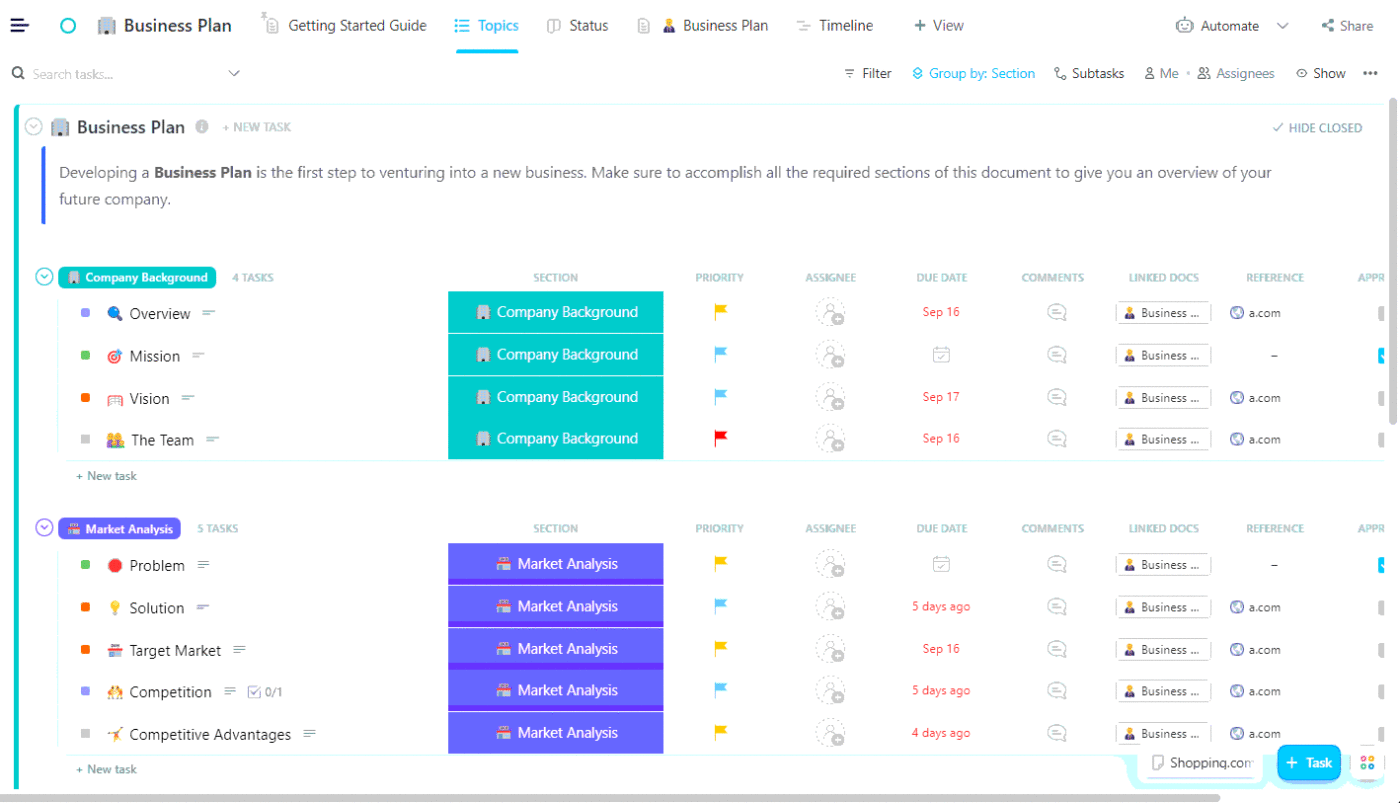
The ClickUp Business Plan Template is an excellent tool to help entrepreneurs move from ideation to launch. Start documenting your business strategy by going through the topics provided in the Topics List View. Add notes, files, and tasks to sections on your company background, market analysis, sales and marketing strategy, operational strategy, and milestones.
Each section has pre-filled tasks with short descriptions to help you flesh out the details of your business plan. For example, under the Company Background section, you have four “tasks” to fill out—The Team, Overview, Mission, and Vision.
Launching a business gets hectic pretty quickly, so use the Board and Timeline views to keep track of tasks and deadlines. And when you’re ready to zoom out and see what you’ve written, head over to the Business Plan Doc view, which presents the outputs of each section and task in one clean, professional document.
3. ClickUp Business Requirements Template
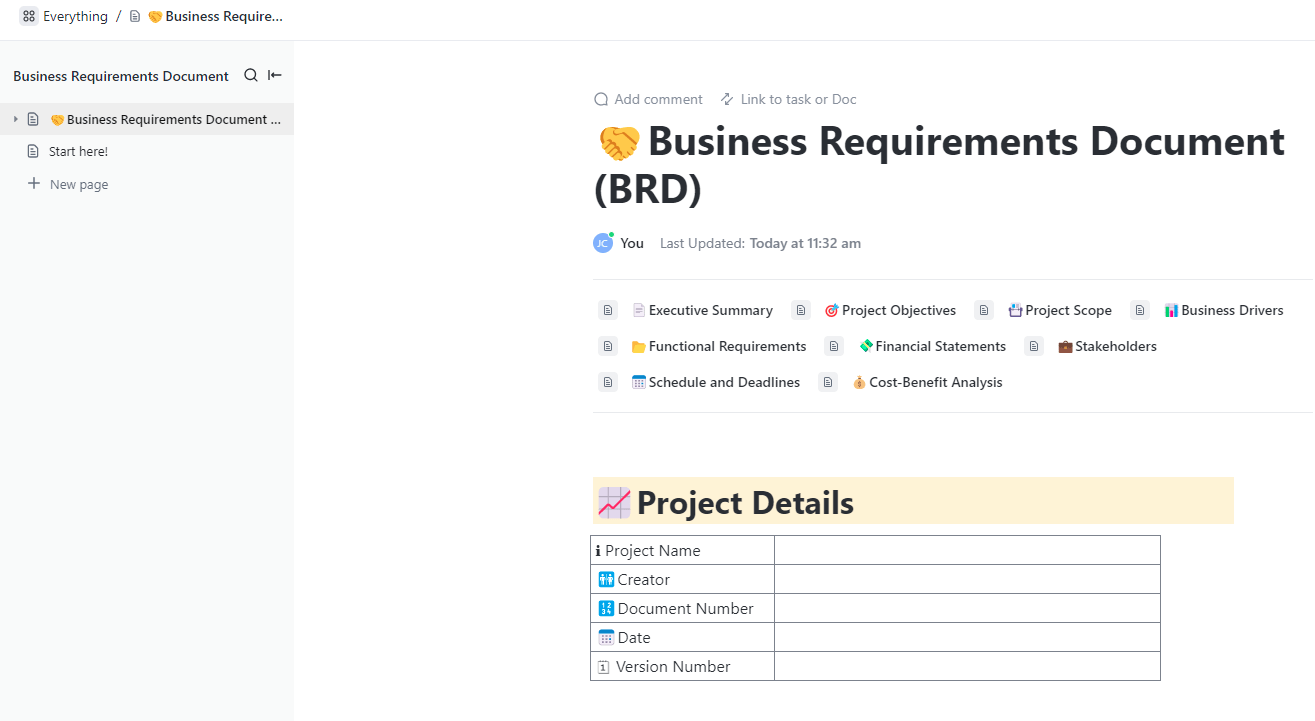
The ClickUp Business Requirements Template outlines the necessary steps and resources for an end solution to fulfill your business needs. For example, if you’re looking for an agency to help you build an app, you’d use a Business Requirements Document (BRD) to explain what you need, why you need it, and how the agency can help you. This helps you get buy-in from your company’s decision-makers, determine the project’s scope, and get all parties aligned on timelines, budgets, goals, and expectations.
This useful business requirements template starts with a list of subpages, and each one comes with brief instructions for filling it out. For example, the Project Objectives subpage comes with a note asking you to include the project’s purpose, current processes, challenges, and reasons for the undertaking.
It recommends using the SMART goals format (specific, measurable, attainable, realistic, and time-bound). Other subpages also come with tables that you can easily fill out.
4. ClickUp Business Continuity Plan Template
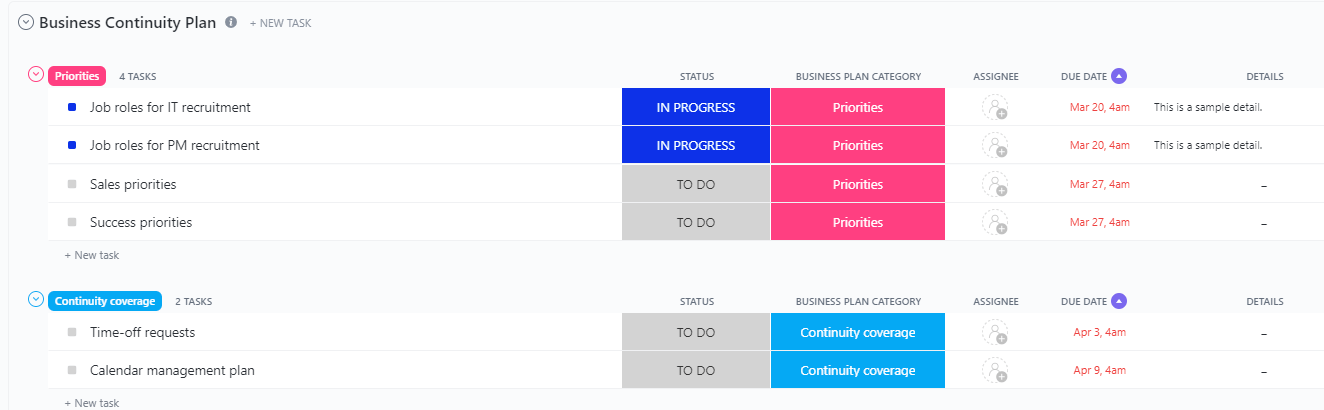
When the unexpected happens, don’t be caught without a plan. The ClickUp Business Continuity Plan Template helps you plan how to manage risks in the event of a disruption to your business operations. This includes mapping out the steps you need to take in the event of a natural disaster, power outage, cyber attack, or other unforeseen (and unfortunate) events.
This template covers the core parts of a business continuity system—priorities, continuity coverage, and guiding principles. Dive into the details of your plan with a Priorities List view, a consolidated List view, and a Board view. Quickly spot tasks across different categories and progress stages with the use of distinct color coding.
With this template’s intuitive and minimalist design, you can focus on the crucial steps and resources to keep your business sailing through a storm (literal or figurative!).
5. ClickUp Business Development Plan Template
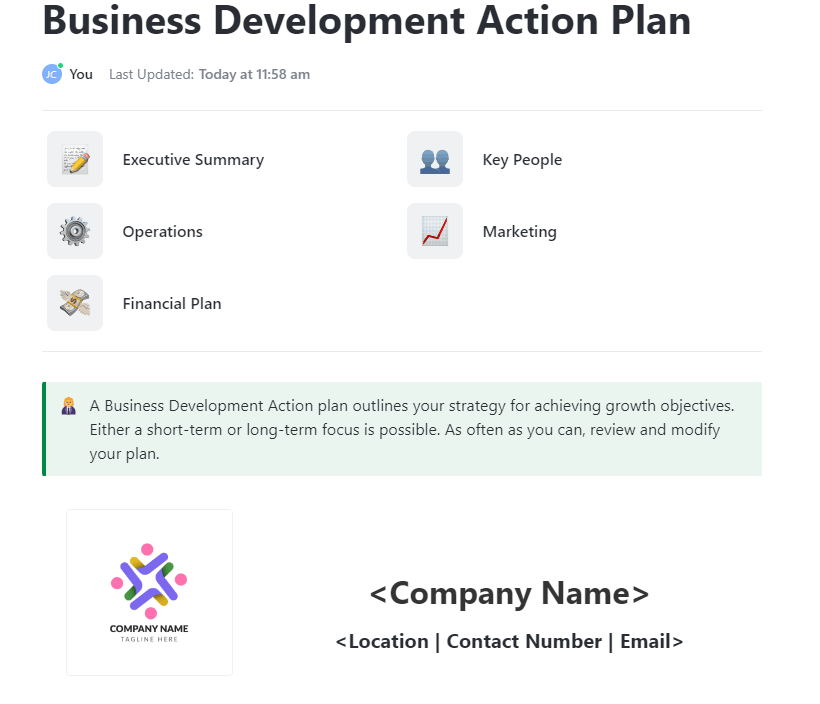
Track your short-term and long-term business goals with this ClickUp Business Development Plan Template for beginners. The template dedicates one subpage each for operations, marketing, finance, and people, as well as an executive summary.
Each subpage gives you a structure to guide you in writing down your plans. For example, the Operations subpage comes with tables for facilities and equipment costs and also shares an example of a process map. The Financial Plan subpage gives you a template for projecting cash flow, forecasting your balance sheet, and running a break-even analysis.
Make this template your own, whether you’re planning for a short-term or long-term business development goal.
6. ClickUp Business Roadmap Template
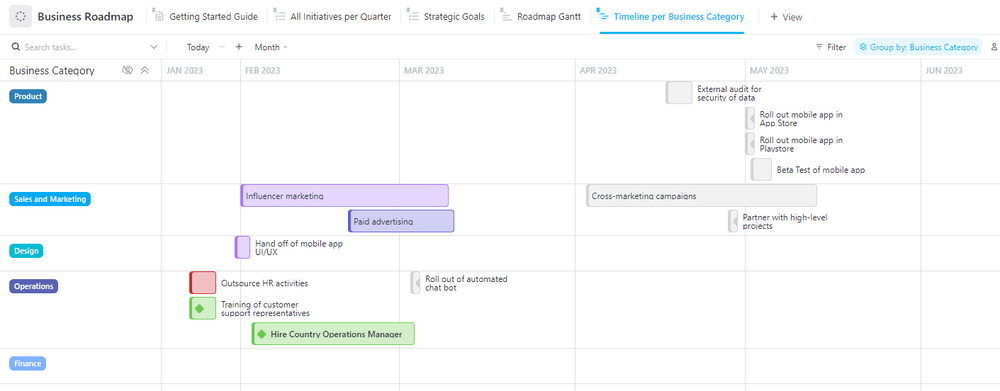
Avoid falling prey to fuzzy strategy syndrome by documenting your business roadmap. Use this ClickUp Business Roadmap Template to record your strategy, focus on your North Star, and say “no” to tactics that don’t align with your vision.
The ClickUp Business Roadmap Template helps you create a high-level strategic document that communicates your goal and how you plan to get there. It sets expectations for every team in your business and maps out project initiatives to strategic goals. Your team can collaborate on projects in List, Gantt, and Timeline views, helping to streamline communication and collaboration.
When you’re ready to dive into the details of your roadmap, use this template’s custom fields to add long text descriptions and upload files. And whenever you complete a subtask, checklist, or comment, the template automatically updates a progress bar, showing you how close you’re getting to reaching your goal.
7. ClickUp Compliance Project Plan Template

Complying with legal and industry rules and standards involves keeping track of a lot of documents and tasks. This ClickUp Compliance Project Plan Template ensures nothing slips through the cracks as you work on your compliance project.
The template is organized into sections for regulatory, HR, and data compliance. Start by using forms for collecting information on various compliance requirements. You can use the form’s preset questions and add or delete items as you need. The answers will show up in the List view, where you can group, sort, explain, and assign each requirement. Track priorities, task statuses, point persons, and due dates in Board view as your compliance project progresses.
To provide more context to each requirement, use custom fields to fill in details like performance metrics and consequences of non-compliance. The template also has dropdown fields with pre-filled options—for example, fields for compliance threat category and degree of compliance.
8. ClickUp Contingency Plan Template
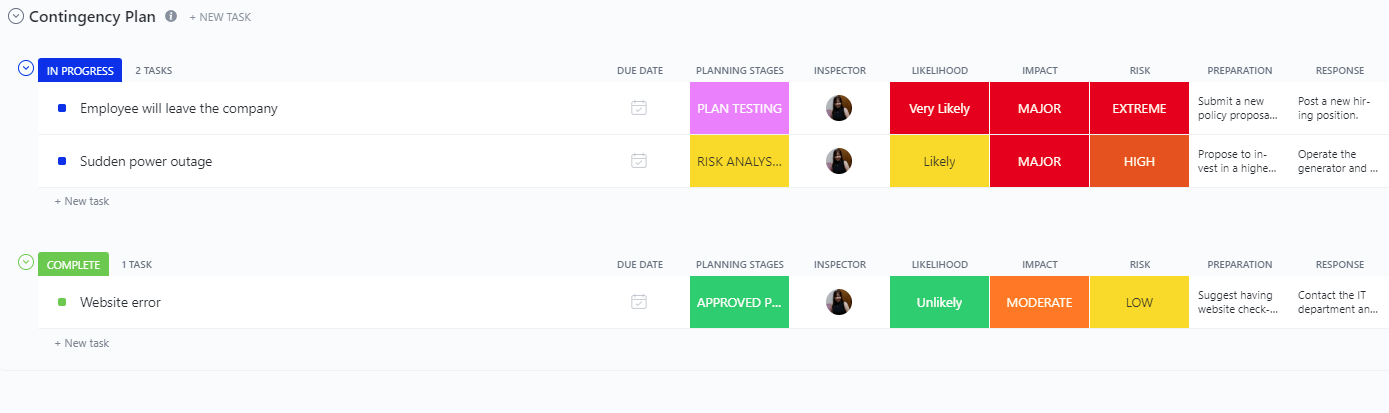
No project goes off exactly as you imagine—even when you follow your plan to the letter. An employee goes on emergency leave, your website crashes and the WiFi stops working. For times like these, you need a plan B. And you can create it using the ClickUp Contingency Plan Template.
The ClickUp Contingency Plan Template offers three views that let you list down events, prioritize them based on risk level, and track progress across planning stages. When you add a task, the template automatically creates custom fields, such as the event’s risk level, likelihood, and potential impact on your organization. There are also fields for you to describe the preparations you’ve made to mitigate risk internally and provide details about your response plan.
Bonus: Contingency planning templates!
9. ClickUp Action Plan Template
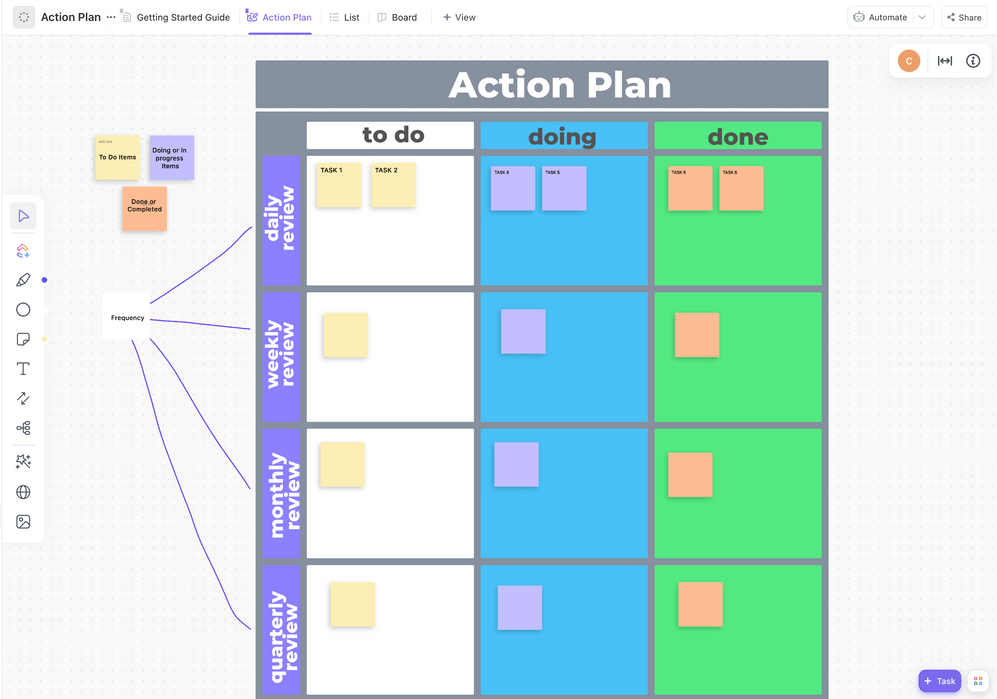
The ClickUp Action Plan Template is a colorful whiteboard template for reviewing an action plan daily, weekly, monthly, and quarterly. You can add files from within ClickUp or from your device, or import them from G Suite or Figma. You can also embed YouTube videos and ClickUp tasks, making this template interactive, collaborative, and anything but boring!
This media-rich template gives you the space and flexibility you need for creating action plans that come with lots of contextual information. Zoom out for a bird’s eye view of your progress or zoom in to break down action plans into small steps. You can also use this Action Plan Template to assign tasks, track progress, set deadlines, and add notes.
10. Microsoft Word Business Operational Plan Template
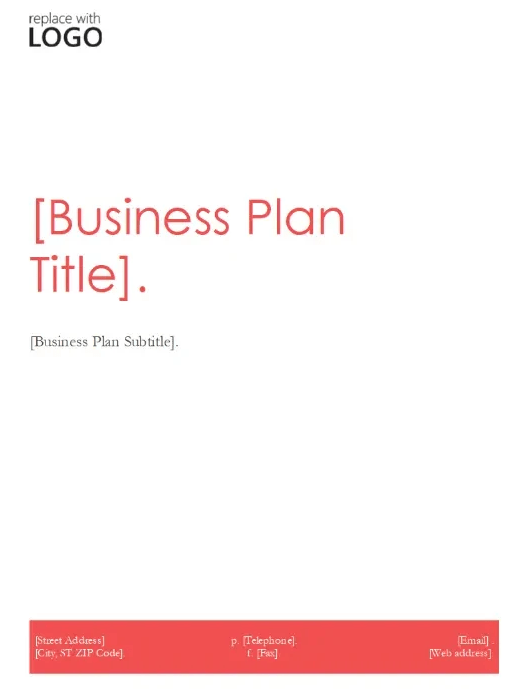
Create a professional document with a Microsoft Word Operational Plan Template, such as this business plan template that gives you step-by-step instructions for creating a comprehensive plan. It comes with formatted text and simple layouts so you can focus on the content more than the presentation.
If you want more creative control, though, this template is completely customizable. Plus, it lets you add animations and transitions, as well as photos, videos, and graphics. Once you’re done, you can share and publish the doc with a few quick clicks.
Streamline Your Annual Operational Planning Process
Boost your chances of reaching your operational goals by creating an effective operational plan. With the right tools and templates, you can easily create a tailored document that helps you track your operational planning process and projects.
We hope our list of 10 simple operational plan templates has helped you find the perfect template for your needs!
Try them out by setting up a free ClickUp Workspace!



Questions? Comments? Visit our Help Center for support.