

Budget overrun is an epidemic. And often, it comes with late project delivery. Together, these are signs of a failed project.
Sadly, only 43% of projects are safe from this epidemic. Wondering why? It’s because most projects lack functional and well-established project controls.
Fortunately, project control is not rocket science. So keep reading because this article walks you through what it’s all about and the actionable insights to implement it!
- What are Project Controls?
- Project Controls vs. Project Management: What’s the Difference?
- The Importance of Project Controls in Project Management
- 4 Factors That Impact Project Controls
- How To Implement Project Controls Across Your Team
- Manage Project Controls with a Work Breakdown Structure?
- Manage Project Controls With ClickUp!
What are Project Controls?
Project controls are systems and processes used to manage a project’s scope, cost, timeline, quality, resources, and risk. These tools provide the foundation for efficient project management and support decision-making throughout the life cycle of a project.
Using project control processes can help ensure that projects stay on track by identifying potential issues early on and taking corrective action as necessary. It also allows managers to measure performance against set objectives and take corrective actions swiftly when needed.
Project Controls vs. Project Management: What’s the Difference?
Project controls and project management are often assumed to mean the same thing and define similar project elements, which is not the case Before anything else, let’s clear that up.
Project management is the collection of knowledge, skills, and techniques to deliver a project successfully. It manages six primary project constraints, as shown below.
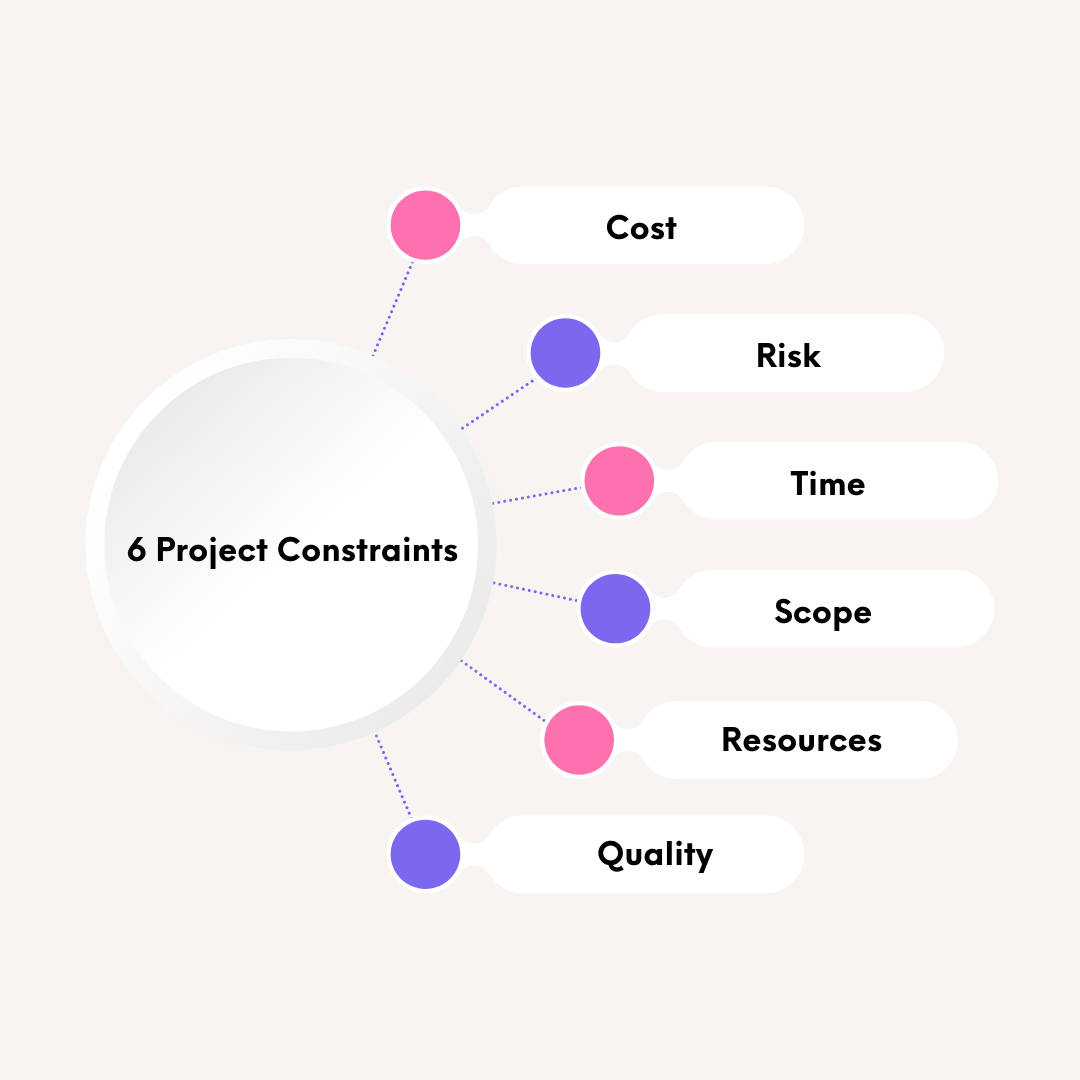
On the other hand, project controls are a subset of project management that oversees two of these constraints: project costs and time. In essence, project controls are a part of project management that helps analyze and optimize project data to ensure the project is delivered on time and within the stipulated budget.
Put simply, the project controller advises the manager on issues related to time and schedules. Then the manager decides whether to implement these suggestions or not.
Think of a project manager as the captain of a ship and the project controller as the navigating officer who tells how far or close the ship is to its final destination. This role also suggests the fastest route to the destination and leaves it to the captain to either follow their suggestion or neglect it.
The Importance of Project Controls in Project Management
Project controls ensure everything stays on track and within your project scope, from the initial project planning stage to the project closure.
As the backbone of project management, project controls help create a project plan. In the project plan, the controls are responsible for suggesting optimum schedules, expenditures planning, resource allocation, etc.
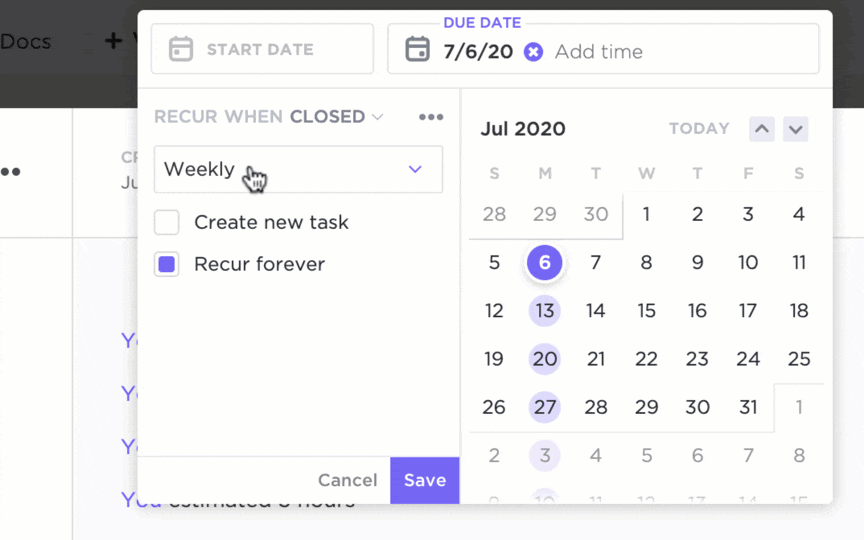
As the project traverses to its execution phase, project controls inform the project manager on how the project is faring regarding its budget usage and on-time delivery. This helps create and track cost and schedule-related KPIs.
Project controls also forecast where the project is headed in terms of budget and time. And if perhaps there is a deviation, it figures out these issues and proffers practical ways to recover from them.
With project controls, you also stand a better chance of eliminating cost overruns from your project lifecycle. A report from PWC found that a lack of proper project controls is one of the leading causes of cost overruns.
With that said, let’s take a quick look at some of the factors that influence project controls.
4 Factors That Impact Project Controls
Here are four factors that can influence your project controls.
1. Scope of the project
The project scope is a document indicating everything necessary for the project’s success. The document defines the project stakeholders, resource leveling, deadlines, deliverables, and limitations relevant to the project.
Here’s an example.
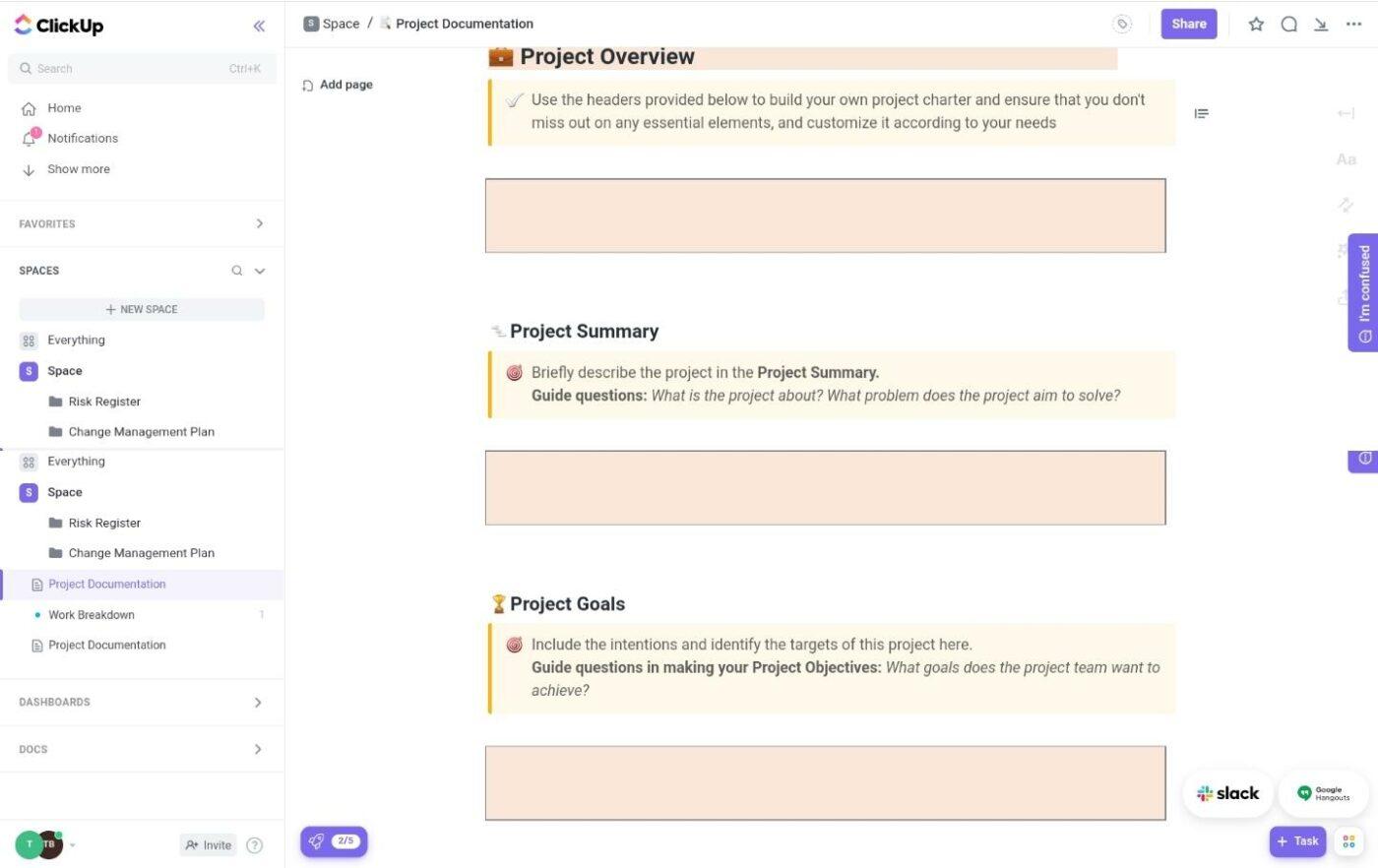
For instance, if your project is to create a digital business card, you must identify the software, skills, timeline, and other variables involved. This will make up the project scope.
The lack of a defined project scope makes it difficult to align with a schedule or a cost estimate. But, when you work with a defined scope, it becomes easier to monitor your project status. Hence, you can easily see whether it will be completed within the deadline and on budget.
Check out these budget proposal templates!
2. Risks and challenges
Project controls are subject to many risks and challenges. Usually, we categorize these risks under two umbrellas.
The first is the financial risks, including an unexpected rise in material costs, higher-than-expected labor requirements, etc. These risks can significantly affect the ability to monitor projects accurately or make financial forecasts.
The other project risks are those that could delay the project delivery past the predetermined period. Some of these risks include stolen materials, untracked bugs, or a sudden decline in the workforce population.
In essence, the unforeseen outcomes of these risks can greatly influence project trajectory and, in some cases, prevent you from meeting the project timeline and budget targets.
When you take proactive measures to define these risks in project control and set up effective risk management strategies, you can prevent them or effectively manage them to ensure stability on all fronts.
Also read: Project scope templates
3. Cost of the project
Understanding the costs associated with a project is the bedrock of project controls. Generally, there are two types of costs for every project: direct and indirect.
- Direct costs connect to particular products. These include costs of materials, fixed labor, etc.
- Indirect costs are costs related to running the project at large. These costs include quality control costs and utilities.
Without understanding these costs, defining a project’s budget is impossible.
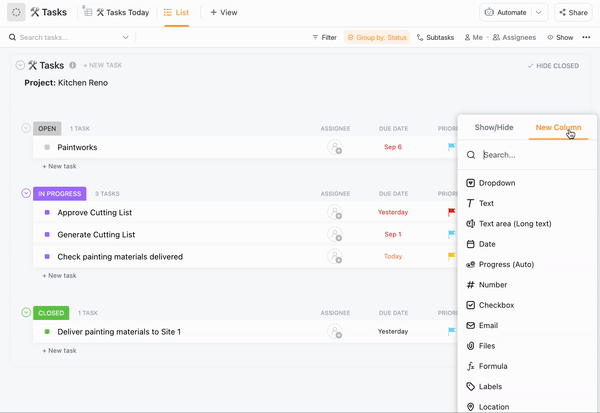
Also, you won’t be able to keep track of the financial realities of the project or make accurate forecasts. Hence, the project will be prone to budget overruns, indicating failure in your project control process.
4. Project deadlines
The project deadline is the decided project completion time and date. According to the journal of consumer research, this deadline dictates a project’s relevance and perceived urgency.
The absence of a deadline means there are no completion criteria for the project. As such, you’ll find analyzing time data related to your project’s status challenging.
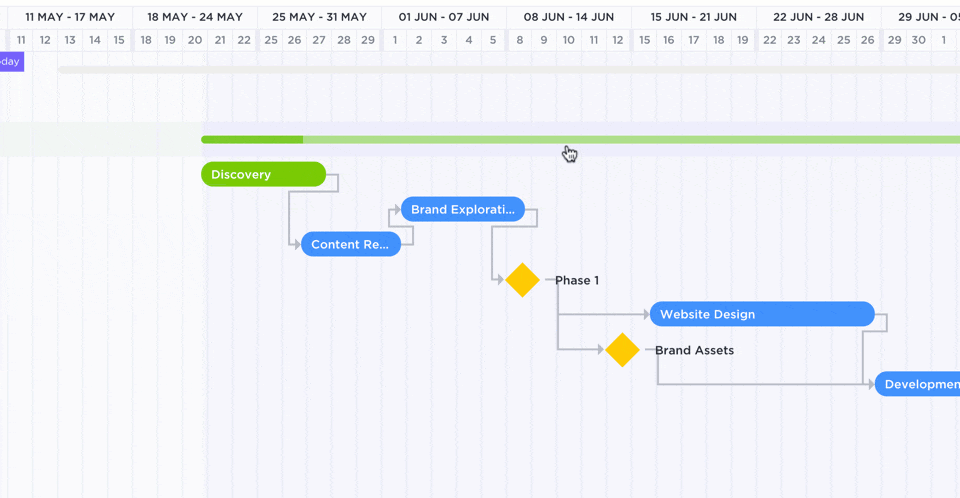
Without set deadlines, you can’t schedule particular tasks in the project. Besides, you won’t be able to set task priorities or control other constraints related to time in your workflow.
Now that you understand the four main factors that affect project controls, let’s answer this—how do you get these factors right and implement them in your project management plan?
Don’t worry. We’ve got you covered.
How To Implement Project Controls Across Your Team
There are five ways to implement project controls. With these, you can better monitor your project and keep your deliverables on track without exceeding your predefined budget.
1. Resources
Resources are drivers that covey every project to success. They include money, time, team members, and project management tools like ClickUp and Tara AI.
In project controls, how well you manage these resources determines how effectively you can control project costs, materials, and time.
During the project initiation phase, cost estimation and extensive resource planning can help you embark on the project without exceeding the budget. These processes tell you what resources are available and how to use them optimally.
Also, as the project progresses, you need a clear sense of how to keep track of these resources. Conduct a cost variance estimation to monitor how well you utilize your monetary resources. This estimation helps you find out the current financial performance of the project.
Of course, you also want to ensure the project team is working effectively. So, it is essential to manage their workload and ensure no one gets overwhelmed.
With the help of a team management tool like ClickUp, you can see your team’s workload and pinpoint specific members who are either overworked or not working to their full capacity.
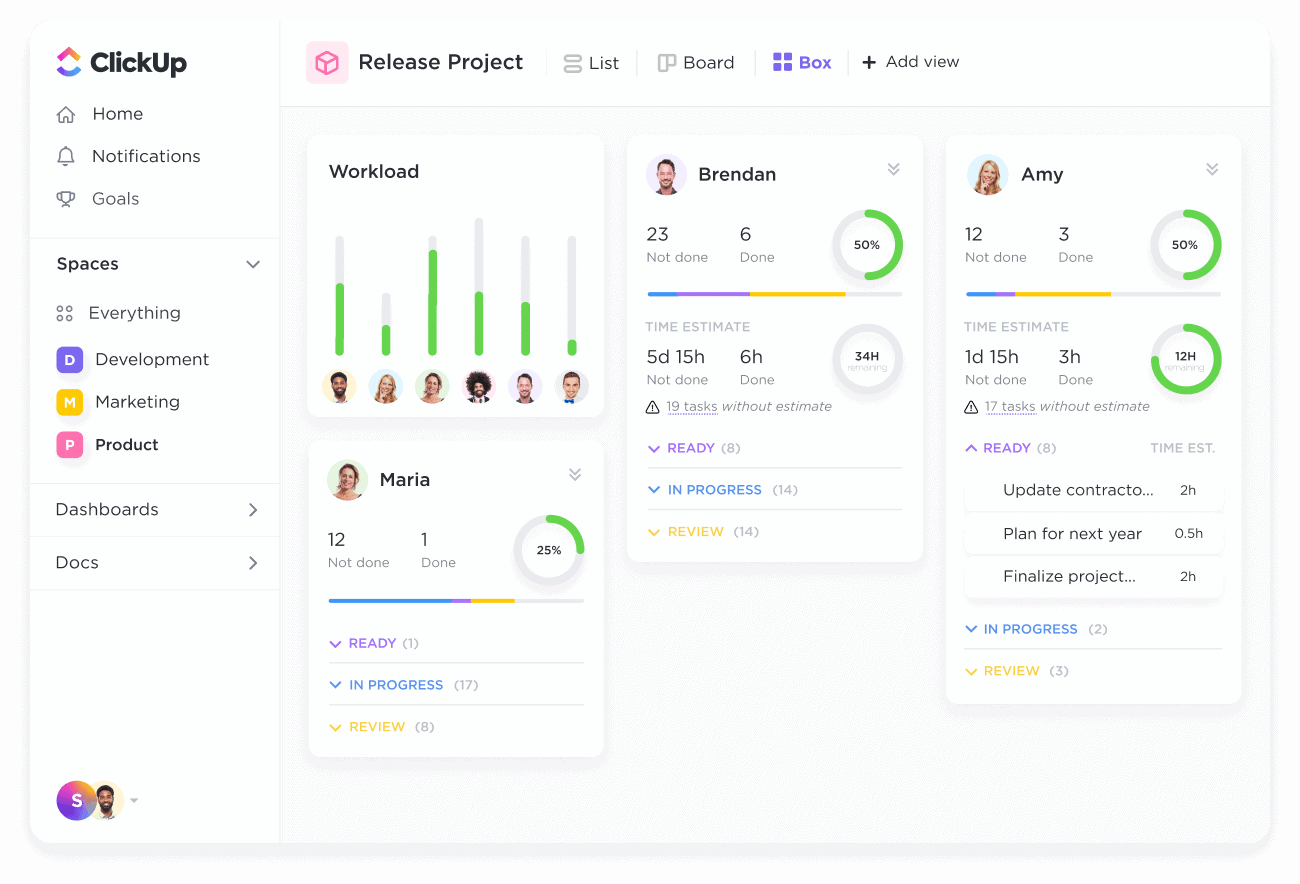
With this insight, you’ll better understand how to delegate tasks and manage your human resources effectively.
2. Project schedule
Consistently tracking and analyzing your project schedules helps you understand whether you’re progressing along the predefined timeline. You can get this data from your project management or sprint planning tool if you’re running your project through iterative sprints.
Here’s an example of a release project calendar in ClickUp’s Calendar view.
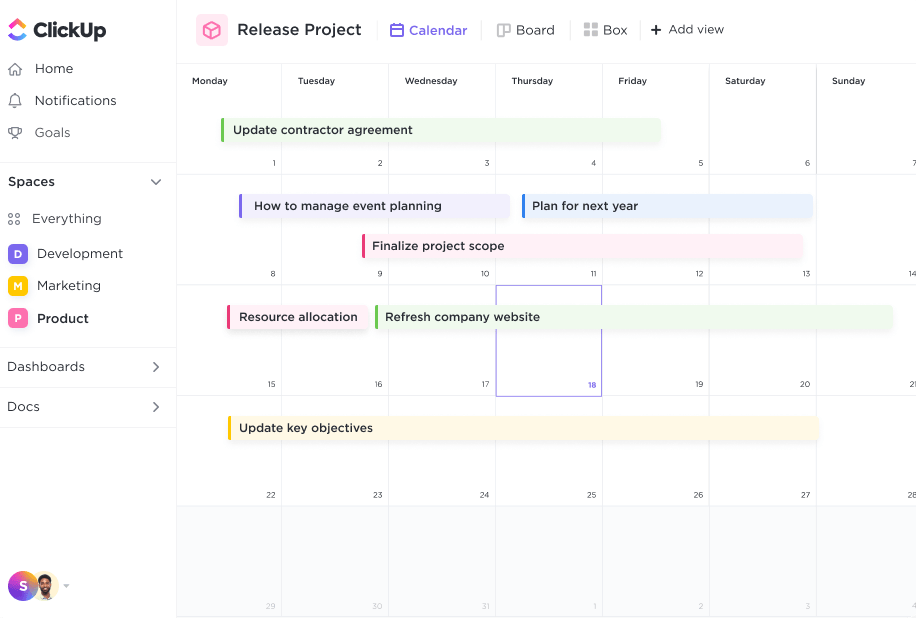
As shown above, you’ll have a clear insight into your deadlines, tasks, and other key related areas. Besides, these insights make it easier to set key performance indicators and milestones to assess your progress.
Remember to keep your stakeholders in sync with your project progress. If perhaps the project deviates from the original plan, you can effortlessly identify the causes and proffer solutions accordingly.
Now, you know how you can track project schedules. But how can you create effective schedules? That’s where Gantt Charts come in. These charts allow you to define schedules, track dependencies, and prioritize tasks, as shown below.
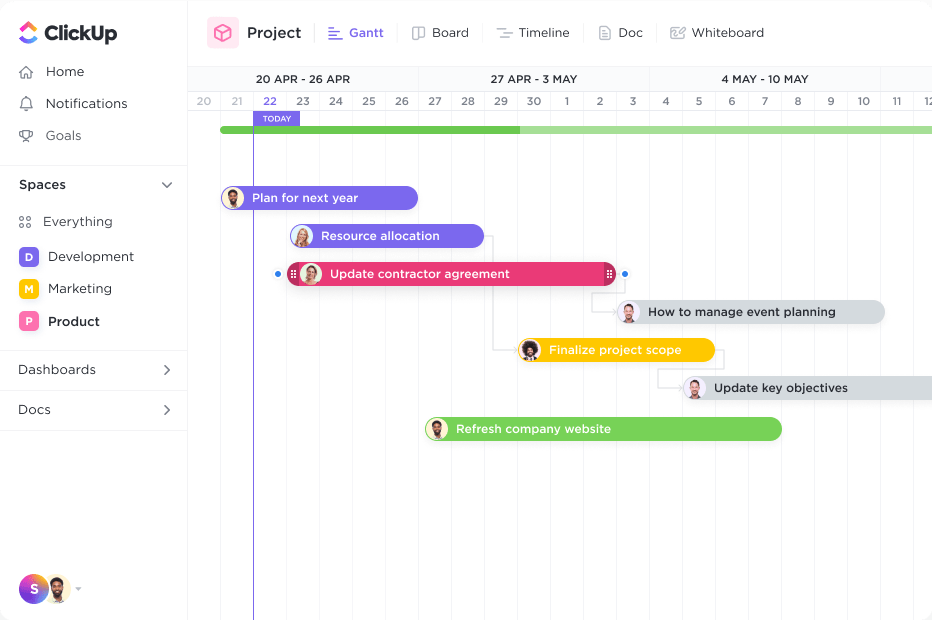
When you integrate these insights into your workflow, you can start writing a farewell letter to missed schedules.
3. Risk analysis
Risk analysis is necessary to identify bottlenecks and risks that can derail your project’s delivery time and budget.
To properly analyze risks, you need to identify the most common risks attributable to your project, which you can easily do with the help of a SWOT analysis. As mentioned in the previous section, most risks typically fall under financial and project performance. Examples are delays in schedules, communication delays, data breaches, etc.
After identifying these, use a risk management tool like ClickUp to rank and prioritize these risks.
ClickUp offers hundreds of features to help you create a risk register to track any potential risks easily and employ preventive measures even before they happen.
Here’s an example for you:
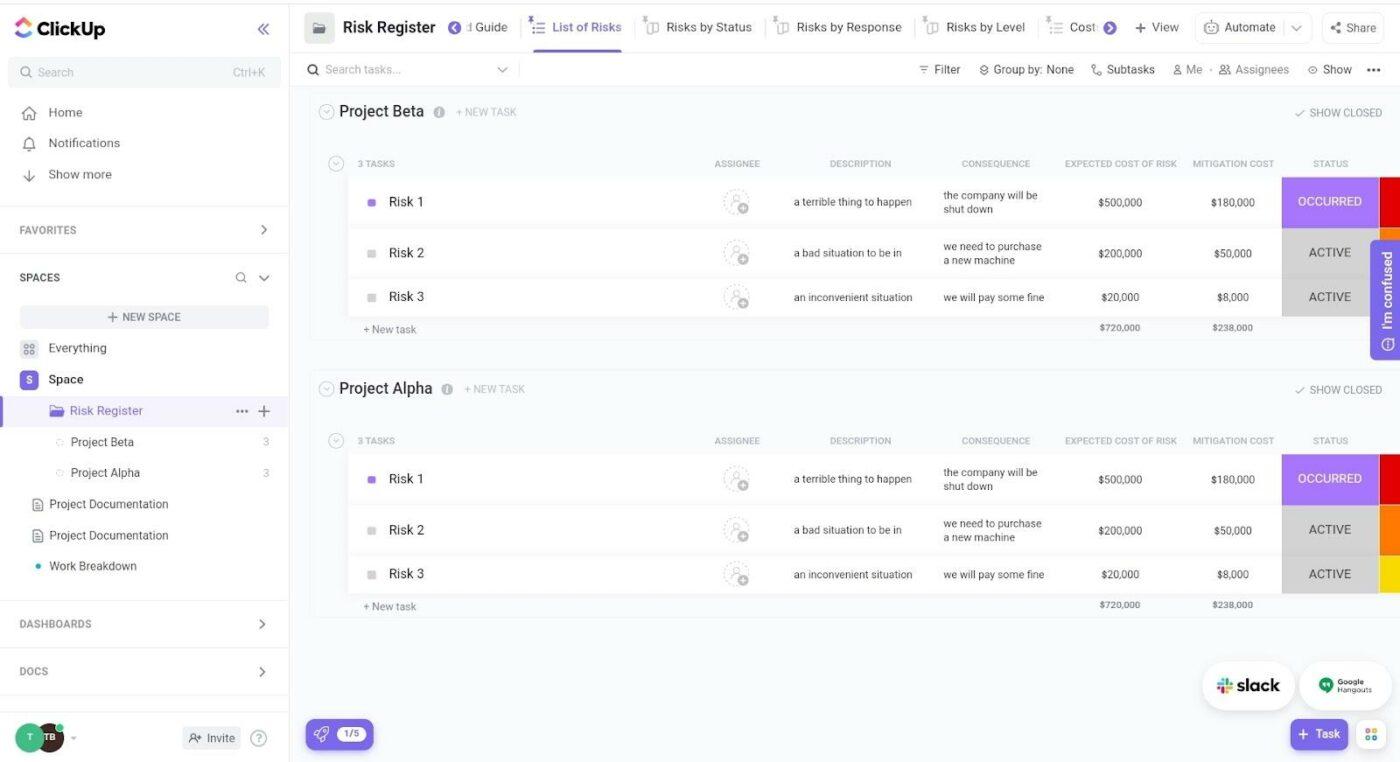
And if you want to see what a good risk register looks like, then use the Risk Register Folder Template by ClickUp to help you get set up!
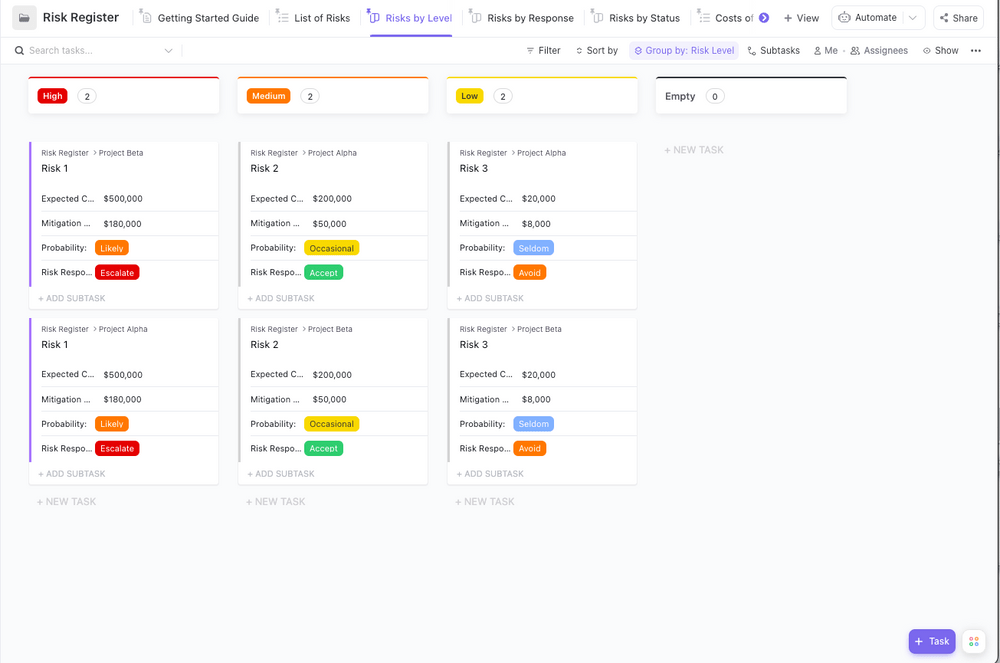
Once you’ve prioritized these risks with the risk register, it becomes easier to manage them accordingly.
4. Change the control process
Sometimes, stakeholders tend to include additional deliverables in the project or push back deadlines. This is scope creep. Scope creep can result in delays in timelines and cost overruns.
But fortunately, there’s a way to prevent scope creep—the change control process.
The change control process is a proactive measure that prepares you for potential project scope changes. With this process, you can assess the changes to see if they are necessary or not.
If necessary, you can further drill things down by identifying those you can allow without affecting your project scope or delivery timeline.
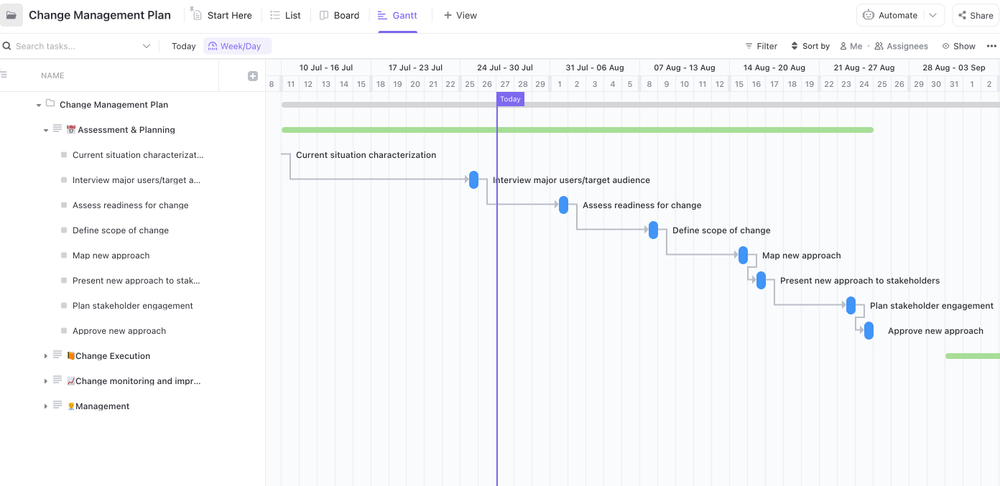
Also, if these changes will not affect the timeline or scope, you can integrate a change management plan template into your workflow. With this, you can easily plan, monitor, and implement these changes.
With a change control process, you can keep your team members in sync with every change. This makes them feel involved and informed. Thus, making them handle the changes effectively.
5. Monitor performance
Performance monitoring is what helps you manage your project’s success. To monitor performances, you need SMART KPIs in place. These KPIs range from your ROI and billed hours to on-time delivery and tracking expenses in relation to the baseline.
SMART KPIs fulfill the criteria below.
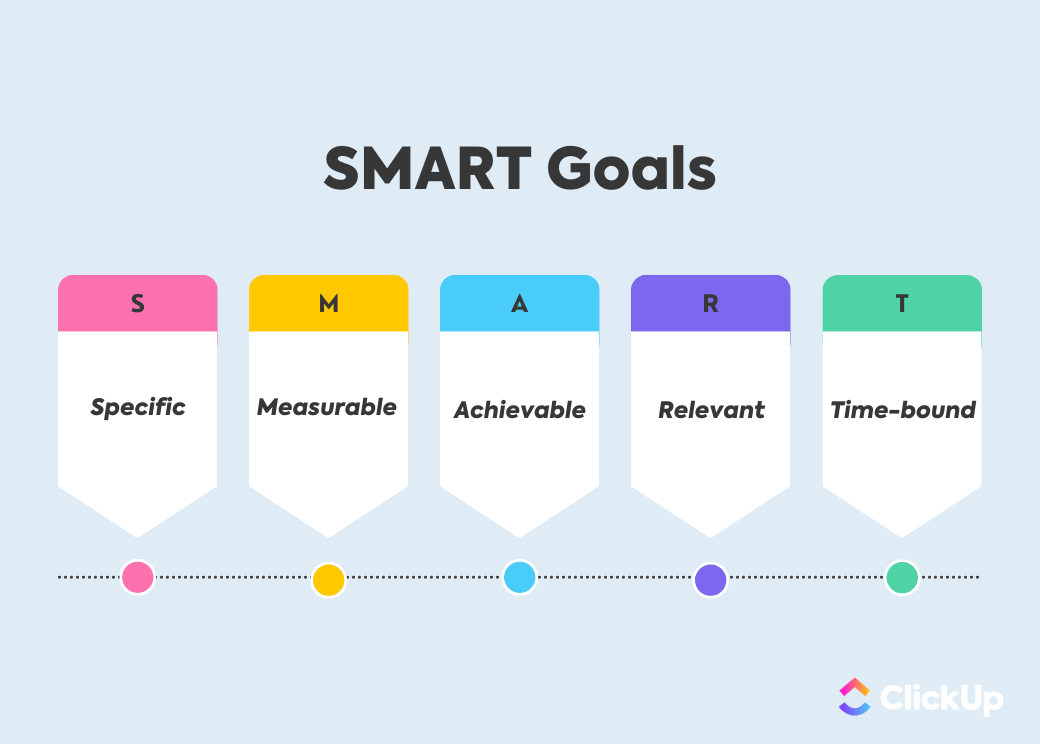
You don’t have to wait for the project’s terminal before determining whether it is successful or not. These project metrics serve as an effective project control tool that helps you measure progress and see whether you’re still on the right track.
Manage Project Controls with a Work Breakdown Structure?
To use the WBS effectively, you must input the overarching goal you want to achieve. Let’s say you want to create a course. This is the overarching goal. Then, divide this project into manageable pieces and phases like ideation, writing, proofreading, publishing, etc.
Everything represented in your WBS must feature just what it takes to complete your goal. You don’t need extraneous or unrelated tasks.
Then input these tasks into the WBS chart in different levels, from control accounts to work packages, as shown below.
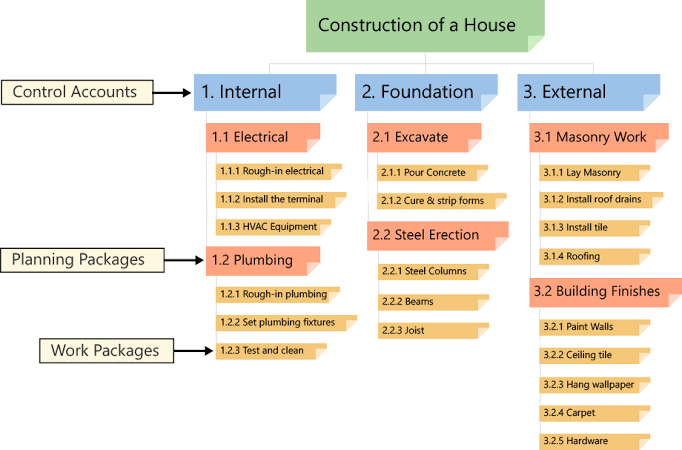
You can create your own work breakdown structure in ClickUp from scratch or simply use the ClickUp Work Breakdown Structure Template below to create something similar.
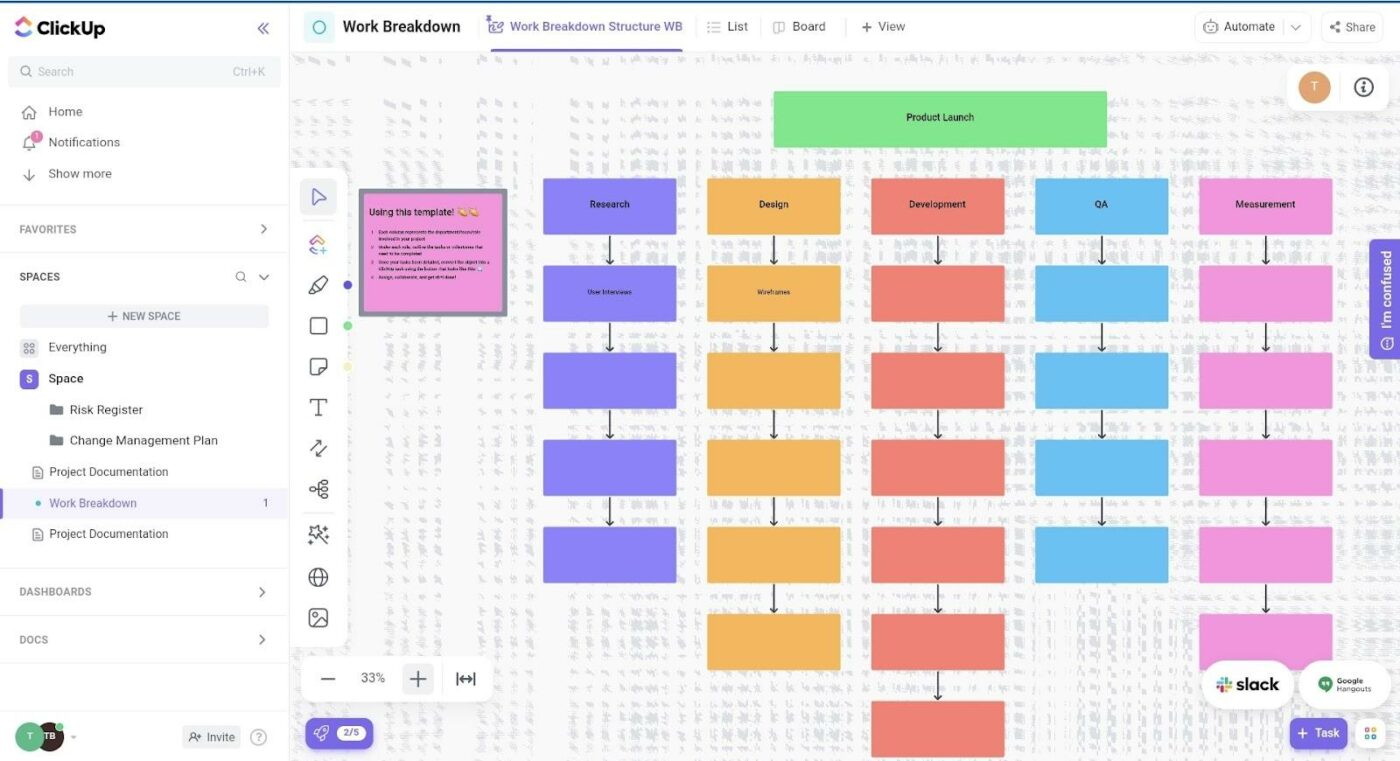
With this structure in place, you can easily monitor your tasks and see how aligned you are toward on-time delivery and optimum budget usage.
Manage Project Controls With ClickUp!
Project controls are necessary to manage your projects and ensure on-time delivery. It also comes with benefits such as optimum resource allocation, prevention of budget overruns, high-quality deliverables, and optimum scheduling.
However, you have to consider factors like project deadlines, costs, scope, and risks so that you won’t lead your project controls down the drain.
Good project control practices involve managing your resources, tracking and analyzing project schedules, and conducting a consistent risk analysis. Also, monitor your performances with KPIs and pay attention to your change control process to prevent scope creep. Finally, integrate the work breakdown structure into your workflow.
Follow this ultimate guide to project controls and use tools like ClickUp and Tara AI to help you consistently deliver projects on time and within budget.
Guest Writer:

Tam Pham is the Business Operations Manager at Tara AI. Tara is a product delivery platform designed to help engineering teams gain development insights, improve performance, and deliver with predictability.


