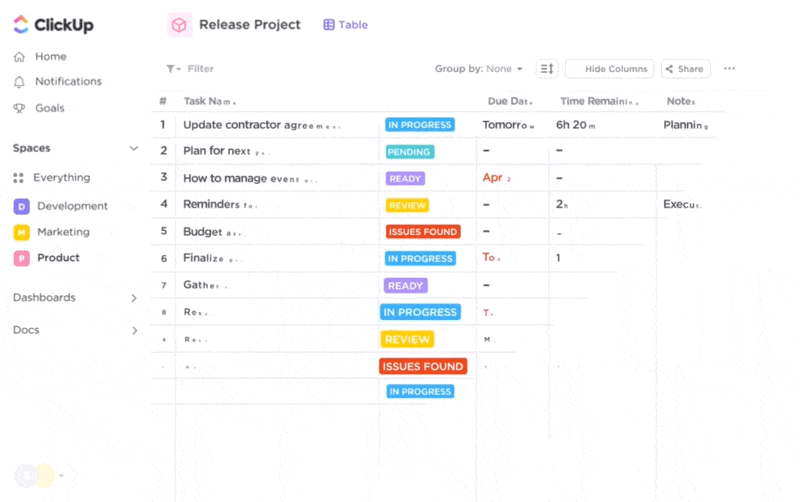Imagine yourself before an enormous, elephantine project. The sheer scale of tasks and subtasks seems insurmountable.
Where do you even start?
The answer is simple: Work Breakdown Structure software or WBS software.
If you need help tackling your project’s deliverables—no matter how intimidating—WBS software allows you to take a bite at a time. Instead of being overwhelmed by the colossal task, you effectively break it into smaller, more manageable tasks.
We’ve carefully combed through the vast jungle and whittled down the top options for work breakdown structure software for project managers and team leaders. We’ll look at each tool’s key features and examine strengths, weaknesses, pricing, and customer ratings.
With the table set, you can strategically choose the perfect tool to slice through the complexity of complex workflow and manage your tasks efficiently. Ready to begin? Let’s eat.
What Should You Look for in WBS Software?
Technology has negated the need to contrive a work breakdown structure in Excel. You need a powerful, flexible, and purpose-built tool to visualize your project plan.
Great WBS software should offer project managers a visual, hierarchical representation of the project scope. It must be easy to use, offer interactive visual tools like a WBS chart or online Gantt chart, provide resource allocation capabilities, and integrate seamlessly with other business tools.
It should also boast a vast library of work breakdown structure templates because nothing is worse than staring at a blank page when trying to get started. The best WBS software will balance robust functionality with an intuitive interface, and key features you’ll actually use—all at a fair price.
The 10 Best WBS Software for Project Management
Transform your approach to managing project scope, business diagrams, and visual workflows with our top 10 choices for the best breakdown structure WBS software. Each of these tools is built to help your team work efficiently, communicate clearly, and enjoy more success at the end of even the most complex projects.
1. ClickUp
ClickUp is a comprehensive project management platform with more than 15 views that are designed to facilitate seamless team management. It’s a one-stop shop for task and resource management, document sharing, and time tracking, supporting teams to efficiently meet deadlines and achieve project objectives.
Its customizable intuitive user interface allows you to tailor Dashboards, Table views, List views, built-in Gantt chart views, and ClickUp Whiteboards to suit your specific work breakdown structure. The platform integrates effortlessly with many popular tools like Google Drive, Slack, and GitHub.
ClickUp’s extensive WBS template library and ability to create hierarchies within tasks make it excellent for work breakdown structures. With ClickUp Whiteboards, you can quickly get a clear visualization of project steps and responsibilities. The software also includes goal-setting and tracking key features, helping teams stay aligned with overarching project objectives.
ClickUp best features
- Find the cost of entire campaigns, billable hours, and more with advanced formulas in ClickUp Custom Fields
- Keep your eyes on the destination with the help of product roadmaps to build a WBS chart
- Once you’ve chunked your massive project into manageable pieces within your work breakdown structure, set Recurring Tasks and automatically add them to the team’s calendar
- Track your project budget, manage deadlines, and anticipate bottlenecks with a Gantt chart view
- Make sure your team isn’t overloaded with Box views to track work and resource capacity
- Templates: Try ClickUp’s Work Breakdown Structure Template for your team
ClickUp limitations
- A wealth of work breakdown structure features can sometimes feel overwhelming for new users
- Some desktop features aren’t available on the mobile app
- Dedicated analytical tools might feature more reporting features than can be found on ClickUp
ClickUp pricing
ClickUp Ratings & Reviews
- G2: 4.7/5 (6,790+ reviews)
- Capterra: 4.7/5 (3,670+ reviews)
2. EdrawMax
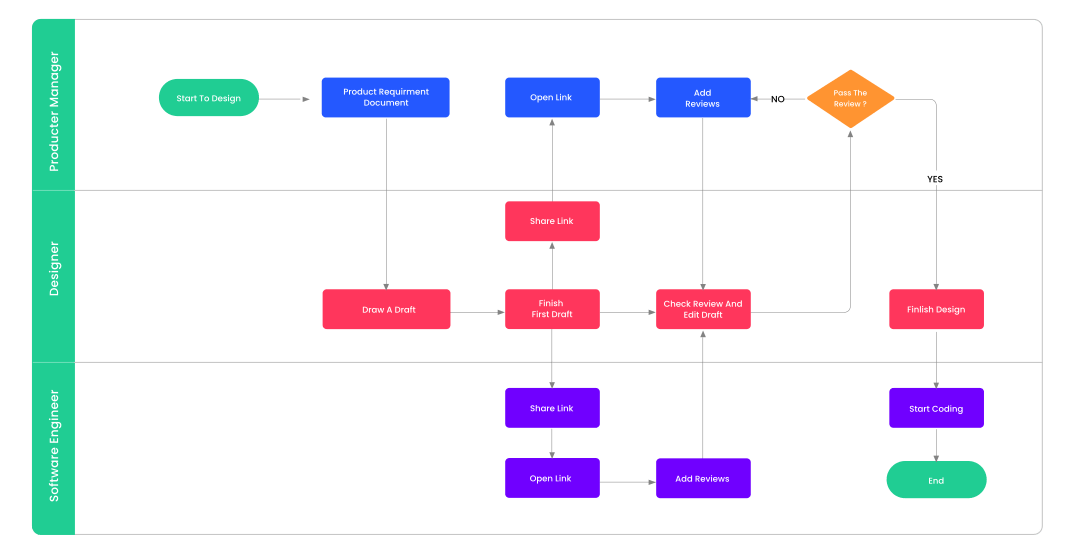
EdrawMax is a versatile diagramming software tool that simplifies the creation of complex diagrams with its extensive library of templates and shapes.
Its intuitive interface and user-friendly features are beneficial for creating a work breakdown structure. The platform supports various WBS diagram types, including flowcharts, network charts, diagrams, org charts, floor plans, and more.
EdrawMax best features
- Choose from 20-plus themes and hundreds of templates, or check in with the EdrawMax template to inspire the appropriate work breakdown structure for your next project
- Try EdrawMax’s massive library of symbols and shapes, or create your own with the built-in vector format dashboard
- EdrawMax works directly from your browser so that you can work with your team from anywhere—no download necessary
- Export your WBS diagram to HTML, Graphics, Microsoft suite tools, and Visio. You can even share your diagrams on social media
EdrawMax limitations
- EdrawMax lacks advanced task management capabilities
- This is complicated project management software, so it may require training for a project manager unfamiliar with diagram work breakdown structure WBS software
- Some people have reported delayed customer support
- No free WBS software option
EdrawMax pricing
- Subscription: $99/year
- Lifetime: $198
EdrawMax Ratings & Reviews
- G2: 4.3/5 (60+ reviews)
- Capterra: 4.6/5 (190+ reviews)
3. SmartDraw
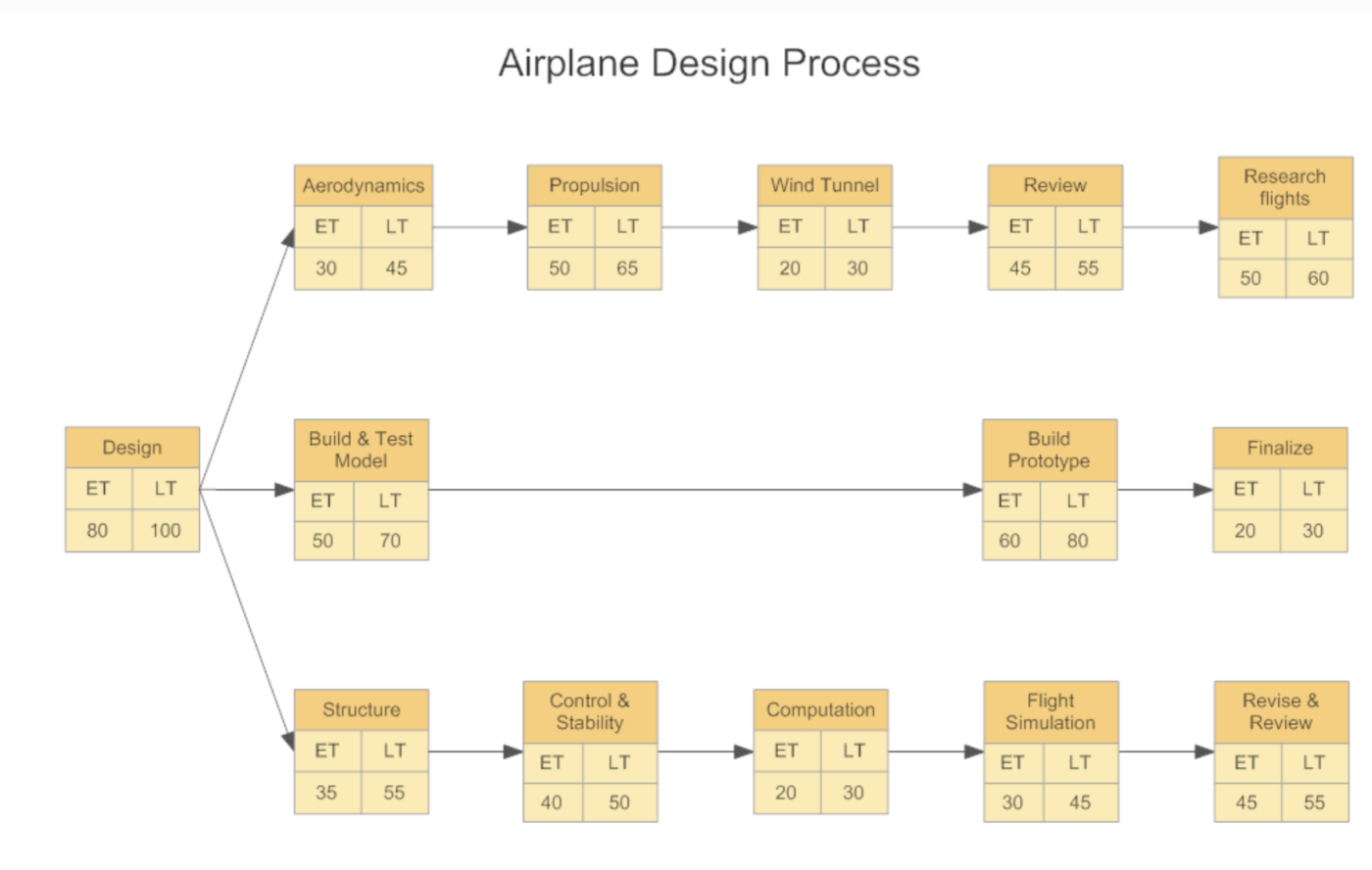
SmartDraw is a robust work breakdown structure software that offers both desktop and online versions. It provides diverse templates for your work breakdown structure, ranging from a flowchart or organizational chart to a Gantt chart or a mind map.
Its automated drawing and formatting capabilities significantly ease the planning process for work breakdown structures, so you build your WBS chart efficiently.
SmartDraw best features
- Add wbs diagrams to products from Microsoft (MS Excel), Google, Atlassian, and more
- SmartDraw’s AutoCAD annotation layer is purpose-built for engineers and architects
- Start from thousands of symbols and ideas with its template library
- Create diagrams from existing data without having to draw a thing
- Share diagrams with Dropbox, Box, GoogleDrive, or OneDrive
SmartDraw limitations
- Poor user interface leads to lots of switching between tabs to complete tasks
- Finding the appropriate symbols and shapes for your work breakdown structure WBS software requires lots of searching
- Some of the “smart” features override you when you make an unexpected design decision
- Multiple people can’t work on the same design at once
SmartDraw pricing
SmartDraw has three pricing plans.
- Individual: $9.95/month per user
- Team: $8.25/month per user
- Site: $2,995/year
SmartDraw Ratings & Reviews
- G2: 4.6/5 (200+ reviews)
- Capterra: 4.1/5 (110+ reviews)
Check out these SmartDraw alternatives!
4. Matchware
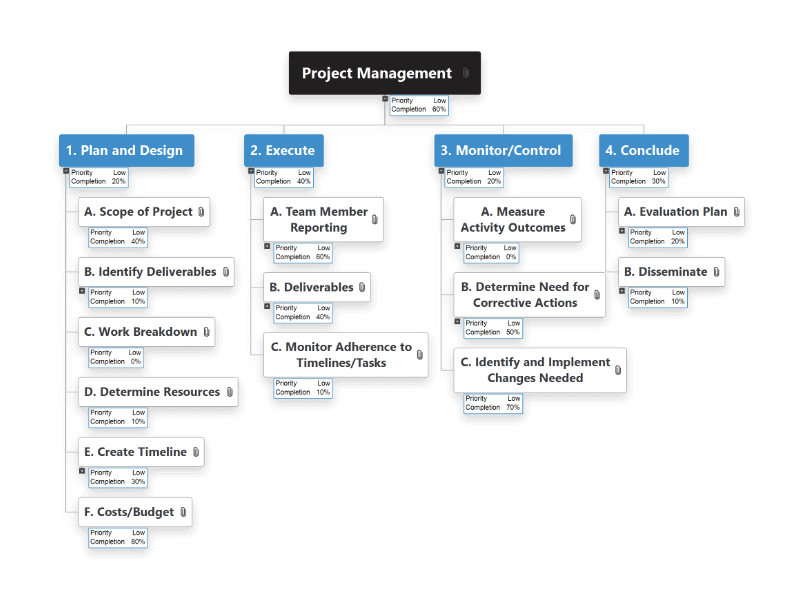
Matchware is a leading provider of professional mind-mapping software, notably MindView. It’s recognized for its integration with MS Office, collaborative features, and the ability to create a Gantt chart from a mind map, making it well-suited for planning a work breakdown structure.
Matchware best features
- Drag-and-drop functionality makes it easy to organize deliverables, work packages, and 100% rules
- Add your project controls and team tasks directly into your work breakdown structure layout
- Choose from six layouts, including work breakdown structure, built-in Gantt chart, and Timeline
- Easy to switch between each layout or WBS chart functionality at will
- Control permission access and allow collaborative editing
Matchware limitations
- Only the Windows desktop version comes fully loaded
- Integrates seamlessly with the Microsoft suite ecosystem but falls short with other commonly used WBS tools
Matchware pricing
Matchware has three pricing plans
- One year: $20/month
- Two years: $17/month
- Three years: $15/month
Matchware Ratings & Reviews
- G2: 3.3/5 (2+ reviews)
- Capterra: 4.9/5 (15+ reviews)
5. Lucidchart
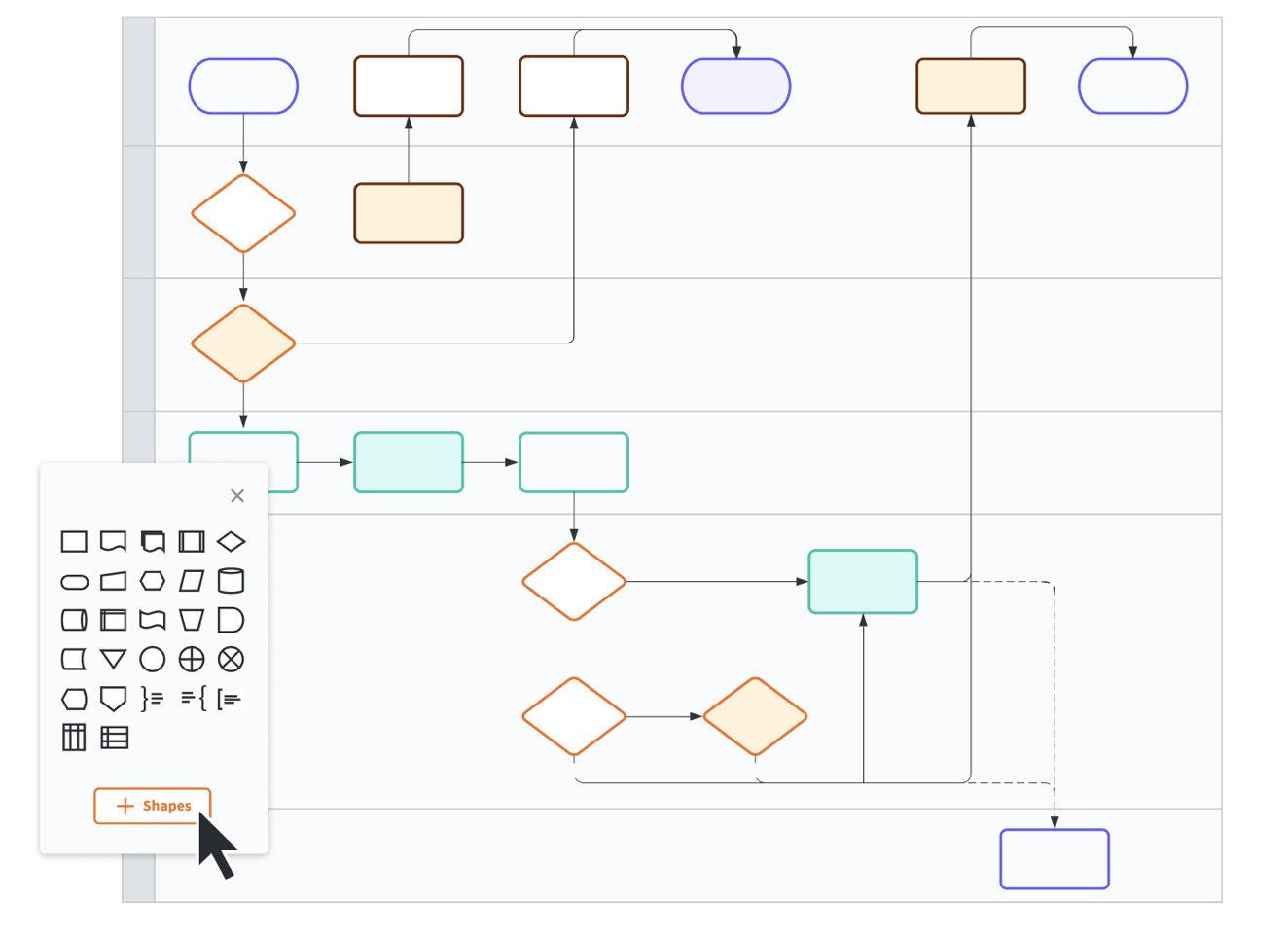
Lucidchart is a web-based diagramming platform known for its easy-to-understand interface and collaborative features. Try various customizable templates for a work breakdown structure, flowcharts, org charts, and more. Its real-time collaboration capability makes it an excellent tool for teams working on complex projects.
Lucidchart best features
- Cloud-based software that allows real-time collaboration with key team members through mentions and in-editor chat
- Import data from Excel or Google Sheets right into your Lucidchart wbs diagram, then watch your work breakdown structure automatically refresh whenever you change data in your spreadsheet
- Create Jira tickets right in Lucidchart to automate project requests
- Supplement your visual breakdown with video descriptions embedded directly in the workspace
- Choose from 1,000-plus diagramming templates to manage projects and more
- Lucidchart meets a laundry list of security certifications, so your data is safe
Lucidchart Limitations
- Large, complex designs drag down app performance
- Diagrams look a little low-resolution when exported to other platforms
- Scrolling in and out of large designs feels clunky to some people
Lucidchart pricing
Lucidchart has four pricing plans
- Free
- Individual: $7.95/month per user
- Team: $9/month per user
- Enterprise: Call Lucidchart for pricing
Lucidchart Ratings & Reviews
- G2: 4.6/5 (2,370+ reviews)
- Capterra: 4.5/5 (1,900+ reviews)
Check out these Lucidchart alternatives!
📮 ClickUp Insight: 31% of managers prefer visual boards, while others rely on Gantt charts, dashboards, or resource views. But most tools force you to pick one. If the view doesn’t match the way you think, it just becomes another layer of friction.
With ClickUp, you don’t have to choose. Switch between AI-powered Gantt charts, Kanban Boards, Dashboards, or Workload View in a single click. And with ClickUp AI, you can auto-generate tailored views or summaries based on who’s looking—whether it’s you, an exec, or your designer.
💫 Real Results: CEMEX sped up product launches by 15% and cut communication delays from 24 hours to seconds using ClickUp.
6. Visual Paradigm
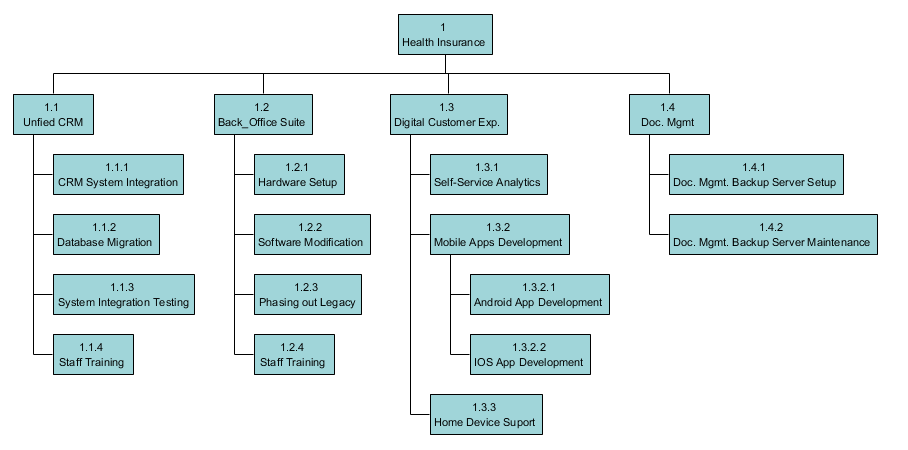
Visual Paradigm is a powerful tool for creating various diagrams, from simple flowcharts to complex work breakdown structures.
It boasts a rich set of features like process simulation, project management guide-through, and advanced modeling capabilities, making it suitable for managing intricate projects.
Visual Paradigm best features
- Add and organize symbols and shapes with drag and drop
- Export to PNG, JPG, SVG, PDF, and more
- Create and connect shapes with just one drag. Position shapes with the handy alignment guide
- More than 40 work breakdown structure templates
- Integrates seamlessly with MS Office tools
- Easily import Visio files
- Create custom shapes, symbols, and stencils
- Draw and edit collaboratively without overwriting each other’s work
Visual Paradigm limitations
- Lines don’t always connect correctly
- Some people find the button interface unwieldy
- Not all Visio filetypes can be imported
- Not all tools are available in the online mode
- No XML export
Visual Paradigm pricing
Visual Paradigm has four pricing plans
- Modeler: $6/month per user
- Standard: $19/month per user
- Professional: $35/month per user
- Enterprise: $89/month per user
Visual Paradigm Ratings & Reviews
- G2: 4.4/5 (8+ reviews)
- Capterra: 4.2 (15+ reviews)
Bonus: How to Create a WBS in Excel!
7. Creately
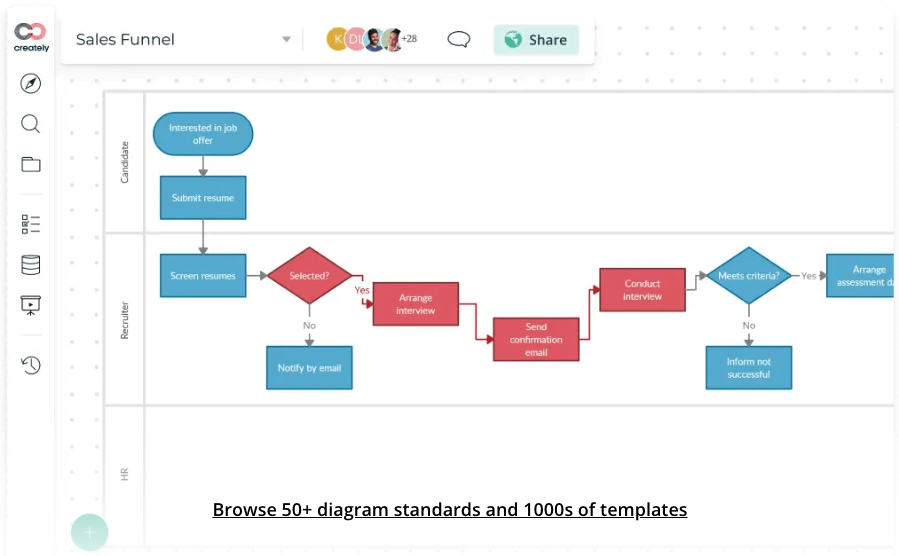
Creately is an intuitive diagramming tool designed for team collaboration. It supports a variety of diagrams, including work breakdown structures, flowcharts, and mind maps—unique features like real-time updates and in-app video conferencing support team efforts in project planning.
Creately best features
- Add documents, links, images, and other attachments to each work breakdown structure diagram or Gantt chart to provide context
- Use prioritization grids to rank tasks visually
- Link tasks to or from other project management tools and migrate data from other programs seamlessly
- Assign deadlines and tasks to project managers based on the project plan, resource constraints, capacity, and skill sets available
Creately limitations
- Lacks advanced features
- Limited customization
Creately pricing
Creately has four pricing plans
- Free
- Starter: $5/month per user
- Business: $89/month per user
- Enterprise: Call Creately for pricing
Creately Ratings & Reviews
- G2: 4.3/5 (520+ reviews)
- Capterra: 4.4/5 (160+ reviews)
8. GanttPro
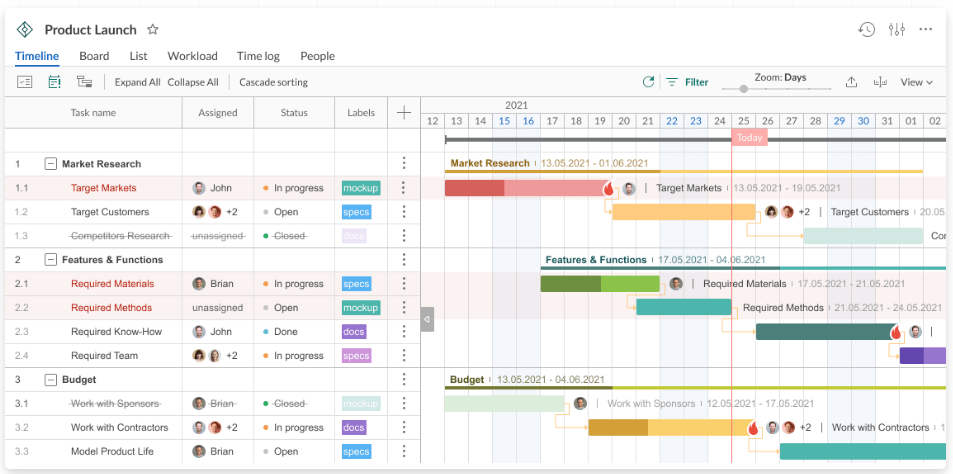
GanttPro is a project management software focused on creating (you guessed it!) Gantt charts—a crucial part of work breakdown structures. It provides user-friendly planning features, resource management, cost management tools, and collaboration capabilities. It’s an excellent choice for managing project timelines and tasks.
GanttPro best features
- Set a specified order for tasks to be performed with the task dependency feature
- Measure team performance with milestones
- Add due dates, track project progress, estimate your budget, and set your team’s priorities directly from your diagram or WBS chart
GanttPro limitations
- Limited integrations
- No options for printing work breakdown structures if a physical copy is needed
- The mobile app lacks some of the desktop features
- No free WBS software option—only 14-day trial
GanttPro pricing
GanttPro has four pricing plans
- Basic: $7.99/month per user
- Pro: $12.99/month per user
- Business: $19.99/month per user
- Enterprise: Call GanttPro for pricing
GanttPro Ratings & Reviews
- G2: 4.8/5 (420+ reviews)
- Capterra: 4.8/5 (420+ reviews)
9. Zoho Projects
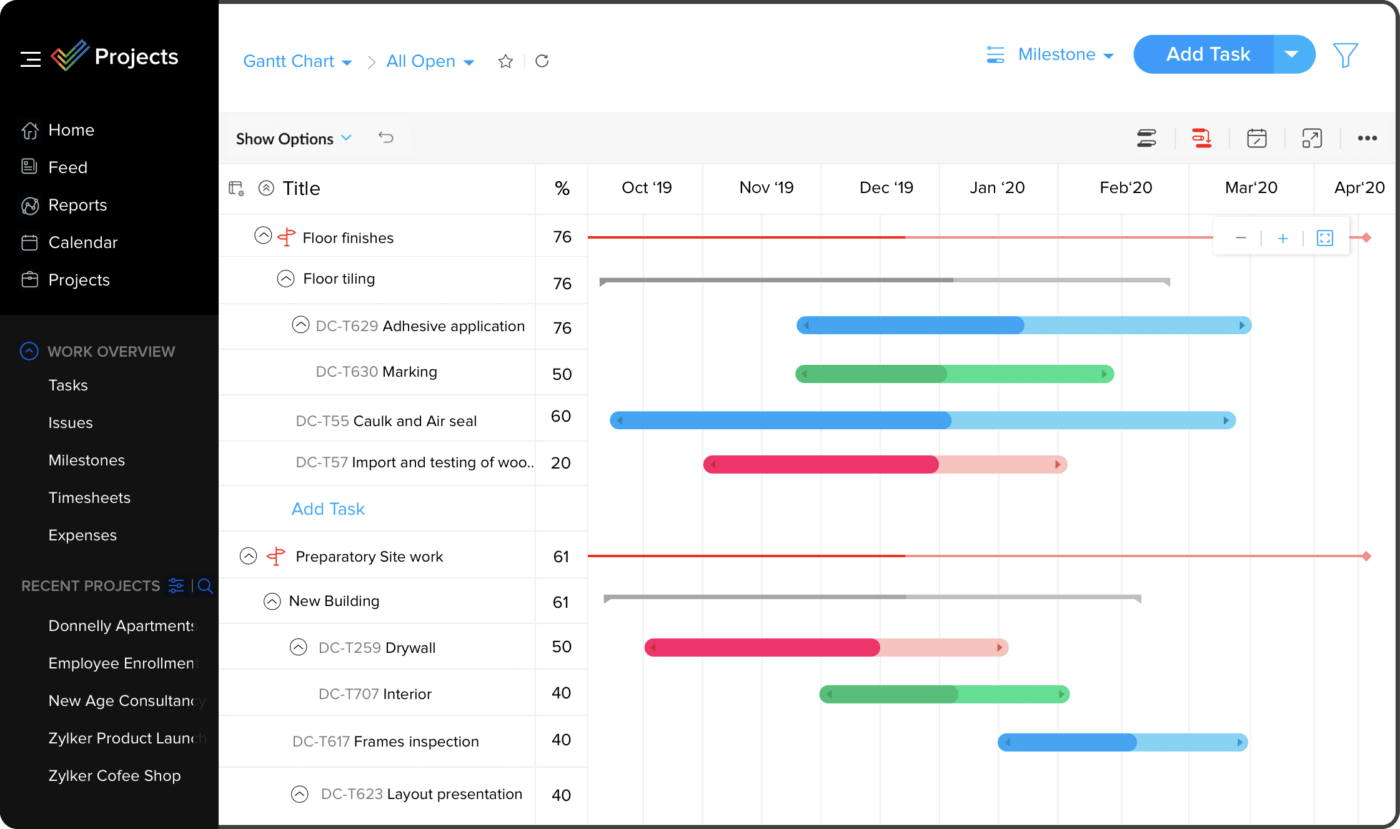
Zoho Projects is a comprehensive PM tool that provides an array of features to assist with planning, tracking, and collaboration.
Its capabilities extend to creating task lists, scheduling with a Gantt chart, time tracking, and document management, all of which support the creation of effective work breakdown structures.
Zoho Projects best features
- Build custom rules to automate actions like assigning tasks, alerting teams to project changes or warning of budget overruns or approaching deadlines
- Log and track time and automatically connect the data to billing and invoicing
- Plan your budget and manage your project against planned vs. actual costs
- Integrate project tasks directly into your calendar to manage your workflow with drag-and-drop functionality
- Microsoft project integration options for MS Excel, Sheets, PowerPoint, and more
Zoho Projects limitations
- No payroll widgets are available
- File syncing sometimes fails
- Requires Zapier to work around many of the missing integrations
- No option for bulk entry
- Outdated design
Zoho Projects pricing
Zoho Projects has three pricing plans
- Free
- Premium: $5/month per user
- Enterprise: $10/month per user
Zoho Projects Ratings & Reviews
- G2: 4.3/5 (340+ reviews)
- Capterra: 4.3/5 (6,250+ reviews
10. WBS Schedule Pro
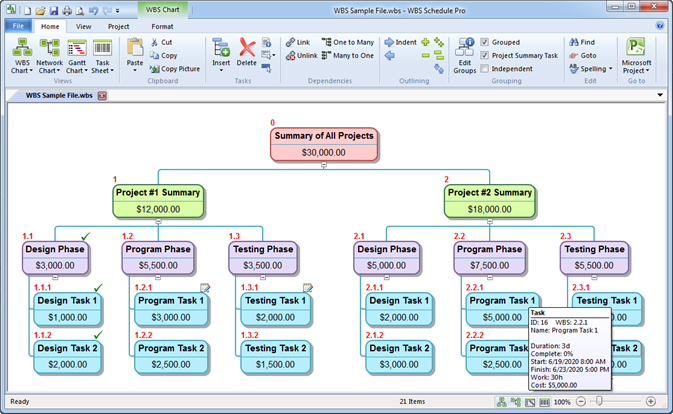
WBS Schedule Pro is a project management tool designed to create and manage work breakdown structures. It integrates with Microsoft Project—ideal for MS Office files and other project management systems.
Its intuitive interface and robust features simplify visual planning and managing project components.
WBS Schedule Pro best features
- Quickly visualize your project from the top down with phases and subtasks. Add information about schedules, budgets, and task assignments
- Create charts from existing plans in other project management software
- Roll up project data from the lowest levels of your hierarchy to the top
- Customize everything. Change colors based on task importance, progress toward completion, the level within the hierarchy, and more
WBS Schedule Pro limitations
- Limited use cases outside WBS
- Some reviews say the user interface can be clunky
WBS Schedule Pro pricing
WBS Schedule Pro has eight pricing plans
- 1 to 4: $349/license
- 5 to 9: $315/license
- 10 to 24: $280/license
- 25 to 49: $250/license
- 50 to 74: $225/license
- 75 to 99: $200/license
- 100 to 150: $175/license
- 150+: Call WBS Schedule Pro for pricing
WBS Schedule Pro Ratings & Reviews
- G2: 4.2/5 (3+ reviews)
- Capterra: N/A
Start Collaborating With WBS Tools
To choose the best WBS software solutions, understand your organizational needs and the nature of your projects.
Assess how these tools can facilitate your work in defining tasks, assigning responsibilities, and tracking progress on complex tasks. Consider trialing several tools to discover which one aligns best with your needs.
Remember, when you create a work breakdown, you need a tool like ClickUp to that boasts an array of digram, task list, chart, and other visual features to bring context to your work. Work breakdown structure WBS should be a medium for communication and professional planning.
That’s why ClickUp is ideal for promoting clarity, fostering collaboration, and ensuring every team member understands their role and how their work fits into the project’s scope or plan.