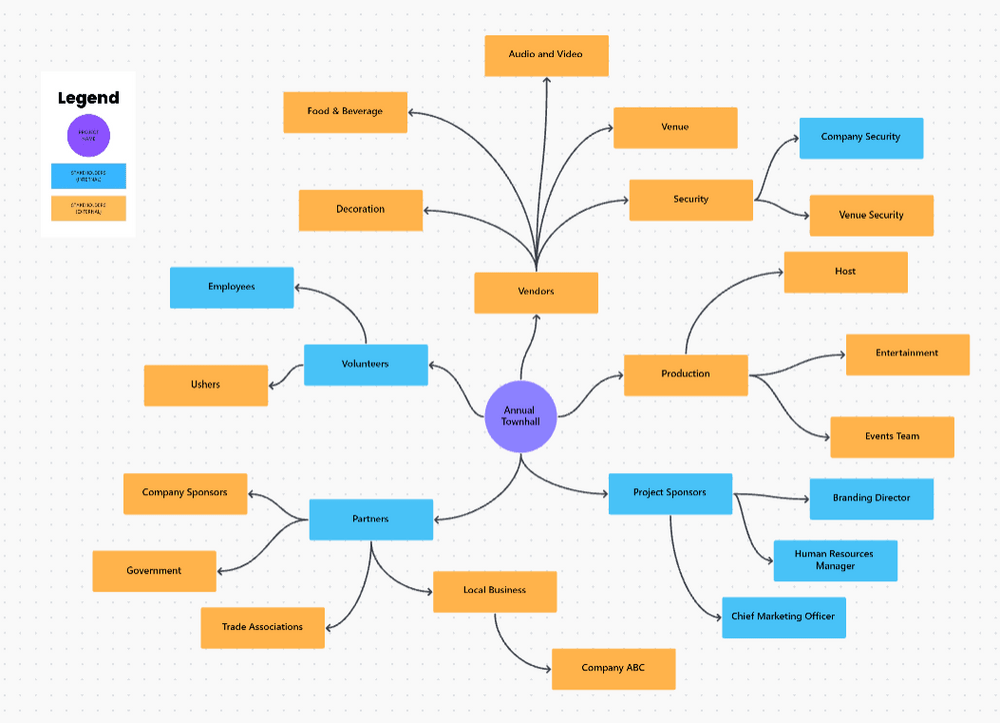Picture a grand symphony orchestra poised on stage, each musician a master of their instrument. What would happen if the talented ensemble were to find itself without a conductor? Well, they’d be at risk of producing noise rather than music.
Diagramming software like SmartDraw is the conductor in this scenario, guiding every task and every team player, synchronizing them to perform in unison. But not all conductors can bring out the best in the orchestra, can they?
In this article, we’ll examine the maestros of the diagramming world that are the best alternatives to SmartDraw, each providing a unique approach to turn your project into the masterpiece it aspires to be.
What Features Should You Look for in SmartDraw Alternatives?
SmartDraw is a well-regarded diagramming tool thanks to its versatility and user-friendly interface. However, it’s not without weaknesses that become frustrating for project managers. When evaluating an alternative project management software, look for the following features:
- Collaboration: Real-time collaboration, version control, and the ability to leave comments or annotations are extremely useful for project management teams.
- Integrations with other software: Look for software that integrates seamlessly with the other tools your team uses, like email, chat apps, file-sharing services, and other project management tools.
- Customizability and scalability: Choose software that lets you fully customize your diagrams and charts and can handle larger, more complex projects as your business grows.
- Cost-effectiveness: Depending on your budget, you might prefer software that offers a free tier or is available for a one-time purchase rather than requiring a recurring subscription.
- Security and data protection: As project management software often deals with sensitive information, any software you choose must have robust security measures in place.
The 10 Best SmartDraw Alternatives to Use
We’ve curated a list of the ten best SmartDraw alternatives that offer innovative, user-friendly features sure to invigorate your project planning.
These powerful tools are primed and ready to make your work life smoother and more productive. So, let’s dive in, shall we? It’s time to shake things up and retool your project management strategy!
1. ClickUp
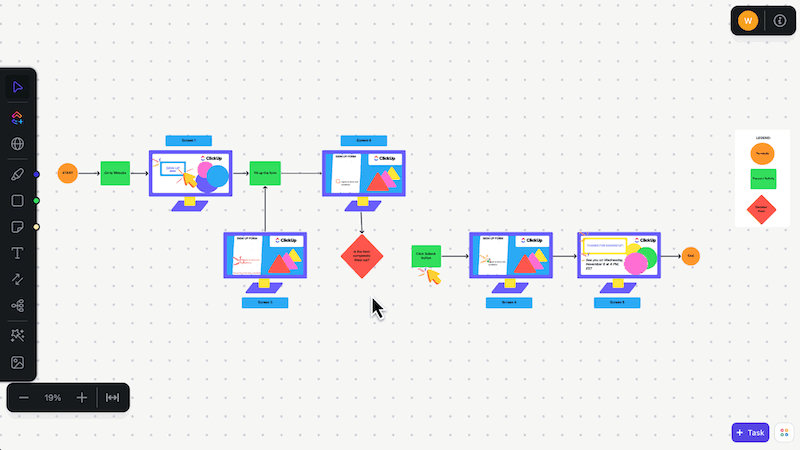
ClickUp is more than just a diagramming tool; it’s a productivity platform with an intuitive interface that seamlessly weaves tasks, conversations, and documents together.
ClickUp’s dashboards are highly customizable, transforming dense data into clear, actionable visuals. The Docs feature is a collaborative powerhouse, supporting real-time editing and commenting. With ClickUp, your team will have a panoramic view of project data, making it easier to strategize and make informed decisions.
ClickUp best features
- Mind Maps are an awesome feature that helps teams visualize complex ideas or projects. You can break down large tasks into manageable sub-tasks, showing relationships and dependencies clearly and visually. Mind Maps can be created from scratch or by using existing tasks, allowing you to visualize your task structure and better understand your project workflow
- ClickUp Whiteboards offer real-time collaboration, allowing team members to work on a shared canvas, brainstorm, plan project proposals, or share ideas. Everyone can see updates live, fostering greater team collaboration and enhanced task management. ClickUp’s Whiteboards are an excellent tool for fostering creativity. They provide an open, free-form canvas where you can sketch, write, add images, or use sticky notes, helping to generate and capture innovative ideas during brainstorming sessions
- As ClickUp is a cloud-based solution, your Mind Maps and Whiteboards can be accessed anywhere, anytime. This ensures that all team members are up to date and can refer back to these resources like org charts, network diagrams, or floor plans whenever necessary. It also serves as excellent documentation for meetings or planning sessions
ClickUp limitations
- While powerful, ClickUp’s comprehensive feature set can overwhelm new users. This complexity can lead to a steep learning curve, especially for teams not used to using project management software
- Some users have noted that managing notifications within ClickUp can be a challenge. The project management and diagramming tool may send too many notifications for some
ClickUp pricing
? If you need a full software suite to handle your Enterprise workloads and processes, we’d love to help set you up for success! Please contact Sales when you’re ready.
ClickUp ratings and reviews
- G2: 4.7/5 (6,670+ reviews)
- Capterra: 4.7/5 (3,640+ reviews)
2. Draw.io
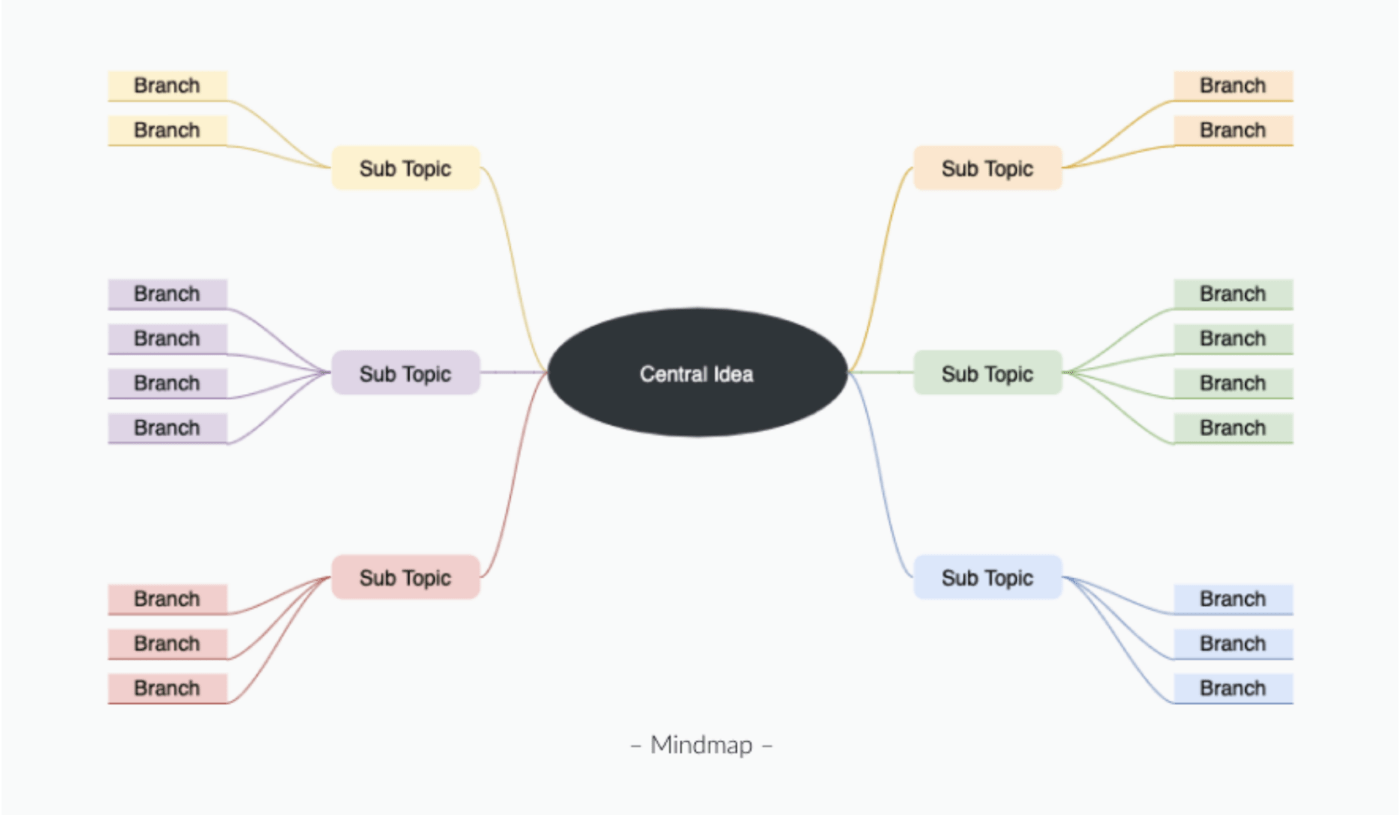
Draw.io is a simple, yet robust tool and is one of the best free SmartDraw alternatives for Confluence teams. Its interface is inviting, easy to navigate, and organized, with a drag-and-drop feature that makes drawing diagrams a snap.
Plus, with various diagram types and shapes at your disposal, you can easily visualize any complex systems or concepts. Its seamless integration with platforms like Google Drive simplifies file management, saving you and your team valuable time and effort.
Draw.io best features
- Draw.io is explicitly designed for Confluence teams, offering features that support multiple users, like real-time Confluence-native collaborative editing
- Draw.io also integrates smoothly with Google Suite, and you can group shapes, use smart connectors, and conveniently export to various formats to create diagrams
- Straightforward visual collaboration diagram builder is swift and intuitive. You can mix and match the several elements available in the library to meet your specific needs
Draw.io limitations
- Watch out for a few hiccups when working with Draw.io for extended periods. Some reviewers have found that the app can occasionally glitch on complex systems, risking the loss of your work if not frequently saved
- Elaborate diagrams might stretch Draw.io thin as it lacks extensive tools and advanced customization options. Performance might also dip when you’re dealing with particularly complex diagrams
Draw.io pricing
- Free: up to 10 users
- For more pricing, visit the Atlassian Marketplace
Draw.io ratings and reviews
- G2: 4.3/5 (380+ reviews)
- Capterra: 4.5/5 (690 reviews)
3. Creately
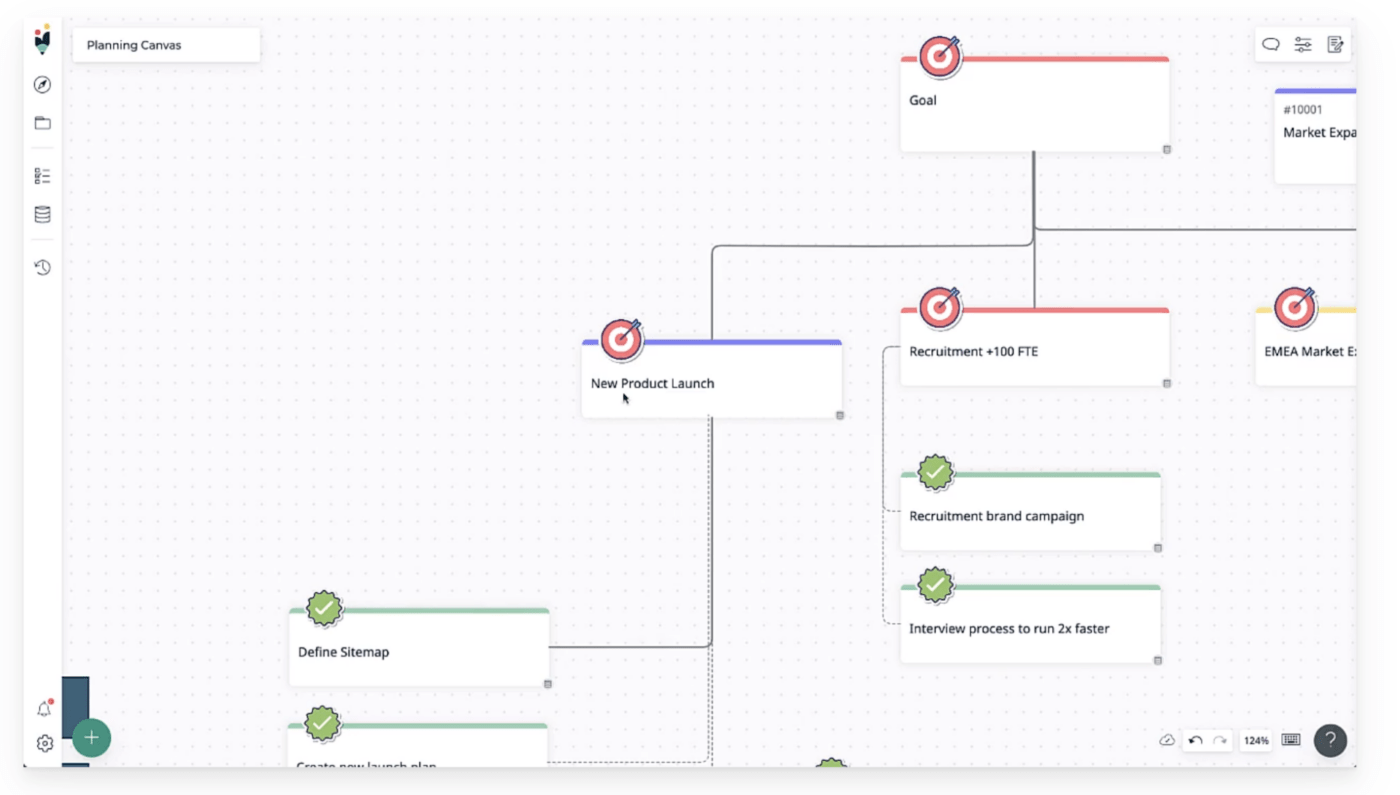
Creately empowers you to transform complicated ideas into accessible visual narratives. This tool offers various diagramming options, including flow charts, org charts, UML diagrams, and mind maps.
Its real-time collaboration capabilities facilitate effective teamwork, even across time zones. With Creately, you’re not just explaining concepts; you’re painting a vivid, interactive picture that engages your team.
Creately best features
- Creately is a networking wizard, linking and centralizing work items from several apps
- Its diagram library is expansive, and the tool allows for team collaboration in the workplace via features like real-time cursors and pointers and the ability to add comments and tasks
- Lets you drag and drop items from any data source and allows you to choose from a library of over 8,000 professional templates for floor plans, UML diagrams, organization charts, and more
Creately limitations
- Creately can feel restrictive at times due to limited space
- Reviewers found that the tool can lag when loading data-heavy diagrams and that its offline functionality could use some enhancement.
- When it comes to advanced customization, Creately might leave you wanting more
Creately pricing
- Free: $0
- Business: $89/month for unlimited users
- Enterprise: Contact for pricing
Creately ratings and reviews
- G2: 4.3/5 (520+ reviews)
- Capterra: 4.4/5 (160+ reviews)
4. Gliffy
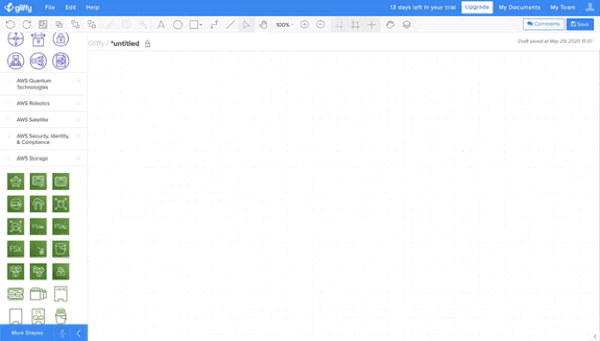
Gliffy is a versatile data and visual collaboration tool designed with user-friendliness in mind. This SmartDraw alternative lets you create various diagrams, from process models to Venn diagrams and technical drawings, all through an intuitive drag-and-drop interface.
Gliffy’s robust collaboration features keep your team aligned and on track. It’s like having a personal data detective uncovering and highlighting critical project insights.
Gliffy best features
- Gliffy is user-friendly, with an easy-to-use drag-and-drop interface
- It boasts a wide variety of diagram types, along with customization options to make them uniquely yours
- Its integration with tools like Atlassian’s Jira and Confluence makes for a seamless experience
- Real-time teamwork is a breeze with its collaboration features, particularly the recently launched real-time collaboration in Confluence Cloud add-on
Gliffy limitations
- According to reviewers, Gliffy’s speed suffers when constructing larger charts, and text placement might be less than optimal
- It might test your patience with load times and isn’t well-suited for complex infographics and projects
- Reviewers also noted that Gliffy’s free version offers minimal features
Gliffy pricing
- Professional:
- 1 to 9 users: $8/month per user billed annually
- 10 to 50 users: $6/month per user billed annually
- Enterprise: Contact for pricing
Gliffy ratings and reviews
- G2: 4.4/5 (180+ reviews)
- Capterra: 4.3/5 (60+ reviews)
5. Edraw Max
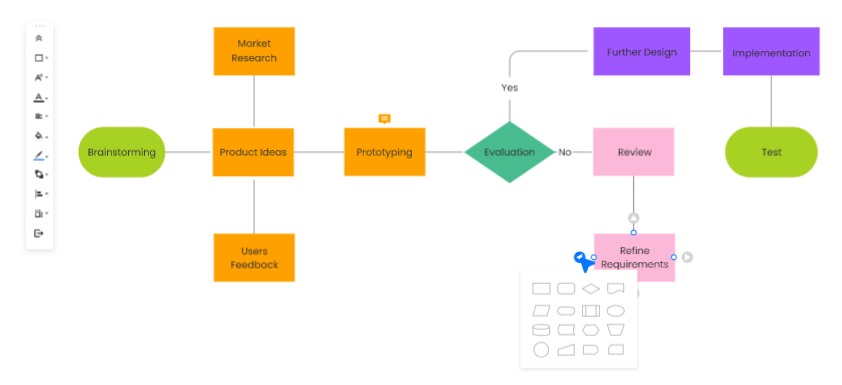
Another popular SmartDraw alternative is Edraw Max, a jack-of-all-trades in data visualization. Its impressive repertoire of over 280 diagram types caters to a vast range of data representation needs. Its extensive library of templates and symbols facilitates quick diagramming, freeing you to focus on the data.
Edraw Max best features
- A playground of intuitive workspaces and responsive toolbars
- It boasts a rich library of templates for a range of charts, along with a vast array of shapes and backgrounds for quick and easy design
Edraw Max limitations
- Some users find the side panel options complex and overwhelming to navigate. This can slow down workflow and increase the learning curve
- There have been some complaints about format issues with certain fonts, which can affect the appearance and professionalism of your diagrams
- Scaling the drawings can sometimes be confusing in Edraw Max. Users have expressed a desire for a more intuitive way to resize their work as they draw
Edraw Max pricing
- Individual
- Subscription plan: $99/year
- Lifetime plan: $198
- Team and business
- Team annual plan: $8.43/month per user, billed annually
- Business plan: Contact for pricing
Edraw Max ratings and reviews
- G2: 4.3/5 (60+ reviews)
- Capterra: 4.6/5 (190 + reviews)
6. Lucidchart
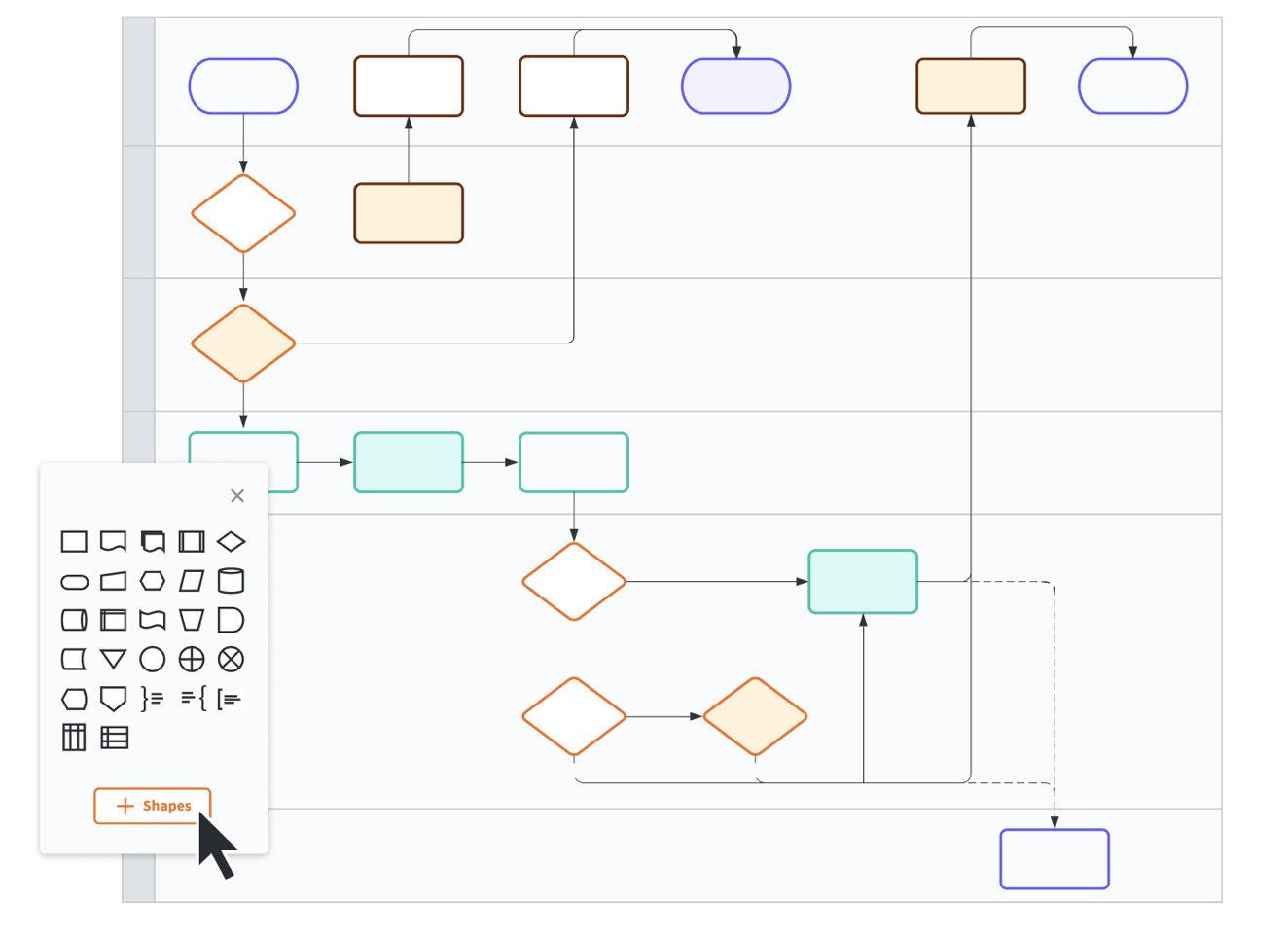
Lucidchart’s robust suite of design capabilities lets you create professional diagrams and design ideas that can bring even the most complicated data to life.
With real-time collaboration and extensive integration with popular apps like Google Workspace, your team can navigate the intricacies of your project data like seasoned explorers charting a well-mapped terrain.
Lucidchart best features
- Great at sharing and collaborating on flow charts, network diagrams, and more
- It allows you to visualize your team’s processes and systems at a glance and becomes even more powerful when combined with Lucidspark’s virtual whiteboard
- Can export your creations to various formats and integrates nicely with platforms like Teams, Google Drive, and Slack
- If you’re new to Lucidchart, you’ll appreciate their informative instructional courses to hit the ground running
Lucidchart limitations
- While Lucidchart provides Google Drive integration, some users have reported occasional glitches with this feature, impacting the smoothness of document syncing and sharing
- As an online-based tool, Lucidchart’s offline functionality is limited. If you frequently work without an internet connection, this could be a significant drawback
- Despite its functional capacity, some users feel that the aesthetic layout of Lucidchart is a bit dated, impacting user experiences
- While Lucidchart is a comprehensive tool, it doesn’t cover some specific industry requirements and advanced user needs
Lucidchart pricing
- Free: $0
- Individual: Available from $8
- Team: Available from $9 per user
- Enterprise: Contact sales
Lucidchart ratings and reviews
- G2: 4.6/5 (2,300+ reviews)
- Capterra: 4.5/5 (1,900+ reviews)
Check out these Lucidchart alternatives!
7. Whimsical
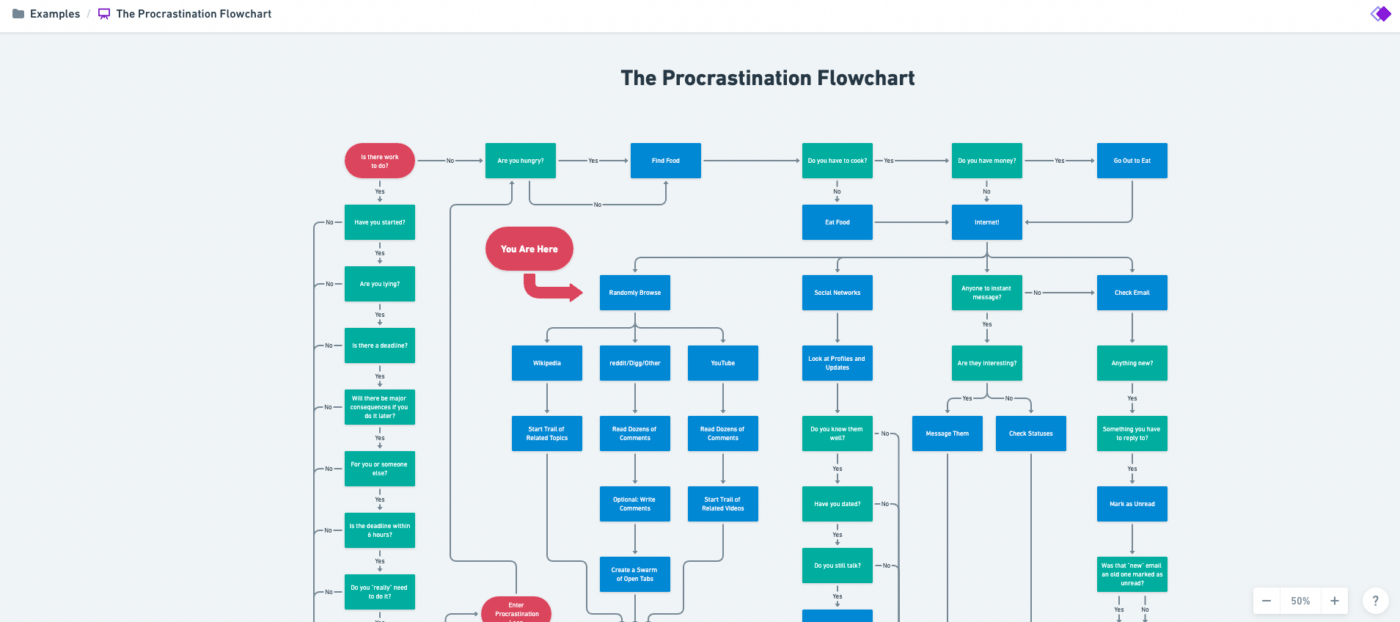
Another SmartDraw alternative is Whimsical, a diagramming solution that brings a breath of fresh air to data visualization. Its user-friendly interface lets you quickly draw flowcharts, mind maps, wireframes, sticky notes, and other diagrams.
It turns the often-daunting task of data visualization into an engaging, creative activity. With Whimsical, presenting data doesn’t have to be a chore.
Whimsical best features
- Offers great collaboration features that allow for commenting and feedback
- You can easily create flux diagrams, manage website sections, organize a schedule, and design organigrams
- Integrates with popular apps such as Notion, Figma, and Slack
- Whether you want to create a flow chart or an org chart, the tool’s drag-and-drop feature makes the task a piece of cake
- You can choose from a rich gallery of templates and building blocks, including organizational charts, project hubs, floor plans, product launch checklists, and landing page templates
Whimsical limitations
- While it’s great for simple diagrams and wireframes, it has limited design capabilities for more detailed wireframing. More than this might be required for users who require advanced design functionalities
- Users have also reported that Whimsical can slow down when dealing with a lot of text boxes, shapes, and arrows. This might create difficulties when linking and coordinating the components as required, especially for larger, more complex diagrams
- Like many web-based tools, Whimsical is limited in its offline capabilities. This could be a significant drawback if you’re frequently without internet access
Whimsical pricing
- Starter (free): $0
- Pro: $10/month per editor billed annually
- Organization: $20/month per editor
Whimsical ratings and reviews
- G2: 4.6/5 (150+ reviews)
- Capterra: 4.7/5 (50 reviews)
Bonus: Check out our Miro vs Whimsical comparison.
8. Miro
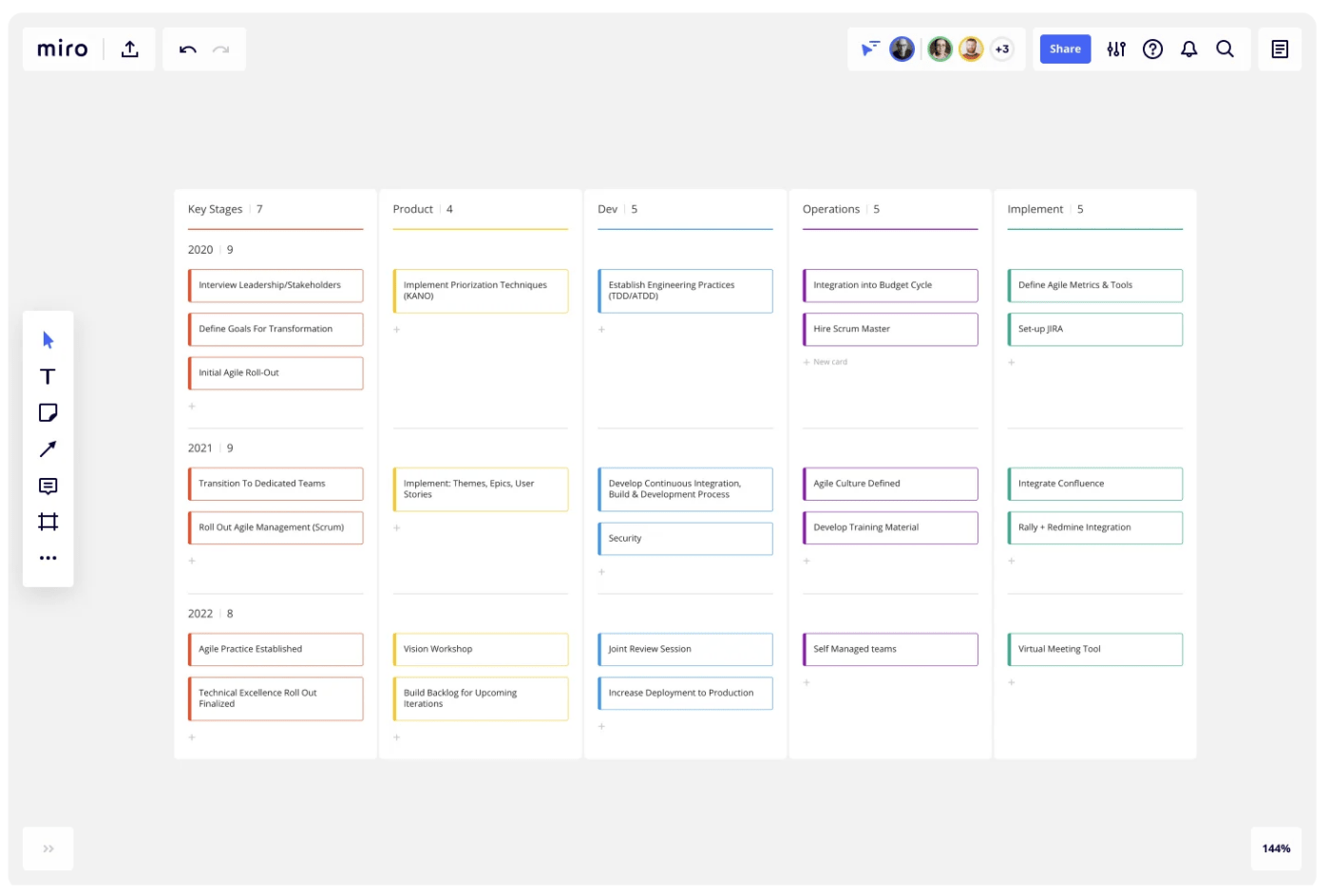
Miro is another great alternative to SmartDraw. This online diagram software features a digital whiteboard designed for teamwork. Its boundless canvas and diverse toolkit allow for brainstorming, strategizing, and cross-functional team collaboration, all in real-time.
With Miro, your team meetings become a dynamic interchange of ideas. It’s like teleporting your team into a creative hub where everyone can contribute, explore, and visualize ideas together.
Miro best features
- Miro is an excellent real-time collaboration software offering code blocks, templates, and diagrams, making it easy for teammates to contribute to brainstorming, diagramming, strategic planning, building floor plans, and more
- It allows a smooth switch between presentation and working mode, keeping your meetings interactive and dynamic
- Miro also boasts over 100 integrations with popular tools like Google Docs, Zoom, and Jira
Miro limitations
- Linux users might be disappointed as Miro isn’t compatible with this operating system
- Miro doesn’t offer a built-in way to effectively track time spent on tasks or projects. This can be a significant limitation for teams that bill by the hour or those keen on productivity metrics
- For those involved in business process modeling, Miro may not be ideal. It lacks specific symbols and structures, such as Business Process Model and Notation (BPMN) symbols and swimlane structures, commonly used in process mapping
Miro pricing
- Free: $0
- Starter: $8/momth per member billed annually
- Business: $16/month per member billed annually
- Enterprise: Contact for pricing
Miro ratings and reviews
- G2: 4.8/5 (4,700+ reviews)
- Capterra: 4.7/5 (1,200+ reviews)
Check out these Miro alternatives!
9. OpenOffice Draw
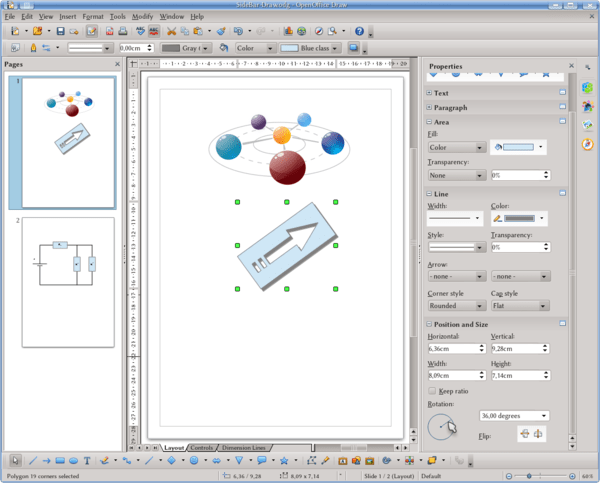
OpenOffice Draw is one of the free SmartDraw alternatives that strike a balance between simplicity and functionality. It offers a range of tools to create diagrams and dynamic 3D illustrations.
OpenOffice Draw champions the idea that effective data visualization doesn’t have to be complex. It’s like having a blank canvas and a set of quality brushes ready to transform your ideas into clear, expressive visuals.
OpenOffice Draw best features
- Excels in adding graphics and visuals to documents and presentations
- Vector and 3D design capabilities
- Supports offline projects
- It officially supports Linux, Windows, Solaris, and MacOS but can be installed on other operating systems and is free of charge
OpenOffice Draw limitations
- Users have reported that OpenOffice Draw isn’t immediately intuitive, which may slow down the adoption process
- Some reviewers also feel that the interface seems outdated or not aligned with widely adopted standards. This could potentially impact the user experience and slow down the workflow
- Compared to other diagramming and graphic design tools, OpenOffice Draw is rather basic. It lacks advanced features and functionalities that peers in the market offer, limiting its capabilities for more complex tasks
- As OpenOffice Draw is a free and open-source tool, the level of customer support and regular updates might not be as comprehensive or frequent as with paid alternatives
OpenOffice Draw pricing
- Free
OpenOffice Draw ratings and reviews
- G2: 3.9/5 (70+ reviews)
- Capterra: N/A
10. SketchUp
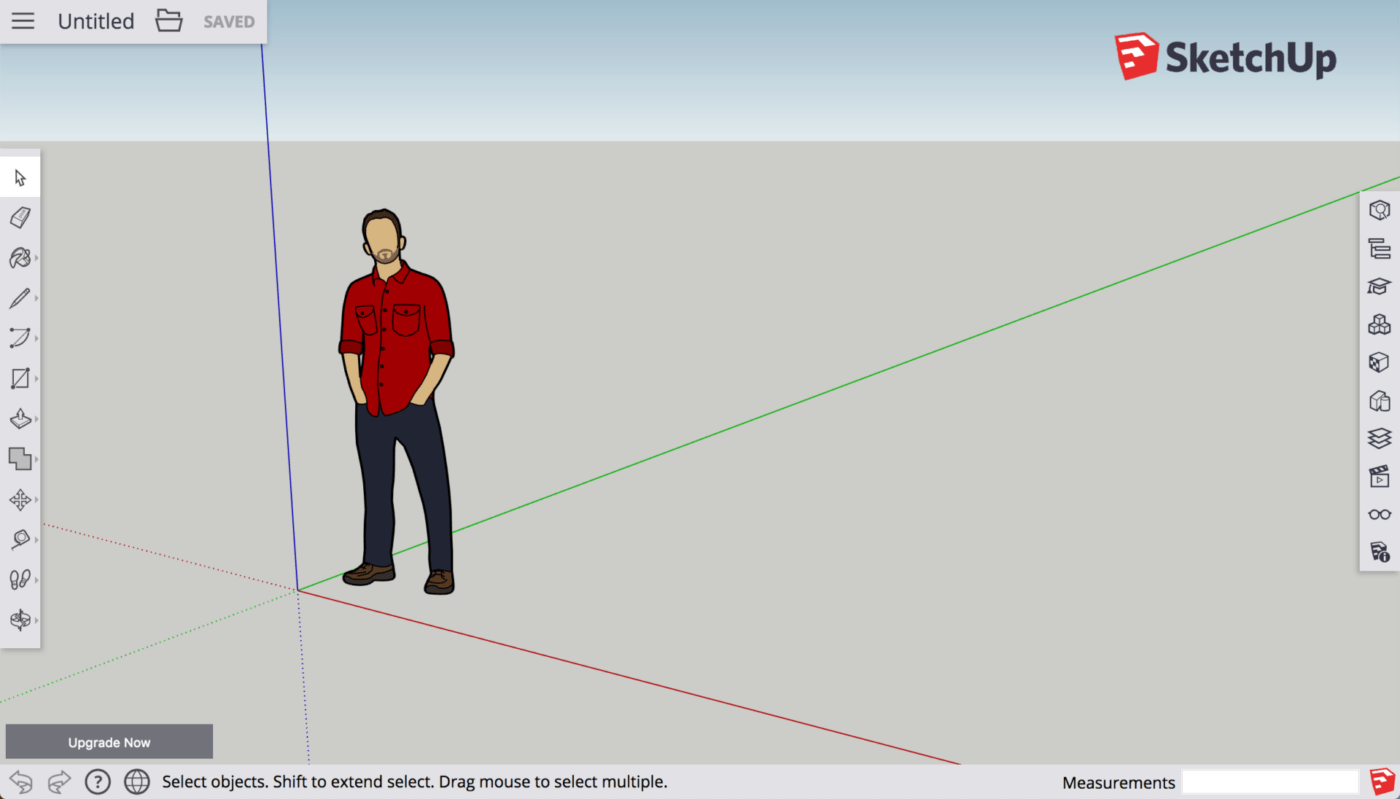
SketchUp is a tool that redefines data visualization with its 3D modeling capabilities. It offers an interactive way to create, modify, and share 3D models, ideal for product design and architectural projects.
The ability to rotate, pan, and zoom within your models offers a comprehensive understanding of your data. It’s like stepping into a virtual reality where your data comes to life, providing insights that 2D diagrams can’t capture.
SketchUp best features
- Friendly to beginners and professionals alike
- With a vast 3D model library accessible via the Warehouse feature, it offers an array of tools and plugins for a customized modeling experience to draw floor plans or build a visual workspace
- SketchUp can import data in various formats, fostering easy collaboration and integration with other software
SketchUp limitations
- Users have found that moving objects, especially aligning them with different points, can be challenging
- The tool might struggle with large-scale projects, particularly those involving complex models. This can result in slower performance or even cause the software to crash
- Isn’t known for offering the best realistic material representation or high-quality rendering. For projects requiring highly realistic visuals, this is a significant limitation
SketchUp pricing
- SketchUp Go: $119/year
- SketchUp Pro: $299/year
- SketchUp Studio: $699/year
SketchUp ratings and reviews
- G2: 4.5/5 (890+ reviews)
- Capterra: 4.5/5 (950+ reviews)
Mastering the Symphony of Project Success With ClickUp
Just as a conductor needs a baton to command the orchestra, you, as a project manager, need powerful software to guide your team through the ebbs and flows of project planning.
Imagine striking up your creative overture with a brainstorming session on ClickUp’s Whiteboard, where ideas flow as freely as a concerto. Next, craft your melody in ClickUp’s Mind Map Maker, visualizing your project’s structure and complexities as clearly as a music sheet.
ClickUp‘s features allow you to hit all the right notes, from concept to execution, harmonizing your team’s efforts to create a masterpiece of project success.