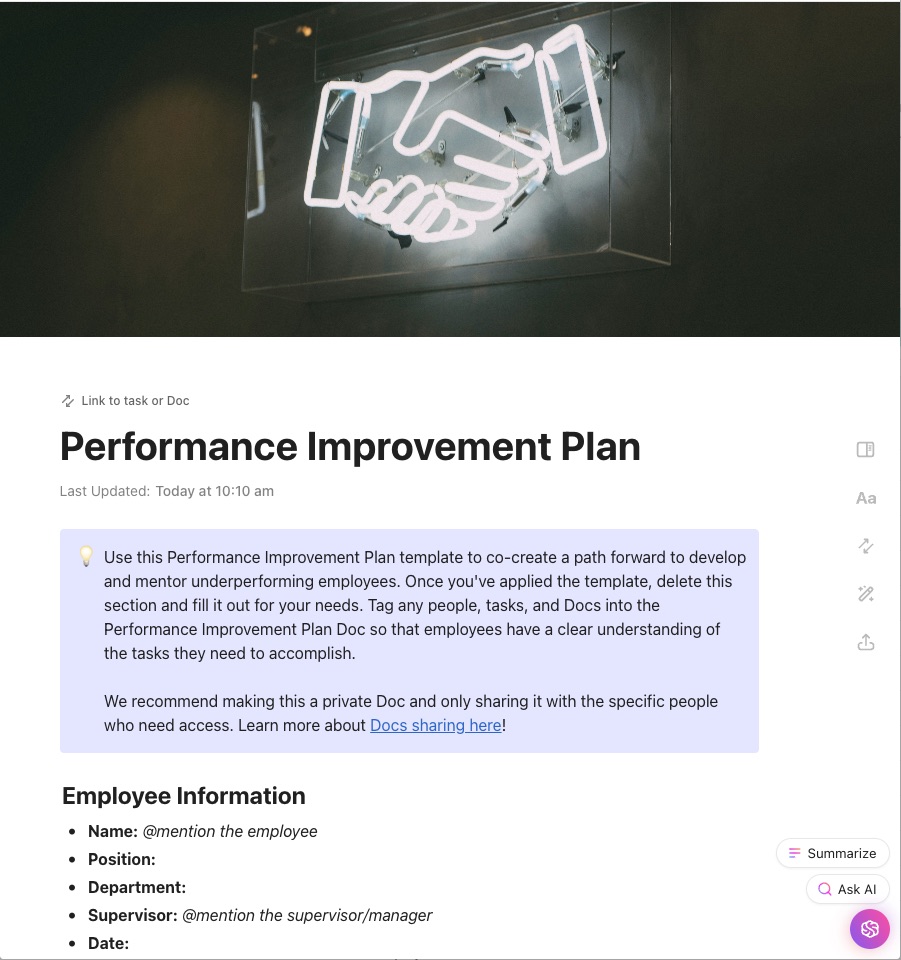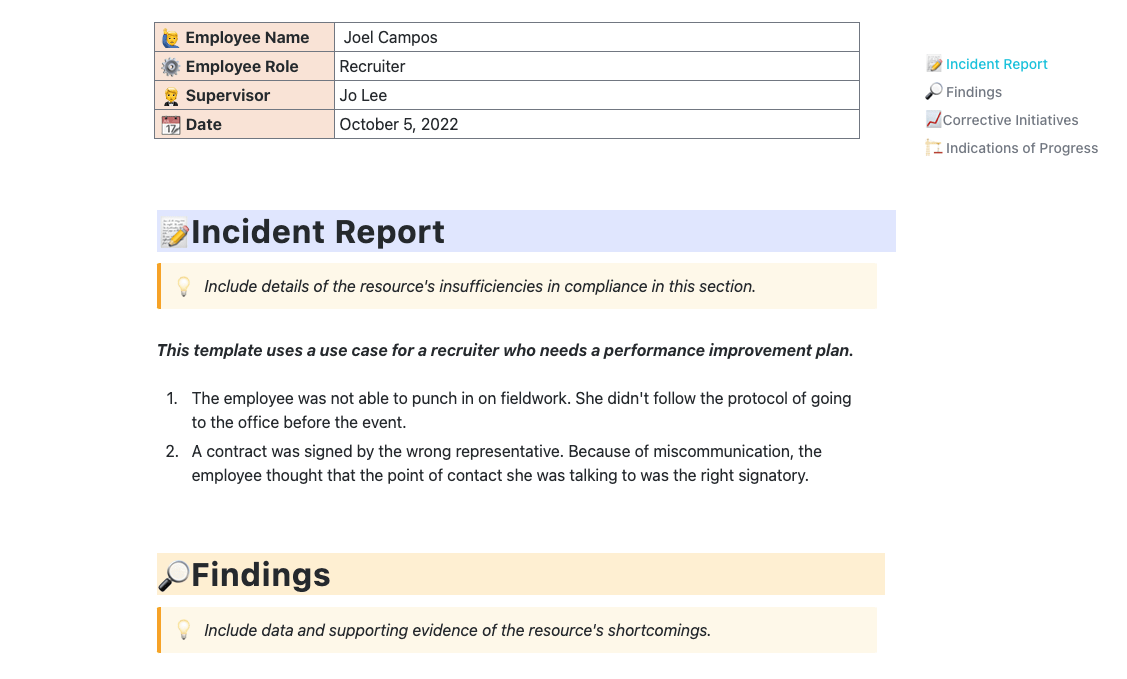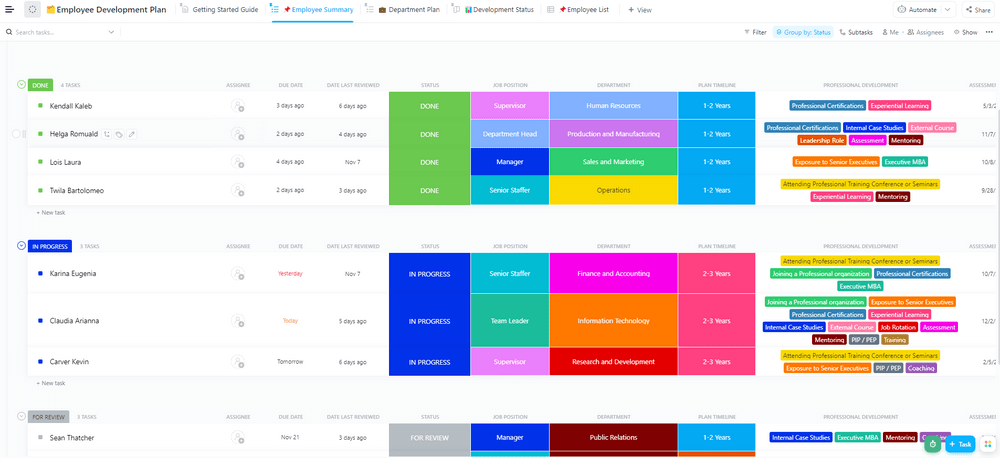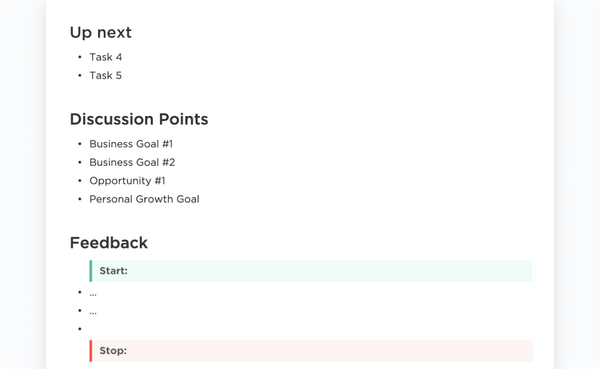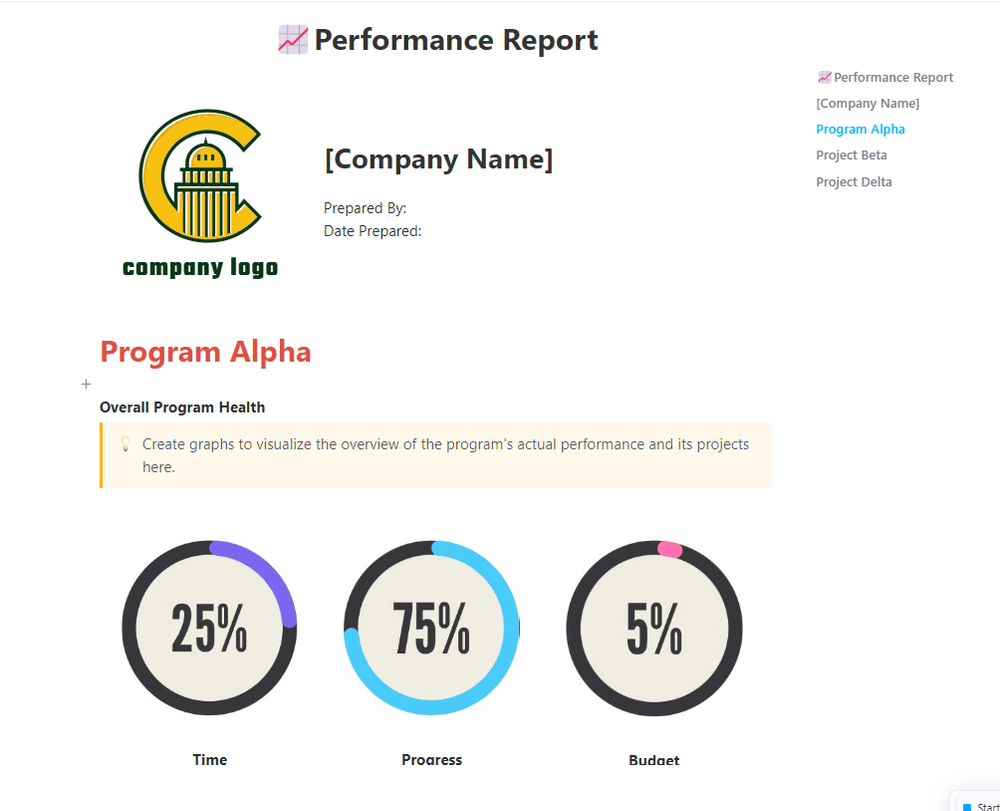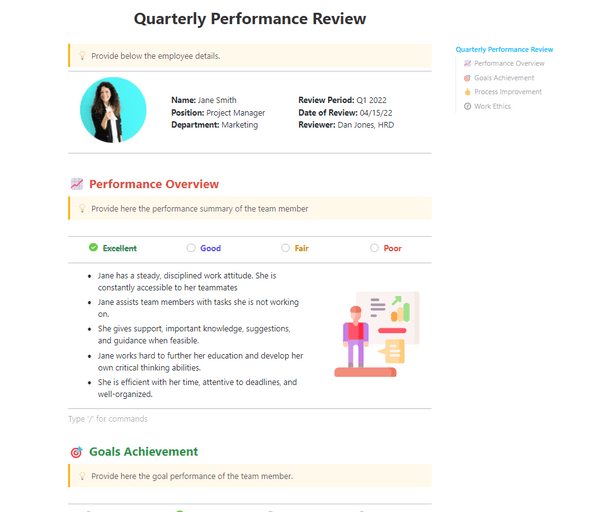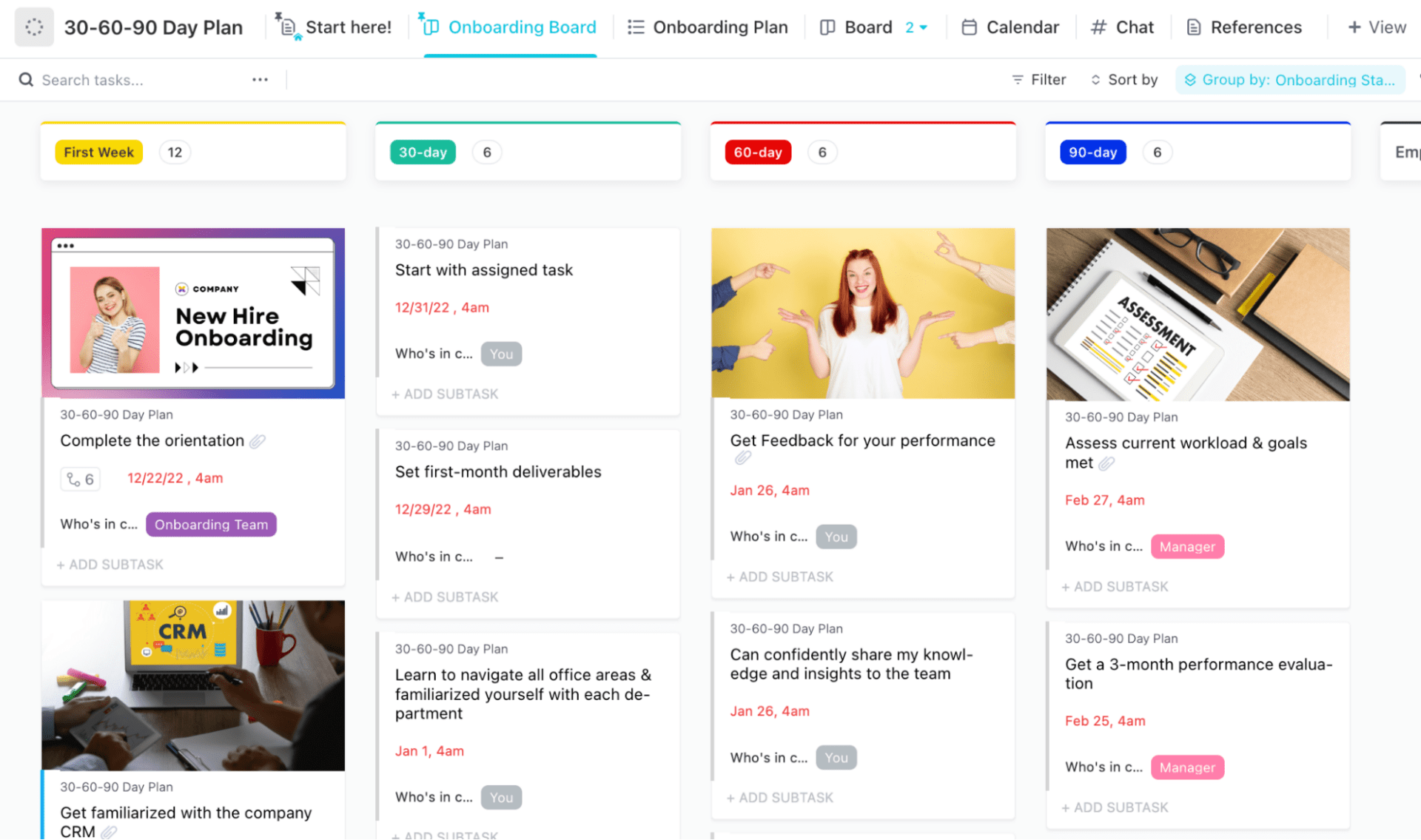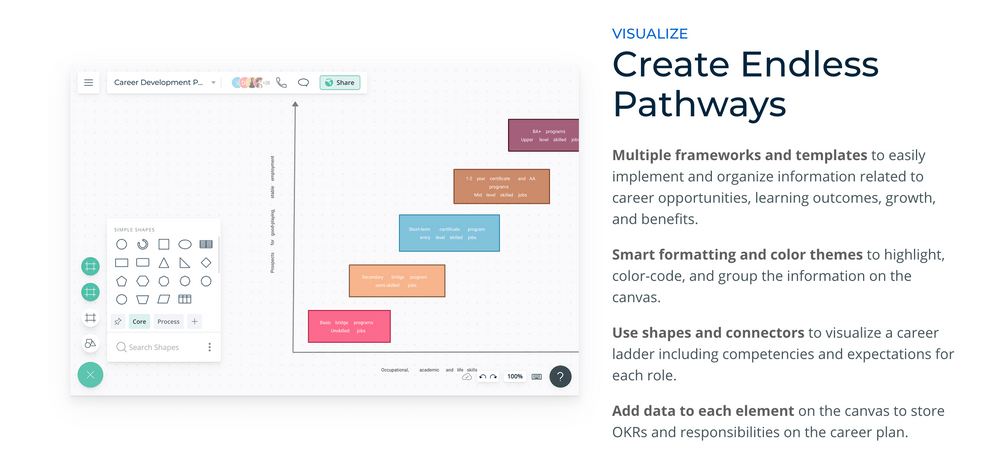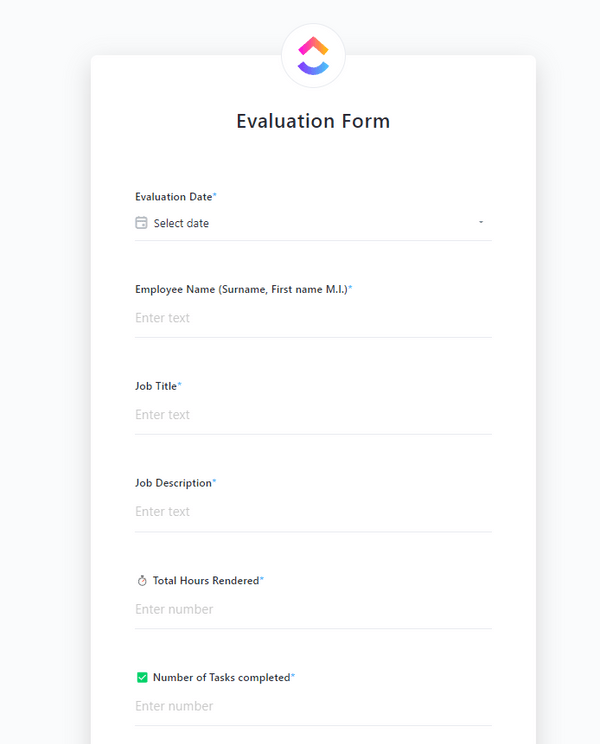Nobody is perfect. But imagine the difference anyone in the organization could make if they’re diligent about getting closer to it.
Granted, that might still be an exaggeration or unrealistic goal. Still, organizations thrive when there are structured plans in place for everyone to get better at what they do over time, helping the business and maximizing their productivity.
To get there, you need a structured plan to manage and improve the performance of everyone on the team.
As a manager, you want to help your teams succeed. The rising tide lifts all boats, and as anyone who has been part of group projects even back in school knows, the team can only go so far as its weakest link.
But it can be tough to help your team improve even and track employee performance as you work through your own to-do list and daily tasks. The more you can standardize the process, the better. And that’s where performance improvement plan templates enter the equation.
- ⏰ 60 Second Summary
- What is a Performance Improvement Plan (PIP) Template?
- What Makes a Good Performance Improvement Plan Template?
- 11 Performance Improvement Plan Templates
- 1. ClickUp Performance Improvement Plan Templates
- 2. ClickUp Corrective Action Plan Template
- 3. ClickUp Employee Action Plan Template
- 4. ClickUp Employee Development Plan Template
- 5. ClickUp Performance Review Template
- 6. ClickUp Performance Report Template
- 7. ClickUp Quarterly Performance Review Template
- 8. ClickUp 30-60-90 Day Plan Template
- 9. ClickUp Career Path Template
- 10. ClickUp Employee Evaluation Form Template
- 11. Microsoft Word Performance Improvement Plan Template by Template.net
- Benefits of Performance Improvement Plan Templates for HR Teams
- Supercharge Your Team’s Productivity with a PIP Templates
⏰ 60 Second Summary
Here are the 11 best Performance Improvement Plan (PIP) templates to help you create a structured and effective approach to boosting employee performance:
- ClickUp Performance Improvement Plan Templates
- ClickUp Corrective Action Plan Template
- ClickUp Employee Action Plan Template
- ClickUp Employee Development Plan Template
- ClickUp Performance Review Template
- ClickUp Performance Report Template
- ClickUp Quarterly Performance Review Template
- ClickUp 30-60-90 Day Plan Template
- ClickUp Career Path Template
- ClickUp Employee Evaluation Form Template
- Microsoft Word Performance Improvement Plan Template by Template.net
What is a Performance Improvement Plan (PIP) Template?
A performance improvement plan template is a standardized document that helps you—and anyone you’re managing—build a strategy for developing their skills and boosting their performance. Because it’s standardized, it’s a great management and HR template to manage your teams without consuming too much of your time.
For example, you might manage your team according to the OKR method of organizational goal-setting. The right performance improvement plan template helps you set up similar plans for each member of your team that allows them to work toward achieving common objectives.
What Makes a Good Performance Improvement Plan Template?
There is no single “best” performance improvement plan template, simply because ‘best’ depends entirely on what you’re looking for. For example, you might need a template that follows up on regularly scheduled performance reviews. Or you need a performance improvement plan that helps with better resource allocation.
You might want to improve workload management within your entire team, but whatever the case, it should have measurable objectives and clearly outline or discuss performance issues. With that said, the best performance improvement plan templates do share a few characteristics you can look out for:
- A simple overview: This allows the report you’re putting together to be skimmable, allowing any ready to immediately take away what’s needed to evaluate performance improvement plans.
- A visual emphasis. Nobody likes long paragraphs or multi-sentence bullets (ironic, we know), so the more visual you make the employee’s progress report, the better you set clear expectations.
- A mutually-beneficial takeaway. Does the performance improvement plan have a takeaway section that shows exactly what needs to happen next? It’s the best way to make sure the performance improvement plan recommendation actually happens so they’re meeting expectations.
- Intuitive color coding. You might be surprised how much of a difference a simple color code can make. Red could be a poor performance issue, yellow to meet expectations, and green as high or acceptable performance. The right colors only help reduce confusion and set clear expectations.
- Easy tweaking over time. Nobody likes a work performance improvement plan that, once created, can never change. After all, you want to actually track employee performance improvements and any feedback you’re recommending! The more flexible the template, the better.
It doesn’t matter what exact template you’re looking for. As long as the performance improvement plan shares these characteristics, you’re off to a great start.
11 Performance Improvement Plan Templates
Without further ado, we’ll get right to the meat of it. Similar to action step templates, these performance improvement plan templates shine because they’re actionable while following all of the above best practices.
Let’s jump into our favorites.
1. ClickUp Performance Improvement Plan Templates
Enhance your staff’s performance through ClickUp’s Performance Improvement Plan (PIP) Template. Built to create more efficient workflows, this PIP template is designed to help managers and employees identify performance problems, and devise solutions that lead to improvements.
Within the template, you’ll find sections dedicated to outlining specific PIP objectives, including the identification of areas needing development, proposed strategies for improvement, specified timelines for achieving goals, and measurable performance indicators.
Executing these PIP objectives promotes an effective and productive work environment, encourages individual employees’ development, and aids in meeting company standards and goals. These essential components provide a structured way to address underperformance and allows for a monitored, organized progress check.
This ClickUp PIP template is made with the aim of saving time and fostering an efficient workflow. Download this PIP Template today to streamline operations and create an optimal avenue for employee performance growth.
2. ClickUp Corrective Action Plan Template
Created in a whiteboard format, this ClickUp Corrective Action Template is our favorite among PIPs because of its visual and spatial nature. It features six carefully color-coded sections, arranged in columns that make intuitive sense when read from left to right:
- Areas for Improvement: Identify general categories in which individual team members can improve.
- Problems and Root Causes: Opportunities in each area to identify exactly what has gone wrong or the poor performance issues that need to be improved, and why.
- Possible Solutions: Directly address the identified performance issues with ways that the employee or task could improve their job performance.
- Measure of Success: Add accountability and assessment to the equation to make it easier to track progress on the identified solutions and create measurable objectives.
- Task Owners: Identify areas of improvement within projects and tasks with multiple assignees.
- Timeline: Due dates and potential milestones to keep everyone on task toward implementing the identified solutions.
Combine the columns, and this template aligns closely with ClickUp’s SMART goal approach to project and people management. And yet, things stay simple enough to create quick improvement plans for even the most complex issues.
3. ClickUp Employee Action Plan Template
ClickUp’s Employee Action Plan Template takes a different approach than the whiteboard action template mentioned above. This structured action plan is more linear, including a clear and simple overview that identifies the employee name, role, and supervisor along with a date field for future reference.
From there, it’s straight into the incident report for a specific item that needs performance improvement. The incident report allows the manager to include a few details on a specific trigger that causes the employee to need performance improvement, like missing sales targets or not following protocols.
It’s followed by a section on findings, allowing for more detail on what a further investigation into the incident brought, and corrective initiatives to meet expectations.
Finally, the report includes a section designed for managers to update on an ongoing basis called “indications of progress.” As the employee works through the performance improvement plan, this is the section where successes can be celebrated by managers and employees alike.
4. ClickUp Employee Development Plan Template
Not every performance improvement plan has to be triggered by a negative incident. Proactive management means helping employees become more successful over time, regardless of their current performance. That’s what ClickUp’s Employee Development Plan Template helps to track.
In the default view, each team member gets a line item that identifies the status of their performance improvement plan, their basic information, and what professional development opportunities have been identified for them.
This helps find the root cause of specific issues and will save time by outlining a clear path to reach progress milestones that are expected.
Sections from Done to In Progress help the manager track exactly where everyone stands at a given moment for a particular employee. But that’s just the start. The template also includes a department plan that goes into a higher level on improvement goals and tracking toward those goals.
Meanwhile, custom fields like staffing requirements, timelines, and skills acquired help managers always stay up-to-date on where their team stands and which members are in most need of continued development.
5. ClickUp Performance Review Template
It reads like a simple agenda, but this Performance Review Template by ClickUp packs a hidden punch. Beyond the easy-to-skim sections like Discussion Points and feedback, this performance improvement doc also allows managers to outline exactly which initiatives, and which priorities, matter most for their team members as they look to optimize team performance over time.
And that’s just the beginning. The Performance Management part of this template includes a chart that can be used for the employee and their peers to evaluate themselves and each other on categories like job understanding, job skills, and more. Measurement codes from U for unsatisfactory to E for excellent keep filling out this section simple and straightforward for everyone involved.
Finally, this template includes a section that should be a part of every employee’s performance evaluation: achievements. While everyone needs improvement in some areas, focusing on those needed improvements can make it easy to dismiss that this employee has probably celebrated major achievements and successes in others.
Including a section like this in a performance improvement plan template creates a more positive, success-oriented work culture by balancing the bad with the good.
6. ClickUp Performance Report Template
As this Performance Report Template by ClickUp shows, not every performance improvement plan has to be connected to an individual employee’s performance. Instead, it highlights a project-focused approach that helps the team you’re managing stay on track and on task with their timelines and deliverables.
The performance review template itself includes an easy overview of multiple projects, which is especially helpful for managers who need to document project progress on multiple levels. Beyond a general overview of a company’s expectations, it includes a snapshot for each project to be reported on that includes the percentage of time and budget spent, and progress made.
This template’s visual nature of these numbers makes it a helpful report for managers looking to communicate the overview of all the work being done.Because it remains a high-level overview, this template works especially well when combined with other project performance reports.
For example, it can be used to keep the overview of multiple agile projects for high-level stakeholders, while more detailed reports like sprint retrospectives can go into more detail on each of those projects and their expected progress.
7. ClickUp Quarterly Performance Review Template
While ClickUp’s Quarterly Performance Review Template focuses largely on the retrospective evaluation of an employee, it has forward-looking performance improvement plan examples as well.
Document how a member of your team has performed, what they’ve accomplished, and how those insights can lead to a plan for improvement before the next quarterly performance review.
8. ClickUp 30-60-90 Day Plan Template
New hires necessarily need an onboarding plan that helps them improve in the first few months of being with your organization. ClickUp’s 30-60-90 Day Plan Template helps with that effort, allowing you to set actionable goals and document your new team member’s progress toward those goals.
Both building the 30-60-90 day plan and measuring progress are easy, as is sharing the plan with the new hire. This is especially important to maintain and schedule regular check-ins. It also will help you maintain a positive attitude with employees.
9. ClickUp Career Path Template
If you’re mentoring members of your team, the Career Path Template by ClickUp is a perfect tool. It’s a more qualitative performance review tool than most of the other templates mentioned in this guide, allowing you to work with your mentee to build career goals and a measurable path to achieve those career goals.
The whole thing happens in an easy-to-understand, color-coded chart that makes perfect sense to company expectations—even at first glance.
10. ClickUp Employee Evaluation Form Template
Set up as an interactive form, ClickUp’s Employee Evaluation Form Template works because of its simplicity. You fill out the form, which fills out a list-based view that acts as the evaluation.
Meanwhile, custom fields like awards and milestones received, the ability to work with a team, technical skills, and other custom fields help you specify exactly where the employee has succeeded, where improvements are needed, and the overall company expectations for work performance.
11. Microsoft Word Performance Improvement Plan Template by Template.net
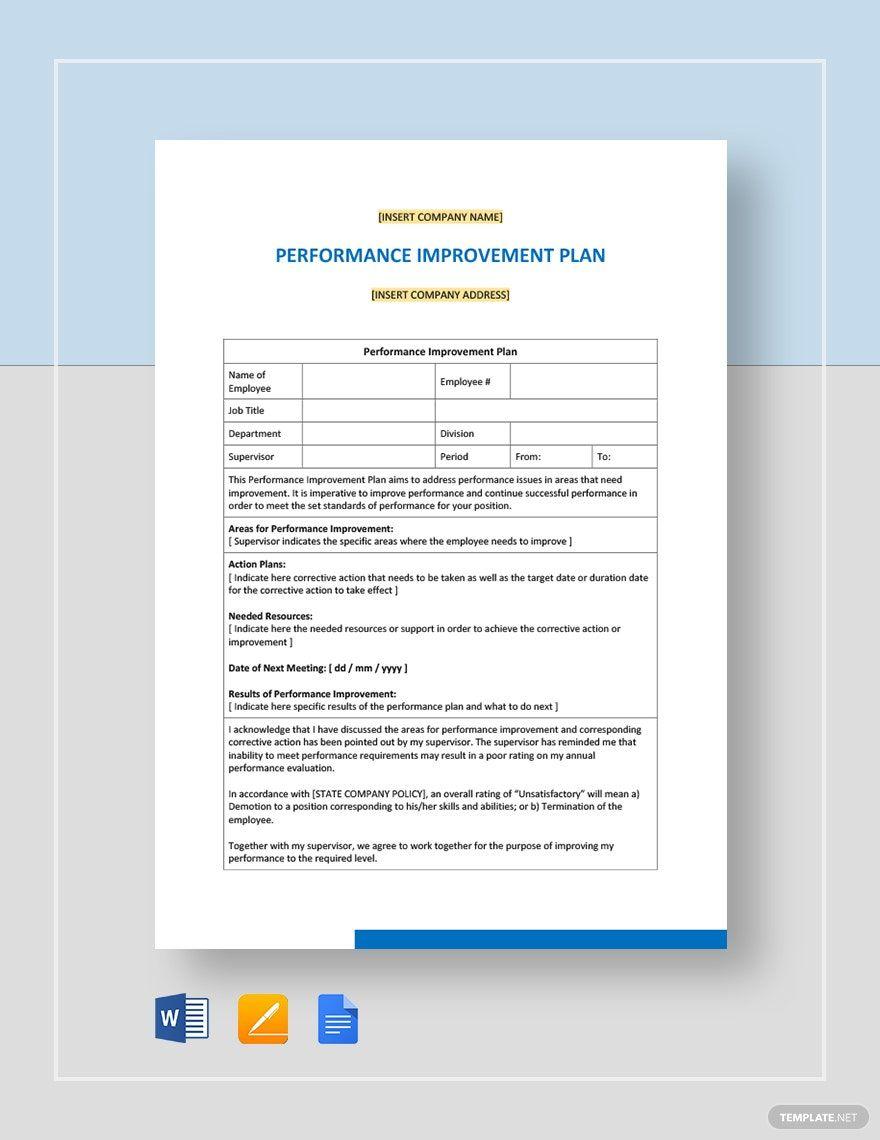
This Microsoft Word Performance Improvement Plan (PIP) template by Template.net is a comprehensive, editable, and printable document designed to help businesses and organizations enhance employee performance. This template serves as a structured guide for managers to outline areas of improvement, set clear expectations, and define measurable objectives for underperforming employees.
Benefits of Performance Improvement Plan Templates for HR Teams
Performance improvement plans (PIP) are an effective way to ensure that employees are meeting the expectations and goals set by an organization. They’re an essential part of any HR team’s toolkit. A well-crafted PIP template can help support a successful performance improvement process by providing a consistent format and structure for teams to work with.
Using a PIP template streamlines the process of developing, implementing, and managing a performance improvement plan. By providing a comprehensive framework that staff can refer to when creating their own plan, it simplifies the steps required to maximize the effectiveness of a PIP. Having access to an up-to-date PIP template ensures that staff are meeting the organization’s expectations and goals while still allowing for flexibility.
When using a PIP template, it’s important to ensure that all of the necessary elements are included. In addition to setting expectations and outlining specific objectives, it should also include information regarding timelines, responsibilities, and consequences.
How to Create a Performance Improvement Plan
- Define expectations: This is the first step in creating a PIP, and it’s essential to ensure that the expectations are clear and specific.
- Set objectives: Establishing measurable goals helps to provide focus for the plan and can be used as benchmarks throughout the process.
- Assign timelines: Outline how long the PIP process will take as well as when and how progress should be reviewed.
- Allocate resources: Make sure there are enough resources to support the plan’s objectives, such as additional training or coaching.
- Assign responsibilities: Clearly outline who is responsible for what tasks within the PIP process.
- Monitor progress: Track progress and provide feedback to ensure that objectives are being met.
- Revisit the plan: Regularly check in on the PIP process to assess whether any changes need to be made.
- Set consequences: If goals are not met, it’s important to have a system of accountability in place with clearly-defined consequences for non-compliance.
Performance Improvement Plan Examples
Performance Improvement Plans (PIPs) are a powerful tool that HR teams can use to address underperformance and absenteeism. A PIP template is a great way to start when you don’t know where to begin. Here’s a look at the situations in which it pays off to create your own PIP template:
- When an employee has been warned multiple times about their poor performance
- When the employee’s performance is below expectations
- When an employee fails to meet deadlines or goals
- When there is a gap between expected and actual productivity
- When there are complaints from customers or colleagues regarding the employee’s behavior or attitude
When to Avoid Using Performance Improvement Plans
While PIP templates are a valuable resource for HR teams, there are certain situations where it’s best to avoid using them:
- When the employee’s performance is due to an issue outside of their control.
- If the root of the problem lies in miscommunication or lack of resources.
- When the employee’s progress requires additional training, mentoring, or coaching before they will be able to improve their performance.
- If the employee’s job responsibilities have changed and no longer
Supercharge Your Team’s Productivity with a PIP Templates
What manager doesn’t want a team that functions like a well-oiled machine? Of course, getting there is hard work. Any help you can get in maximizing the performance and productivity of each of your team members is vital. That’s what makes a performance improvement plan template such a vital tool in any manager’s toolbox.
You can use performance action plan templates to correct a specific mistake or build a more general clear path development plan. It’s just as good for onboarding new hires as it is for connecting performance with current projects.
You just have to know what template to use, and this selection can help you get there.
Speaking of managing your team like a well-oiled machine: the right project management and productivity tool may just help you get there, too–especially if it’s free forever. Ready to learn more about ClickUp and start using the above templates?