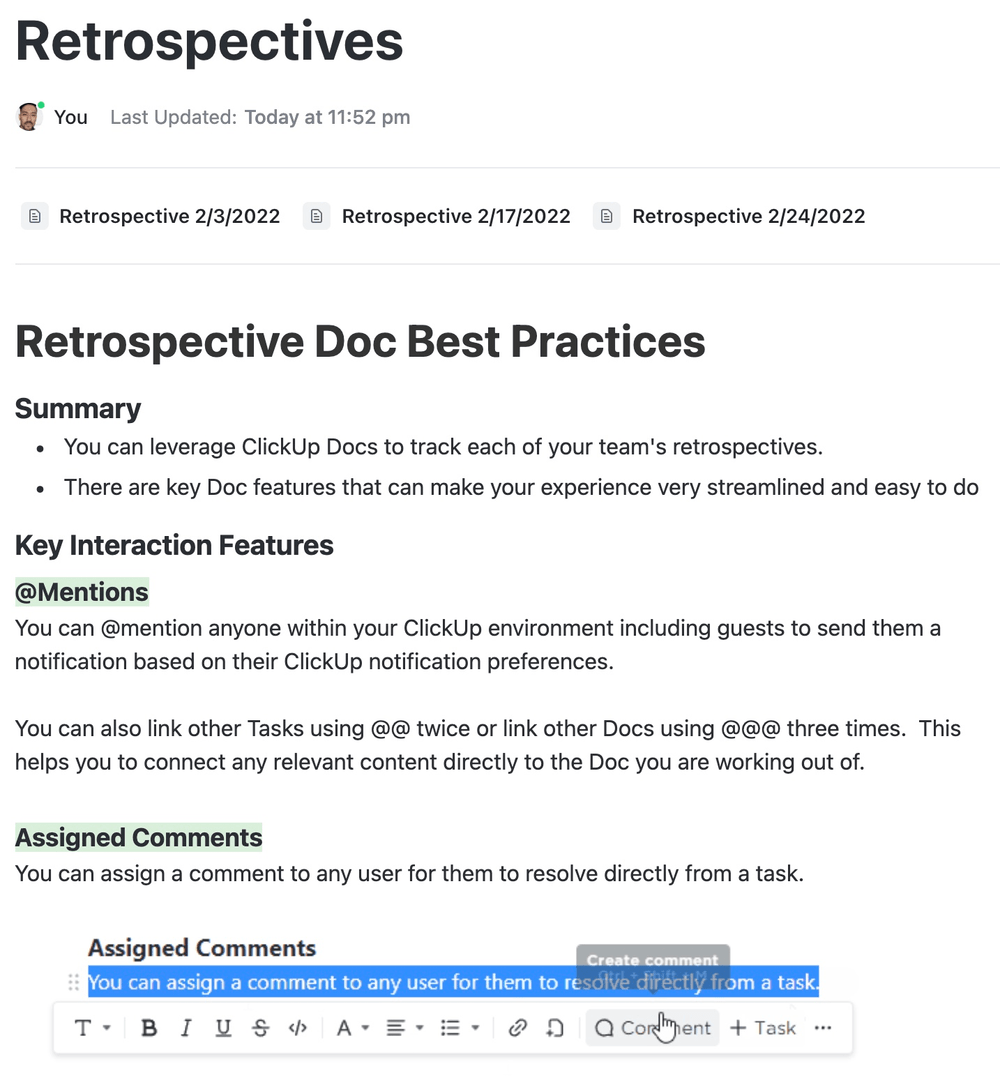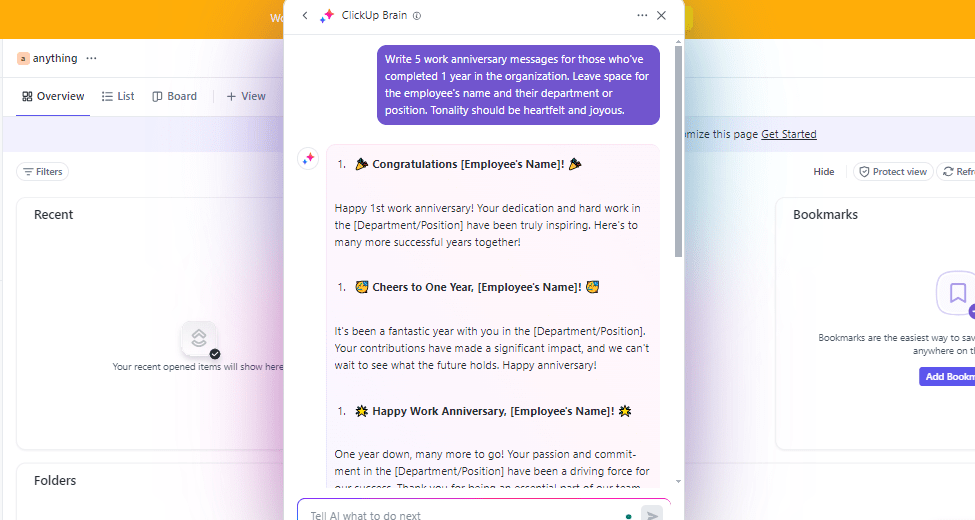Quick check-in before we get into Sprint Retrospective examples: On a scale from one to 10, how would you rate your team’s engagement in your current retrospectives?
One being “Almost everyone requests to postpone” and 10 being “It’s a safe space for the team’s honest feedback and we are more knowledgeable afterward to take the right steps for improvement”.
If you’re somewhere between seven to nine, you’ll gain more ways to keep your retros fresh and double the creative output. Anything below a six, let’s get you on a fast track to pile up small wins and start seeing results!
We’ve shortlisted 10 retrospective examples to help you experiment and find which format works for your team—plus, actionable tips from agile leaders to maximize your team’s time!
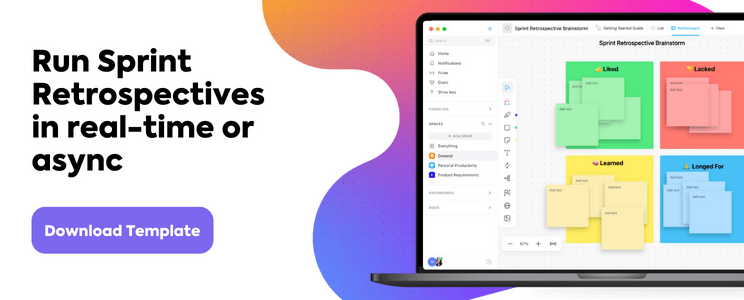
⏰ 60-Second Summary
- Sprint retrospectives are Agile meetings where teams reflect on past sprints and identify areas for improvement
- They differ from Sprint Reviews, which focus on the deliverable itself
- Various retrospective formats exist, each with a different focus, such as emotional journeys, detailed takeaways, prioritization, and team praise
- Examples include Mad Sad Glad, DAKI, Mountain Climber, Dot Voting, Starfish, Sailboat, Feedback Grid, Kudo Cards, Each One Meets All, and Winning Streak
- These formats can be adapted for remote teams using digital collaboration tools like ClickUp
- Regular retrospectives promote continuous learning, improve team dynamics, and enhance overall workflow
What is a Sprint Retrospective?
A Sprint Retrospective is one of the five key Agile Events (formerly Agile Ceremonies) in Scrum where the team reflects on what went well during the previous Sprint and what could be improved for the next Sprint.
A sprint retrospective is a meeting typically held at the end of an Agile development cycle to review what went well, what could be improved upon, and any other issues that need to be addressed in order to become more effective as a team.
The Retrospective is often confused with another Agile Event called the Sprint Review, but they have different purposes:
- The Sprint Review brings together the Scrum Master, Product Owner, development team, and stakeholders to discuss and provide feedback on the deliverable or features in the current Sprint
- The Sprint Retrospective happens after a Sprint is completed to share what worked, what didn’t work, and what could be improved so the team makes the right adjustments for future Sprints
Learn more about the Sprint Review meeting!
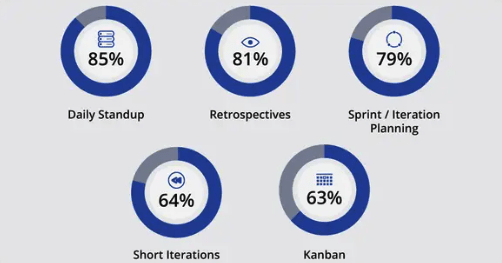
Pro tip: If you’re looking to implement more introvert-friendly meetings, use a productivity platform like ClickUp to give your team private time to reflect on their own first, then add their thoughts to discuss at the next retro. Try ClickUp’s Sprint Retrospective Brainstorm Template to get started!
Sprint Retrospective Comparison Table
TL;DR: Different retrospective formats focus on different outcomes. Here’s a quick overview of the Sprint Retrospective examples we’ll cover:
| Sprint Retrospective Example | Focus | Best Used… |
|---|---|---|
| Mad Sad Glad | Emotional journey | To understand the stressors and overall team dynamic |
| DAKI | Detailed takeaways for improvement | To record insights and assign action items |
| Mountain Climber | Deep reflection on individual and team success | To reflect after a difficult or long Sprint project |
| Dot Voting | Prioritization | To expedite the top-of-mind discussion points after a Sprint |
| Starfish | Good and bad experiences with current processes | To encourage open dialogue |
| Sailboat | Vision brainstorming | To align individual and team goals |
| Feedback Grid | Specifying topic discussions | To customize its format for any situation |
| Kudo Cards | Peer-to-peer recognition | To dedicate a shared space to publicly celebrate one another |
| Each One Meets All | Quick 1:1 feedback | To facilitate an activity-based retro for onboarding or general team building |
| Winning Streak | Learning for repeat success | To highlight any processes, tools, or people that made completing tasks and meeting deadlines easier |
10 Sprint Retrospective Examples
The examples are for both novice and experienced Agile teams. We’ll walk through how to use each model through the lens of a remote team using a digital collaboration tool to perform the Scrum retrospective.
We encourage you to test a few formats to find what works best for your team’s DNA and meeting culture. Here we go!
1. Mad Sad Glad
The Mad Sad Glad Sprint Retrospective explores the process blockers, stressors, and overall team morale in the way they worked individually and together in the previous Sprint.
Scrum Masters and agile leaders are responsible for removing barriers to increase productivity. These types of questions give insight into internal or external sources affecting the team.
- What are actionable ways processes can be adjusted for a frictionless experience?
- Do you feel more or less prepared to get started on work after planning meetings?
- Is a person overwhelmed by one or more steps in the workflow?
- What monotonous tasks are slowing you down?
How to use Mad Sad Glad
- Separate your digital board into three columns and label them Glad, Sad, and Mad
- Add a few colored sticky note placeholders to represent an item for its respective column (Glad=Green, Sad=Blue, Mad=Orange)
- Ask each team member to contribute at least one item in each column focusing on the emotional journey of the previous Sprint
- Lead the discussion starting with a certain column or urgent item
Pro tip: Are your retrospective learnings buried somewhere in your inbox? Before you create another inbox folder, try ClickUp’s Backlogs and Sprints Template to organize all work and sprint backlogs in one place.

2. DAKI
The DAKI (Drop, Add, Keep, Improve) Sprint Retrospective is a powerful model for Agile teams to get detailed takeaways in their retros. Team members get hyper-focused on processes, Agile tools, and resources so it’s best after they’ve worked through multiple Sprints.
- Drop: Things to remove completely from previous Sprints because it’s damaging or distracting to the team’s work and productivity
- Add: Things to add or replace to meet the needs of team members
- Keep: Things that have become essential to the process and delivery for upcoming Sprints
- Improve: Things to make small (or big!) changes to for continuous improvement and overall success
How to use DAKI
- Separate your digital board into four columns and label them in order: Drop, Add, Keep, and Improve
- Specify the columns with a topic if you want to center the feedback on a certain process, tool, or workflow
- Ask your team to add at least one item to each column
David Hoodspith, Agile Coach at The Road to Agile, says it best:
“Sprinting every two weeks means you need to create 26 retros per year. I put in the time to make sure they are all different. This means changing the format, having someone else perform it, or wearing a hot dog suit. Your retros should be as unique as a snowflake!
Time was not my ally coming up to one Sprint Retrospective meeting. I was unable to prepare properly so I was going to have to re-use a previous format. Going past my daughter’s toy, I saw my eldest’s Halloween hot dog suit. I immediately put it on and ran the retro. I discovered that day, that any variation or change to the retrospective can spark engagement and most importantly joy!”
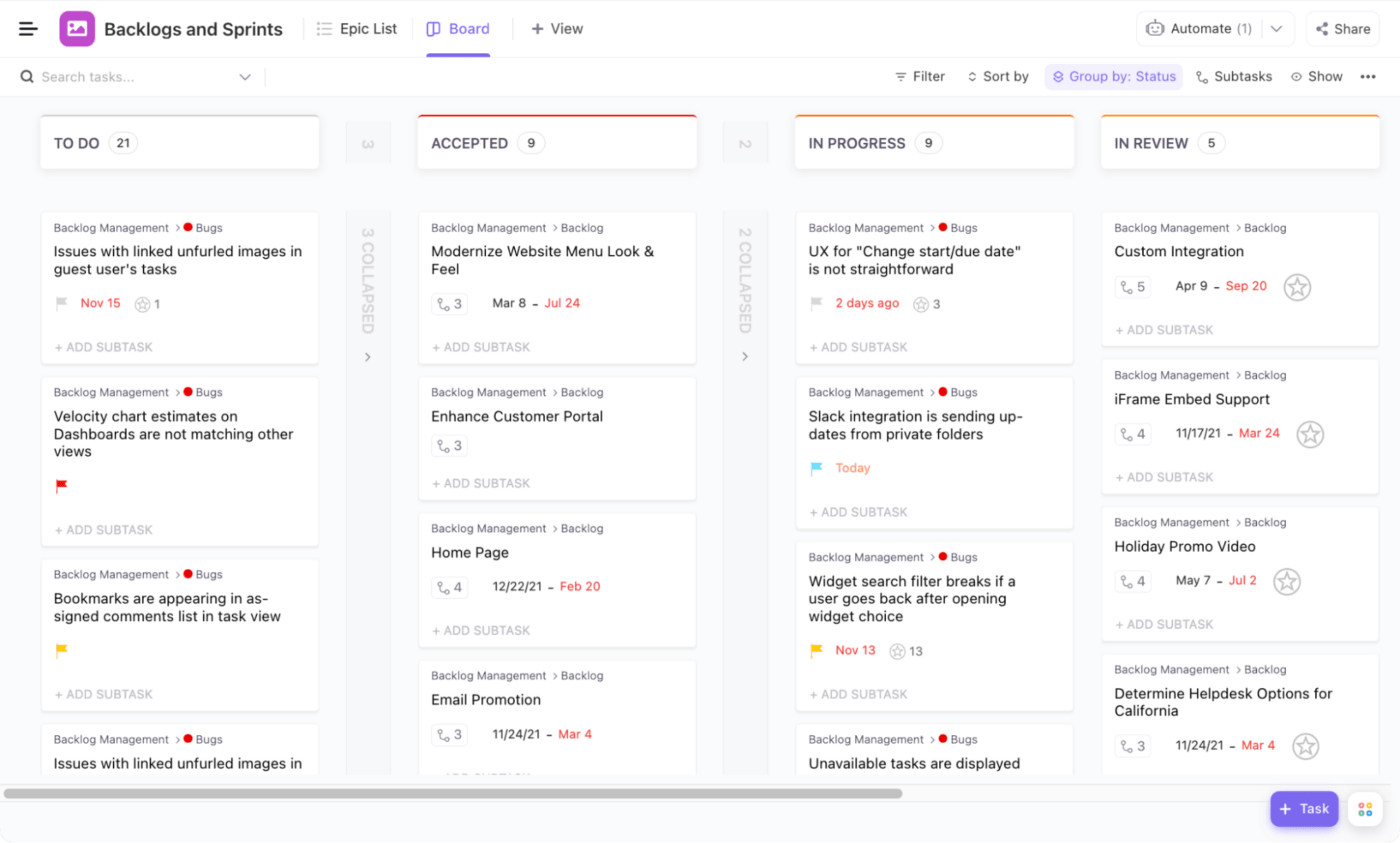
3. Mountain Climber
Calling all adventure-seeking team members! The Mountain Climber Sprint Retrospective focuses on individual reflection after a difficult or large Sprint.
Scrum Masters and agile leaders have the responsibility to remove barriers to increase productivity. Essentially, you are asking each team member to visualize their true capacity to complete tasks and how you can help them reach their goal.
How to use Mountain Climber
Be as creative as you want with this retro! Here are a few recommended prompts:
- Path: Did our Sprint planning get you started on the right foot? Were there times when tasks or requests took you off the path?
- Weather: What slowed you down or guided you forward to complete the Sprint?
- Ropes: How did you feel about the support from the entire team?
- Bugs/Boulders: What small/large obstacles did you confront?
- First Aid kit: What do you need for future Sprints to help you complete your tasks on time?
4. Dot Voting
The Dot Voting Sprint Retrospective focuses on item prioritization so the duration of the retrospective meeting is spent on the topic(s) that are on everyone’s mind to address sooner rather than later.
If you’re just starting out with Sprint Retrospective meetings, this is one of the best retros to explore. Teams newly adopting Agile project management or Scrum go through significant behavior and process changes to meet speed and flexibility goals.

How to use Dot Voting
Extra time is a resource all development teams crave. To make the most of everyone’s time and attention, start the voting process by adding items you’ve gathered from team members. Get as specific as you can so at the end of the retro, you have actionable takeaways.
5. Starfish
Similar in breakdown to the DAKI retro, the Starfish Sprint Retrospective is divided into five categories starting with feedback about current practices and ending with new ideas for process improvement. Retrospective ideas like Starfish tend to follow a certain order to make sure the conversation moves forward and the team is enthusiastic for future Sprints.
| Category | Response Example |
|---|---|
| Keep Doing | Open virtual room on Tuesdays for quick questions with the Product Owner |
| Less Of | Interruptions during the last leg of the day via Slack for status updates |
| More Of | Sharing knowledge and opinions about our tools and systems to work smarter |
| Start Doing | Leave code better than you found it to reduce tech debt |
| Stop Doing | Having conversations via email or Slack and not in the task |
How to use Starfish
Ruben Gamez, Founder and CEO of SignWell shares their team experience:
“Our Sprint Retrospectives always include a 5-Star board: Continue, Reduce, Increase, Stop, and Start. We separately, then collectively, brainstorm ideas that fall at each point of the star. It’s a nice way to reflect on the good, the bad, and the ugly as we figure out our best way to move forward.”
Ruben continues, “Once we effectively group these ideas into the proper category and theme, we devise a game plan for next time.”
Try out these stop start continue templates!
6. Sailboat
The Sailboat Sprint Retrospective hones in on the goals and vision of where the Scrum team wants to go, how they’ll get there, and what challenges they foresee.
It’s a visual model with a drawing/photograph of a sailboat on its path. Here’s what the figures represent:
- Sailboat: All Scrum team members
- Island: The collective vision/goals
- Wind: Processes, tools, and people helping the Scrum team achieve their vision
- Rocks: Risks and obstacles along the journey
- Anchor: Processes, tools, and people slowing down the Scrum team
How to use Sailboat
- Draw or use a photo of a sailboat with an anchor attached to its side that’s headed for an island. Surround the boat with the wind (series of curved lines) and large rocks
- Ask each Scrum team member to brainstorm ideas for open discussion and recordkeeping
7. Feedback Grid
The Feedback Grid Sprint Retrospective sounds like the name suggests: An open grid divided into four quadrants. If you want to keep this simple, use the standard Likes, Criticisms, Questions, and Ideas labels. But if there are four topics you want to feedback about the last Sprint, this would be effective over the standard.
How to use Feedback Grid
A blank feedback grid can secretly transform into a daunting task. Here’s a takeaway for leveraging small discussion groups to maximize the value of your team’s time, feedback, and ideas:
Pro tip: Cover your bases with other Agile meetings using ClickUp’s Agile Sprints Events Template. With all your information organized and accessible, you’ll easily move from one major event to the next!
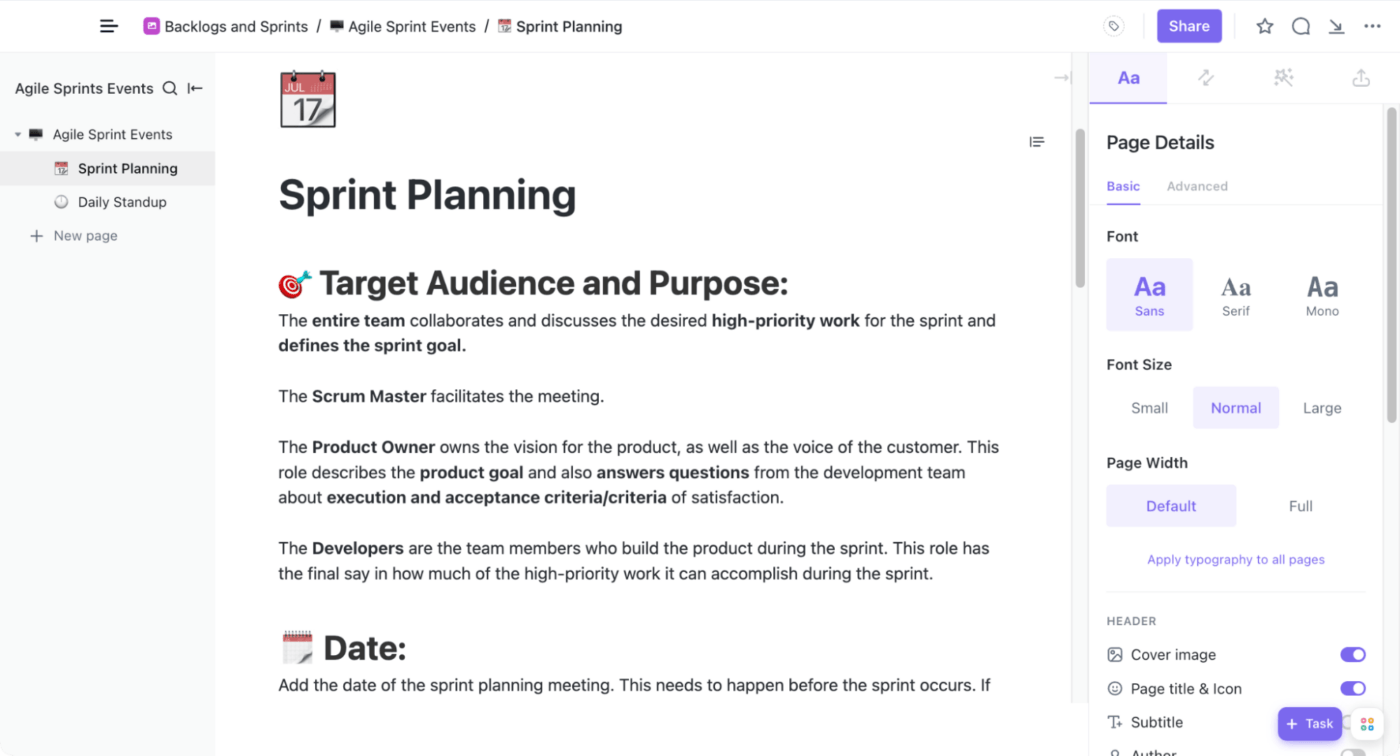
8. Kudo Cards
Need a solid team-praising sesh to get everyone in their feelings? (Not looking at you, Glad Sad Mad Retrospective!)
The Kudo Cards Sprint Retrospective celebrates the team members’ collaboration, communication, and performance throughout the Sprint cycle. It’s a positive team bonding experience, especially for hybrid or virtual teams.
How to use Kudo Cards
Create an infinite digital canvas and encourage everyone to give a quick and meaningful shout-out to a team member.
Pro tip: If meetings are hard to schedule because your team is spread across multiple time zones, create a ClickUp Board view for any team member to drop in at a convenient time and @mention someone on a Kudo card.
Grab ClickUp’s guide to the best teamwork quotes!
9. Each One Meets All
The Each One Meets All Sprint Retrospective activity centers around two themes: getting to know everyone on the team and sharing direct feedback. The unique factor? It’s similar to speed dating where it’s a group of two people talking 1:1.
How to use Each One Meets All
This is easier to facilitate in an office setting. But for remote teams, it can be a bit awkward and time-wasting if tech stops working or you’re fumbling around virtual rooms to arrive at your next 1:1. This retro can easily become a time-waster if your team finds no value in this format type. But on the flip side, it’s a fun and creative approach to building team relationships!
Pro tip: Power your short Sprints with ClickUp’s Design Sprint Template! Days 1-5 are broken down by phase with suggested Custom Fields for easy task tracking.
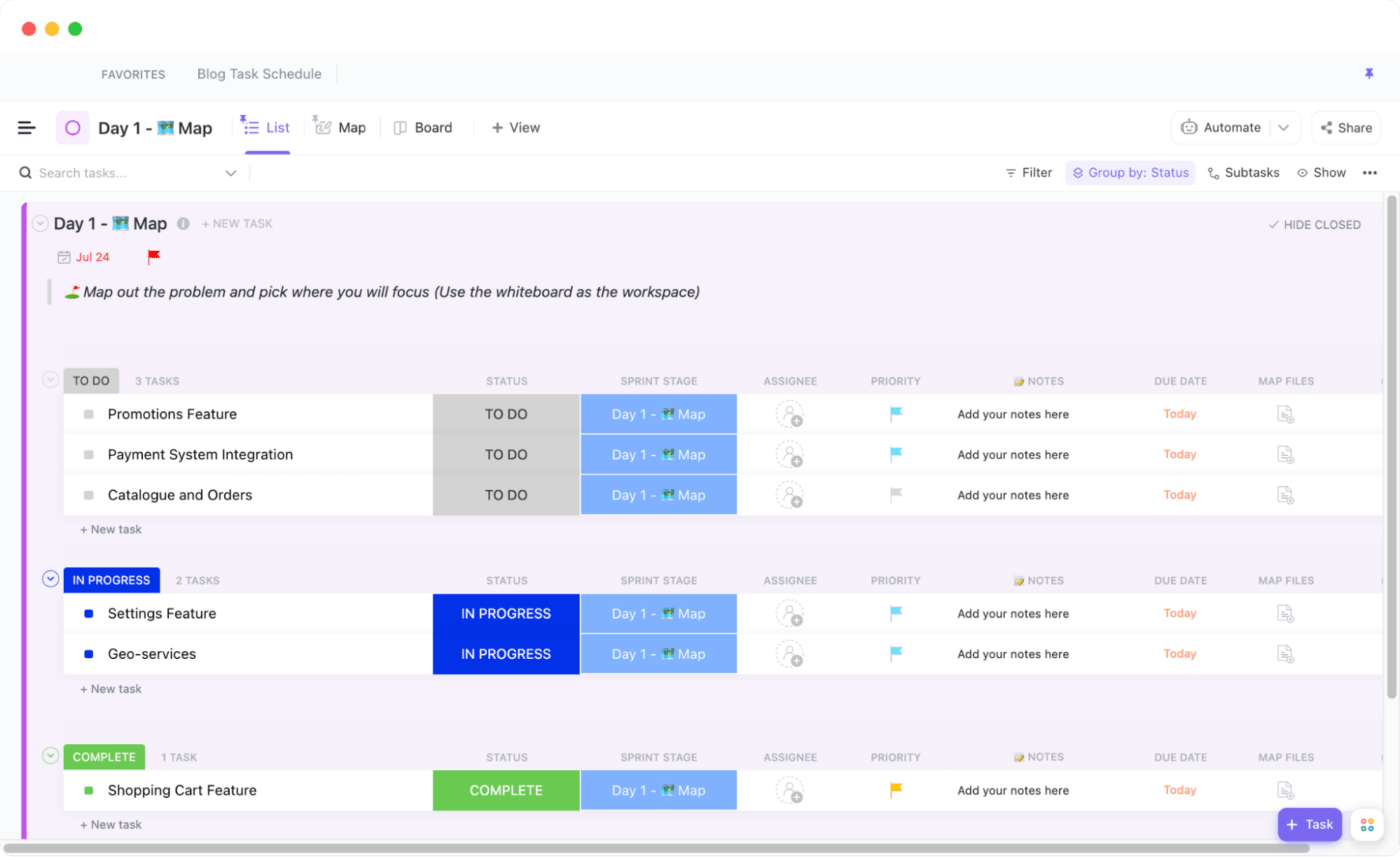
10. Winning Streak
The Winning Streak Sprint Retrospective is perfect for situations when nearly, or all the parts of the Sprint went smoothly.
We tend to remember most of the things that failed or didn’t meet our expectations. Going through this exercise at a Sprint Retrospective meeting helps us capture what we want to repeat for continued success.
How to use Winning Streak
While it’s fresh in their minds, ask your team to reflect on the previous Sprint cycle from start to finish. Highlight any processes, tools, or people that made completing tasks and meeting deadlines easier. You may want to have your SOP on hand to document a few of these learnings to help current and future Scrum team members!
Sprint Retrospective FAQs
What are the benefits of doing a Sprint Retrospective?
The main benefit of conducting a sprint retrospective is that it encourages continuous learning and improvement within the team. By regularly reflecting on each iteration and discussing areas for improvement, teams can identify weaknesses or problems before they become major issues and make sure the whole team is on the same page about future plans for developing code and completing products. Additionally, it also provides an opportunity for team members to express their ideas and feelings without fear of being judged or criticized.
What to include in a Sprint Retrospective?
When running a sprint retrospective, it’s important to consider all aspects of the development process so that you can find areas for improvement in both individual performance and overall workflow. Here are some topics you might want to discuss: the speed of progress, team dynamics, individual responsibilities, communication between members, problem solving strategies, goals achieved/not achieved during this sprint cycle and any improvements that need to be made going forward.
How often should you do a Sprint Retrospective?
The frequency of sprint retrospectives will depend on your team’s needs, but it is generally recommended to hold them after every two weeks or every sprint iteration. This gives the team enough time to reflect and discuss their progress in a meaningful way without letting too much time pass between meetings.
Connect Sprint Retrospectives to All Your Work in ClickUp
Traditional structures are often counter-productive to growth and goals. With ClickUp, you’ll have the tools to set up regular Sprint Retrospectives as an evergreen resource. This level of accessible knowledge will change the way your team communicates and performs for the next iteration and beyond.
We hope you’re excited about one or three Sprint Retrospectives ideas. There are more free templates, integrations, and time-saving tools inside ClickUp to build and automate your perfect Sprint!