

As 2024 unfolds, we’re witnessing an evolution in the realm of project management. Sprint planning, a cornerstone of agile methodologies, has emerged to the forefront. And why not? With the right sprint planning tool, agile teams can pivot quickly, keep momentum high, and turn visions into viable products.
But here’s the snag. With countless devops tools and project management tools on the market, how do you zero in on the perfect sprint planning software?
Whether you’re a project leader in charge of sprint planning meetings for the first time or a seasoned project manager eyeing a software switch, you need clarity, not chaos.
We narrowed down the best sprint planning tools that empower, inspire, and deliver. Ready to find your project’s perfect match? Let’s dive in.
What Should You Look for in Sprint Planning Tools?
If you’re on the hunt for the perfect sprint planning tool, knowing what’s important to consider is crucial. After all, with so many options vying for attention, you want to make sure you’re choosing the champion, not just the loudest in the room. So, what makes sprint planning software truly shine? Let’s break it down:
- Adaptability: Your tool should be customizable to your needs. Whether it’s point systems or integrations, having flexibility is key
- Visual clarity: Say no to walls of text. Seek tools that provide clear visual aids like burndown charts and color-coded priorities. In a fast-paced sprint, visuals can convey more than words
- Effortless automation: Manual updates are a thing of the past. Look for a tool that automatically carries over unfinished tasks to the next sprint, sparing you from constant oversight.
- Integration prowess: If you’re invested in platforms like GitHub, GitLab, or Bitbucket, ensure your tool seamlessly integrates with them. Smooth syncing is essential for streamlined project management
The 10 Best Sprint Planning Tools to Use
Whether you’re a small-scale team or an enterprise, there’s something here for everyone to supercharge software development sprints!
1. ClickUp
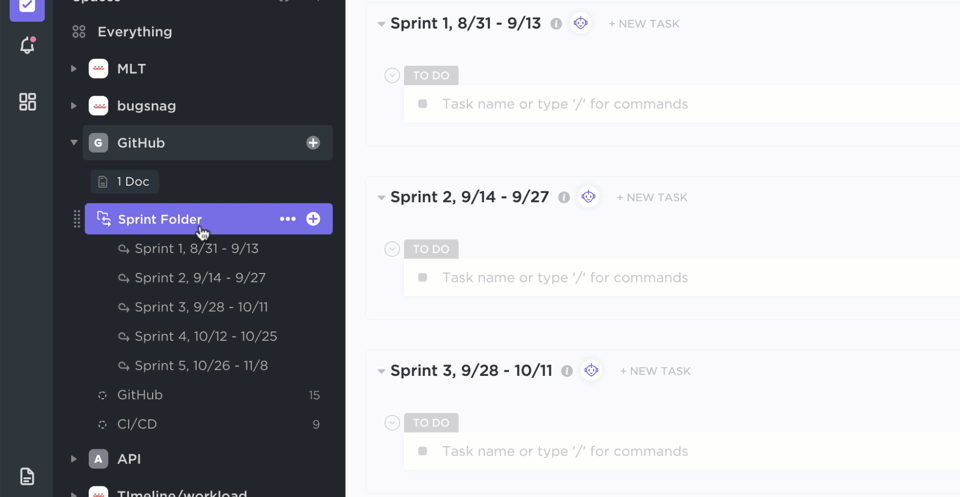
Considered by many as a titan in the project management software sphere, ClickUp not only offers a comprehensive suite of tools but specializes in the very heart of agile methodologies: sprint planning.
ClickUp understands the nuances and intricacies of planning sprints. This all-in-one productivity platform is designed to be more than just a task manager; it’s a workspace where agile teams can seamlessly strategize, allocate, and execute. With the dynamic ClickUp Sprints feature, you can streamline the once-tedious process.
Plus, ClickUp also shines in its flexibility. Whether you’re a small team beginning your agile journey or an enterprise-grade setup with complex needs, ClickUp molds itself to cross-functional workflows. You dictate the rhythm, and ClickUp simply orchestrates it to perfection.
ClickUp best features
- Sprint planning templates like the ClickUp Agile Sprint Planning Template help you plan sprints easily, no matter how complex the project
- Visualize tasks and dependencies in a clear timeline view and track progress across all stages of the sprint lifecycle
- Determine your sprint timelines, allocate points, and highlight priorities to ensure everyone’s on the same page with tasks and deadlines. Seamlessly roll over any incomplete tasks into the subsequent sprint and align your team’s progress with platforms like GitHub, GitLab, or Bitbucket
- Oversee your team’s tasks using a tailor-made point system. Accumulate points from smaller tasks, distribute them based on the assignee, and effortlessly categorize them for a quick overview of your sprints
- Assess the typical progress of your tasks each sprint to refine estimations for upcoming ones
ClickUp limitations
- Steep learning curve for new users due to the number of available features
- Not all views are available on the mobile app
ClickUp pricing
- Free Forever
- Unlimited: $7/month per user
- Business: $12/month per user
- Enterprise: Contact for pricing
- ClickUp AI is available on all paid plans for $5 per Workspace member per month
ClickUp ratings and reviews
- G2: 4.7/5 (2,000+ reviews)
- Capterra: 4.7/5 (2,000+ reviews)
2. Jira
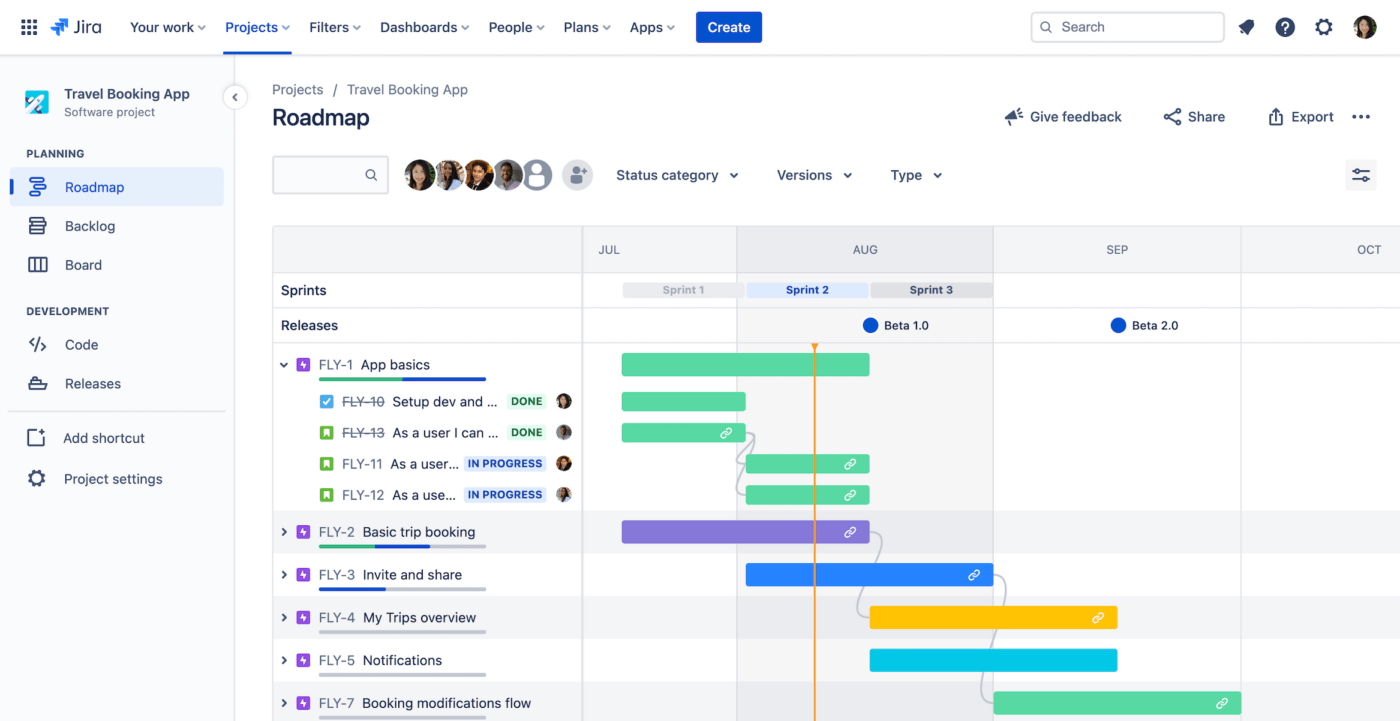
Jira by Atlassian stands tall as one of the most recognized names in the project and team management domain. Specifically crafted for agile methodologies, it boasts dynamic boards that streamline the visualization of tasks and progress.
Custom workflows allow scrum teams to model their unique processes, ensuring that every sprint is tailored to the team’s rhythm. Beyond its core functionalities, Jira’s detailed reporting tools equip teams with insights into performance, allowing for continuous improvement.
Jira best features
- Scrum boards provide an organized view of tasks and project stages, ensuring optimal sprint planning
- User-friendly Kanban board employs a drag-and-drop system, streamlining task progression
- Generates reports to monitor project progress closely
- Seamless integration with numerous third-party applications boosts productivity and efficiency
Jira limitations
- Absence of a built-in timeline to track project milestones and progress
- Lacks collaboration features for team communication that other project management tools have
- Primarily tailored for engineering and software development teams
- Doesn’t offer built-in features for idea management
Jira pricing
- Free up to 10 users
- Standard version: $7.75/month per user
- Premium version: $15.25/month per user
- Enterprise tier version: Contact for pricing
Jira ratings and reviews
- G2: 4.3/5 (5,400+ reviews)
- Capterra: 4.4/5 (13,200+ reviews)
Check out these Jira alternatives!
3. GoPlan

Simplicity meets sophistication with GoPlan. Designed to declutter the sprint planning process, GoPlan’s intuitive interface allows teams to focus on what truly matters: setting priorities and achieving goals.
This scrum project management software offers a suite of tools to help teams allocate tasks efficiently and monitor real-time progress. The in-built communication tools foster collaboration, ensuring that every team member is aligned with the project objectives and timelines. For those seeking a blend of elegance and efficiency, GoPlan emerges as a top choice.
GoPlan best features
- Insightful views into individual team members’ work, upcoming tasks, and approaching milestones
- Enables organizing projects into tasks and milestones with multiple sub-task layers
- Directly upload files and documents, consolidating project assets
GoPlan limitations
- The dashboard is outdated and simplistic
- Offers only limited third-party integrations
GoPlan pricing
- Startup: $10/month up to 10 projects
- Professional: $35/month up to 45 projects
- Unlimited: $80/month unlimited projects
GoPlan ratings and reviews
- Capterra: 5/5 (2 reviews)
4. Sinnaps
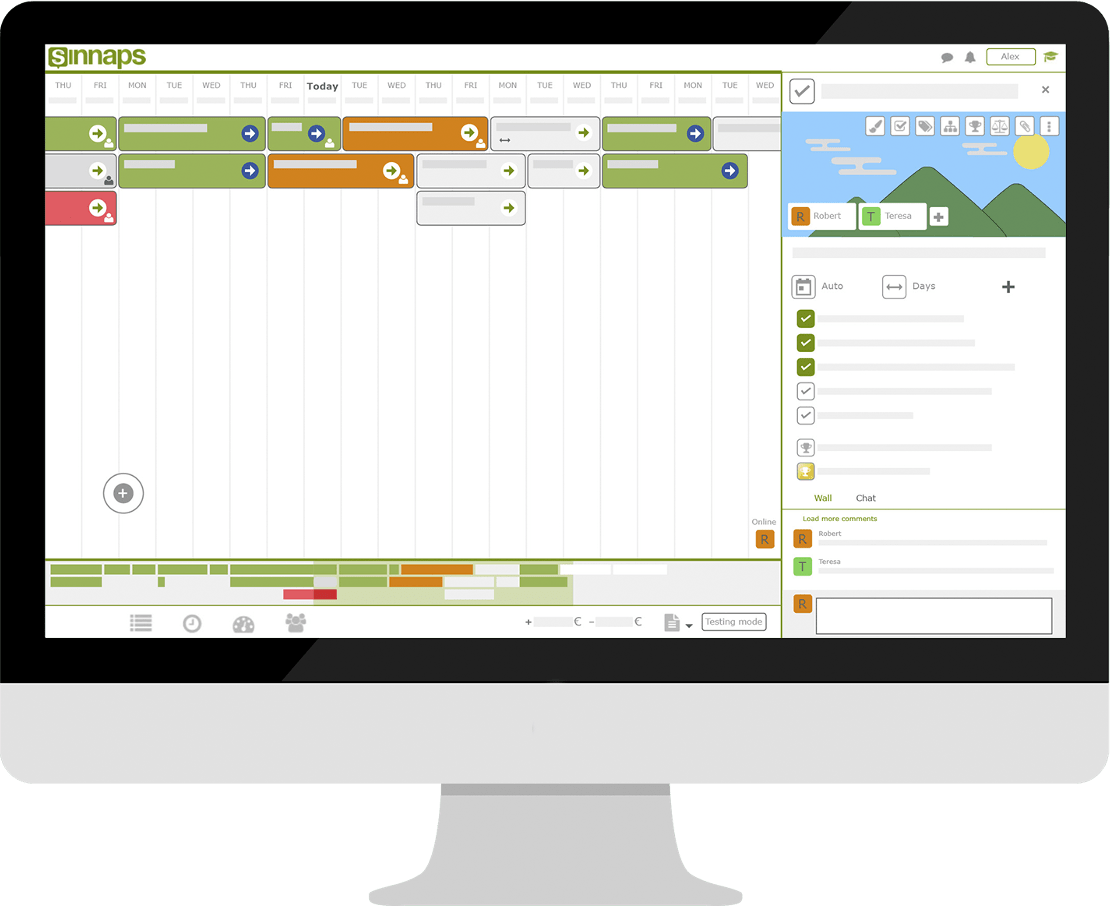
In the sprint planning universe, Sinnaps shines with its commitment to optimizing workflow management. Its standout feature is the algorithm-driven planning, which predicts and suggests the most efficient paths for sprints. This proactive approach helps teams anticipate challenges and streamline processes.
With this agile project management tool, visual timelines become a central part of planning, assisting teams in understanding the flow of tasks and dependencies. If predictability and proactive planning are your top priorities, Sinnaps promises to deliver just that.
Sinnaps best features
- Provides a dedicated consultant to aid Sinnaps’ implementation within your organization
- Continuous support with an advisor to address any queries
- Features task prioritization and team assignment with chat verification of task completion
Sinnaps limitations
- Requires an export to Excel to visualize a Gantt chart
- Absent integration capabilities with CRM or ERP platforms
- Limited mobile app functionalities with occasional delays in the communication panel
Sinnaps pricing
- Free
- Paid: $9/month per user
Sinnaps ratings and reviews
- G2: 4.3/5 (4 reviews)
- Capterra: 4.6/5 (30+ reviews)
5. Scrum Mate
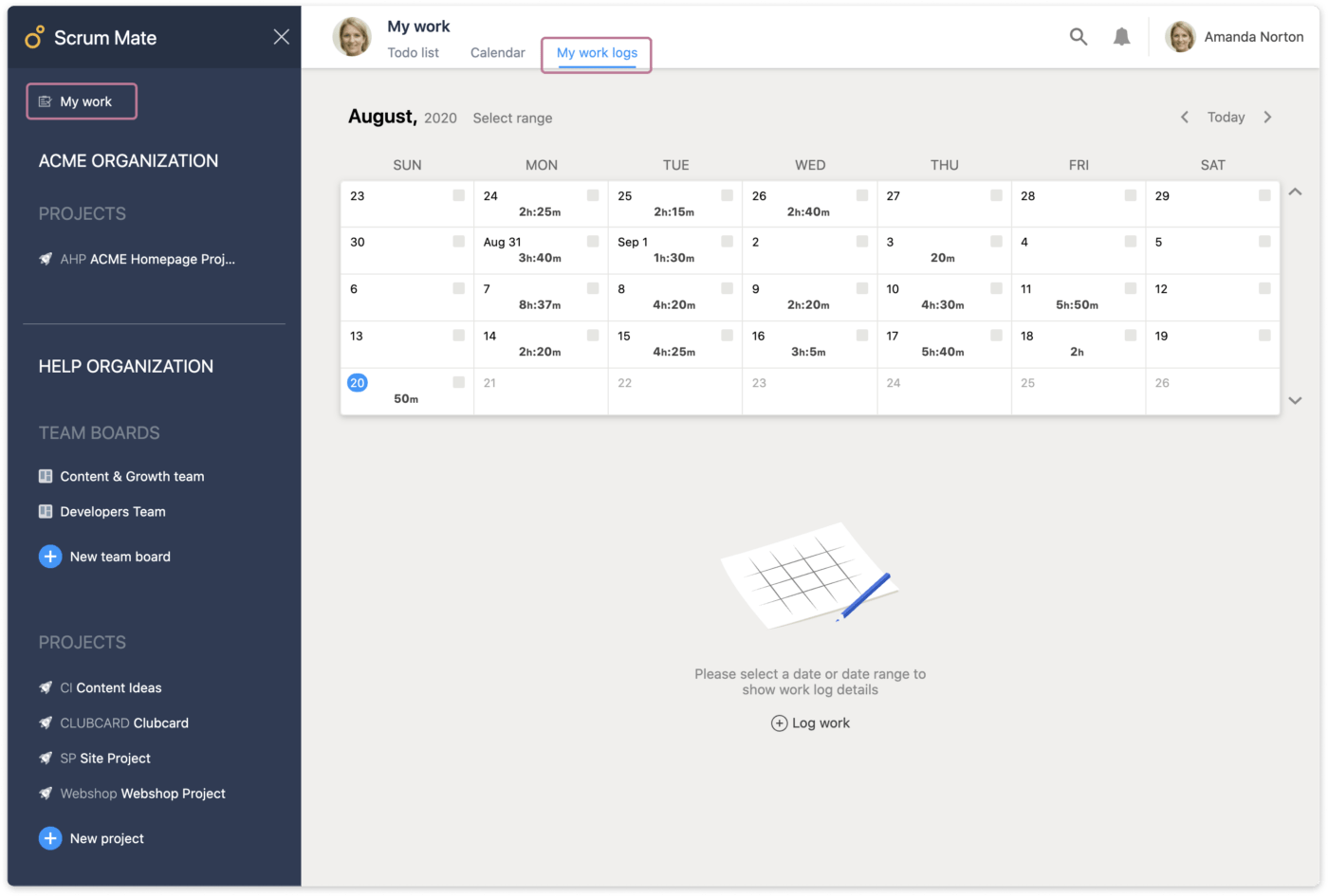
Dedicated to the Scrum methodology, Scrum Mate ensures that teams can implement this framework with utmost precision. At its core, Scrum Mate is about visual clarity, offering boards that depict tasks, progress, and backlogs in an intuitive manner.
The tool empowers teams to prioritize their backlogs efficiently so every sprint is focused and goal-driven. Its story-driven approach fosters deep understanding and collaboration, ensuring that each task contributes meaningfully to the product’s evolution.
Scrum Mate best features
- Efficiently consolidate multiple projects from different clients into one unified workflow
- Promotes collaborative efforts by allowing teams to contribute to a singular project
- Features include burndown charts and a cumulative flow chart for progress tracking
- One account provides access to tasks across different organizations
Scrum Mate limitations
- Restricts the number of users, even at premium pricing levels
- Certain features aren’t initially evident to new users
- Limited integrations with other popular project management platforms
Scrum Mate pricing
- Startup: $29/month for seven users
- Small: $59/month for 15 users
- Medium: $99/month for 25 users
- Large: $199/month for 50 users
Scrum Mate ratings and reviews
- Capterra: 4.7/5 (15 reviews)
6. Tara AI
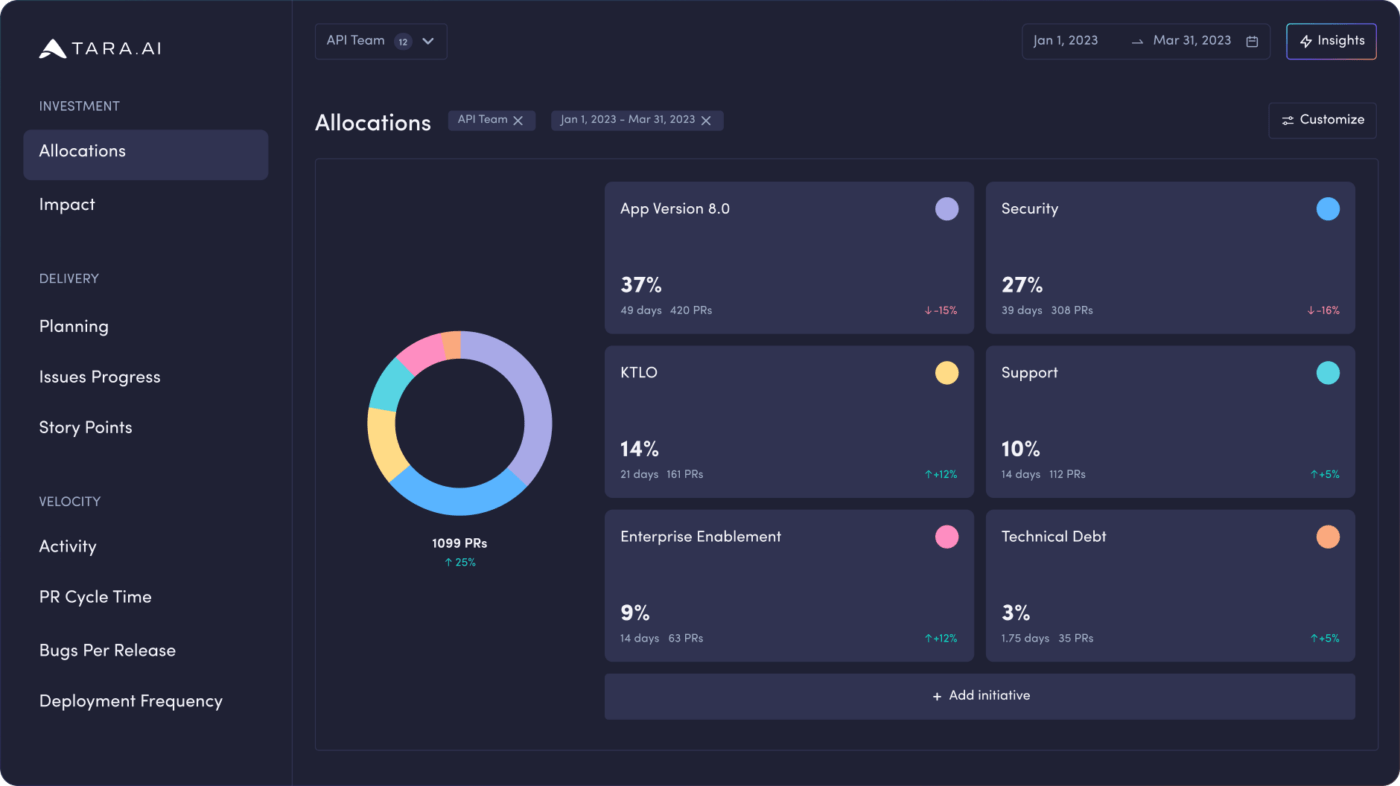
Merging technology with agility, Tara AI brings a fresh perspective to sprint planning. By leveraging artificial intelligence, Tara AI assists in traditional planning tasks and predicts potential roadblocks, optimal timelines, and task allocations.
The beauty lies in the tool’s adaptability. As teams use it, Tara AI learns from the processes, continually refining its suggestions and insights. This ensures that sprint planning is not just efficient in the present but gets smarter with time. Tara AI paves the way for those eager to embrace the future of sprint planning.
Tara AI best features
- Aggregates performance data at both team and project levels to deliver meaningful insights
- Real-time visibility into engineering operations, highlighting any obstructions
- Facilitates seamless syncing with widely used tools for up-to-the-minute status checks
Tara AI limitations
- Occasional UI unresponsiveness to drag-and-drop actions
- Inability to modify project names, potentially causing confusion
- Reliance on an Excel-like structure, which can be cumbersome to sift through
Tara AI pricing
- Free
- Co-pilot: $8/month per user
- Insights: $35/month per user
- Enterprise: Contact for pricing
Tara AI ratings and reviews
- G2: 3.9/5 (4 reviews)
- Capterra: 5/5 (9 reviews)
7. QuickScrum
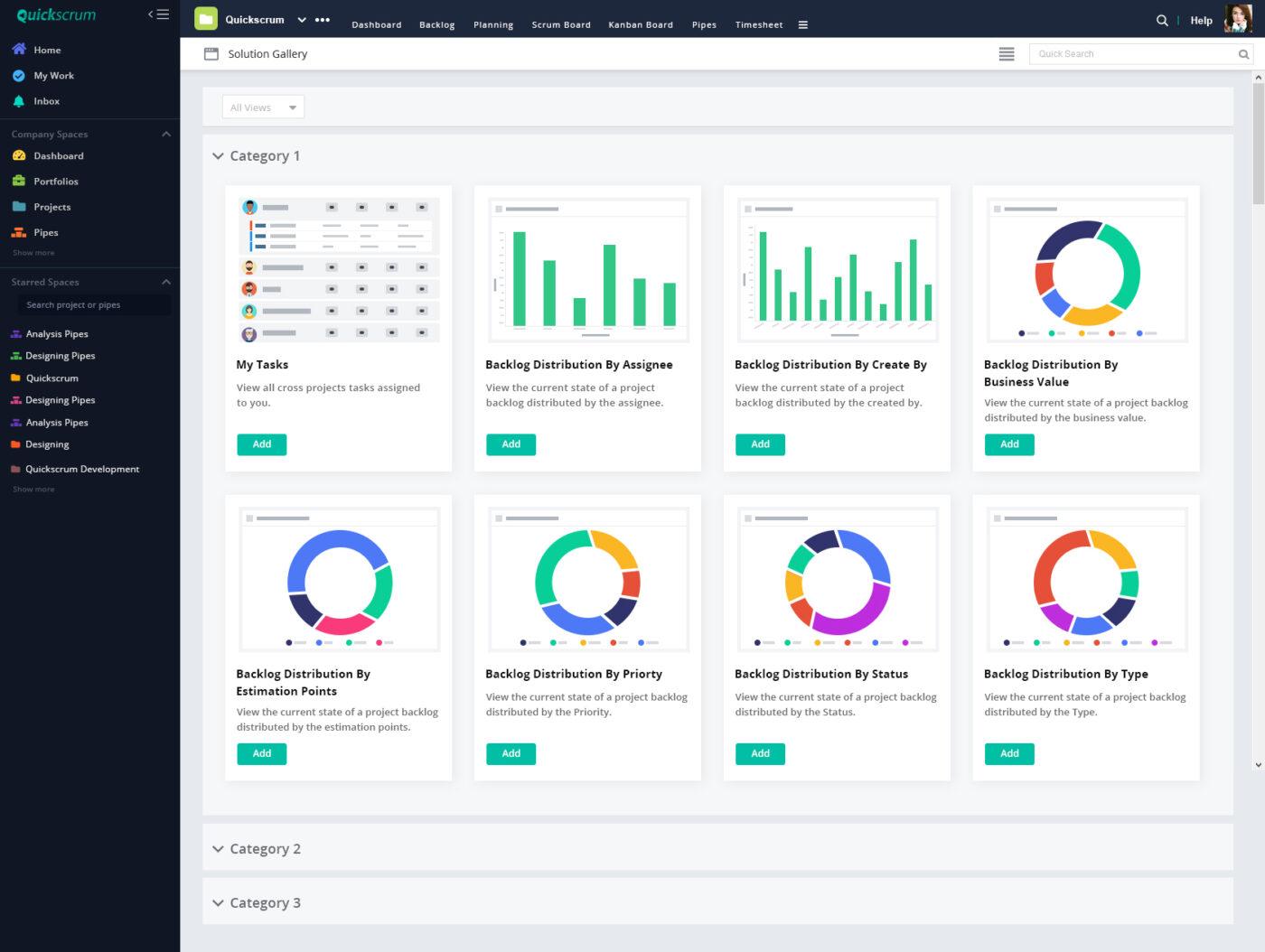
With a name like QuickScrum, agility is embedded in its DNA. Built to support teams that prioritize speed without compromising efficiency, QuickScrum offers tools that simplify backlog management, task tracking, and collaboration. It recognizes that in fast-paced environments, clarity is paramount.
Thus, its suite of tools is designed to offer a panoramic view of the sprint, ensuring every member knows their role and deadlines. The intuitive interface makes it easy for teams to adapt, making QuickScrum an essential ally for swift sprint planning.
QuickScrum best features
- Efficient resource utilization, identification, and allocation based on a variety of parameters
- Monitors the team’s pace using a tracker for remaining work to ensure timely project completion
- Allows multiple work items editing simultaneously and sets work item priority via drag and drop
QuickScrum limitations
- Doesn’t offer the option to include an epic in tasks or modules
- The interface can appear congested due to data overloads at times
QuickScrum pricing
- Simple Pricing: $5/month per user
QuickScrum ratings and reviews
- G2: 4.1/5 (6 reviews)
- Capterra: 4.5/5 (2 reviews)
8. Spinach
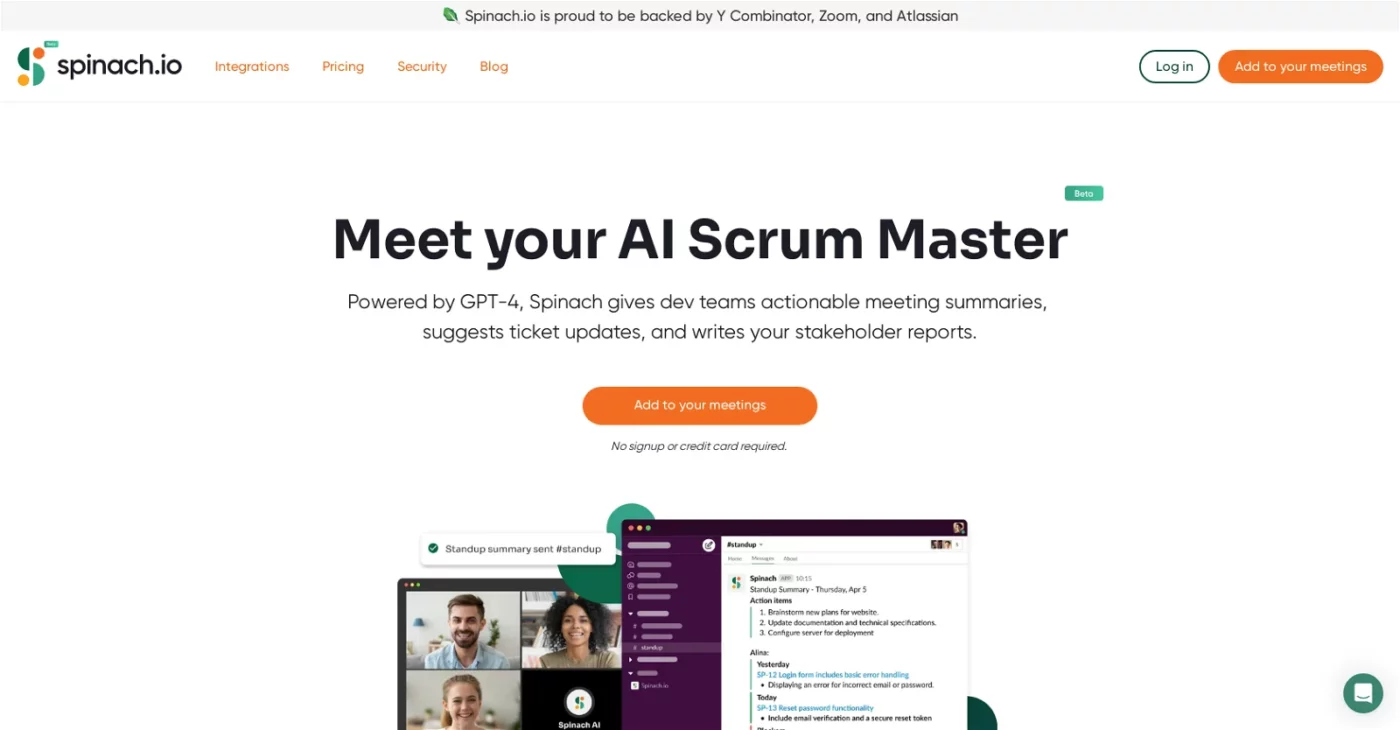
Spinach brings a refreshing approach to the sprint planning table. Beyond its catchy name, it offers a platform where tasks, milestones, and collaboration converge to create meaningful sprints. The user-centric design ensures that teams, whether novice or experienced, can navigate it with ease.
Visual representations of tasks allow for quick allocations and adjustments, ensuring sprints remain flexible yet focused. With Spinach, the emphasis is on organic growth, ensuring that every sprint contributes to a larger vision.
Spinach best features
- Integrates with multiple platforms to bolster sprint planning, daily standups, sprint retrospectives, and backlog grooming
- Automatically handles all written updates from meetings, from minutes to key decisions
- Enables direct bug or feature ticketing into Slack and ensures attendees are informed prior to meetings
Spinach limitations
- Missing some AI meeting features found in other tools, necessitating alternative documentation methods
- Currently lacks a search function and doesn’t integrate with tracking tools
Spinach pricing
- Free
- Pro: $99/month
Spinach ratings and reviews
- G2: 4.6/5 (14 reviews)
9. Teamwork
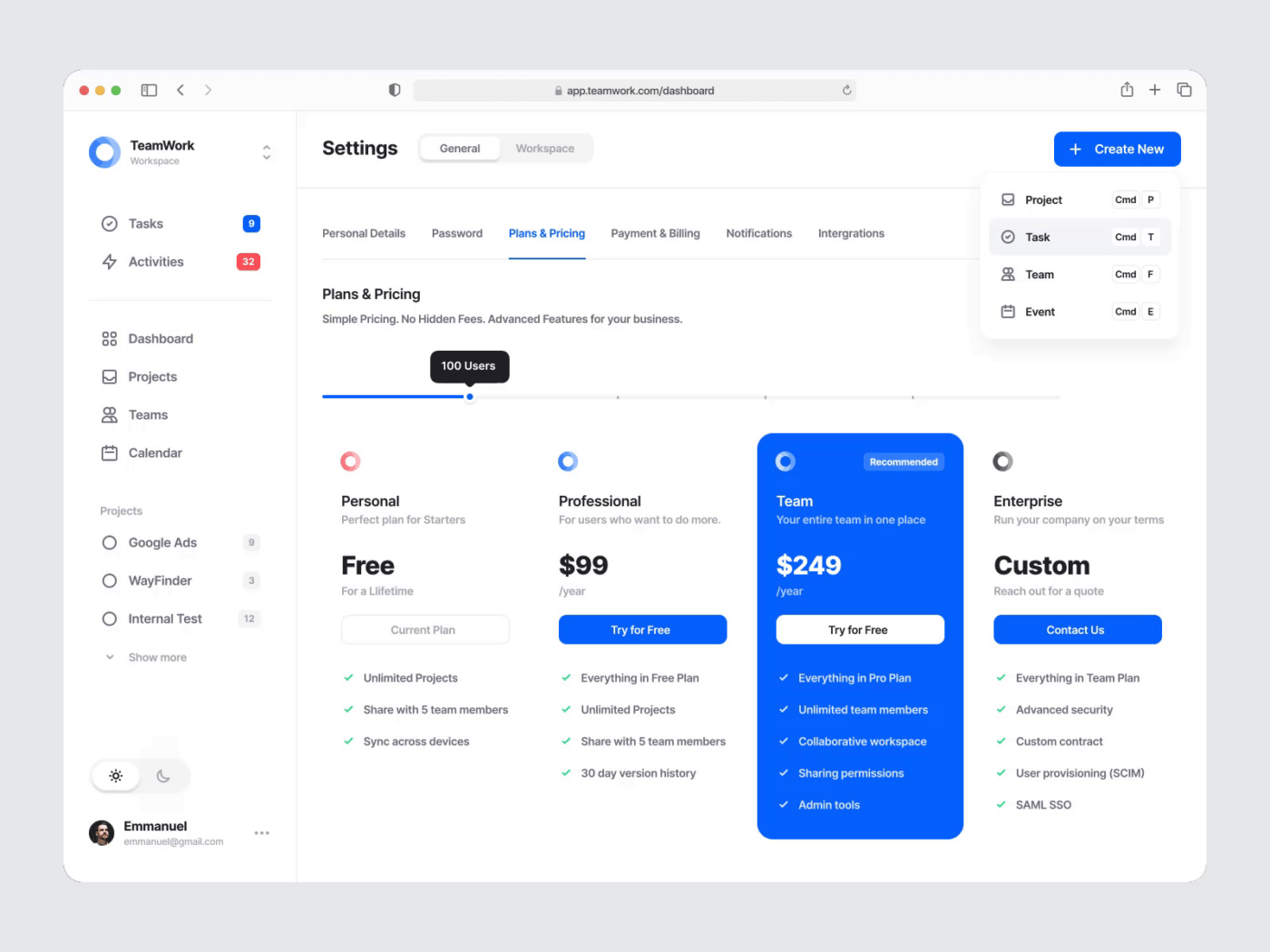
Teamwork is not just a tool; it’s a philosophy. Built on the foundation that successful sprints are the result of harmonious collaboration, Teamwork offers features that keep teams synchronized. Task boards and timeline views provide a clear picture of the sprint landscape, ensuring everyone is aligned.
But beyond task management, Teamwork champions communication. Its integrated chat and discussion features mean that feedback, ideas, and updates flow seamlessly, knitting teams closer and making sprints more cohesive.
Teamwork best features
- Features a notebook for efficient and organized document sharing
- Allows client users at no extra cost
- Extensive integration options
- Captures requests, feedback, and essential details from both clients and teams, with form submissions converting into tasks
Teamwork limitations
- New users might find the interface somewhat challenging to navigate
- Delays noticed when updating project fields during task assignments
- Doesn’t track future events once they’ve been created
Teamwork pricing
- Free forever
- Starter: $5.99/user per month
- Deliver: $9.99/user per month
- Grow: $19.99/user per month
- Scale: Contact for pricing
Teamwork ratings and reviews
- G2: 4.4/5 (940+ reviews)
- Capterra: 4.5/5 (690+ reviews)
Check out these Teamwork alternatives!
10. ProductBoard
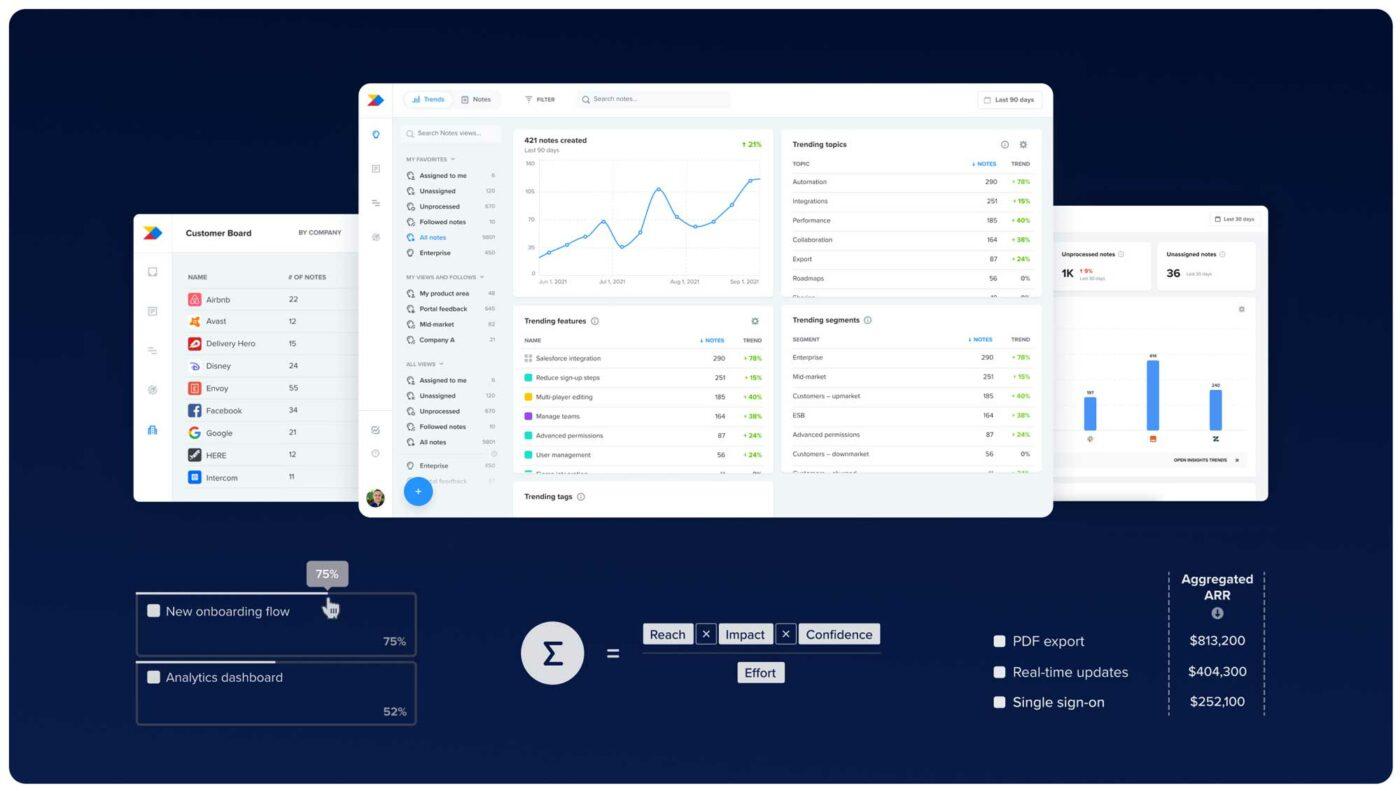
ProductBoard stands at the intersection of user feedback, product strategy, and sprint execution. It’s designed for teams that view every sprint as a stepping stone toward a larger product vision. By aligning features and tasks with user needs, ProductBoard ensures that the development process remains user-centric.
Feedback integration tools capture insights directly from users, allowing teams to prioritize features that resonate most. With ProductBoard, sprints become more than just task completion; they become avenues to build products that truly resonate with the user base.
ProductBoard best features
- Enables prioritization of tasks based on tangible customer insights
- A holistic view of all projects and their respective statuses
- Offers customizable roadmapping tools
- Integrated portals to capture and centralize customer feedback
ProductBoard limitations
- The extensive choices and customization options can be daunting for some users
- A need for improved presentation tools and visual data-sharing methods
ProductBoard pricing
- Essentials: $25/month per user
- Pro: $90/month per user
- Scale: Contact for pricing
- Enterprise: Contact for pricing
ProductBoard ratings and reviews
- Capterra: 4.7/5 (110+ reviews)
- G2: 4.3/5 (140+ reviews)
Check out these ProductBoard alternatives!
Why ClickUp Sprints to the Top
ClickUp’s Sprints feature is thoughtfully designed with real-world project challenges in mind. You can set up your sprint points, plan with accuracy, and automate progress tracking.
The dynamic statuses adapt to your workflow, so you’re not bending over backward to make the tool fit. But the conversation doesn’t stop at efficiency. Sprints in ClickUp offer a visual delight, making sprint planning more intuitive than ever. From drag-and-drop functionality to burndown charts that genuinely make sense, it’s all there, wrapped in an interface that feels like a natural extension of your thought process.
While every tool on our list has its merits, if you’re hunting for a sprint planning software that goes beyond the norm, offering both power and simplicity, ClickUp stands out. It’s not just about planning sprints—it’s about supercharging them. Give ClickUp a whirl, and experience the future of sprint planning firsthand!



