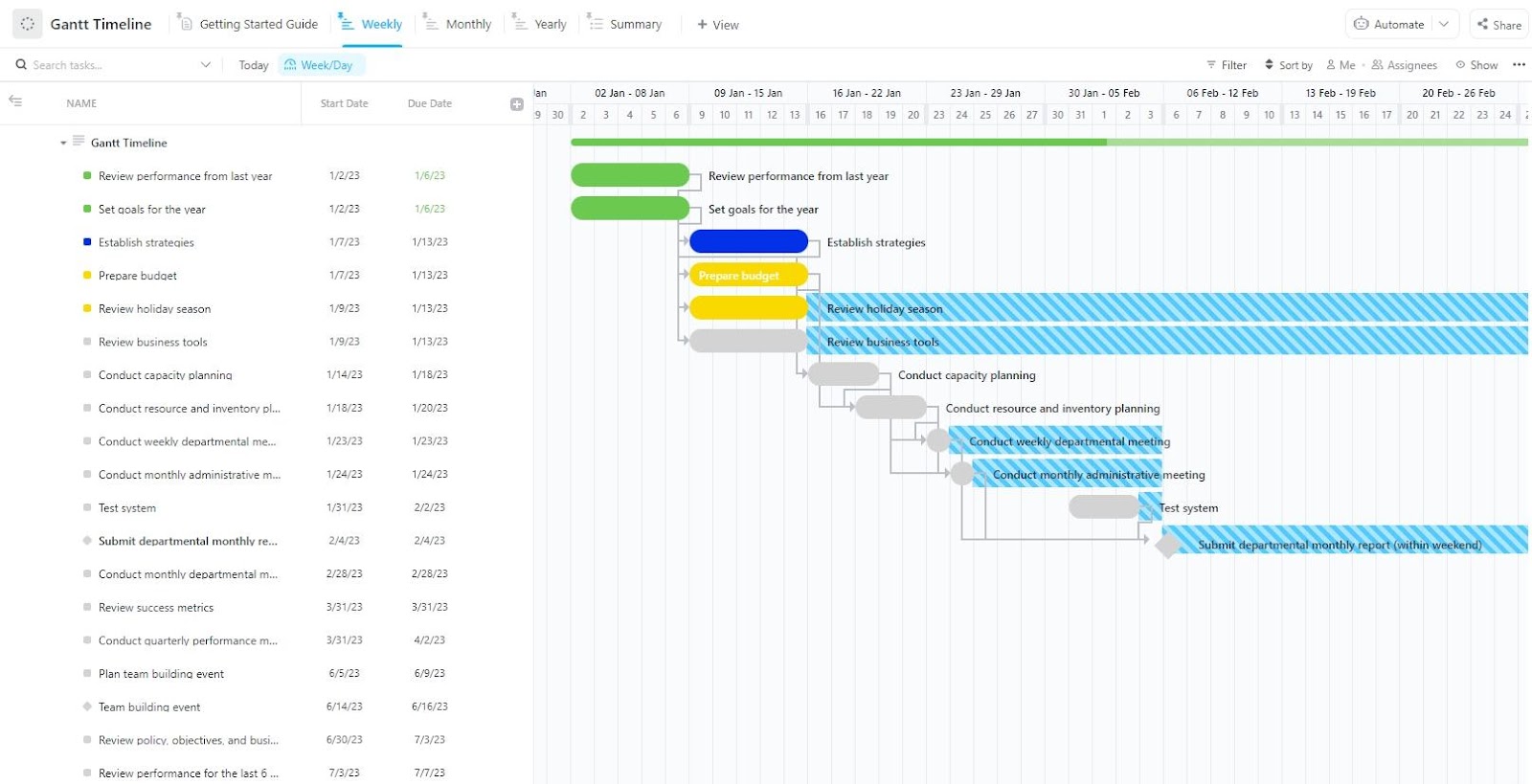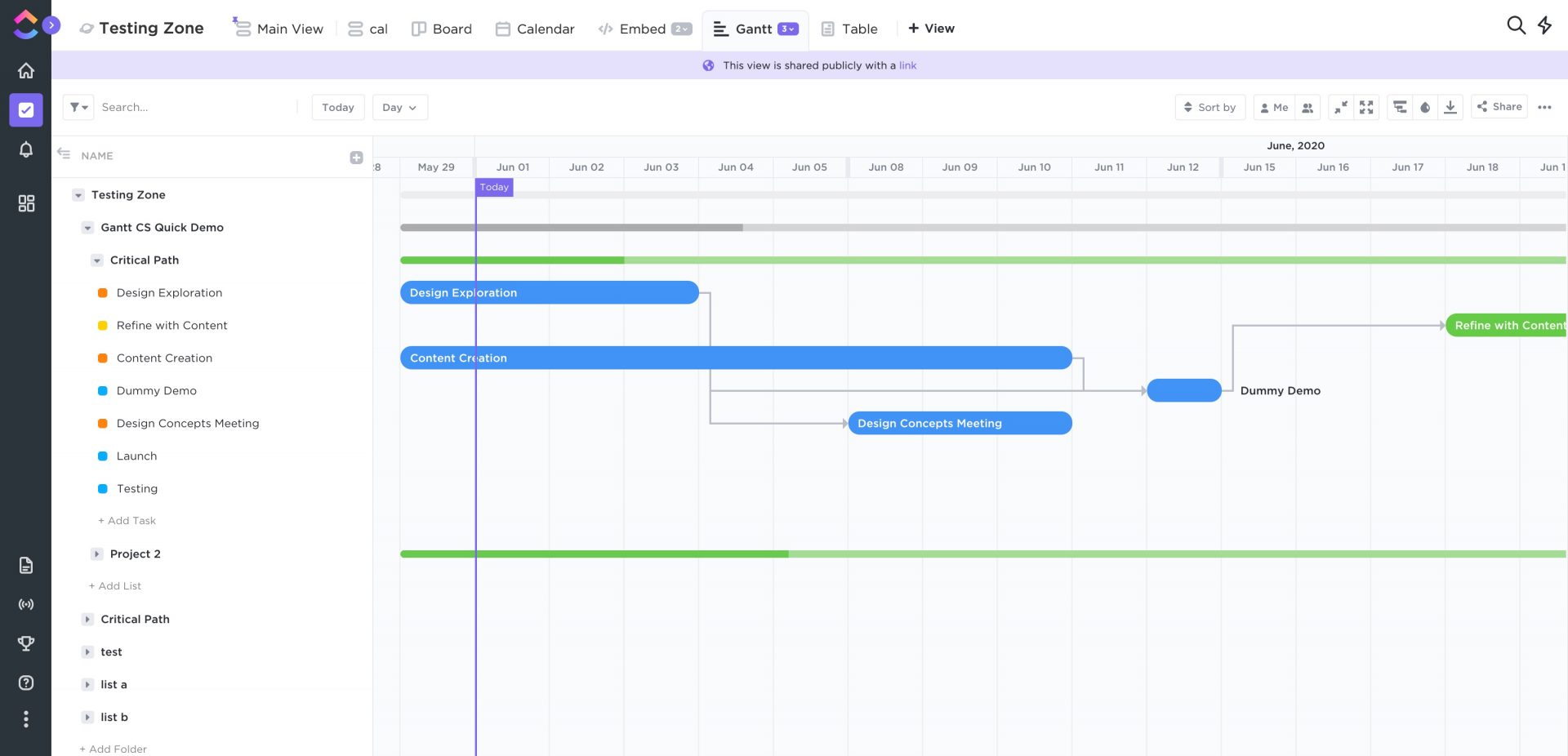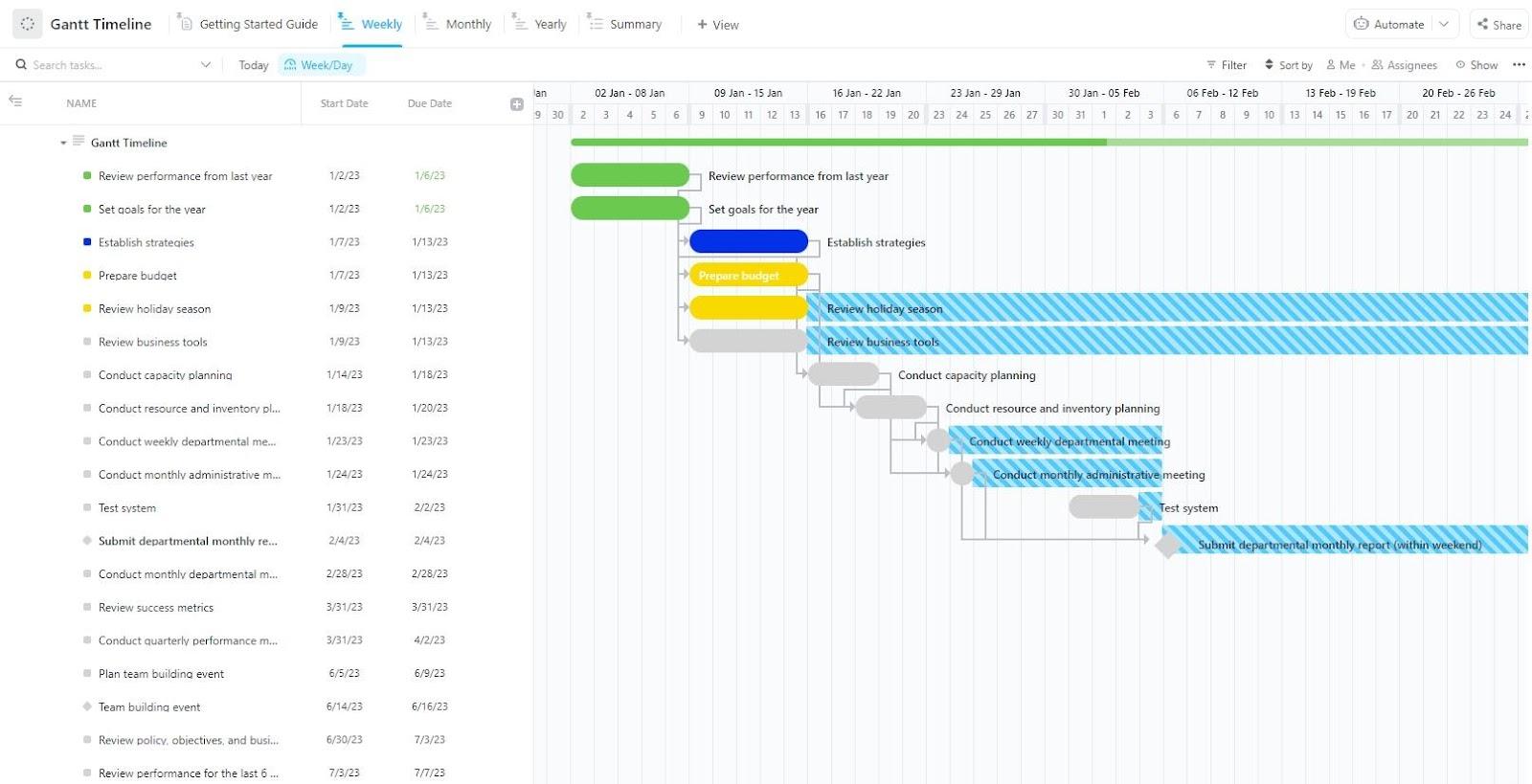Want to know the differences between a Gantt chart vs a timeline?
If you’re a project manager, chances are that you might be familiar with both of those tools.
After all, both the Gantt chart and timeline help you get a detailed project overview.
However, since they’re rather similar, they’re mistaken for one another.
Like how people get confused between tortoises and turtles. One lives on the land, and the other loves the water. But we’re not here to talk about reptiles…
So, what exactly is the difference between a Gantt chart and a Timeline?
The main difference between a timeline and a Gantt chart is that a timeline contains events visualized on a single line while a Gantt chart is a 2-dimensional chart of a sequence of tasks and their dependencies.
Timelines give stakeholders a high-level overview of a project’s start, end, and important milestones.
Gantt charts allow project managers to control project progress and delegate responsibility of individual tasks.
In this Gantt vs timeline comparison article, we’ll cover what a Gantt chart and timeline are and why you need them. We’ll also explain in more detail how they differ from each other and how they also differ from a project calendar.
Finally, we’ll show you how project management software can improve your company’s project management processes.
Let’s get started.
What Is a Gantt Chart?
A Gantt chart is a graphical representation of your project’s progress over time.
Not only do Gantt charts reveal your project progress, but they also give a clear overview of:
- The entire project schedule
- Time estimates
- Assigned project team members
- Task priorities
- Task dependency
They also resemble a horizontal bar chart if you think about it:
Let’s now take a closer look at the benefits of using such a chart:
Why Is a Gantt Chart Important?
A Gantt chart is a powerful, analytical tool that offers you a birds-eye view of your entire project.
Here are some of the reasons why project managers love Gantt charts:
- It gives you a clear picture of your project’s progress
- It helps you understand the project schedule
- It clearly maps every task dependency
⭐ Featured Template
ClickUp’s Gantt Timeline Template gives you the structure of a Gantt chart with the clarity of a timeline—perfect for tracking dependencies, adjusting dates fast, and keeping every phase visible from start to finish.
Now, let’s go over the details:
1. Visualizes your project’s progress
Remember the time Neo was able to ‘see through the Matrix?’
A Gantt chart gives you that kind of power for your projects.
While you might not be able to dodge bullets like Neo, you can get a clear picture of what’s going on within the entire project.
In just one glimpse, you’re able to view each task’s progress, project completion rate, schedule, progress percentage, and much much more.
2. Helps in understanding your project schedule
A Gantt chart is an upgraded version of a project timeline and project calendar. It can do everything they can do, plus a whole lot more.
For example, with a Gantt chart timeline, you can easily find openings in your project schedule for additional work.
Gantt charts also provide you with the time estimates for multiple tasks.
This is critical for meeting your project deadline.
How?
Let’s say you’re falling behind on your project schedule.
In order to meet your deadlines, you’ll need to manually reschedule your tasks fast.
A modern Gantt chart simplifies this by automatically rescheduling your tasks when you make adjustments to your project schedule. This way, you’ll never lose sight of your project deadline.
3. Clearly maps out task dependencies
Dependent tasks are items that you can initiate only after a preceding task has been completed.
For example, editing a blog post is a dependent task with respect to writing. You can’t edit it before you finish writing. Similarly, you can’t put your tux on before your shirt, right?
I mean, you could, but you’re not going to be getting on any “best-dressed” lists!
Similarly, in project management, your entire team must have a clear view of the project task dependencies to prevent a w̶a̶r̶d̶r̶o̶b̶e̶ project malfunction.
A modern Gantt chart maps out every individual task and its dependencies so that your team knows exactly how their work impacts other team members.
Bonus: Learn about Pert Charts vs Gantt Charts or get started with Gantt Chart Templates
This prevents your team from facing a project faux pas in the future!
What Is a Project Management Timeline?
A timeline is a simple visual chart that lets you display your project events in chronological order. By using a project timeline, you can visualize your project roadmap faster than you can say ‘progress!’
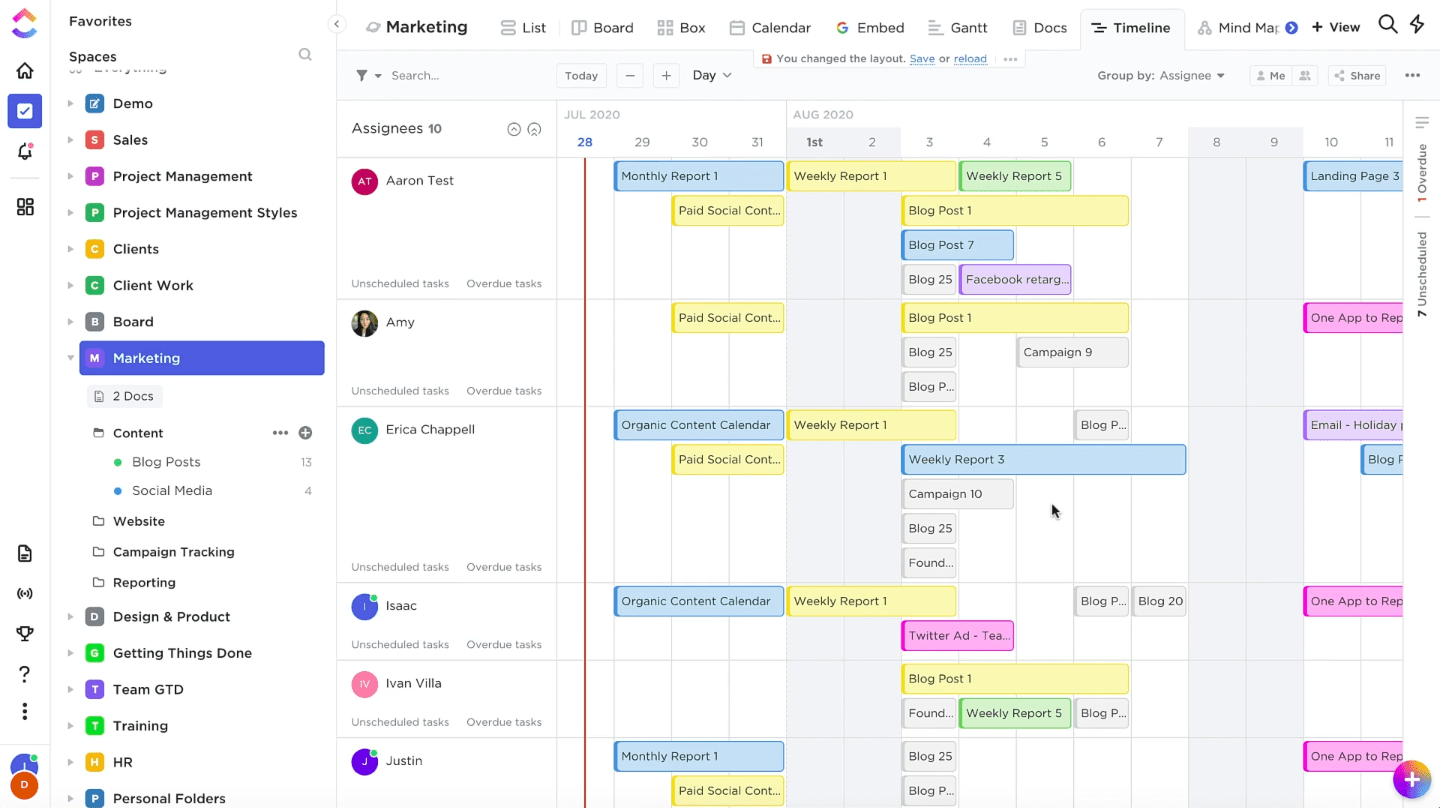
But how does it work?
Let’s dissect a project timeline and find out:
What are the elements of a timeline?
The project timeline is made up of three components that make your project tick. All your tasks are spread out in chronological order, based on their start date and due date.
Here’s a list of key timeline items:
- All your project tasks
- The task start date and end dates
- The task duration
Bonus: Create a timeline in Microsoft Word!
Now, let’s see why managers use a project timeline.
Why Is the Project Timeline Important?
Some people are scared of ghosts, while others are scared of heights, but what are project managers afraid of?
(The answer isn’t zombies, although they’re a close second.)
According to a survey, 46% of team leaders fear that meeting project deadlines are their biggest problem.
Fortunately, a project timeline is their knight in shining armor.
A project timeline is not just simple and easy to use; it also helps project managers keep track of important upcoming dates and deadlines with ease.
Now, let’s take a look at the benefits of a project timeline:
1. Reveals what’s coming next
What does project management and a thriller movie have in common?
Everyone is eagerly waiting to see what happens next.

A project timeline contains a task list of all the upcoming tasks and important events. This way, your project team can get ready for what’s about to come.
Luckily, unlike thriller movies, spoilers aren’t frowned upon in project management. In fact, knowing how the project will end is actually necessary.
You wouldn’t want the project to drag on forever, do you?
2. Maps the project milestones
A project timeline gives you the room to map out important project milestones.
This is important as milestones help you with:
- Tracking your project progress
- Maintaining your stakeholder’s confidence
- Having a clear map of the project deliverables
Keep track of all the important project-related events to gauge your progress and power through to the finish line.
3. Gives a quick overview of the project
Racecar drivers aren’t the only ones who have a need for speed; project managers have it too!
Project managers don’t want to spend hours looking at charts to get an overview of the project situation.
Sometimes, they just want a quick update or notification.
With an actual timeline, they get a bird’s eye view of the entire project without going into the specifics.
📮 ClickUp Insight: 31% of managers prefer visual boards, while others rely on Gantt charts, dashboards, or resource views. But most tools force you to pick one. If the view doesn’t match the way you think, it just becomes another layer of friction.
With ClickUp, you don’t have to choose. Switch between AI-powered Gantt charts, Kanban Boards, Dashboards, or Workload View in a single click. And with ClickUp AI, you can auto-generate tailored views or summaries based on who’s looking—whether it’s you, an exec, or your designer.
💫 Real Results: CEMEX sped up product launches by 15% and cut communication delays from 24 hours to seconds using ClickUp.
Gantt Chart vs. Timeline vs. Calendar
Let’s settle this debate once and for all.
What is the difference between a Gantt chart and a timeline?
A Gantt chart is a 2-dimensional chart of a sequence of tasks and their dependencies while a timeline is a simpler visualization of events on a single line.
A Gantt chart offers you a microscopic view of every detail of your project like current task progress, task priorities, milestones, time estimates, etc. Use it for a detailed breakdown of how your project is progressing and whether you need to reschedule things.
A timeline gives you a quick visual overview of parameters like task names, task assignees, task duration, and task dependencies. Generally, the timeline is used to visualize the project roadmap, completed tasks, and future events.
How are they different from a calendar?
A calendar offers you a minimalistic overview of your project tasks scheduled over various dates. It doesn’t offer any detail on task dependencies, product roadmap, task priorities, etc.
If you just want a quick look at the important project dates, then the calendar is your go-to option.
What’s the Best Way to Use Them All for Your Project?
While the Gantt chart might have a lot of functionality, you can’t completely manage projects with it. A project timeline and calendar bring something to the table too.
That’s why you’ll need to use each one from time to time.
Wait, you’ll have to use all three?
It sounds like a lot of work!
Nope, not with ClickUp.
ClickUp is the world’s highest-rated project management software. All you need is one click, and you’ll quickly switch between the Calendar view, Timeline view, or the Gantt view.
Super-convenient, isn’t it?
1. When and how should you use the project timeline?
The project timeline is a great option when you want to create a detailed product roadmap for your software development projects.
How to create a project timeline?
There are a few ways of creating a project timeline-like drawing it on a piece of paper, or building it from scratch, or using a Microsoft Excel or PowerPoint template. However, none of these are time-efficient.
I mean, why go through all the trouble and waste time building and updating a timeline when a project management tool can do that for you automatically?!
Using a timeline on a project management tool like ClickUp is not just super-convenient, it’s also packed with this much power:
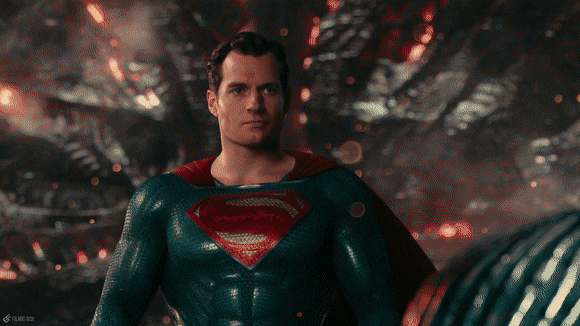
Ouch.
Here’s how to easily visualize your project’s roadmap with ClickUp’s Timeline view:
- Visualize the number of tasks (workload) of every project team members by grouping every individual task by assignees
- Identify overlapping tasks that need to be shifted by grouping the task names by their priorities
- Zoom in to individual days or zoom out to weeks and even months on the project management timeline
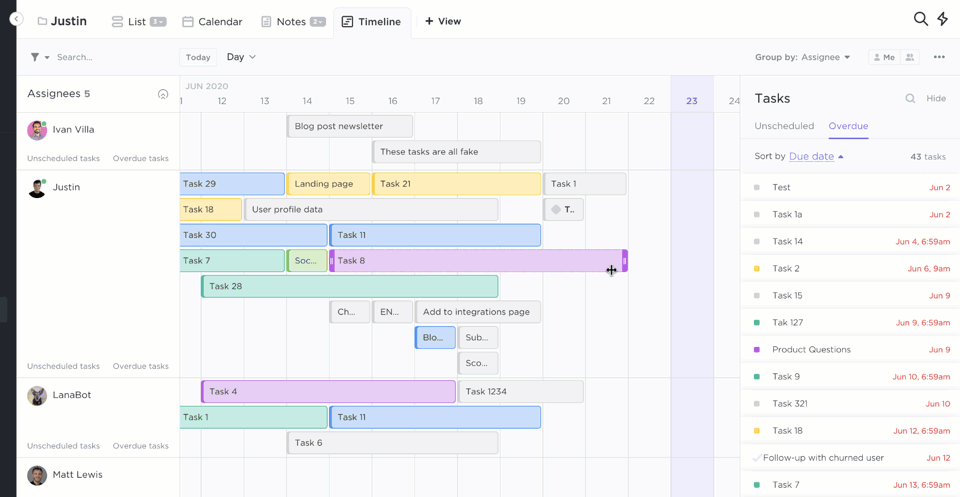
That’s a pretty state-of-the-art Timeline chart, right?
2. When and how should you use the Gantt chart?
Need to manage a complex project? Gantt charts have got you covered.
A Gantt chart timeline is the ultimate tool when you want to create a project plan.
And its list of uses doesn’t stop there. You can also use it to track project progress and manage every dependent task.
This is perfect for complex construction projects that need tasks broken into several phases.
Check out these construction project management terms & construction management templates!
How to create a Gantt chart?
While you can use Gantt chart templates to create one, they’re a total eye-sore.
Almost every Excel Gantt chart template looks like an artifact from an alien spaceship. Additionally, they’re equally hard to use.
Fortunately, ClickUp’s interactive Gantt chart view blows any Gantt chart template or Gantt chart tool out of the water.
ClickUp’s Gantt charts are dynamic, visually pleasing, and super-fun to work with.
Don’t take our word for it; here’s ClickUp’s Gantt chart example:
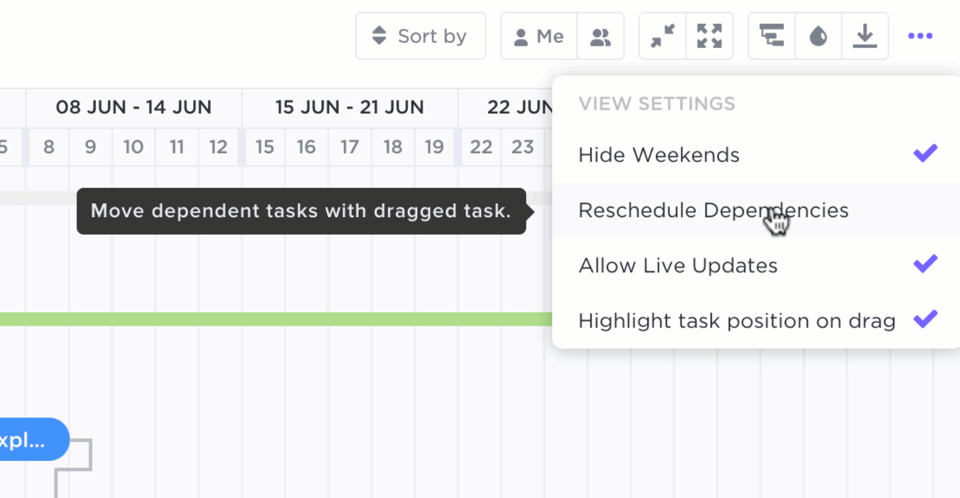
The best part is they’re both handsome and powerful, just like Superman!
(Looks like Lois Lane wrote a bit of this article.)
Here’s what the Gantt chart view can do:
- Automatically calculate project completion percentage
- Readjust individual tasks automatically after you alter the project schedule
- Calculate the critical path when you need to meet a tight project deadline
But wait, a project management software like ClickUp isn’t just limited to the Gantt chart view.
What if you need even project progress metrics?
ClickUp has you covered with its Agile Dashboards.
ClickUp’s Dashboard gives you high-level analytical overviews of your entire project in one neat space.
Using customizable sprint widgets, you can add multiple charts on your Dashboard, like:
- Velocity Charts: reveals the completion rate for multiple tasks
- Burndown Charts: forecasts the amount of work remaining in the project
- Burnup Charts: displays the amount of work already completed in a project
- Cumulative Flow Charts: highlights the task progress over time
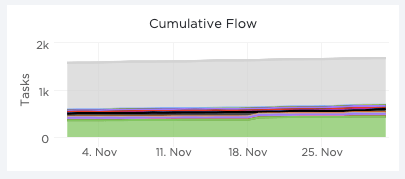
3. When and how should you use the project calendar?
Use a project calendar when you need a very simple overview of your scheduled project tasks and deadlines (and nothing else).
How to create a calendar?
Okay…but what’s the best way to use a calendar?
Paper calendars are dinosaurs; they’re almost extinct and gathering dust.
Now, powerful project management software applications like ClickUp have taken their place.
All you need to do is click on the Calendar view, and all your important task dates and deadlines are automatically mapped.
For better functionality, you can further adjust your calendar’s time frame based on your preferences.
Here are your choices:
- Day: see scheduled tasks for any specific day
- 4-Days: displays all individual tasks over a rolling four day period
- Week: visualize a whole week and easily move specific tasks around from day to day when needed
- Month: get a view of the whole month
Did we mention that you can just simply drop a project task onto a date in your Calendar view to schedule it?
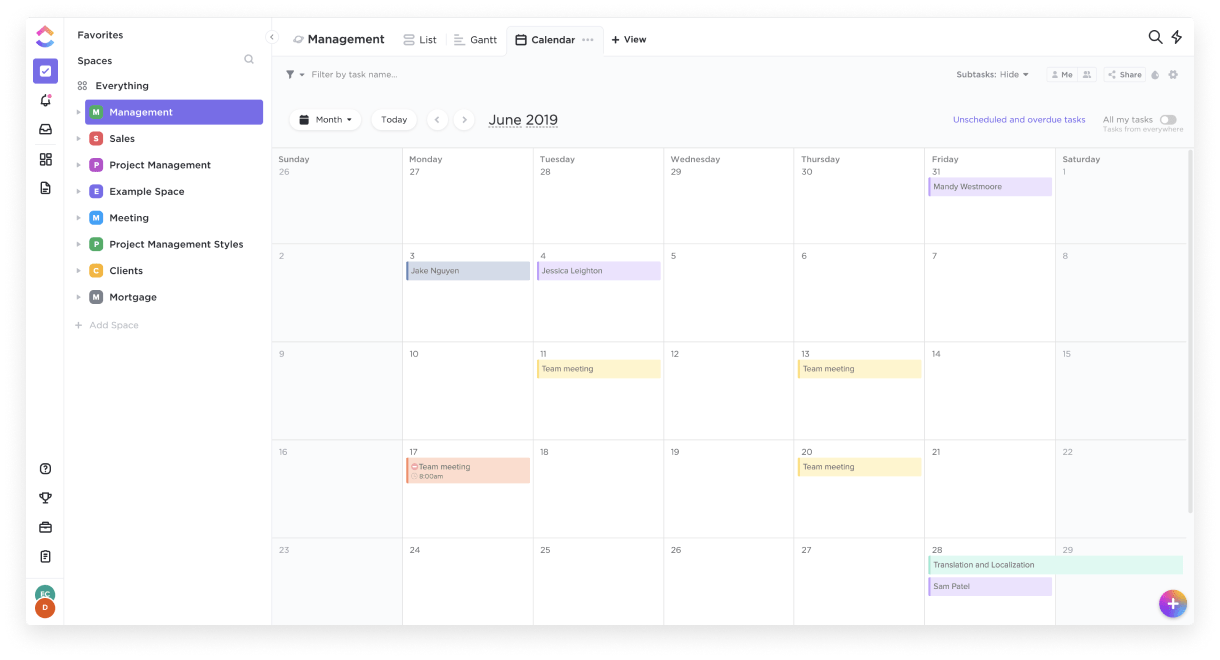
Yep. We just did that.
We’re still not done yet.
As we mentioned, ClickUp isn’t just a timeline or online Gantt chart software; it’s a complete project management tool.
Bonus: Gantt Chart Software for Mac
Here are some tools that help you manage projects like a pro:
- Goals: split any large project Goal into smaller, quantifiable Targets
- Task, Subtask, and Checklists: Break down your complex project into tasks, subtasks, and checklists for better project planning and task management
- Multiple views: view your project workspace as it suits you; choose from List view, Kanban-style Board view, Calendar view, Box view, and Me Mode
- Team Reporting: get detailed reports of your in-house or remote team’s productivity
Conclusion
Let’s get down to it:
When it comes to Gantt vs Timeline, which is better?
Well, they’re both winners in their own special way.
(And we don’t mean that in an ‘everyone’s a winner and deserves a participation medal’ kind of way!)
You should use them according to the situation and your project needs.
Want a super-quick overview of your schedule? Use a Calendar.
Want a view of what’s to come? Use a Timeline view.
Want a comprehensive look at your project’s progress? Use a Gantt chart.
And with ClickUp, all these tools are just within arms reach. ClickUp integrates with all these tools together to give you the flexibility of using anything whenever you need to.
From business planning to tracking your team’s productivity, managing projects with ClickUp is a breeze.
So get ClickUp today for free and start managing your projects like a pro.