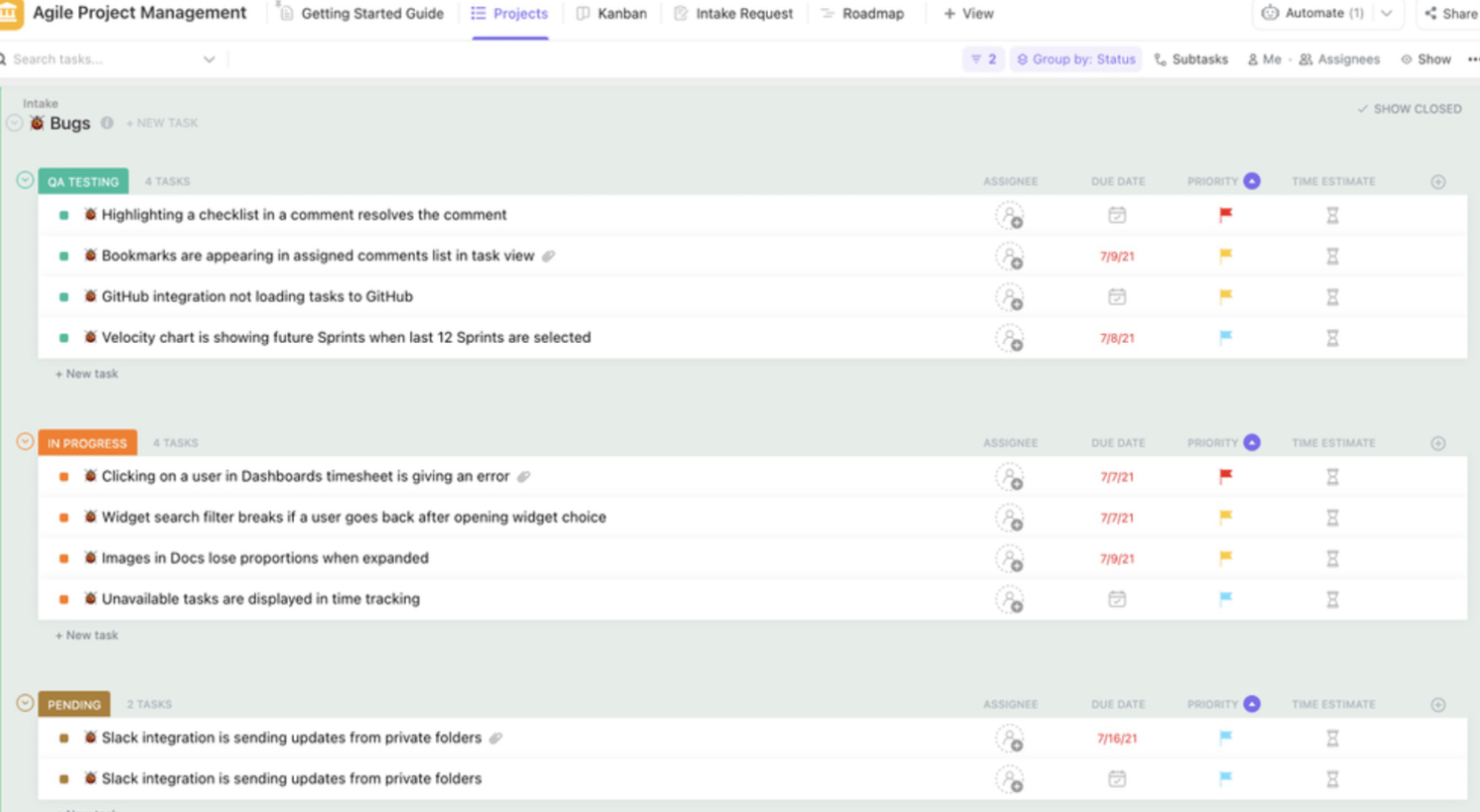Every industry has its own special lingo.
For the untrained ears and eyes, these industry-specific technical terms, acronyms, and phrases may sound like a foreign language. And when you’re a professional in your industry, understanding these key terminologies are crucial as they can impact the way you communicate with others and the success of your project.
So when you’re managing a construction project, it’s crucial to communicate with the right terms to ensure everyone’s on the same page and clearly understands the overall project objectives. If you’re not careful, one misused term might just be enough to negatively impact or bulldoze your project to the ground.
So let’s avoid that! Here is a helpful glossary with 50 of the most commonly-used terms every construction manager, project manager, and professional in the construction industry should know by heart. We’ve also included a few project management-related templates to add more handy tools to your project manager tool belt.
50 Must-Know Construction Management Terminology
A-K: Agile Project Management to Kick Off Meeting
1. Agile Project Management
Agile project management is dedicated to adapting to the situation as it develops. Construction managers can achieve agile management by keeping close tabs on the project and making changes or decisions as needed.
A good Agile project management software makes it possible to manage sprint workflow with ease, take on and complete tasks quickly, and provide your project team the flexibility, structure, and support they need to carry the projects moving forward.
Bonus: CRM Construction Software
2. All-In Rate
The all-in rate summarizes the total cost of a project or a specific construction item, including both direct and indirect costs. For example, this might include shipping, labor hours, and installation supplies.
3. Architect of Record
The Architect of Record is the person whose name is on the building permits and who oversees the safety and completion of a construction project. This may not be the designer, but instead a licensed architectural site manager available to handle project paperwork.
Check out these Project Management Tools for Architects
4. Bill of Quantities (BOQ)
A BOQ or Bill of Quantities is used to help price a project. It is an itemized list of all workmanship and materials needed to complete a construction project as planned.
5. Blocking
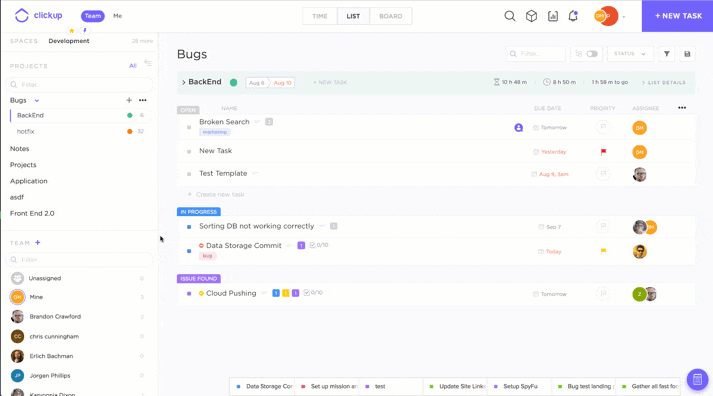
Blocking refers to tasks that cannot be worked on or tasks that are simply “blocked” from someone starting work until a previous task or subtask is complete. This prevents a broken workflow when dependencies are set to block someone from moving forward with the project.
For example, in a kitchen remodel project, a dependency blocking cabinet installation would be set for the demo task, so new cabinets can’t be installed until the kitchen demo is complete.
6. Bottleneck
A bottleneck is a point of congestion in the project, where an item must be completed or cleared before other work can be continued.
For example, having the wrong sized equipment, waiting for materials delivery, or a necessary installation step can each become a bottleneck.
7. Collaboration
Collaboration occurs when multiple teams of contractors or specialists work together. Construction collaboration must be done in the right order so that things like behind-wall and drywall installations are completed efficiently.
8. Construction Management Software
Construction management software enables construction managers to improve project efficiency, construction scheduling, oversight, and task assignment. It should include features like CAD diagrams, documentation, Gantt charts, Dashboards, mobile time-tracking, templates, and more to help you manage your project on and off-site.
Use this ClockConstruction Daily Report template to track your daily progress for easy organization and planning.
9. Critical Path Method (CPM)
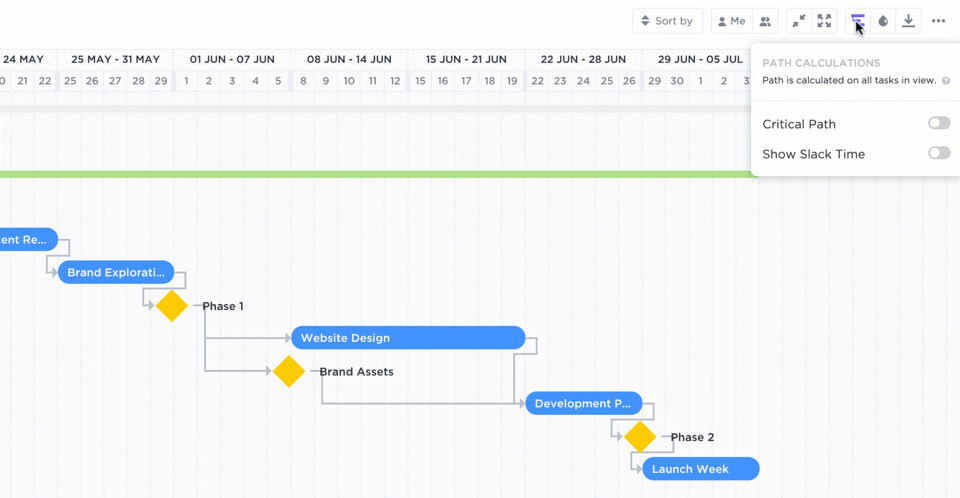
The Critical Path Method (CPM) in construction is a project scheduling method. Managers can use software to break down required activities in construction projects based on the duration of time they will take and the order these tasks must be completed.
10. Dependencies

Dependencies are tasks that need to be completed before another task can begin. For example, behind-the-wall wiring is dependent on installing light fixtures because the light fixture is dependent on the completion of the wiring.
11. Design-Build
Design-build represents the concept of hiring the same team to design and build a project. This ensures that the designers are on staff to keep the project aligned with the design and that designs are completed with the builders’ capabilities in mind. Design-build services can reduce costs and improve deliverables due to a reduced diffusion of responsibility.
12. Field Work Order
The fieldwork order is a document listing the assigned tasks of a subcontractor and noting directions to complete the work. This is given by the general contractor to the subcontractor, and the project scope is limited only to what the subcontractor needs to know and do.
13. Follow-Up
Following up is the practice of checking back in with a project to make sure the work is satisfactory. This can be done at every level of construction, ensuring each task is complete and ready for the next stage. It’s also performed by contractors with clients to ensure the final product is to their satisfaction.
14. Issue Log
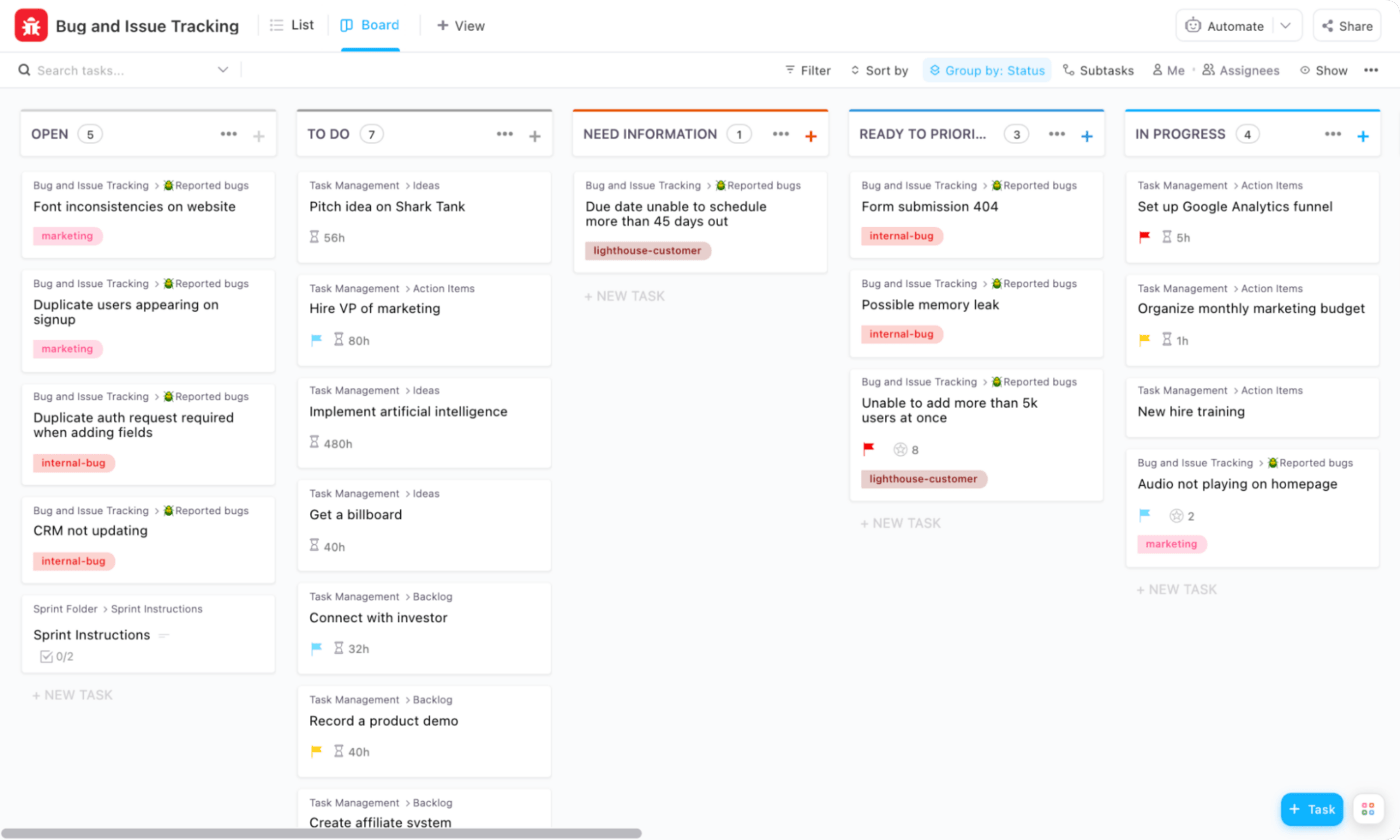
The issue log is a document where all issues negatively impacting a project are recorded and tracked. This includes issues that are already resolved and issues that have caused ongoing delays or problems.
15. Issue Management
Issue management is the process of addressing and resolving issues entered in the logs. Known delays and other negative factors on the project are prioritized to find ways to overcome or work around the problem.
Bonus: Types of Construction Jobs!
16. Issue Tracking
Issue tracking is the practice of staying on top of an ongoing issue. A contractor might track a delayed shipment, for example. This is usually done with issue-tracking software that allows the general contractor to assign responsibility and check in with known issues on a dashboard.
Use ClickUp’s Bug and Issue Tracking template to report, track, and prioritize bugs in the same place you do the rest of your work
17. Issue Types
Every issue has a type. Issue types in construction include shipping delays, compliance regulations, staying on schedule, material quality concerns, and other types of issues that can arise before and during a construction project.
Bonus: Contractor management software!
📮ClickUp Insight: 83% of knowledge workers rely primarily on email and chat for team communication. However, nearly 60% of their workday is lost switching between these tools and searching for information. With an everything app for work like ClickUp, your project management, messaging, emails, and chats all converge in one place! It’s time to centralize and energize!
18. Kickoff Meeting
The kick-off meeting is the first major meeting between all participants in a construction project. The general contractor makes sure everyone understands their team’s tasks and goals, and the timeline for construction is put together, assigning each team or specialist to the timeline based on the order that construction will take place.
Use ClickUp’s Project Kick Off Meeting template to start your next project on the right foot.
Check out these daily report templates!
M-W: Meeting Agenda to Waterfall Model
19. Meeting Agenda
A meeting agenda is a list of topics to cover during the meeting. Any time a construction meeting is held, an agenda may be used to help keep the conversation on track and cover all necessary topics. These include addressing the timeline, known issues, and coordinating subcontractors.
Use the Meetings template in ClickUp to create your ideal meeting agenda and keep the process consistently moving forward.
20. Meeting Minutes
When a meeting is held, meeting minutes may be taken. Meeting minutes are a record of all topics covered in a meeting and the approximate time these items were covered. Meeting minutes can be detailed or general, but the best way to take minutes is through a software tool that adds timestamps and includes shortcuts for quick, clear notes.
Streamline your note-taking process and capture better meeting notes with ClickUp’s Meeting Minute template.
21. Milestones
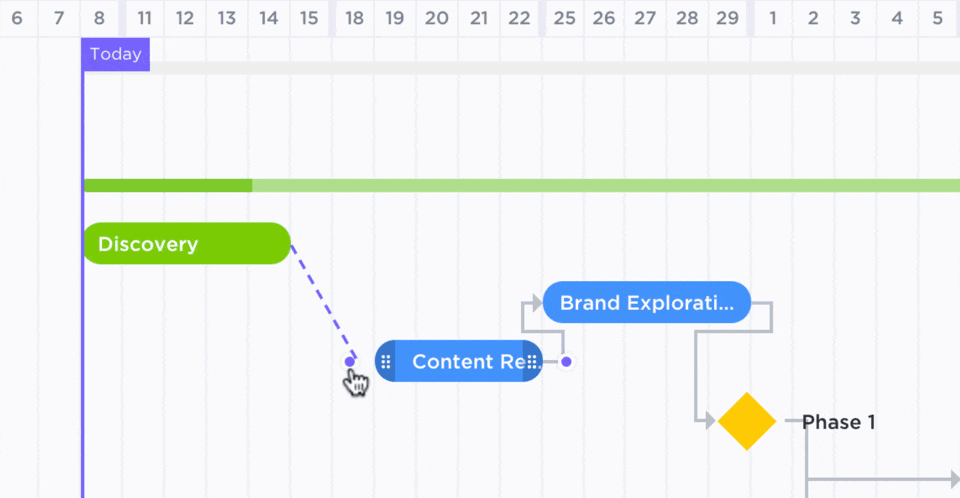
A milestone is a major event in the construction project. This usually means that a large phase of the construction is complete or that the project has reached a point where the client may walk through the work site to see the progress. Completed framing, for example, could be considered a construction milestone.
22. Project Budget
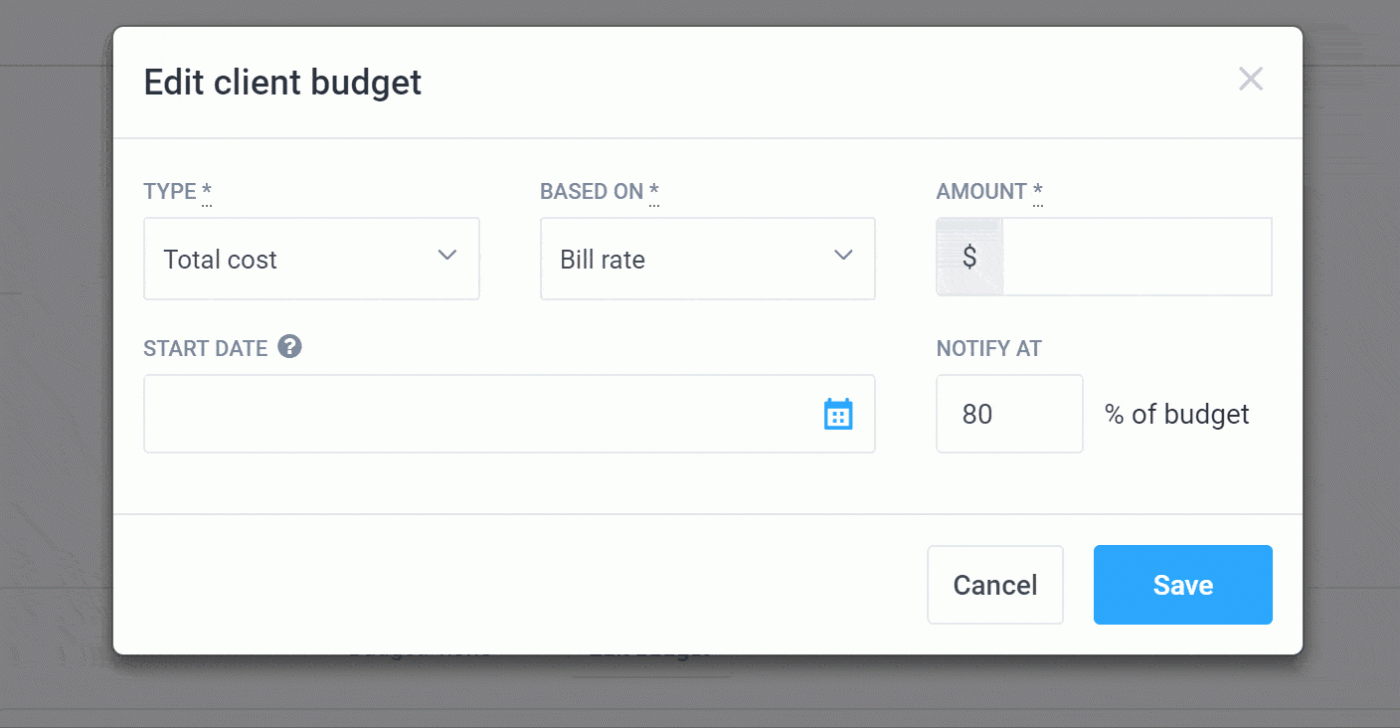
The project budget is a formally approved itemized list of all the predictable costs and expenses to complete a construction project.
23. Project Manager
A project manager in construction is in charge of coordinating all the elements and tasks of construction and keeping the various teams and specialists on track. They’re in charge of creating the project schedule, identifying the project’s key performance indicators, choosing the appropriate project delivery method, managing project costs, monitoring and communicating the project performance, and making sure all project deliverables are met.
24. Project Plan

A construction project plan, created by the project manager, defines the project objectives and goals, tasks, milestones, deliverables, and resources in detail. It’s important to create a project plan that outlines the most efficient and cost-effective methods for completing the construction project in alignment with all requirements and to the client’s satisfaction.
An effective way to visualize your plan and make it easily accessible to your project team or stakeholders is to create a list of tasks in a project management platform, like ClickUp, and create Custom Statuses to clearly define the stages of your project and add Custom Fields to display all key project details in one view.
25. Project Portfolio Management (PPM)
In construction, project portfolio management (PPM) is the strategic approach that lets construction companies analyze and optimize their performance, ROI, resources, and processes. Contractors analyze the portfolio in order to optimize costs, resources, and technologies used for all projects within the portfolio, allowing for improvements and cost efficiencies across multiple projects instead of one at a time.
26. Project Stakeholder
Project stakeholders in a construction project include anyone who is involved and may impact the project’s outcome. This includes the client, property owner, general contractor, subcontractors, project team, suppliers, and even government authorities like local councils.
27. Project Timeline
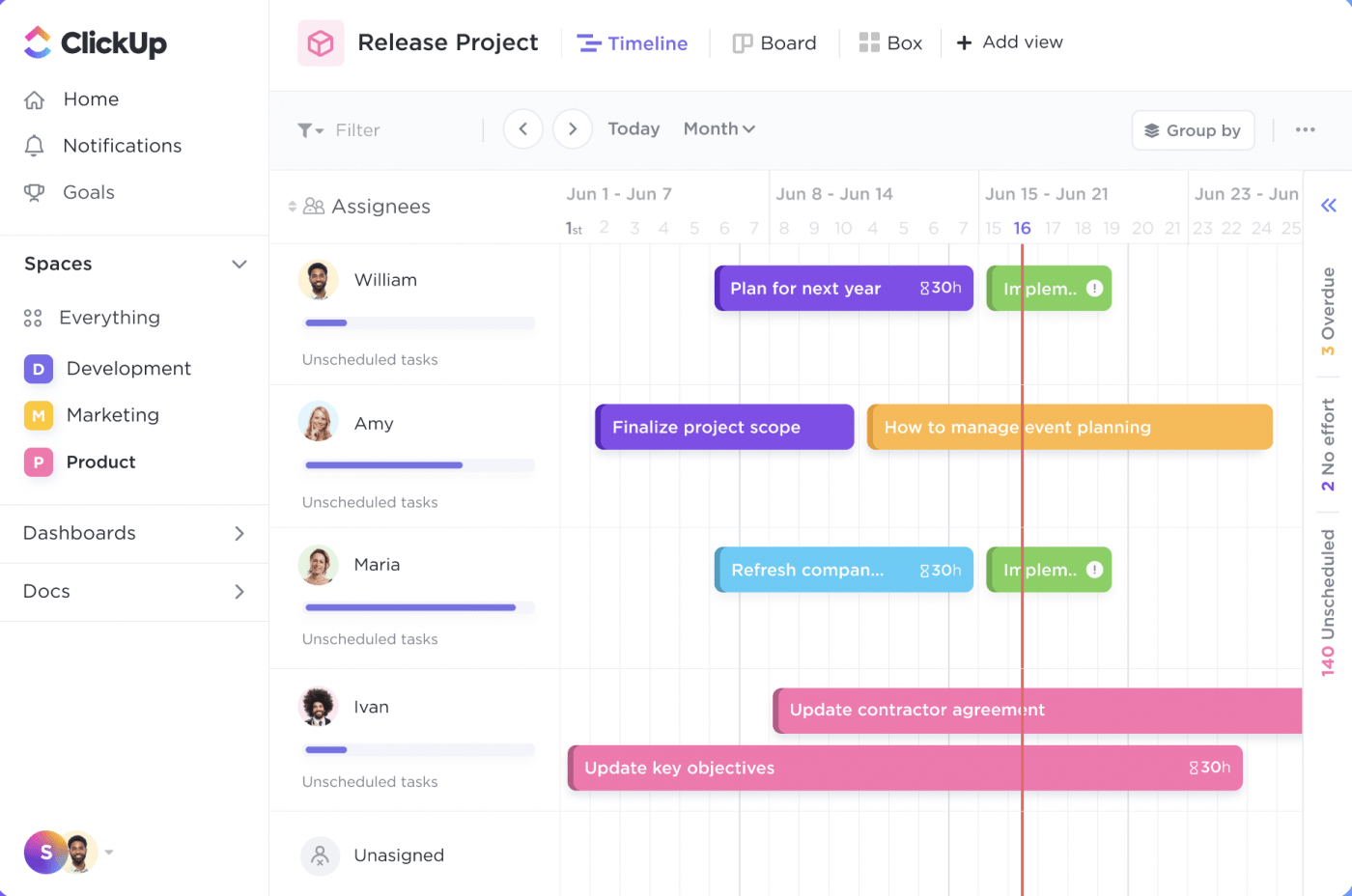
A project timeline is done in the planning phase of the project life cycle. It clearly outlines the construction schedule, the project duration, and the time it will take for each stage of a construction project to be completed.
To ensure the project team can properly visualize and follow the project schedule, project managers should invest in a construction project management tool that allows them to create a clear timeline view. Use ClickUp’s Gantt Timeline template to monitor your next project’s schedule.
28. Punch List
The punch list in construction is a document listing everything that has not yet been completed or does not meet the customer’s specifications. The punch list is typically submitted at the end of a project as part of the documentation for a contractor to close the project and receive payment.
29. Quality Assurance
Quality assurance is a systemic plan implemented to track and ensure the project is completed up to certain quality standards. Quality assurance is performed regularly during the project and as each stage is complete.
30. Quality Control
Quality control is a process by which materials and completed work is evaluated to ensure everything is up to an established quality standard. Quality control is applied as each task and project is complete to determine if changes are required in the quality assurance process.
31. Quality Management Plan
A quality management plan is a detailed outline of the quality standards of stakeholders, the quality assurance process, and the quality control policies that will be used to complete a project. The quality management plan is typically part of the total project management plan.
32. Quality Planning
Completed by the project manager, quality planning outlines the expected quality standards that will be adhered to during a construction project. It includes creating a quality communications plan, a process for qualifying contractors, an outline of the quality assurance monitoring plan, the quality control procedures, and identifying the nonconformance procedures.
33. Resource Allocation

Resource allocation analyzes the most efficient way to assign resources to teams and tasks during a construction project. This maximizes the resources to best meet construction and project goals.
34. Resource Availability
Resource availability is determined by assessing which resources are available or attainable on time for construction project completion.
35. Resource Breakdown Structure
The resource breakdown structure is a comprehensive list of all resources that will be needed to complete the construction process. This may include resources that the construction contractor has access to and items that will need to be ordered.
36. Resource Calendar
The resource calendar for a construction project outlines when resources will be available. This may include, for example, delivery schedules of materials that will arrive when the project is already underway.
Keep the project team, construction manager, project manager, and all other key stakeholders in the loop at all times by creating a digital resource calendar that maps out your project activities and important project tasks in an easy-to-follow Calendar view.
37. Resource Leveling
The process of resource leveling occurs when contractors adjust the project schedule to keep certain resource use below a set limit. For example, this ensures that subcontractors do not work overtime or that a generator’s capacity is not overused.
Bonus: AI Software for Construction!
38. Risk Management
Risk management is a process of identifying all risks that could occur on a project and assessing their potential to cause delays and other problems, and provides an overview of how to keep risks from impacting project goals. Construction risks range from safety hazards to supplier delays.
Use these risk management templates!
39. Risk Mitigation
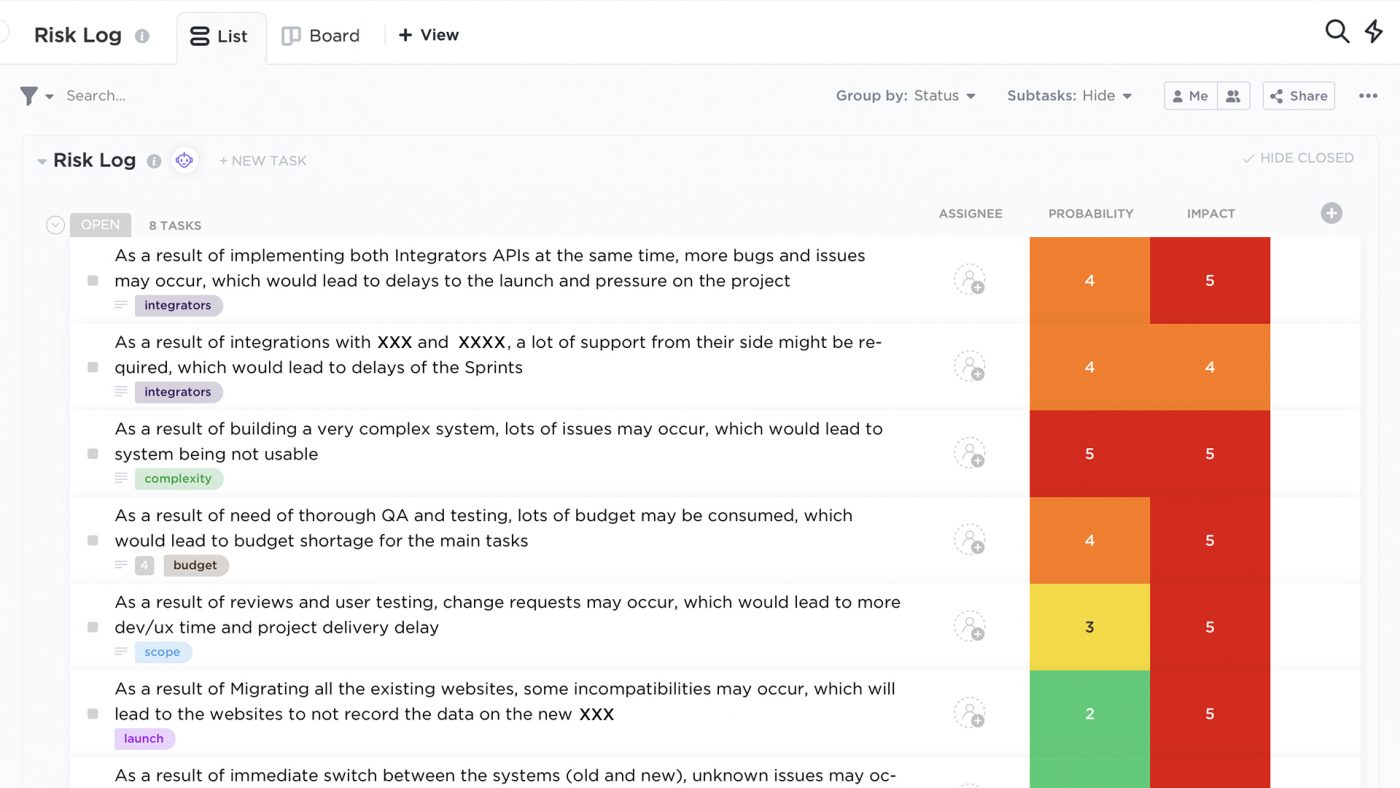
A risk mitigation strategy is designed for every identified risk and outlines a plan for reducing, minimizing, or working around a known risk to avoid negative impacts or the risk becoming actual.
Keep your project risk log organized, visible, and trackable by creating a List in ClickUp, adding Custom Fields to clearly state each risk and its impact, and creating custom tags to add more context and categorize each risk.
40. Risk Monitoring and Control
Risk monitoring and control is the process of keeping track of known risks, implementing response plans, and identifying and responding to new incoming risks to improve the risk management process.
41. Risk Owner
The risk owner is responsible for tracking and managing a particular risk. They may also be responsible for ongoing risk analysis.
42. Schedule of Values
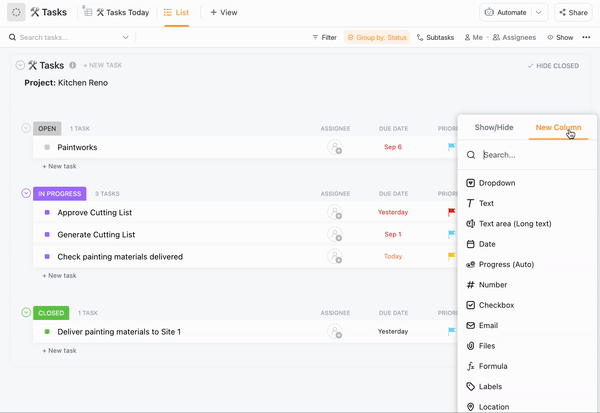
A schedule of values is a list of work tasks or items listed with their corresponding value. The total schedule of values should represent the entire cost of a construction project. These are used by contractors to help with processing pay applications.
Create a detailed schedule in values by adding the Money Custom Field in ClickUp to your List view to show product budgets for each task or project.
43. Scrum
Scrum is a project management framework focusing on continuous and cyclical collaboration between team members throughout the project life cycle. In construction, a scrum may represent regular meetings to schedule and then enact each stage of the construction project.
44. Specifications
Construction specs, or specifications, are details about the materials used or the work required to complete each project stage. The specs of a deck might include the weight it can hold or the size of boards used. The specs of a board are the size dimensions and tensile strength.
45. Sprint
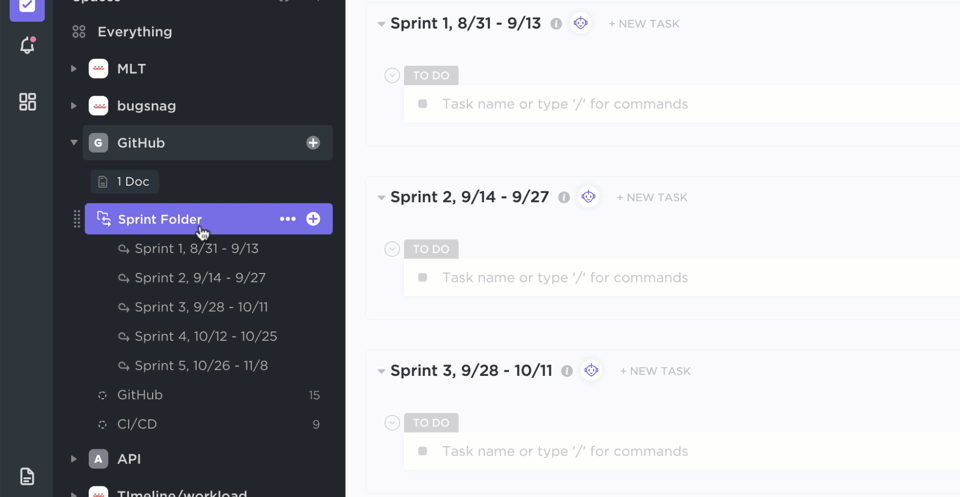
In Agile project management, projects are broken down into short repeatable phases called sprints that typically allow one week to a month to be completed, so all project team members involved in a sprint work quickly to meet the timeline. Construction often occurs in sprints, as teams of contractors or subcontractors work to complete each stage or day of work in a set number of hours.
Simplify and standardize your team’s processes by creating an organized, repeatable, and consistent sprint workflow with ClickUp’s Sprints template.
46. Stand-Up Meeting
A stand-up meeting is a short and quick meeting where each project team member gives an update on their work progress and shares any necessary coordination data. Stand-up meetings are often held at the same time every day.
47. Time and Materials (T&M)
Time and Materials (T&M) is a method where the contractor is paid strictly for actual costs, including the work hours performed and materials purchased.
Manage your service and product prices directly within ClickUp. This Price List template is useful for product base companies and service providers!
48. Waterfall Model
The waterfall model is a downward-flowing project management methodology that handles one phase at a time with no overlapping phases. The waterfall method may be useful in construction due to the necessary sequential nature of the installation.
Use the Waterfall Management template in ClickUp to help you create a standardized process for managing your projects with the waterfall model.
49. Work in Progress (WIP)
Any project or task that has been started but not yet completed is called Work in Progress, or WIP. Root causes for WIP include starting too many things simultaneously and running mini-waterfalls within a sprint.
50. Work in Progress Limit
Some projects limit the number of tasks that can be in a particular stage at once or the amount of work that may be in progress at a time. This is known as a Work in Progress limit. Limiting WIP can help to identify bottlenecks and keep teams focused.
Project managers can take advantage of the WIP Limit ClickApp in ClickUp to protect the capacity of the project team by visually indicating whether they’re under, near, at, or over capacity in ClickUp’s Board view.
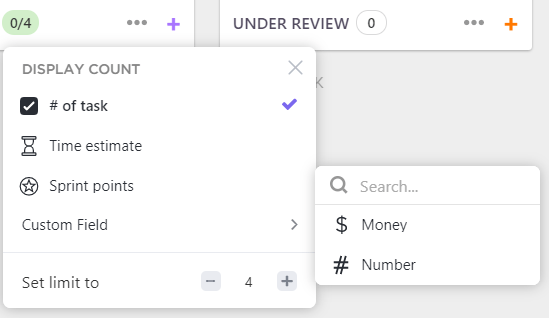
Related: Construction Project Manager Interview Questions
Fill your Toolkit With Construction Management Terms
Managing a construction project takes a lot of planning, coordinating, and communicating with the construction manager, project team, key stakeholders, and clients. It’s crucial to know how to use project management and construction terms correctly to ensure you’re relaying the information needed to meet expectations and stay within the project scope.
As a project manager, you’re also in charge of managing risks, moving the project smoothly through the project life cycle, controlling the project budget, tracking project progress—the list goes on. This is where a project management tool, like ClickUp, comes in handy.
Because it’s fully customizable, teams can build the most ideal and effective workflow that best supports their unique project needs and workflow preferences. Choose from hundreds of features to improve your project management process and team collaboration, integrate other work tools to bring all your work into one place, and use the wide selection of editable construction templates in ClickUp to help you manage any type of project. 👷♀️👌