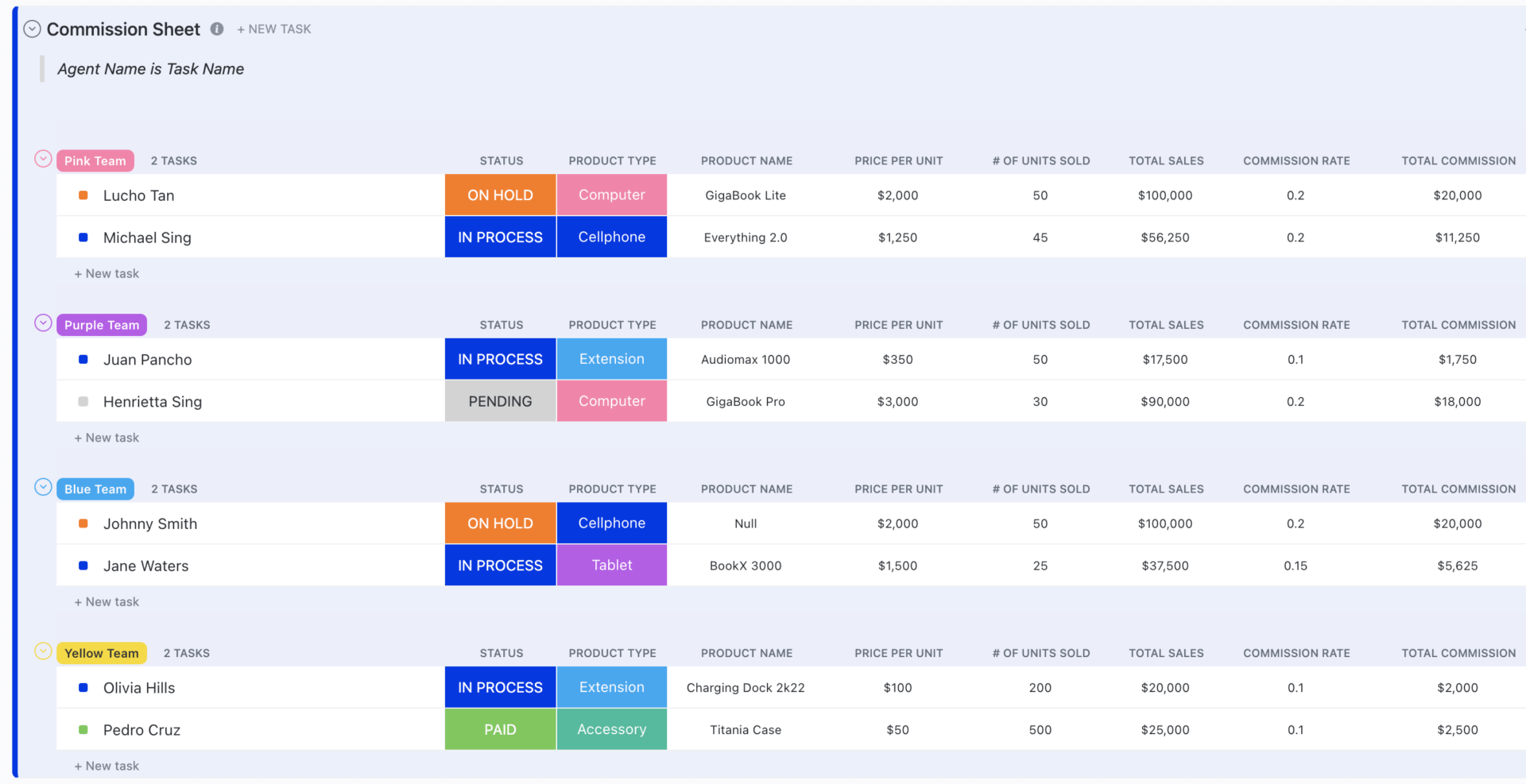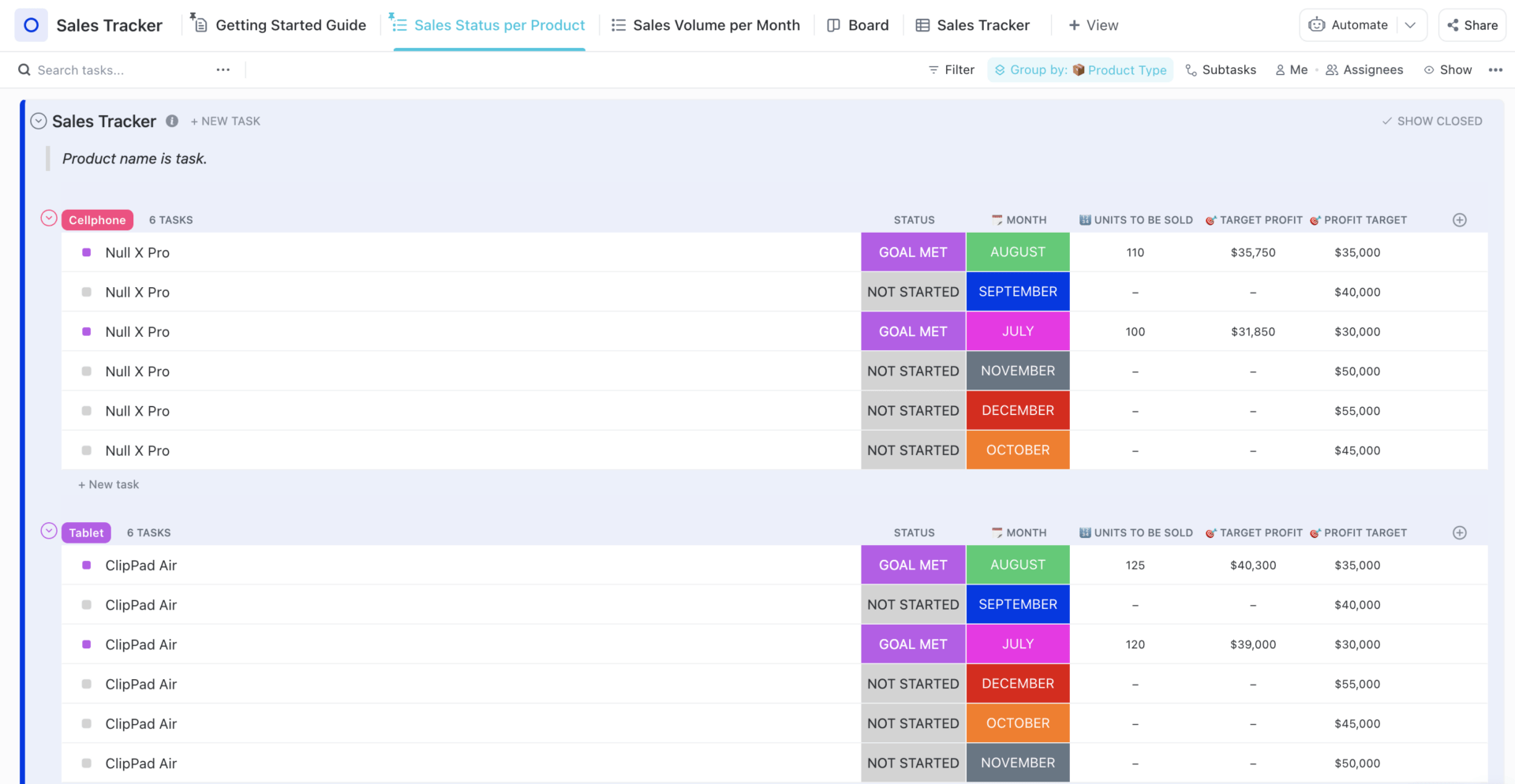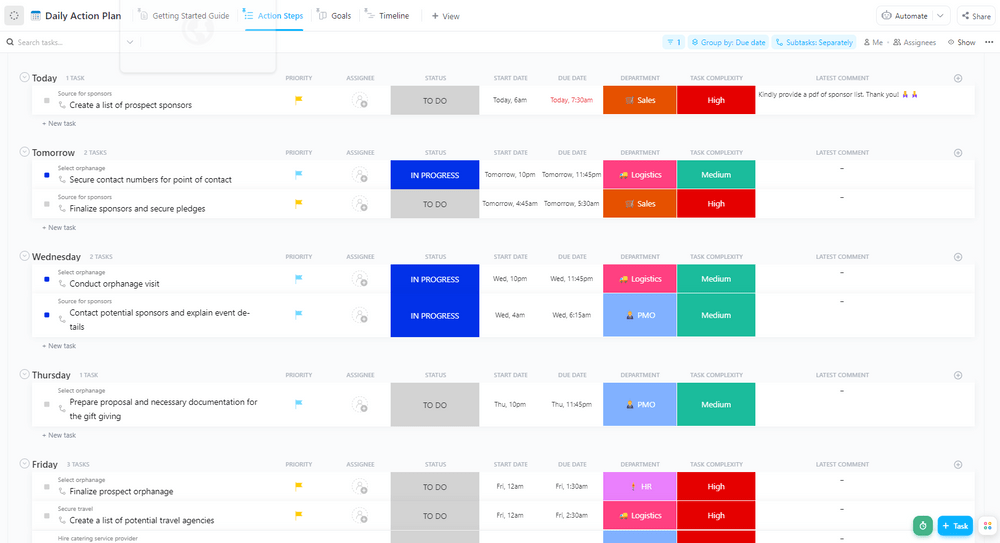ROI, or Return on Investment, is the go-to metric for tracking the profitability of anything done with a business motive. It’s all about finding how much a project earns relative to its cost, expressed as a percentage. Negative ROIs mean a venture is running at a loss.
Although ROI calculations are pretty basic, they hold immense weight in the corporate world. Decisions about pursuing or dropping projects ride on these numbers.
Sounds demanding? That’s why you need the right ROI templates to manage your company portfolio and optimize your capital allocation strategy.
We bring you a list of the most sophisticated ROI templates for managing sales and investments and making data-driven decisions to maximize your bottom line.
- What is an ROI Template?
- What Makes a Good ROI Template?
- 9 ROI Templates in Excel & ClickUp
- 1. ClickUp ROI Template
- 2. ClickUp ROI Commission Sheet Template
- 3. ClickUp Sales Tracker Template
- 4. ClickUp Sales Pipeline Template
- 5. ClickUp Real Estate Action Plan Template
- 6. ClickUp Sales KPI Template
- 7. Marketing ROI Template by SlideTeam
- 8. PowerPoint ROI Tracking Report Template by SlideTeam
- 9. Excel ROI Template by 365FinancialAnalyst
- Measure Your Company’s Profitability With ROI Templates
⏰ 60 Second Summary
📊 Maximize your returns! Explore top ROI templates for marketing, sales, projects, and investments—all designed to track, measure, and boost profitability:
- ClickUp ROI Template
- ClickUp ROI Commission Sheet Template
- ClickUp Sales Tracker Template
- ClickUp Sales Pipeline Template
- ClickUp Real Estate Action Plan Template
- ClickUp Sales KPI Template
- Marketing ROI Template by SlideTeam
- PowerPoint ROI Tracking Report Template by SlideTeam
- Excel ROI Template by 365FinancialAnalyst
What is an ROI Template?
Before we get to templates, let’s refresh our knowledge of ROIs from a mathematical standpoint. Return on investment essentially reveals the rate at which your investment in a project or activity has grown or shrunk. Here’s an ROI equation:
Return on Investment (ROI) = (Total Sales – Cost of Investment) ÷ Cost of Investment
The relevance of everything a business does boils down to returns, which is why you need a template to add structure to your net income method.
An ROI template is a financial review tool geared toward project managers and strategic leaders. It centralizes data from ongoing and proposed projects, giving you insights into:
- The most worthwhile projects
- Projects that should be scrapped due to negative/low ROIs
- Lucrative investment opportunities
- Projects blocking more funds (capital) than they should
- The overall financial health of the company
This template provides the framework for planning, calculating, and illustrating your ROI for internal stakeholders. It may come with extra features to set goals, outline ROI-boosting activities, track sales metrics, prioritize projects and tasks, or make predictions.
What Makes a Good ROI Template?
The type of ROI template you need depends on your goal, whether analyzing a single project, comparing several of them, or creating a company-wide portfolio. Still, for the template to be effective, it should have certain key characteristics, such as:
- Customizability: It should allow you to edit and customize different sections to calculate ROI and track the total cost. For example, many templates enable you to tailor goals using the OKR (objectives and key results) framework
- Visual appeal: You should be able to add elements like images, charts, and graphs to provide a visual representation of ROIs and facilitate comparison
- Clear structure: The best ROI templates have organized sections that let you absorb key information on a price sheet
- Versatility and scalability: While ROI templates typically don’t cater to a specific industry, they must adapt easily to represent different kinds and sizes of investments, expenses, projects, or income pools
- Collaboration options: It should support real-time review and brainstorming sessions with your strategy team
9 ROI Templates in Excel & ClickUp
You’ll find more than a few ROI calculators on the internet, but the well runs pretty dry when it comes to analysis-friendly templates to determine the company’s cash flow.
Keeping diverse business goals in mind, we have cherry-picked eight of the most power-packed ROI templates to evaluate and compare projects and business processes. A large chunk of our templates are from ClickUp—they are completely free and work for most use cases. Options beyond ClickUp may come with a price tag.
Let’s dive in and set your business up for growth!
1. ClickUp ROI Template
Designed for businesses of all sizes, this comprehensive the ClickUp ROI Template allows you to monitor and forecast returns on all your investments. It factors in every detail, from initial costs and revenues to ongoing expenses and potential profits.
By feeding the template with data such as project costs, projected income, and duration of the project, you can get an accurate ROI calculation highlighted in a clean, easy-to-digest format.
The template also enables comparison of multiple investments, which is super convenient if your company has various revenue channels you’d like to scrutinize.
With this template you can:
- Track investments and calculate their returns effectively
- Compare multiple projects side by side
- Make data-informed decisions about future investments
With ClickUp’s robust features, you can integrate it seamlessly into your workflow. Whether you want to share it with your team, attach it to a task, or tweak its layout, everything is just a click away!
2. ClickUp ROI Commission Sheet Template
Our first pick is the ClickUp ROI Commission Sheet Template—ideal for reviewing sales team ROIs and the amount spent on commissions for each member!
This template helps you keep track of the commissions earned by different sales teams and individual members. It’s a one-stop tool to calculate commissions against the number of units sold.
To start using the template, it’s best to keep an ROI range in mind, say 25%–30%. You can feed simple to complicated commission structures to the template and ensure everyone is fairly compensated for the work put in. Adjust commission rates based on current market trends as long as your ROI doesn’t fall below the desired rate.
One of the most commendable features of the template is that your team members can have different commission rates based on their experience or performance.
Here are some practical things you can do with this template:
- ClickUp Goals to every salesperson and track their performance (keep targets realistic to avoid demotivating your team)
- Customize formulas for total commissions or ROI
- Set milestones and incentivize team members to reach them
- Provide feedback to your sales team on a monthly or quarterly basis
- Make budget forecasts based on the latest sales reports
Using the template couldn’t be simpler—just add the names of each salesperson along with relevant information like team classification and commission structure. Track the data through Commission per Team and Commissions per Area views.
3. ClickUp Sales Tracker Template
Constant changes in sales can make maintaining an average ROI challenging. Luckily, you have the ClickUp Sales Tracker Template to stabilize ROIs in the face of ever-evolving sales processes. This template comes with a chock-full of features to help you:
- Obtain accurate real-time information about all moving aspects of your sales workflow
- Tailor plans and write effective OKRs to meet targets
- Test different sales techniques
- Keep track of achieved and missed goals
If you want to use this template efficiently, all you need to do is feed the right data in the provided Custom Fields. Add info about virtually anything—from Product Type and Profit Target to Number of Returns.
Based on your team’s performance, you can calculate ROIs sorted by products or time periods. Play with the template views to get streamlined perspectives.
For example, the Sales Volume per Month View outlines the total sales for each month, helping you identify patterns and predict future sales. Or, you can use the Sales Volume per Product View and explore the ROI quality of your most popular products.
Keeping track of sales on your own can be a back-breaking task, especially if your company sells thousands of units every month. That’s hardly a problem with this template—it offers excellent features to collaborate with and delegate tasks to your teammates.
And thanks to ClickUp’s rich customization options, you can create a sales tracker that fits your company like a glove!
4. ClickUp Sales Pipeline Template
Keeping track of potential customers is a top priority for any business. But let’s be honest, taking care of leads, conversions, and customer journeys 24/7 is no picnic.
A trivial oversight can lead to losing credibility with customers, ultimately hurting your ROI. But thanks to ClickUp’s Sales Pipeline Template, you can watch your sales pipeline like a hawk day in and day out!
The template provides a host of savvy features to improve client management. Its multiple views and carefully-designed sections let you visualize your sales funnel from top to bottom—review, prioritize, and manage leads with a drag-and-drop interface.
This template is divided into two sections:
- Pipeline management
- Account management
Both parts provide in-depth insight into your sales processes.
To predict future sales and ROIs with high accuracy, we recommend breaking down your pipeline into smaller phases, such as Lead Qualification, Contact, Negotiation, and Closing. Assign tasks to members at each stage, establishing accountability in the process.
Account management is all about customer tracking, addressing feedback and service requests, and identifying areas for improvement. Add Custom Statuses and Last Contacted attributes to each customer to keep your CRM workflow consistent and productive!
Bummed about making manual changes to the template every day? Don’t worry! This template comes with three ClickUp Automations to update Lists and assignees on autopilot.
5. ClickUp Real Estate Action Plan Template
The ClickUp Real Estate Action Plan Template may be the only industry-specific option on our list, but trust us when we say it can help you make financial projections for any niche.
This template is designed to serve realtors and property managers. It lets you organize and prioritize tasks through daily action plans, helping you create a roadmap for your investment journey and compare properties using ROIs.
At its core, this template is about prospecting potential investment opportunities to increase your ROI. Its profitability-based comparison features make it a versatile ROI analysis tool for any project or portfolio.
Here’s how to use the template to measure the growth of your investments:
- Define measurable goals: Note your target profits and the key metrics for measuring success. You can use ClickUp Docs for record-keeping
- Identify your investments: Add uniform details about all your investment avenues to facilitate comparison. You can generate ROI projections for all or specific projects
- Make side-by-side ROI comparisons: Leverage ROI figures to select the project(s) worth investing in
It’s only a rough sketch, though, as dozens of processes stand between you and your desired ROI. But remember that this is an action plan template, so it will help you build a detailed plan for increasing your yield in the long run. 🤑
6. ClickUp Sales KPI Template
To understand and boost your ROI, you first need to analyze sales metrics from different angles. The ClickUp Sales KPI Template sets you up with a central hub for measuring your team’s performance and making plans for increasing revenue potential! 📈
The template presents sales KPIs across three sections:
- Weekly report
- Monthly report
- Revenue board per month (a Kanban-style display showcasing weekly sales for one month)
The template gives you 15 Custom Fields representing metrics like the number of sales, total sales revenue, upsell attempts, successful upsells, and number of quotes.
Want to investigate particular metrics? You can sort between fields using filters and generate focused reports with net profit figures for every week or month.
Besides helping you monitor your ROI, this template offers plenty of collaboration and customization tools. You can color-code sections, play with columns, and create unique layouts to promote at-a-glance views of relevant KPIs.
7. Marketing ROI Template by SlideTeam
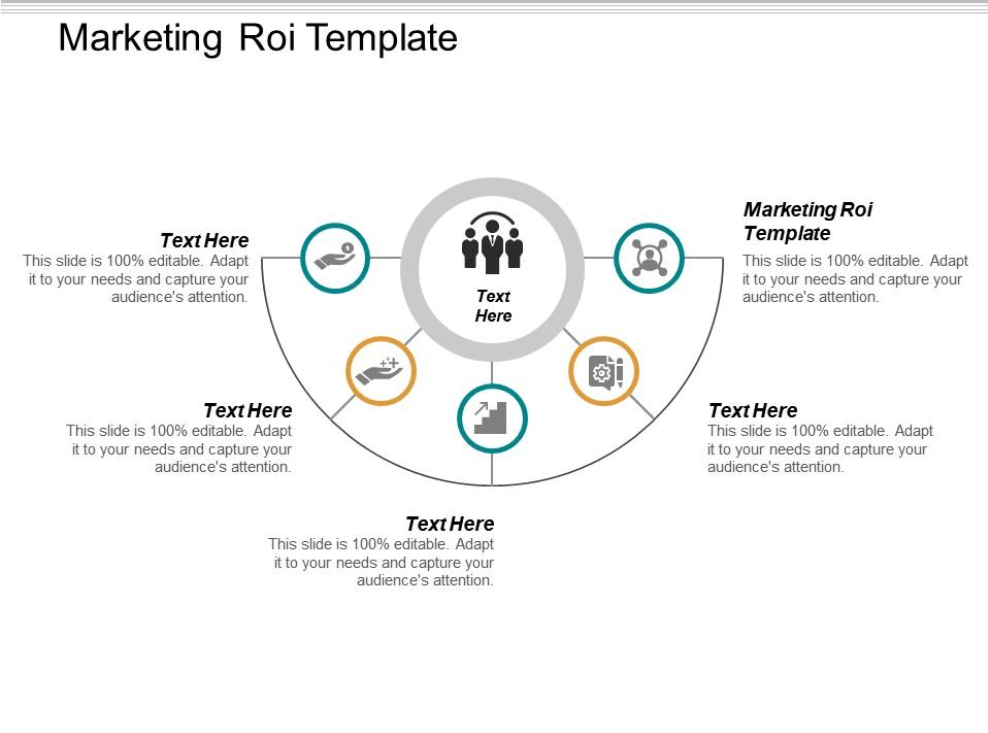
One of the fastest ways to ensure more people hear about your company is through marketing content and marketing campaigns, whether email, social media ads, flyers, or billboards. But would you be pouring money into marketing projects without calculating ROI?
A marketing-specific ROI template helps predict the success of your efforts by estimating the profitability of the relative spending. It’s used to budget or justify the marketing costs like ads, customer surveys, agency fees, and staff salaries.
Make use of the Marketing ROI Template by SlideTeam and create the perfect visual representation of your past or future campaigns for your stakeholders. This PowerPoint template comes with 100% editable slides, custom icons, and shapes.
While the default slides have predefined elements, it’s up to your marketing team to change them according to your audience and brand. You can customize the colors and fonts and add dialog boxes to make the presentation easy to grasp for first-time viewers.
This template is mostly useful for communicating your plans with your leadership or accounts teams in budget meetings.
8. PowerPoint ROI Tracking Report Template by SlideTeam
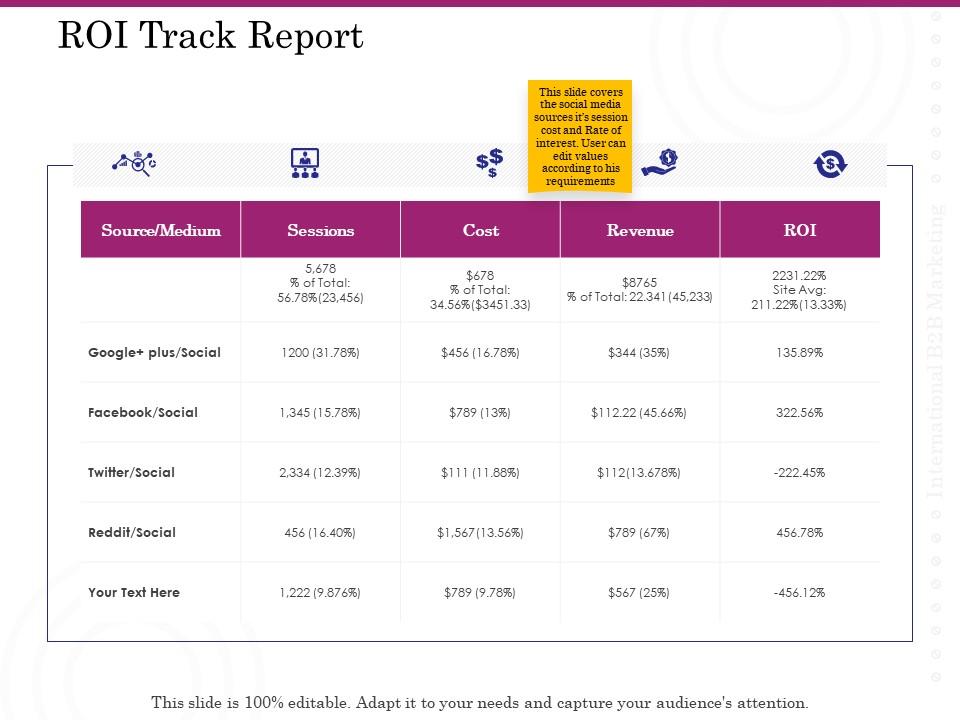
Calculating ROIs is no big deal, but knowing how to present the data cohesively to a general audience is a tough job. In most cases, the biggest obstacle is communicating numbers to people with no background in finance or accounting.
The PowerPoint ROI Tracking Report Template by SlideTeam resolves this problem. Its simple table structure presents numerical basics without overwhelming your audience. You can list the cost of an investment and the generated revenue and connect them with the ROI value in a single window!
Representing profit numbers can be even more challenging if you’re showcasing more than one investment, which is often the case. But with this template, you’ll have more than enough room to outline multiple investments and create reports on how they compare.
One of the most significant benefits of this template is its user-friendliness. Since it’s a PowerPoint template, most users enjoy the sense of familiarity it provides.
Every element in the template is customizable—add or delete sections, change colors, or use icons and symbols to add character to your presentation!
9. Excel ROI Template by 365FinancialAnalyst
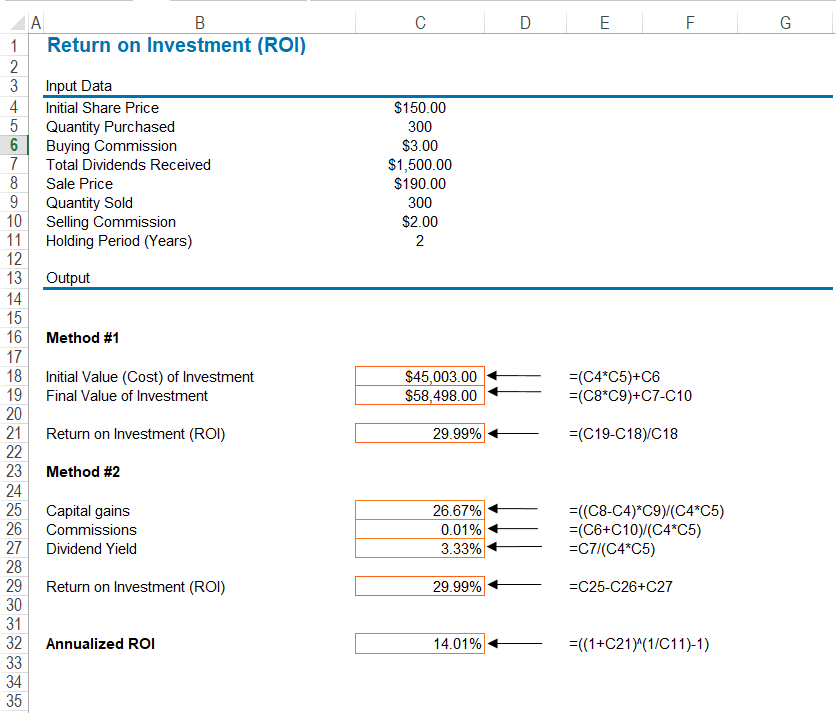
If all you need is an ROI calculator for super complicated investments or projects, the Excel ROI Template by 365FinancialAnalyst fits the bill.
This Excel template is intricately designed for complex ROI calculations that depend on various variables, such as sales team commissions, taxes, and dividend yields. Committing to such labor-intensive, error-prone computations is not viable manually.
One small mistake could create a distorted picture of your company’s health. As a result, you could end up taking the wrong moves and hurting your business.
This free ROI Excel spreadsheet template is all about making calculations straightforward. It comes with defined formulas for extracting the correct return rate after factoring in all variables—all you have to do is enter the data in the required cells.
The template prioritizes functionality over aesthetics, so don’t expect customization or collaboration features.
Measure Your Company’s Profitability With ROI Templates
ROI templates are valuable tools for determining your company’s profitability. By utilizing these templates, you can easily and accurately track your investments, measure their returns, and ultimately make informed decisions about finances.
Remember, the key to boosting your company’s profitability lies in consistent monitoring and analyzing. ROI templates can serve as your guiding light in this process, helping you navigate the complex landscape of business finance.
Create a free ClickUp account and organize all your work in one place!