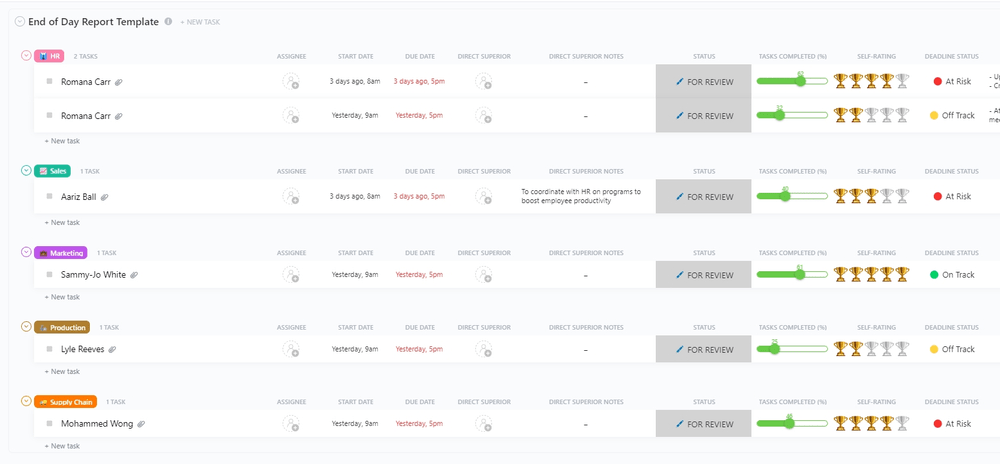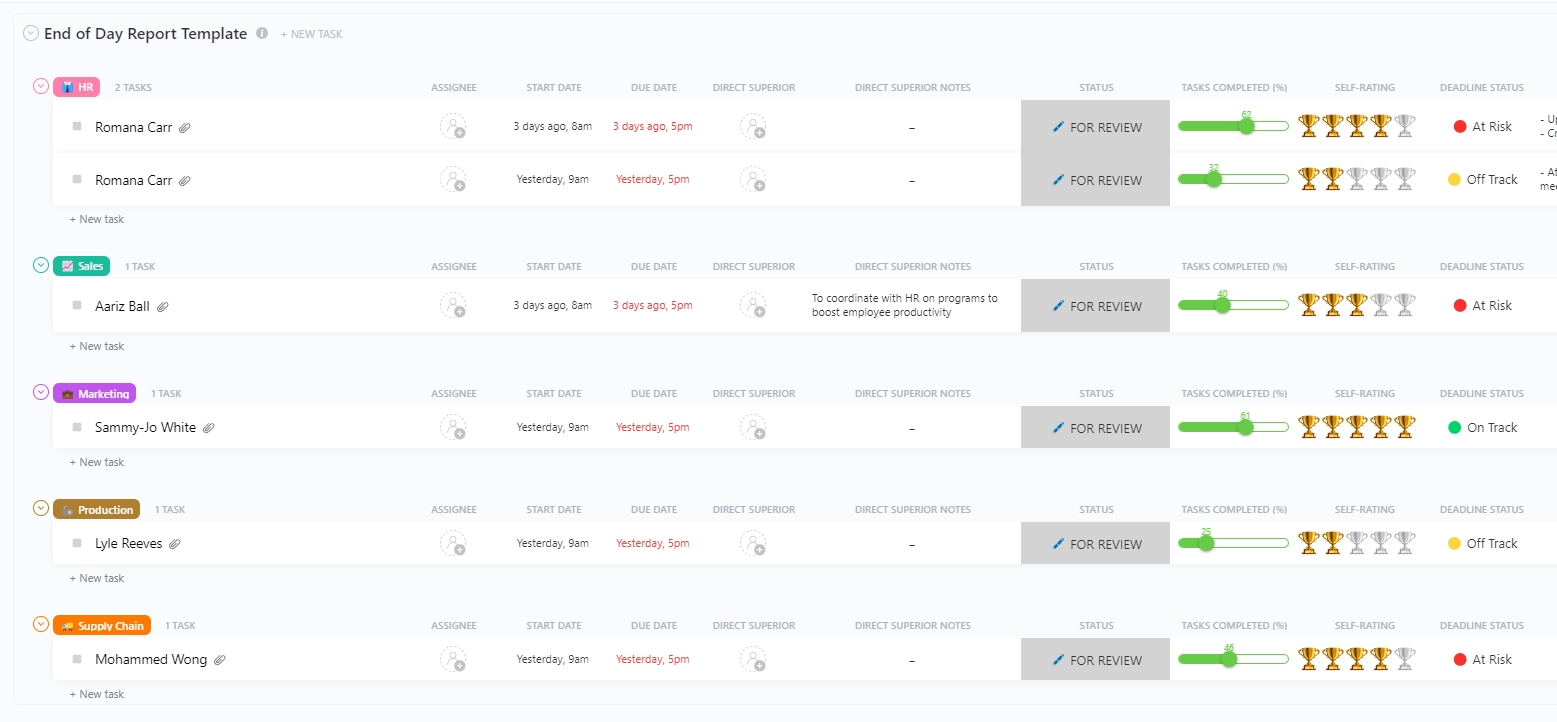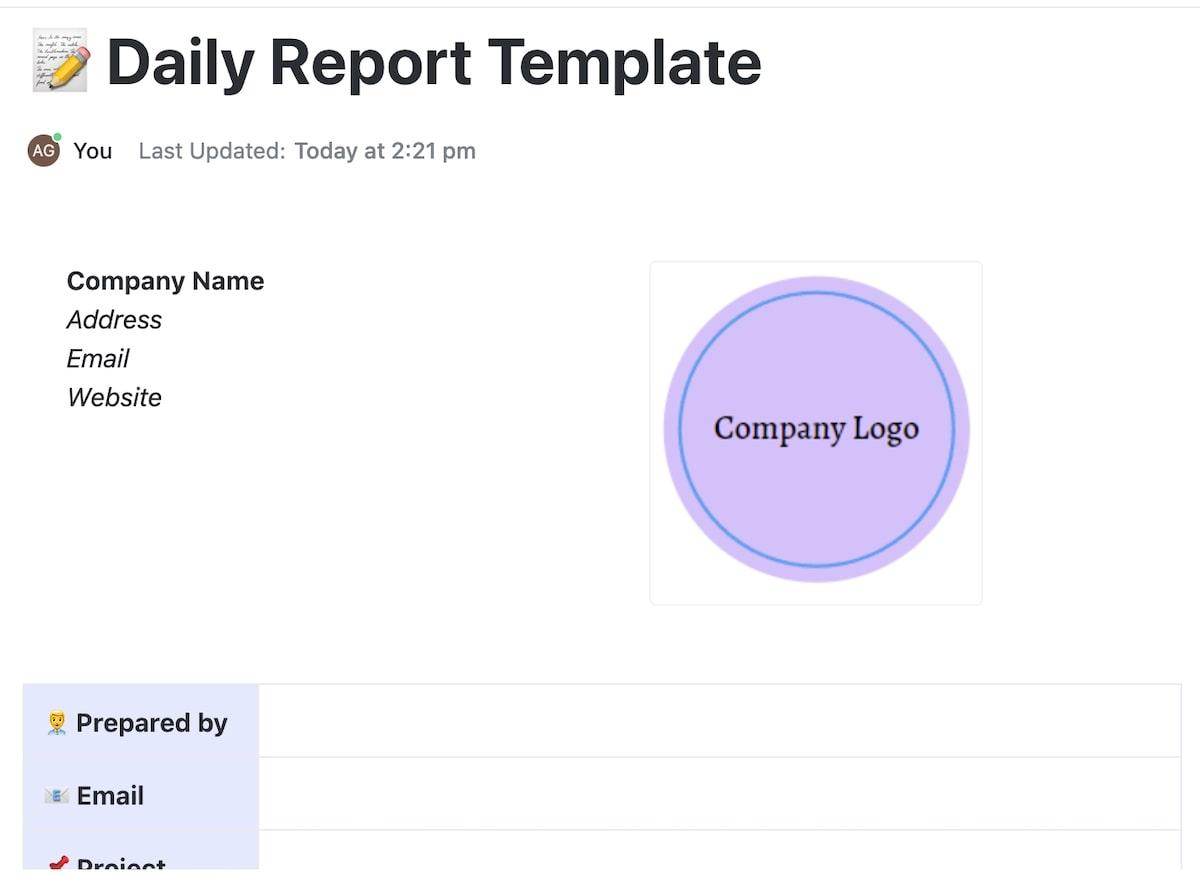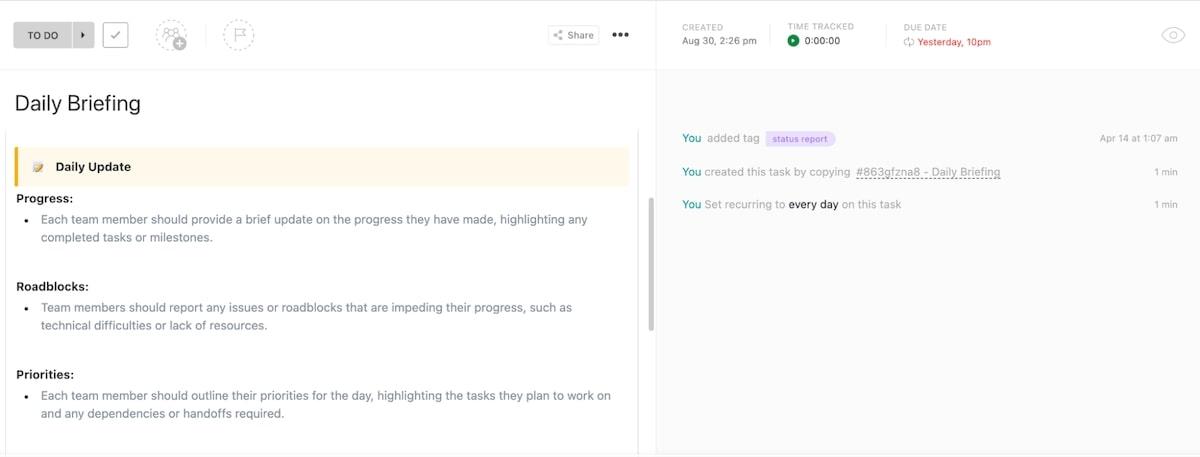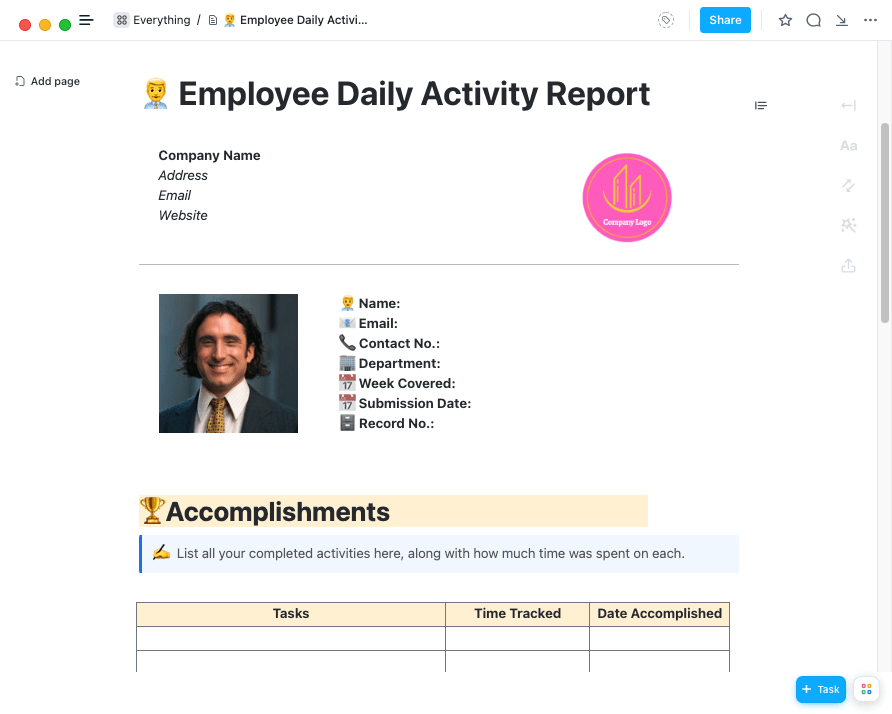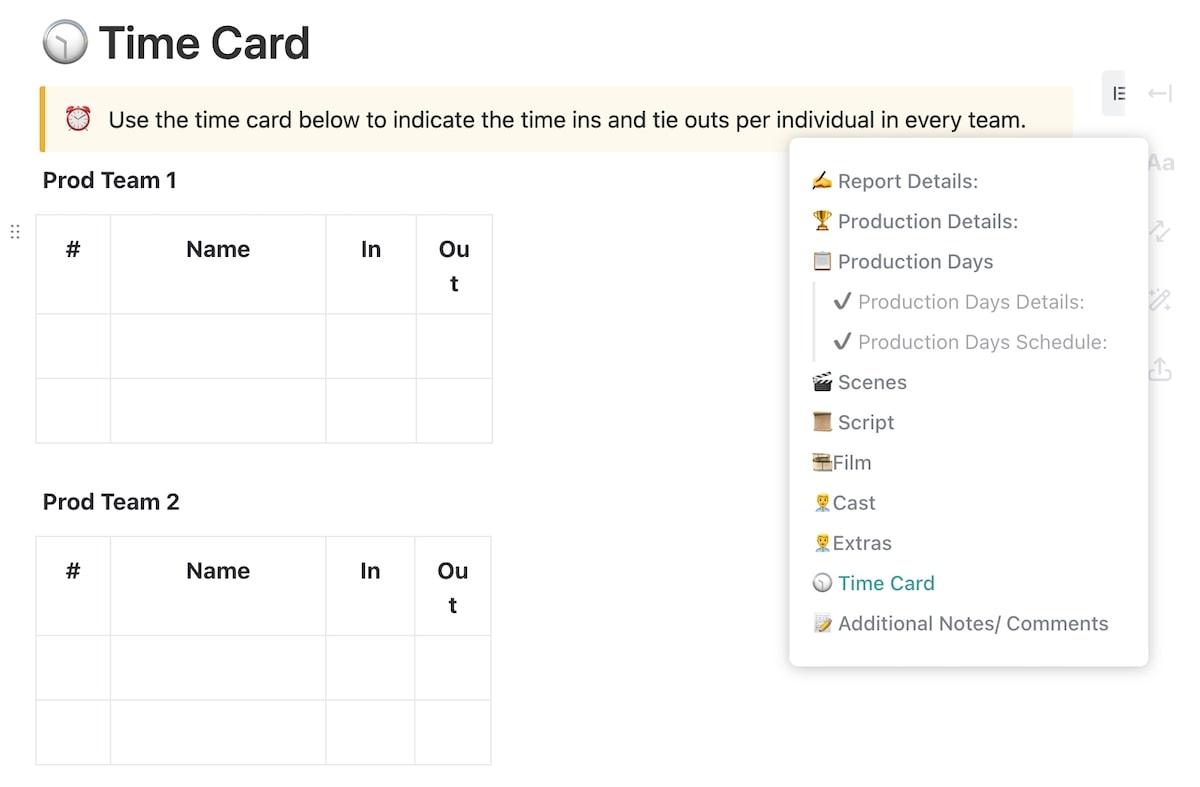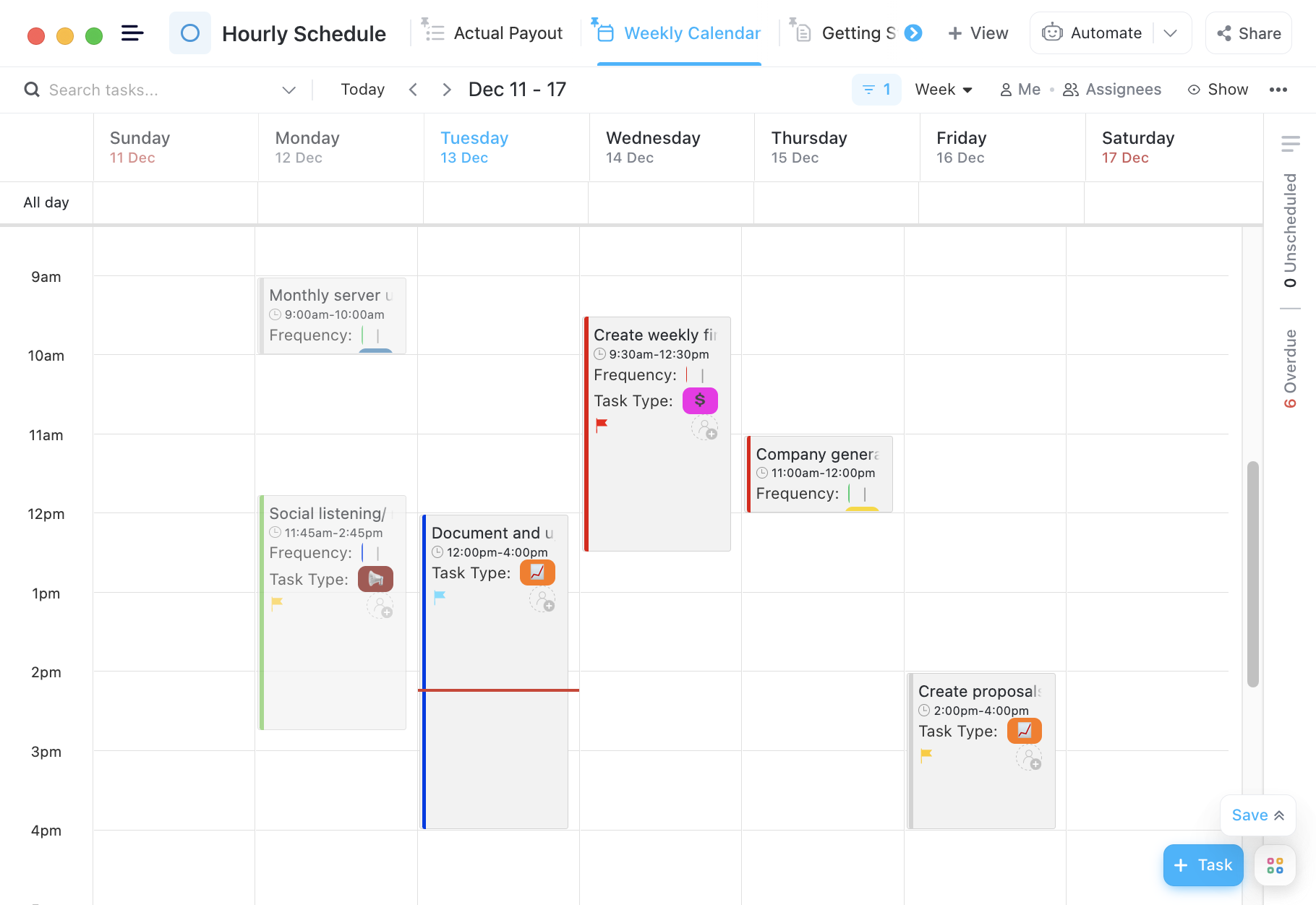- 1. ClickUp End of Day Report Template
- 2. ClickUp Daily Report Template
- 3. ClickUp Daily Work Report Template
- 4. ClickUp Daily Briefing Template
- 5. ClickUp Employee Daily Activity Report Template
- 6. ClickUp Daily Production Report Template
- 7. ClickUp Daily Sales Report Template
- 8. ClickUp Hourly Schedule Template
- 9. Word Daily Report Card Template by Template.net
- 10. Excel Daily Work Report Template by Status.net
- 11. Word Simple Daily Report Template
- What are the Benefits of Using Formatted Daily Reports
“What’s the status on [insert project here]?”
The above question could easily spike your cortisol levels if you’re caught unprepared. Knowing the status of each project (translation: understanding what has been completed and what is left to be done) is project management 101. To keep yourself and your team on task (and, dare we say, the executive team off your back) you need to be able to offer a daily progress report quickly and efficiently. 🙌
Daily reports keep your company updated on what has been completed in the past 24 hours. Using a daily report template ensures you don’t spend your entire day typing up updates from scratch.
Below we dive into what a daily report template is, why it’s valuable, and the 11 best daily templates available now—one of them is sure to be what you need at your company.
11 Daily Report Templates to Keep You on Track
Want to create a daily report template for your team but don’t know where to start? We’ve done the in-depth research for you, collecting 11 gotta-have-’em templates for your daily status report. Simply find the one that best suits your interests, customize it for your team, and start tracking progress. 👀
1. ClickUp End of Day Report Template
Listen, we get it—at the end of the day, you just want to clock out. But what if you could use those last few minutes each day to prepare for the next, thereby saving yourself countless hours each week?
The ClickUp End of Day Report Template helps you accomplish more with less time, simply by setting daily priorities 24 hours in advance. Use the custom fields feature to build up to 12 different attributes, including comments, a summary of completed tasks, department completing the project, or other must-know information.
Then build custom statuses to mark each milestone as complete, in progress, or waiting for approval by a superior. Lastly, use the custom views to track various productivity metrics for your team.
This template helps boost productivity on a daily basis, manage remote teams and subcontractors, and identify areas of improvement. Plus, executives can leverage the report to track overall company performance, sales, inventory, and other financial data.
When to Use This Template:
- Track product updates, bugs, and deployment progress
- Replace daily huddles with async updates across teams
- Keep remote teams aligned without added meetings
- Share daily updates across engineering, product, and GTM
- Share status updates during time-sensitive launches
- Review completed tasks, blockers, and next steps in one view
2. ClickUp Daily Report Template
Take your daily reporting to the next level with the ClickUp Daily Report Template. Specially crafted to optimize your team’s productivity, this template streamlines your workflow by keeping track of your daily accomplishments, ensuring tasks for the following day are clearly defined, and providing updates on ongoing tasks.
Perfect for a swift afternoon check-in or as a reference during morning planning sessions, this template ensures that every team member has clarity on what’s been done and what’s on deck.
Leverage this report to maintain productivity, support forward planning, and enhance communication within your team. Keep all team members in the loop and plan for the future with the ClickUp Daily Report Template.
When to Use This Template:
- Document daily experiments, A/B test results, and key takeaways
- Track API incidents, system performance logs, or downtime reports
- Log customer success escalations and daily ticket resolutions
- Capture investor updates or internal notes during due diligence phases
- Record partner or vendor activity during integrations or joint launches
3. ClickUp Daily Work Report Template
Want to keep the ball rolling day to day? ClickUp’s Daily Work Report Template is easily filled out and easily absorbed by colleagues across department lines.
With ClickUp’s Daily Report Template, you can easily keep team members informed on today’s accomplished tasks, tomorrow’s priorities, and tasks on the horizon.
Facing roadblocks in a project?
Use the “Blockers” section to list project obstacles and your course of action for getting the project back on track.
The project status report allows space for custom branding (simply add your own logo with one click), and must-have details including who filled out the report, the project name, the department, and the project deadline. At the bottom of the report template, you’ll find white space for additional details and a line for supervisor sign-off.
When to Use This Template:
- When marketers juggle multiple campaigns and need to track asset progress, channel issues, and shifting deadlines in one place
- When product teams struggle with last-minute scope changes or delayed feedback and need a single source to log daily updates and decisions
- When dev teams face unclear priorities or frequent context-switching and need to report what’s shipped, what’s blocked, and what’s breaking
- When performance data (CTR drops, churn spikes, API failures) requires immediate visibility but gets lost across tools and teams
- When teams lack async visibility during sprints or launches, and stakeholders need a simple daily pulse without meetings or Slack overload
You can also build custom project Dashboards in ClickUp to monitor your project status and progress on a daily basis. Watch this quick video explainer for an overview!
4. ClickUp Daily Briefing Template
Struggling to keep meetings on task?
To spend less time in the conference room and more time doing the work, take advantage of ClickUp’s Daily Briefing Template. This easy-to-use template ensures all the team’s progress is moving forward and so everyone is on the same page.
Whether it’s specific tasks, an update on the overall project progress, or a specific sales report, this report template provides a clear overview of daily goals. It also encourages better collaboration across department lines.
Start by assigning each task to a colleague or team, and consider adding stakeholders as watchers to add feedback and track progress. Instruct team members to fill out their daily progress, any roadblocks they encounter, and their current priorities under the “Daily Update” section to keep tabs on completed and upcoming milestones.
Finally, use the report’s built-in time tracker and calendar features to set deadlines and track how much internal time is dedicated to each task. Once a daily task is completed, colleagues can mark the task as done or assign additional subtasks for the next day’s priorities—all to streamline the entire process and address outstanding tasks.
When to Use This Template:
- When marketers start the day unclear on campaign priorities, creative deliverables, or what’s blocked across channels
- When product teams need quick alignment on sprint focus, customer feedback, or last-minute stakeholder input without a full standup
- When engineers log on to fragmented task updates and unclear deploy timelines and need a concise daily game plan
- When async or hybrid teams lack morning syncs but still need clarity on meetings, goals, and urgent tasks
- When leadership wants to broadcast key updates, shifts in strategy, or blockers without interrupting deep work across functions
5. ClickUp Employee Daily Activity Report Template
Tracking individual progress and performance is an integral part of any manager’s job. To assign tasks, track accomplishments, and assess employee productivity, leverage ClickUp’s Employee Daily Activity Report Template.
An employee daily activity report documents employee productivity throughout the workday. This template allows your colleagues to document which tasks were performed, how long each task took, whether the task was completed successfully, and if they are facing any roadblocks.
The template offers a win-win scenario for managers and subordinates alike, as supervisors receive a 360-degree overview of each team member’s progress, while individuals can analyze their own productivity and working habits.
This daily progress report template is essential for keeping projects on track. By monitoring individual performance and adherence to deadlines, project managers can pinpoint any problem areas before the entire project gets derailed. Additionally, by identifying individual gaps in productivity, you increase your chances of keeping virtually any project on schedule.
When to Use This Template:
- When individual contributors lose track of priorities during context-switching and need a space to reflect on progress and plan ahead
- When managers don’t have clear visibility into what each team member is working on, making 1:1s and reviews less actionable
- When marketers run multiple campaigns and need to capture what moved forward, what’s waiting, and what needs cross-team input
- When product and engineering teams want a quick log of what got built, tested, or pushed—without relying on tickets alone
- When new hires or junior team members need to document daily tasks, learnings, and blockers to accelerate ramp-up and coaching
Want to automate daily reporting or standups for your employees? Ask ClickUp Brain, ClickUp’s native AI, to do it for you! It comes with built-in AI StandUps that summarize task activity across your workspace.
6. ClickUp Daily Production Report Template
Whether you’re producing a full-length documentary or an advertisement, every minute matters. The ClickUp Daily Production Report Template keeps your entire crew on task round-the-clock throughout production (lunch breaks included).
Start by logging production details, including your director, director of photography, producers, and camera operator. Then schedule each production day down to the minute, from crew call, shooting call, and every moment in between.
Leverage the scenes, script, cast, and extras sections to let every person know when they need to be on set, how many retakes need to be completed, which scenes will be performed, and even what weather conditions to expect. Lastly, this template includes a time card for every person (yes, every person) within your crew.
With this handy production template, you’ll get the credits rolling in no time.
When to Use This Template:
- When production work (design, dev, or content) moves fast and teams need a daily pulse on what’s done, what’s delayed, and what’s stuck
- When product teams can’t track how much progress is being made across multiple contributors during active sprint weeks
- When engineering leads need visibility into build progress, test coverage, or incidents—without checking five tools
- When content or creative teams have overlapping deadlines and need clarity on which deliverables were shipped, reviewed, or pushed
- When stakeholders ask for updates mid-cycle, and there’s no easy way to show daily throughput without creating a custom report
7. ClickUp Daily Sales Report Template
Every business, from B2B to B2C, needs a consistent sales pipeline to be successful. To scale your company, sales needs to be a priority 365 days a year, not just at the end of a quarter or the fiscal year.
With the ClickUp Daily Sales Report Template, you can track your pipeline on a daily, weekly, or monthly basis. Under the “Sales Overview” section, build a graph of your total sales per product. Below that, dive deeper into recent sales by noting the units sold and the price per unit of every product in your catalog.
Finally, help sales associates sell smarter in your “Product Performance” section. For each product, provide an image, SKU number, and item name, then write several bullet points detailing why customers like this particular product. Focus on your target audience, common customer questions, and upsell opportunities to help your team make the most of each opportunity.
When to Use This Template:
- When sales managers lack daily visibility into rep activity, deal movement, and outreach performance across the pipeline
- When sales reps juggle multiple accounts and need a structured way to log follow-ups, objections, and demo insights in real time
- When RevOps teams want to track trends like low response rates, drop-off points, or stage stagnation without waiting for weekly reviews
- When GTM leadership needs daily updates during launches, POC trials, or key renewal cycles to inform strategy adjustments
- When sales data is scattered across tools and teams need a single, repeatable format to report performance and blockers daily
8. ClickUp Hourly Schedule Template
Want to know the key to keeping projects on track? Break down every major milestone into nugget-sized tasks, ensuring your team members stay productive every week, every day, and even every hour.
With the ClickUp Hourly Schedule Template, you create a structured-yet-flexible timeline to clearly set objectives and priorities. With the calendar view, you can account for every hour in your day, leaving time for meetings, edits, brainstorming, and completing tasks. You can color code each task, giving you a high-level overview of how you spend your day (and week).
This weekly report helps track team progress, reduces overhead, and allows colleagues to easily pivot their schedules or shift priorities. It allows team members to track their work hours while aiding supervisors in assigning specific daily tasks to ensure every individual has an appropriate amount of bandwidth.
When to Use This Template:
- When deep work is constantly interrupted and team members need a structured way to block time for focused execution
- When meetings, standups, and ad hoc syncs consume the day, and there’s no clear view of what actually got done
- When product or engineering teams need to coordinate deployment windows, QA testing, and rollback buffers hour by hour
- When marketing teams are managing live events, campaign launches, or content drops that require tight, time-based coordination
- When operations teams need to balance overlapping schedules, shift coverage, or cross-time-zone handoffs without conflicts
9. Word Daily Report Card Template by Template.net

Are you a teacher who needs to keep students on task? Leverage the Word Daily Report Card Template by Template.net to update parents and guardians on students’ productivity throughout the school week.
This free daily report template allows educators to easily fill out each student’s name and current grade at the top of the form. Then simply mark a checkbox for a number of criteria, such as whether the student paid attention in class, followed directions, and completed work on time for each day of the week. At the bottom, there’s added white space for teachers to add written comments about the student’s overall performance.
This report form is available for download via a number of file formats, including Google Docs, Microsoft Word, PDF, and Apple pages.
10. Excel Daily Work Report Template by Status.net
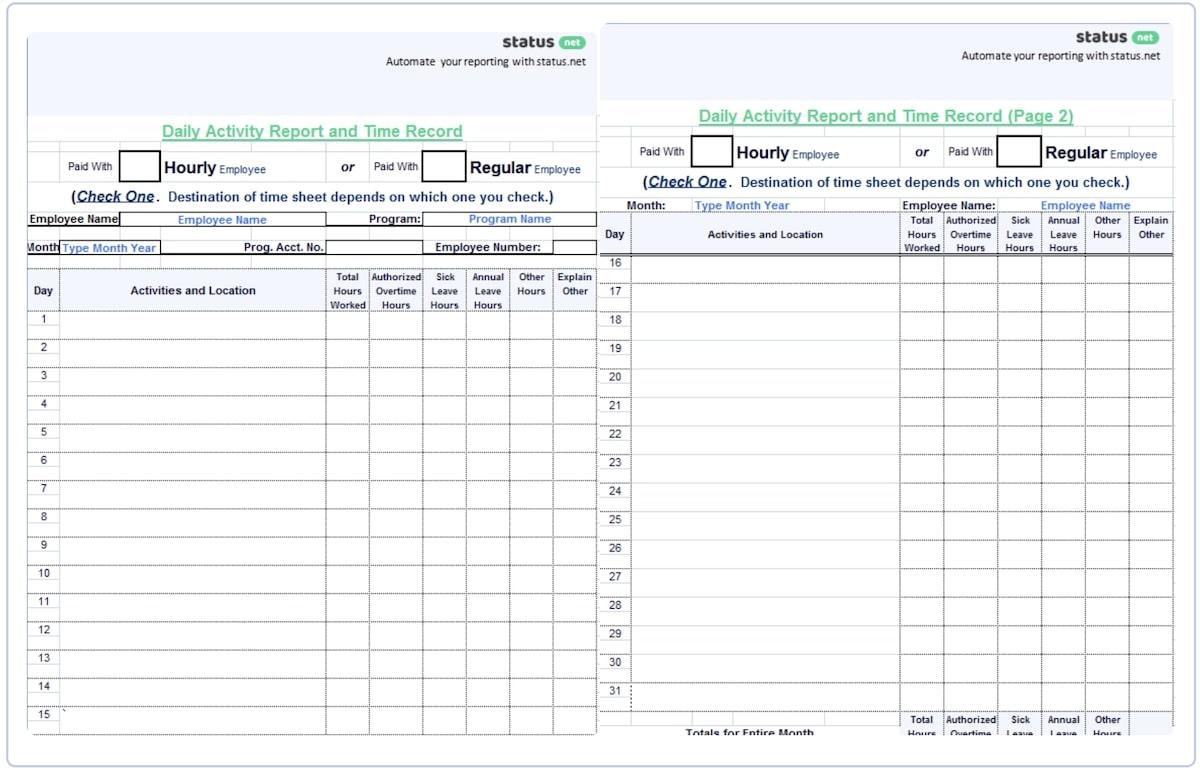
Do you have a number of employees and contractors you need to keep tabs on? Whether you’re overseeing a construction project, a restaurant, or a marketing agency, you need to understand how each team member blocks their time. Fortunately, the Excel Daily Work Report Template by Status.net can help.
With this report format, each team member can document how many hours they worked, which activities were performed (and the time dedicated to each), and how they’re compensated (e.g., hourly or salaried). There are even columns to log whether any authorized overtime, sick leave, or annual leave was used. If any work hours are left unaccounted for, there’s extra space for team members to explain how they used that time.
This report example is available for free download via Excel. At the bottom of each form, the employee’s total hours for each month (including total annual leave, sick leave, or leave without pay) are calculated for you. Once the form is turned in, there’s space for each employee and supervisor to sign their names for approval.
11. Word Simple Daily Report Template

Want a super easy way to streamline team productivity? This Microsoft Word Daily Report Template is incredibly easy to use and provides a high-level overview of how your team spends their time.
To fill out the form, simply have each team member type in their name, date, the location where the work was performed, and job number (if applicable). Then, under “Work Details,” each colleague can scribble in a description of the work completed, as well as the start and end time of each task.
While it comes pre-designed, you can easily customize the colors, headings, and paragraph text to make your form more on-brand.
What Is a Daily Report Template?
A daily report template is a tool that offers daily status updates at 24-hour intervals. It delivers a high-level overview of work completed yesterday, work that needs to be prioritized today, and work that is forecast to be important for tomorrow.
A daily report template is a form used by project managers to help keep their teams on track with a variety of projects. It breaks down large milestones into bite-sized chunks so your team runs more efficiently and prioritizes the right tasks on a day-to-day basis.
What are the Benefits of Using Formatted Daily Reports
In a sentence: A daily report template ensures your team gets. Stuff. Done. 👊
A daily report template is an invaluable tool in project management because it:
- Offers a clear overview of the day’s priorities
- Keeps individuals and entire departments updated on projects
- Ensures that major deadlines don’t “sneak up” on team members
- Helps individuals plan their days more efficiently, as they receive a preview of the day’s priorities 24 hours in advance
- Saves companies time by eliminating the need for check-ins and meetings
- Spares the bandwidth of a project manager, as they can reuse the same status report template every day versus writing updates from scratch each morning
- Keeps projects on budget, and helps track how much time and how many internal resources are dedicated to a given project
- Lets companies better monitor the sales pipeline and helps to close deals faster with the ability to track daily progress
📮ClickUp Insight: 92% of knowledge workers risk losing important decisions scattered across chat, email, and spreadsheets. Without a unified system for capturing and tracking decisions, critical business insights get lost in the digital noise.
With ClickUp’s streamlined reporting, you never have to worry about this. ClickUp brings your tasks, docs, conversations, and people-related data together in an AI-powered ecosystem to give you complete visibility and context for getting things done—in one place
Boost Productivity with Daily Activity Report Templates
To tackle major milestones, you need to track individual progress by the month, week, and day. Fortunately, ClickUp’s daily report templates can help each employee—and entire departments—stay on task.
The above 11 reports can help boost team productivity, increase sales, reduce overhead, and identify gaps in your project plan on a daily basis. Plus, with ClickUp’s easily customizable tools, you can swap out fields, views, and text to ensure each report meets your specific needs.
To access daily report templates, thousands of integrations, and unlimited tasks, join ClickUp today.