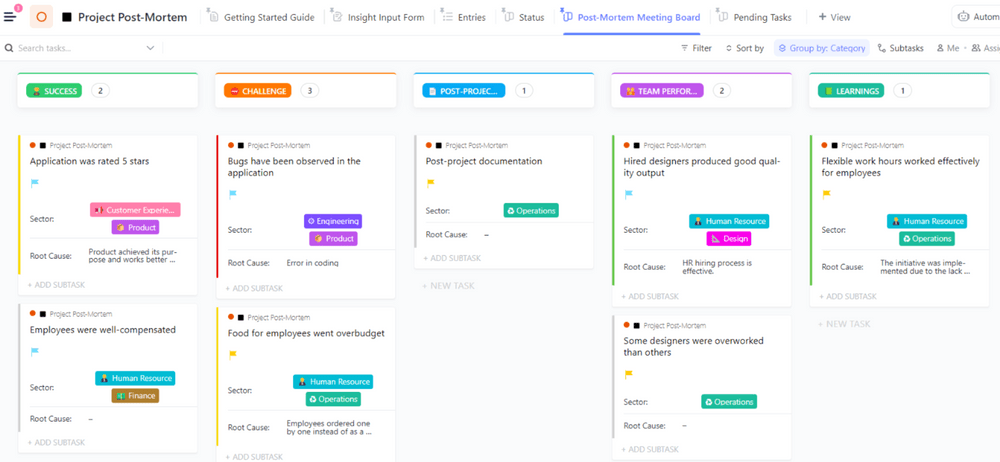If you’re juggling multiple complex projects, you’ll really benefit from an organized approach that outlines your project phases. 🤹
The Project Management Institute (PMI) created a five-step project management process to give project managers a ready-made foundation for better project management. If you struggle with scope creep, rework, or general project chaos, following the five phases of project management will keep your team on track.
In this guide, we’ll explain what the five phases are and why they’re so beneficial. We’ll also share practical tips and resources to help you master each phase of the project management life cycle.
🔎 Did You Know? Only 29% of organizations say they mostly or always complete projects on time. Clear project management phases can help change that.
What are the 5 Phases of Project Management?
The PMI created the five-step approach to give project managers a systematic process for taking projects from A to Z. These are the five phases of the project management life cycle:
⭐ Featured Template
Are you ready to implement phases in your own projects? Check out the ClickUp Phased Project Template to quickly break down your project into manageable stages.
1. Initiation phase
This is when you kick off the project and get stakeholders’ buy-in by defining the project’s purpose and setting goals.
The initiation phase usually culminates in a project charter, a document outlining the project scope, goals, risk management, deliverables, and stakeholders. The purpose of the charter is to build a shared understanding of the project so everyone is on the same page.
2. Planning phase
You get more granular in the project planning phase. This is where you create detailed plans for executing, monitoring, and controlling the project. And it’s one of the most essential project management phases to ensure you have a start-to-finish framework.
You’ll meet with your team to decide on time frames, resources, and project budget. It’s also a good time to decide on a project management tool to help you plan and manage your Tasks, Chats, Documents, Templates, and more.
3. Execution phase
During execution, your project team gets busy doing the work, and you start managing everything.
But this isn’t a chance to rest on your laurels—a good project manager regularly checks in with their team to ensure they’re on track for project timelines and meeting quality standards. The more closely you manage during the execution phase, the less you’ll need to change during the next phase.
4. Monitoring and controlling phase
Not every project has a clear start and end date. In the fourth phase, you track the project’s progress and compare it to the metrics in your original plan.
If the project is off track, now’s the chance to course-correct so you can still achieve your goals.
5. Closure phase
Once your team completes all tasks, you formally close the project in your project management software. But don’t just let it die—schedule a post-mortem meeting to talk about how the project went and glean lessons for future projects.
These project life cycle phases are helpful because they give you the structure for building a solid project. They’re flexible enough to support nearly any project, business, or team, so you can add your flair and make this project management methodology your own. ✨
📊 Research Shows: You know those stunningly successful projects you hear about? Chances are, project management software was a key ingredient in their recipe for success, seeing as 77% of all high performing projects use project management software.
Benefits of Following Project Phases
Projects without a firm foundation have a greater risk of poor performance. Instead of approaching projects with a laissez-faire attitude, embrace a phased approach to see measurable differences in your project performance.
In fact, following these project life cycle phases comes with a lot of perks. 🤩
Clarity and direction
Breaking a project into clear stages makes it much less intimidating and more accessible. This ensures you define every aspect of the project before you start any work, giving your team a clear roadmap to follow so you don’t overlook any important details.
Stakeholder engagement
People will tune out if they think a project doesn’t apply to them or if it’s too convoluted. Project life cycle phases allow you to explain why the project matters before your team does any work. It won’t guarantee engagement, but this project management process makes it much more likely that people will understand their roles and why their work matters. 🧑🏽💼
Tackling a project in clear phases also reduces overthinking and perfectionism. If your team struggles with reworking past phases or scope creep, a step-by-step approach is perfect for getting stakeholders to make a decision and stick with it.
Resource efficiency
You’ve got limited resources for this project, so make the most of them. Project management phases squeeze more value out of your existing resources, whether that’s your budget, tools, or people.
It encourages proactive planning, which makes it possible to do better work in less time with the resources you already have. ⚒️
Risk management
You identify potential project risks during the project initiation phase. This gives your team—including the good folks in legal and HR—a chance to address potential liabilities before they even happen.
Phased projects are much less likely to hit preventable snags, which helps you sidestep future headaches and enjoy smoother projects. 🧘
Improved work output
Breaking a project into phases gives you regular checkpoints for evaluating the team’s work. You can spot any discrepancies between the project deliverables and your project plan, which gives your team time to fix issues early on.
Better morale and accountability
Clear project life cycle phases give everyone on your team clear action items. They don’t have to wonder what they need to do or whether they’re successful or not—everything is spelled out in the project plan.
As you complete milestones, the project team has a greater sense of achievement, boosting morale. 🙌
Effective communication
The phased approach requires creating a communication plan defining how you interact with stakeholders and project team members. It keeps everyone in the loop to reduce confusion and misunderstanding.
📮ClickUp Insight: 83% of knowledge workers rely primarily on email and chat for team communication. However, nearly 60% of their workday is lost switching between these tools and searching for information. With an everything app for work like ClickUp, your project management, messaging, emails, and chats all converge in one place! It’s time to centralize and energize!
Better performance over time
One successful project leads to more successful projects in the future. Even if this project didn’t go as you or the project manager expected, the phased approach requires you to reflect on what went well and what you’ll change next time.
With this plan, you avoid repeating the same mistakes and design better projects going forward. 🎉
🎯 The Big Picture: 54% of the workforce believes that by using tools that automate tasks, they would be more productive and efficient at work as it can help them save more than 5 hours at work. 24% of respondents found time-consuming, tedious data input to be the biggest time sucker at work. Over 70% said that they would like to use automation tools for routine and repetitive tasks.
5 Project Management Phases across the Project Life Cycle
Are you ready to implement phases in your own projects? Check out the ClickUp Phased Project Template to quickly break down your project into manageable stages.
This template is a great start, but knowing how to execute it will help you get even more value out of every project phase in the project life cycle. Follow these tips to streamline projects from initiation to closing.
1. Project initiation
You’ve decided to kick off a project. Great! During the project initiation phase, you’ll:
- Identify the business case for the project
- Conduct a feasibility study to make sure the project is viable
- Make a list of the project team, stakeholders, and team members who should be informed
Schedule a kickoff meeting to get things started. This meeting should include all team members across the project team, plus relevant stakeholders like your boss or the CEO.
During the meeting, you’ll create the project charter, which outlines the vision and direction for your project. There’s no need to spend hours planning this meeting, either.
The ClickUp Project Charter Template has everything you need to get started. Define project objectives, delegate tasks, and clarify communication in this document before you plan the project in earnest—it’ll save you a lot of work down the road. ⏲️
Quick tips:
- Conduct a stakeholder analysis to engage with key stakeholders early on in your project team
- Choose clear, achievable project goals that align with your organizational goals
- Have a vague idea of your project schedule and budget to streamline the next phase
Use ClickUp Docs to capture project charters, goals, and stakeholder information. ClickUp Whiteboards are great for brainstorming and mapping out initial ideas.
2. Project planning
Project planning might sound similar to initiation, but they aren’t the same. In the initiation phase, you justify the project and gather a team of experts. In the project planning phase, you create a project plan, which includes:
- Deciding on a project timeline
- Prioritizing deliverables
- Determining the scope of the project
- Setting SMART goals
- Creating a work breakdown structure, which breaks tasks into smaller, more manageable components
This part of the project management process can get a little overwhelming, so it’s best to plug everything into project management software like ClickUp. Brainstorm your big ideas in a ClickUp Whiteboard and convert them into Projects and Tasks with just a click. Break down deliverables into actionable tasks and subtasks.
Check out this video to learn how ClickUp’s Whiteboard connects to your work like never before.👇
Visualize your project roadmaps in Board View (Kanban) or Gantt Chart View to see the project plan at a high level and tweak everything accordingly. Track budgets, priorities, and other project-specific data with ClickUp Custom Fields.
As a project manager, you’re basing the entire project on this plan (no pressure!), so take your time crafting a thoughtful project plan that makes execution a breeze. 💃
Quick tips:
- Set clear milestones with dates and quantifiable outcomes
- Allocate team members, tools, and a budget for each task
- Develop a communication plan to share who needs to know what, when, and how they’ll get that information
3. Project execution
With the project plan in hand, the project manager needs to get busy creating the deliverables in the execution phase. If you have more than two stakeholders (and you probably do), it’s best to monitor all work in your project management software.
Track your team’s progress with real-time ClickUp Dashboards. Build Dashboards for each project or view all of your projects at a high level. The ClickUp Project Deliverables Template is also a huge time-saver. Grab this template, add your project tasks, and automatically monitor all statuses from the same place in just a few minutes.
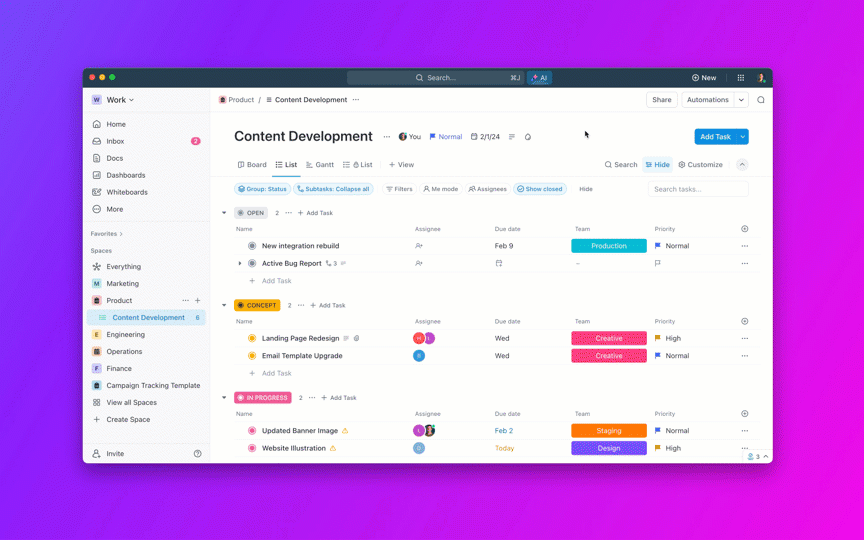
Automate repetitive actions like status updates or notifications with ClickUp Automations. Use comments, @mentions, and ClickUp Chat for real-time communication.
Best of all, this project management life cycle software will alert you or a dedicated project manager if any tasks or projects are running off the rails. That allows for early intervention, which makes the difference between failure and success. 🏅
Quick tips:
- Foster an environment where team members collaborate with each other and freely share their ideas
- Schedule regular check-ins for status updates
- Double-check deliverables for quality to prevent major revisions later on
- Monitor time spent on tasks for better resource management with ClickUp Time Tracking
💡 Pro Tip: Use ClickUp Automations to instantly reassign or update tasks when priorities shift—because plans change, but chaos doesn’t have to follow.
4. Project monitoring and controlling
Once the initial execution is underway, it’s time to monitor the project’s progress. At this stage, you’ll monitor project controls like:
- Cost
- Risks
- Time
- Scope
- Resources
- Quality
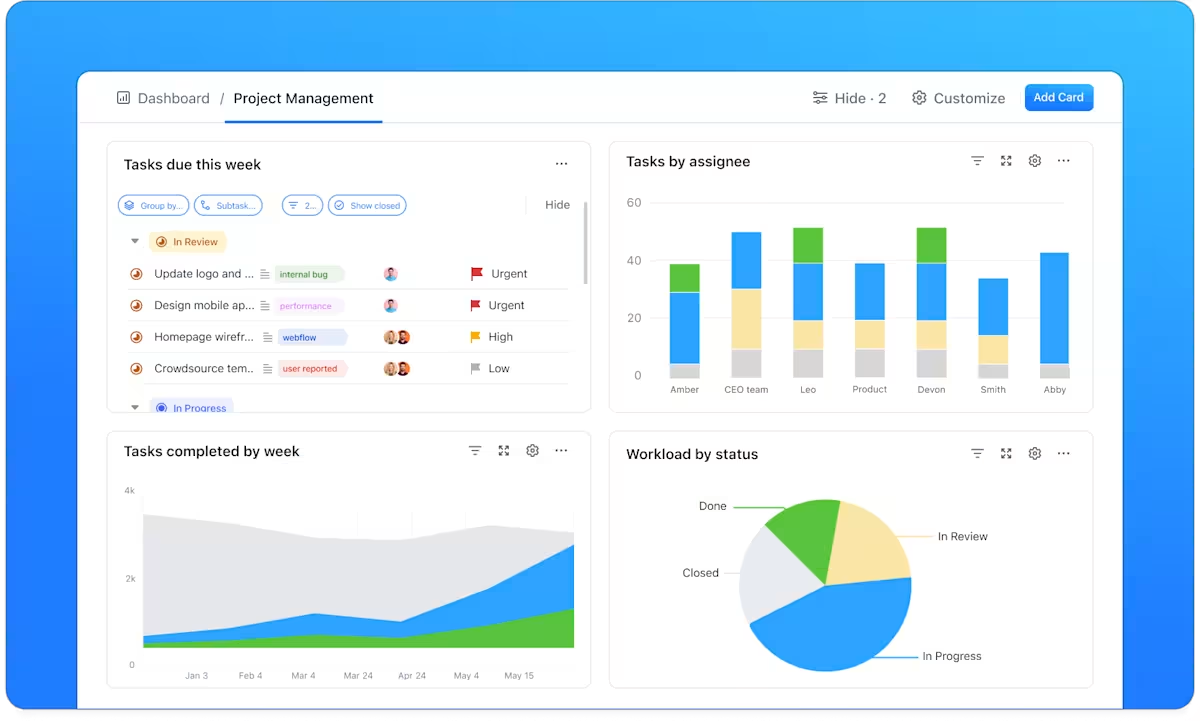
Set up a customizable ClickUp Dashboard to pull real-time project data into one neat visual. You’ll see all metrics and key performance indicators (KPIs) in one place and make decisions in record time. Generate reports on task completion, time tracking, and team performance.
But project performance is just one piece of the puzzle. 🧩
You’re also managing humans, and that requires keeping an eye on your team’s workload. ClickUp’s employee monitoring software gives you an instant view of your team’s workload so you can divvy out work accordingly. If you manage a lot of people, check out Activity view to see aggregated activity by employee, activity, or department.
Quick tips:
- Compare your current KPIs to the goals set in your project plan
- Don’t be afraid to adjust your project plan based on performance and external changes
- Create a feedback loop where you collect, analyze, and act on feedback to make an even better product
💡 Pro Tip: Monitoring isn’t micromanaging—it’s about making real-time course corrections. ClickUp Dashboards help you visualize where things are slipping before they go sideways.
5. Project closing
All good things must come to an end, so it’s time for the project manager to wrap up loose ends in the project closure phase. Sure, closing projects out in your project management software is a must, but schedule a post-mortem with your team before you do that.
Post-mortem meetings look at what went right and what could have been better. If you failed or something didn’t go the way you planned, make a note of it for the next project. If the project succeeded, detail why it succeeded in your post-mortem notes so you can replicate it for future projects.
The ClickUp Post-Mortem Template gives you a ready-made post-mortem document for spotting project trends. Gather your project data in the document, review it with your team, and share it with everyone afterward. Be sure to review past post-mortem documents before your next project to create even stronger work in the future. 💪
Document project outcomes, retrospectives, and lessons learned in ClickUp Docs. Gather feedback from stakeholders or team members using ClickUp Forms.
Quick tips:
- Organize all post-mortem documents in a shared space where project stakeholders can access them—speed up the process with the right post-mortem templates
- Release all resources, including the project manager, team members, and software, from the project so they can work on other projects
- Recognize your team for their hard work
📊 Research Shows: What is the secret behind the success of high-performing teams? A study conducted by PWC found that 77% of high-performing teams use good project management software that offers a wide variety of inbuilt features. These features help users to manage various aspects of work from a single platform rather than switching between various applications.
Build Better Project Workflows in ClickUp
Project phases streamline your workday, improve the quality of your team’s work, and lead to all-around better performance. 🏆
Project management software is a must-have for phased-based project management. Not only does ClickUp bring all your Projects, Tasks, Whiteboards, Chats, and Documents under the same roof, but it also supports a more structured approach to project management.
See the sanity-saving features for yourself: Create your free ClickUp Workspace now.