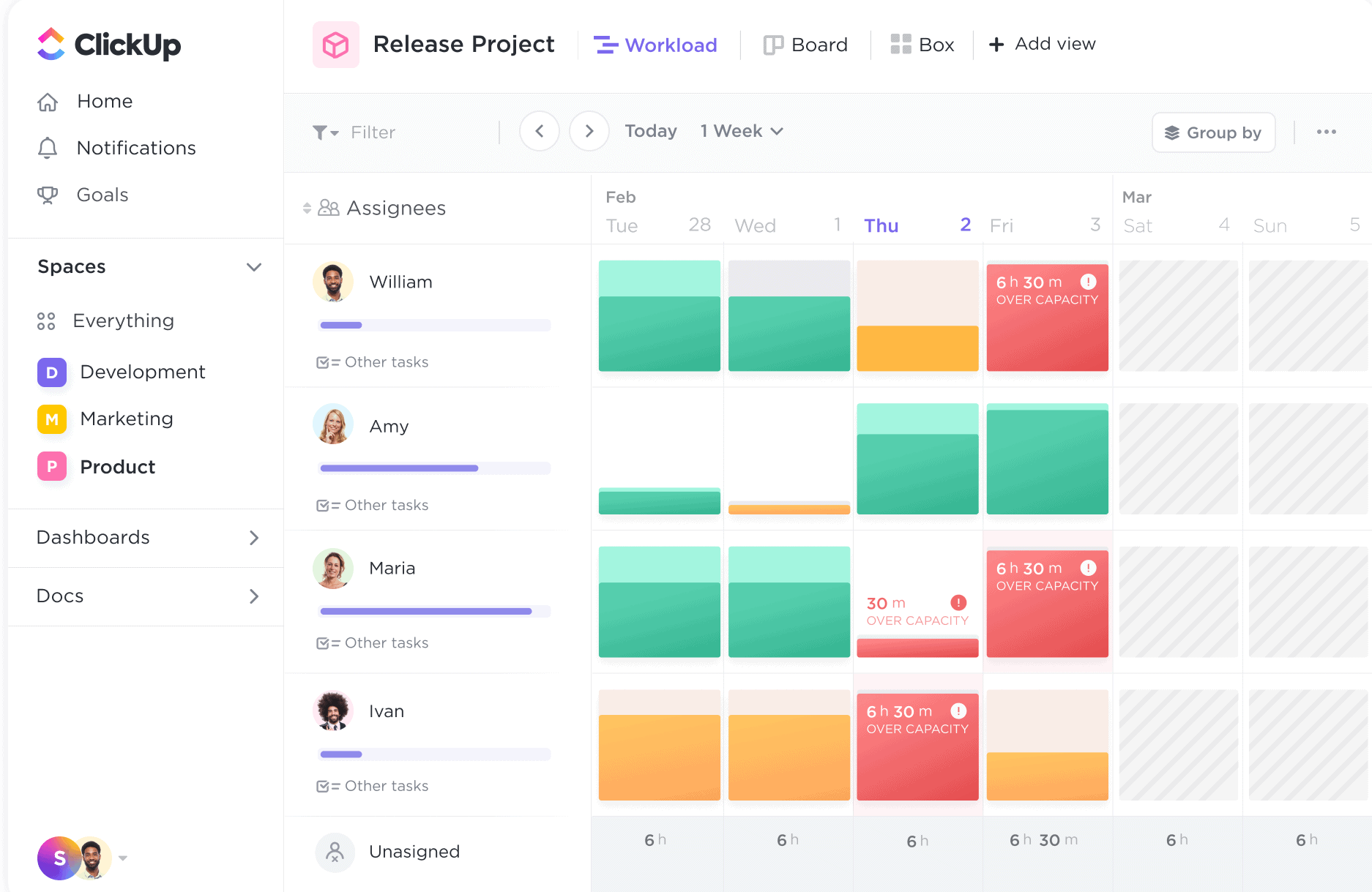What does it take to complete a project successfully? People, time, and money? Yes, but there’s more. Successful project completion requires proper resource scheduling to the right tasks at the correct time in a logical order.
So, it’s no wonder businesses stand to lose millions of dollars in real and opportunity costs from delays or budget overruns.
As a project manager, effective resource scheduling is key to ensuring success.
What is Resource Scheduling?
Resource scheduling is a critical part of project management, where available team members are assigned specific tasks to be completed within a predetermined time. There are primarily two resource scheduling methods: Time-constrained or resource-constrained.
Time-constrained resource scheduling
If there’s a set project deadline, you will assign resources to complete the work within that schedule. There’s a fixed deadline in this case, but resources are flexible. Professional services organizations or agencies with extra resources awaiting projects typically use time-constrained resource scheduling.
It is also applicable to projects that have a set launch date. For instance, if you’re looking at a Christmas launch, you’re time-constrained to December 25th (or sooner).
Resource-constrained scheduling
On the other hand, if you have a limited number of resources, you’ll plan the project around resource availability and capacity.
This method of resource management demands flexibility in timelines. Resource-constrained scheduling is typically used by product companies or in-house teams, where you hire additional team members or contractors. For example, when ClickUp adds AI features to our platform, we schedule the project with our resource constraints in mind.
Either way, a resource schedule is fundamentally governed by resources and time. Let us take the example of a content production team. It has SEO analysts, writers, editors, designers, and publishers. Here, each person performs their task after completing the previous one. So, you need to schedule resources sequentially as a fortnightly sprint.
- SEO research and brief from day 1–3
- Writing from day 4–9
- Editing from day 10–12
- Design from day 13–15

Even this simple resource schedule presents challenges. As you can see from the above chart, an SEO analyst or an editor needs three days to complete their task, while the writer needs six for theirs.
So, if this team had one resource with each skill, everyone except the writer would be underutilized. It is precisely this problem that effective resource scheduling seeks to solve.
Why is Resource Scheduling Important in Project Management?
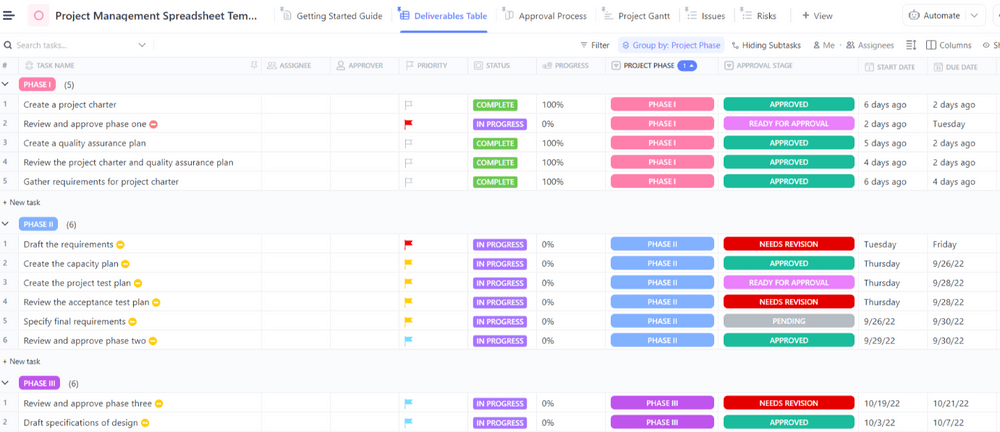
Labor costs as much as “70% of an organization’s total operating expenses,” suggests the Human Capital Management Institute (HCMI) research. This means that while employees are your biggest assets, they are also your biggest expense. So, you need to utilize them optimally and effectively.
Optimizing resources
You’ll notice we didn’t say ‘maximizing people resources’ because the best utilization of a person’s skill need not always equal 100% of their time. In fact, “Gartner research shows that teams with lower utilization can reduce the time it takes to deliver business value by 30% or more.”
Scheduling resources empowers project managers to use their team members’ time effectively. It enables them to make the best use of the people and skills available to maximize outcomes.
Delivering on time and within budget
Leverage resource scheduling to ensure you complete the project within the allocated time and budget.
It allows you to visualize the future course of the project and make the necessary contingency plans well in advance. When an unexpected event occurs, adjust or pivot as needed.
Delivering quality services
Project scheduling is more than a resource calendar. It is a transparent visualization of how project delivery would be. It would contain project tasks, responsibilities, dependencies, hand-offs, collaboration, feedback cycles, etc.
With such a comprehensive view, every team member understands their role in the project lifecycle. This way, they will collaborate with their peers more effectively, receiving holistic hand-offs and passing on clear instructions. Together, they will deliver services that meet expected standards.
Saving costs
Identifying gaps in your plan is easy when you schedule your resources in advance. This gives project managers the time and opportunity to hire in advance or shuffle their teams to fill the gaps.
Without a resource schedule, gaps will show up frequently during the project, leaving everyone scrambling for solutions and leading to unnecessary expenses. Gaps in your project schedule also cause resource management issues around employee engagement, performance, and retention.
Strong reviews and retrospectives
A good review is one where you measure results against a plan, and the resource schedule acts as the plan. Reviews help you understand if there were any delays, budget overshoots, collaboration issues, or other interpersonal challenges. Structure your continuous improvement plans for future projects based on this.
Benefits of Resource Scheduling
The goal of any project is to generate or increase revenue. Resource scheduling ensures that you get the results you require.
For team members
With a clear, visible, and transparent resource schedule, every team member knows exactly what they need to do, to what standards, and by when. Therefore, they have:
- Clarity about their role to do their best work, taking accountability for their results
- Path to completion to plan vacations, breaks, sabbaticals, and other big life events
- A sense of purpose to connect their tasks to business goals, fostering commitment
- Workplace engagement for better collaboration
- Performance visibility to achieve their goals throughout the project and understand how their success will be evaluated
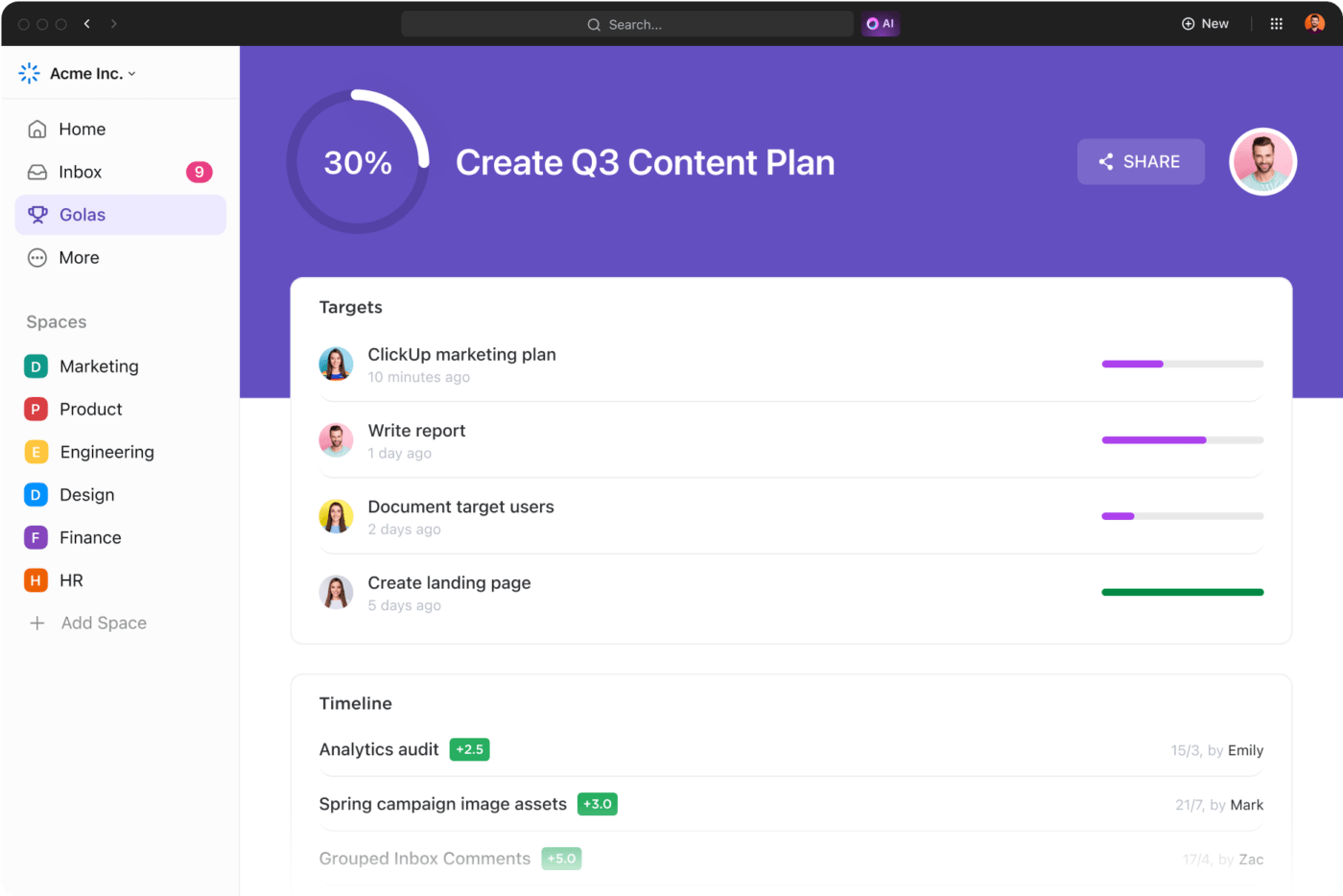
For project managers
Leaders will manage projects, tasks, teams, and outcomes effectively with robust resource allocation to provide the following.:
- A clear look at who is doing what, optimizing utilization and employee engagement
- Overview of the gaps or overloading to address them and keep the project on track
- Ability to foresee delays or budget overshoots to prevent issues and prepare for inevitable ones
- Adaptability to changes as market demands, customer needs, or organizational structures evolve
- Freedom to communicate project status accurately and regularly to the leadership
For the organization
Effective resource scheduling helps the organization leverage the team optimally.
- Hire the right people at the right time
- Charge the customer the right price based on a near-accurate estimation of effort and time
- Identify gaps in skills or capabilities to plan the learning and development strategy
- Accurately forecast resource demand
- Prevent scope creep
How to Create a Resource Schedule?
1. Determine project scope and resource requirements
Before you begin the resource scheduling process, start by determining the scope of the project and what resources you need to complete it. While doing this, consider the following.
Time you have: Think beyond the number of working days. Also, consider if there are other days off that people may club for a long weekend or a big internal event in which your team might be involved.
Skills needed: Identify all the skills you need to complete the project, including technical, operational, and managerial skills.
Resources needed: One individual might have more than one skill. Multiple individuals can have the same skill. Create the optimum combination of team members to constitute the skills you need.
Work breakdown structure (WBS): Break down the project into small, hierarchical, and manageable components, i.e., tasks.
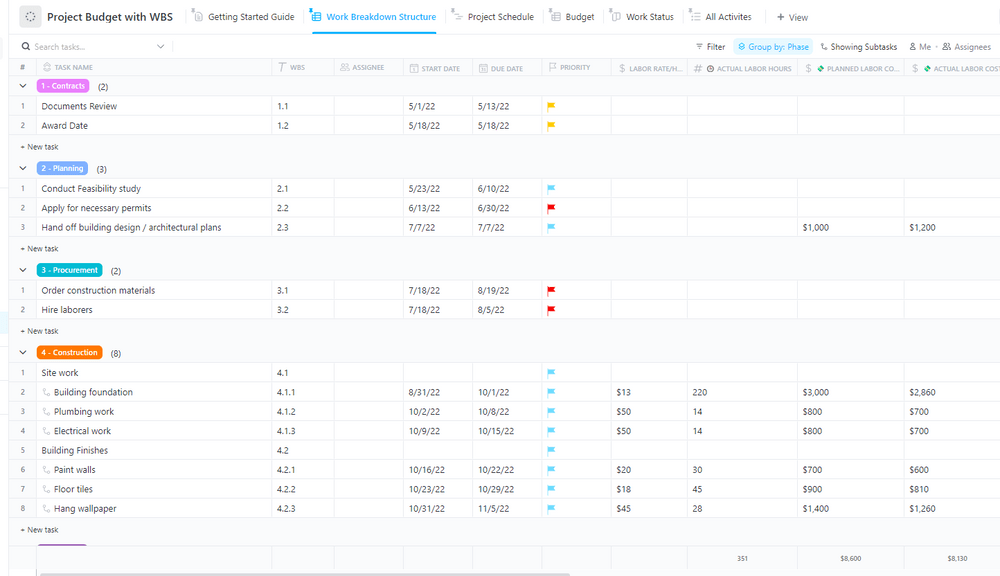
Dependencies: Outline the order in which your teams must complete tasks and how one influences upstream or downstream activities.
Constraints: Is it a tight project schedule? Are there fewer people than you think you need? Is the budget limited? Is your team working across different time zones that don’t overlap?
Identify every roadblock you are likely to encounter. Also, evaluate resource demand within your organization for better skill-sharing.
Project deliverables and measures of success: Write down what you expect each team member to deliver and how you will measure their performance. This will ensure everyone is on the same page and delivering in tandem.
2. Choose a resource management tool
Organizations have long used tables and spreadsheets to schedule resources. It works for simple, sequential tasks like the one demonstrated above. However, when teams get larger, tasks get complex, and dependencies increase, you need resource scheduling software designed to meet your requirements.
Every feature you need to schedule resources is part of ClickUp’s project management app.
- Project tasks
- Users can allocate specific tasks to
- Ability to see workloads and adapt them to current needs
- Dependencies between tasks and projects
- Time tracker and timesheets for simpler management
- List, Kanban, calendar, and Gantt chart views
- Dashboards for quick performance reviews
- Documentation, comments, and whiteboards for collaboration
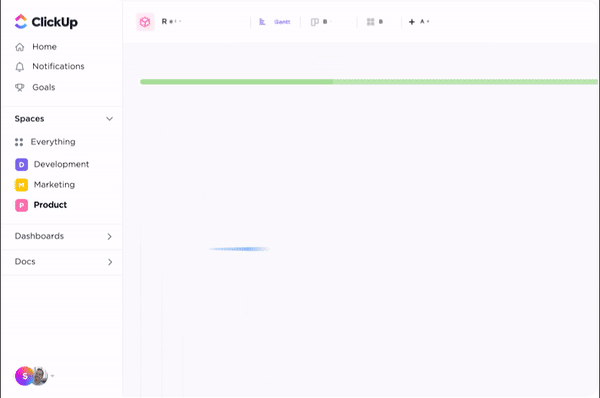
ClickUp also has easy drag-and-drop capabilities, a user-friendly interface, notifications, and customizable workflows to make your project scheduling simple and effective.
3. Create tasks
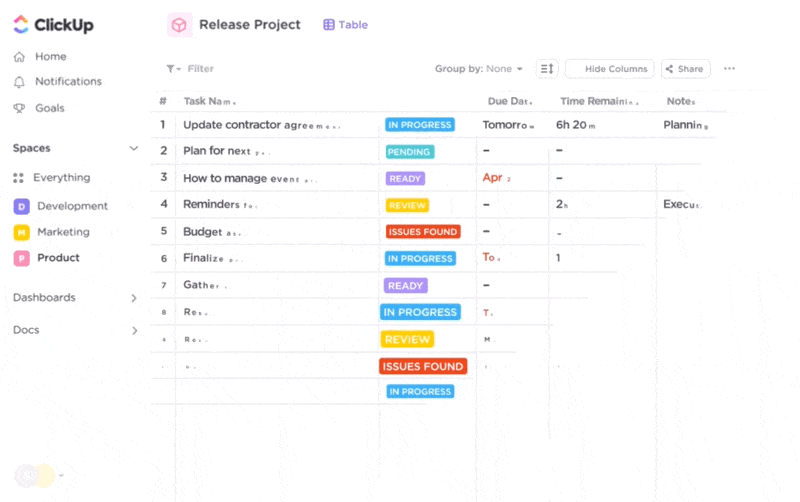
Once you’ve chosen your resource management tool, set up the project as a collection of sub-projects, tasks, sub-tasks, and checklists. With ClickUp, you have complete flexibility with your task management.
Customization: Create the required structure with Automation, Sprint Points, Custom Field data, and more.
Hierarchy: Create nested subtasks and easily rearrange or bulk-edit them. Also, set dependencies while you’re at it.
Grouping: Curate tasks by categories, create custom statuses, assign priorities, and add tags. Link tasks, documents, and integrations to enable knowledge access to every team member.
Recurring tasks: Set weekly meetings or daily reminders as recurring tasks to add to your list automatically.
Templates: Use task templates to create a workflow for repeating tasks. For instance, you can set up a candidate relationship template to reuse whenever somebody raises a new hiring request.
Milestones: Set goals that signify the completion of essential stages in your project. Take the time to celebrate them, too.
4. Assign project resources

Assign individuals to each task/subtask. With ClickUp’s resource management tool, you can assign multiple individuals to a task. You can also add viewers, who will get notifications when there’s an update or a status change.
Use the ClickUp Box View to see how busy or available team members are. Use the Workload View to gauge if each team member is over or under capacity. Turn on time tracking and estimates to stay on top of progress.
5. Evaluate feasibility
Once you’ve set up, it’s time to check and ensure everything is okay. Use the 15+ views ClickUp offers to do that.
Calendar view: Use the calendar view (days, weeks, or months) for time management and to see if the milestones align with project deadlines.
Gantt view: Use the Gantt view to ensure that tasks that run in parallel are not dependent on each other. Move them around to ensure smooth task hand-off from one stage to another, strengthening resource management. In ClickUp, you can also identify critical path and slack time to reschedule some work without affecting larger deadlines.
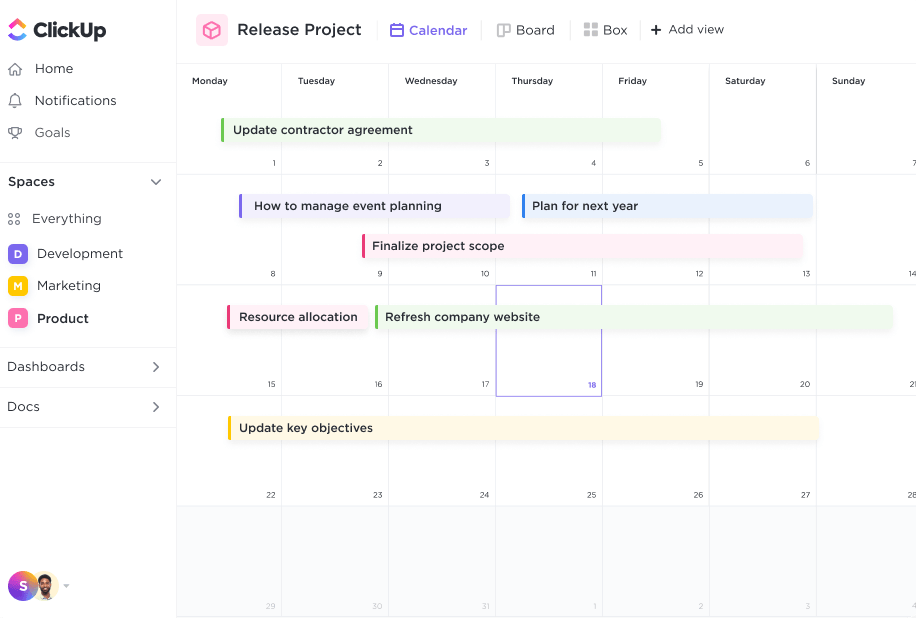
Timeline view: Visualize the roadmap, completed tasks, and future events on a linear project timeline to comb for anomalies.
6. Set your team up for success
Bring all necessary project assets into one place. You can use ClickUp Docs to document projects. If you have assets in other tools like Figma or Google Sheets, embed them into your ClickUp Workspace, too. Use ClickUp Whiteboard to brainstorm. Enable comments for the team to talk to each other or quickly convert comments into tasks!
7. Monitor and improve
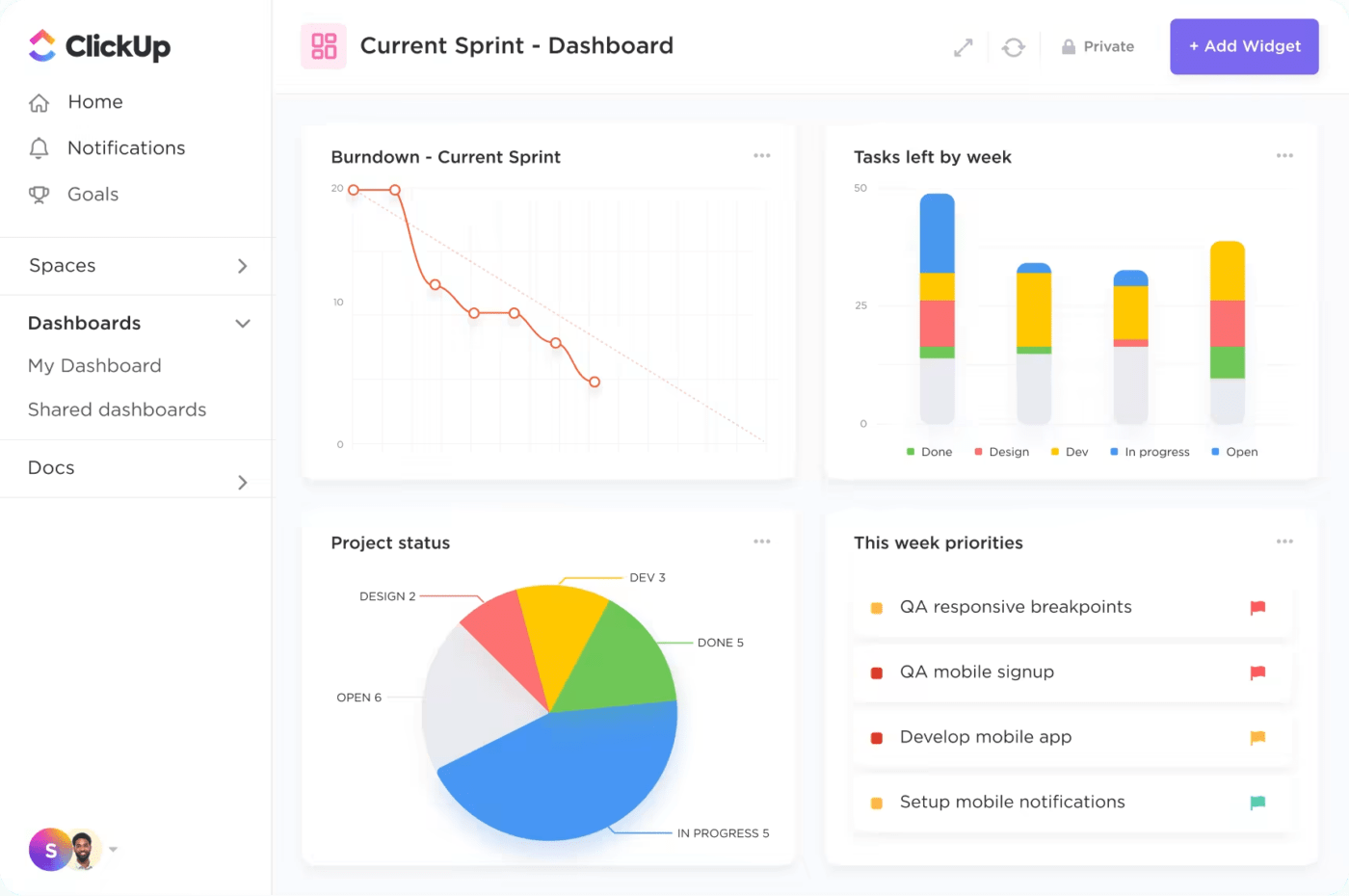
Resource scheduling doesn’t end when the project begins. As the teams complete their tasks each day, project managers must monitor progress and make adjustments, if needed. Use ClickUp Dashboards for this.
Build your customized dashboard with project indicators vital to you. Add widgets for team members, critical paths, sprints, statuses, and other aspects in one place.
If you’re looking for a blank workspace, use ClickUp’s Resource Planning Template. Customize it to your needs effortlessly. Here are some more resource planning templates in Excel and Google Sheets to help you make your decision.
6 Strategies for Effective Resource Scheduling
After looking at the details required for effective resource scheduling, here are some effective strategies for project management.
Clearly define standards
You consider a project complete when you carry out all the tasks and meet all your customer’s specifications. So, use your resource scheduling system to:
- Define requirements, expectations, measures of success, and quality standards
- Bring the entire project team together and discuss the standards with them
- Publish this in simple language and make it accessible to everyone for later use
Plan for extra time and resources
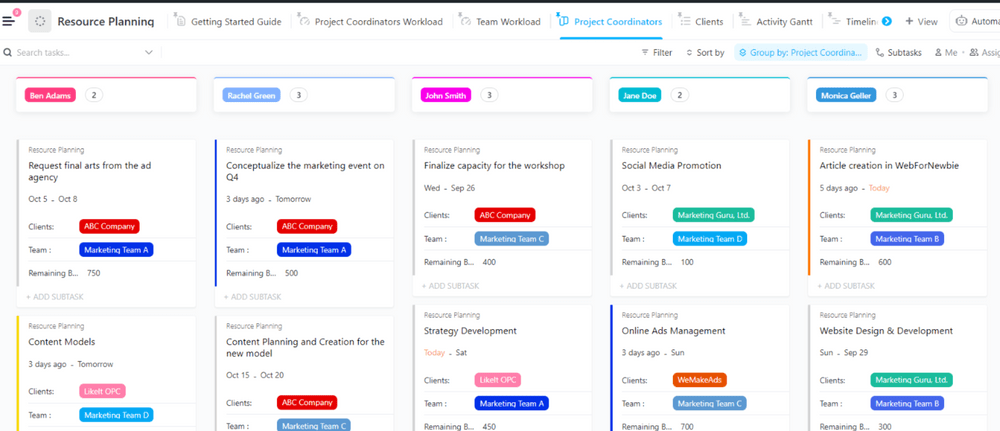
Schedule your resources with some margins for sudden changes or developments. Don’t utilize your human resources 100%. 75-80% utilization gives breathing room for all.
The extra time preserves cognitive energy, especially in creative work such as writing, design, and software development, leading to better outcomes overall.
Also, don’t schedule until the last minute. Leave 1-2 days at the end to cover any unexpected delays. If your newly developed website crashes or your banner ad has a typo, this extra time will save the day.
Plan around dependencies
Every project, however simple it may appear, has inherent dependencies. Plan around them to ensure no one is overworked. Ensure that you do not overburden team members with delays towards the end of the workflow.
For instance, if your small DevOps team needs to push hundreds of features to production on the last day, you will likely face technical and emotional breakdowns. Stagger such activities carefully instead.
Monitor at all times
Keep a close eye on progress, team capacity, and utilization every week, if not daily. Avoid overloading or underutilizing your resources. Reallocate resources to critical tasks or unexpected roadblocks such as personal emergencies or sickness.
Communicate proactively
Keep communication channels open to encourage collaboration across teams. Keep all stakeholders informed of progress based on their needs. For example, the chief technology officer (CTO) will need weekly updates on the entire project’s progress at a high level.
Team members below the C-level executive need micro-level updates on their upstream tasks. Do this manually or automate reports at regular intervals.
Bring a project to meaningful closure
- Check with the customer if they are happy with all aspects of the project
- Seek feedback on what you’ve done well and what needs to be improved
- Celebrate the victory with the team
- Conduct retrospectives or performance reviews to discuss the task or project’s success as a team
- Close out all tasks on the project management tool and archive as appropriate
Maximize Your Team’s Potential with Effective Resource Scheduling
To successfully complete a project, all team members know their responsibilities and cover for each other when needed. It is critical to call out dependencies and the need to complete a task at a particular time. Effective resource scheduling plays a central role in enabling that.
Leverage ClickUp’s resource scheduling features to empower every project manager with tools to steer the team in the right direction from the start to the finish line. Whether assigning the right person to the right task or picking up a task to push through, ClickUp empowers you to do them all. Discover how to maximize your team’s potential by signing up for free today.