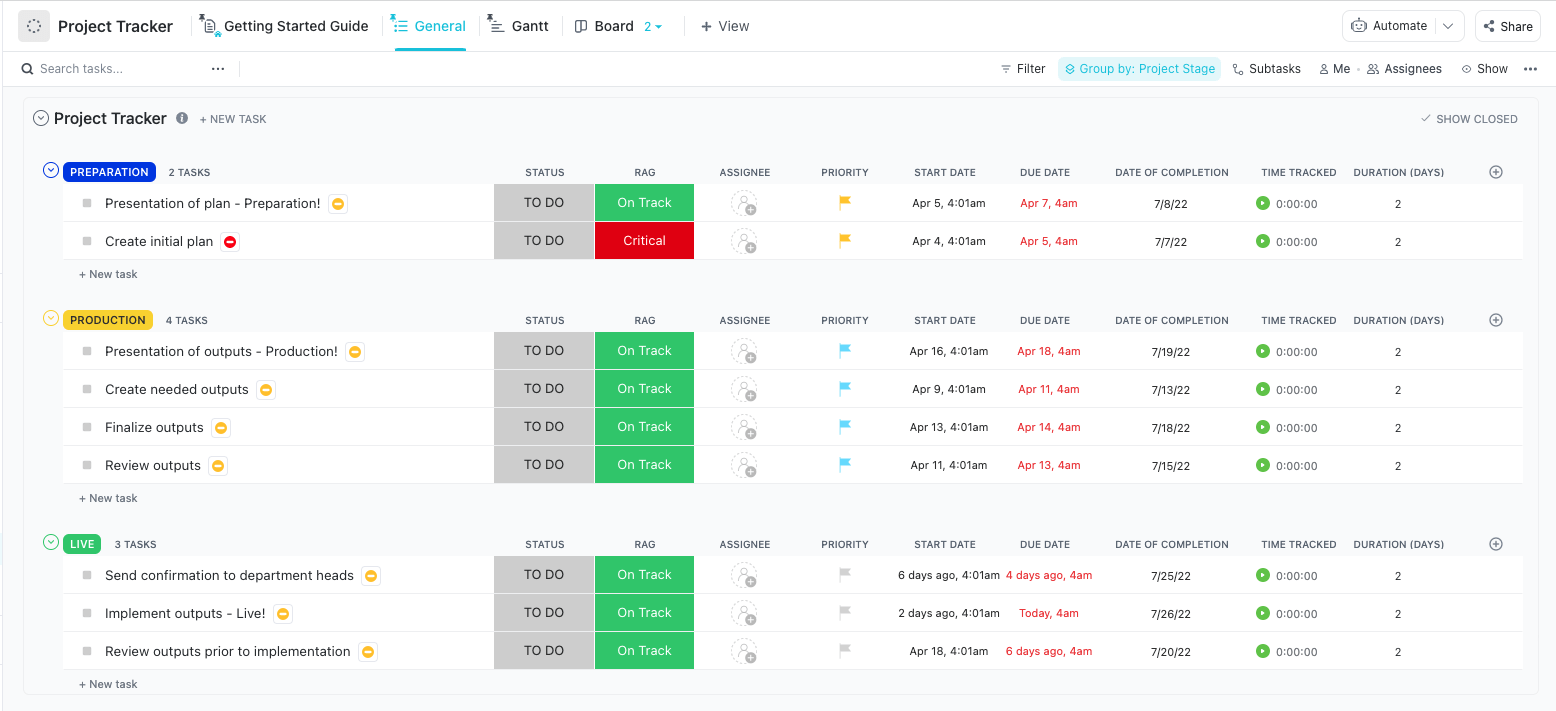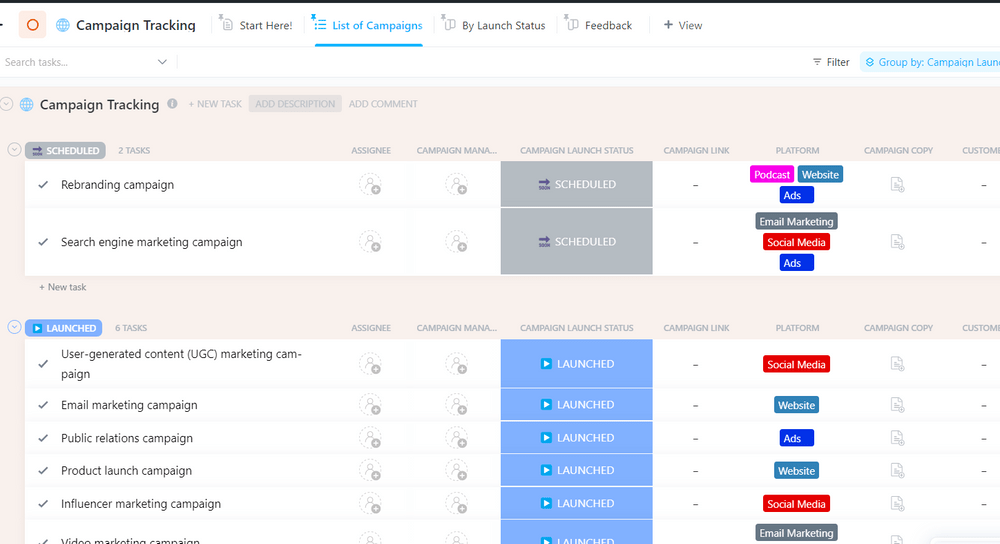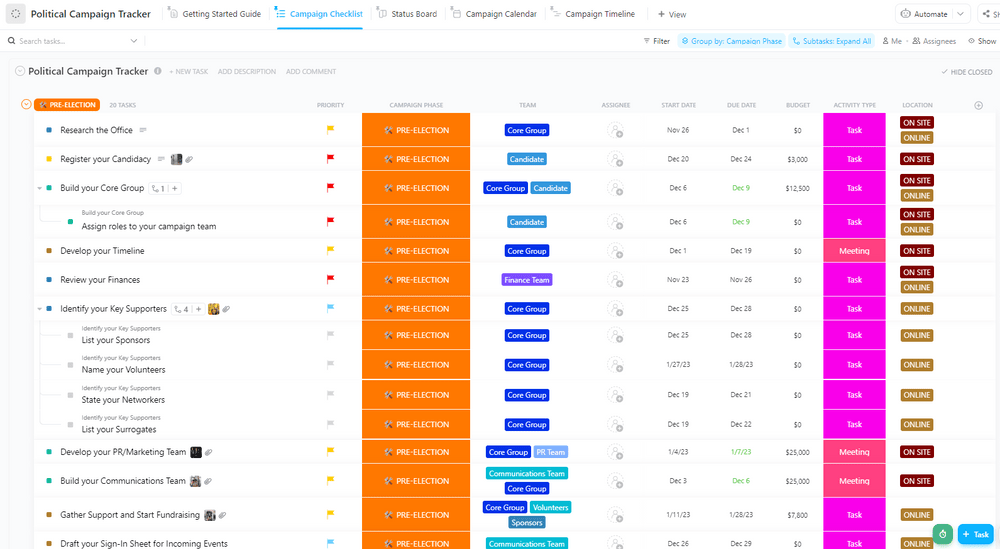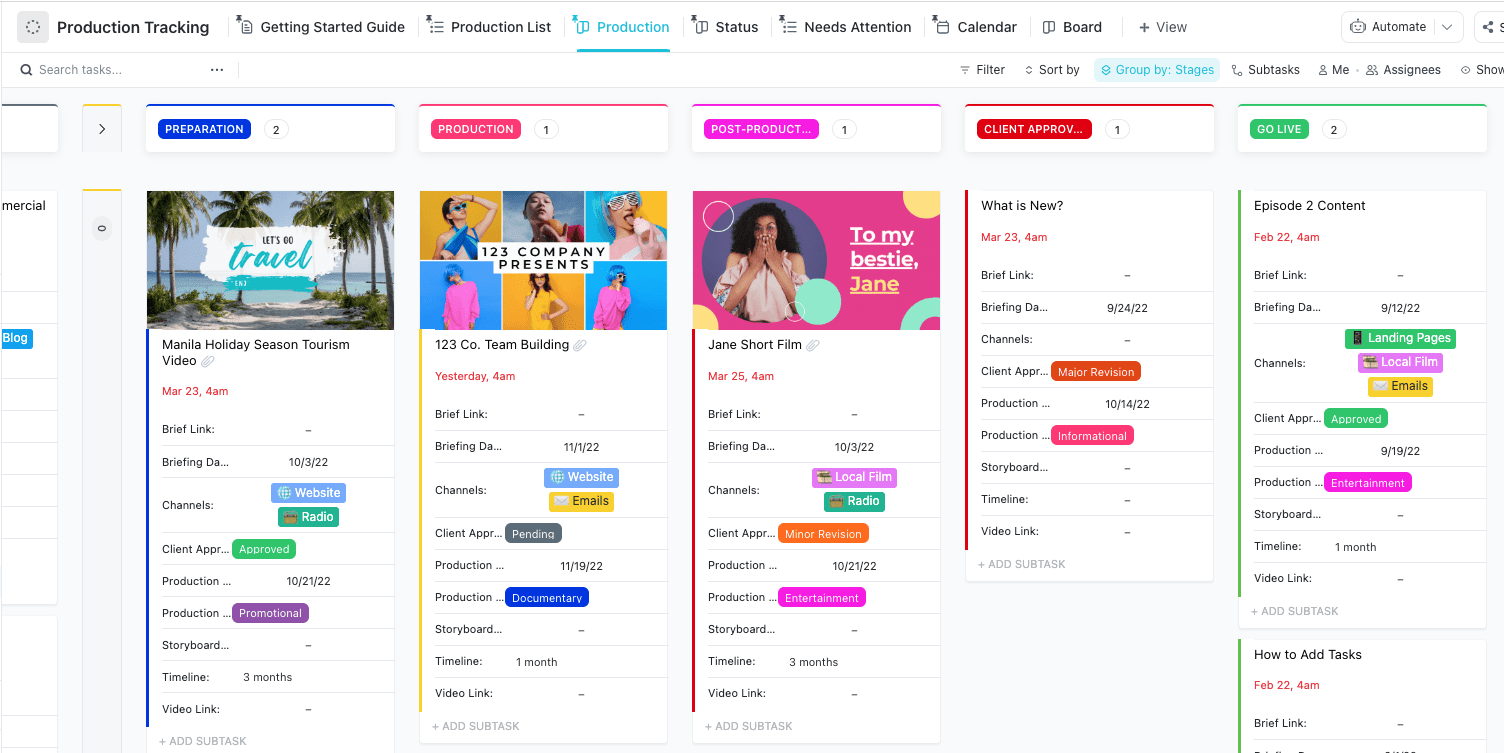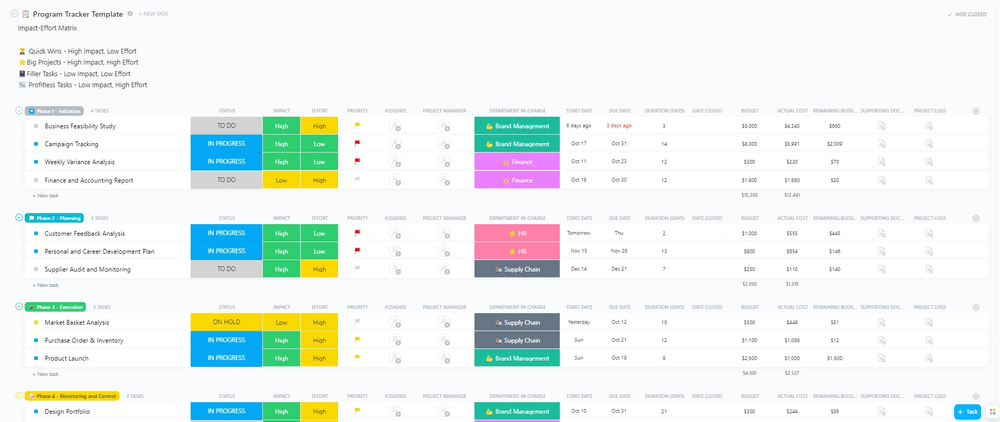Building a project roadmap is only half the battle—the real work starts when you set your plan in motion!
There’s nothing worse than putting your heart and soul into preparation for a project, only to watch it fall apart due to poor follow-through. This is why effective project tracking in project management is so important! But it’s easier said than done.
You’re not just overseeing the completion of your project roadmap, you’re managing team members, tasks, dependencies, stakeholders, resources, budget, and more. 😵💫
Even seasoned project managers need all of the help they can get on this front, and why project tracker templates are such a time (and life) saver when it comes to delivering high-quality projects with ease and efficiency.
Just as no two projects or teams are the same, every project tracker template packs its own unique punch. In many ways, this is a good thing! It ensures that there is a template for everyone out there. The challenge is then finding the one that is actually right for you.
Features, price, software, industry, and requirements are all deciding factors when it comes to choosing your project tracker template. And luckily, we took all of that into consideration when curating this list for you!
Follow along to learn more about the benefits and essential qualities of the top project tracker templates, and access 11 of the best examples for any team.
- What is a Project Progress Tracker Template?
- Must-Have Features in a Project Progress Tracker Template
- 11 Free Project Progress Tracker Templates & Examples
- 1. ClickUp Project Tracker Template
- 2. ClickUp Agency Client Health Tracker by Zenpilot
- 3. ClickUp Project Tracker Gantt Chart Template
- 4. ClickUp Project Tracker Kanban Board Template
- 5. ClickUp Campaign Project Tracking Template
- 6. ClickUp Political Campaign Project Tracking Template
- 7. ClickUp Production Tracking Template
- 8. ClickUp Program Tracker Template
- 9. ClickUp Campaign Tracking & Analytics Template
- 10. Excel Project Tracker Template
- 11. Google Sheets Project Tracker Template
What is a Project Progress Tracker Template?
Even for seasoned project managers, project management templates are essential to save valuable time without sacrificing the integrity of your project.
A project tracker template is a pre-built blueprint to help managers effectively oversee workflows and project progress. The best templates complement your project management software and help teams make the most of it with already-customized features like task statuses, workflow automation, dashboards, and multiple views to make sure everything is completed as planned.
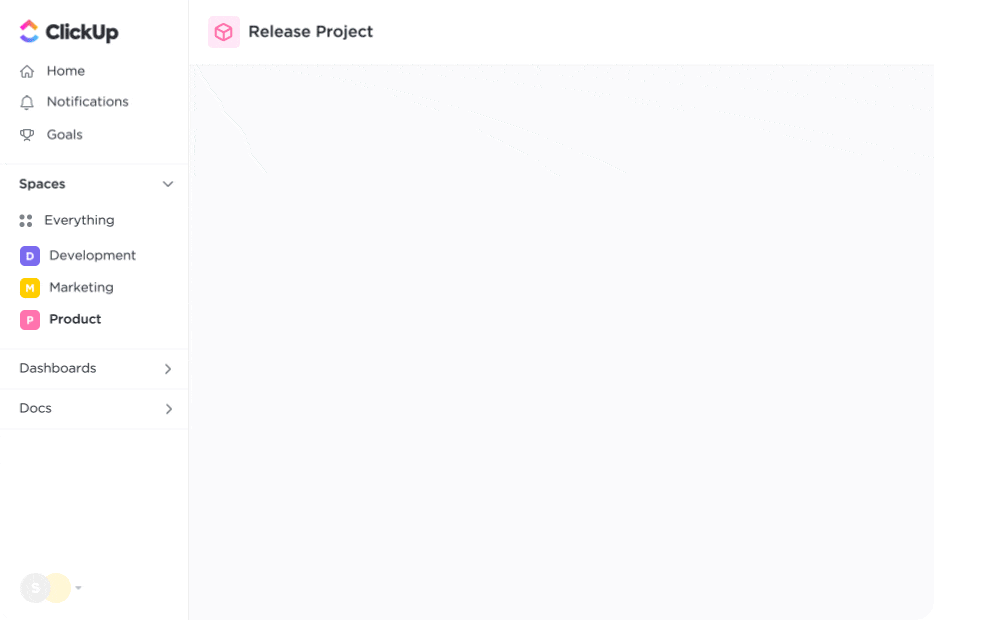
A lot goes into making sure your project runs smoothly. Especially when it comes to final checklist items, stakeholder approval, and fast-approach deadlines, it’s easy to let some things fall through the cracks.
While this is common among all projects, it can also be a death sentence to your original timeline. Schedule compression strategies like fast-tracking and project crashing can help make up some of your lost time, but it varies case by case and should never be your first resort. 😳
This is why project managers spend so much energy creating and streamlining project-tracking processes. The thing is, it can be extremely time-consuming.
Templates are the ultimate solution to this challenge—but what features should you look for before downloading your next project tracking template?
Must-Have Features in a Project Progress Tracker Template
The size of your team, budget, tech stack, and project complexity will ultimately determine which project tracker template will suit you best. But a few essential qualities will ensure you’re getting the most bang for your buck. 💸
- Multiple views: Whether it be a Gantt chart, list, calendar, or Kanban board, multiple views help project managers visualize their timelines, tasks, and workflows in the most productive way.
- Custom fields: Especially for more complex projects, custom fields help managers access important information quickly and at any time. Depending on your project management software, custom fields can also help you sort and filter through your workflow to find specific tasks or groups more efficiently.
- Reporting and insights: A major part of tracking your project is staying on top of its progress. Your project tracker template should have pre-built formulas, tables, or dashboards to expedite this process. Plus, instant and reliable reporting features are essential for every stakeholder meeting.
- Intuitive: What’s the point in having a powerful project tracker template if you don’t know how to use it? Your template should be easy to navigate, set up, and distribute among the team.
- Integrations: Integrations extend the functionality of any software and will make your template more valuable. Especially if you’re constantly switching between tabs, a template that allows for multiple integrations will help you consolidate your work.
Now that you’ve got the basics down, let’s put them into action! Use your new-found template knowledge to comb through 10 of the best project tracker templates to find your perfect fit. 👠
11 Free Project Progress Tracker Templates & Examples
Instead of leaving you to the 14 million search results for project tracker templates, we’ve carefully picked our favorite 11 for ClickUp, Excel, and Google Sheets to start things off on the right foot. ✅
Each of these 11 templates will help your project stay on pace in more ways than one! Whether you’re tracking progress, resources, budgets, or time, these templates should be your first stop.
Plus, you can access them all directly from this blog!
1. ClickUp Project Tracker Template
The ClickUp Project Tracker Template can be customized for any type of project, including large organizational initiatives or small personal projects!
It’s a beginner-friendly template designed to help organize tasks, manage resources, and monitor progress all within your Workspace.
Using the time tracking features in ClickUp allows you to see how well the whole team performs against expectations at any point in the project lifecycle. As a result, it’s easier for managers or executives to make adjustments if necessary in order to ensure projects are staying within budget and hitting key goals along the way!
With these elements, all working together in harmony, successfully managing your next project from start to finish will become easier—resulting in greater efficiency overall for everyone involved in the process. ✨
Pro tip: Use this template as a starting point to create multiple trackers for repeatable projects! This will save you time after project kick-off meetings to hit the ground running.
2. ClickUp Agency Client Health Tracker by Zenpilot
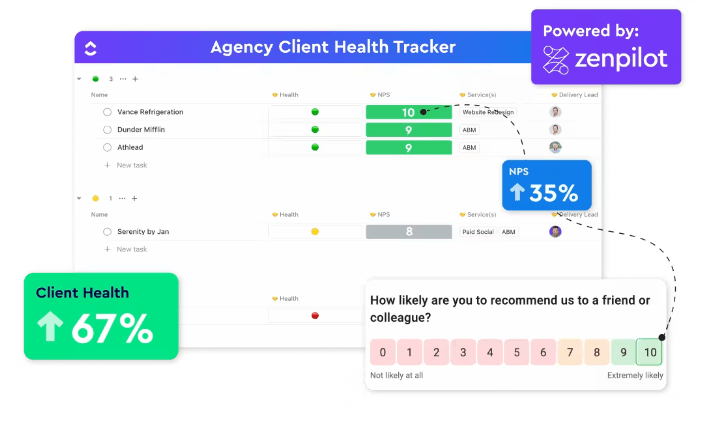
If you’re an agency owner or a project manager looking to take your customer satisfaction to the next level, the ClickUp Agency Client Health Tracker from ZenPilot is the perfect solution. This fully customizable template is designed to help you stay ahead of client needs, boost customer satisfaction, and streamline your operations – all in one convenient location.
With the ClickUp Agency Client Health Tracker, you can easily track the health of your customer relationships, manage account details, and much more. The template comes complete with customizable fields that allow you to add specific details about each client, including their contact information and any outstanding tasks or issues that need to be resolved.
This is a must-have tool for any agency or project manager looking to improve their customer satisfaction and stay ahead of client needs.
3. ClickUp Project Tracker Gantt Chart Template
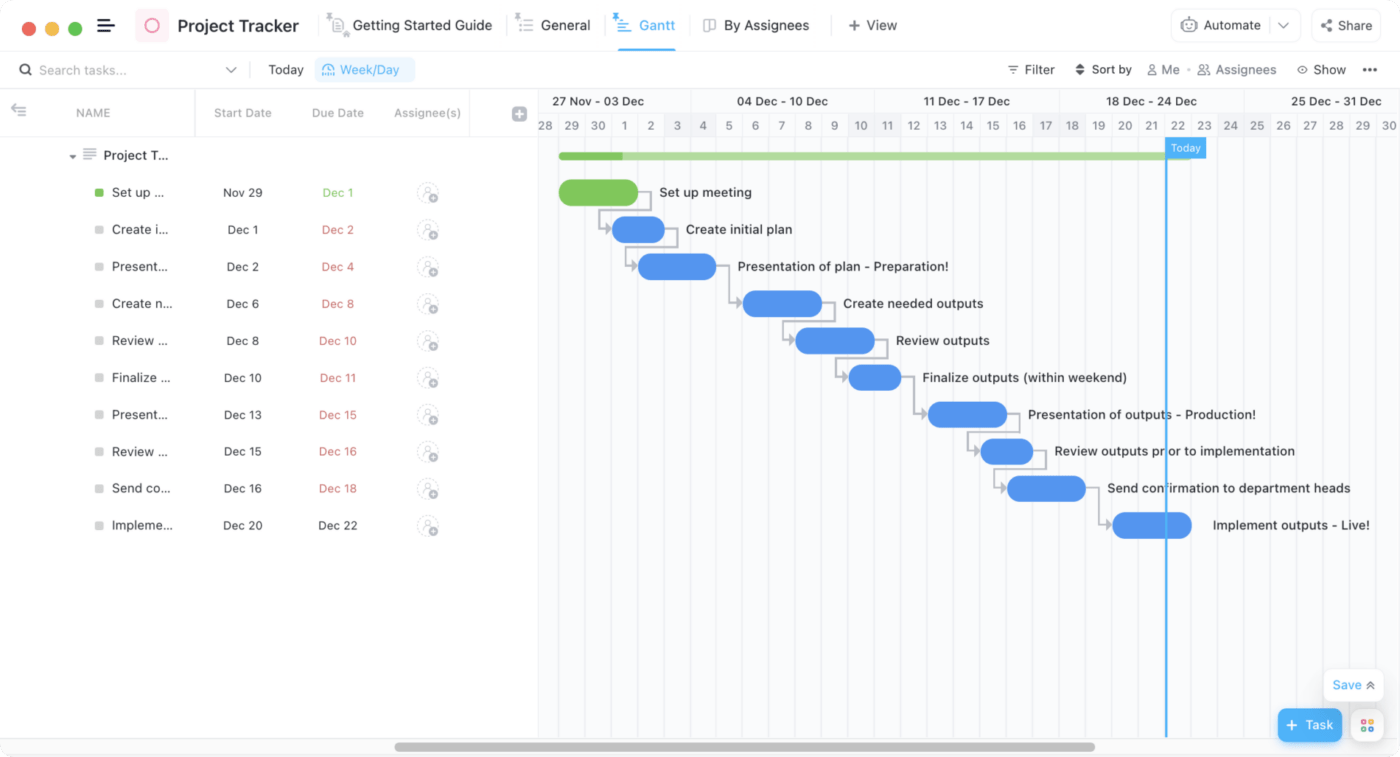
Most project managers prefer a Gantt chart to track projects. Gantt charts provide an easy-to-understand visual representation of project resources, tasks, milestones, and timelines.
The ClickUp template in Gantt view gives you these tools—and more—to stay on top of the progress and status of your projects:
- Gantt view’s Sidebar: Expand the sidebar to view the timeline of scheduled tasks and subtasks from any Space, Folder, or List in your Workspace Hierarchy
- Dependencies: Draw lines between tasks to automatically set and visualize dependencies
- Rescheduling: Move an entire Space, Folder, or List on the chart to remap all contained tasks’ start and due dates
- Color Scheme: Easily identify a task’s status with color-coded indicators
- Bulk Edits: Make large changes in bulk without leaving the Gantt view
This template is perfect for managers who want a free, intuitive Gantt chart to help update and track their projects—without spending hours redesigning the entire schedule!
4. ClickUp Project Tracker Kanban Board Template

If Kanban boards are more your speed, add a Board view from the ClickUp Project Tracker Template to track the stage of your projects and tasks! This perspective helps you see where tasks pile up and if you need to adjust team member workflows.
Minimize your clicks by grouping and sorting your project Board to show assignees, due dates, priority, and more. For an additional level of structure and organization, enable swimlanes and WIP (Work in Progress) Limits:
- Swimlanes organize tasks into rows based on a second field
- WIP Limits automatically show when you’re under, near, at, or over capacity
Check out the top task management software!
5. ClickUp Campaign Project Tracking Template
When running campaign projects, it’s important to keep track of all the details. One of the most effective ways to do this is to create a connected system and categorize different types of campaign deliverables.
In ClickUp, you can build Folders and Lists to support different team workflows (Marketing, Design, Finance, and Social) working on the same campaign. 🤝
The ClickUp Campaign Project Tracking Template gives you the tools to streamline your processes and optimize your campaign planning and execution. The template comes with different views to track your projects, including:
- Network Source, Running Campaigns, Costs & Conversion Metrics List views
- Campaign Status Kanban Board view
- Campaign Timeline view
- Campaign Calendar view
Pro tip: Add ClickUp Forms to your marketing toolkit and centralize campaign requests from a single Form!
6. ClickUp Political Campaign Project Tracking Template
Organizing political campaigns requires careful project planning, a well-defined strategy, and a team of dedicated individuals to bring the campaign to life.
The first step in organizing a successful political campaign is to develop an effective platform that outlines your candidate’s goals and objectives. Then, you can set up a central command center with communications personnel, financial resources, and other essential staff members.
Enter: the ClickUp Political Campaign Project Tracking Template!
We’ve already outlined the basic and necessary steps needed for your political candidacy. Save time and focus on bigger things with this easy-to-use and comprehensive List template!
Check out the Getting Started guide to get a quick or thorough overview of how to use your template. ⚡️
7. ClickUp Production Tracking Template
The ClickUp Production Tracking Template serves as a roadmap for all involved team members and partners, giving everyone a clear view of your video project’s pre-production, production, and post-production stages.
If you don’t already have a standardized video production process, this is the perfect template to take the heavy lifting off project tracking. If a key person leaves the project and you have to take over their work, you’ll have peace of mind knowing all their task information is stored in ClickUp!
The template includes ClickUp’s popular views—List, Kanban Board, and Calendar—but it doesn’t stop there. Add other free views in ClickUp like a Gantt chart or Whiteboard to improve your team’s productivity!
Learn how to make a project management calendar!
8. ClickUp Program Tracker Template
The ClickUp Program Tracker Template serves as a single source of truth to track the progress of each project in your program. Whether your program plans span over a few months (or even years), centralizing teams, processes, and knowledge in ClickUp makes project tracking a breeze. 🍃
Additionally, this can be reused as a task management template to track budget allocations and other financial details associated with each program.
Pro tip: Stay on track to hit your goals with clear timelines, measurable targets, and automatic progress tracking with Goals in ClickUp!
9. ClickUp Campaign Tracking & Analytics Template
Tracking campaign analytics is an essential part of understanding the success of any digital marketing effort. By tracking and analyzing data, marketers can identify patterns, spot opportunities, and make informed decisions about where to focus their efforts. 🔎
And with a tool like the ClickUp Campaign Tracking & Analytics Template, you have the information to measure the performance of your campaigns across different channels and platforms. This type of data allows you to identify which areas are performing well and adjust your strategy accordingly.
Each view in this project management template provides a different visualization of your marketing campaigns:
- Board view: Visualize campaign workflows with Kanban boards that can be grouped by status, priorities, or marketing channel
- List view: Manage your campaigns on a List with custom statuses, Custom Fields, assignees, and more
- Timeline view: See your marketing campaigns on an adjustable timeline with task details
- Calendar view: Schedule marketing timelines on a calendar with drag-and-drop tasks
10. Excel Project Tracker Template
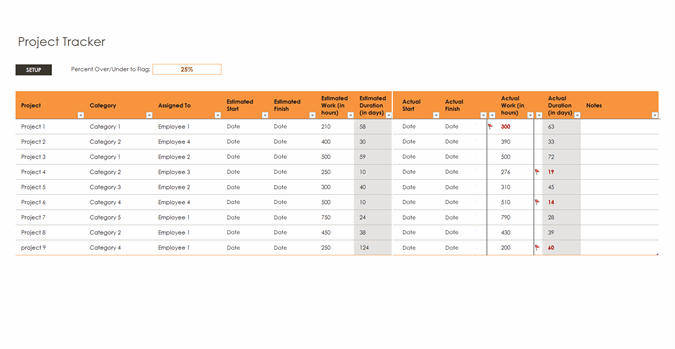
If you’re looking for simple project management templates, use this free Microsoft Excel spreadsheet to organize your project team, project budget, and project dates. Then, set the percent over/under to launch the built-in calculator.
The template doesn’t allow much space for project details or a to-do list. Consider using a ClickUp template to track your project tasks end to end!
Check out the top Excel alternatives for project management.
11. Google Sheets Project Tracker Template
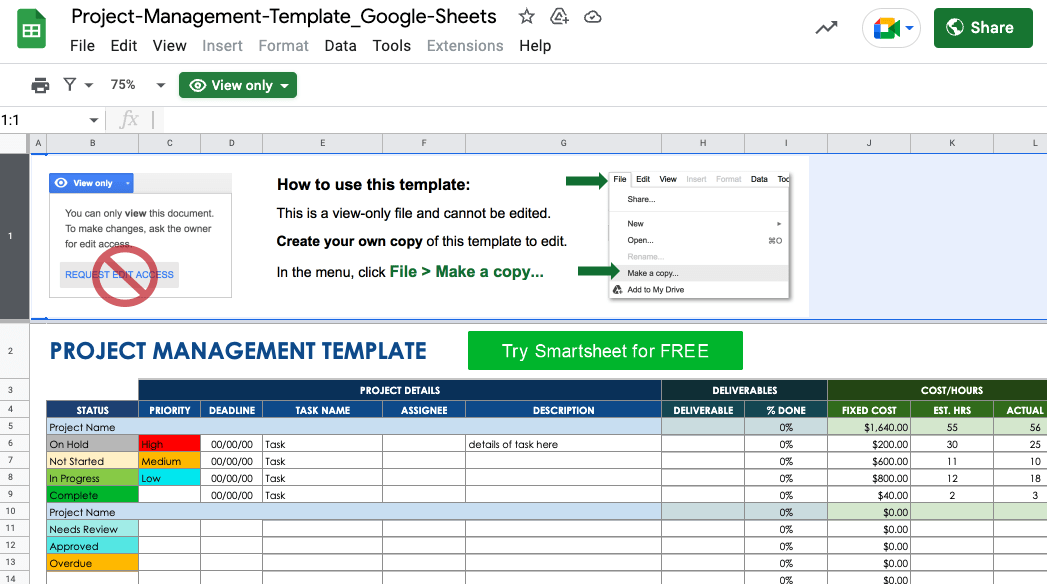
Try a project status report template in Google Sheets to monitor different projects at one time. The template includes a well-organized format to capture project details, deliverables, and financials.
It also provides color-coded cells to reflect your project status, so you can easily copy and paste without spending too much time on the design!
Related: Timesheet templates
Stay on Track with Project Tracker Templates
Imagine your project tracker template like a cookie cutter and your project management software like a roll of dough—the template layers on top of your project management platform and helps your project take shape. 🍪
But not all project tracker templates will carry the same value, features, and flexibility.
Instead of settling for a template that’s good enough, choose one that’s guaranteed to do it all at absolutely no cost. AKA, choose a template by ClickUp. 🙂
ClickUp is the only project management software powerful enough to centralize all of your work across apps and track your projects from every angle. With a rich set of customizable features, over 1,000 integrations, and a vast Template Library for every use case, ClickUp is the ideal solution for teams of any size and industry.
Sign up for ClickUp today to start tracking your projects with ease. 🏆