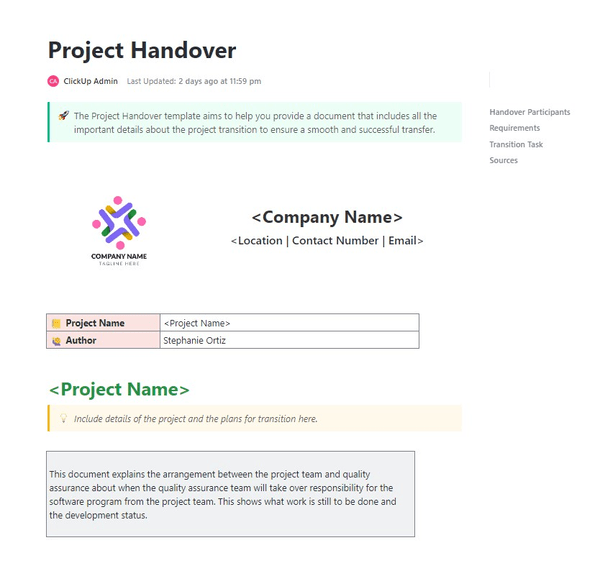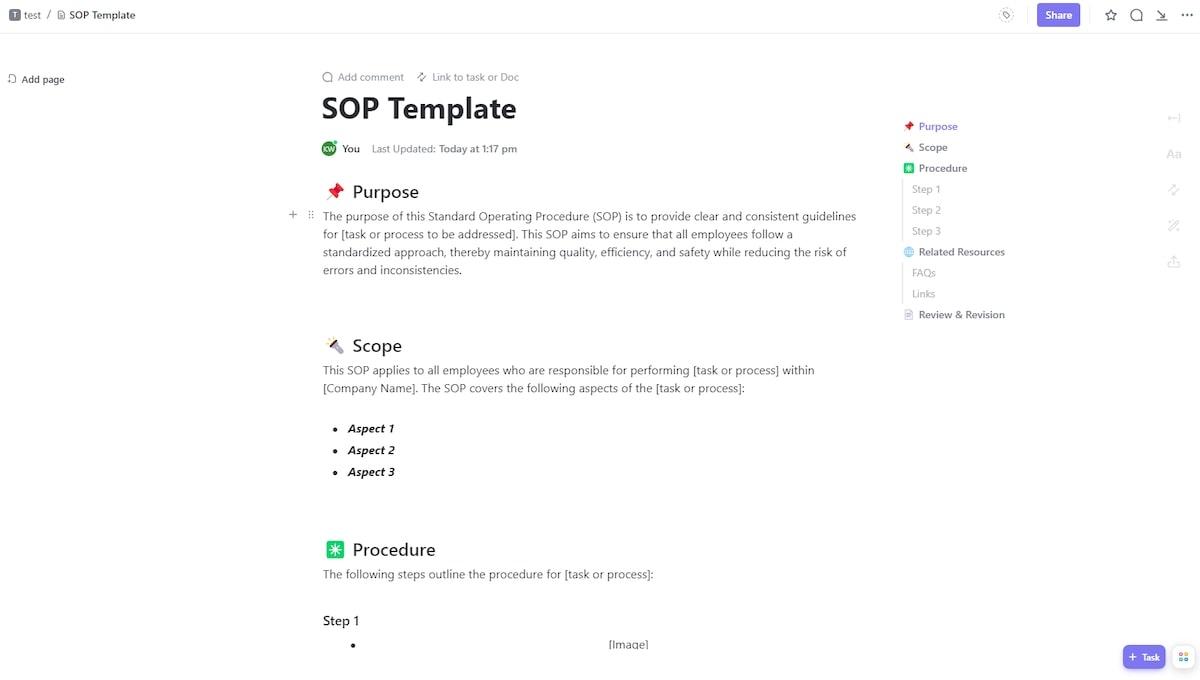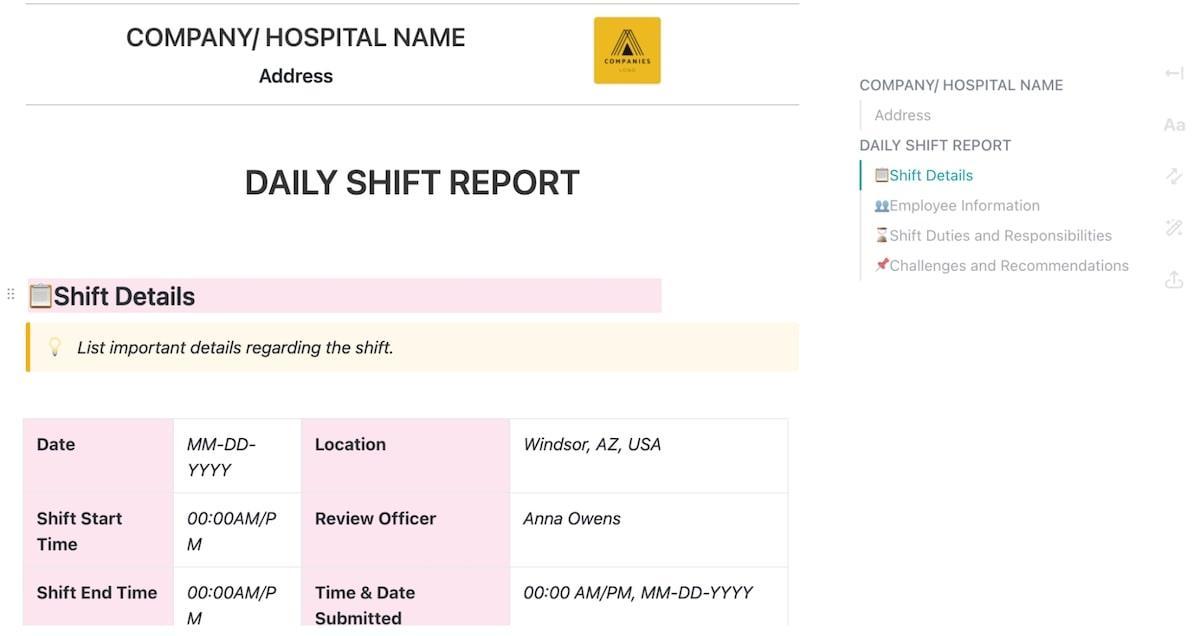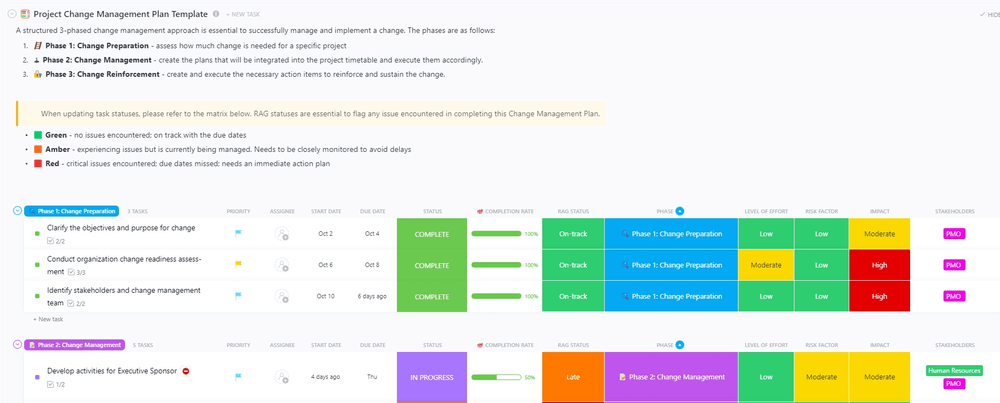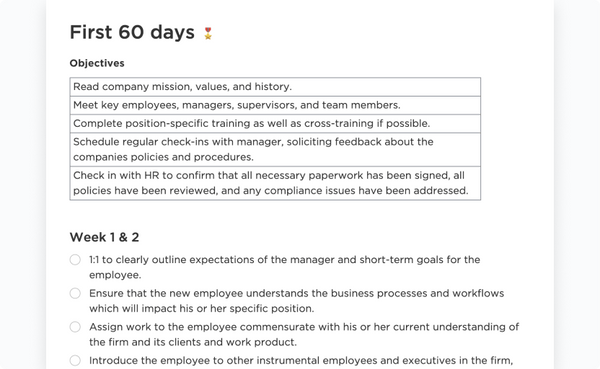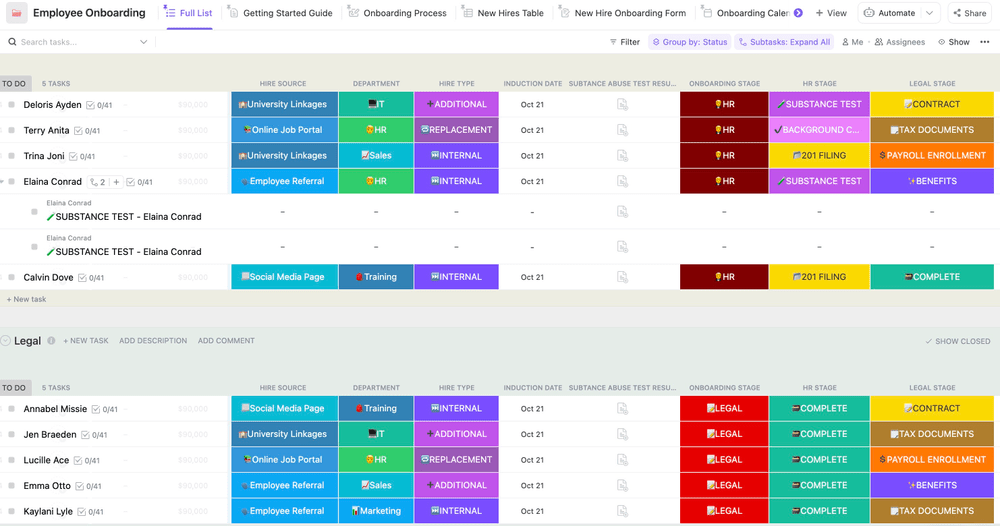Want to know the number-one rule for saving time in your workday? Don’t reinvent the wheel. Translation: Don’t do the same task twice—even if round two is completed by a separate individual.
When projects get handed off between two or more people (let alone two or more departments), there’s always a risk of duplicate tasks. And duplicate workloads carry zero benefits.
Instead, both parties become frustrated because their time, talents, and energy could have been used elsewhere. And the project team or project manager gets lost in a frenzy of duplicate work.
So, how do you avoid it?
Simple: You craft the perfect project handover between parties, ensuring those working on a project in the future know precisely what was completed in the past. To do all of the above, you need a project handover template.
What is a Project Handover Template?
A project handover template outlines all the details of a project or role so it can be easily (as the name implies) handed off from one party to another.
A project handover template outlines the project scope, deliverables, deadlines, processes and procedures, and other instructions in an easily digestible manner. The goal of a project handover checklist is two-fold:
- It prevents duplicate work and outlines all the project details that have yet to be done or have been done to reach project completion
- It saves the company (and your project manager) time and resources with a solid project handover document. Instead of having to schedule countless meetings to discuss the project handover process, key stakeholders can simply refer to the project handover notes
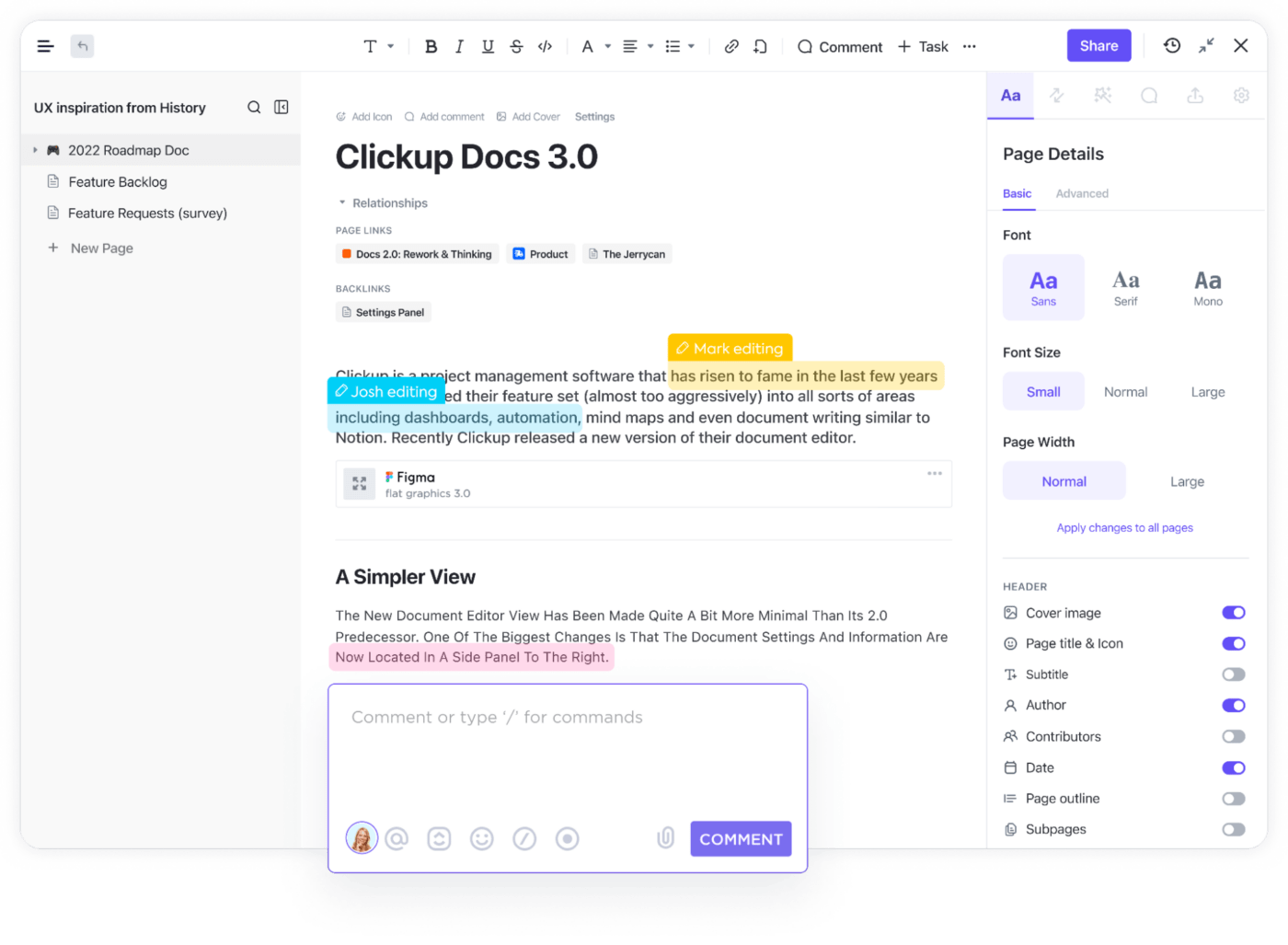
The best project handover documents are concise, accurate, and collaborative—allowing a smooth transition to take place. All handover notes should outline all project details, thereby preventing confusion between parties and duplicate workloads.
According to a survey by Zippia, a site that updates jobseekers on company culture, 50% of employees have 1-3 hours of meetings per week, and 20% believe those meetings are a waste of time. By selecting the right project handover template, complete with all necessary information, tasks, and priorities for a project, you decrease the need for unnecessary meetings.
Free Project Handover Templates for Easy Transition
The right project handover template prevents project roadblocks, outlines priorities, and creates a contingency plan for new or existing team members. Below, find seven must-try templates for project handovers in your organization.
1. ClickUp Project Handover Template
Handing off a project from one department to another? Ensure there’s no missed opportunities with the use of ClickUp’s Project Handover Template.
This project handover report template can be personally branded to your company, allowing space for your company name, logo, tagline, and contact information at the top. To kick things off, write the project name and author (i.e., the person filling out the report), followed by a brief description of the project.
From there, the template dives into all aspects of the project, preventing confusion across department lines. The “Handover Participants” section offers space for a photo, name, and role description of each collaborator on the project.
The “Requirements” section offers a particularly handy timeline, where you list each task, the department responsible for that task, and the associated deadline for all actions required before a transition can take place. Finally, the “Transition Tasks” section allows team members or a project manager to log all completed activities for the project, thereby preventing duplicate work.
2. ClickUp Project Handover SOP Template
Let’s face facts: The people assigned to a project won’t always stay the same. Employee turnover is a simply part of running a business. When you bring on new team members, you want to get them onboarded and up-to-speed as soon as possible.
Using a standard operating procedure (SOP) template ensures new employees understand what to do and how to do it, within any given role. ClickUp’s Project Handover SOP Template provides clear and consistent guidelines so all employees follow a standardized approach for completing tasks, thereby reducing the risk of error.
To assist new employees on understanding their role and responsibilities, fill out the “Scope” section with various aspects of their assigned tasks. Then, outline standardized processes in the “Procedure” section, complete with numbered steps and images (if helpful for the project team).
Finally, give colleagues the tools they need to be successful by linking to necessary resources (such as folders, tasks, and/or files) and filling out a frequently asked questions (FAQ) section.
Bonus Watch: Check how ClickUp can help manage important project documents and files with its knowledge management capabilities
3. ClickUp Change of Shift Report Template
If you manage a group of employees who work in shifts, a handover document template could save countless hours per week. To prevent a lull in productivity as one shift ends and another begins, take advantage of ClickUp’s Change of Shift Report Template.
A change of shift project handover plan provides a detailed account of what took place over the course of the previous shift and outlines priorities for the upcoming shift. This handoff template could prove invaluable to virtually any hourly-based business, from hospitals and nursing homes to coffee shops and car-washing services.
A change of shift report template should be used on a daily basis—excuse us, a multi-daily basis—with the date, shift start and end times, location, and supervisor filled out at the top. If necessary, the “Employee Information” section can be filled out so each team member provides their own report.
From there, the “Shift Duties and Responsibilities” section provides a detailed account of all tasks, subtasks, employee responsibilities, and the status of each task, so each colleague knows their top priorities when they clock in. Lastly, utilize the “Challenges and Recommendations” section to discuss any roadblocks for the day’s tasks.
4. ClickUp Change Management Plan Template
A good manager makes the entire organization run more efficiently—assigning tasks, delegating responsibilities, and setting priorities for the rest of the team. Company supervisors oversee all aspects of change management—adapting to shifting priorities, transitioning projects, and even employee turnover.
Set managers up for success with ClickUp’s Change Management Plan Template. The out-of-the-box template divides the project transitions into three phases (although this can be expanded to fit your unique organization or project team).
Under Phase 1, managers identify which changes are needed to prepare for a project transition. Under phase 2, managers move the project from one department to another, identifying a communication plan, major events, and a resistance management plan. Lastly, Phase 3 collects stakeholder feedback, celebrates wins, and identifies gaps for future transitions.
With 100+ pre-built Automations to choose from, this change management template helps automatically assign tasks, post comments, and move statuses, saving precious time in the workweek.
Plus, the template equips managers for keeping each project on-task with an easy-to-understand color-coded system, a Table view with columns for all relevant information, and progress bars for various steps.
5. ClickUp Employee Onboarding Template
When hiring a new employee, you want the individual to contribute to company projects as soon as possible. Unfortunately, a lack of planning could delay the onboarding process by weeks (if not months).
To shorten the onboarding process and increase the productivity of new employees, leverage ClickUp’s Employee Onboarding Template. This template provides a detailed workflow beginning with an employee’s first day on the job. The itemized list breaks down the onboarding process into weekly priorities, allowing the new team members to check off each task as they go.
This new employee progress report can easily be customized to fit your unique company or department. Consider expanding on each task by adding subtasks (for example: the “Fill out HR documents” task includes subtasks for health benefits, 401(k) contribution, and tax deductions). Or add attachments, supervisor sign-offs, deadlines, or notes to make the onboarding process run as smoothly as possible.
6. ClickUp Employee Onboarding Gantt Template
A successful onboarding process isn’t reliant on just getting the new hire up-to-speed. It’s also reliant on all team members—even those who have worked for the company for years—working together as one, productive unit.
It truly takes a village to set up a new employee for success, with employees from HR, legal, and security teams working in tandem. Therefore, the handover process and overall knowledge transfer to a new hire must be overseen at the director or executive level—which is precisely where ClickUp’s Employee Onboarding Gantt Template comes into play.
This template creates a streamlined transition plan for new employees at the organizational level. With the Gantt chart, each department (i.e., human resources, legal, security, and training) is given its own folder, with tasks delegated to each employee. Each individual is given their own progress bar, offering a high-level overview of completed project deliverables.
For example, a human resources manager might be responsible for completing background checks, filling out an I-9 form, verifying the new employees’ government ID, and filing necessary benefits forms. Meanwhile, someone from the security or tech department will be responsible for setting up the new hire’s login, their time-tracking application, and their keycard access.
With such a detailed template at your disposal, you prevent duplicate work while offering maximum support to new team members.
Bonus: Construction Project Handover Templates!
How to choose the best project handover template
A successful project handover template decreases confusion, frustration, and wasted resources surrounding a given project.
To choose the best project handover template for your organization, ask yourself these questions:
- Who will be using the template? Will this template be used by a single individual, a department, or the executive team? Understanding the stakeholders is key to choosing the right layout for the project handoff
- What tools do you need? Do you need a calendar of deliverables, a way to attach important documents, or a means to visually track progress? Understanding the process mapping tools available to you and how to use them will help you select the right template
- Which layout is easiest to understand? Do you need a checklist, table, calendar, or workflow? While many templates offer multiple, customizable views, knowing which layout would be most usable will ensure the most efficient execution of the project
Prevent Drops in Productivity With Project Handover Templates
Keeping a project running efficiently requires multiple moving parts. As shifts end, new hires come onboard, employees leave, or management changes, you want to keep things running without any disruptions.
The right project handover template can help boost team productivity across department lines. Whether you start with one of ClickUp’s many handover templates or build from scratch, you can assign duties and subtasks, create a calendar of deadlines, track progress in real-time, and make a seamless handoff of important documents.
With ClickUp, you can easily customize views, fields, headings, or text to fit the unique needs of your company. And with over 1,000 integrations at your disposal, you can effectively manage each project.
Ready to see how ClickUp can make your organization run more efficiently? Give it a try for free today.